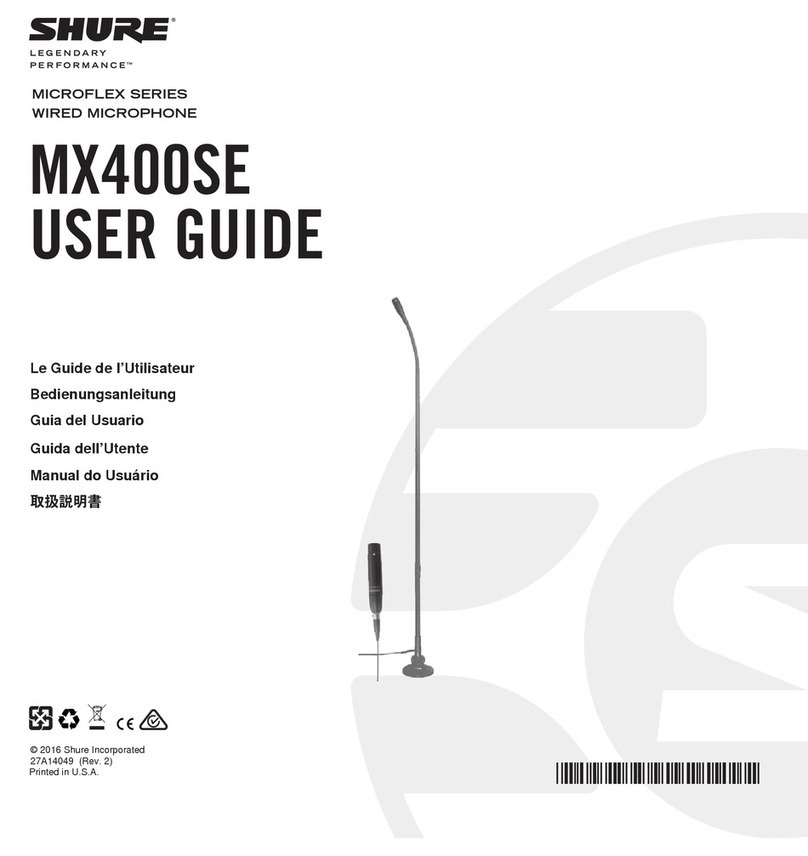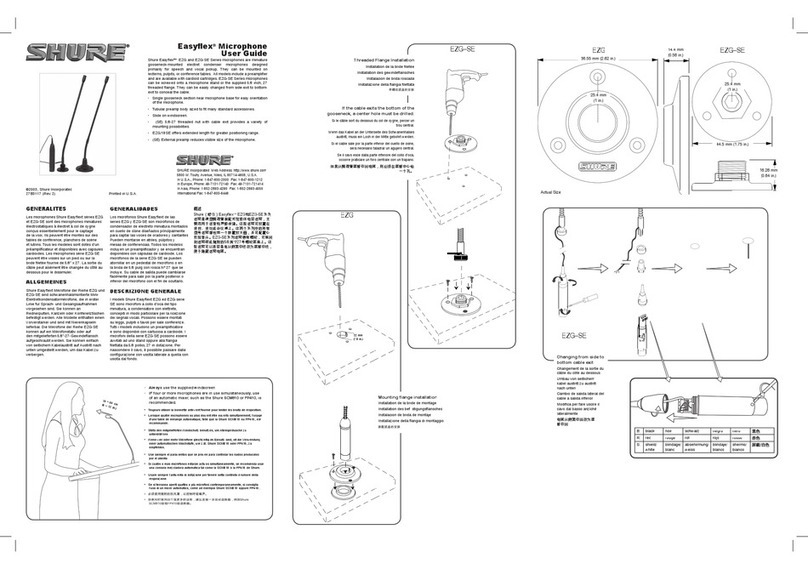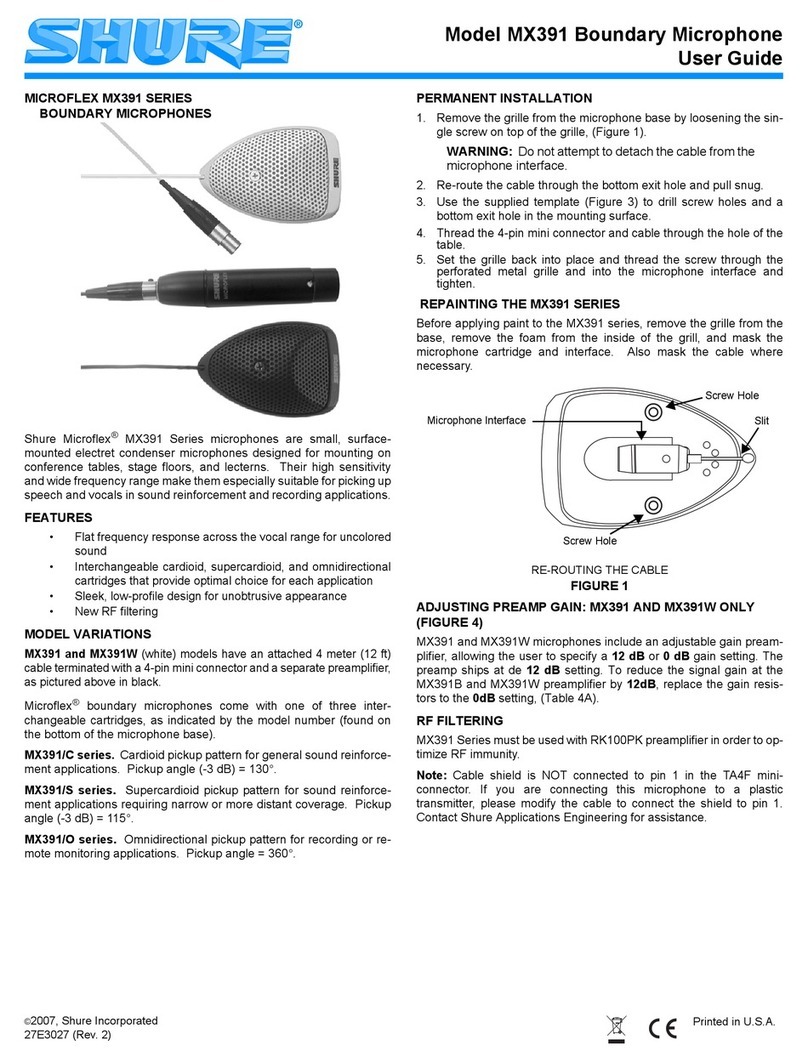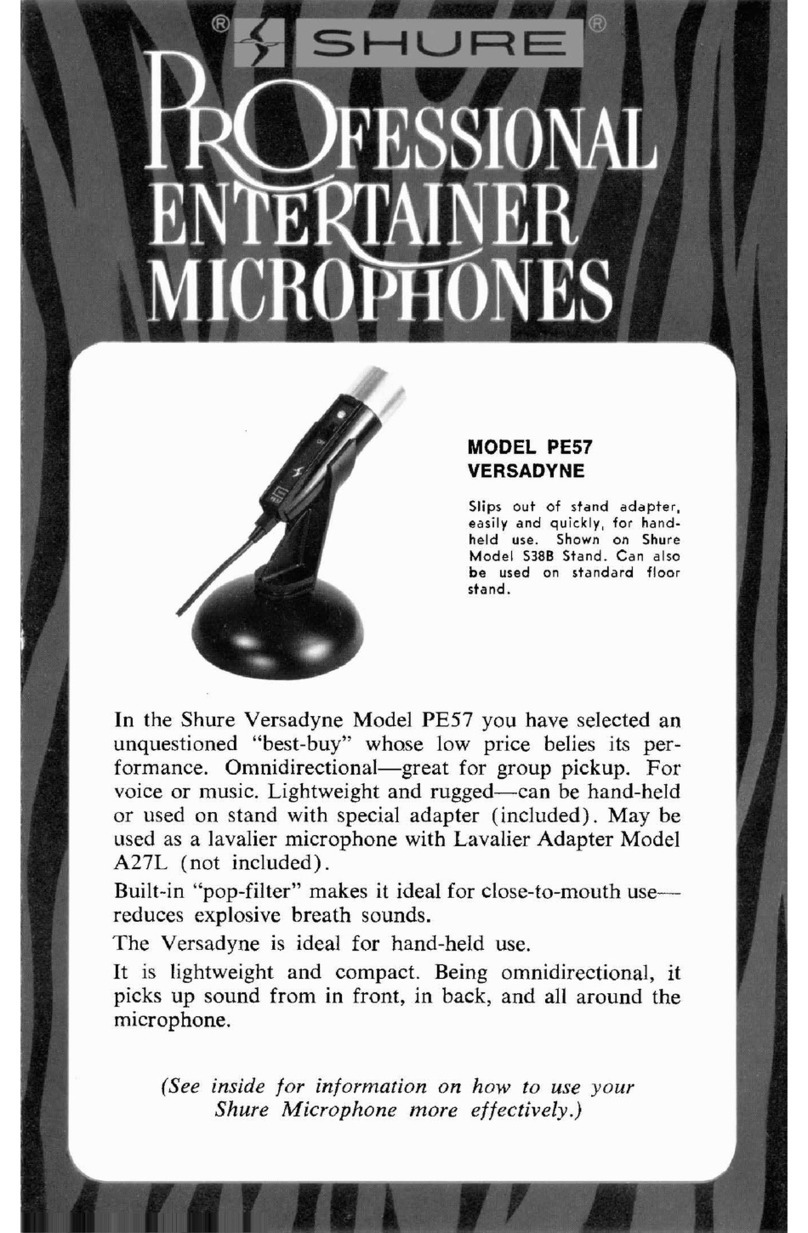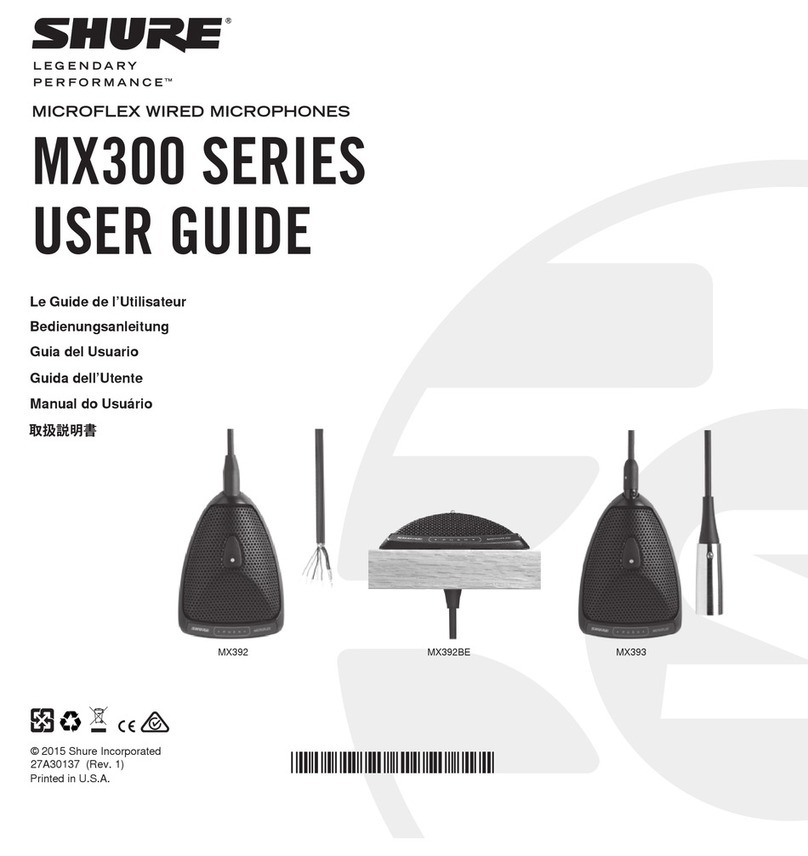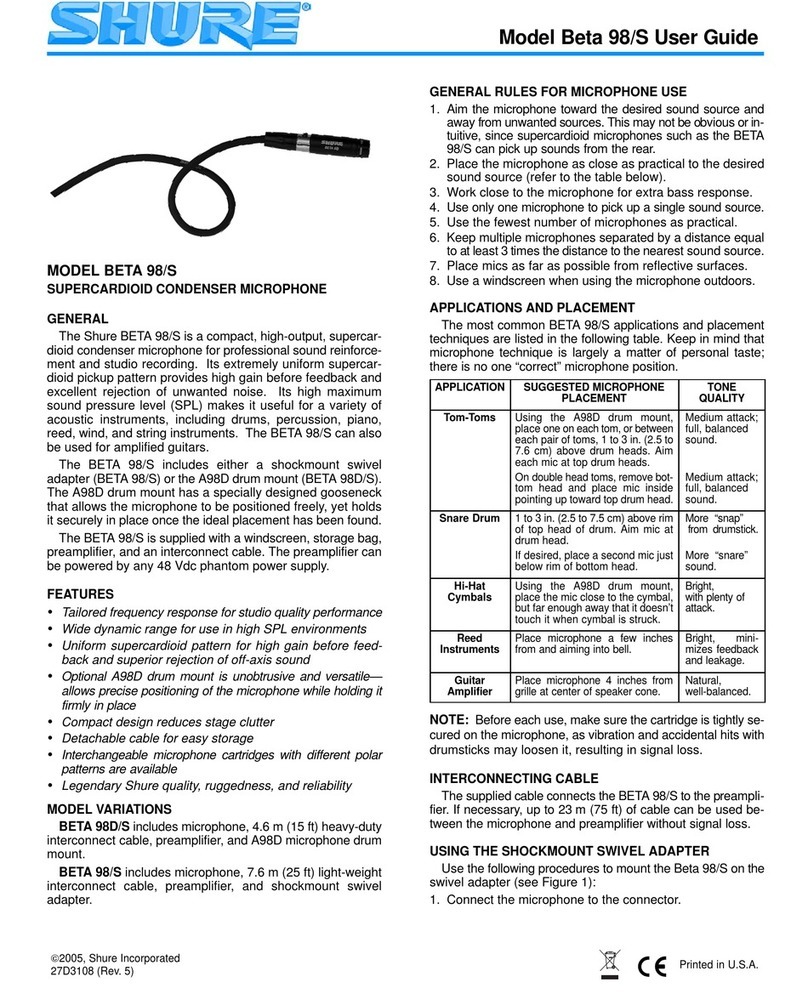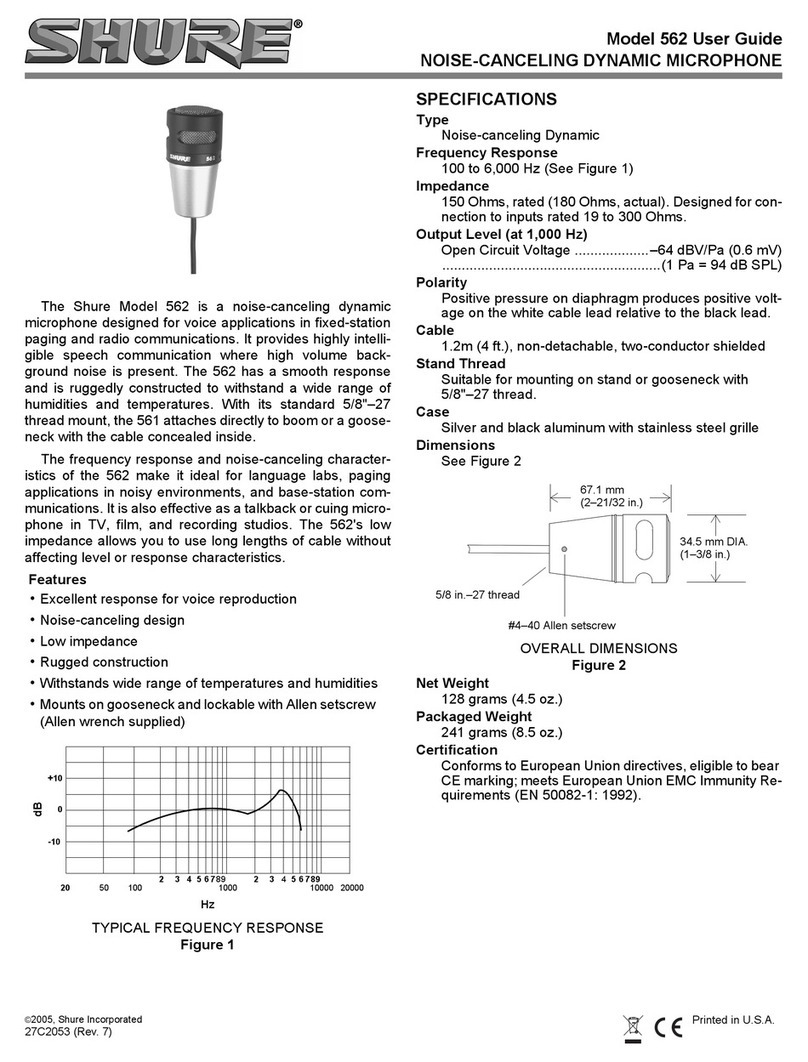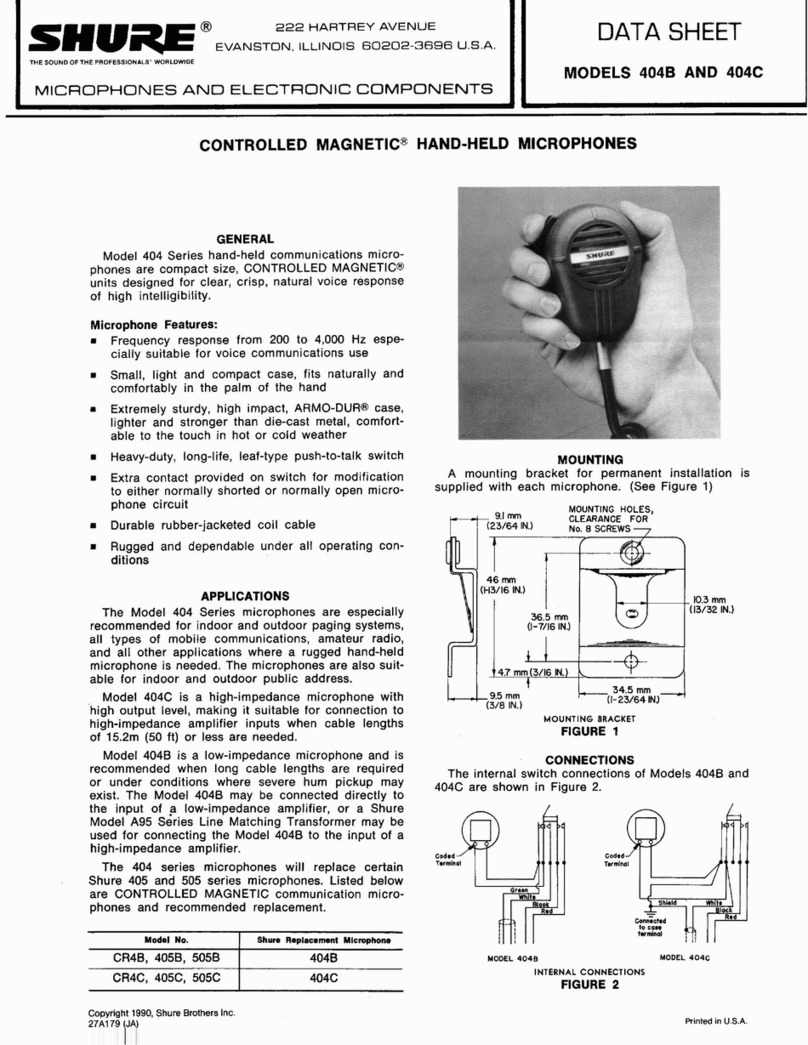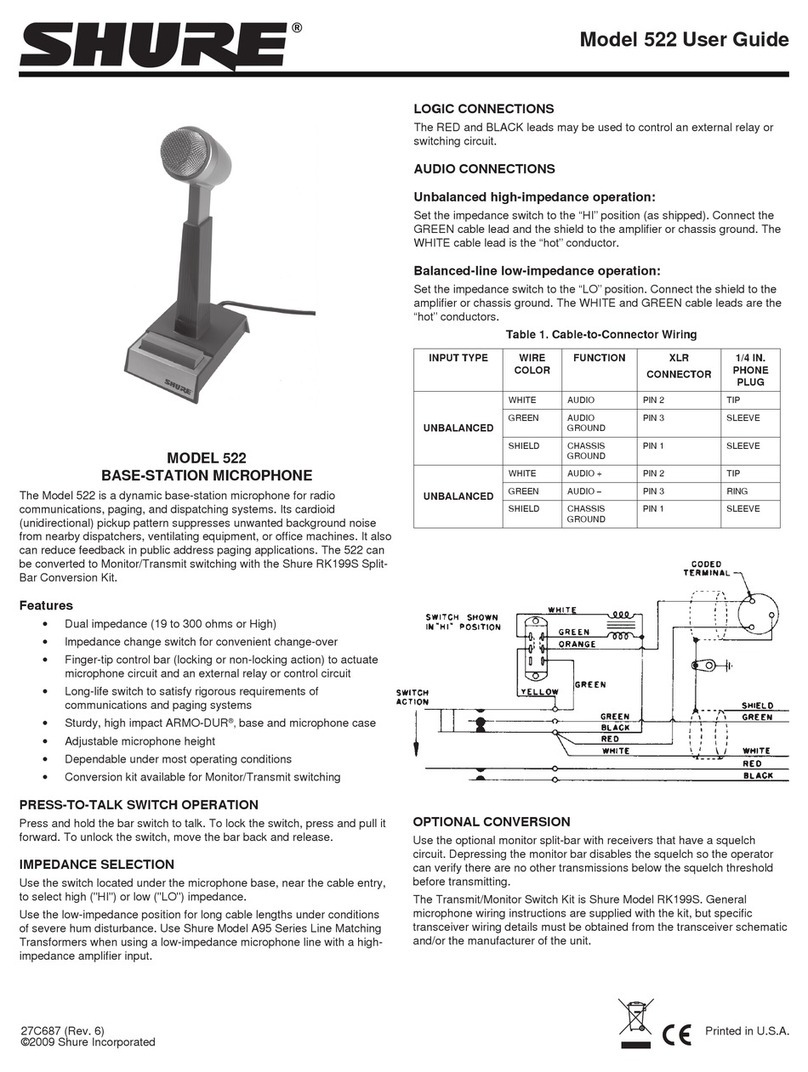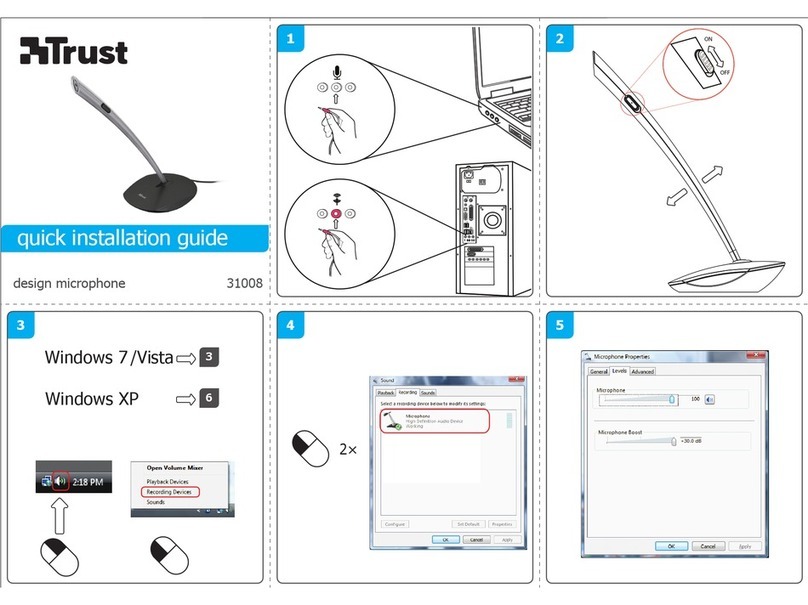4
OPERATION
Mounting
The ShureLock swivel mount and elastic shock mount provide a secure means of
fastening the microphone to a floor or boom stand. When using the swivel mount,
the internal shock mount provides good isolation. For greater reduction of noise from
external vibrations, use the elastic shock mount.
It is important when mounting the microphone that the threaded, knurled locking grip
on the shock mount or swivel mount is screwed securely onto the threads at the base
of the microphone. Do not overtighten.
Power
The KSM32 requires phantom power and performs optimally with a 48 Vdc supply
(IEC-268-15/DIN45 596). However, it will operate with slightly decreased headroom
and sensitivity with supplies as low as 11 Vdc. Most modern mixers provide phantom
power. Phantom power can only be transmitted to the KSM32 through a cable
terminated with XLR connectors at each end.
Positioning the Microphone
The front of the KSM32 is marked by the Rlogo. See Figure 1. Position this
side of the microphone toward the sound source. The rear of the microphone is
marked by the logo, the low-frequency filter switch, and the 15dB attenuation
switch.
Selecting Low-Frequency Response
A three-position switch on the back of the KSM32 allows you to adjust the
low-frequency response of the microphone. The low-frequency filter settings can be
used to reduce wind noise, room noise or proximity effect.
Flat response. Provides the most natural sound in most applications.
Low-frequency cutoff. Provides a 15
dB-per-octave cutoff at 80 Hz. Helps
eliminate floor rumble and low-frequency
room noise from heating and air conditioning
systems. This setting may also be used to
compensate for proximity effect or to reduce
low frequencies that make an instrument
sound dull or muddy.
Low-Frequency Rolloff. Provides a 6
dB-per-octave rolloff filter at 115 Hz. Use this
to compensate for proximity effect or to
reduce low frequencies that could make an
instrument sound dull or muddy.