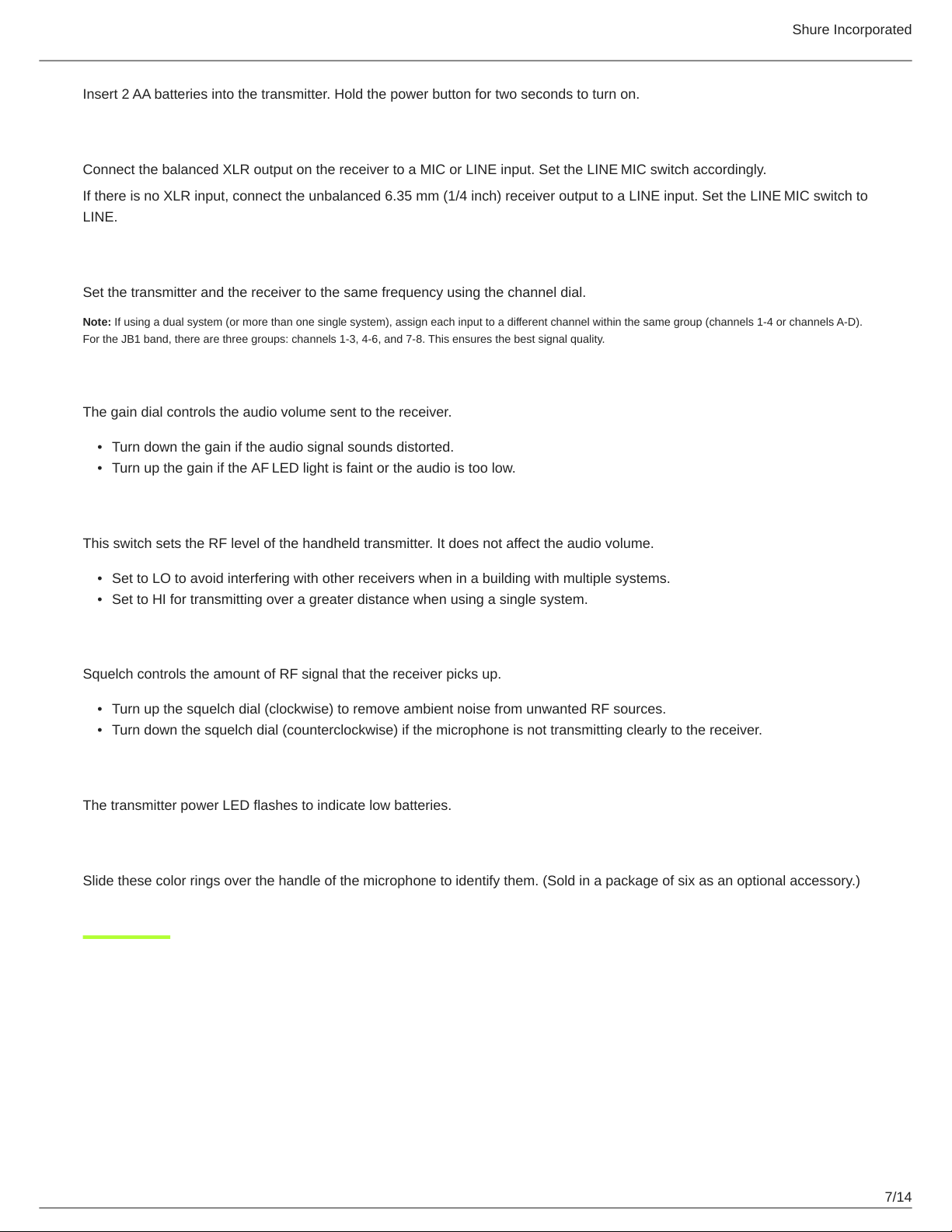Shure Incorporated
9/14
•
•
•
•
•
•
•
•
•
•
•
•
Wearing the Bodypack Transmitter
Clip the transmitter to a belt or pocket.
For best results, the belt should be pressed against the base of the clip.
Wireless Tips to Improve System Performance
If you encounter wireless interference or dropouts, try the following suggestions:
Replace the transmitter batteries
Choose a different frequency channel
Reposition the antennas so there is nothing obstructing a line of sight to the transmitter (including the audience)
Avoid placing transmitter and receiver where metal or other dense materials may be present
Move the receiver to the top of the equipment rack
Remove nearby sources of wireless interference, such as cell phones, two-way radios, computers, media players, and
digital signal processors
Keep transmitters more than two meters (6 feet) apart
Keep the transmitter and receiver more than 5 meters (16 feet) apart
Keep them away from large metal objects
During sound check, mark trouble spots and ask presenters or performers to avoid those areas
Troubleshooting
Problem Solution
No sound
Check the power supply of the microphone and receiver.
Ensure that the batteries are inserted correctly.
Set the transmitter and receiver to the same channel.
Check that the receiver is connected to the input on the audio mixer or amplifier.
Check that the transmitter is not too far away from the receiver.
Decrease (counterclockwise) the squelch.
Set the bodypack audio input switch to MIC.
Make sure that the receiver has a clear, line-of-sight path to the transmitter.
Keep the receiver away from metal objects.
Noise from RF
interference
Replace the transmitter batteries.
Checkthereceiverantennalocation.Makesurethereisaclearpathbetweenthereceiverandthetrans
mitter.