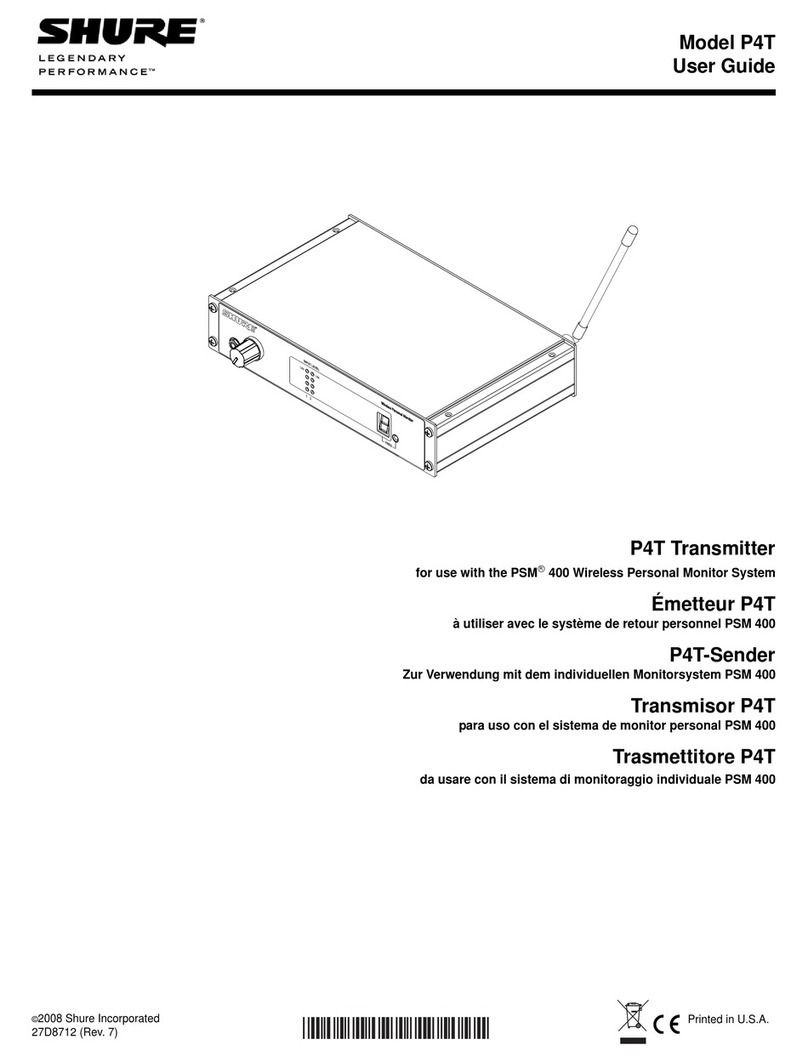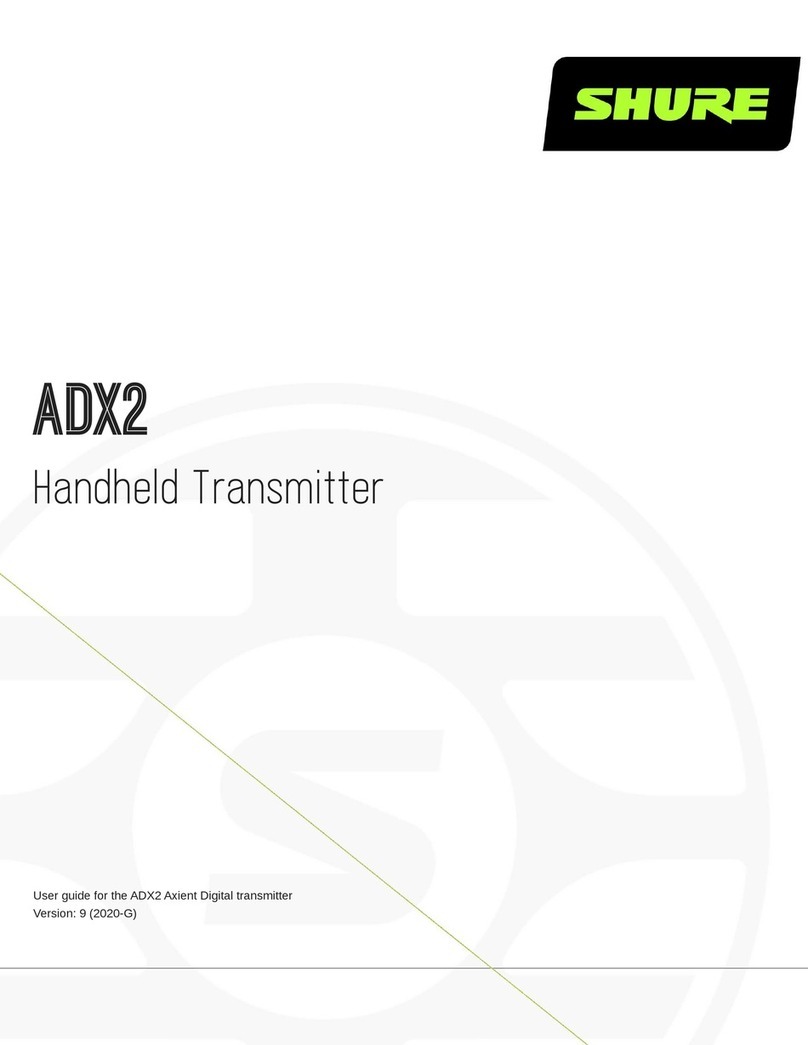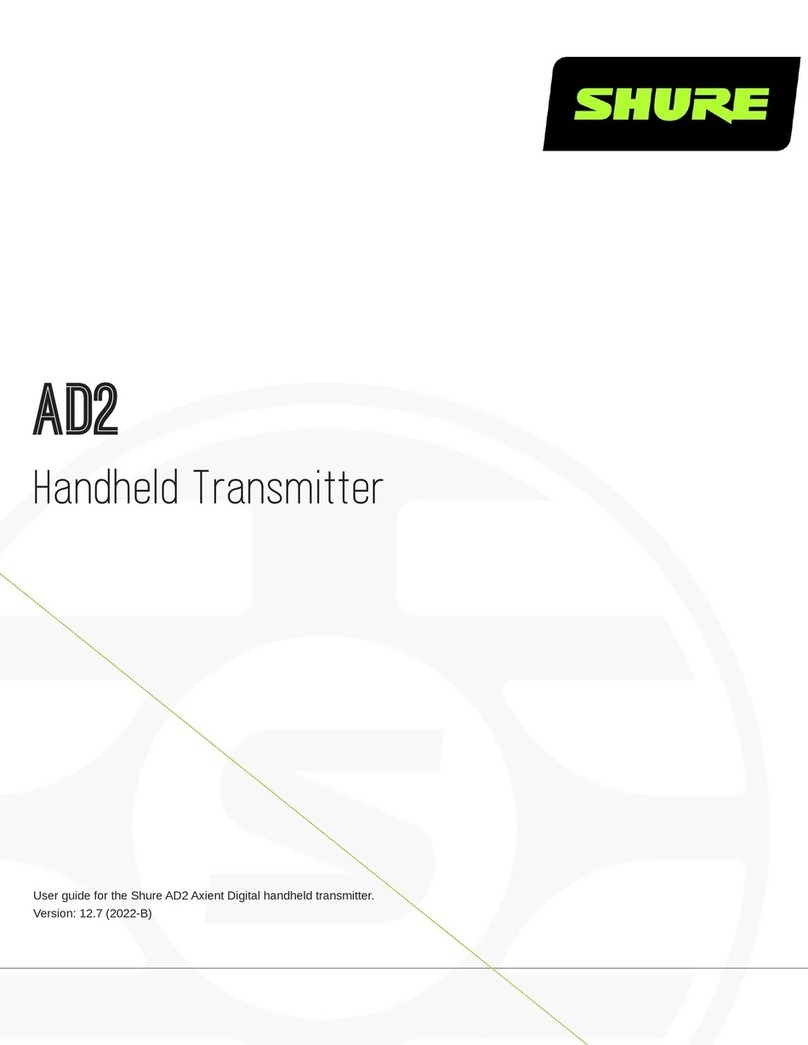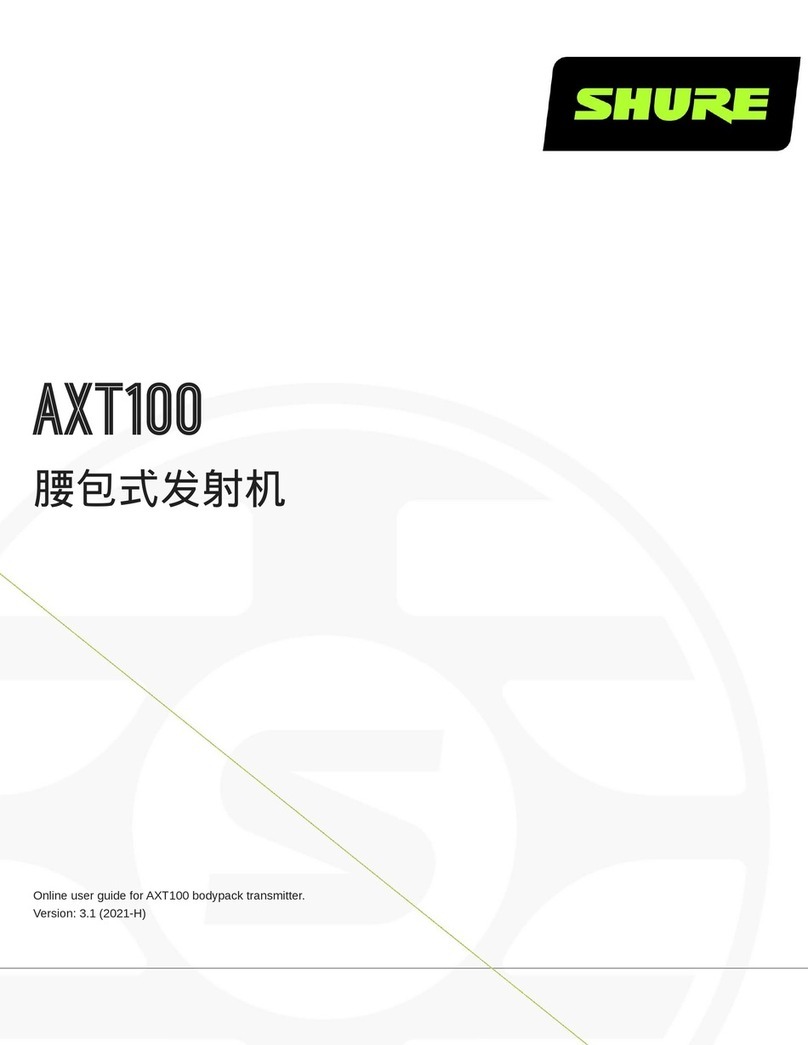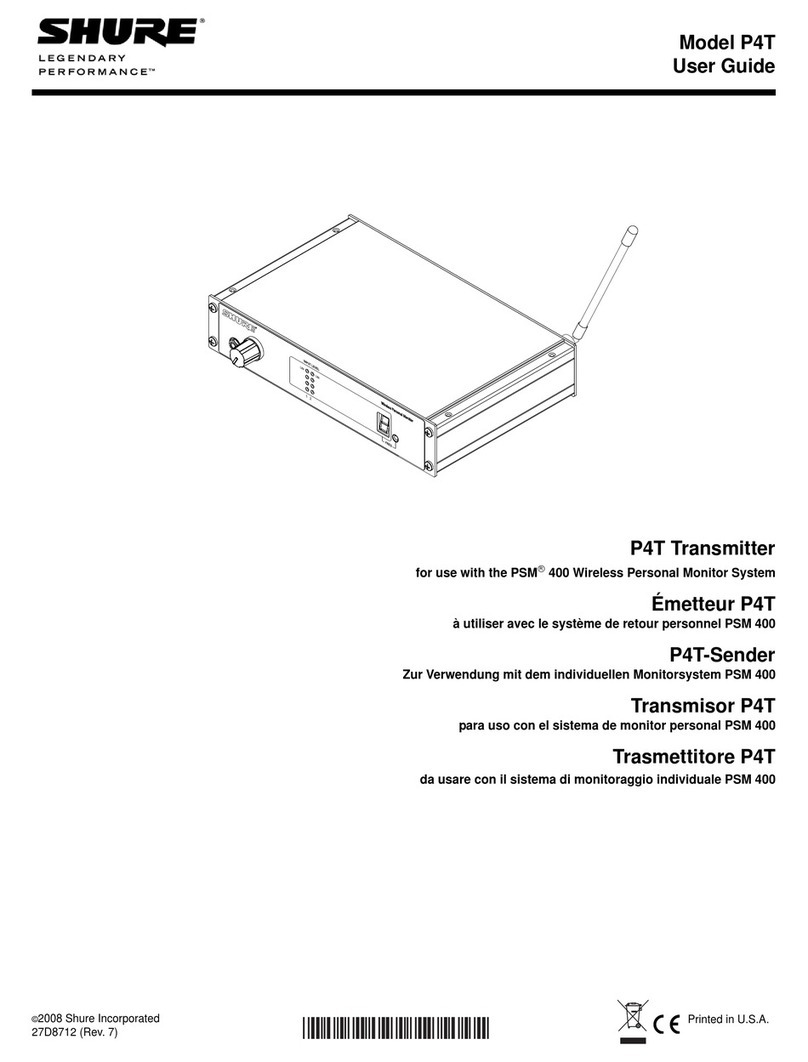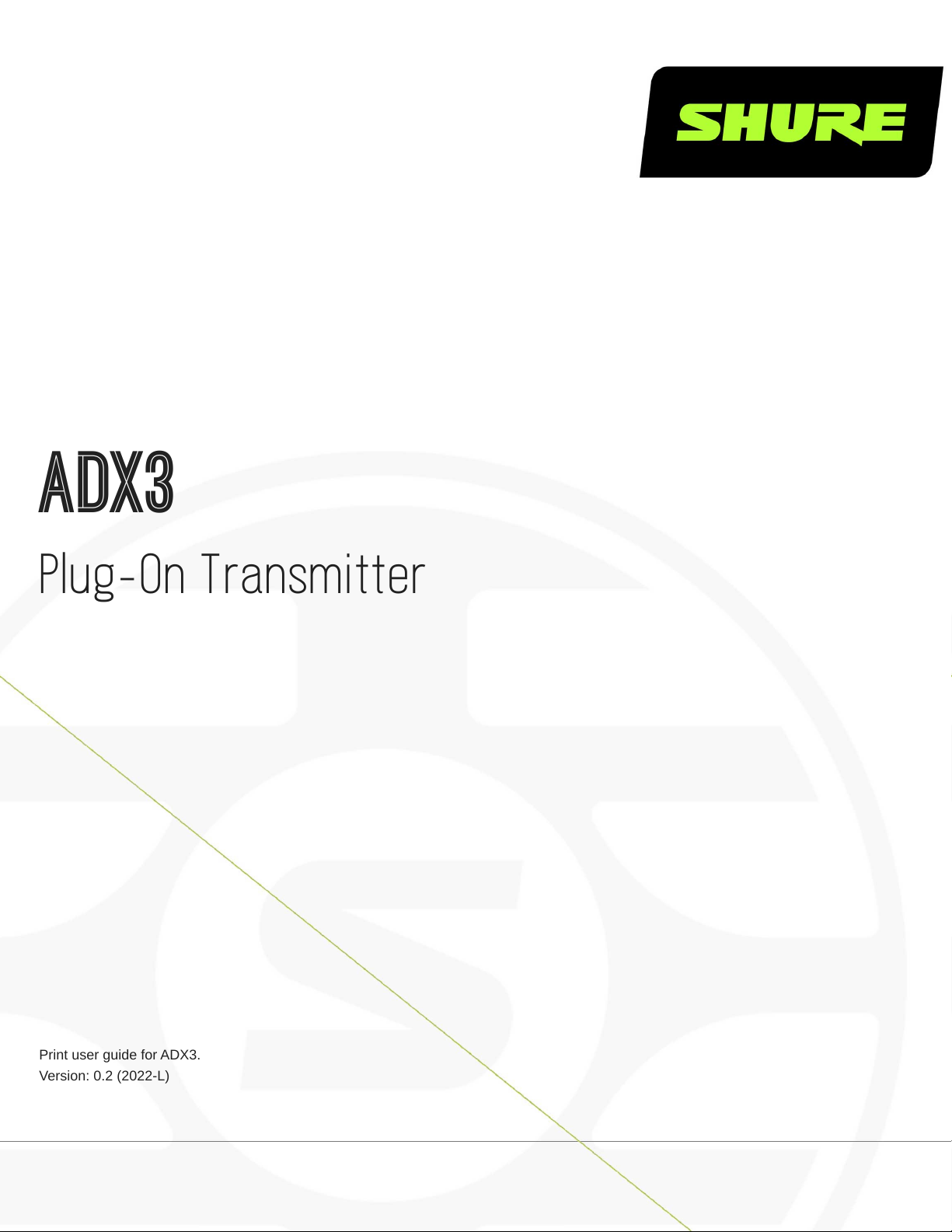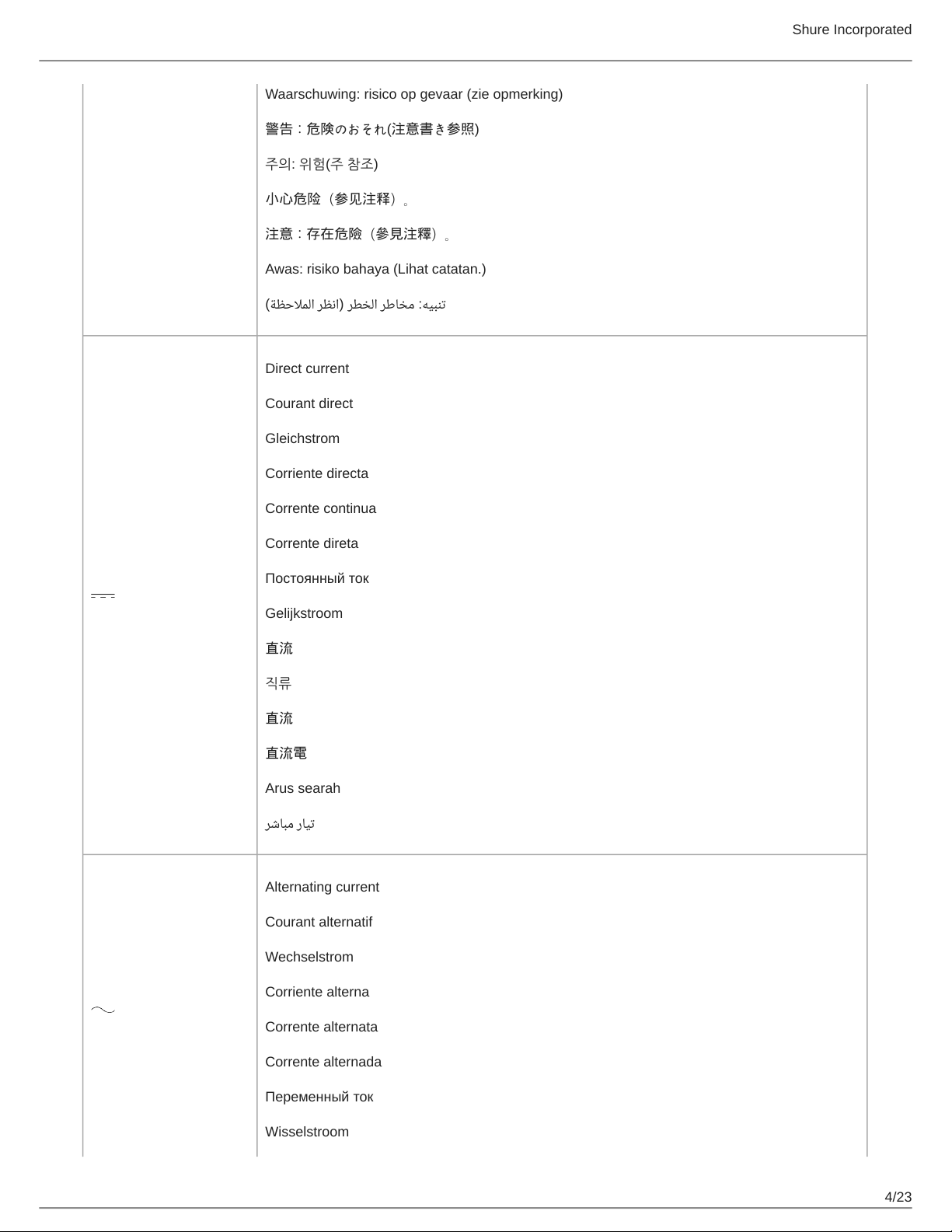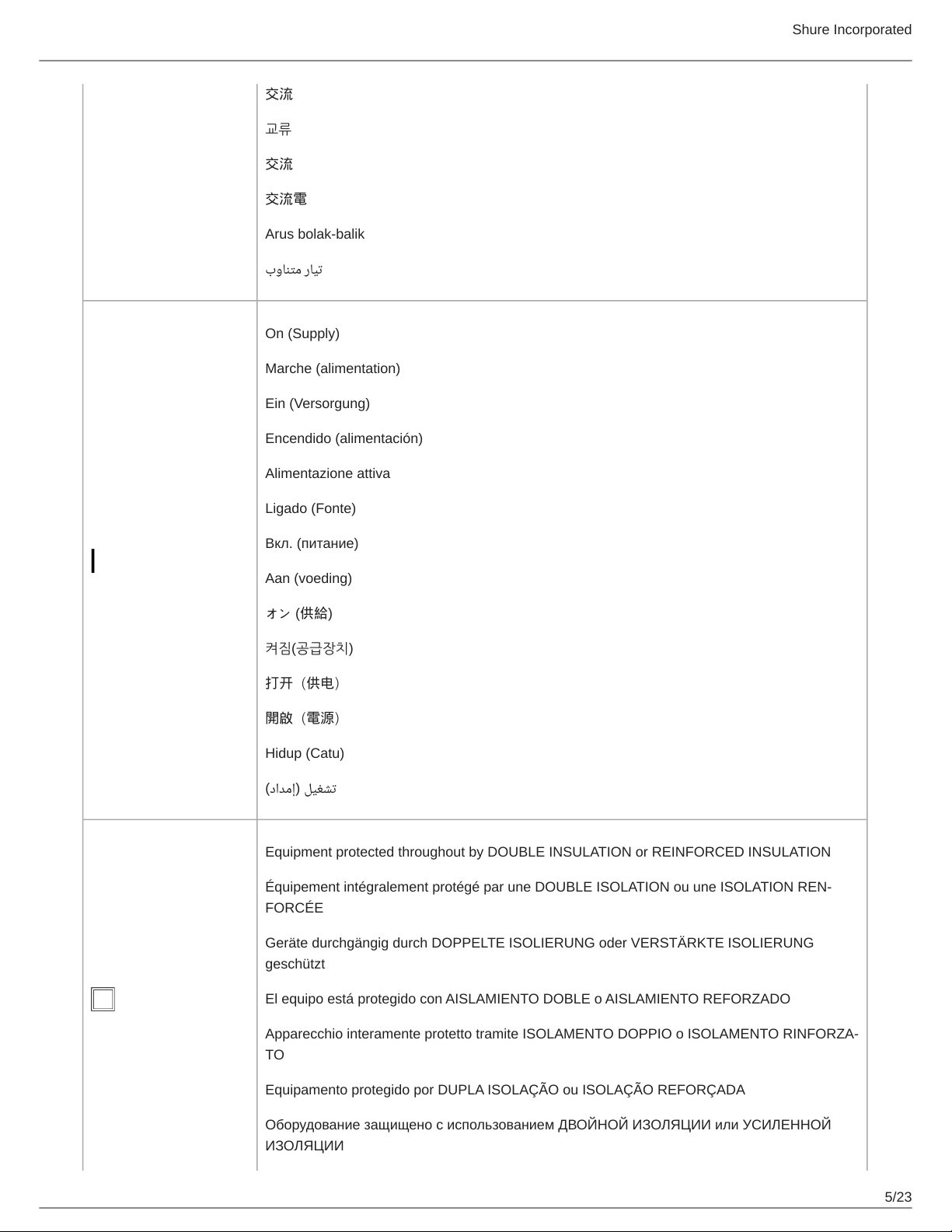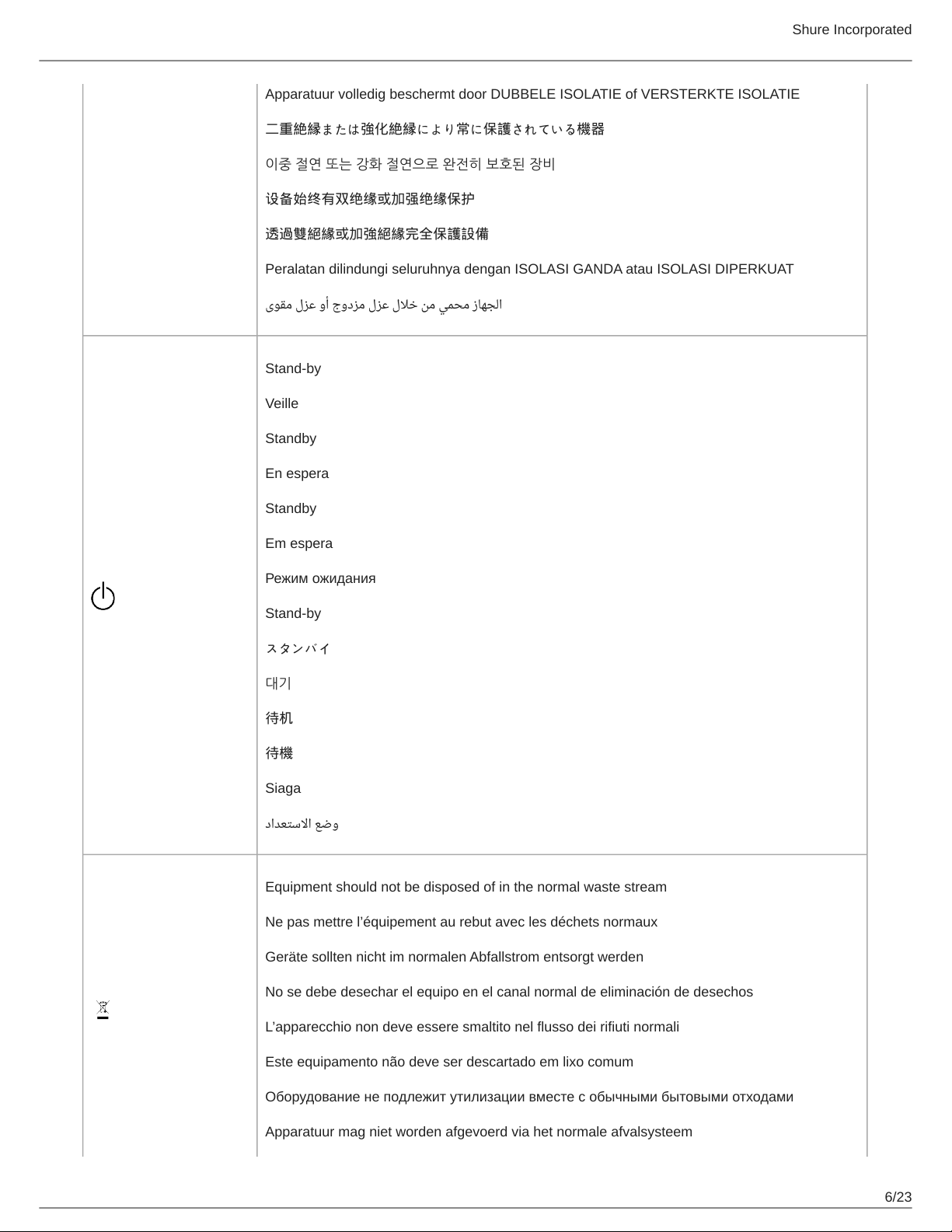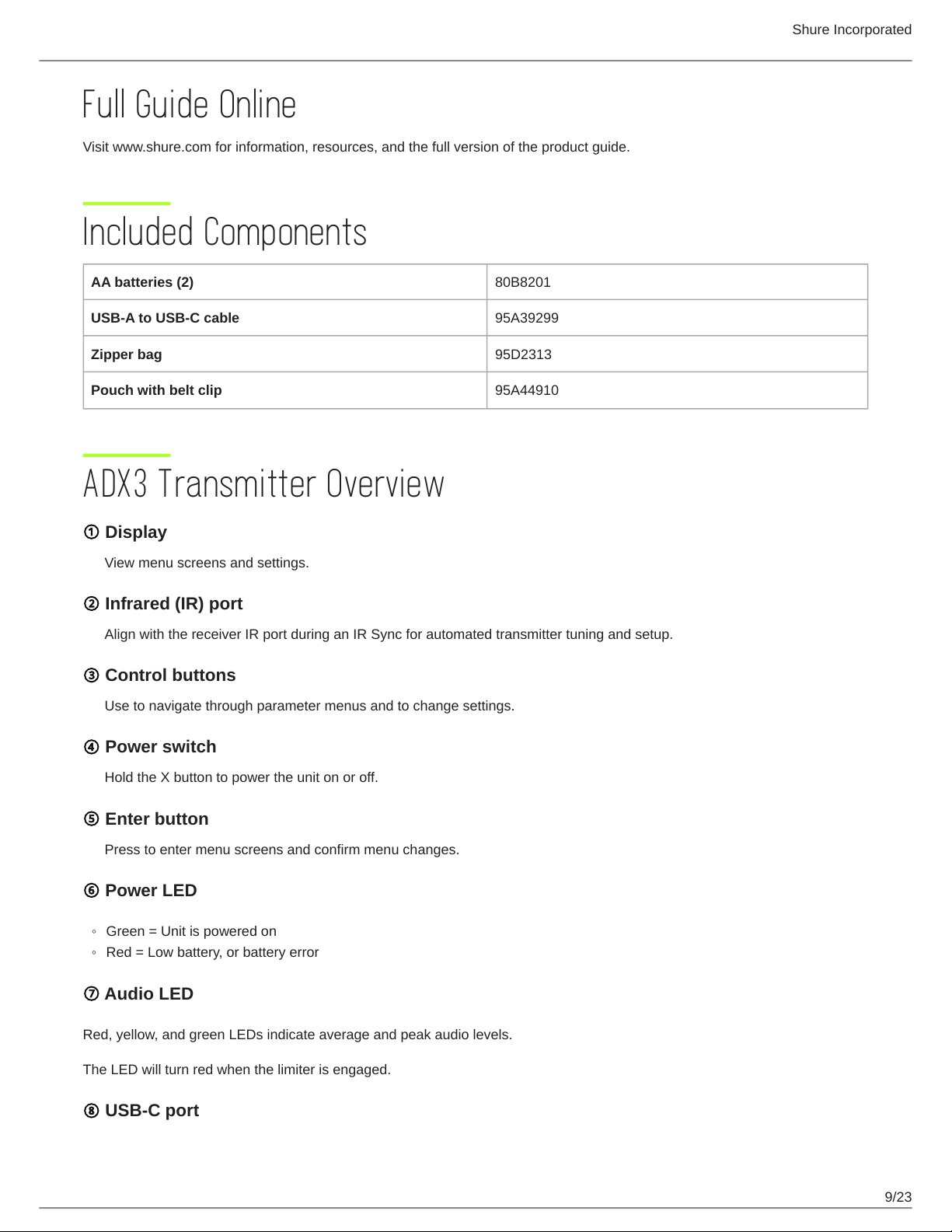Shure Incorporated
8/23
20.
21.
•
•
•
•
•
•
•
•
•
•
•
•
•
•
Do not attempt to modify this product. Doing so could result in personal injury and/or product failure.
Operate this product within its specified operating temperature range.
WARNING: Voltagesinthisequipmentarehazardoustolife.Nouserserviceablepartsinside.Referallservicingtoqualifiedservicepersonnel.Thesafetycer
tifications do not apply when the operating voltage is changed from the factory setting.
WARNING
Battery packs may explode or release toxic materials. Risk of fire or burns. Do not open, crush, modify, disassemble, heat
above 140°F (60°C), or incinerate.
Follow instructions from manufacturer
Only use Shure charger to recharge Shure rechargeable batteries
WARNING: Danger of explosion if battery incorrectly replaced. Replace only with same or equivalent type.
Never put batteries in mouth. If swallowed, contact your physician or local poison control center
Do not short circuit; may cause burns or catch fire
Do not charge or use battery packs other than Shure rechargeable batteries
Dispose of battery packs properly. Check with local vendor for proper disposal of used battery packs.
Batteries (battery pack or batteries installed) shall not be exposed to excessive heat such as sunshine, fire or the like
Do not immerse the battery in liquid such as water, beverages, or other fluids.
Do not attach or insert battery with polarity reversed.
Keep away from small children.
Do not use abnormal batteries.
Pack the battery securely for transport.
WARNING
If water or other foreign objects enter the inside of the device, fire or electric shock may result.
Do not attempt to modify this product. Doing so could result in personal injury and/or product failure.
CAUTION
Never disassemble or modify the device, as failures may result.
Do not subject to extreme force and do not pull on the cable or failures may result.
Keep the microphone dry and avoid exposure to extreme temperatures and humidity.
Note: Use only with the included power supply or a Shure-approved equivalent.
ADX3 Axient Digital Plug-On Transmitter
Shure ADX series transmitters deliver impeccable audio quality and RF performance and are equipped with ShowLink remote
control for real-time parameter adjustments and interference avoidance. The Shure ADX3 plug-on transmitter transforms any
microphone into an advanced, portable Axient Digital ADX Series wireless microphone with wide-tuning, High Density (HD)
mode, encryption, and advanced rechargeability. ADX3 features a custom, fast, and secure XLR connector and supports both
conventional AA and Shure SB900-series rechargeable batteries. The ADX3 is housed in a lightweight, rugged, metal chassis
and is designed to resist sweat, moisture, and debris.
®