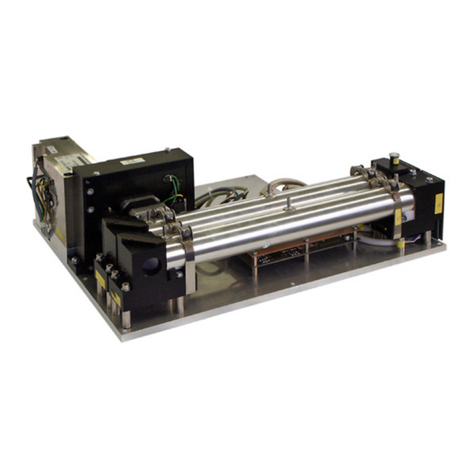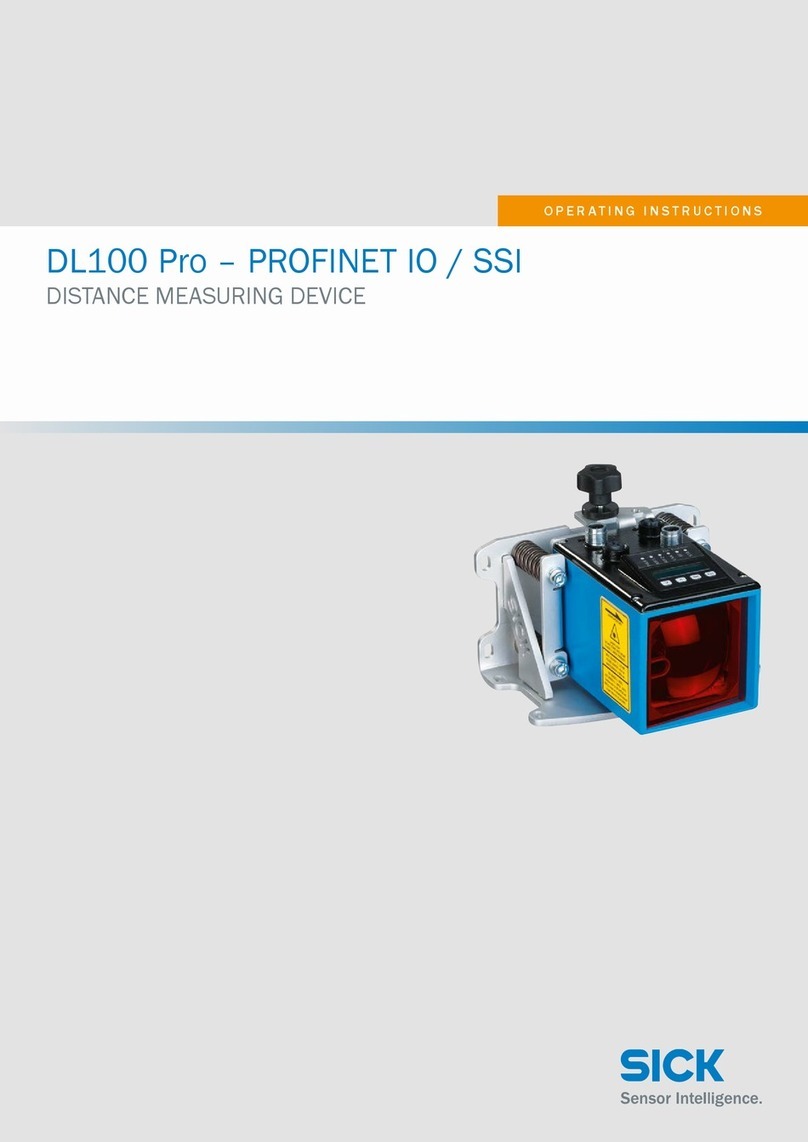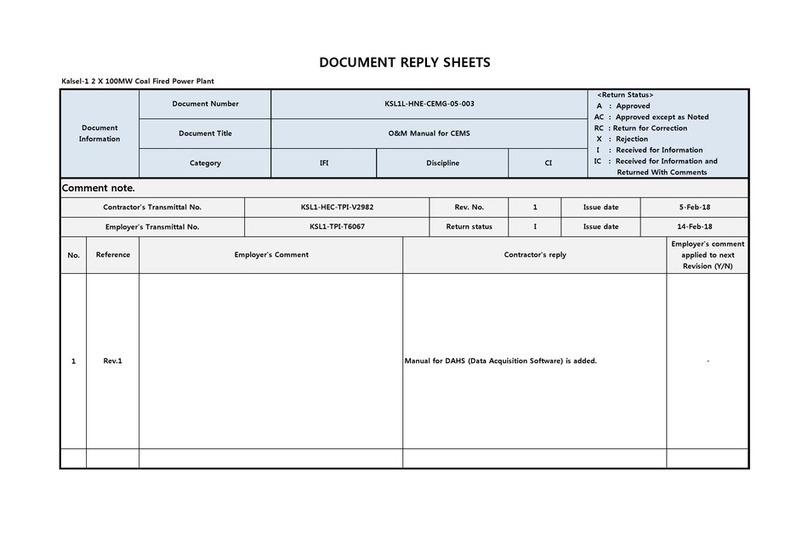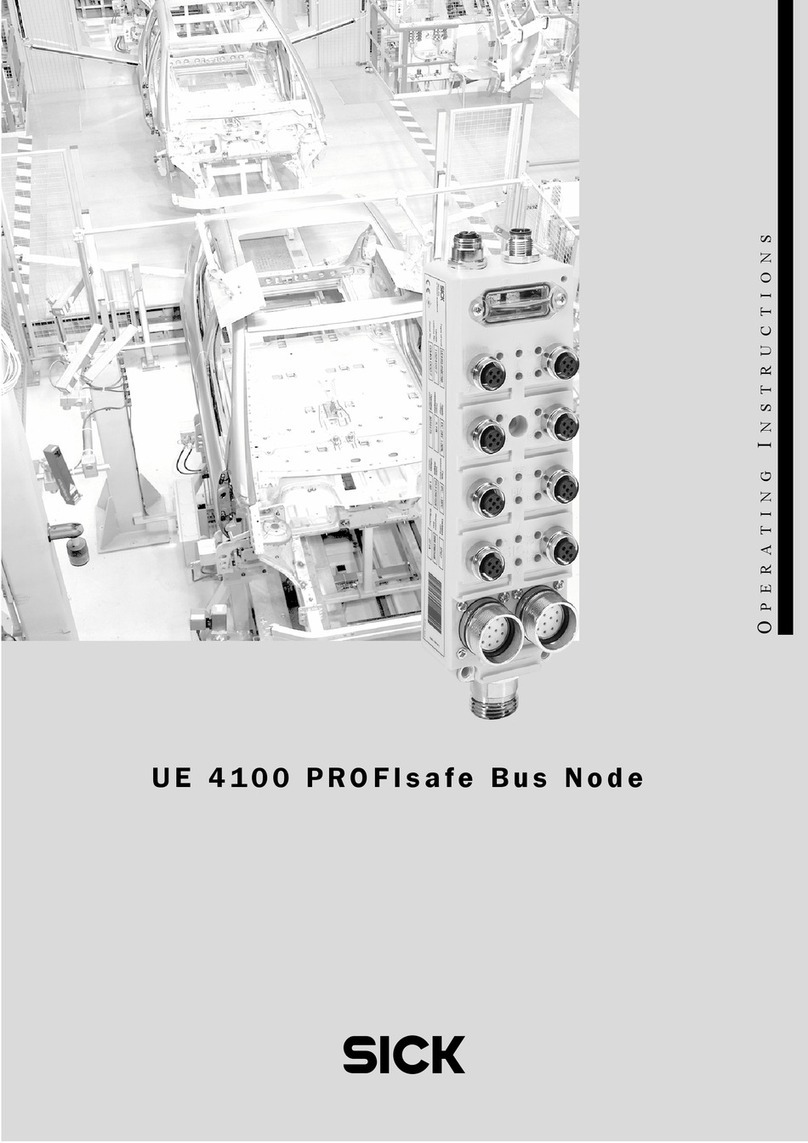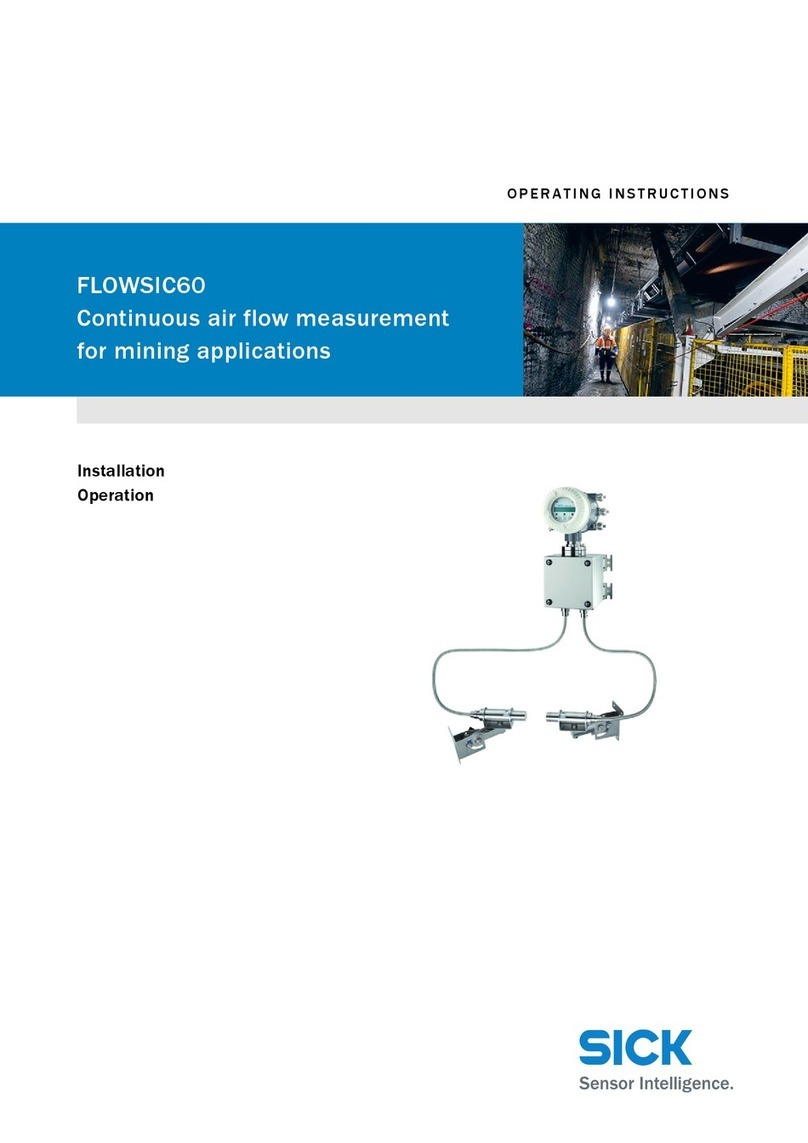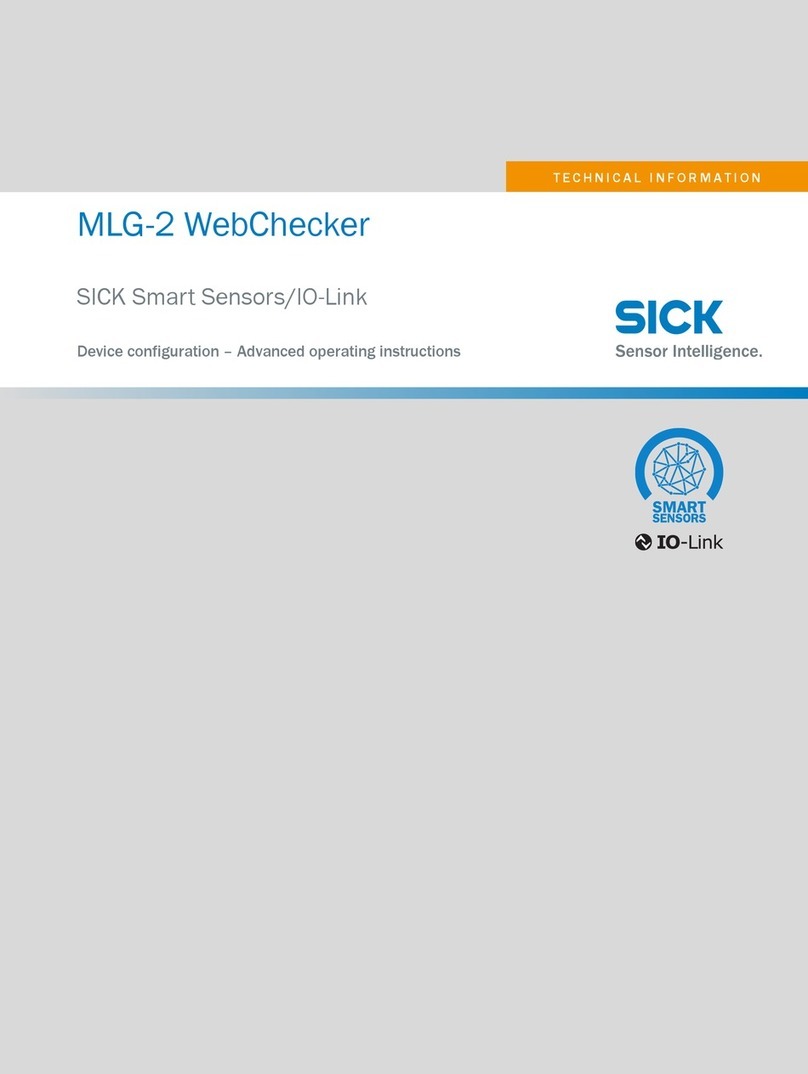Operating instructions Distance measuring device DL100 – PROFINET IO
Table of contents
6 © SICK AG • Subject to change without notice • 8015273/ZPN2/2017-09-08
10.3.19 Module 35: "Version uC2/i10w"............................ 93
10.4 "Preset" – move to initialization position............................... 93
11 Cleaning and maintenance ............................................................. 95
11.1 Cleaning .................................................................................. 95
11.2 Maintenance........................................................................... 95
12 Troubleshooting ............................................................................... 96
12.1 LED status indicators ............................................................. 96
12.2 Warning messages ................................................................. 97
12.3 Error messages....................................................................... 97
12.4 PROFINET IO error messages ................................................ 98
12.5 Return...................................................................................... 99
12.6 Disposal................................................................................... 99
13 Repair................................................................................................ 99
14 Technical data................................................................................100
14.1 Dimensions ........................................................................... 101
14.2 Device selection PROFINET interface.................................. 102
14.3 Laser/optics.......................................................................... 102
14.4 Performance ......................................................................... 103
14.5 Supply.................................................................................... 103
14.6 Inputs..................................................................................... 103
14.7 Outputs.................................................................................. 104
14.8 Interfaces .............................................................................. 104
14.9 Ambient conditions............................................................... 104
14.10 Constructive setup................................................................ 105
15 Accessories ....................................................................................106
15.1 Reectorsandreectivetape .............................................. 106
15.1.1 Reectors .............................................................. 106
15.1.2 Reevtivetape....................................................... 108
15.2 Connection systems ............................................................. 109
15.2.1 Connection cables with M12-connector,
straight on M12-connector, straight.................... 109
15.2.2 Connection cables with M12-connector,
angled on M12-connector, straight ..................... 109
15.2.3 Connection cables with M12-connector,
straight on RJ45-connector, straight ................... 109
15.2.4 Connection cables with M12-connector,
angled on RJ45-connector ................................... 109