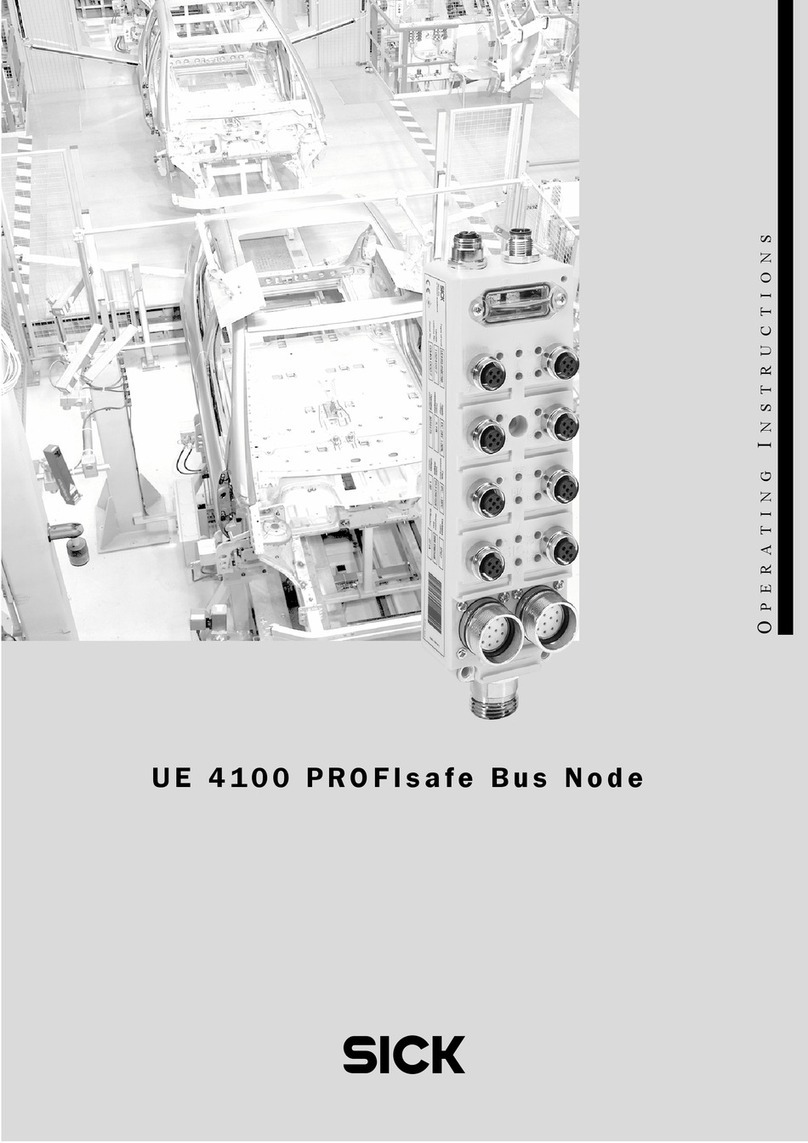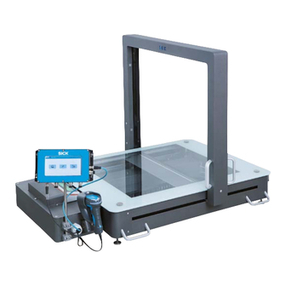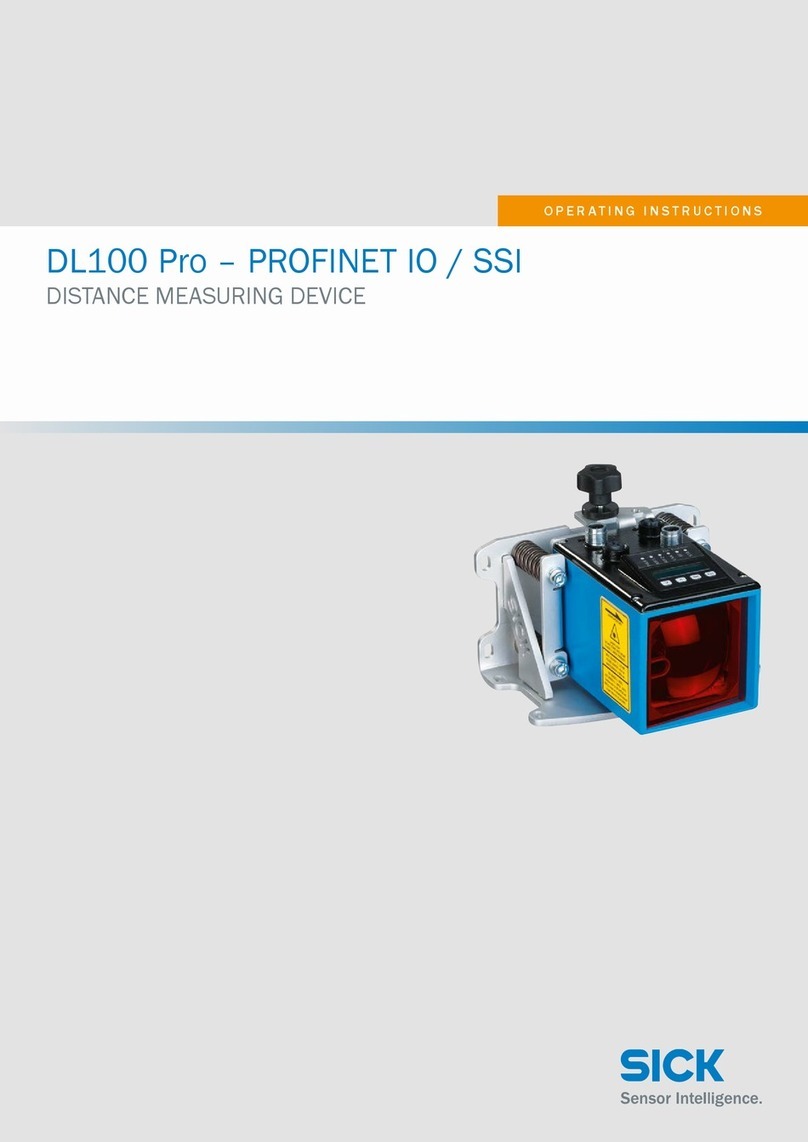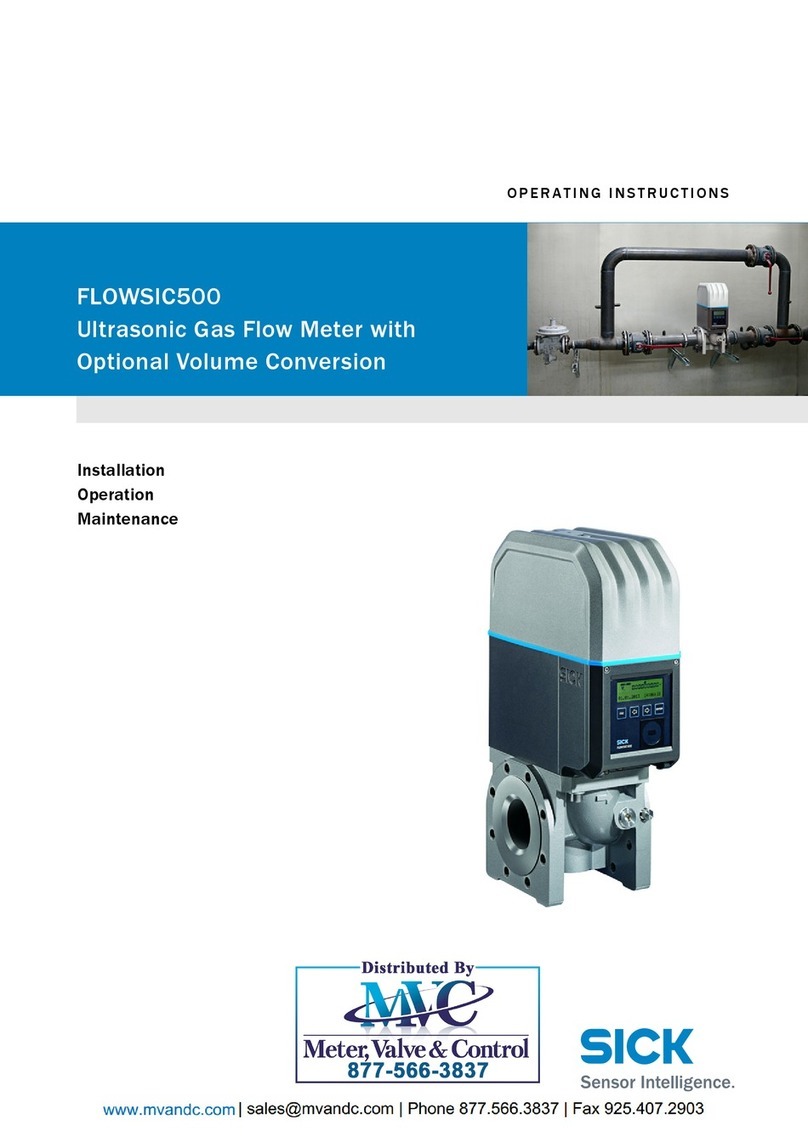6©SICK AG · Division Auto Ident · Germany · All rights reserved 8010592/R787/2007-06-15
Contents Operating Instructions
Volume measurement system VMS410/510
4 Mounting ................................................................................................................33
4.1 Overview of the mounting steps .............................................................................. 33
4.2 Preparations for mounting ....................................................................................... 33
4.2.1 Components to be mounted ................................................................... 33
4.2.2 Place material at hand ............................................................................ 33
4.2.3 Mounting accessories ............................................................................. 33
4.3 Mounting the VMD .................................................................................................... 34
4.4 Dismounting the system .......................................................................................... 34
5 Electrical installation ............................................................................................35
5.1 Overview of the installation steps ........................................................................... 35
5.2 Electrical connections and cables ........................................................................... 35
5.3 Pin assignment of the connections ......................................................................... 36
5.3.1 “Ethernet” connection ............................................................................. 36
5.3.2 “System” connection ............................................................................... 36
5.3.3 “I/O” connection ...................................................................................... 37
5.3.4 “Serial” connection .................................................................................. 38
5.4 Connection via the plug cover ................................................................................. 39
5.5 Performing electrical installation ............................................................................. 39
5.5.1 Overview of the connection steps .......................................................... 39
5.5.2 Equipment ................................................................................................ 39
5.5.3 Connecting the voltage supply ................................................................ 39
5.5.4 Connecting the PC ................................................................................... 40
6 Commissioning ......................................................................................................41
7 Configuration and adjustment .............................................................................42
7.1 Preparing the configuration and adjustment .......................................................... 42
7.2 Mechanically adjusting VMD .................................................................................... 43
7.2.1 Adjustment above a conveyor system .................................................... 43
7.2.2 Adjustment of the angle ....................................................................... 44
7.2.3 Adjustment of the angle ....................................................................... 44
7.2.4 Adjustment of the angle ...................................................................... 45
7.3 Define the coordinates and the angle gamma using the installation setup ........ 46
7.3.1 Defining the angle ,the Y and the Z coordinates ................................ 46
7.3.2 Defining the transporting surface ........................................................... 46
7.3.3 Defining the Y coordinate ........................................................................ 47
7.3.4 Applying the parameters ......................................................................... 48
7.4 Defining the scan settings, encoder settings
and the measured data message in SOPAS ........................................................... 48
7.4.1 Configuring the scan settings ................................................................. 48
7.4.2 Encoder settings ...................................................................................... 48
7.4.3 Measured data message ........................................................................ 49
7.5 Testing of the configuration ..................................................................................... 49
7.5.1 Display of the measurement results ...................................................... 49
7.5.2 VMS results list ........................................................................................ 49
7.5.3 Noise statistics ......................................................................................... 49
7.5.4 Scan view ................................................................................................. 49
7.5.5 3D object view ......................................................................................... 49
8 Maintenance ..........................................................................................................50
8.1 Maintenance during operation ................................................................................ 50
8.2 Disposal ..................................................................................................................... 51
8.3 Replacement of a system or replacement of components .................................... 51