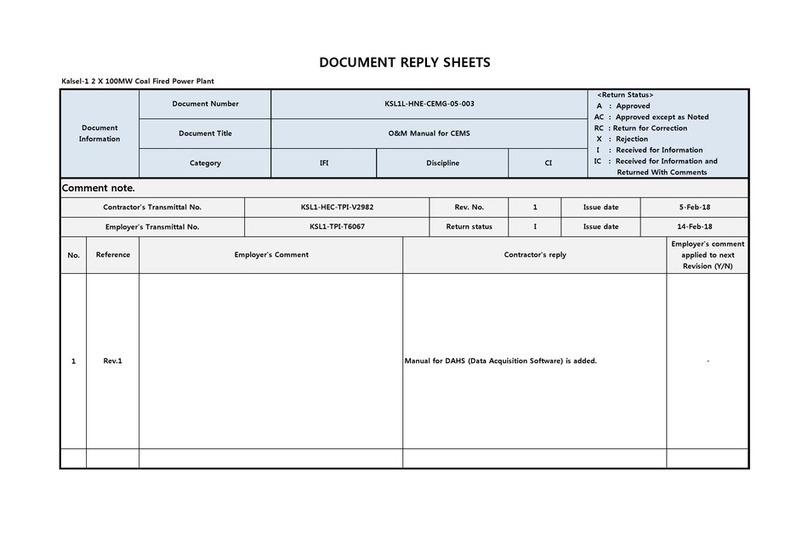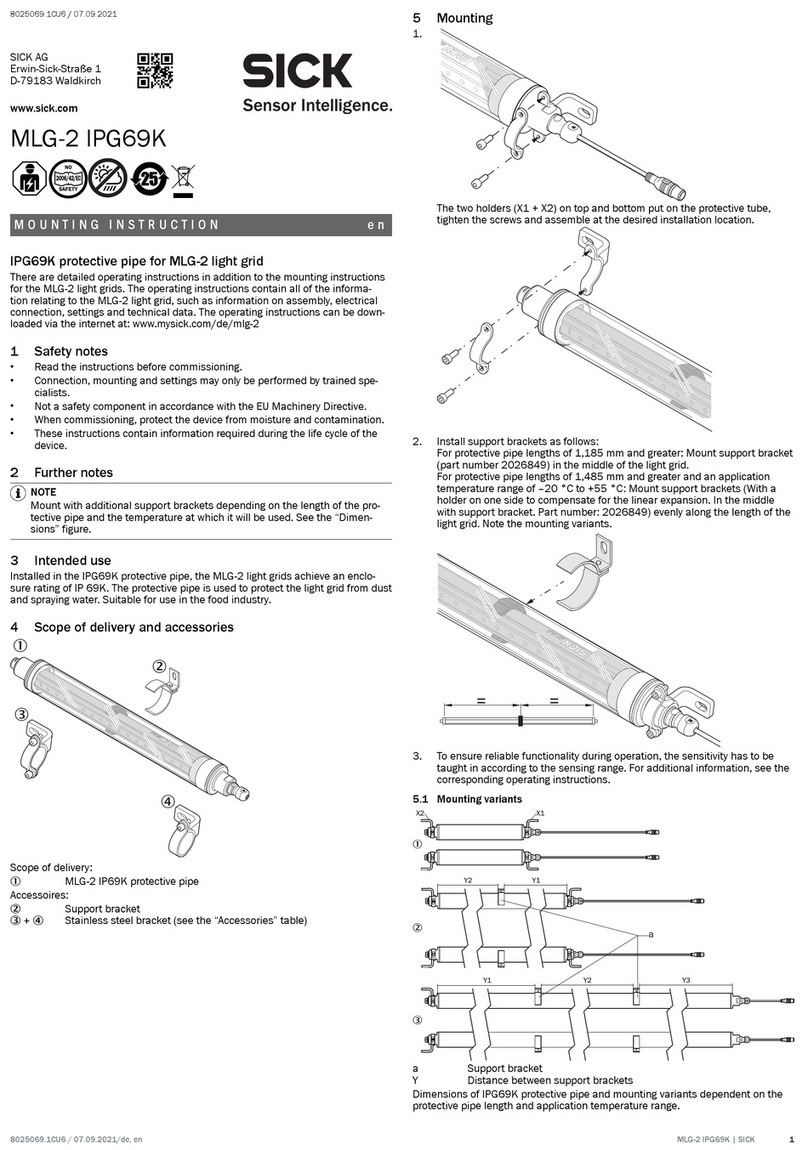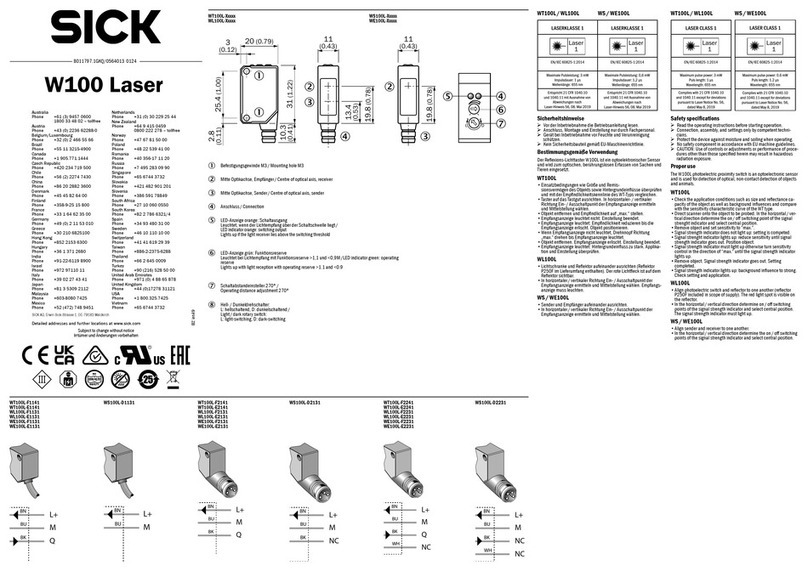CONTENTS
3
8019969/V1-0/2016-06 | SICK A D D E N D U M T O O P E R A T I N G I N S T R U C T I O N S | S710 E
Subject to change without notice
1 DEUTSCH ..................................................................................................... 5
1.1 Zu diesem Dokument......................................................................................5
1.2 Vorbereitungen................................................................................................5
1.3 Umstellung zwischen „mg/m3“ und „ppm“...................................................6
1.4 Messbereich einstellen...................................................................................8
2 ENGLISH ....................................................................................................11
2.1 About this document.....................................................................................11
2.2 Preparations..................................................................................................11
2.3 Change between “mg/m3” and “ppm” ........................................................12
2.4 Setting the measuring range ........................................................................14
3 FRANÇAIS..................................................................................................17
3.1 A propos de ce document.............................................................................17
3.2 Préparatifs.....................................................................................................17
3.3 Conversion entre «mg/m3» et «ppm»............................................................18
3.4 Réglage de la plage de mesure....................................................................20
4 ITALIANO ...................................................................................................23
4.1 Note relative alla presente documentazione...............................................23
4.2 Preparativi .....................................................................................................23
4.3 Commutazione tra “mg/m3” e “ppm”..........................................................24
4.4 Impostazione dei campi di misura ...............................................................26
5РУССКИЙ ..................................................................................................29
5.1 Оданном документе ....................................................................................29
5.2 Подготовительные работы ...........................................................................29
5.3 Переключение с«mg/m3» на «ppm» инаоборот.......................................30
5.4 Настройка диапазона измерения ..............................................................32
6中文 ................................................... 35
6.1 关于本文档...................................................35
6.2 准备工作.....................................................35
6.3 在“mg/m3” 和“ppm” 之间切换 .................................36
6.4 设定测量范围.................................................38
Contents
Contents