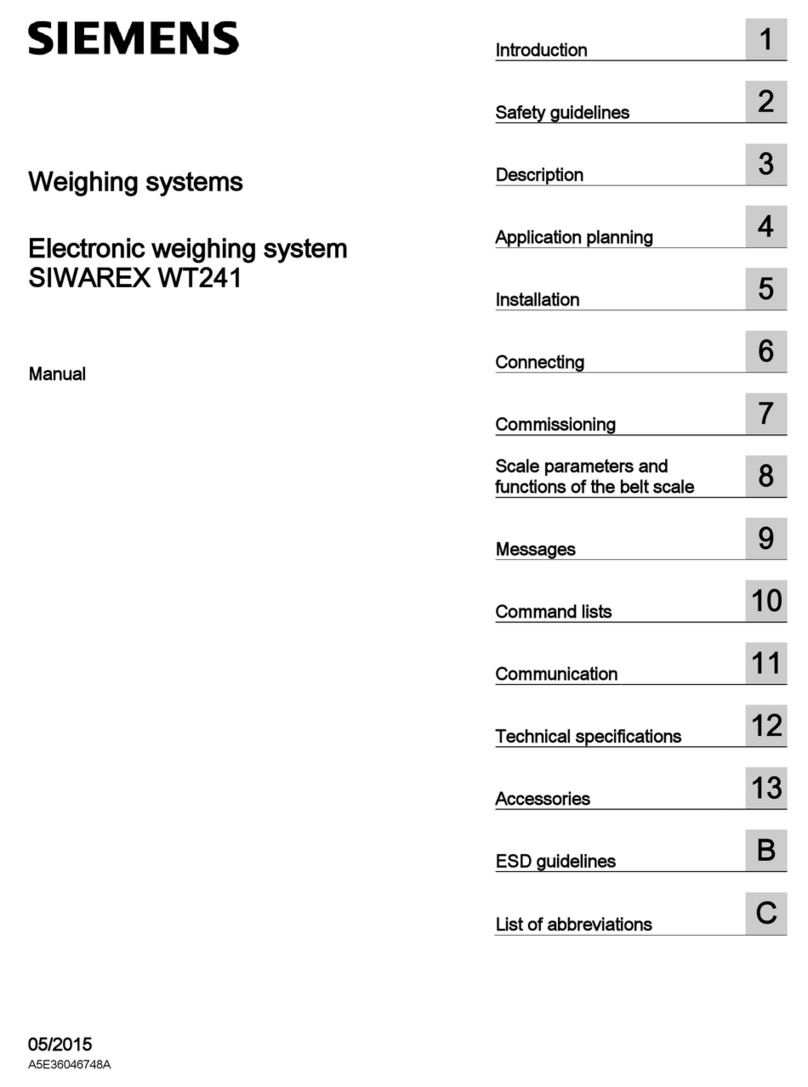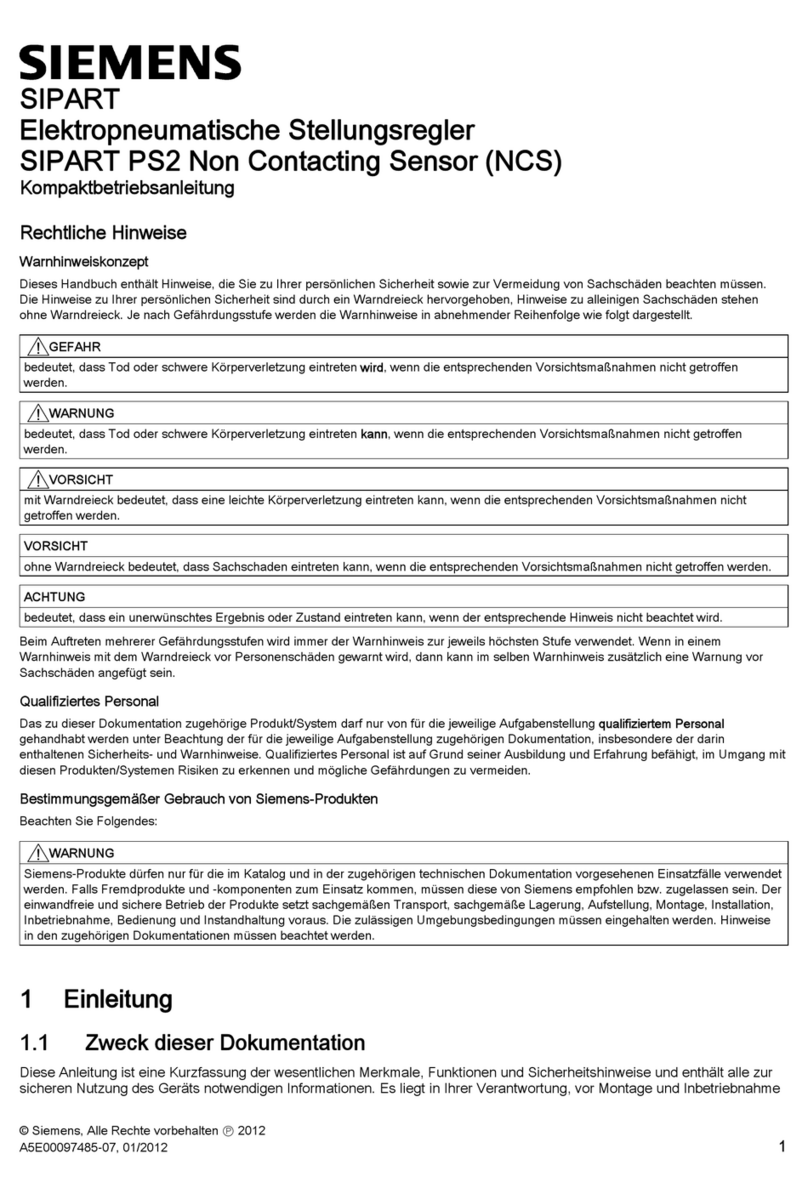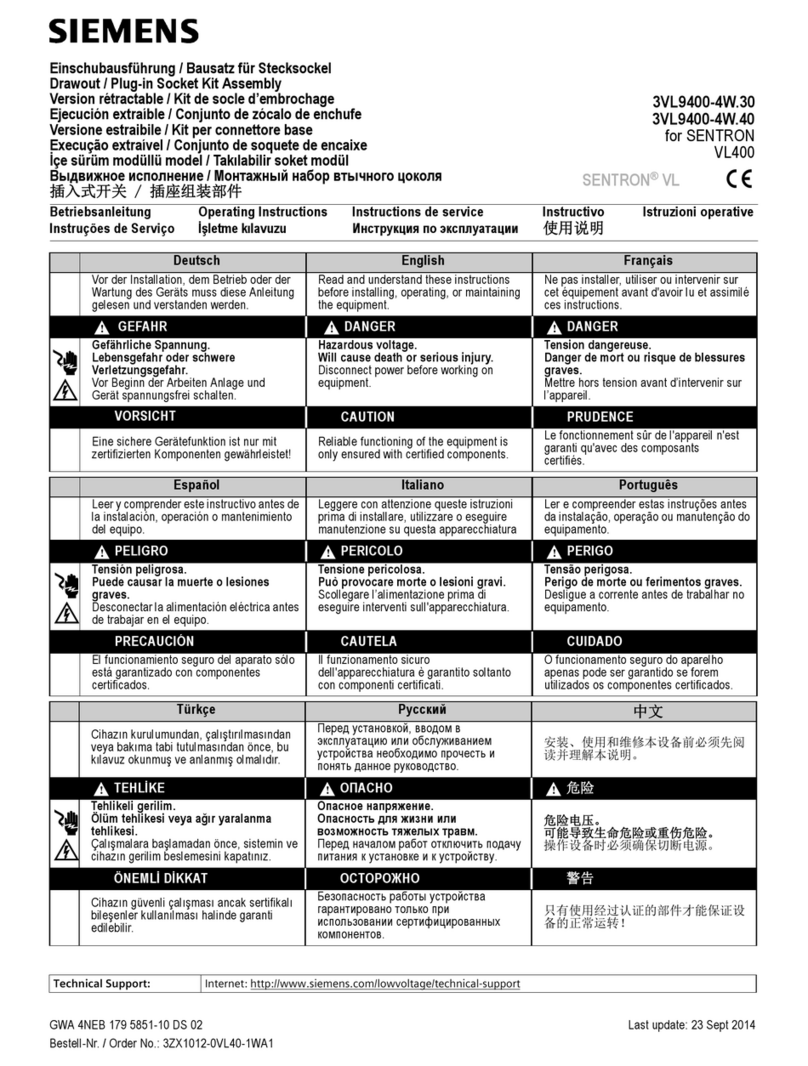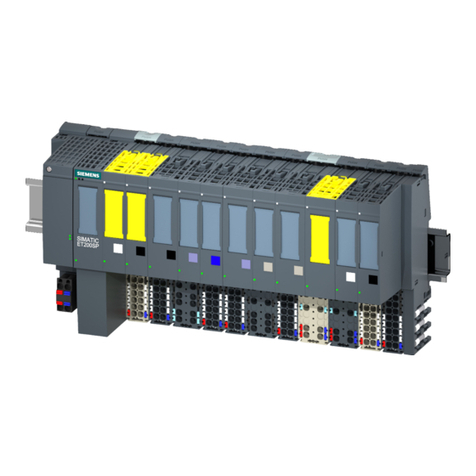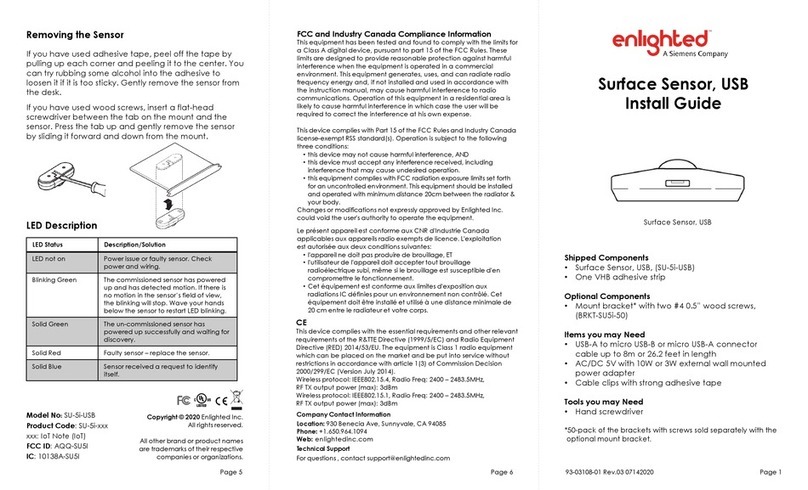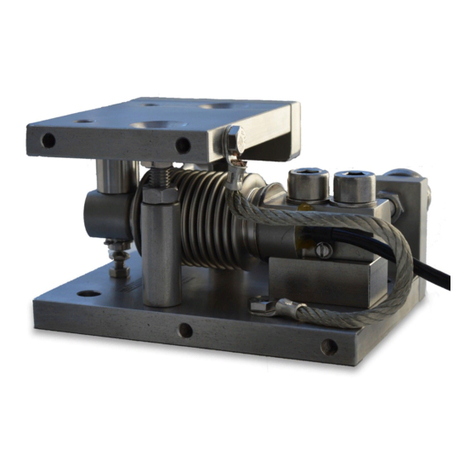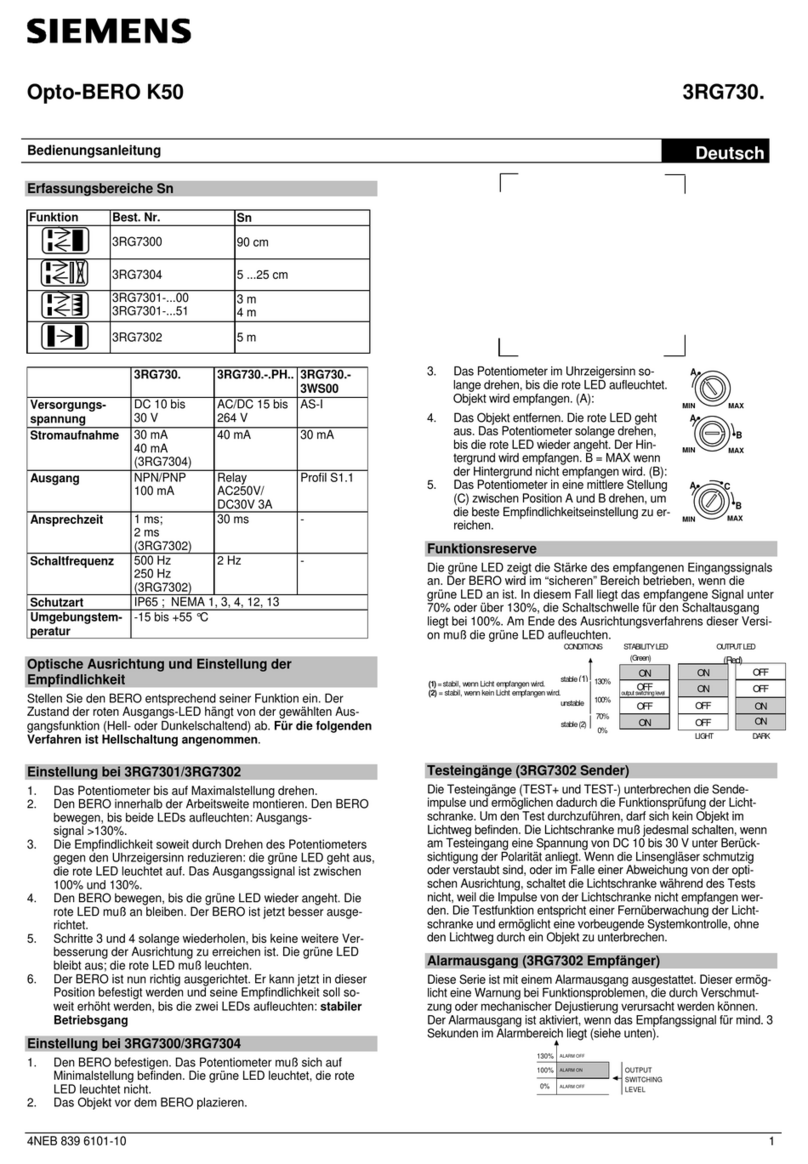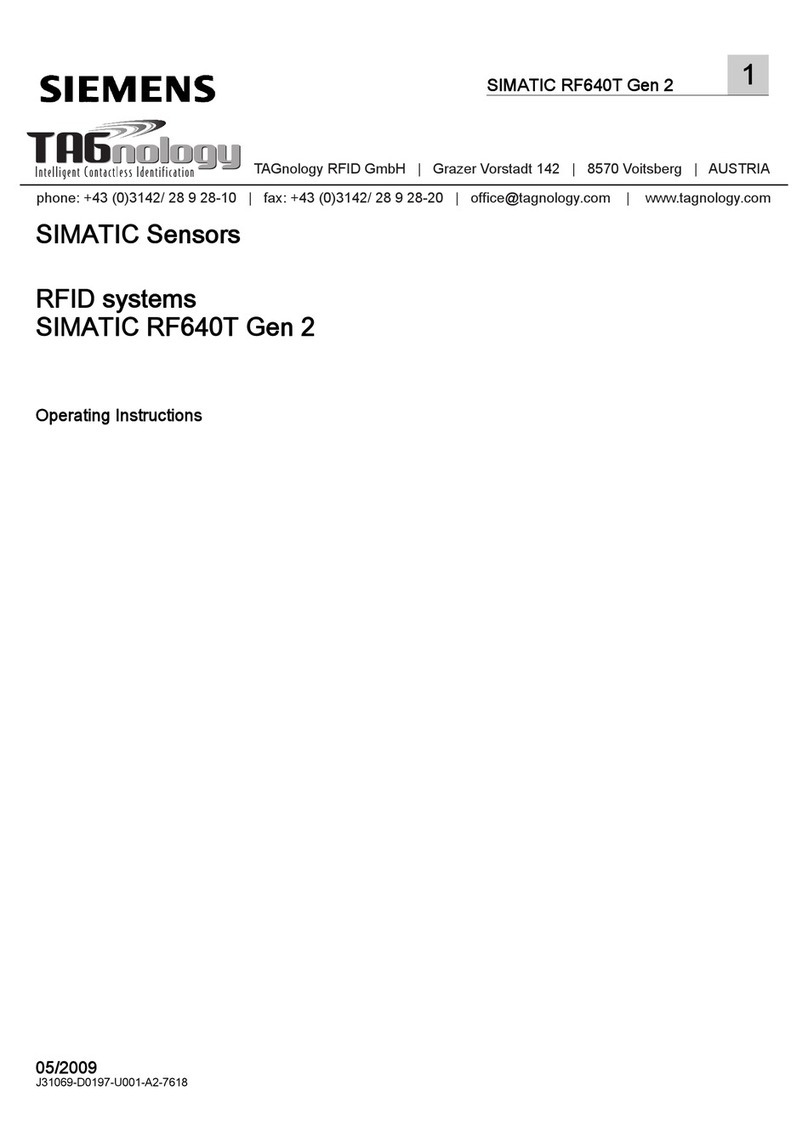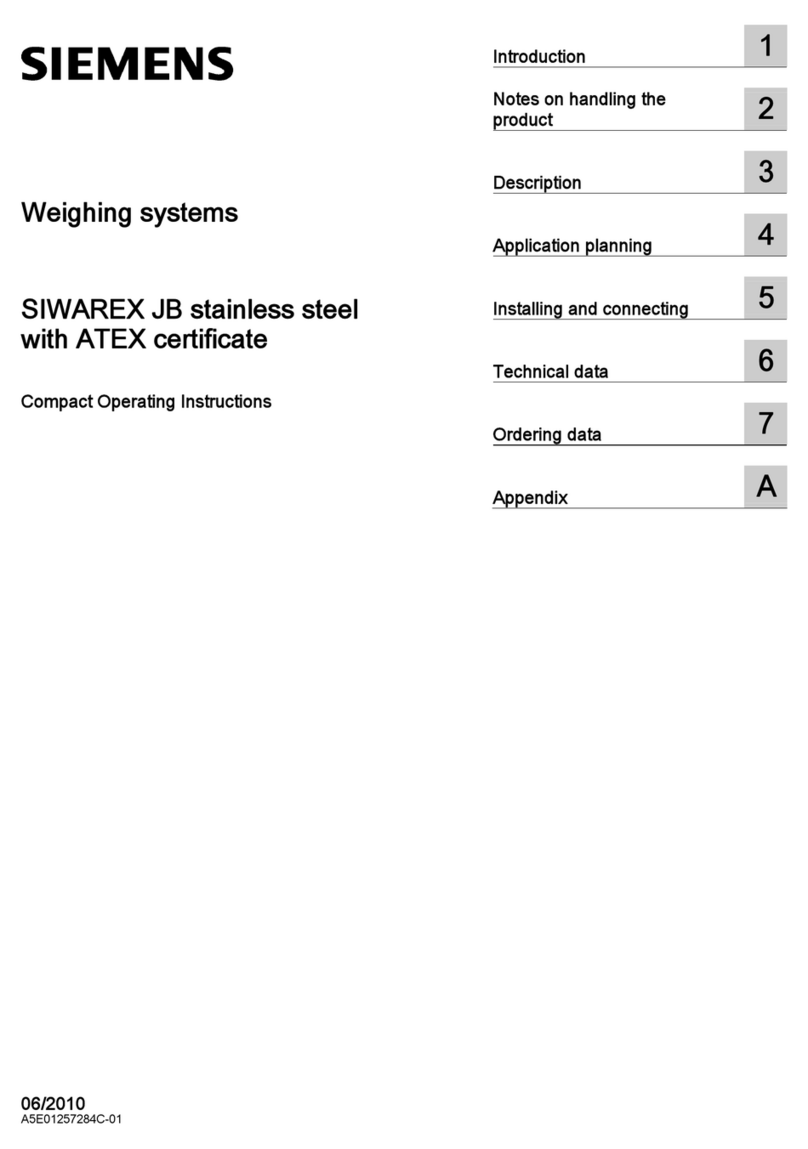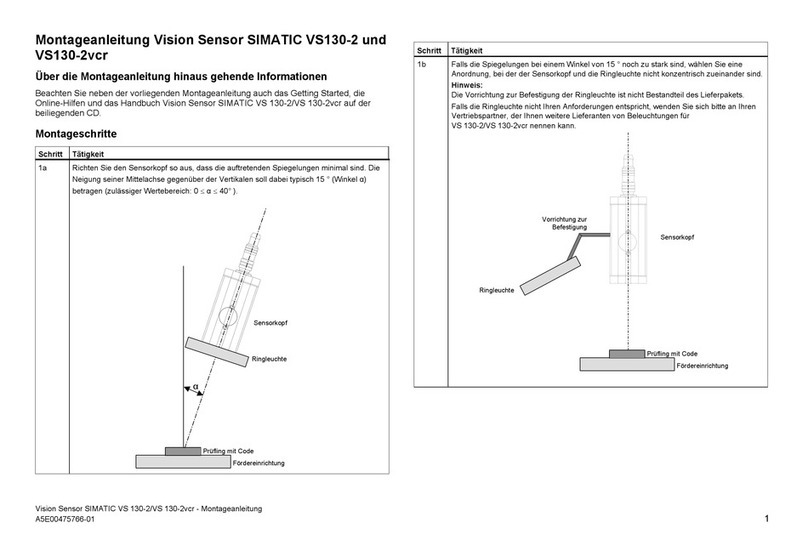Getting Started with HC15
Confidential / Preliminary s
HC15_startup_v01 Page 3 of 31 2007-01-22
Contents
1Introduction .................................................................................................................4
1.1 Related Documents .......................................................................................... 4
2Installation and Configuration....................................................................................5
2.1 Technical Requirements for Running HC15 on DSB75..................................... 5
2.2 Installing Siemens Connection Manager and Preparing Driver Installation ....... 6
2.3 Installing the Hardware ..................................................................................... 7
2.4 Installing USB and Ethernet Drivers.................................................................. 9
2.5 Installed Devices and Tools .............................................................................12
2.6 Uninstalling Drivers and the Connection Manager ...........................................13
2.7 Uninstalling Drivers and Tools from Earlier HC15 Releases ............................14
2.7.1 Uninstalling Earlier Drivers .................................................................14
2.7.2 Uninstalling Earlier Connection Manager............................................14
3Using the HC15 Module ............................................................................................15
3.1 AT Command Interpreter .................................................................................15
3.2 Switching on the HC15 ....................................................................................16
3.3 Switching off the HC15 ....................................................................................16
3.4 Registering to the Network...............................................................................16
3.5 Selecting UMTS or GSM..................................................................................17
3.6 Attaching to the HSDPA or GPRS Network .....................................................18
3.7 Defining the PDP Context ................................................................................18
3.8 Making a Voice Call (MO) ................................................................................19
3.9 Answering a Voice Call (MT)............................................................................19
3.10 HSDPA or GPRS Data Transfer ......................................................................20
3.10.1 HSDPA or GPRS Data Transfer via Siemens Wireless Ethernet
Adapter ..............................................................................................20
3.10.2 HSDPA or GPRS Data Transfer via Dial-Up Network.........................21
4Appendix I..................................................................................................................23
4.1 Adding and Configuring a New Dial-Up Connection.........................................23
4.1.1 Adding a New Dial-up Connection......................................................23
4.1.2 Configuring a Dial-up Connection.......................................................26
4.2 Abbreviations ...................................................................................................29
5Appendix II.................................................................................................................30
Figures
Figure 1: DSB75 with adapter board and mini antenna cable.................................................7
Figure 2: DSB75 with HC15 module and all accessories connected ......................................8
Figure 3: HC15-DSB75 adapter board – switch settings ......................................................30
Figure 4: DSB75 Board – switches, connectors, LEDs (overview)........................................31