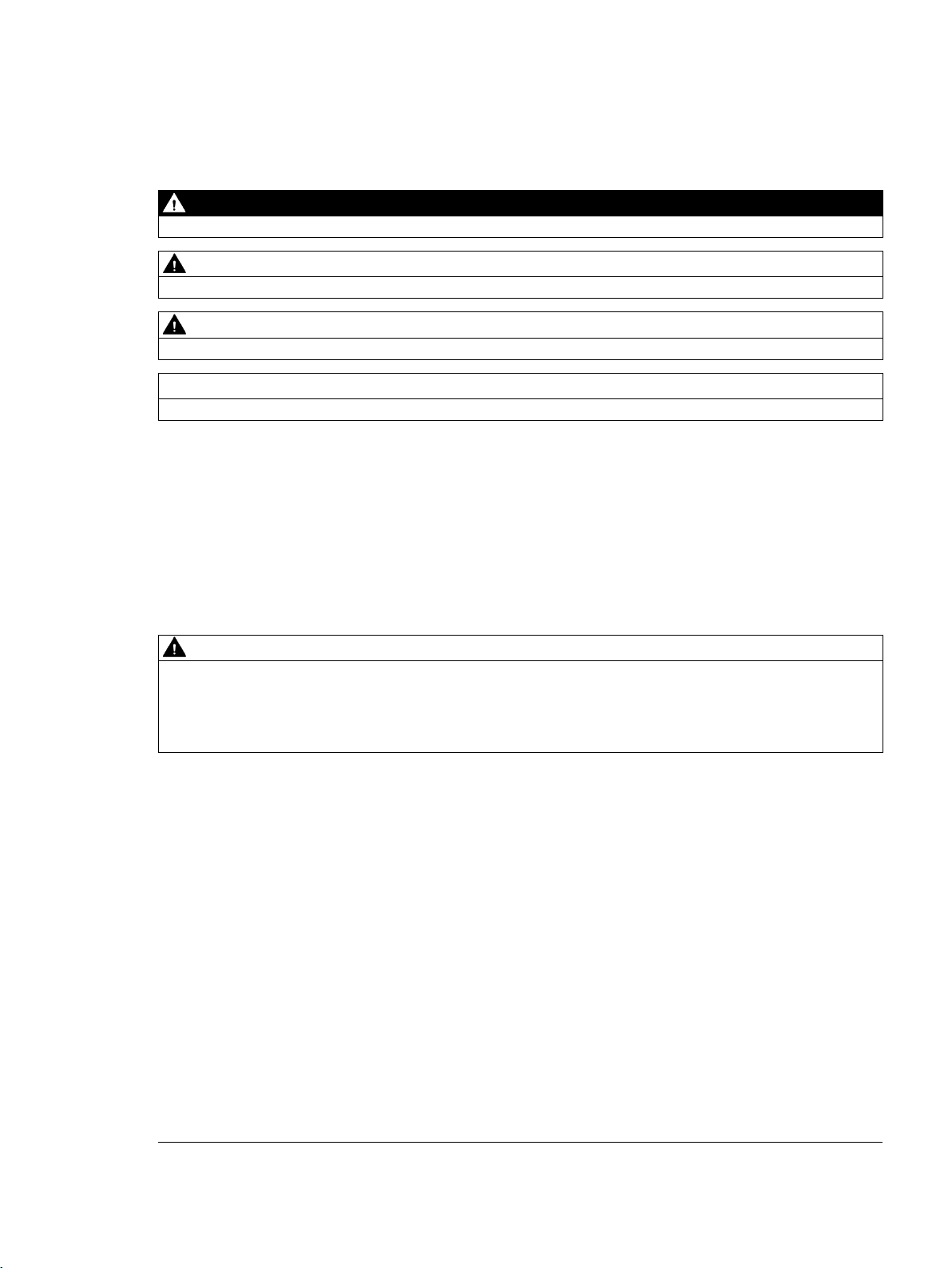Table of contents
Quick Start
4Compact Operating Instructions, 06/2017, A5E31805656-05
4 Installing ............................................................................................................................................... 33
4.1 Safety instructions for installation .......................................................................................... 33
4.1.1 Rack-mounted device ............................................................................................................ 33
4.1.2 Wall-mounted device ............................................................................................................. 35
4.2 Installing the rack-mounted device ........................................................................................ 36
4.2.1 Installing ................................................................................................................................. 36
4.3 Installing the wall-mounted device......................................................................................... 37
4.3.1 Installing ................................................................................................................................. 37
5 Connecting ........................................................................................................................................... 39
5.1 Electrical connections ............................................................................................................ 39
5.1.1 Safety information for rack device.......................................................................................... 39
5.1.1.1 Rack-mounted device ............................................................................................................ 39
5.1.2 Safety information for wall-mounted device........................................................................... 39
5.1.2.1 Danger due to electrical current............................................................................................. 39
5.1.2.2 Danger due to electrical current............................................................................................. 40
5.1.2.3 Cable glands for the wall-mounted device............................................................................. 40
5.1.3 Rack-mounted device ............................................................................................................ 40
5.1.3.1 Connecting the power supply................................................................................................. 40
5.1.3.2 Connection of the signal lines................................................................................................ 42
5.1.3.3 Electrical connections, pin assignment.................................................................................. 43
5.1.4 Wall-mounted device ............................................................................................................. 47
5.1.4.1 Connecting the power supply................................................................................................. 47
5.1.4.2 Electrical connections, terminal assignment.......................................................................... 49
5.1.4.3 Ethernet cable ........................................................................................................................ 52
5.1.5 Spark suppression: Example ................................................................................................. 54
5.1.5.1 Overview: Spark suppression for rack-mounted device ........................................................ 55
5.1.5.2 Overview: Spark suppression for wall-mounted device ......................................................... 56
5.1.5.3 Measures ............................................................................................................................... 57
5.2 Gas connections .................................................................................................................... 57
5.2.1 Sample gas restrictors/clamping screws ............................................................................... 57
5.2.1.1 Safety instructions.................................................................................................................. 57
5.2.1.2 Installing/removing the sample gas restrictor ........................................................................ 59
5.2.2 Gas connections for rack device/wall-mounted device.......................................................... 60
5.2.2.1 Safety information about gas connections............................................................................. 60
5.2.2.2 OXYMAT 7 ............................................................................................................................. 61
5.2.2.3 ULTRAMAT 7......................................................................................................................... 64
5.2.2.4 CALOMAT 7........................................................................................................................... 66
5.2.2.5 Purging gas connections (optional; wall-mounted device only)............................................. 67
6 Operation.............................................................................................................................................. 69
6.1 Local User Interface (LUI)...................................................................................................... 69
6.2 Menu structure ....................................................................................................................... 74
6.2.1 Main menu ............................................................................................................................. 74
6.2.2 Subordinate menus................................................................................................................ 74