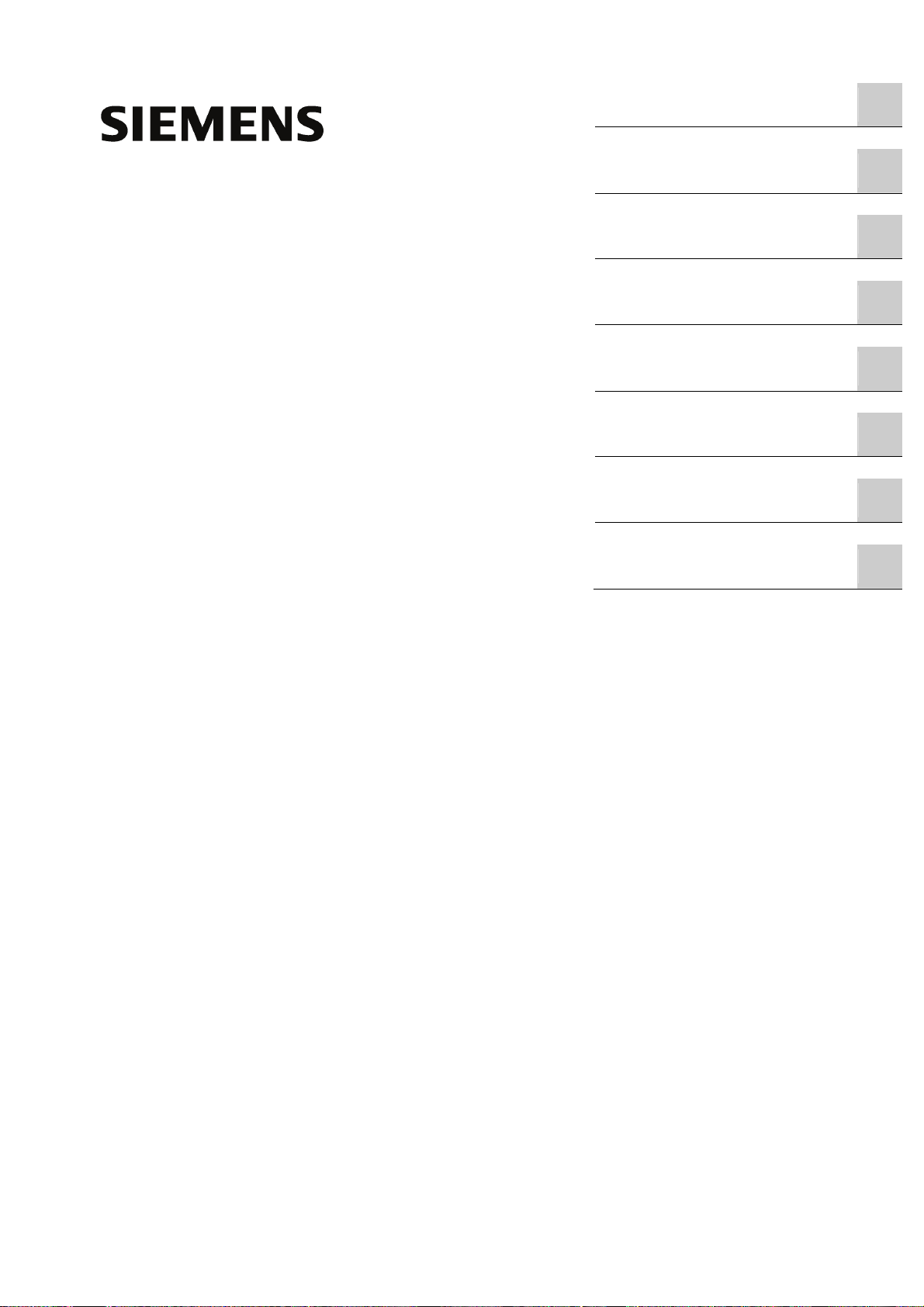Table of contents
Quick Start
4 Compact Operating Instructions, 01/2013, A5E31805656-01
5 Leak test.................................................................................................................................................. 31
5.1 OXYMAT 7 .................................................................................................................................. 31
5.1.1 Checking the sample gas path for leaks ..................................................................................... 31
6 Operation................................................................................................................................................. 33
6.1 Local User Interface (LUI)........................................................................................................... 33
6.2 Menu structure ............................................................................................................................ 37
6.2.1 Main menu................................................................................................................................... 37
6.2.2 Subordinate menus..................................................................................................................... 37
7 Commissioning ........................................................................................................................................ 41
7.1 Requirements.............................................................................................................................. 41
7.2 Commissioning the SIPROCESS GA700 ................................................................................... 42
7.3 [3.09] Maintenance & diagnostics > Identification....................................................................... 45
7.3.1 Overview ..................................................................................................................................... 45
7.3.2 Identifying a device ..................................................................................................................... 46
7.3.3 Identifying an analyzer module ................................................................................................... 47
7.3.4 Identifying additional features ..................................................................................................... 48
7.4 [5] Safety ..................................................................................................................................... 49
7.4.1 Assigning/changing PIN.............................................................................................................. 49
7.5 [2.02] Settings > Time/date ......................................................................................................... 50
7.6 [2.03] Settings > Measuring ranges ............................................................................................ 51
7.6.1 Overview of measuring ranges ................................................................................................... 51
7.6.2 Setting the measuring ranges ..................................................................................................... 53
7.6.3 Setting Autoranging..................................................................................................................... 54
7.7 [2.09.3] Digital inputs................................................................................................................... 55
7.7.1 Overview of digital inputs ............................................................................................................ 55
7.7.2 Setting digital inputs.................................................................................................................... 59
7.8 [2.09.5] Digital outputs ................................................................................................................ 61
7.8.1 Overview ..................................................................................................................................... 61
7.8.2 Functions..................................................................................................................................... 62
7.8.3 Setting digital outputs.................................................................................................................. 63
7.8.4 Setting functions/components of a digital output ........................................................................ 65
7.9 [2.12] Settings > Gas path/process tag label.............................................................................. 69
7.10 [2.08] Settings > Calibrations ...................................................................................................... 70
7.10.1 Basics.......................................................................................................................................... 70
7.10.1.1 Calibration/validation................................................................................................................... 70
7.10.1.2 Sequence of a calibration/validation ........................................................................................... 72
7.10.2 [2.08.1] Setpoints, tolerances, flow time ..................................................................................... 74
7.10.2.1 Overview of setpoints, tolerances, purging time ......................................................................... 74
7.10.2.2 Setting the setpoints.................................................................................................................... 75
7.10.2.3 Setting validation tolerances ....................................................................................................... 76
7.10.2.4 Setting the calibration tolerances................................................................................................ 77
7.10.2.5 Setting the sample gas purging time........................................................................................... 78
7.10.3 [2.08.3] Carry out calibrations ..................................................................................................... 79
7.10.3.1 [2.08.3.2] Free calibration ........................................................................................................... 79