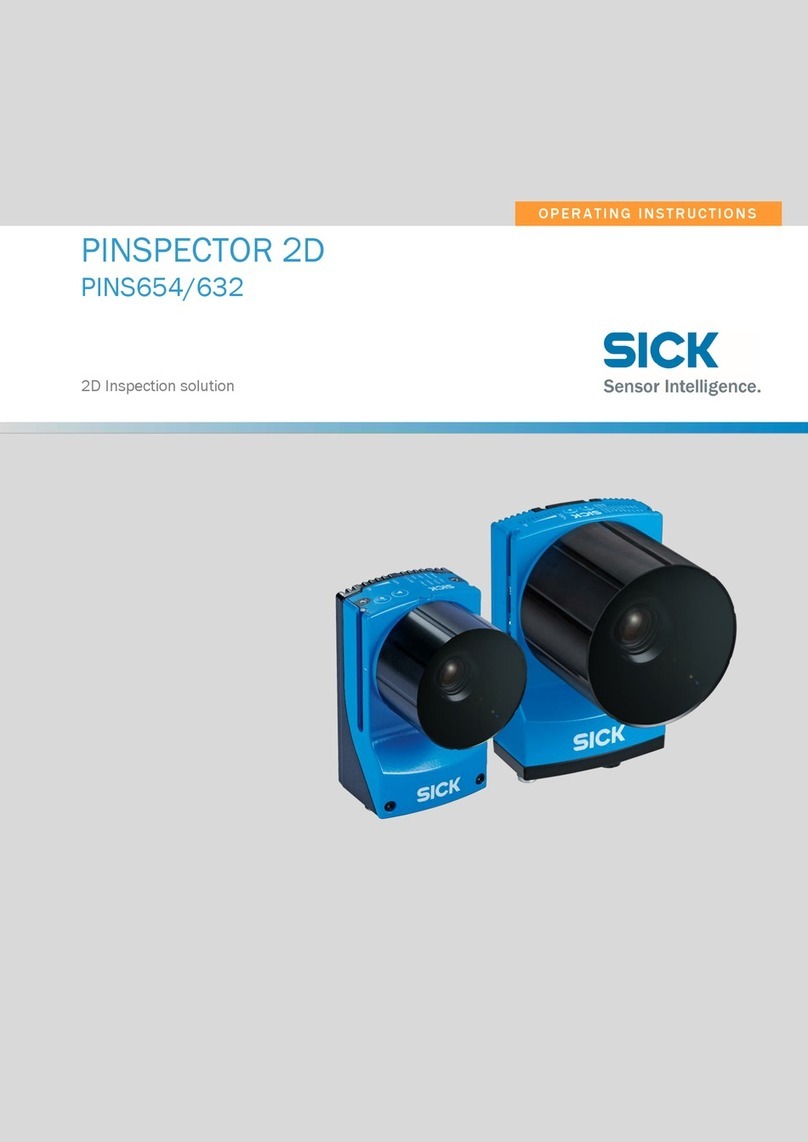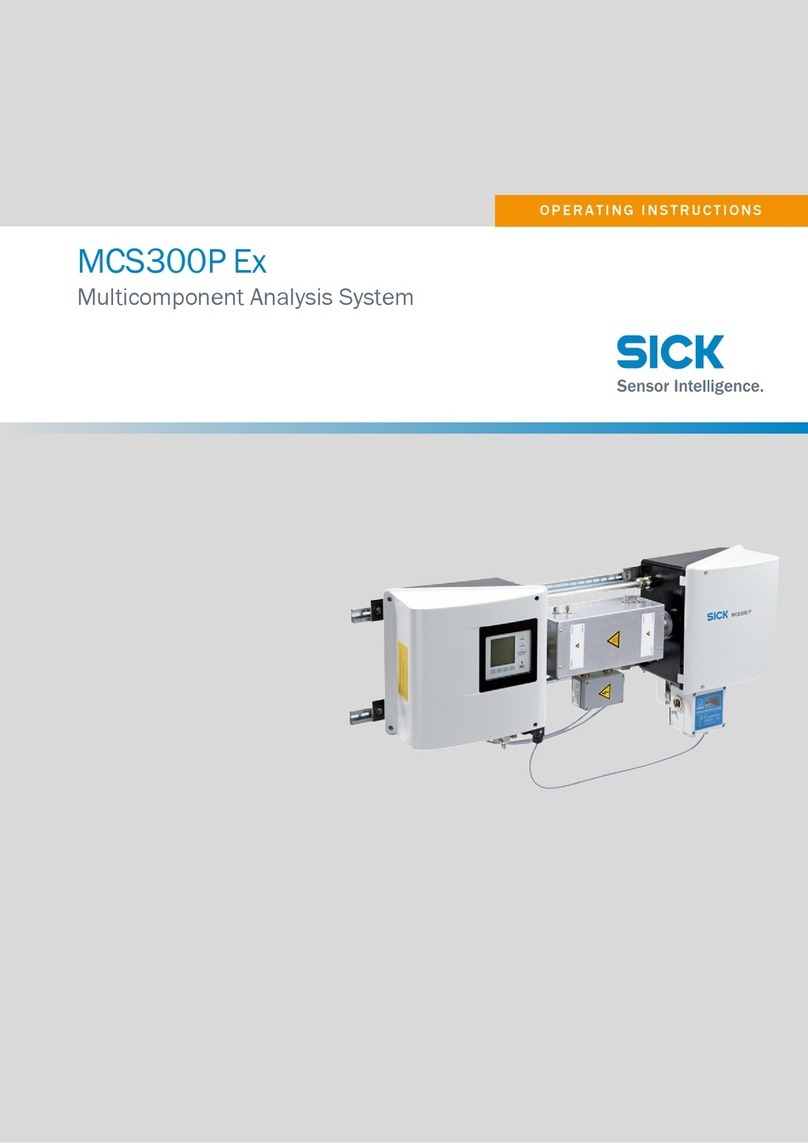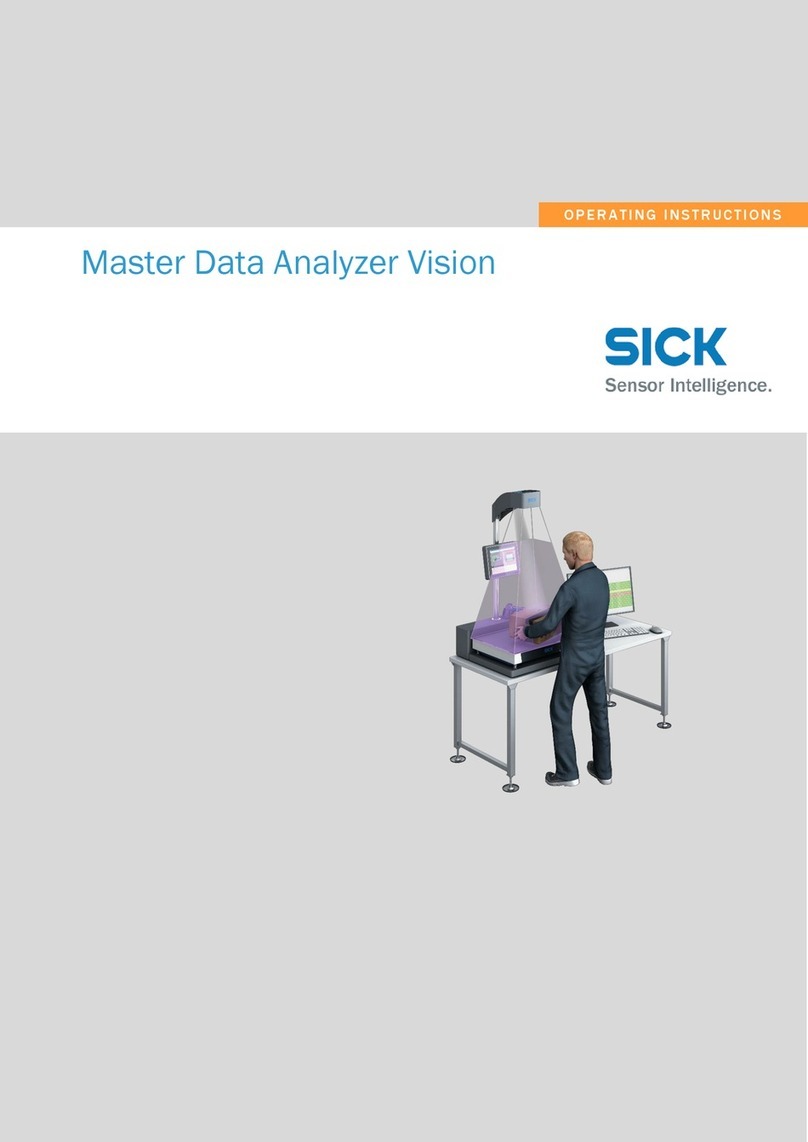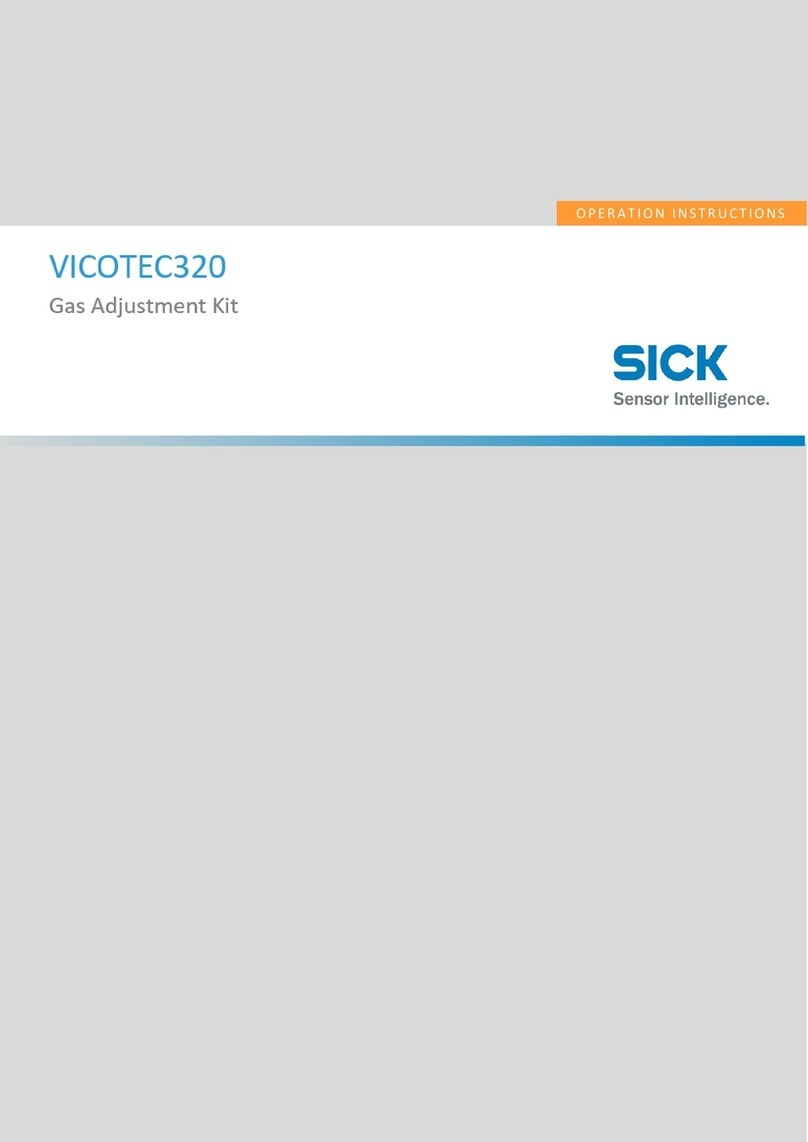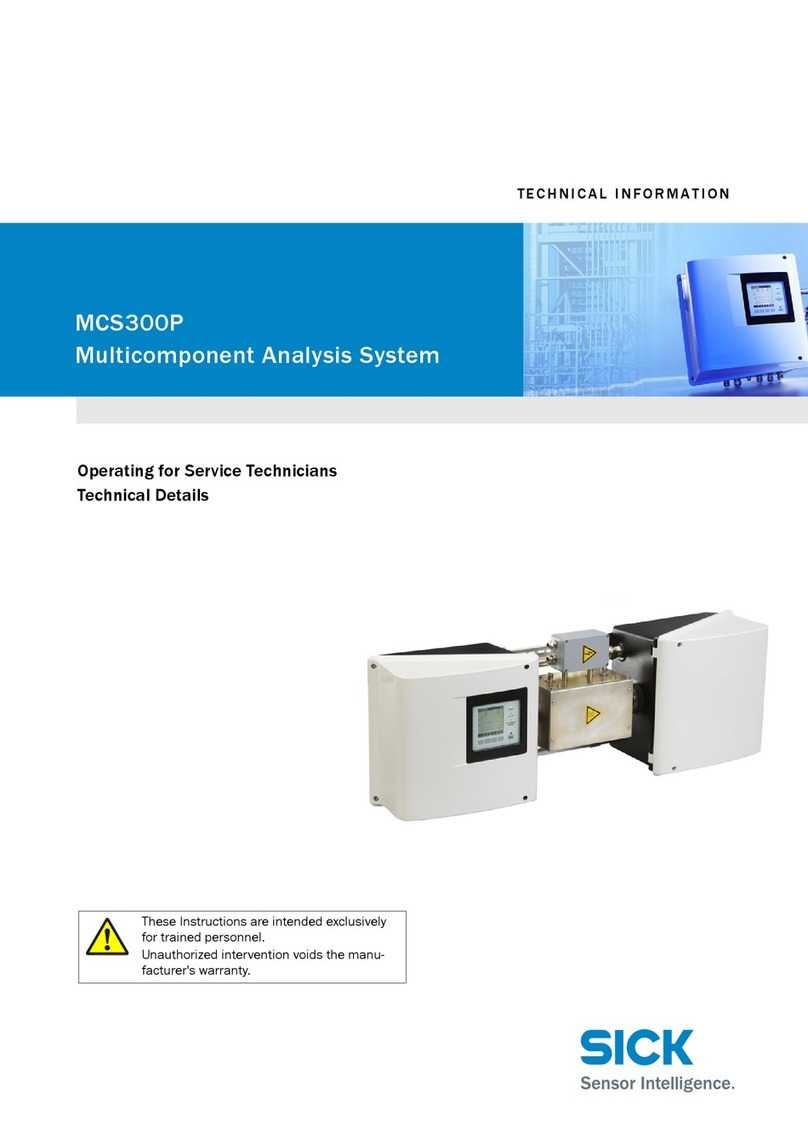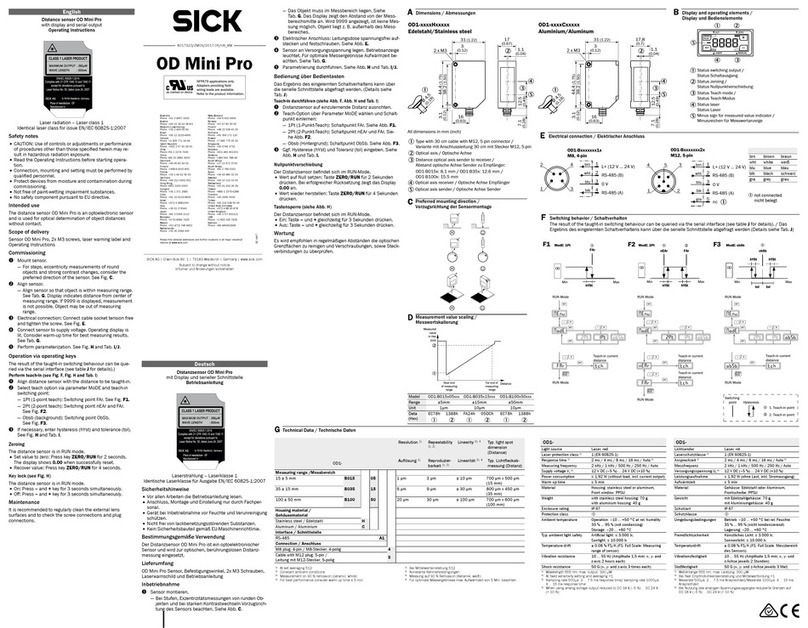10.5.6 Check measured values (when system in operation)........... 45
10.6 Maintaining the instrument air conditioning.......................................... 45
10.6.1 Maintaining the instrument air conditioning (option)............ 45
10.6.2 Maintaining the external instrument air conditioning
(option)..................................................................................... 45
10.7 Replacing the Electronics module filter pad........................................... 46
11 Troubleshooting................................................................................. 47
11.1 Safety......................................................................................................... 47
11.2 Important information.............................................................................. 47
11.3 Error messages and possible causes..................................................... 47
12 Decommissioning............................................................................. 52
12.1 Switching off.............................................................................................. 52
12.1.1 Switching off............................................................................. 52
12.1.2 Shutdown................................................................................. 52
12.2 Return delivery.......................................................................................... 52
12.2.1 Shipping for repair................................................................... 52
12.2.2 Cleaning the device before returning..................................... 53
12.3 Transport................................................................................................... 53
12.4 Disposal..................................................................................................... 53
13 Technical data.................................................................................... 54
13.1 Dimensional drawings.............................................................................. 54
13.2 Technical data........................................................................................... 54
13.2.1 Measured values..................................................................... 55
13.2.2 Ambient conditions.................................................................. 56
13.2.3 Housing.................................................................................... 56
13.2.4 Interfaces and protocols......................................................... 56
13.2.5 Power supply............................................................................ 57
13.2.6 Gas supply................................................................................ 57
13.2.7 Tube connections..................................................................... 57
13.2.8 Sample gas conditions............................................................ 58
13.2.9 Connections in analyzer.......................................................... 58
13.2.9.1 Power supply - connection / fuses........................ 58
13.2.9.2 Electronics fuses..................................................... 59
13.2.9.3 Connections for heated components.................... 60
13.2.9.4 Connections for interfaces and SD card............... 61
13.2.10 Heated sample gas line (option)............................................. 63
13.2.11 Switching on the circuit breakers again................................. 63
13.2.12 Torques for screw fittings........................................................ 63
14 Annex.................................................................................................. 65
14.1 Conformities.............................................................................................. 65
14.2 Licenses.................................................................................................... 65
14.2.1 Liability disclaimer................................................................... 65
14.2.2 Software licences.................................................................... 65
CONTENTS
8026608/AE00/V1-0/2021-10 | SICK O P E R A T I N G I N S T R U C T I O N S | MCS200HW-MP 5
Subject to change without notice