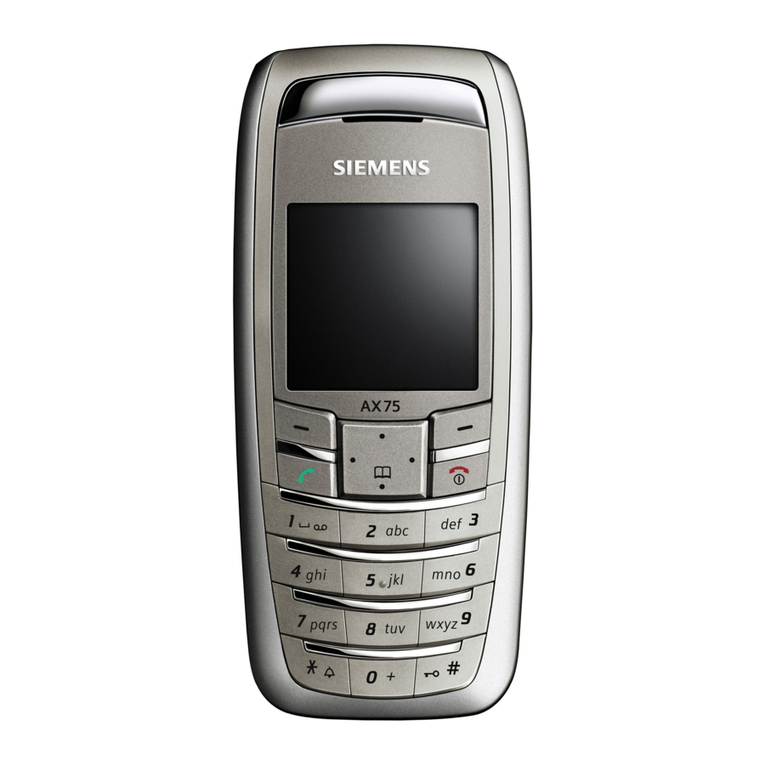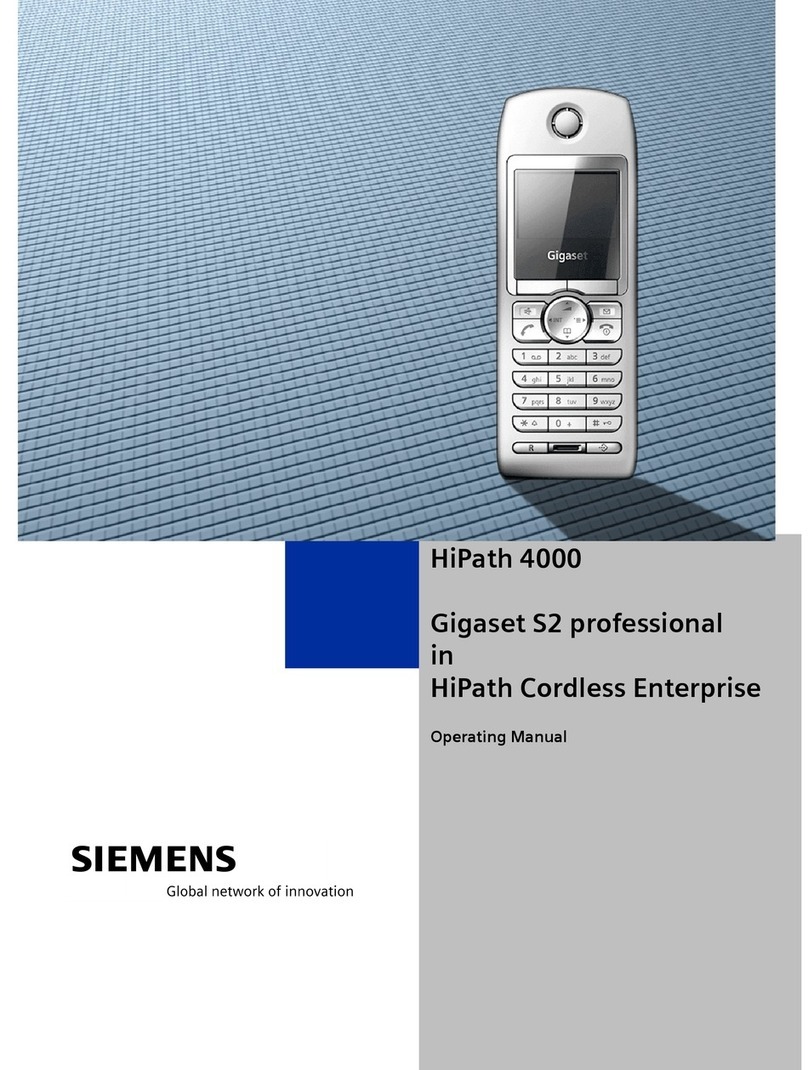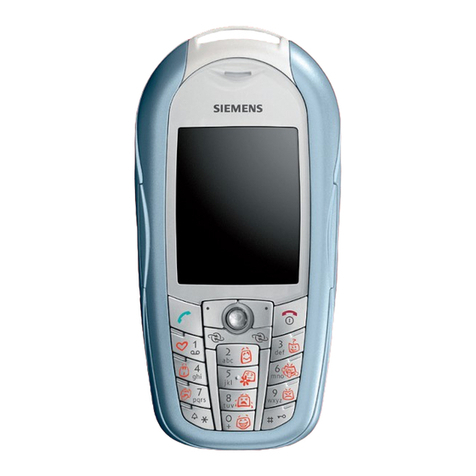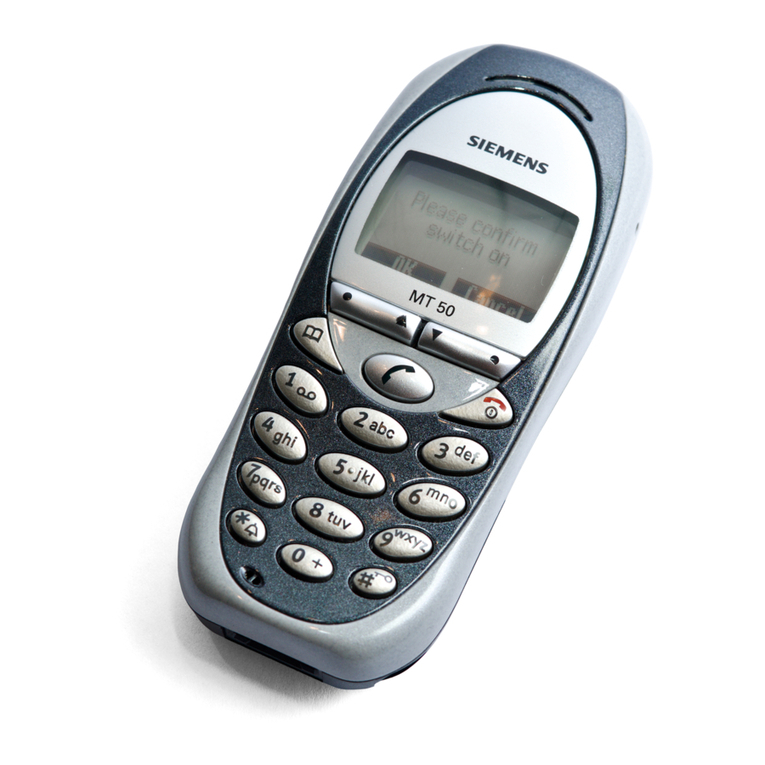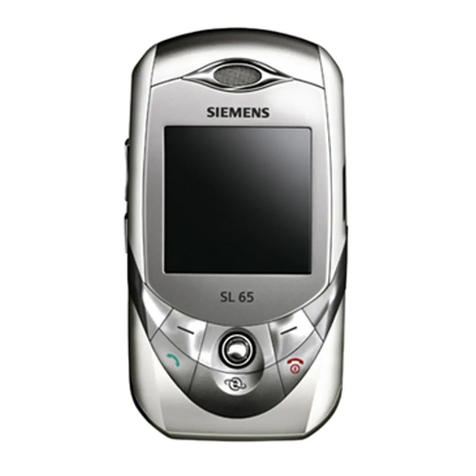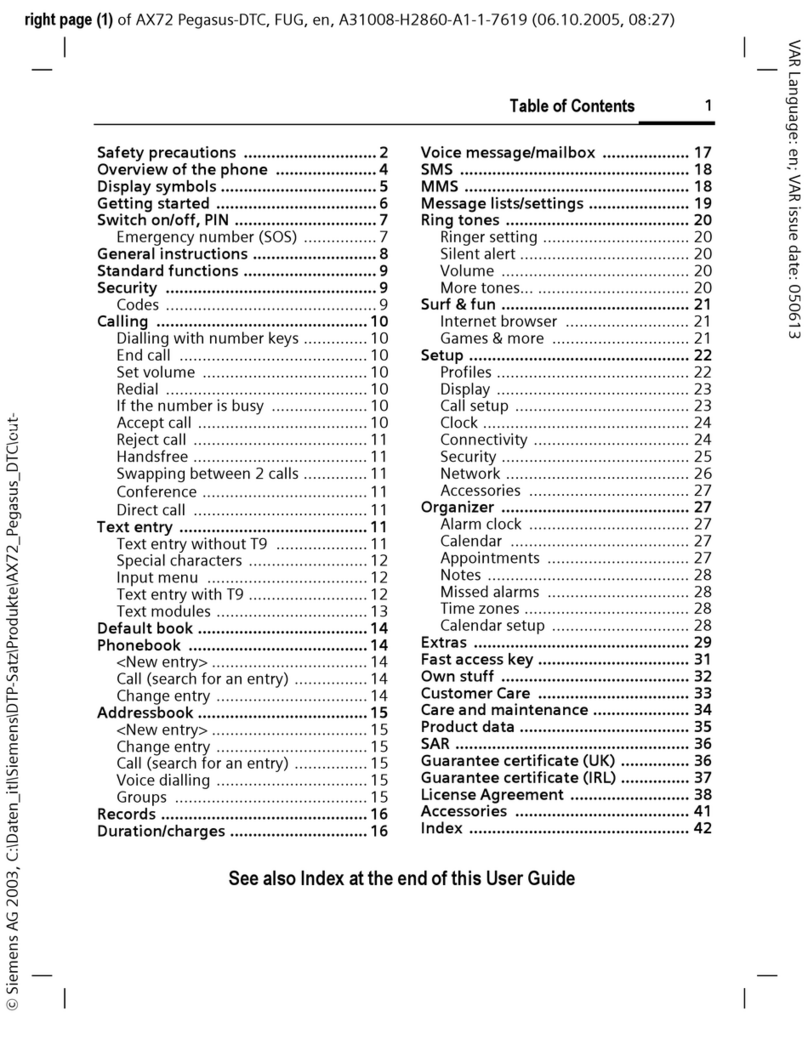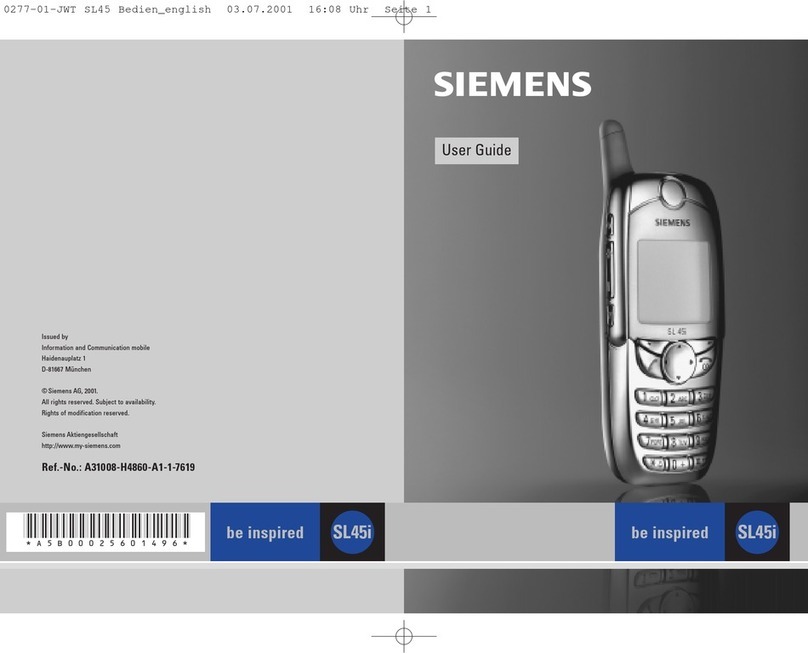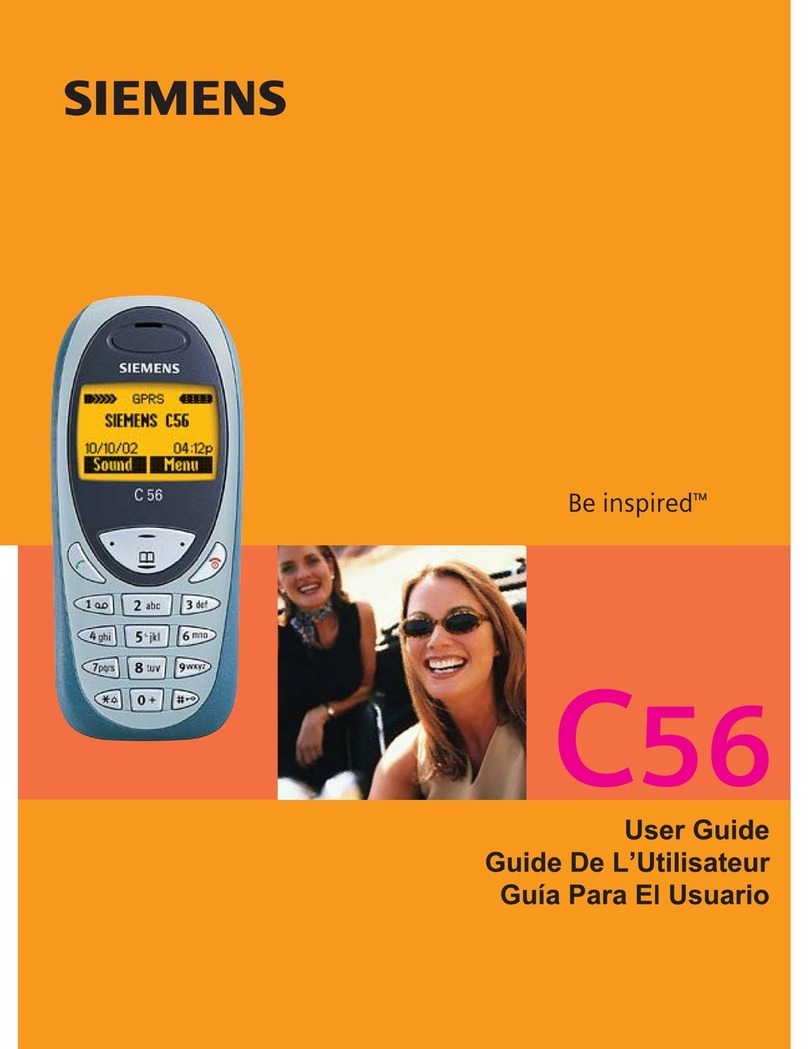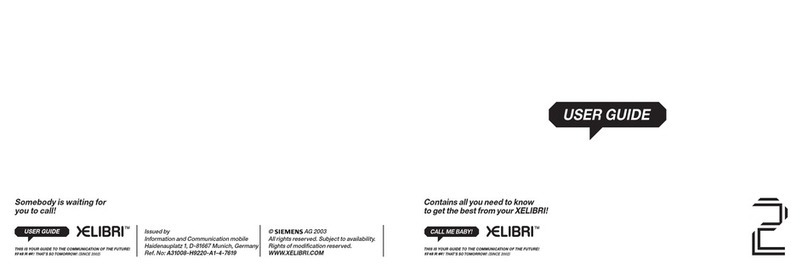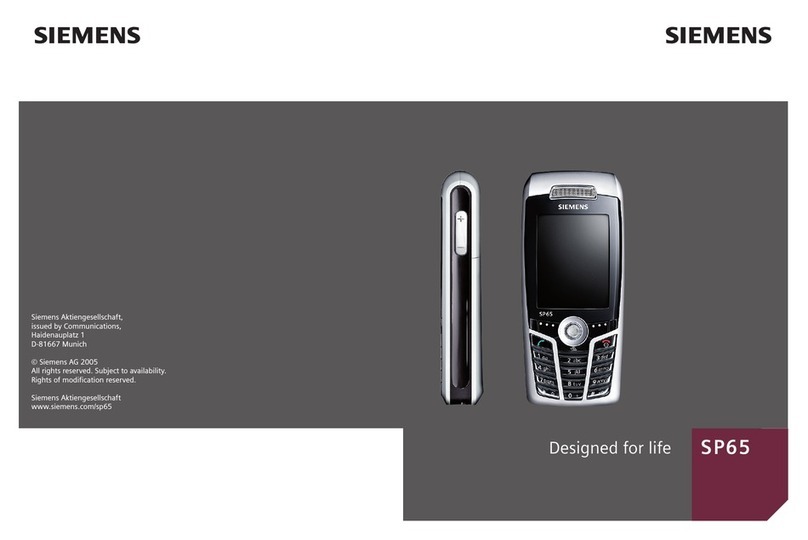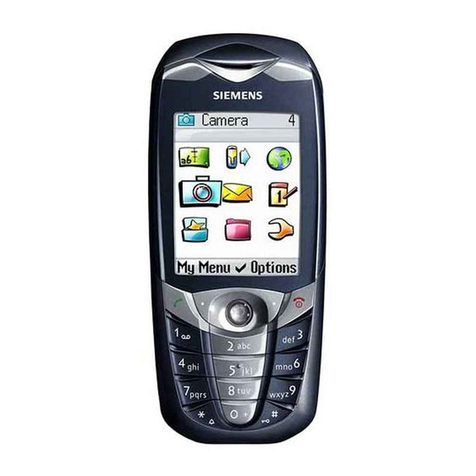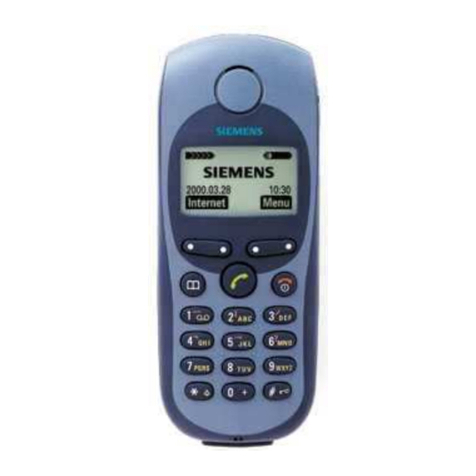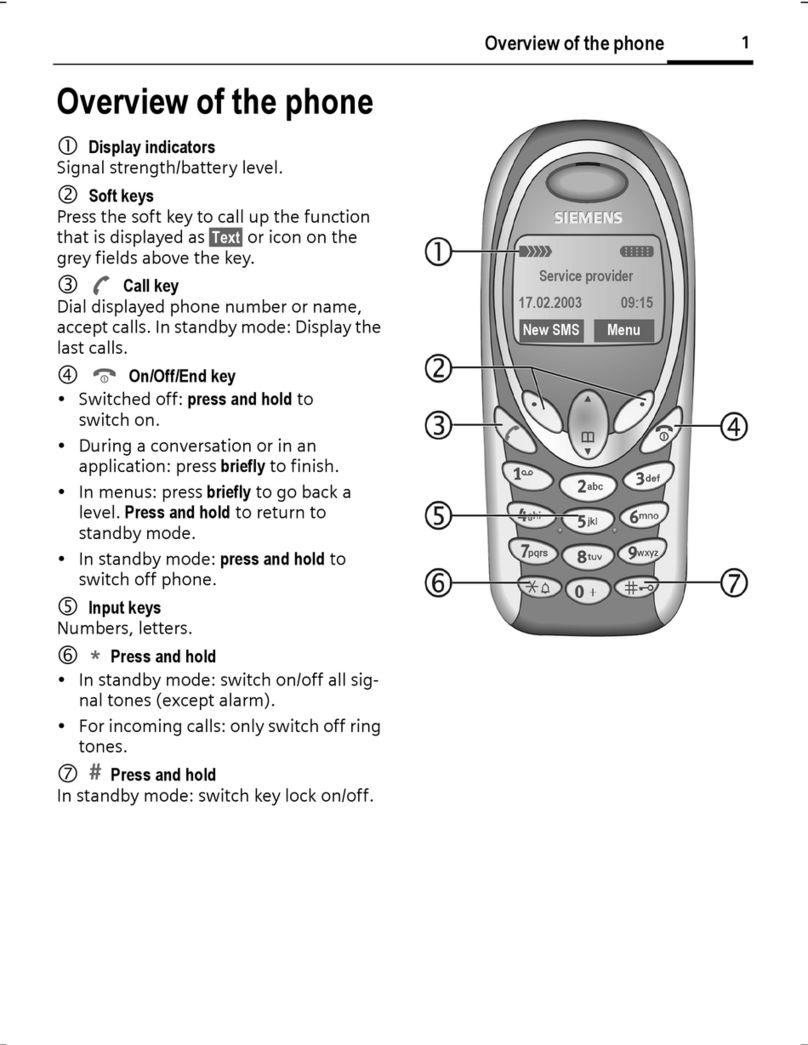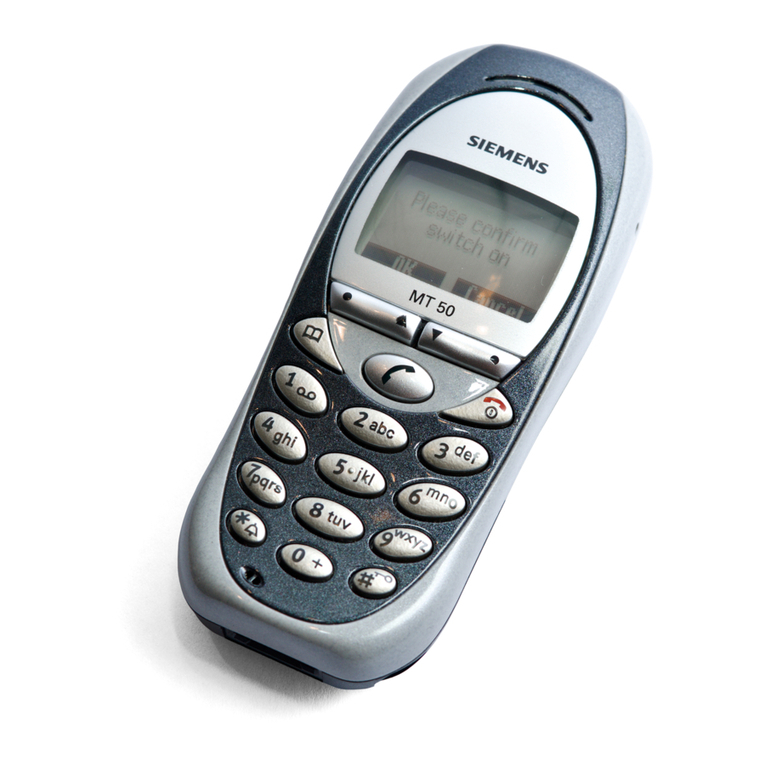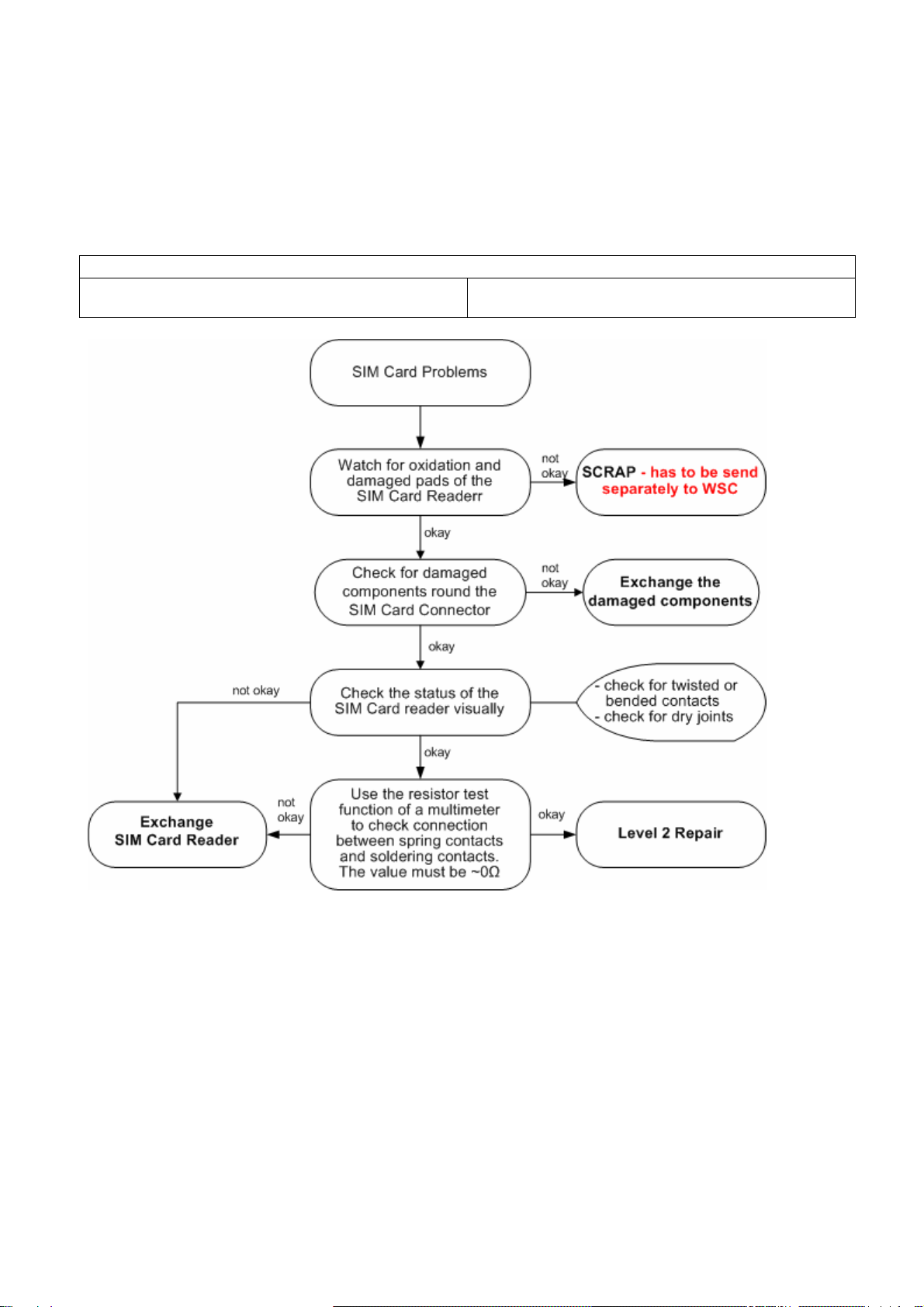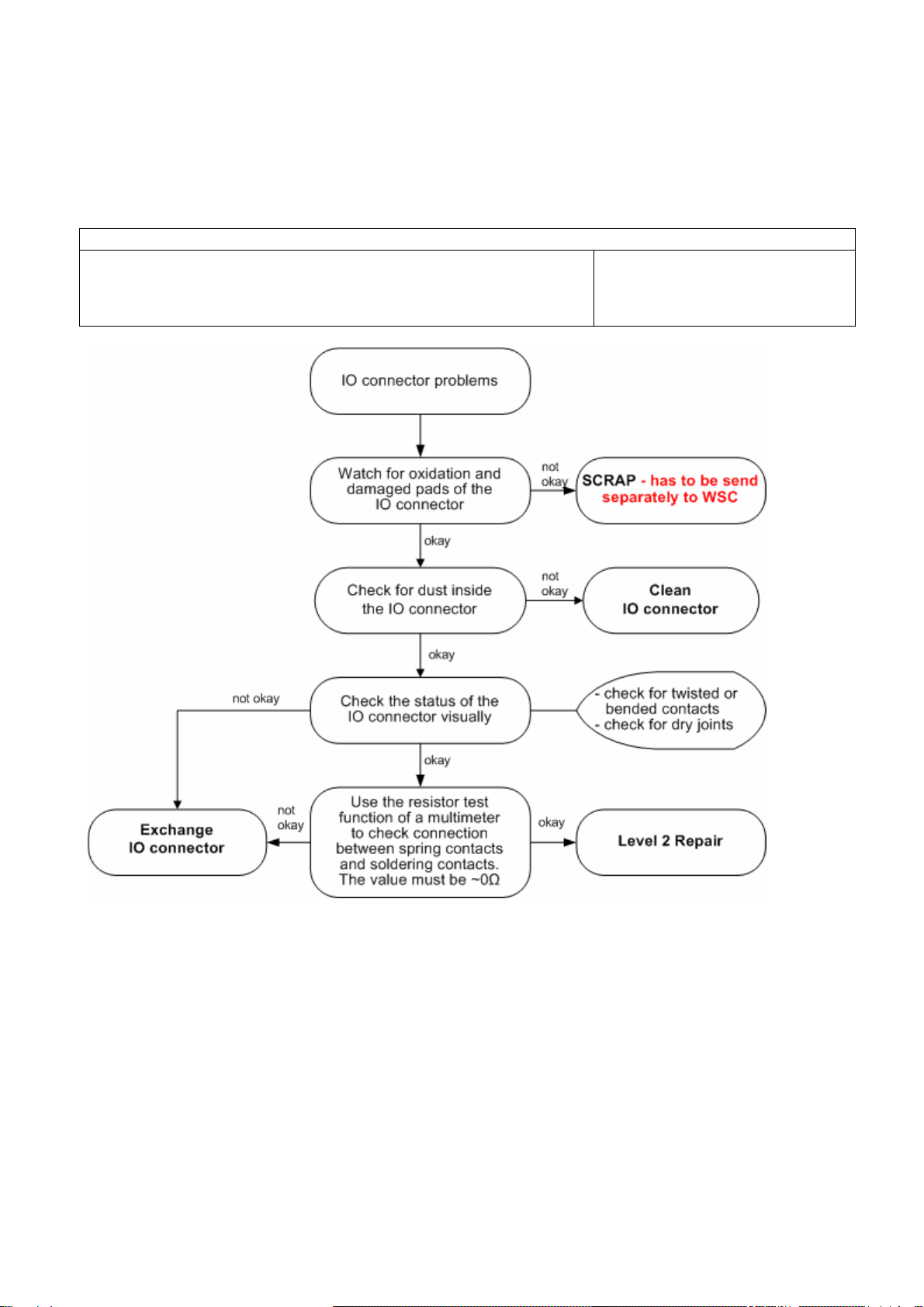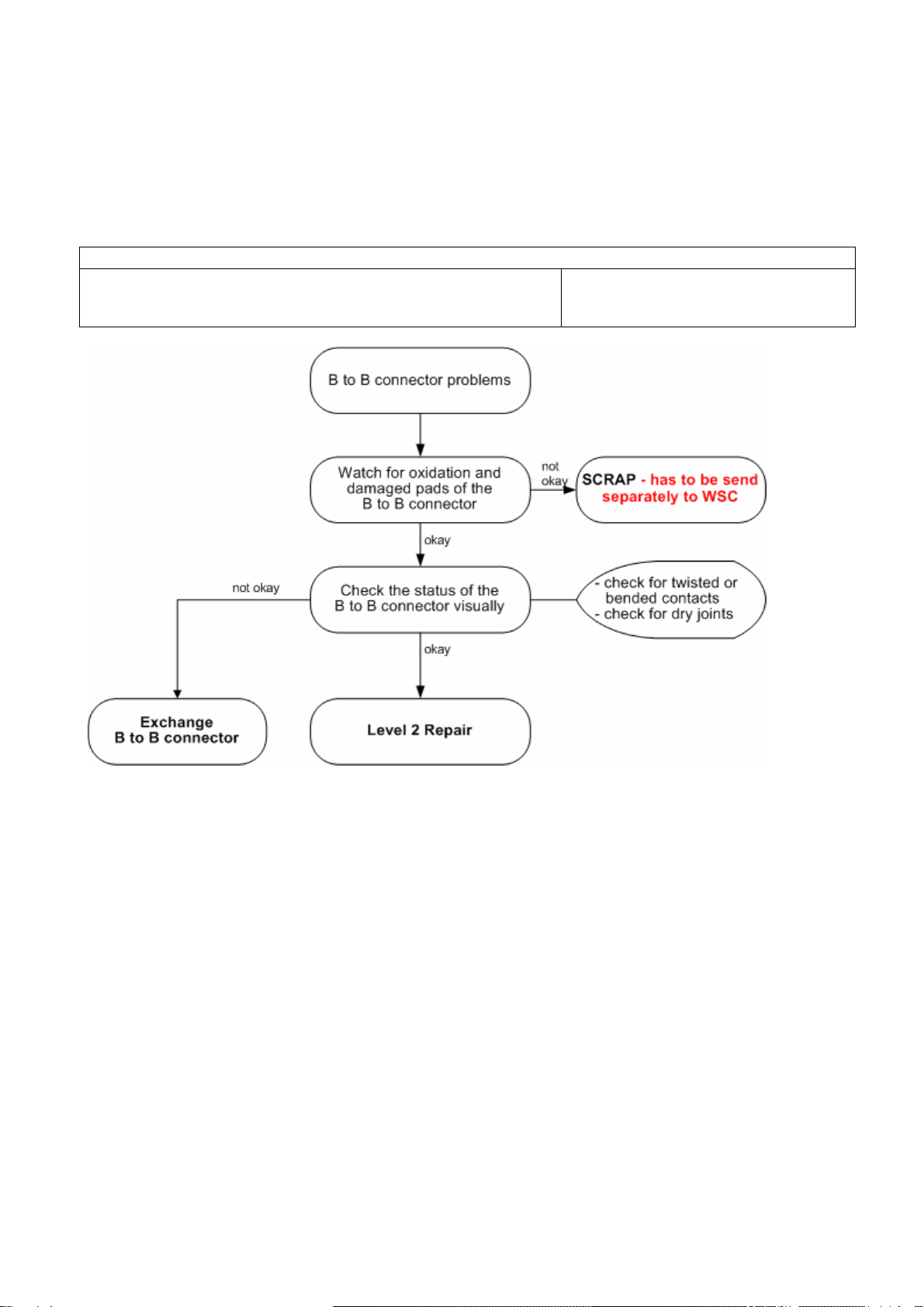Company Confidential s Com
Copyright 2005© Siemens AG
Page 2of 15
TI_Repair_L2.5l_CX75_M75_R1.0.pdf Release 1.0
Introduction
This Service Repair Documentation is intended to carry out repairs on Siemens repair level
2.5 light. The described failures shall be repaired in Siemens authorized local workshops
only,
The level 2.5 (former Level 2.5e) partners are obliged to repair level 2 classified boards, up
to their repair level, under consideration of the information given by level 2.5 (former level
2.5e) repair instruction.
All repairs have to be carried out in an ESD protected environment and with ESD protected
equipment/tools. For all activities the international ESD regulations have to be considered.
Assembling/disassembling has to be done according to the latest CX75, M75 Level 2 repair
documentation and special product dissembling instructions. It has to be ensured that every
repaired mobile Phone is checked according to the latest released General Test Instruction
document (both documents are available in the Technical Support section of the C-market).
Check at least weekly C-market for updates and consider all products related Customer
Care Information, and Repair Information who are relevant for CX75 and M75.
CX75 Partnumber on IMEI label: S30880-S7420-#xxx
M75 Partnumber on IMEI label: S30880-S7430-#xxx
, while # may be any letter (A-Z) and xxx may be any number from 100, 101, 102....
Scrap Handling: All Scrap information given in this manual are related to the
SCRAP-Rules and instructions.
Attention: Consider the new "LEAD-FREE" soldering rules
(available in the communication market), avoid excessive heat.
If you have any questions regarding the repair procedures or technical questions spare not
hesitate to contact our technical support team in Kamp-Lintfort, Germany:
Tel.: +49 2842 95 4666
Fax: +49 2842 95 4302