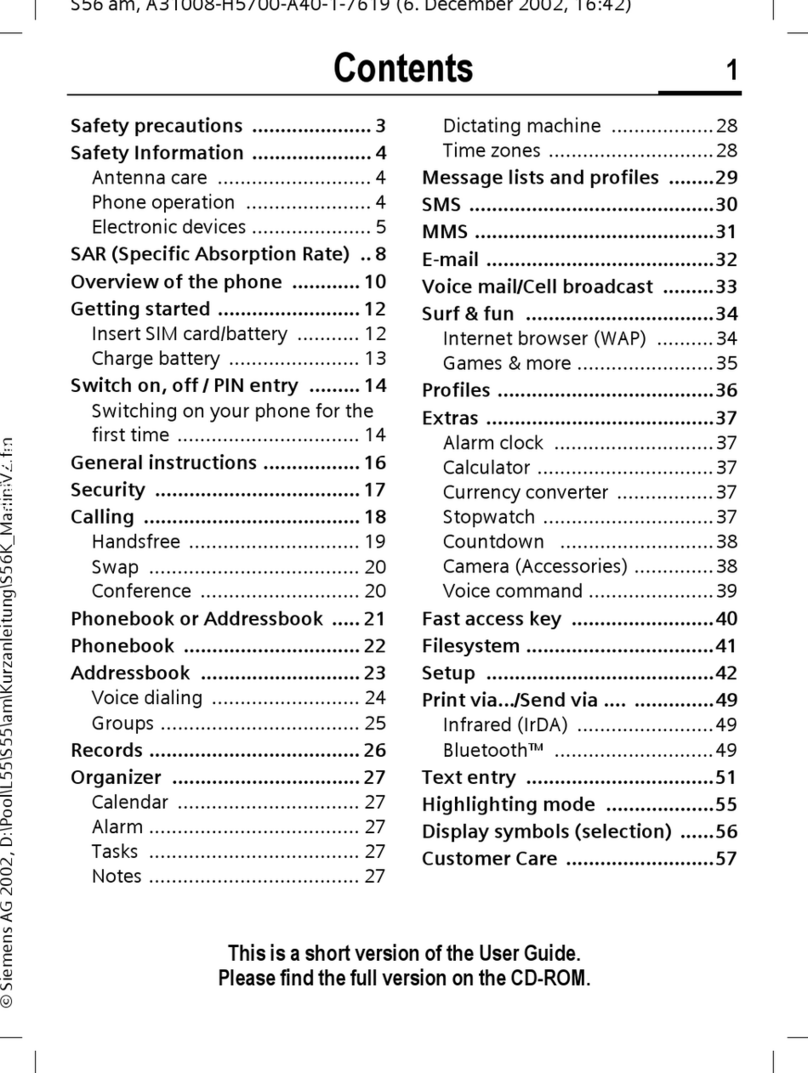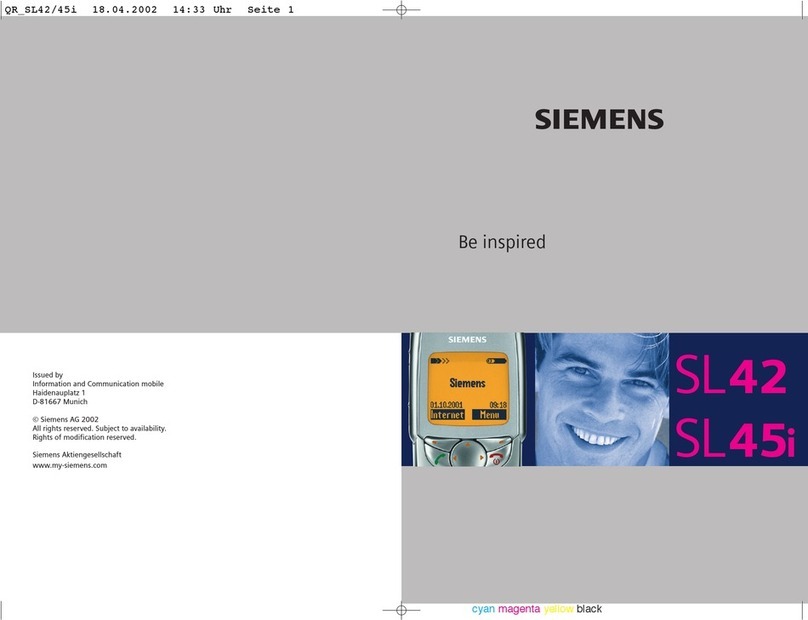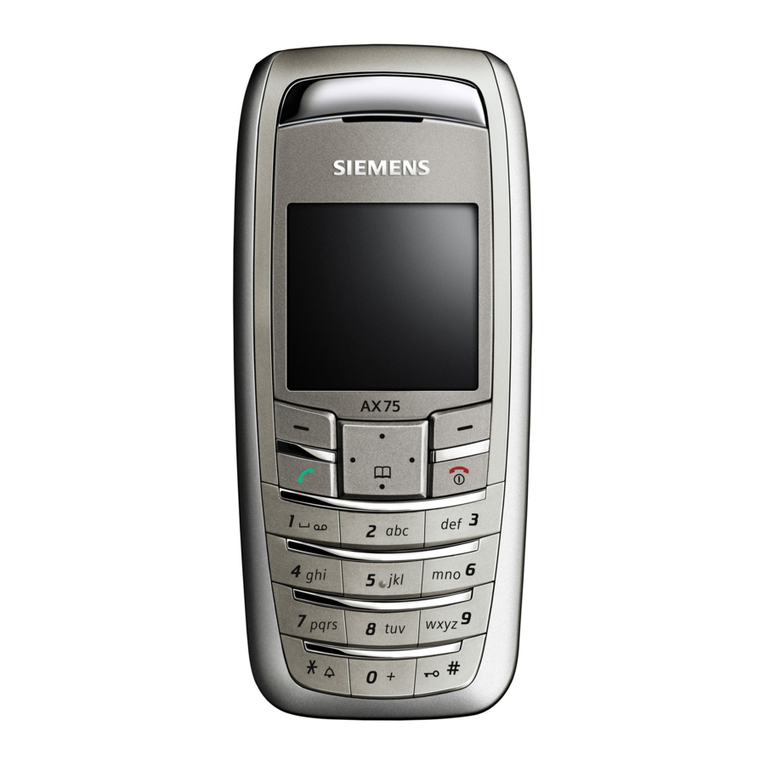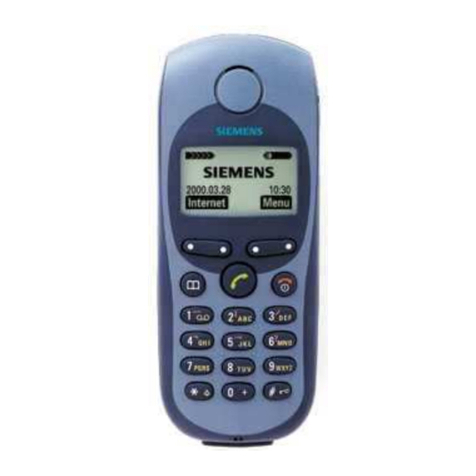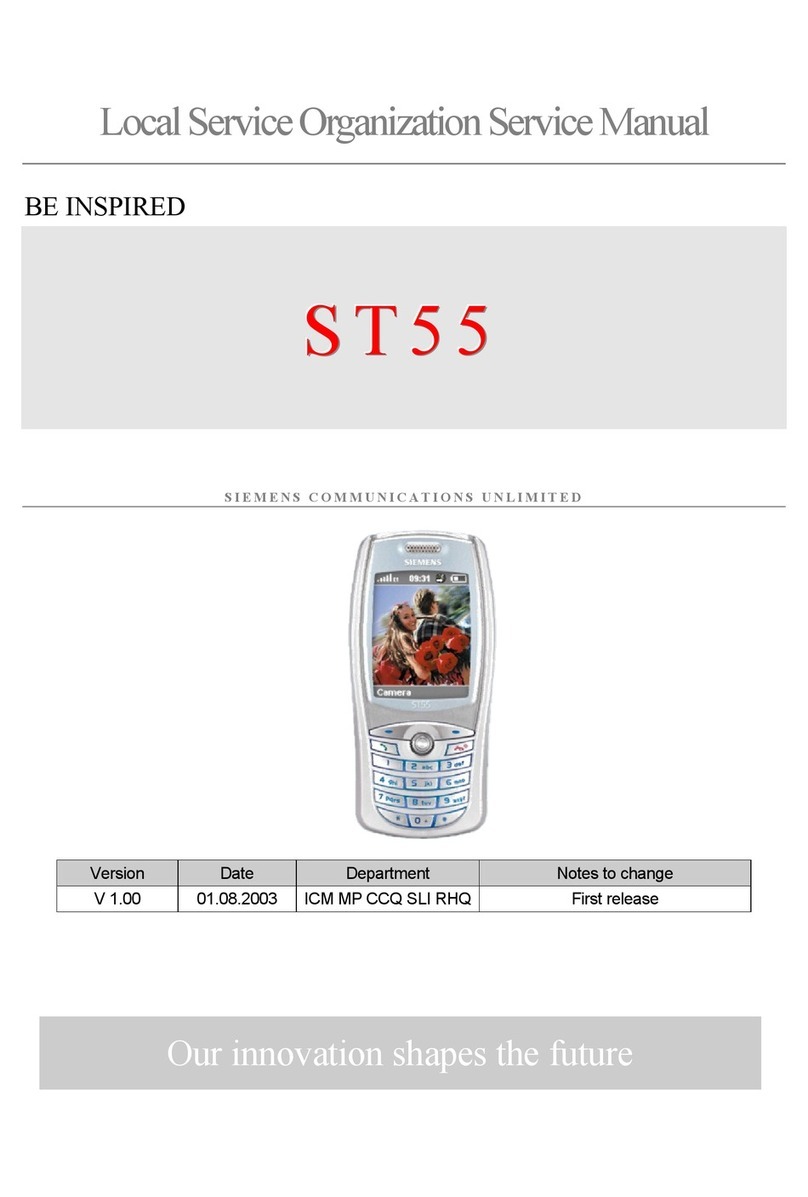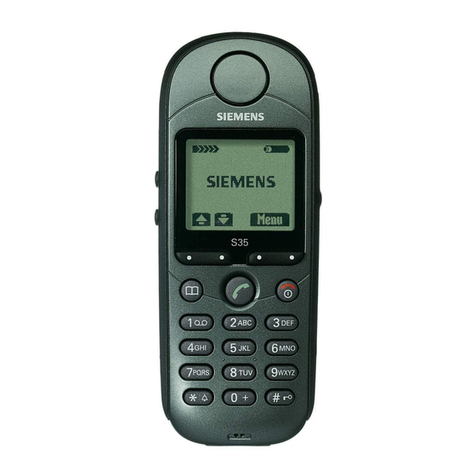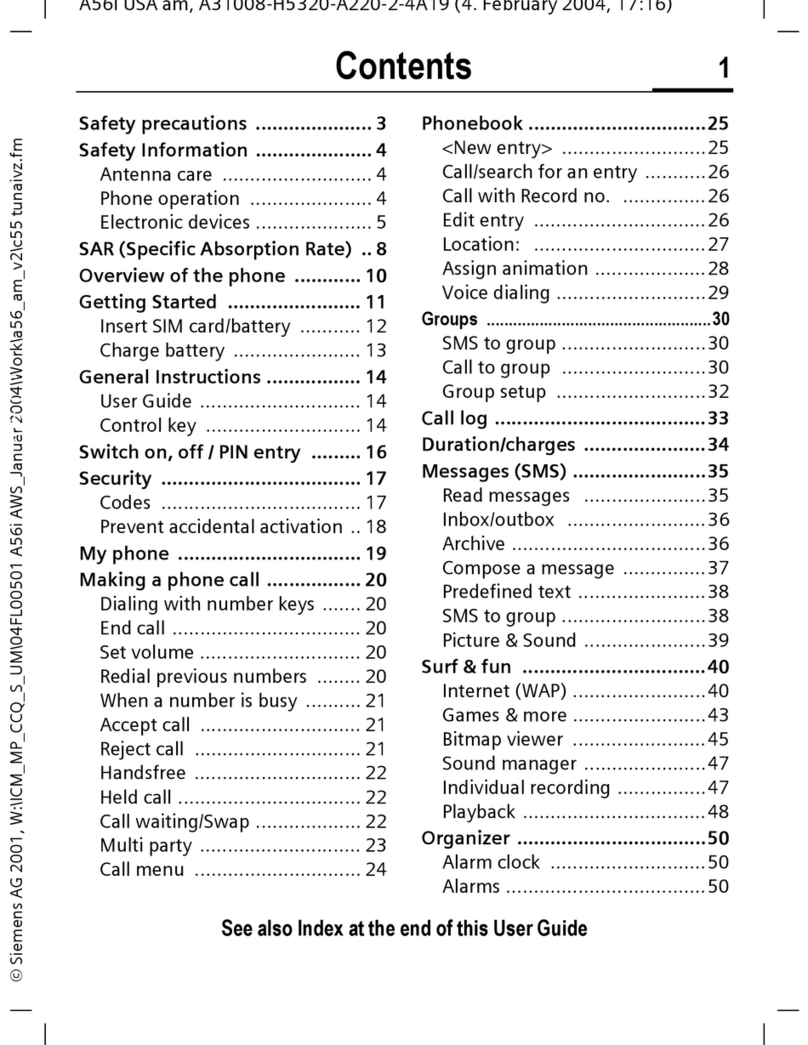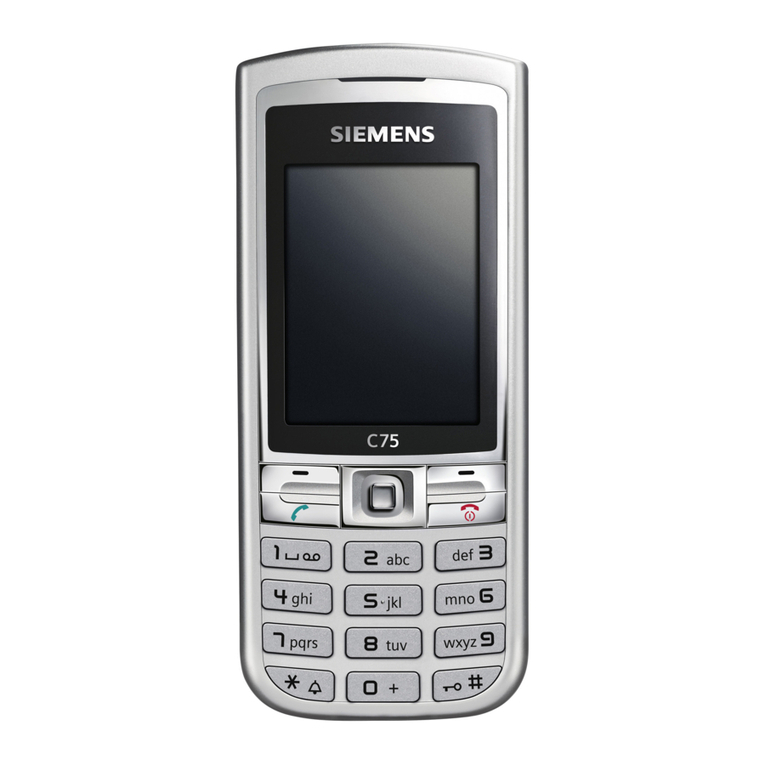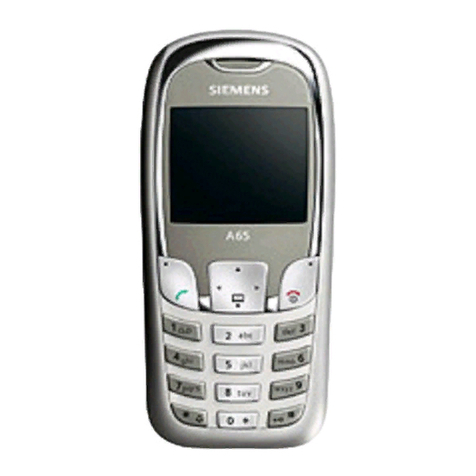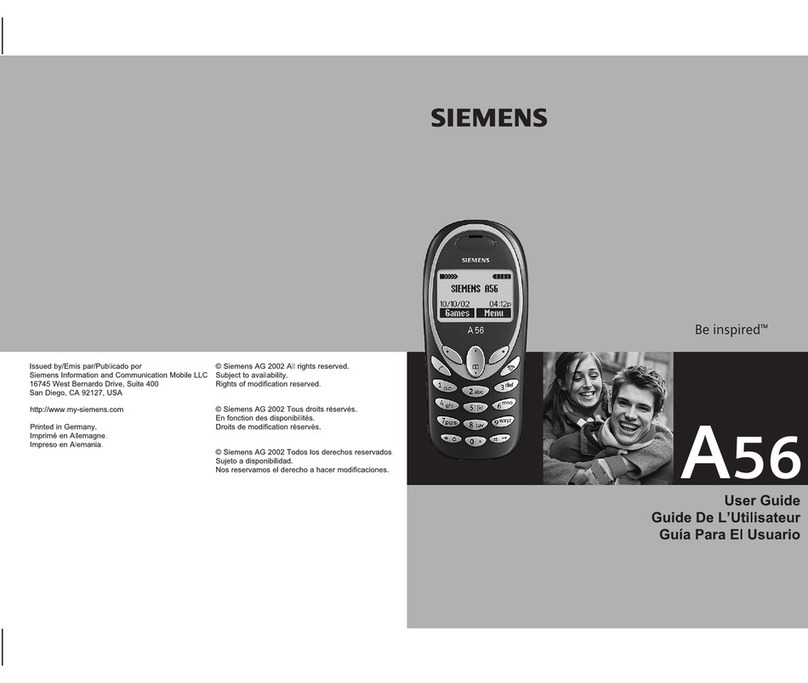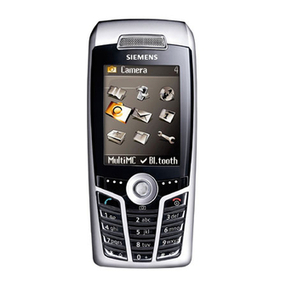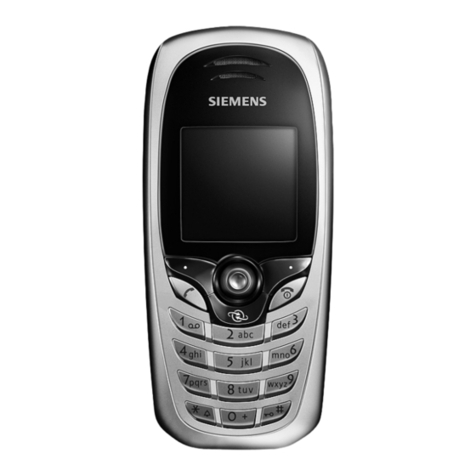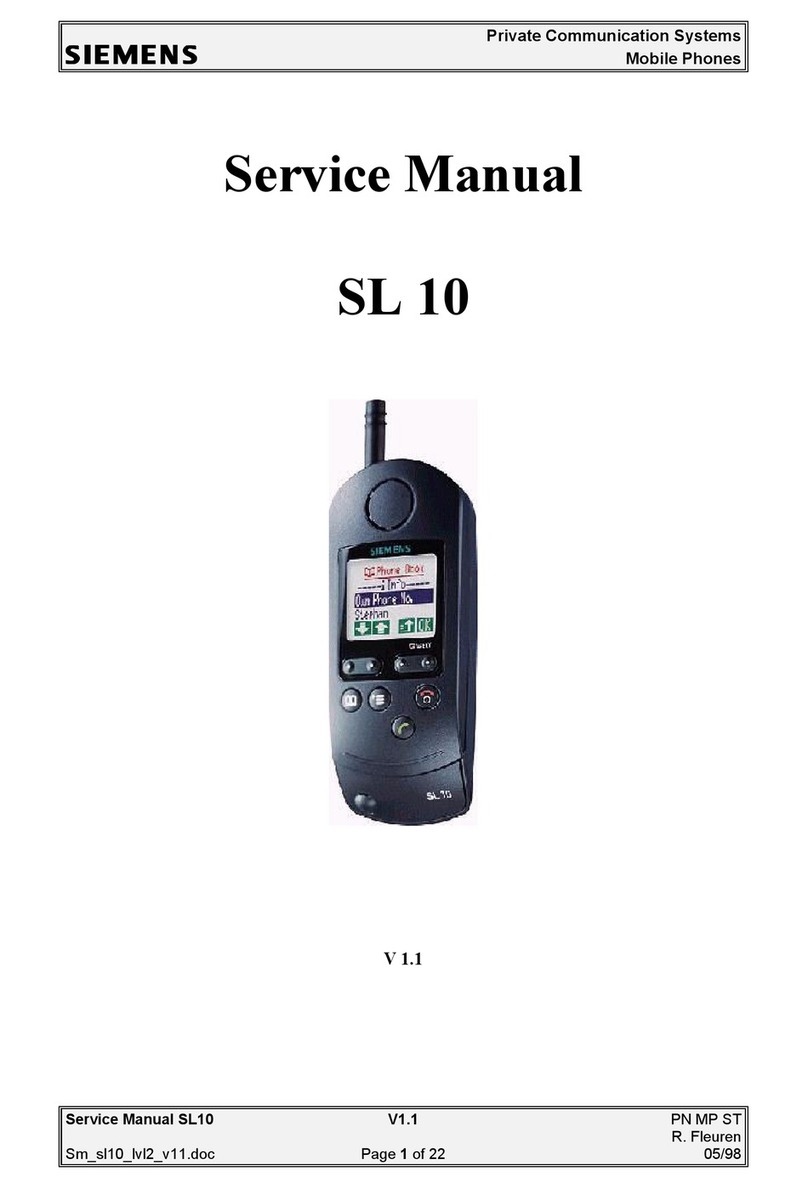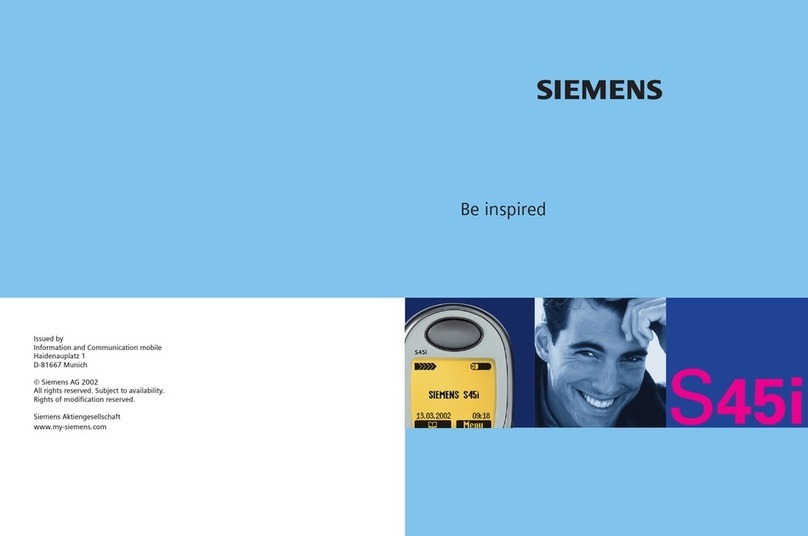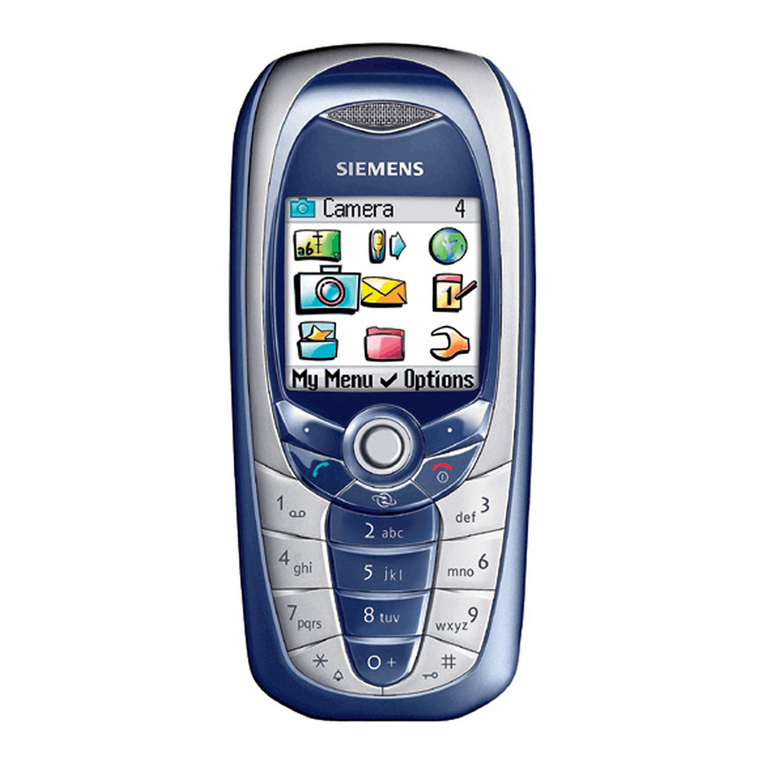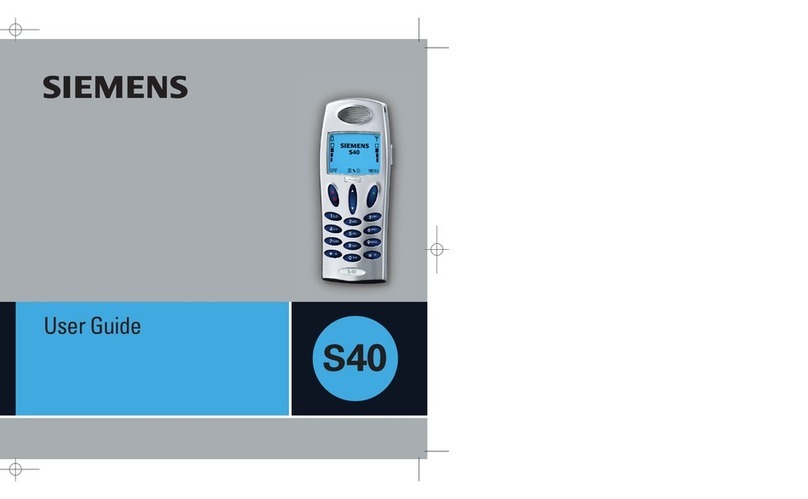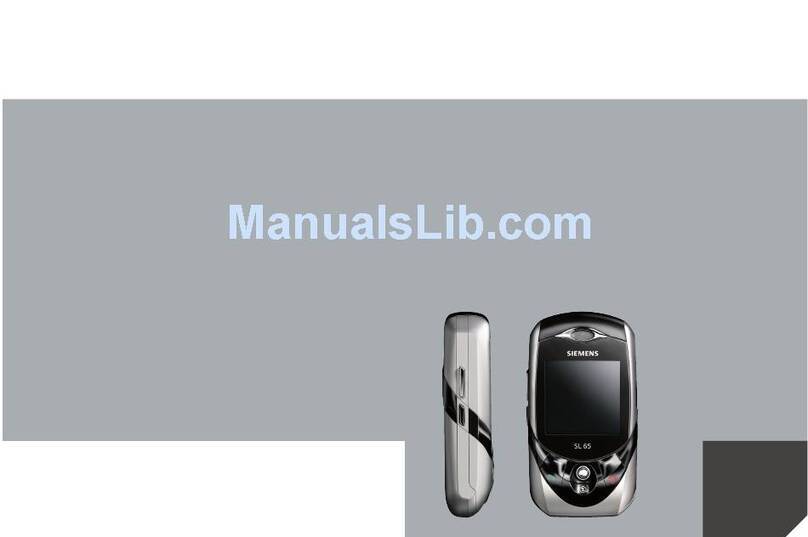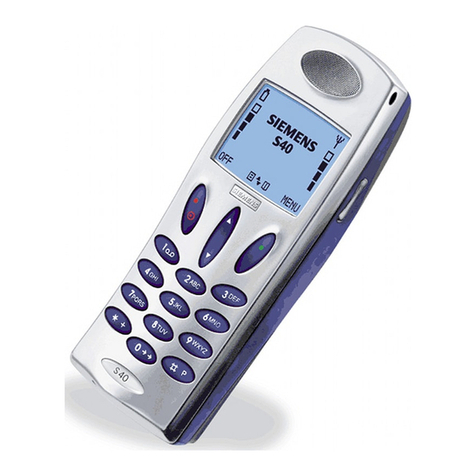Siemens AG 2003, E:\Auftrag\Siemens\MobilePhones\A51_A52 Fox\en\DTC_A52_Main.fm
left page (4) of A52 DTC en, A31008-H6210-A1-1-7619 (12.10.2004, 14:19)
Making a phone call
4
VAR Language: en; VAR issue date: 040915
Prevent accidental activation
Even if PIN use is deactivated (p. 3) con-
firmation is required to switch on the
phone.
This prevents accidental activation of the
phone, e.g. when you are carrying it in a
bag or when you are travelling in an air-
craft.
After pressing and holding the On/Off/End
keyBselect §OK§ to switch on the phone
or abort the operation with §Cancel§.
Making a phone call
Dialling with number keys
The phone must be switched on (standby
mode). Enter the number (always with
prefix, if necessary with the international
dialling code). Press §Clear§ to clear the last
digit, press and hold to clear the entire
phone number. To dial press theAkey.
End call
Press the End keyBbriefly. Press this key
even if the person on the other end of the
line has hung up first.
Set volume
Use the scroll keyEto start adjusting
the volume during conversation. Set vol-
ume withG.
Redial previous numbers
To redial the phone number last called,
press the Call keyAtwice. To redial other
numbers that were dialled previously,
pick out the required phone number from
the list withG, then pressAto dial.
When a number is busy
For automatically dialling the phone
number for up to 15 minutes at increas-
ing intervals, press §Auto dial§. For phone
ringing when the busy number is free,
press §Call back§ (L). Press §Prompt§ and a
beep will remind you to redial the dis-
payed phone number after 15 minutes.
Accept call
The phone must be switched on (standby
mode). An incoming call will interrupt
any other use of the phone.
Press §Reply§ orA.
If the phone number has been transmitted
by the network, it is displayed. If the number
and the name are stored in the Phonebook,
the corresponding name is displayed in-
stead. If set, an animation can be dis-
played instead of the bell icon.
Reject call
§Reject§ or Bpress briefly.
Held call
Make a new connection during a call with
ymenu§ ¢Hold ¢J(dial new phone
number, also from Phonebook:F). With
§Swap§ you can swap back and forth be-
tween both calls.
Additional costs will be incurred for the
2nd phone connection.
Conference b
Make a new connection during a call with
ymenu§ ¢Hold ¢J(dial a new phone
number).
With ymenu§ ¢Conference you can join
the held call. Repeat this procedure until
all participants are linked together (up to
5participants).