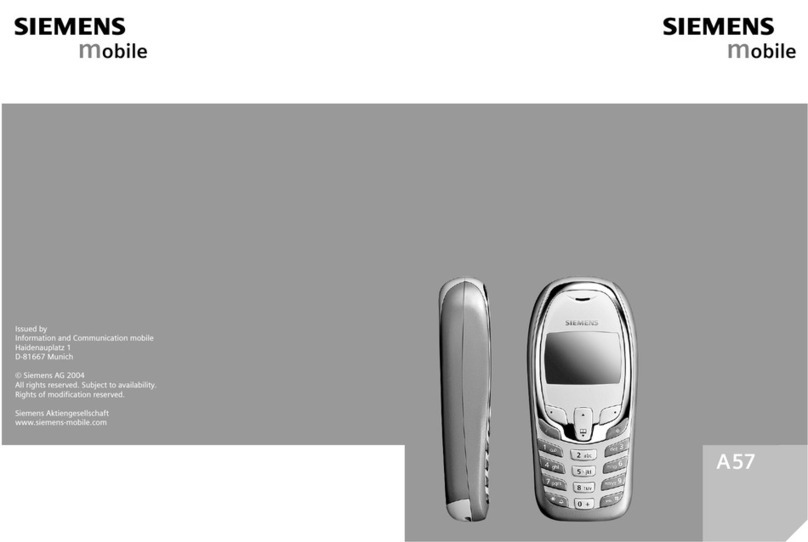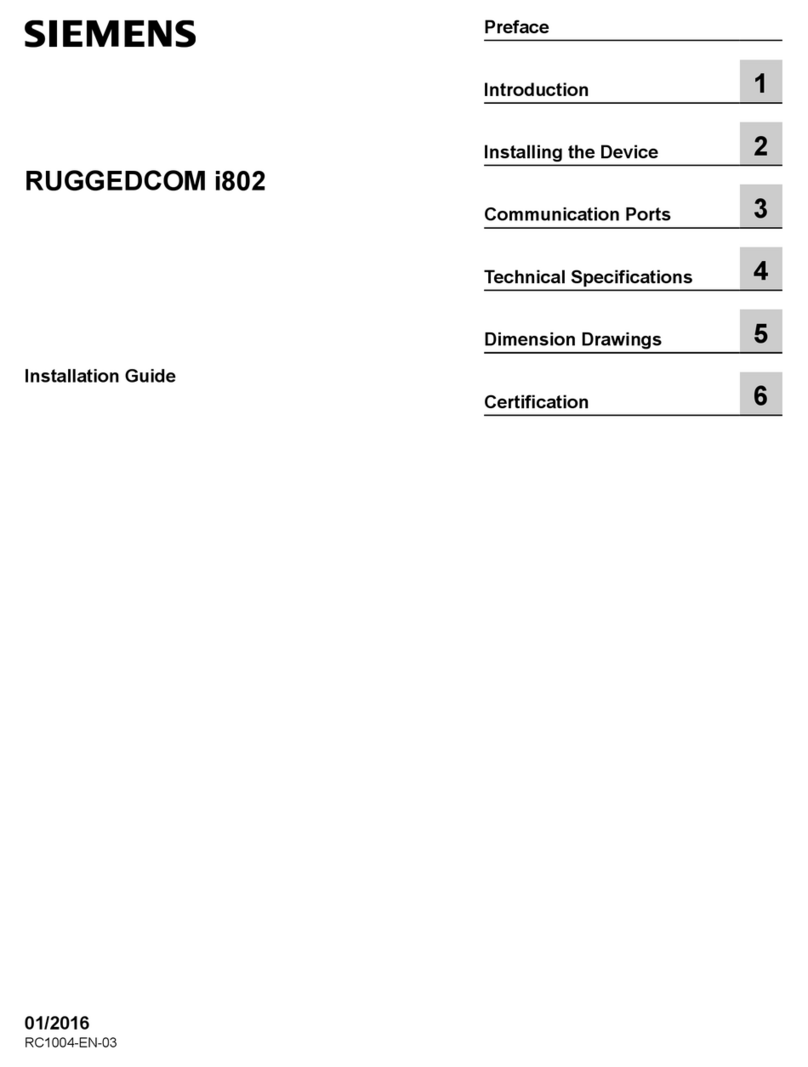Siemens M35 User manual
Other Siemens Cell Phone manuals

Siemens
Siemens S25 User manual
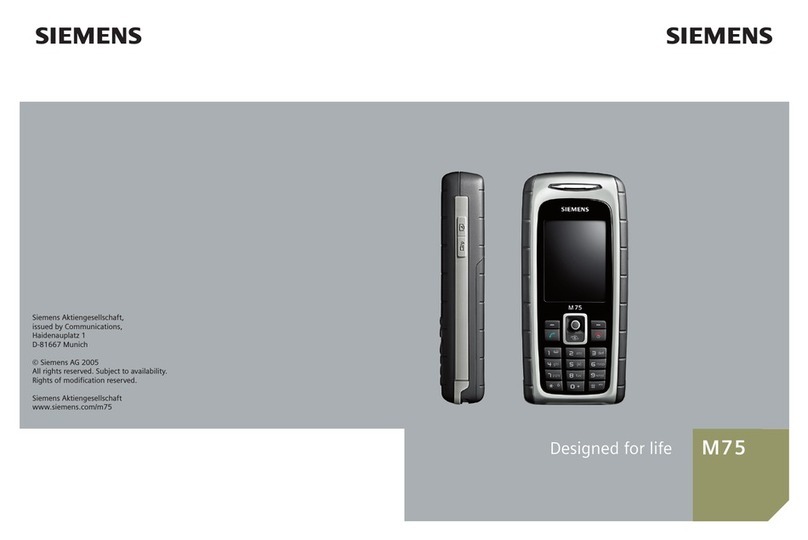
Siemens
Siemens M75 User manual

Siemens
Siemens Xelibri X6 User manual

Siemens
Siemens S46 User manual
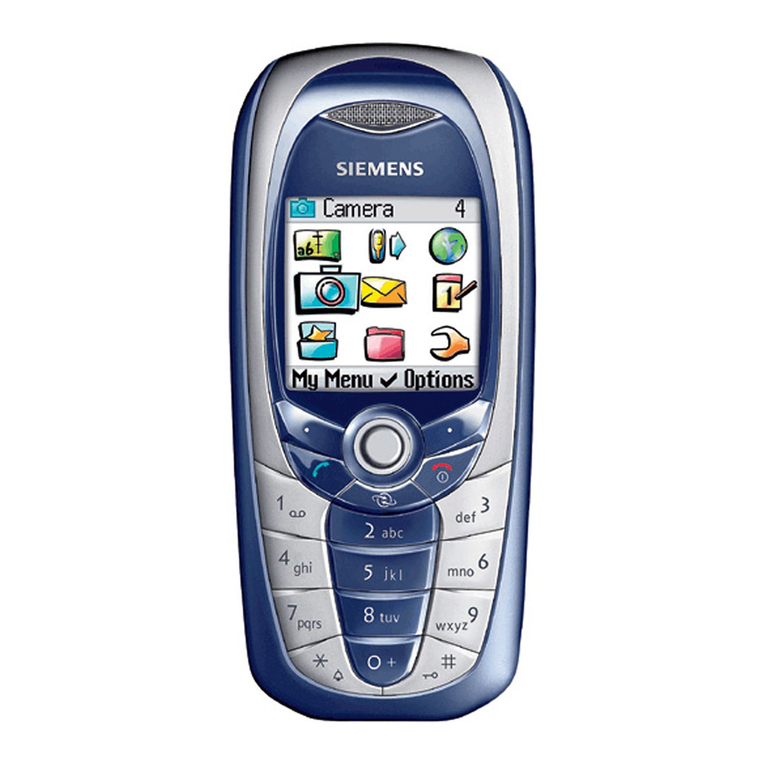
Siemens
Siemens C65 User manual
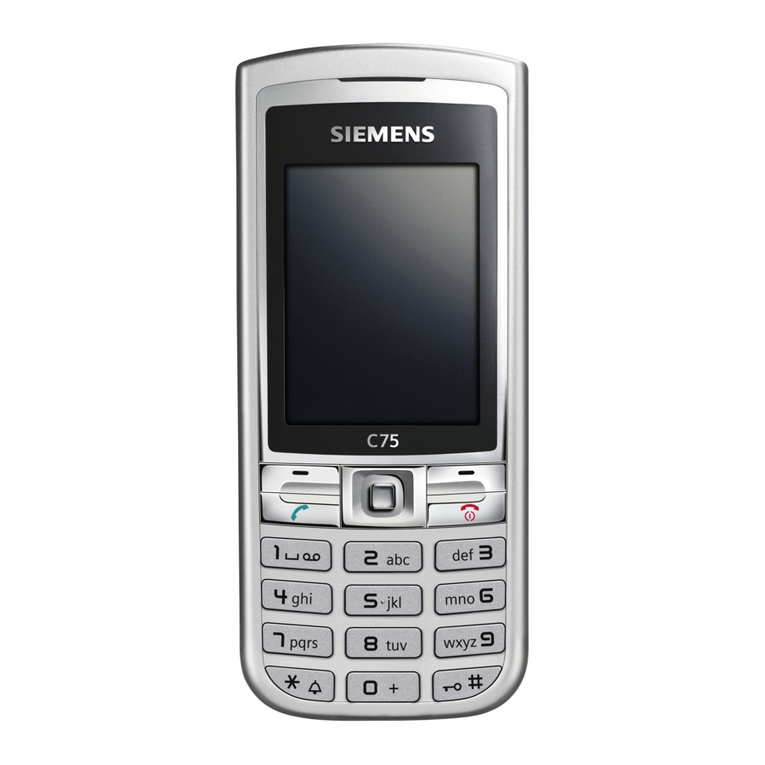
Siemens
Siemens C75 User manual
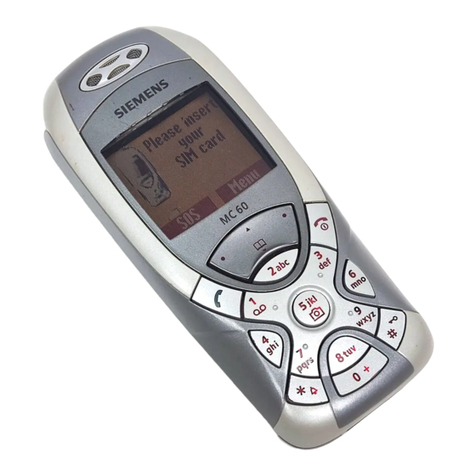
Siemens
Siemens MC60 User manual

Siemens
Siemens SF65 User manual
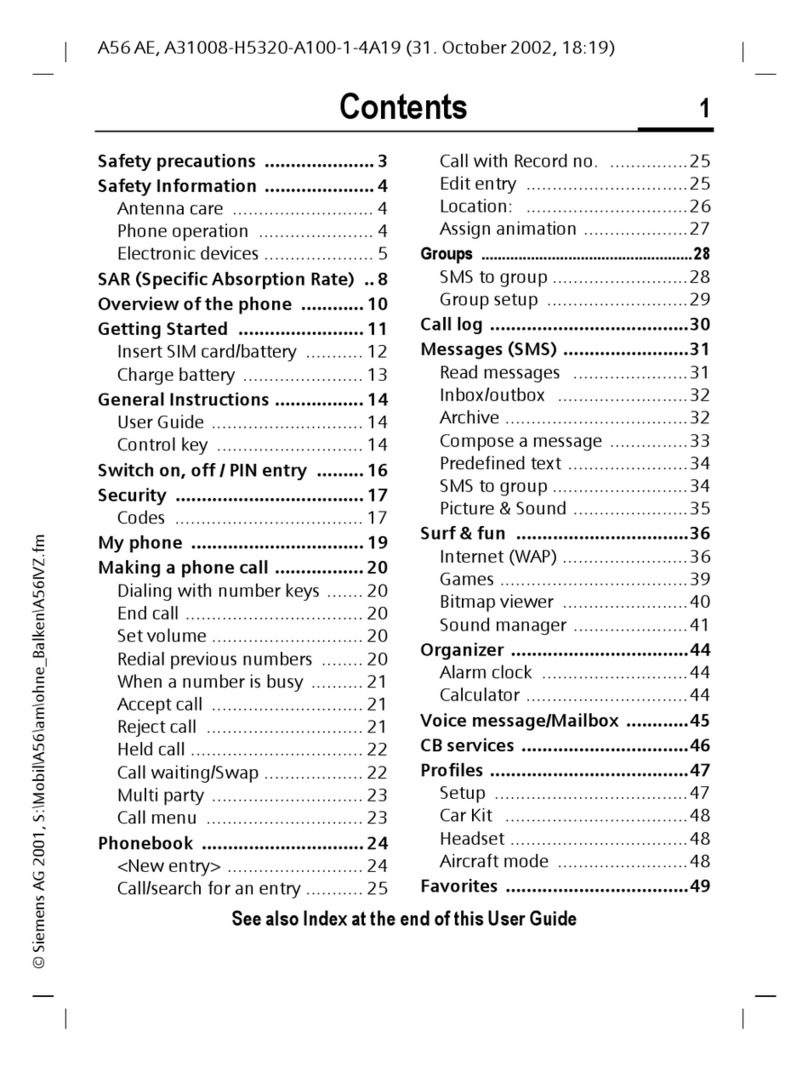
Siemens
Siemens A56 User manual

Siemens
Siemens CC75 User manual

Siemens
Siemens A50 User manual

Siemens
Siemens CL75 Setup guide

Siemens
Siemens SIMATIC S7 CP340 Operating instructions
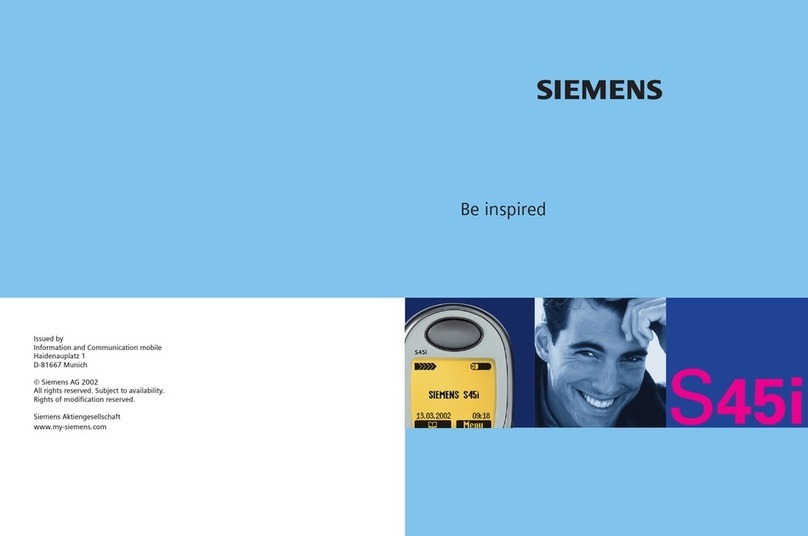
Siemens
Siemens S45i User manual

Siemens
Siemens Gigaset Powerline Adapter 200 User manual

Siemens
Siemens E10 Operator's manual

Siemens
Siemens AX75 User manual
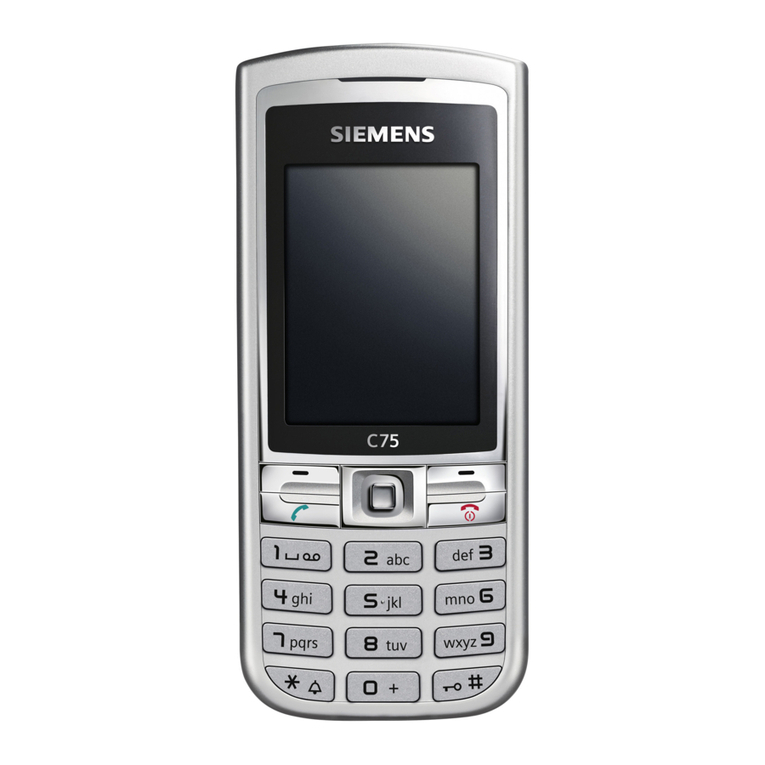
Siemens
Siemens C75 Setup guide

Siemens
Siemens C35 series User manual

Siemens
Siemens Gigaset C35 User manual