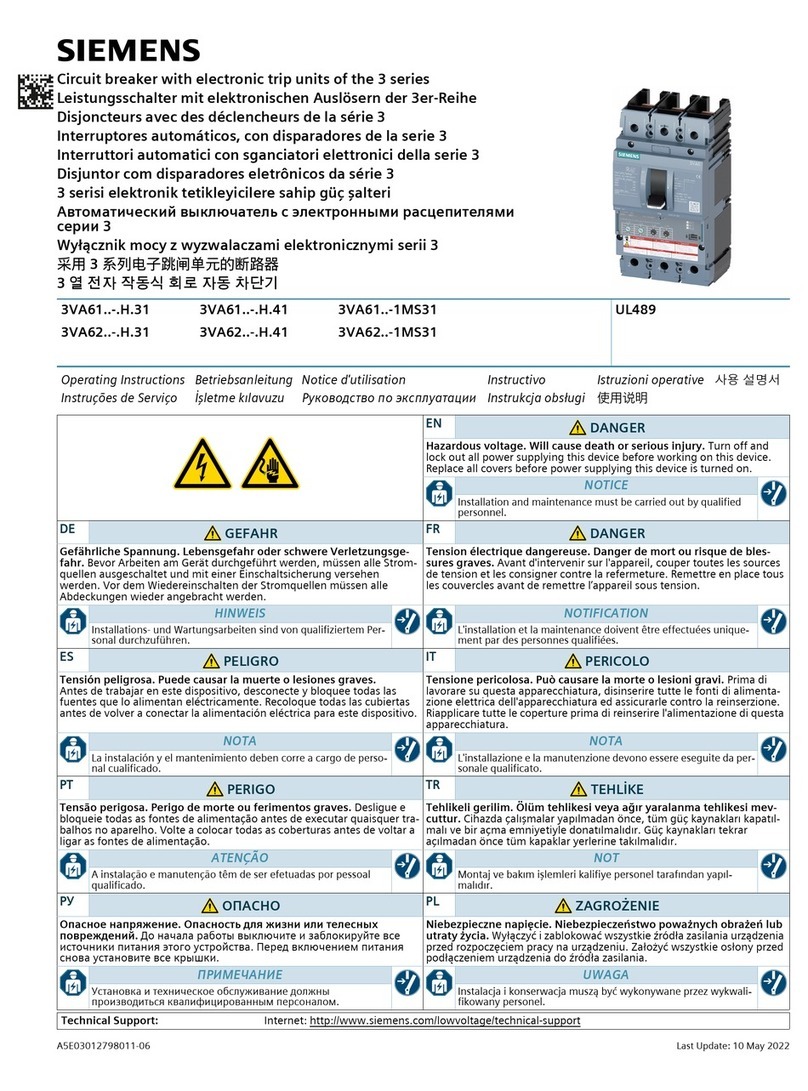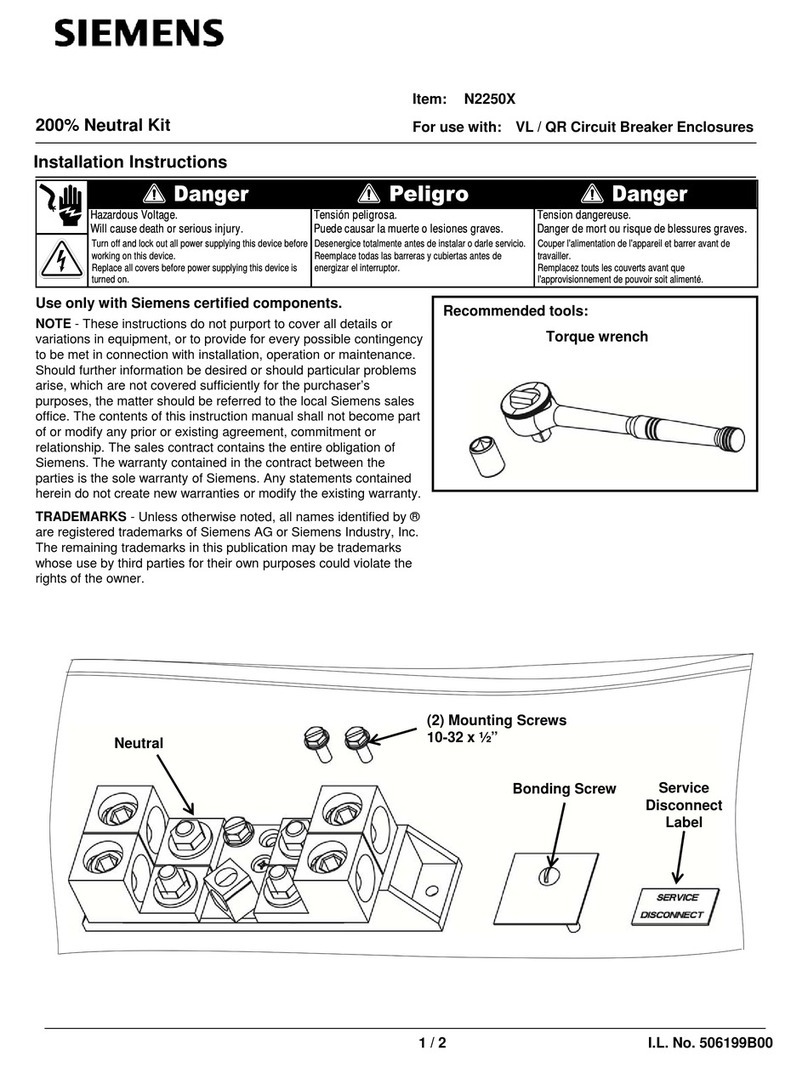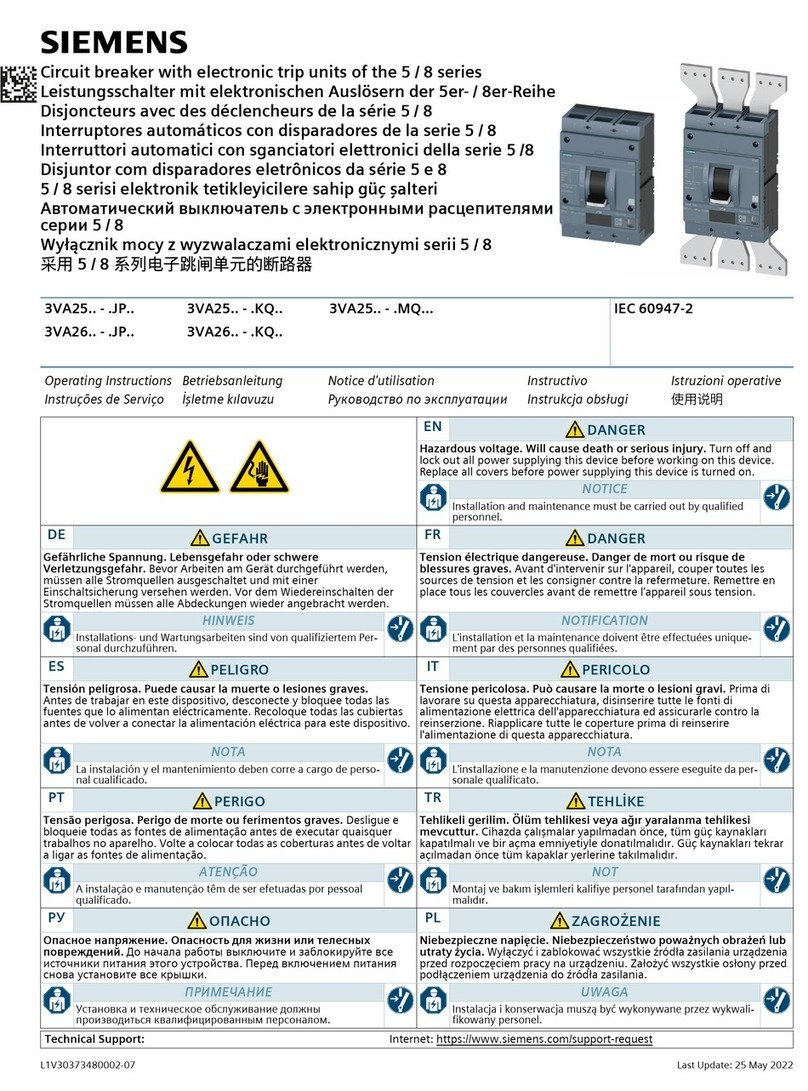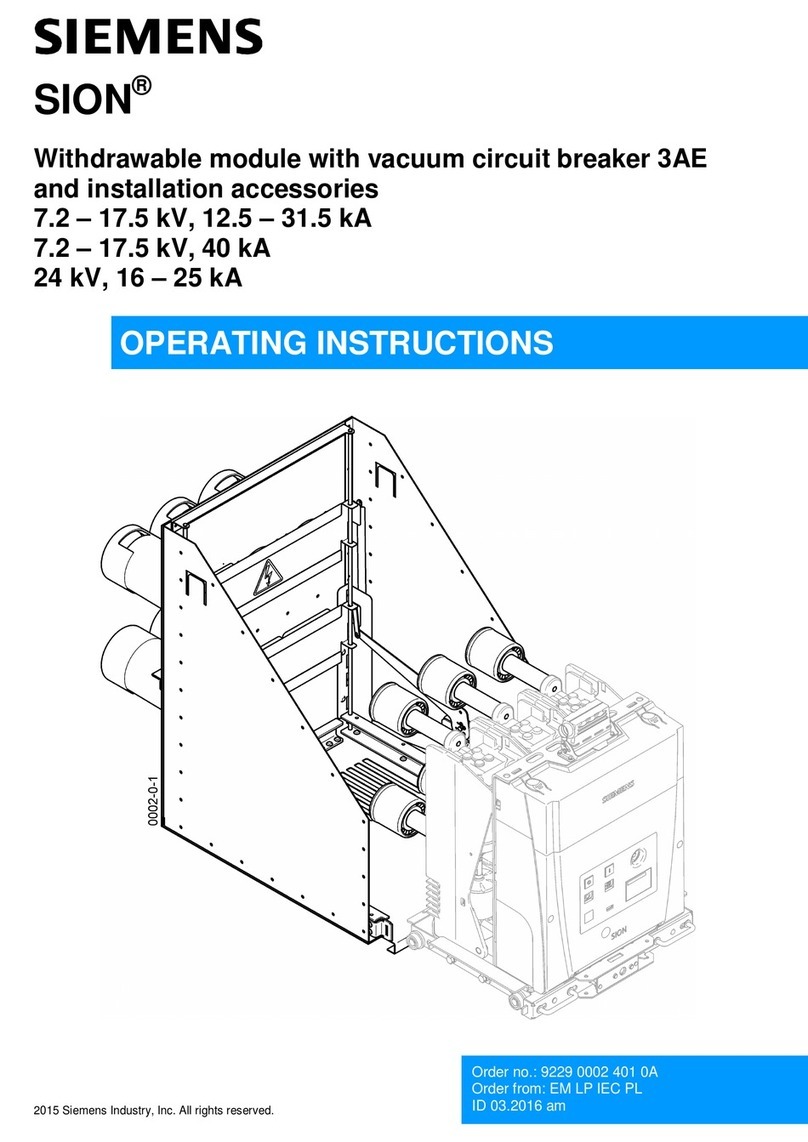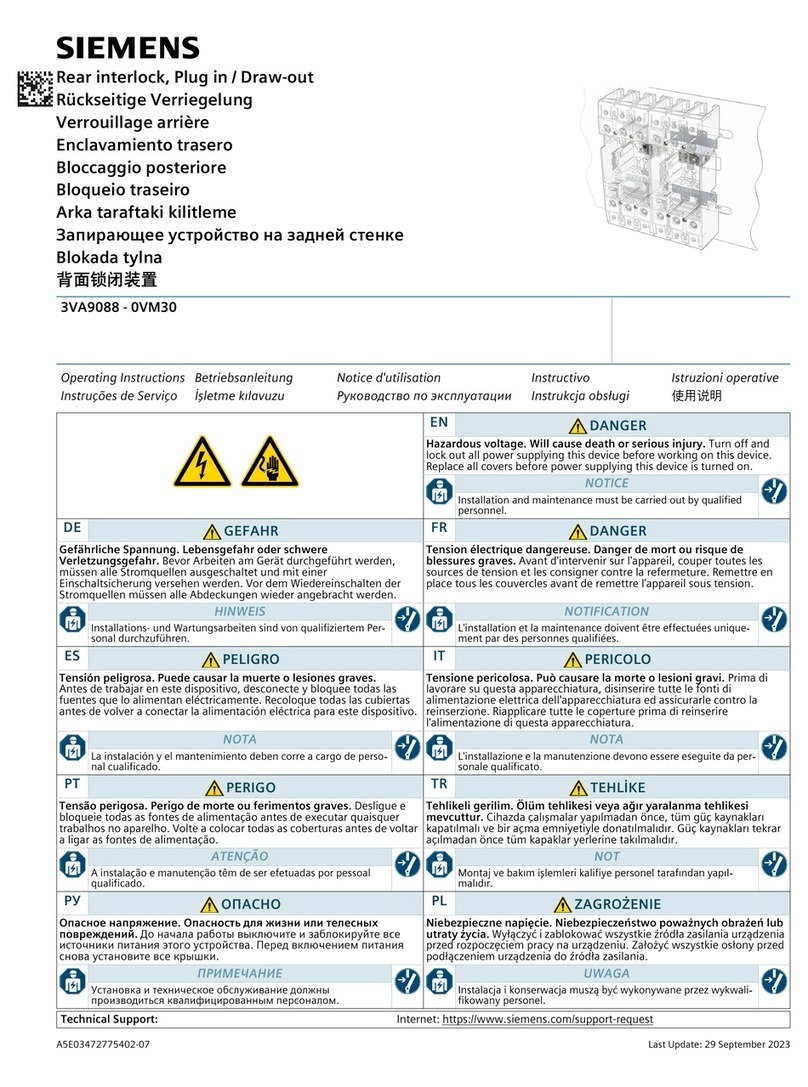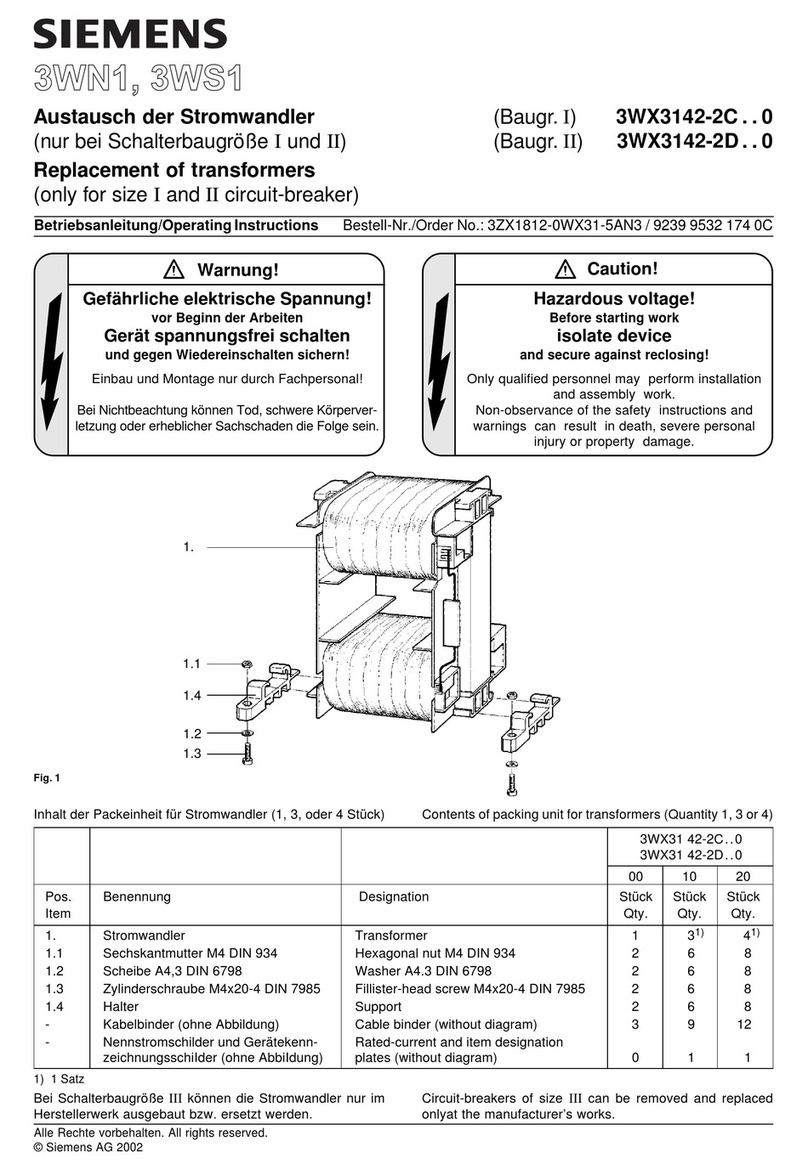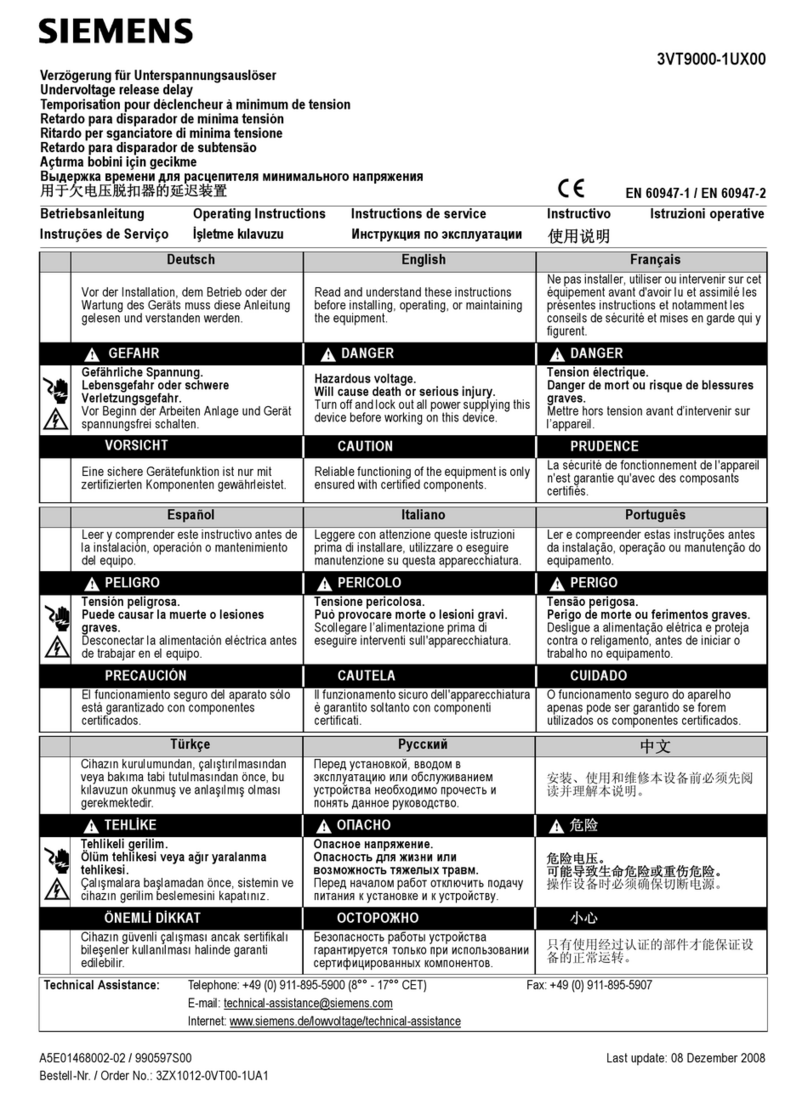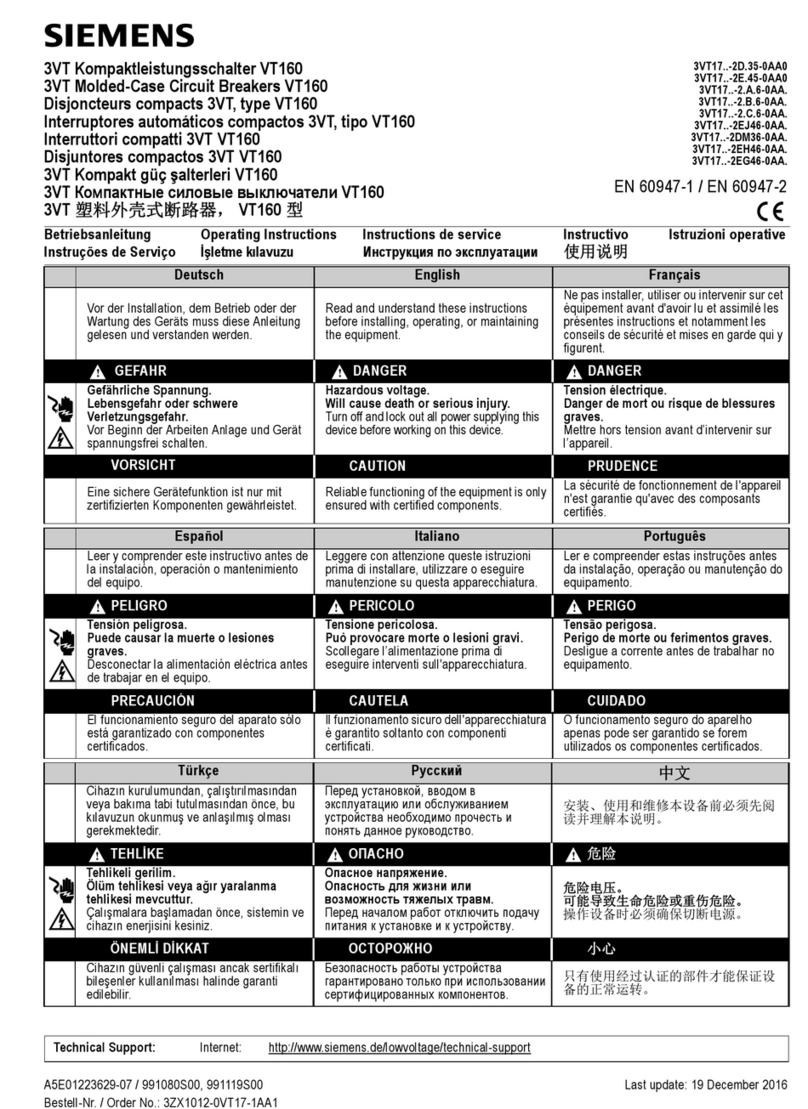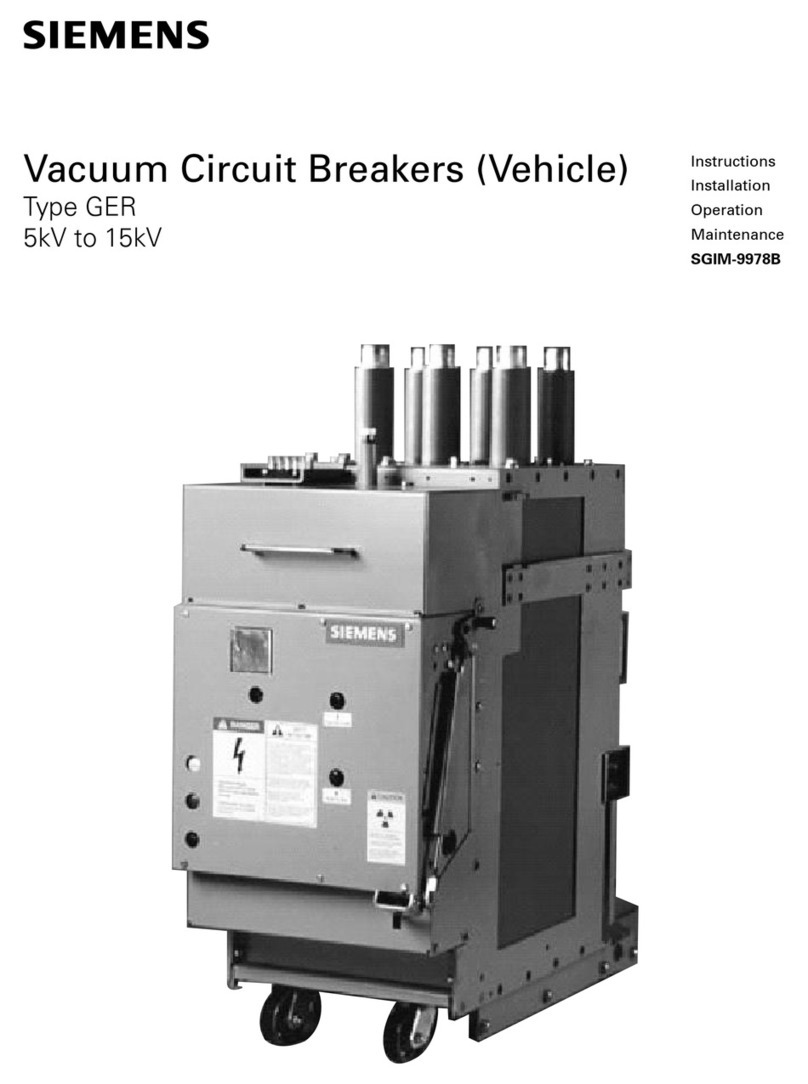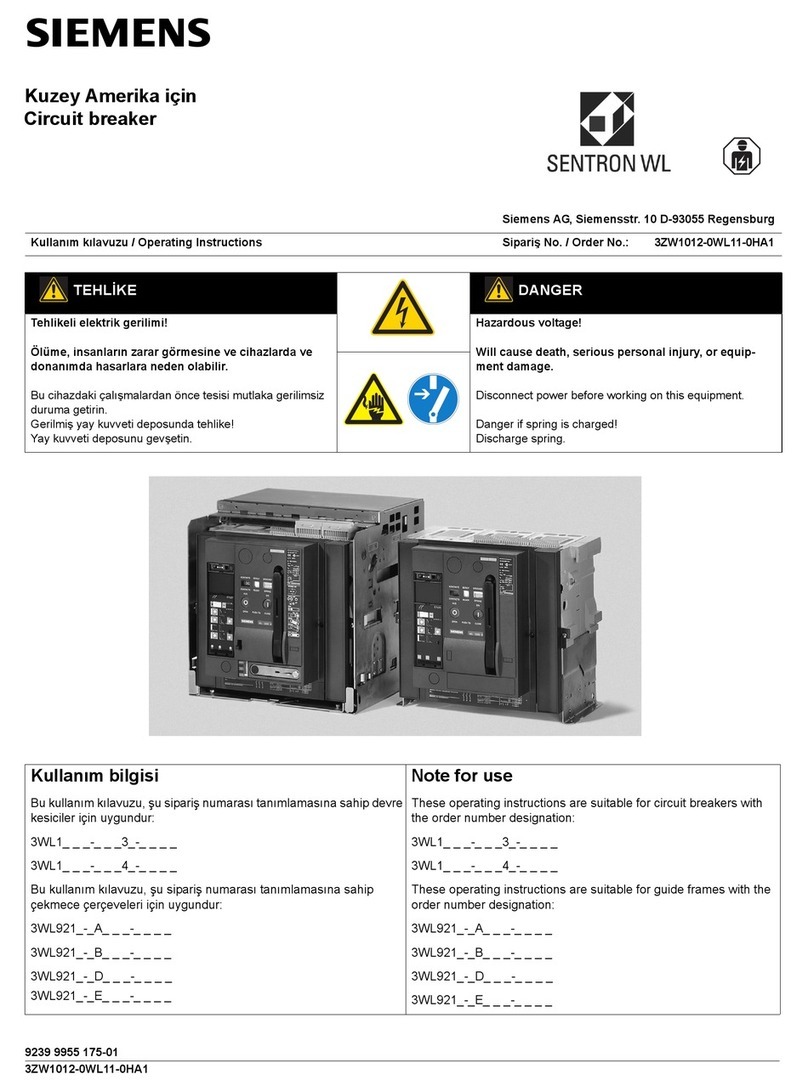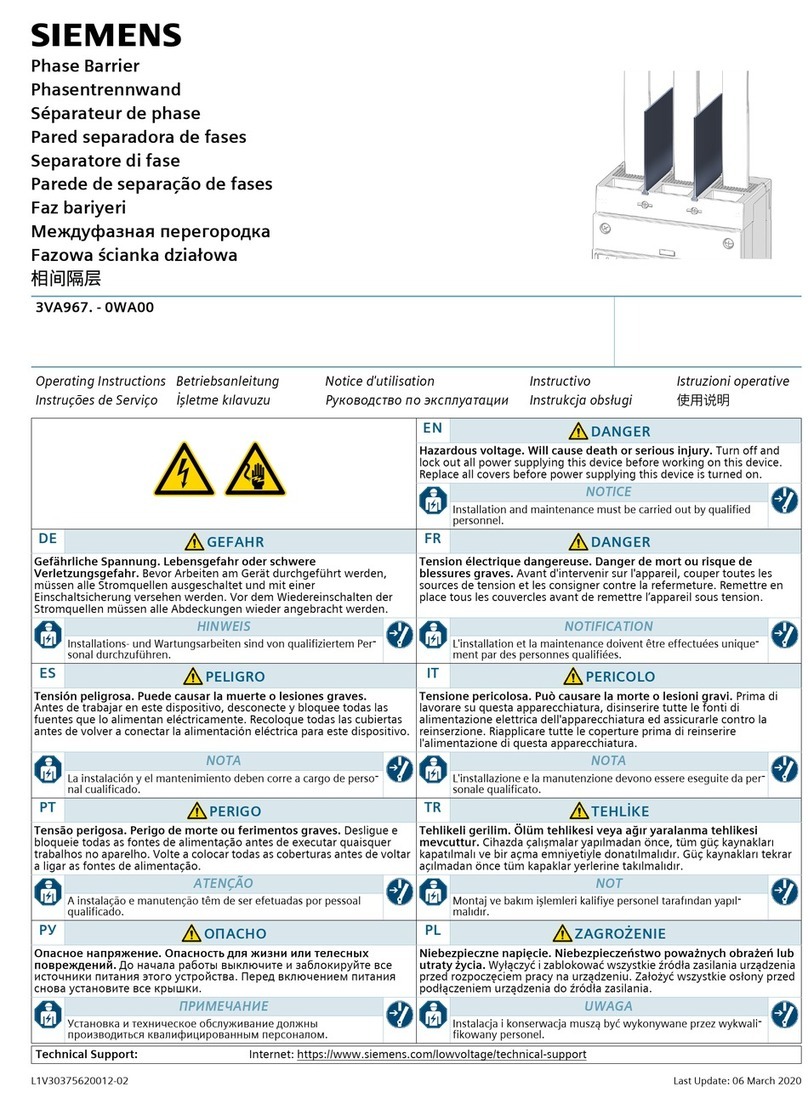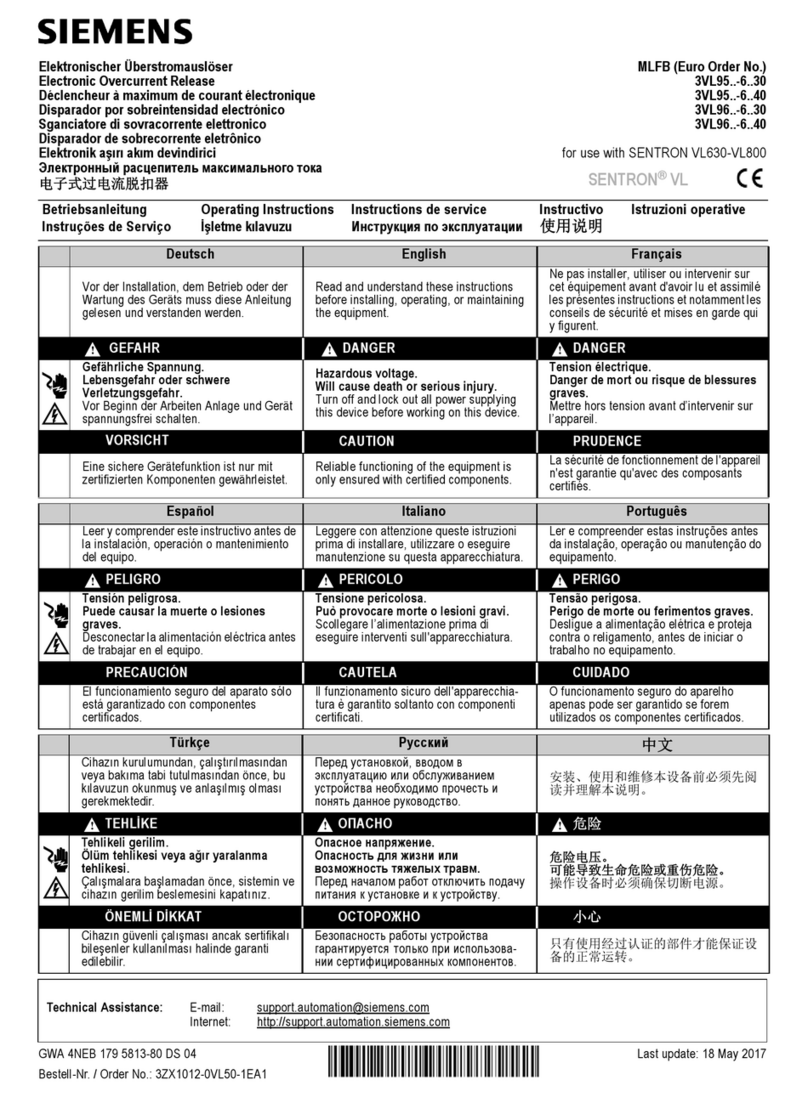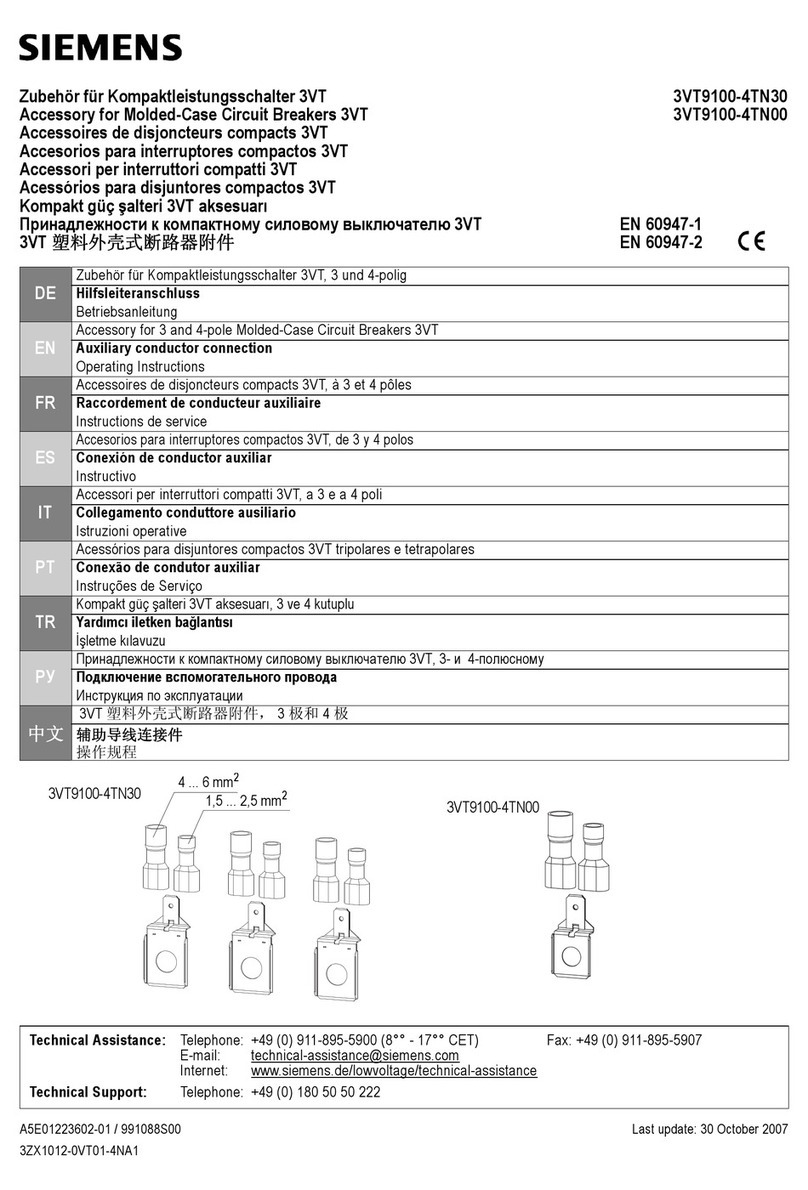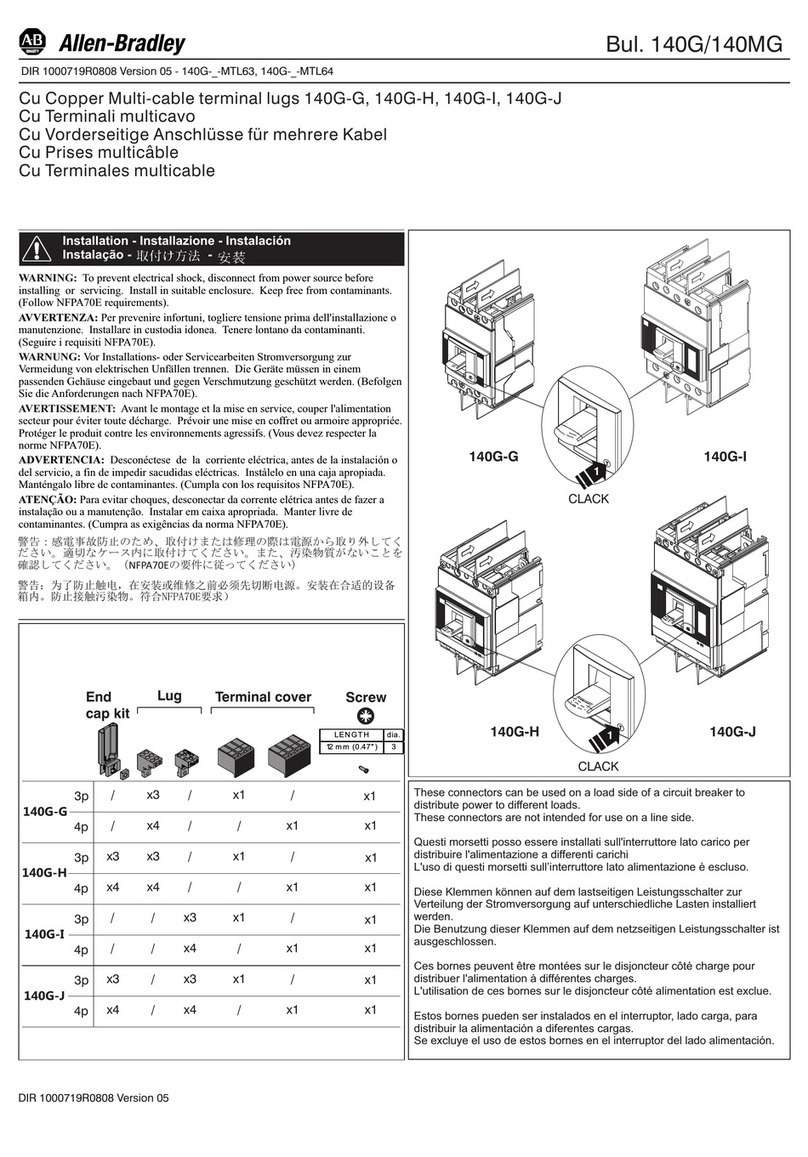Installation Instructions
Peligro
Tensión peligrosa que puede
causar daños serio o la
muerte, desenergice
totalmente antes de instalar
o darle servicio. Reemplace
todas las barreras y
cubiertas antes de energizar
el interruptor.
Instructivo de Instalación y Operación
4. Inspection and FieldTesting
ED-frame circuit breakers are designed to provide years of
maintanance free service. The following procedure outlines
how to inspect and test a circuit breaker in service.
Inspection and Maintenance
Circuit breakers in service should be inspected periodically.
The inspection should include the following steps:
A. Turn off and lock out power before inspecting or
servicing. Special attention should be paid to reverse
feed applications to ensure no voltage is present.
B. Remove dust, soot, grease or moisture from the
surface of the circuit breaker using a lint free cloth
brush or vacuum cleaner. DO NOT blow debris into
the circuit breakers. If contamination is found, eliminate
the source of the problem.
NOTE: Do not spray or allow any petroleum based
chemicals, solvents or paints to contact the inside or
outside of breaker or electrical connections.
C. Switch the circuit breaker to the ON and OFF positions
several times to be sure the mechanical linkages are
free and do not bind. If mechanical linkages are not
free, replace the circuit breaker.
D. Press the PUSH-TO-TRIP button to mechanically trip
the circuit breaker. Trip, reset, and switch the breaker
on several times. If the circuit breaker cannot be turned
on replace the circuit breaker.
E. Check circuit breaker housing and handle for cracks,
chipping and discoloration. Circuit breakers should
be replaced if cracks or severe discoloration is found.
F. Check terminals and wire connectors for looseness
or signs of overheating. Overheating will show as discol-
oration, melting or blistering of conductor insulation, or
as pitting or melting of conductor surfaces due to arcing.
If there is no evidence of overheating or looseness,
do not disturb or tighten the connections. If there is
evidence of overheating, terminations should be
replaced. Before re-energizing the circuit breaker, all
wire connectors and cable should be refurbished to
the original installed condition.
IMPORTANT: Refer to instructions on page 2, Item 6.
G. Check circuit breaker mounting hardware. Tighten if
necessary.
H. Check area where circuit breaker is installed for any
safety hazards, including personal safety and fire
hazards. Exposure to certain types of chemicals can
cause deterioration of electrical connections.
Field Testing
Any field testing should be conducted in accordance
with NEMA Standards Publication AB2.
Revisión.
Los interruptores ya montados deben reviarse periódicamente.
La revisión se realiza de la siguiente forma:
A. Desenergice totalmente el interruptor antes de revisar a darla
servicio, prestando especial atención a la ausencia de cual;quier
votaje inverso.
B. Remueva polvo, suciedad, grasa o cochambre de la superficie
del interruptor, con una franela libre de pelusas, brocha o
asperadora.
Nota: No use aire a presión, pues pueden introducirse
particulas al interior. Si se encuentra contaminación elimine la
fuente de esta problema. No use aerosoles, ni permita que
derivados químicos del petróleo, solventes o pinturas, se pongan
en contacto con las conexiones eléctricas dentro o fuera del
interruptor.
C. Accione la manjia varias veces, conectando y desconectando,
para asegurarse que los elementos mecánicos están libres y no
presentan trabazón, si nota que los mecánismos no actúan
libremente, sustituya el interruptor.
D. Oprima el botón de disparo ‘trip’ restablezca y accione la
manija varias veces. Si no se consigue que la manija retorne a la
posición conectado ‘ON’, sustituya el interruptor.
E. Revise exteriormente el interruptor, observe que la caja y la
manija no presentan roturas, despostillado o decoloración. El
interruptor debe ser sustituido si presenta fuerte decoloración o
cualquierea de las anomalias mencionadas.
F. Revise las terminales los conectores de los cables, observando
cualquier indicación de falsos contactos o sobrecalentamientos.
Los sobrecalentamientos muestran decoloración, fusión o
rugosidades del aislamiento del conductor, los falsos contactos,
escoreaduras o fusión de las superficies del conductor ocasionadas
por arqueos. Si no hay evidencia de sobrecalentamientos o falsos
contactos, no altere ni apriete las conexiones. Si hay evidencia de
sobrecalentamiento las terminales deben reemplazarse.Antes de
reenergizar el interruptor, todos los conectores de cable y cables
deben ser colocados en las condiciones originales del interruptor.
G. Revise los elementos de conexión, apriete si es necesario.
H. Revise que el área donde se instalará el interruptor, este libre
de riesgos, inclusive para seguirdad del personal y para evitar
riesgos de incendio. La exposición a ciertos tipos de productos
quimicos, pueden causar deterioro de las conexiones eléctricas.
Page 4 of 4
Pc. No. 75822A04© Siemens Energy & Automation, Inc. 1993
Manufactured Under One or More of the Following
U.S. Patents: 4,594,567; 4,595,896; 4,675,640; 4,680,564.
Hazardous voltage.
Will cause death or serious
injury.
Turn off and lock out all power
supplying this device before
removing cover or device and
while cover is removed.
Replace the cover before power
supplying this device is turned on.