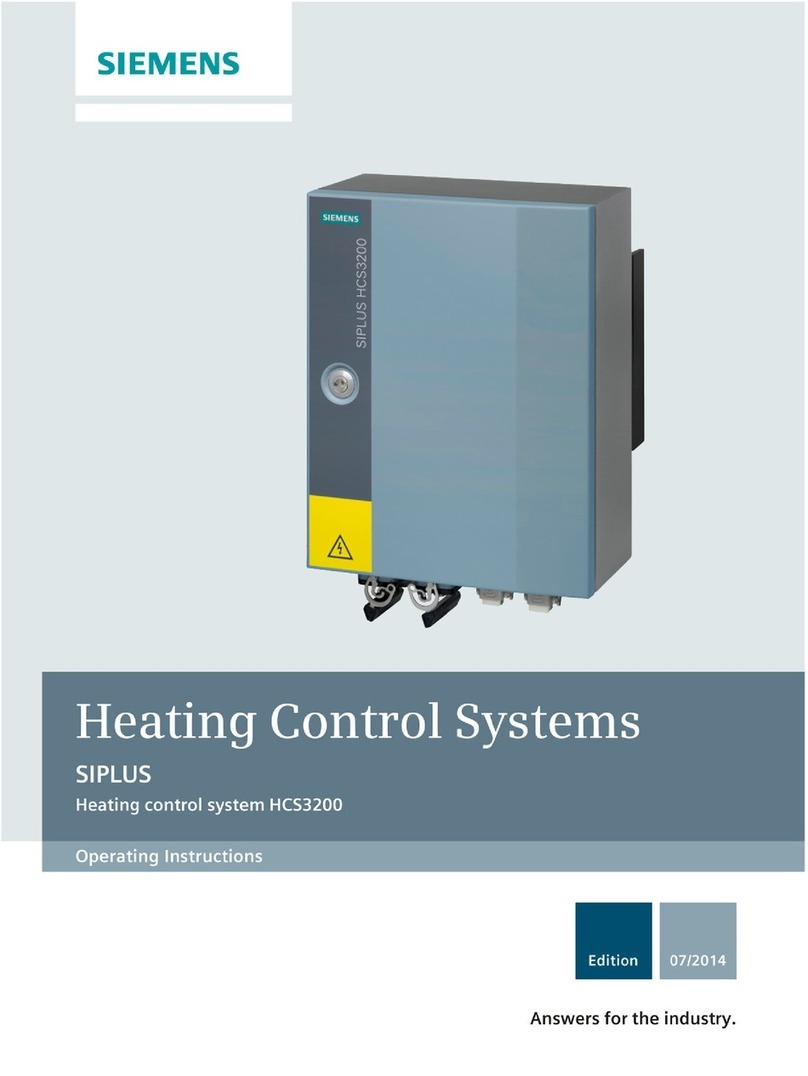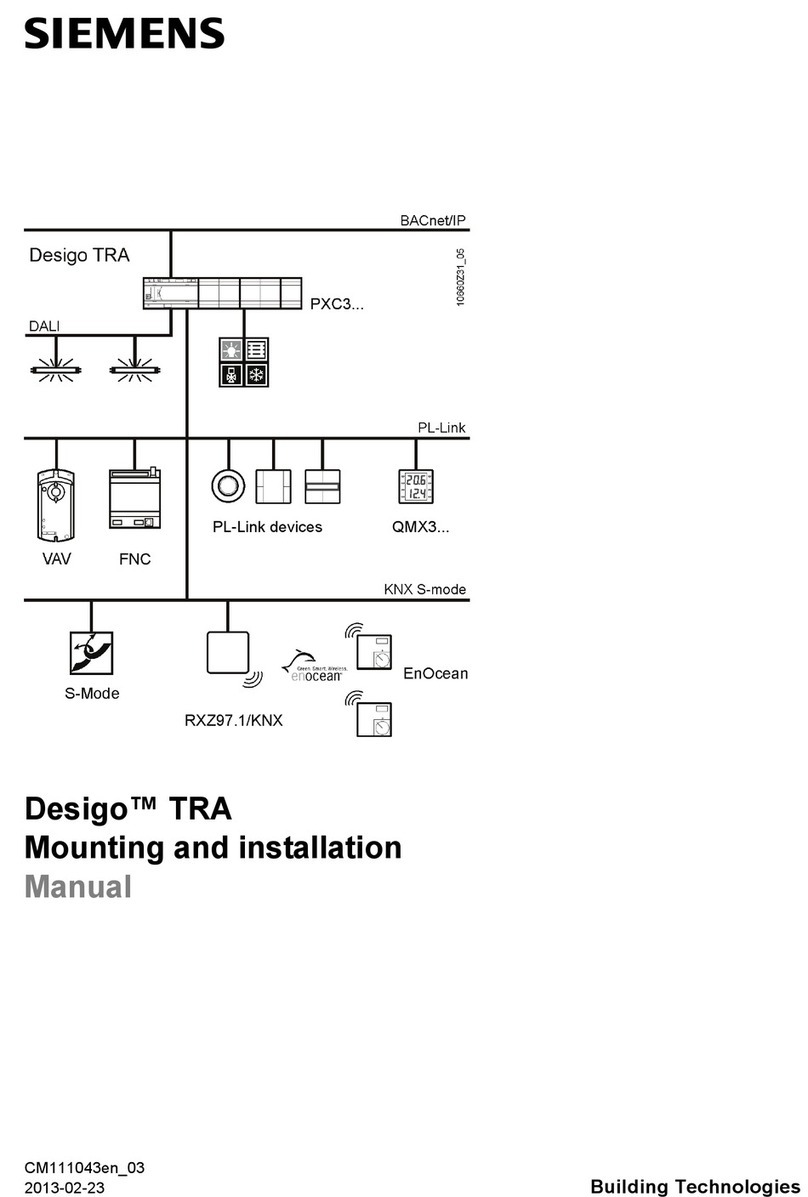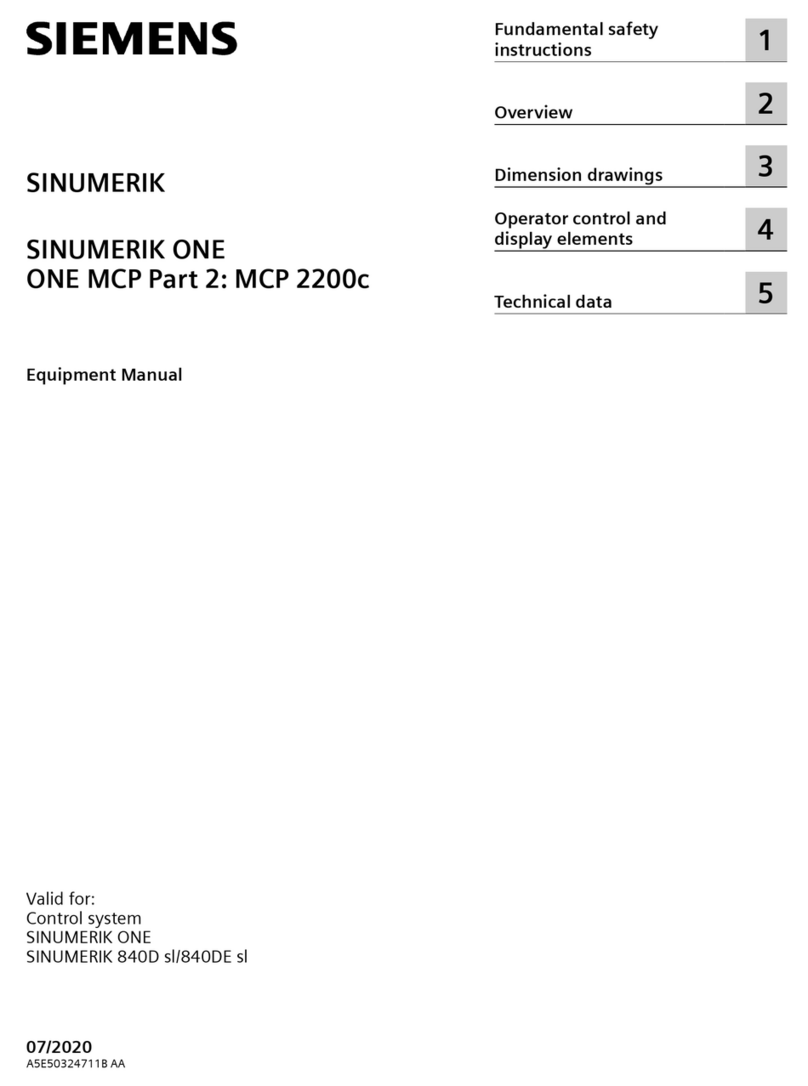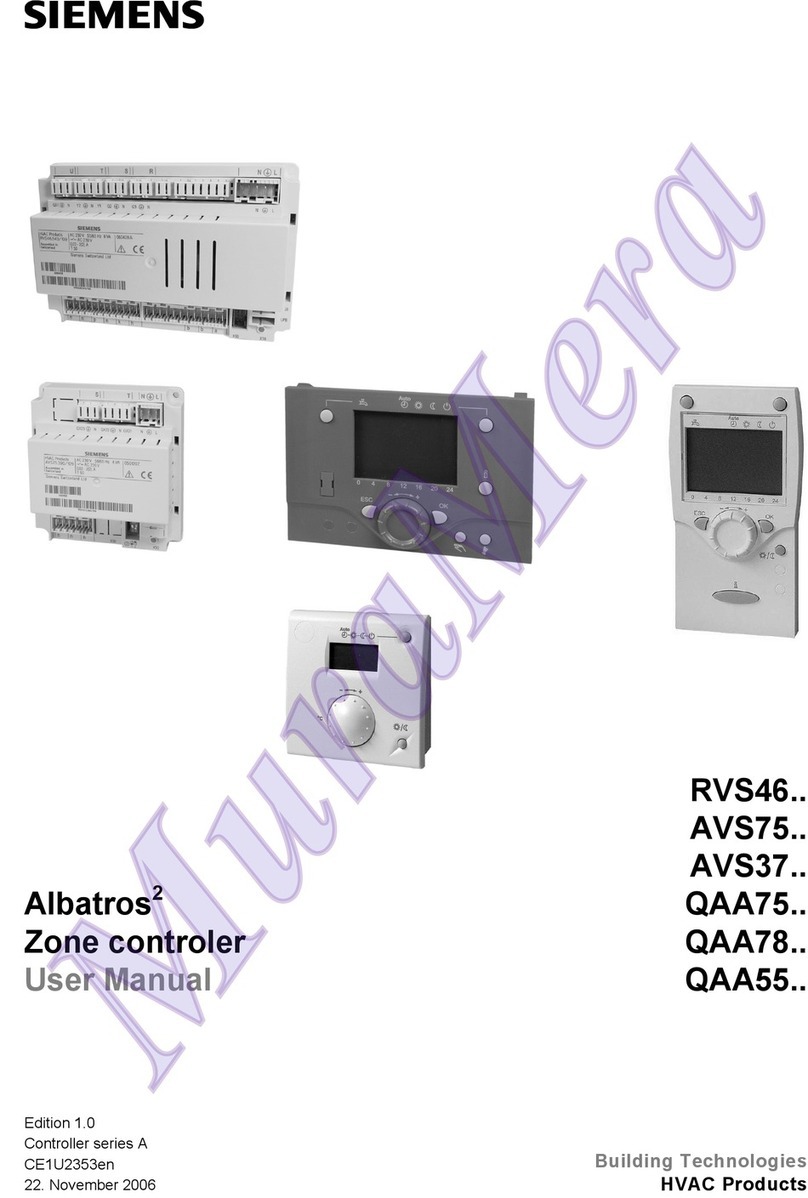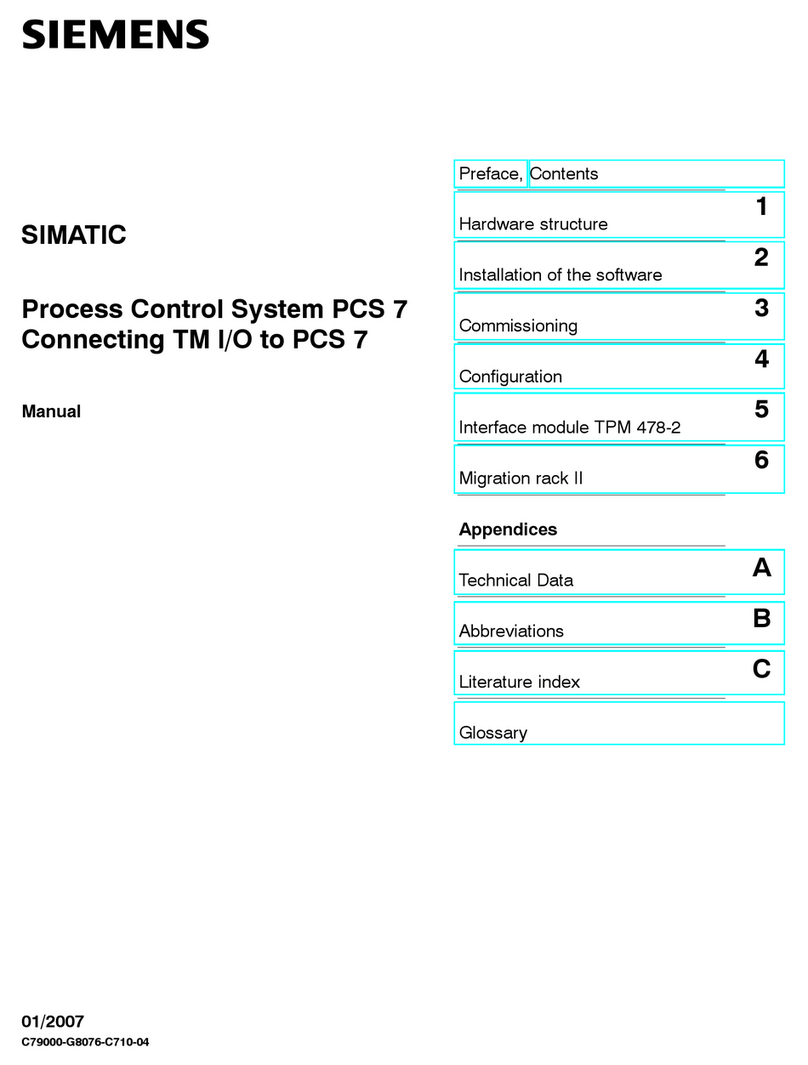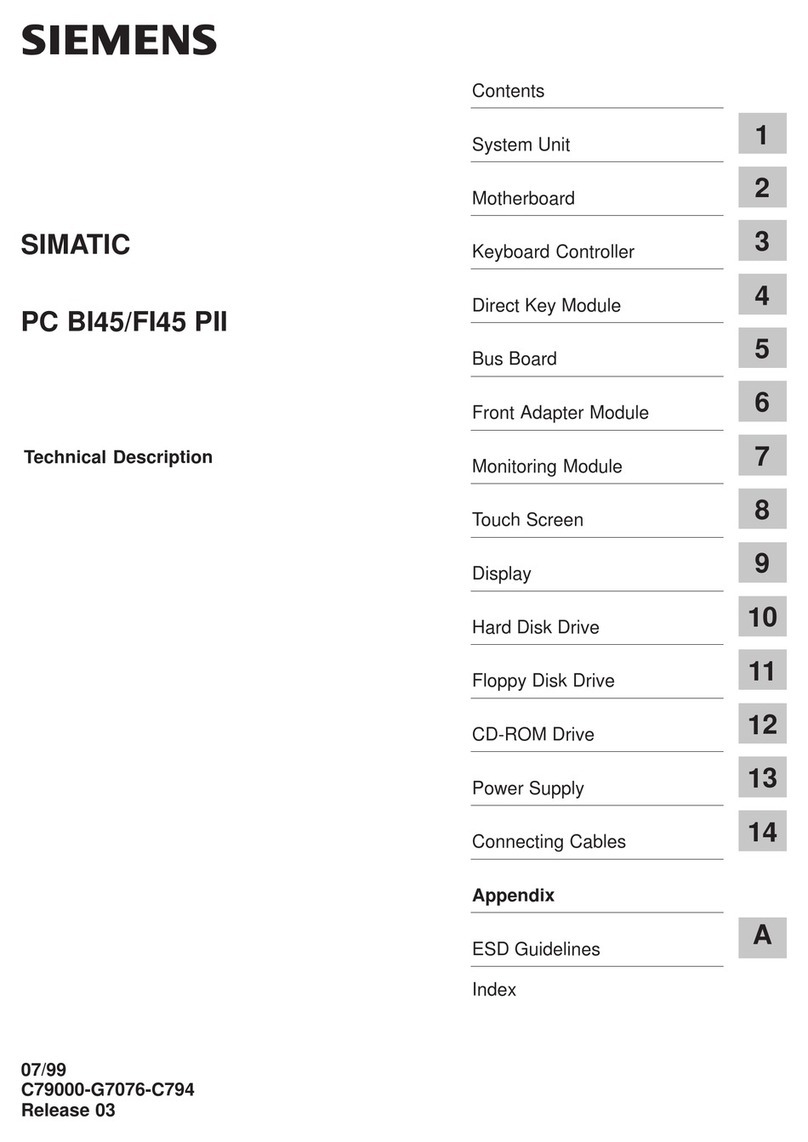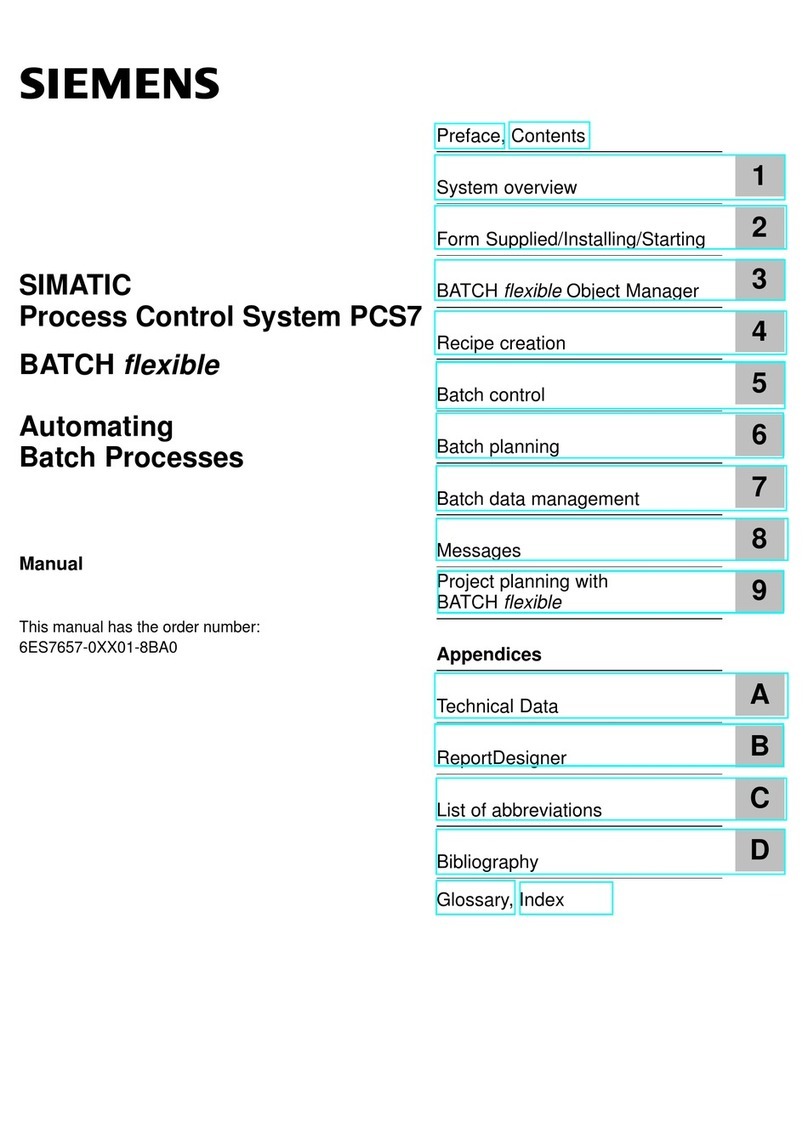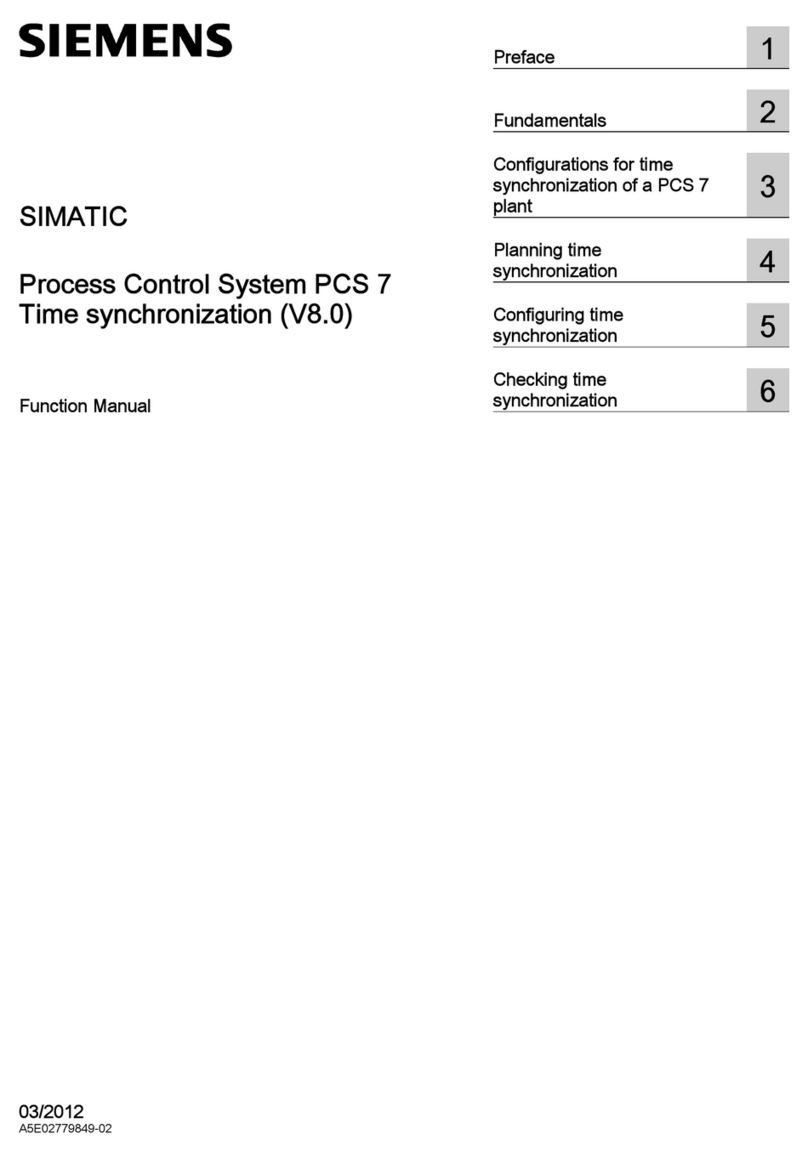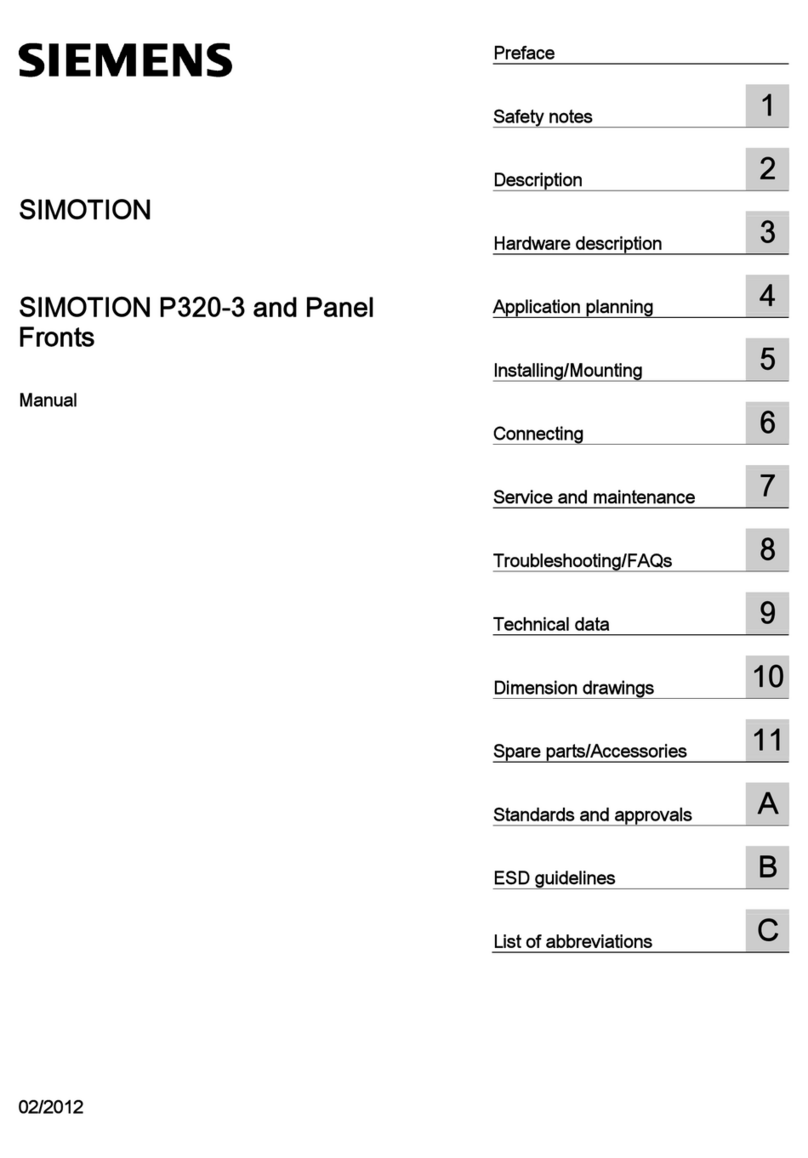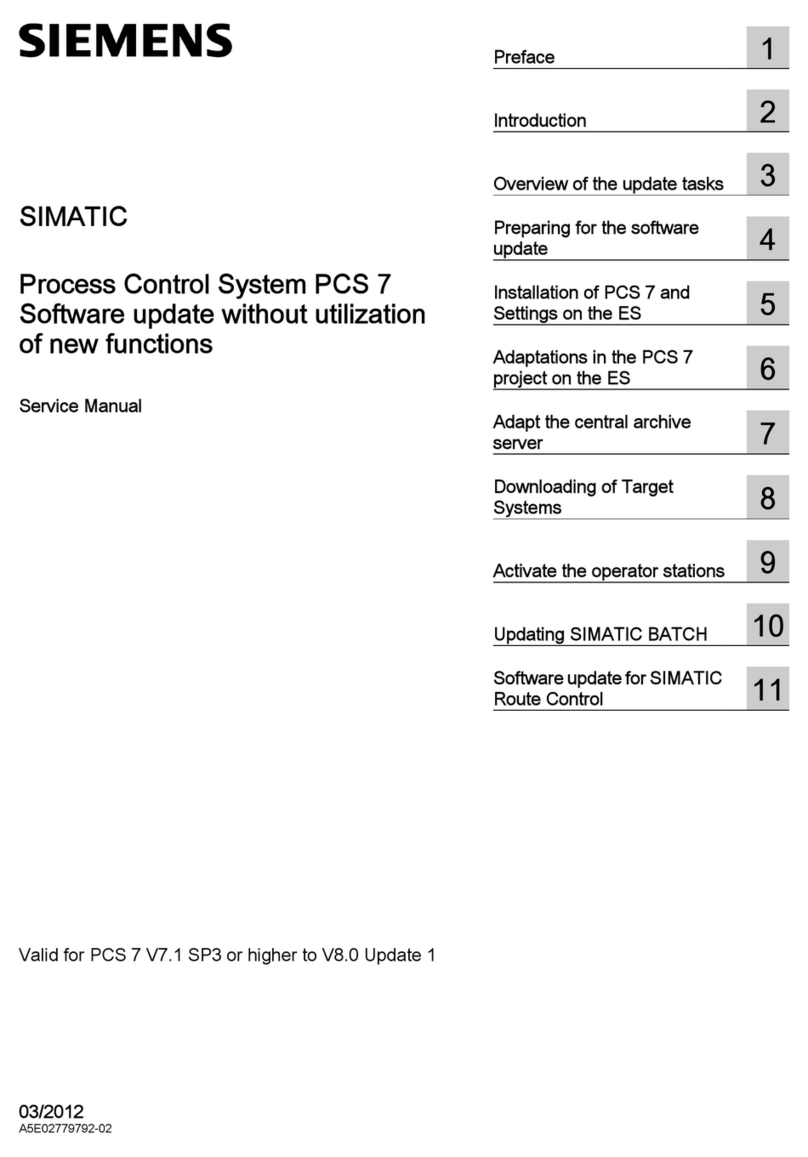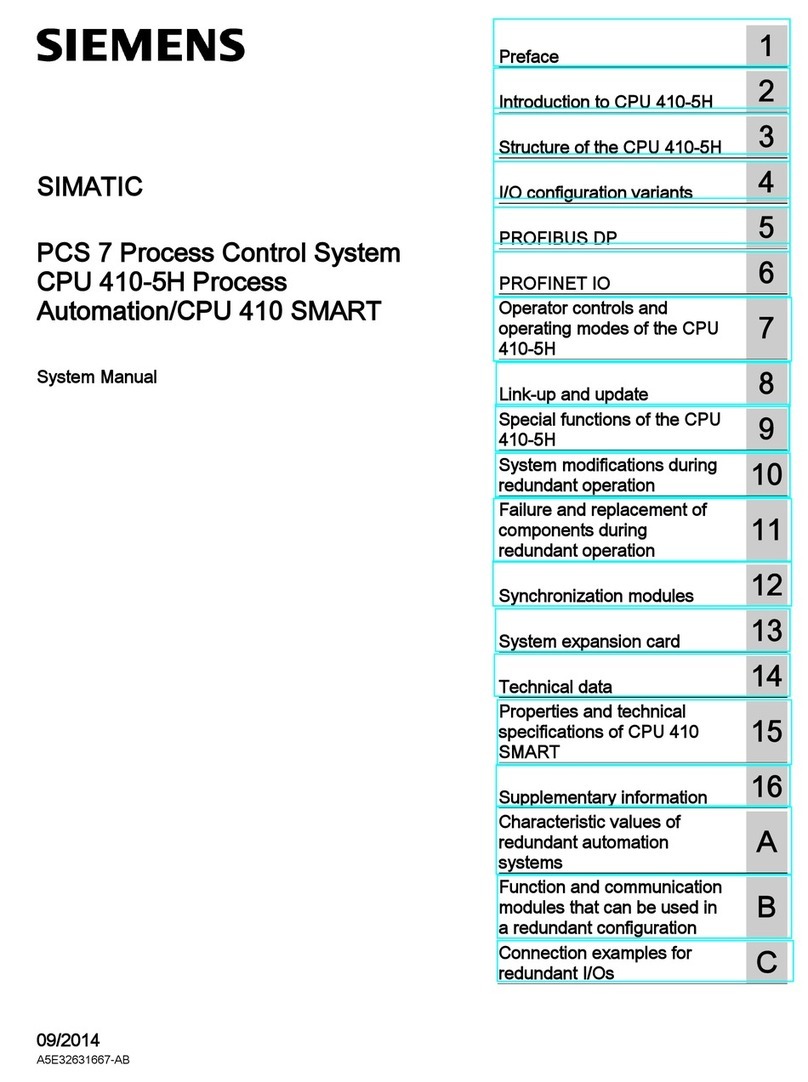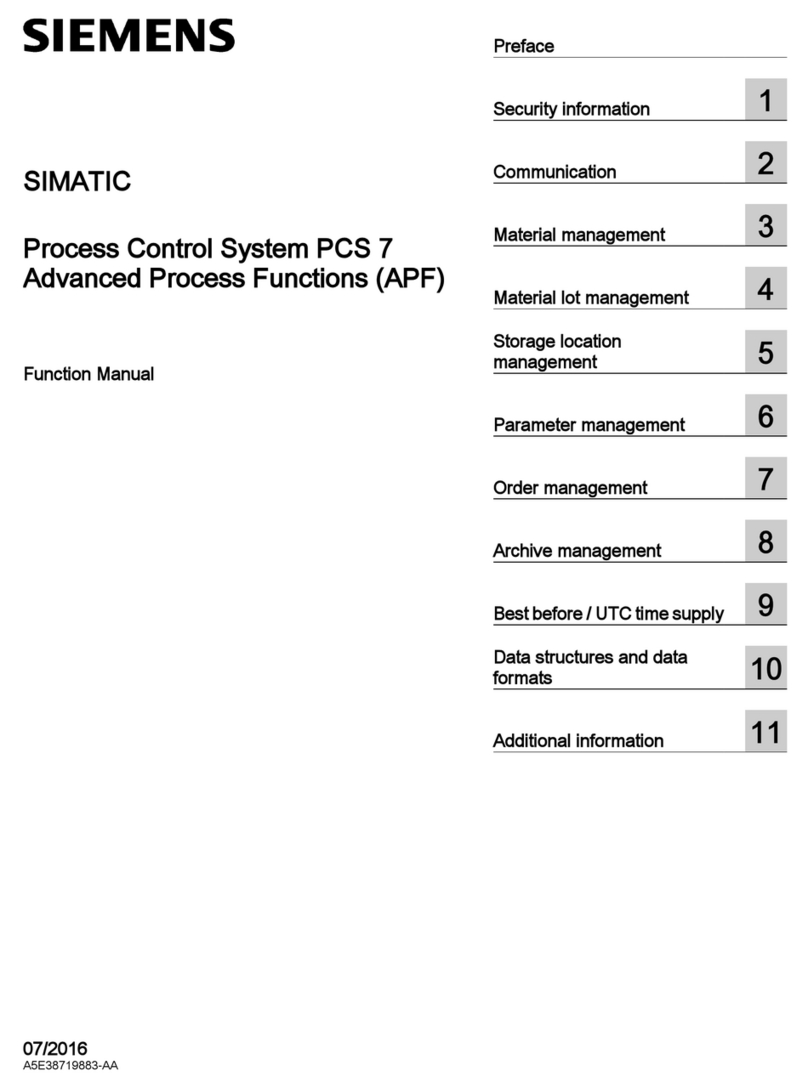Table of contents
1 Fundamental safety instructions...................................................................................................................5
1.1 General safety instructions.......................................................................................................5
1.2 Equipment damage due to electric fields or electrostatic discharge ........................................8
1.3 Warranty and liability for application examples ........................................................................8
1.4 Industrial security .....................................................................................................................9
1.5 Residual risks of power drive systems ...................................................................................11
2 Description..................................................................................................................................................13
2.1 Overview ................................................................................................................................13
2.2 Operator controls and displays ..............................................................................................14
2.2.1 View .......................................................................................................................................14
2.2.2 Operation ...............................................................................................................................15
2.2.3 Keyboard................................................................................................................................17
2.2.4 Screen saver ..........................................................................................................................18
2.3 Interfaces ...............................................................................................................................19
3 Mounting.....................................................................................................................................................21
4 Connecting .................................................................................................................................................27
4.1 Pin assignment of the interfaces ............................................................................................27
4.2 Handling membrane connectors ............................................................................................33
5 Networking..................................................................................................................................................35
5.1 System settings......................................................................................................................35
5.1.1 Thin Client Unit (TCU)............................................................................................................35
5.1.2 Settings for SINUMERIK solution line ....................................................................................36
5.1.3 System boot with system network..........................................................................................38
5.1.4 Factory default settings ..........................................................................................................39
5.2 Commissioning TCU ..............................................................................................................41
5.2.1 Key assignment......................................................................................................................41
5.2.2 Settings in the "TCU.ini" file ...................................................................................................42
5.2.3 Displacement mechanism for TCUs.......................................................................................43
5.2.4 Disable switchover between TCU via PLC.............................................................................44
5.2.5 Example: How to select the behavior of the TCUs during boot up.........................................47
5.3 Network configuration ............................................................................................................48
5.3.1 Permissible network topologies..............................................................................................48
5.3.2 Networks without connection to the company network ..........................................................49
5.3.2.1 Configuration 1: NCU and TCU..............................................................................................49
5.3.3 Networks with NCU connection to the company network ......................................................50
5.3.3.1 Configuration 2: NCU and TCU..............................................................................................50
5.3.3.2 Configuration 3: PCU/IPC with TCU on NCU.........................................................................51
5.3.3.3 Connecting the programming device (PG) to the NCU ..........................................................52
Operator panel front: OP 015 black
Manual, 05/2019, A5E35227814B AB 3