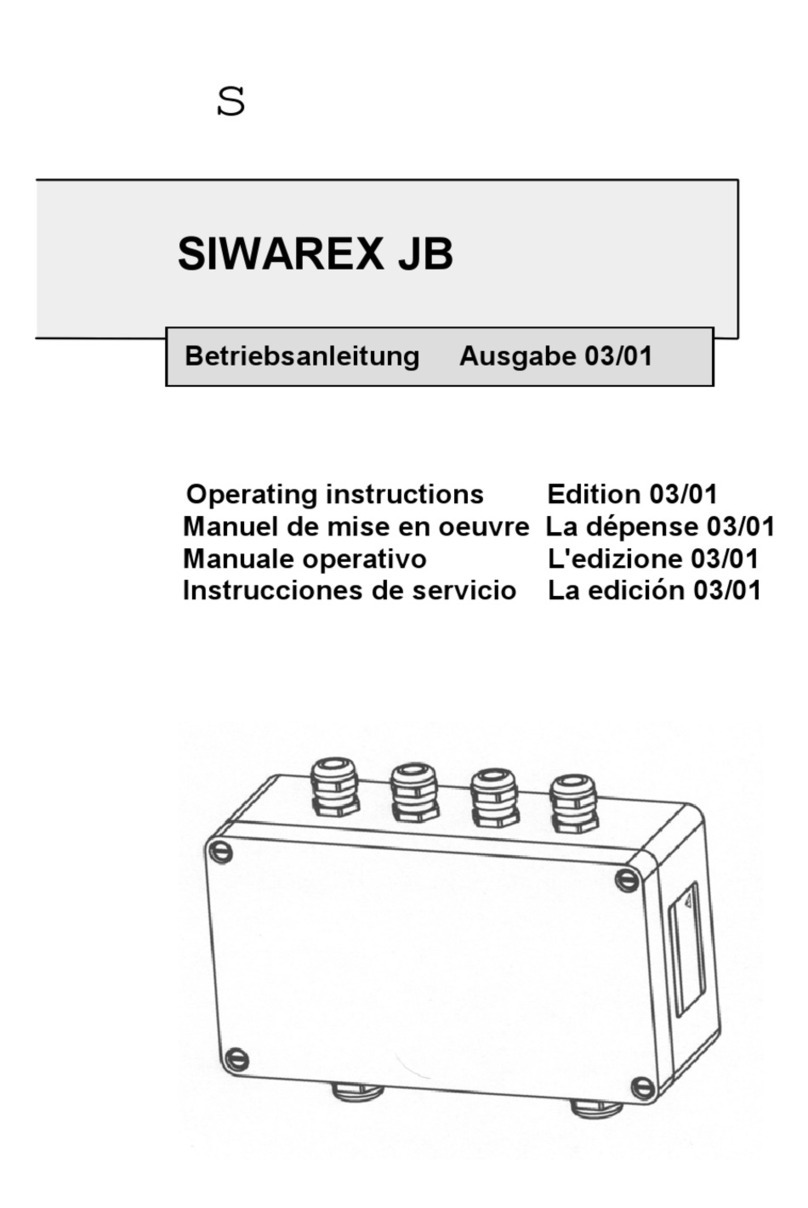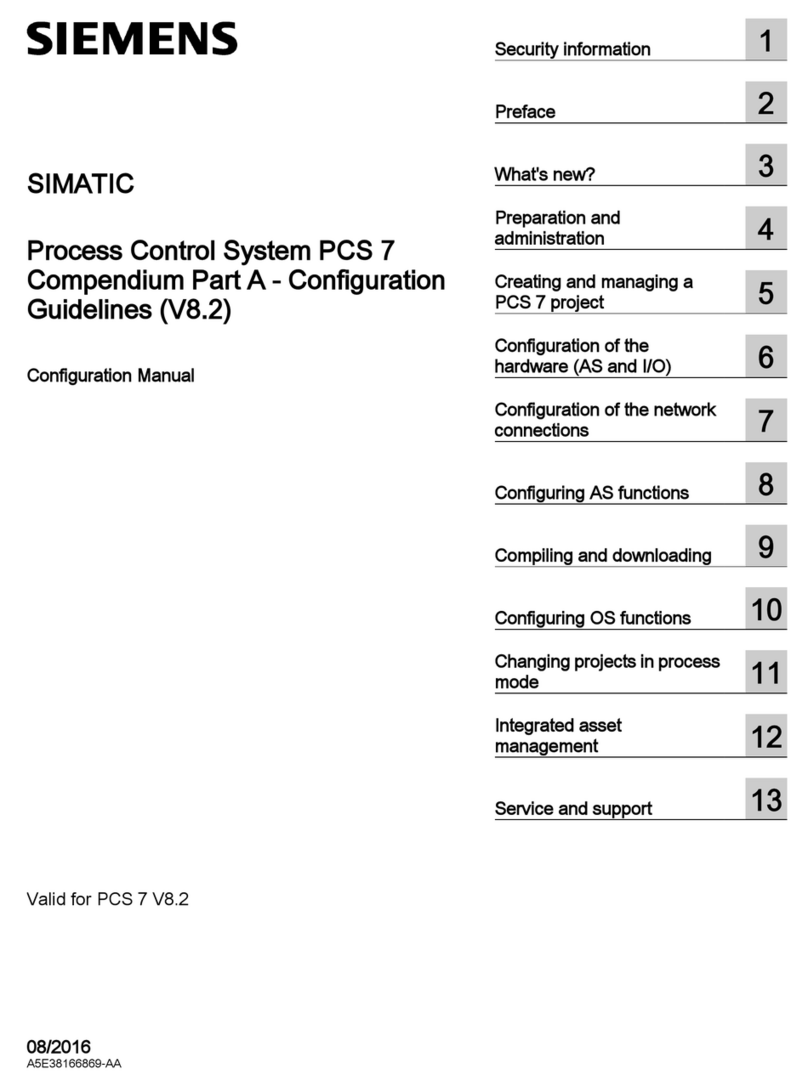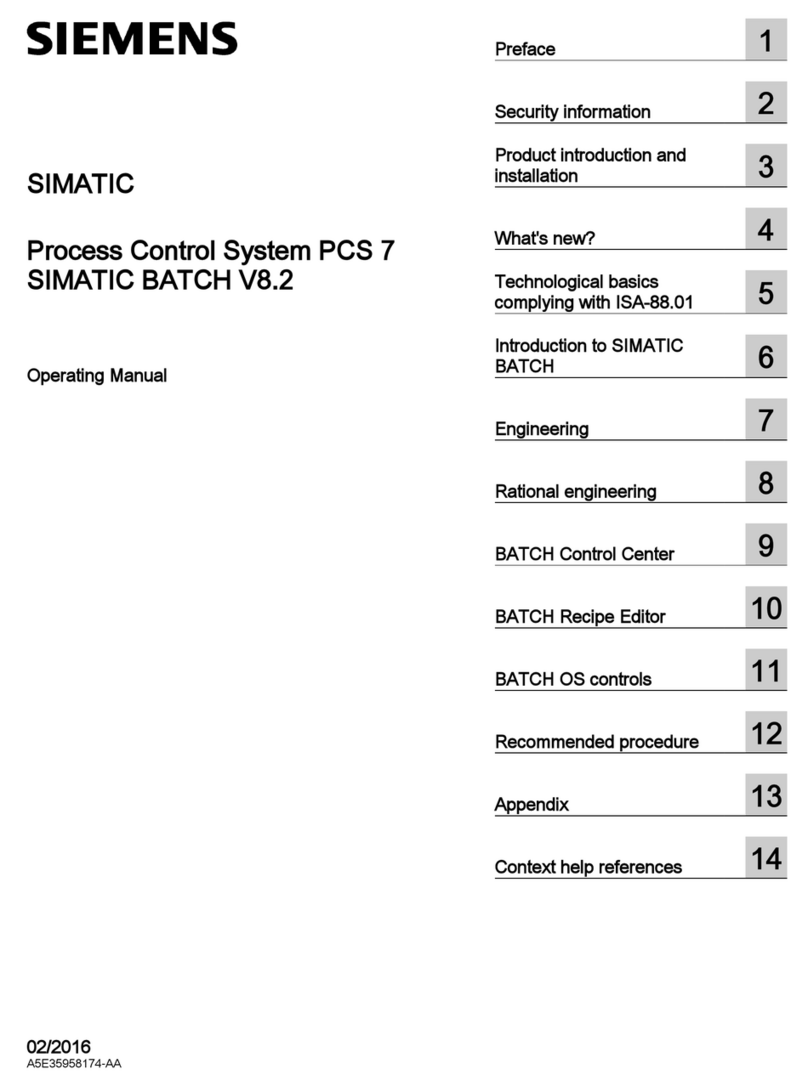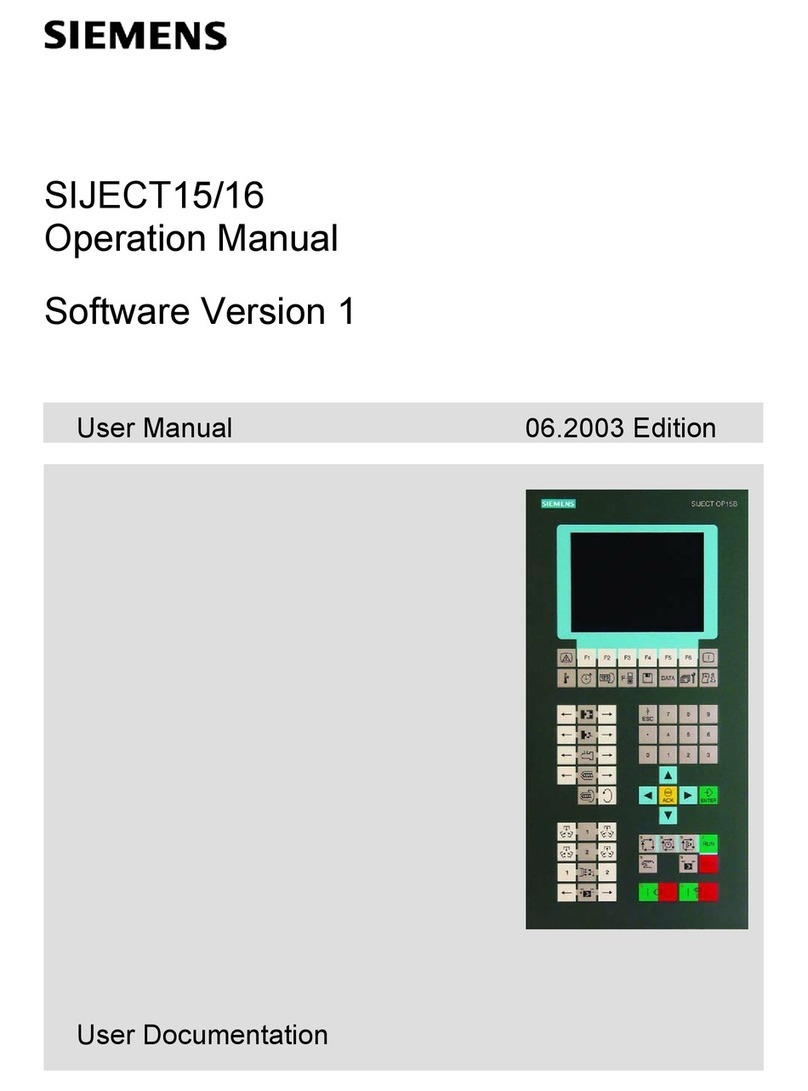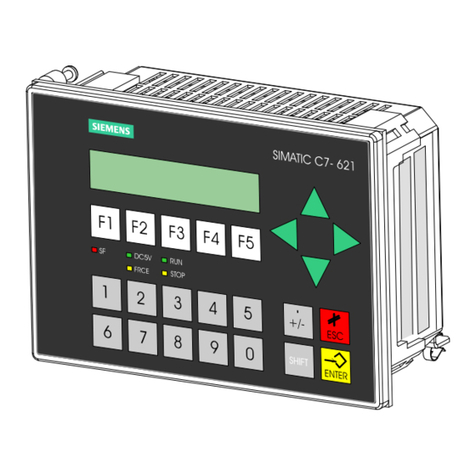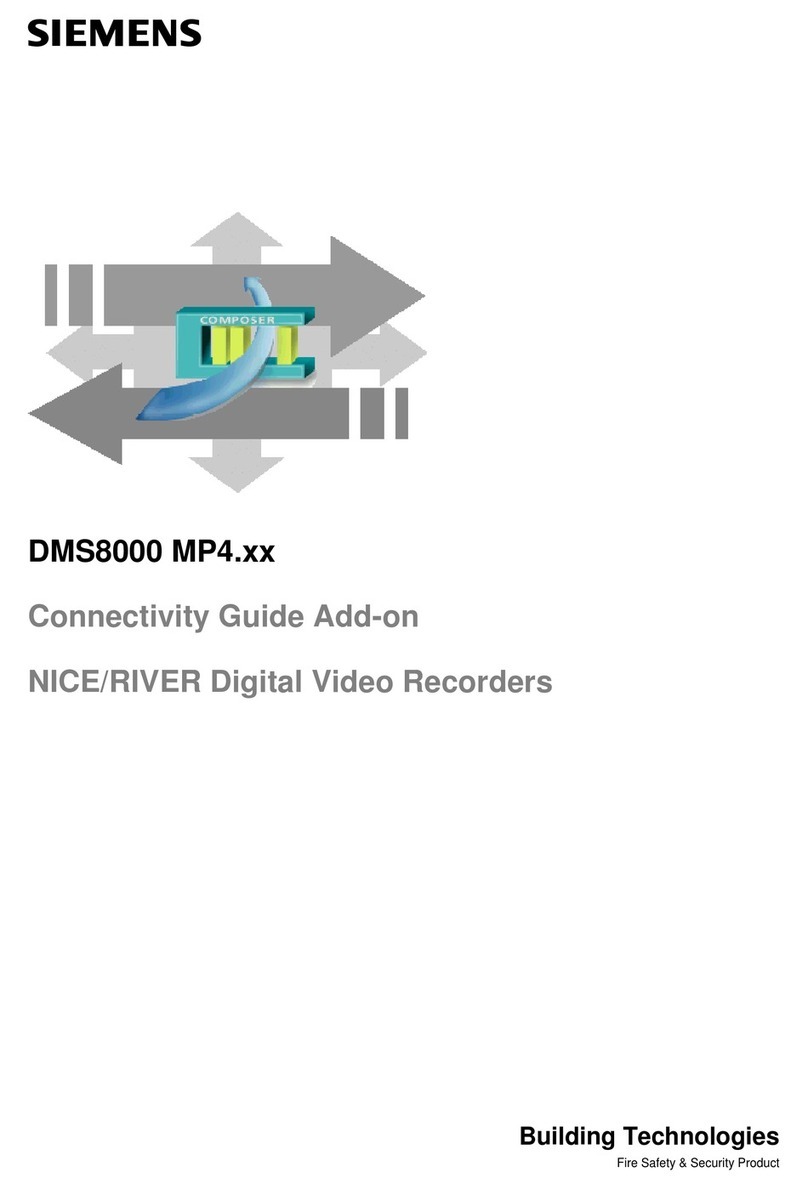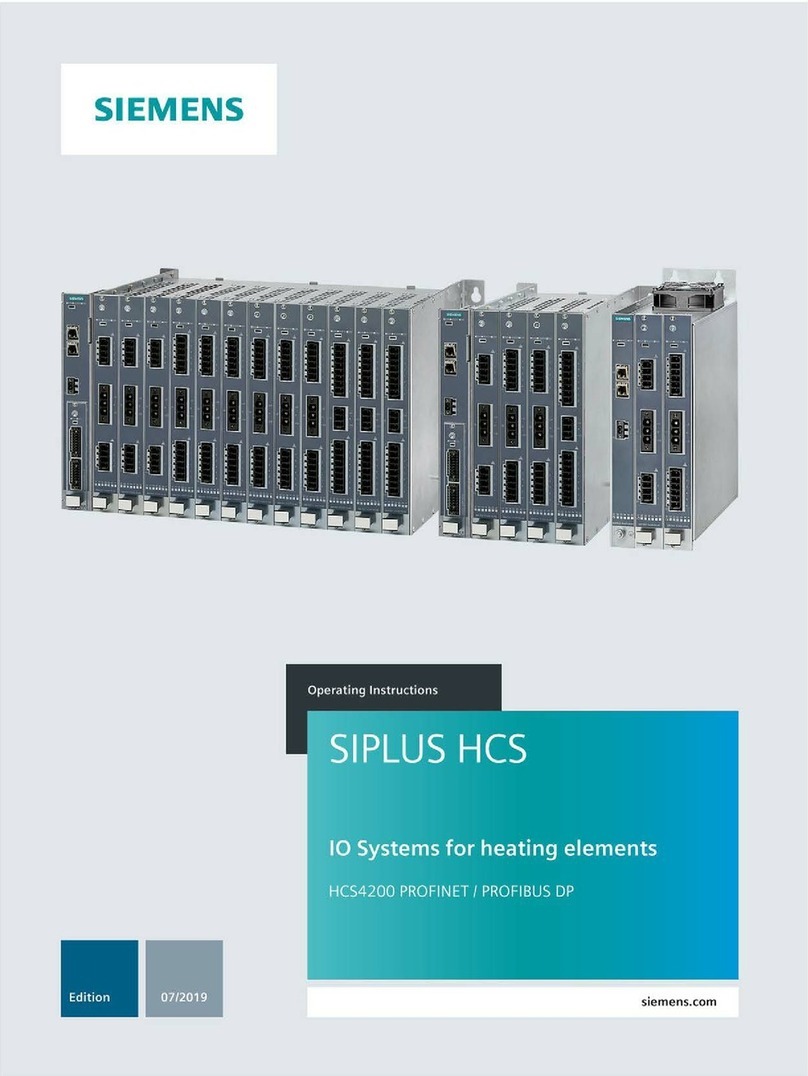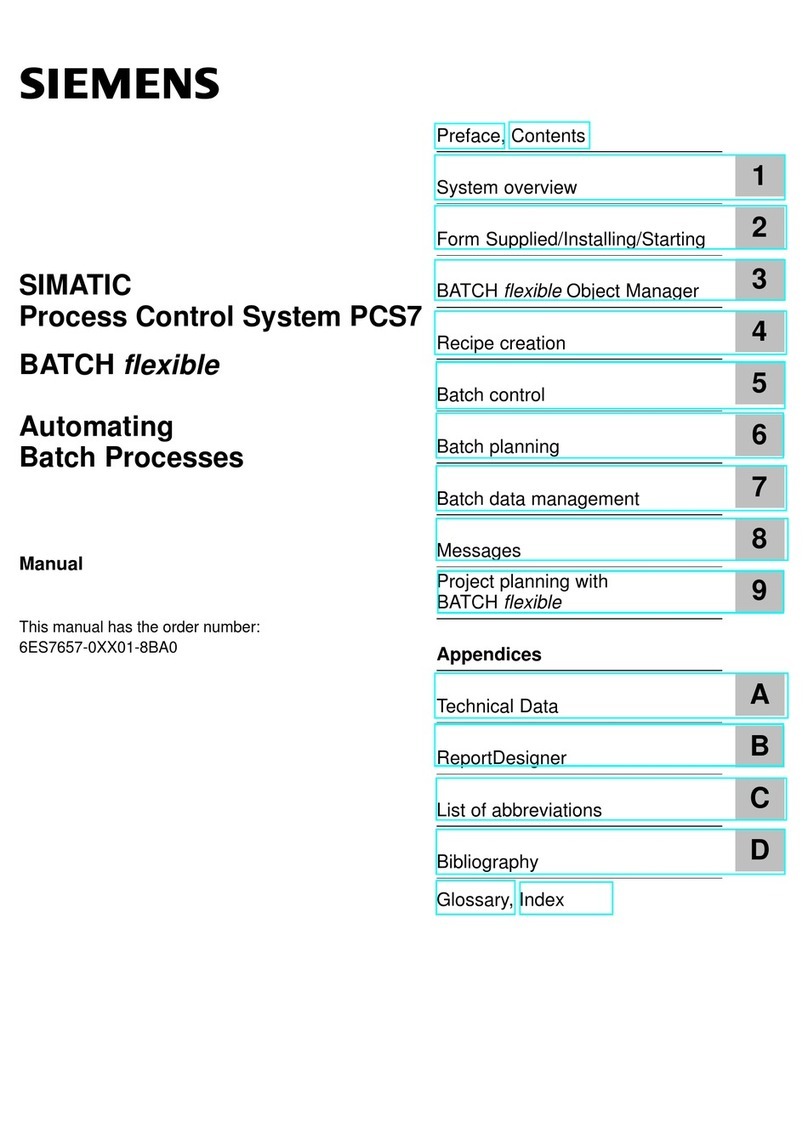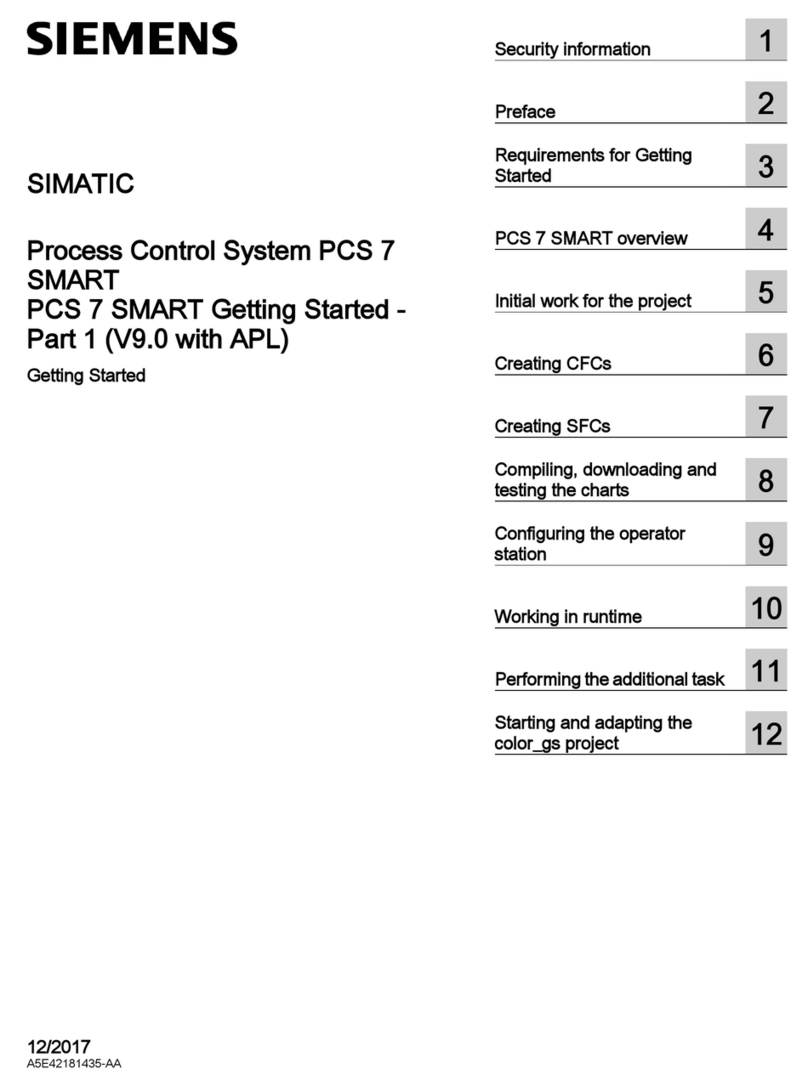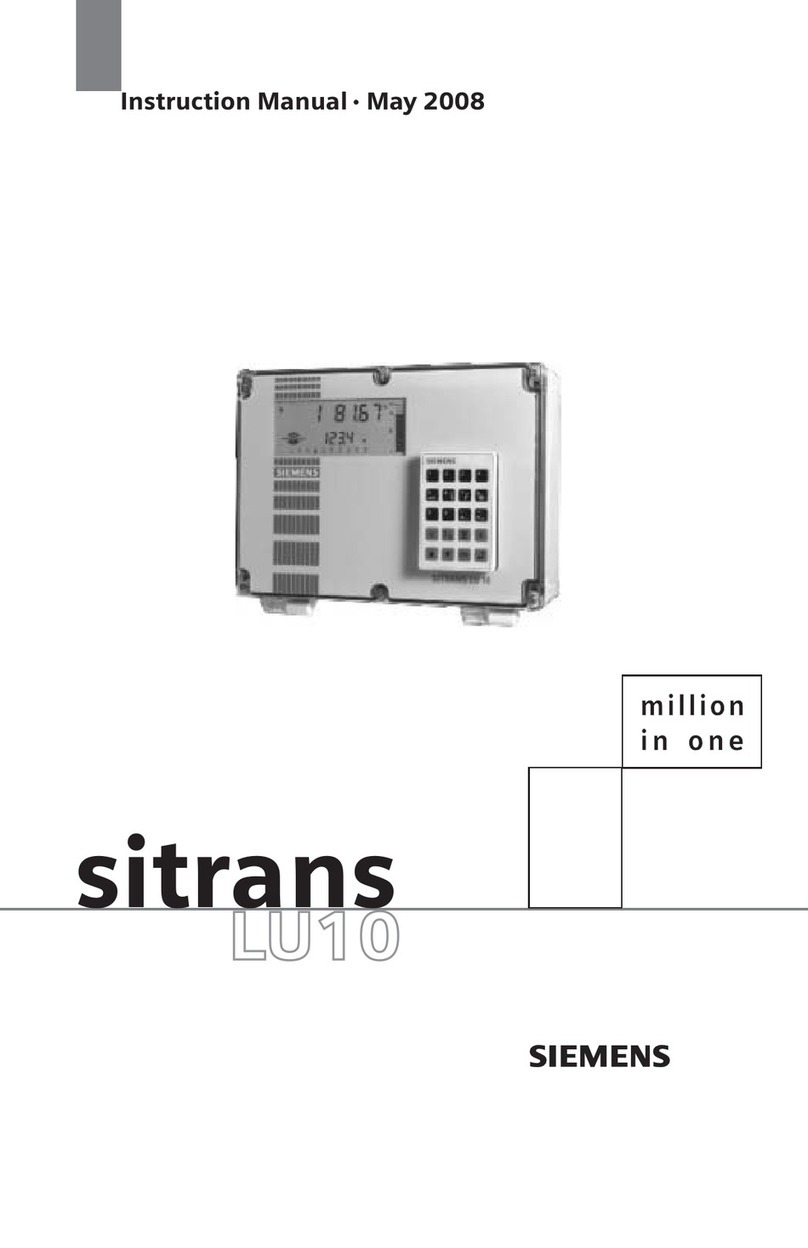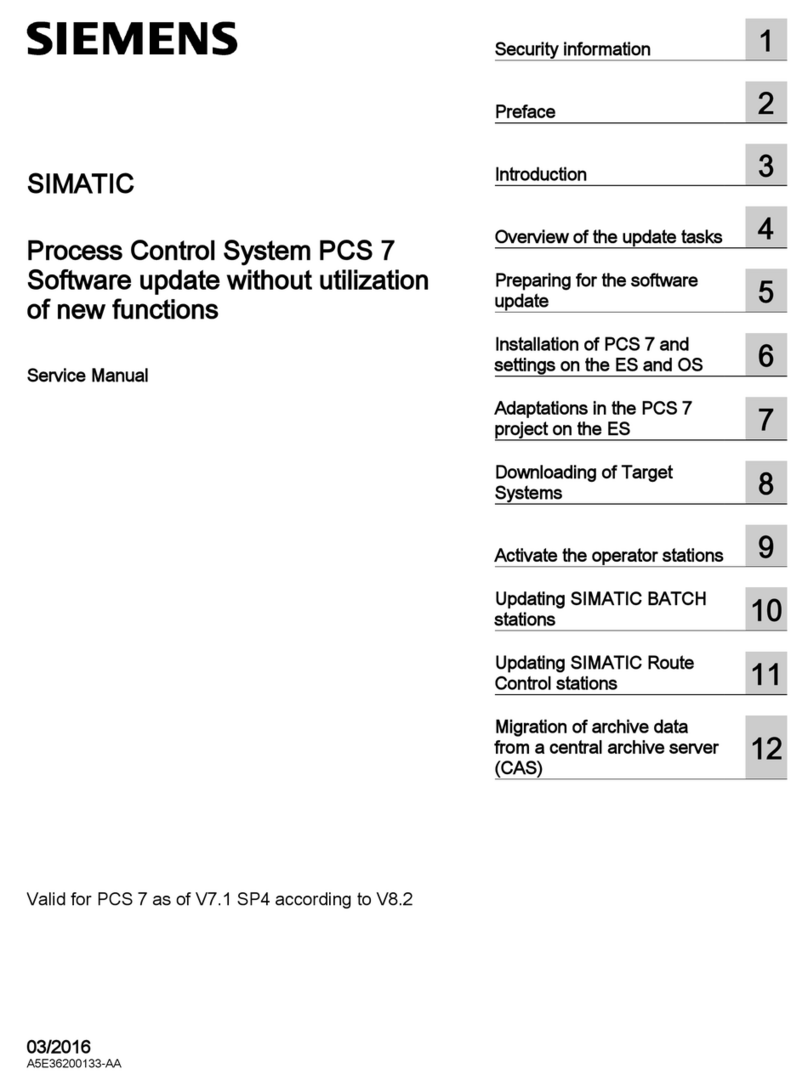3.1 Server anschließen – Connecting a server
Gerät in Betrieb nehmen
Commissioning the device
3
3.2 Erstinbetriebnahme – Initial commissioning
22
0/OFF
1
Typische Anwendungsfälle finden Sie in der Betriebsanleitung.
For typical applications, refer to the operating instructions.
Industrial Thin Client
PROFINET/LAN
Server
Example: Configuring an RDP connection
Beispiel: RDP-Verbindung einrichten 3.4 ITC mode - Weitere Einsatzmöglichkeiten – Additional possible applications
3.3 Auf Werkseinstellungen zurücksetzen - Restoring factory settings
Zugriff als Sm@rtClient auf ein HMI-Bediengerät über die WinCC-Option
Sm@rtServer.
Zugriff als Web-Client auf einen Webserver z. B. einer S7-Steuerung oder
das Intranet.
Zugriff als Client über das Protokoll "VNC" (Windows-Programme).
Zugriff als Citrix-Client auf einen Citrix-Server.
Zugriff als Client auf einen WinCC OA Server.
Access as a Citrix client to a Citrix server.
Access as a Client to a WinCC OA server.
Access to an HMI device as a Sm@rtClient via the WinCC Sm@rtServer
option.
Access as a web client to a web server, e.g. of an S7 controller or the Intranet.
Access as a client via the "VNC" protocol (Windows programs).
https://support.industry.siemens.com/cs/ww/en/ps/16797/man
Siehe auch Betriebsanleitung, Kapitel "Einsatzmöglichkeiten".
See also operating instructions, chapter "Possible applications".
https://support.industry.siemens.com/cs/ww/en/ps/16797/man
Weitere Informationen finden Sie in der Betriebsanleitung.
You will find additional information in the operating instructions.
https://support.industry.siemens.com/cs/ww/en/ps/16797/man
PROFINET (LAN)
X1 P1
A56
1
1/ON
7
8
1010
A9
SINUMERIK mode
ITC mode
ITC mode
Server screen
Server Server
SINUMERIK mode
Schalten Sie die Stromversorgung des Geräts aus.
Halten Sie den Taster "Werkseinstellungen" am Gerät mit einem spitzen
Gegenstand gedrückt und schalten Sie die Stromversorgung des Geräts
wieder ein. Der Taster "Werkseinstellungen" befindet sich neben der
Schnittstelle X1 P1 PROFINET (LAN).
Das Gerät startet neu.
Halten Sie den Taster "Werkseinstellungen" gedrückt, bis der Startvorgang
abgeschlossen ist und der Erstinbetriebnahmedialog angezeigt wird.
1.
2.
Switch off the power supply of the device.
Press and hold the button "Factory settings" on the device with a sharp
object and turn the device power back on. The "Default settings" button is
next to the interface X1 P1 PROFINET (LAN).
The device restarts.
Hold the "Factory settings" button until the start procedure is finished and
the first commissioning dialog is displayed.
1.
2.
Server screen
2
A34
SIMATIC HMI
ITC1500 V3 PRO, ITC1900 V3 PRO,
ITC2200 V3 PRO
09/2018
A5E42761144-AD
Gerät einbauen
Mounting the device
Gerät anschließen
Connecting the device
Gerät in Betrieb nehmen
Commissioning the device
Quick Install Guide
für Tragarm (erweiterbar, Rundrohr)
for support arm (extendable, round tube)
Technische Support-Zentrale
Central Technical Support
www.siemens.com/
automation/support
Reparatur und Ersatzteile
Service and spare parts
https://support.industry.
siemens.com/sc/de/en/sc