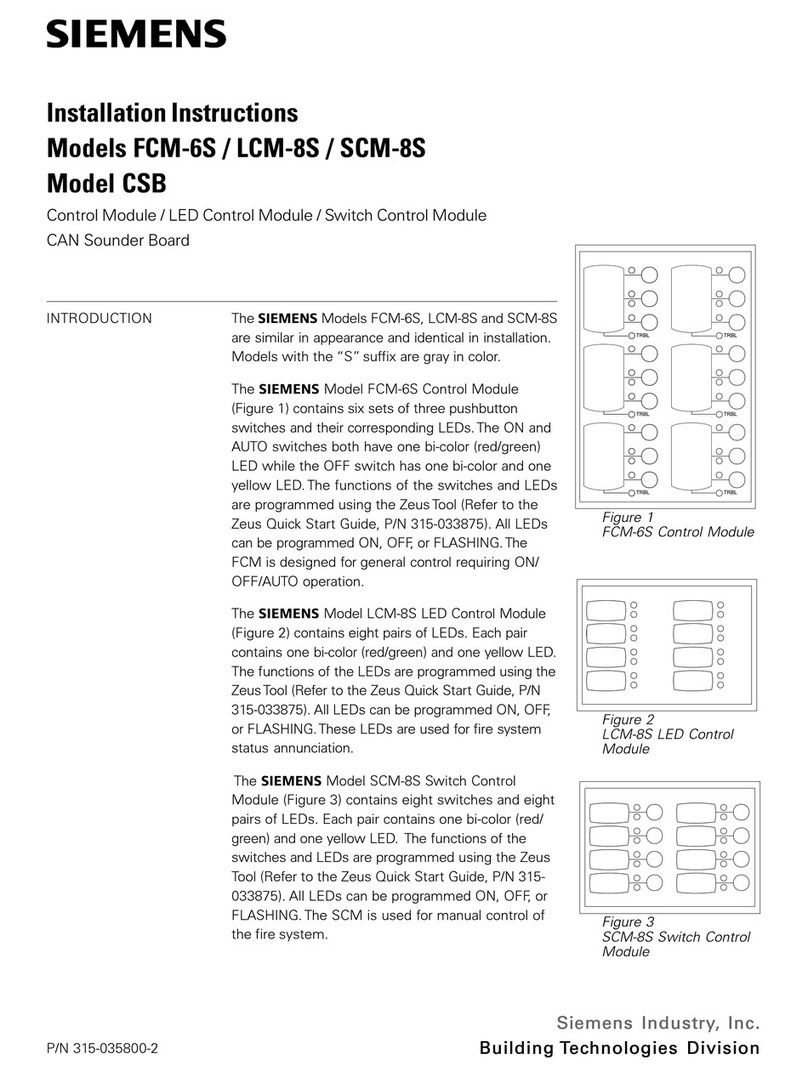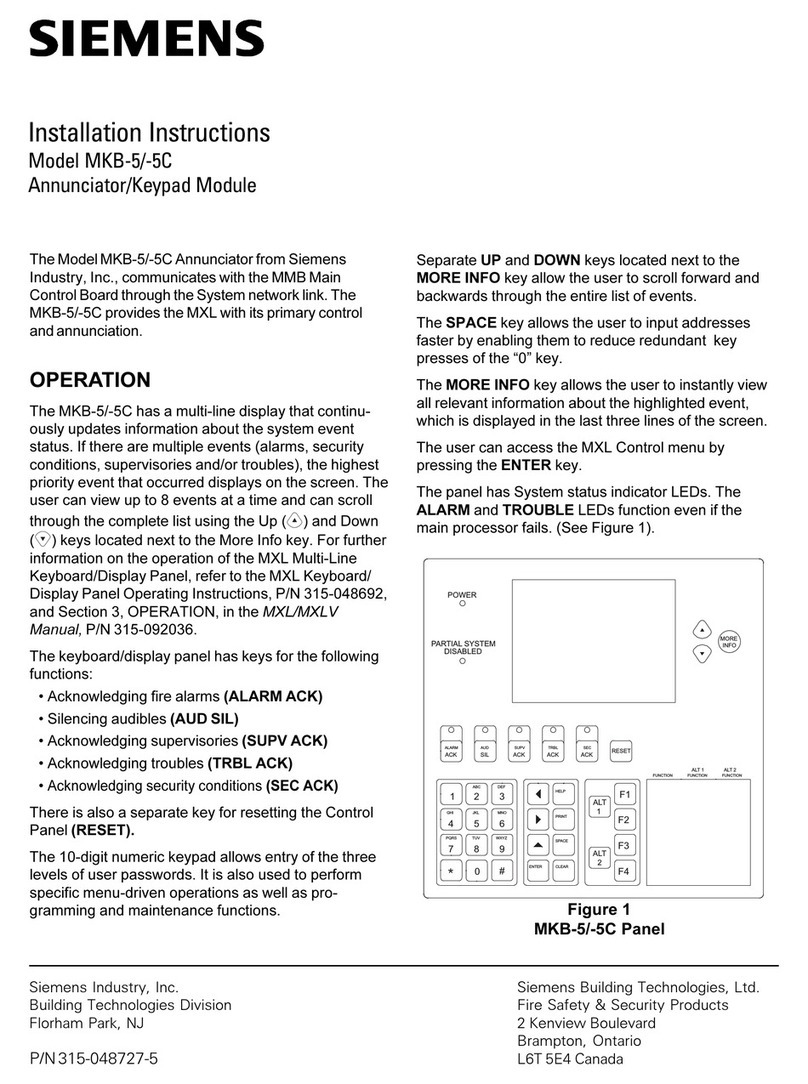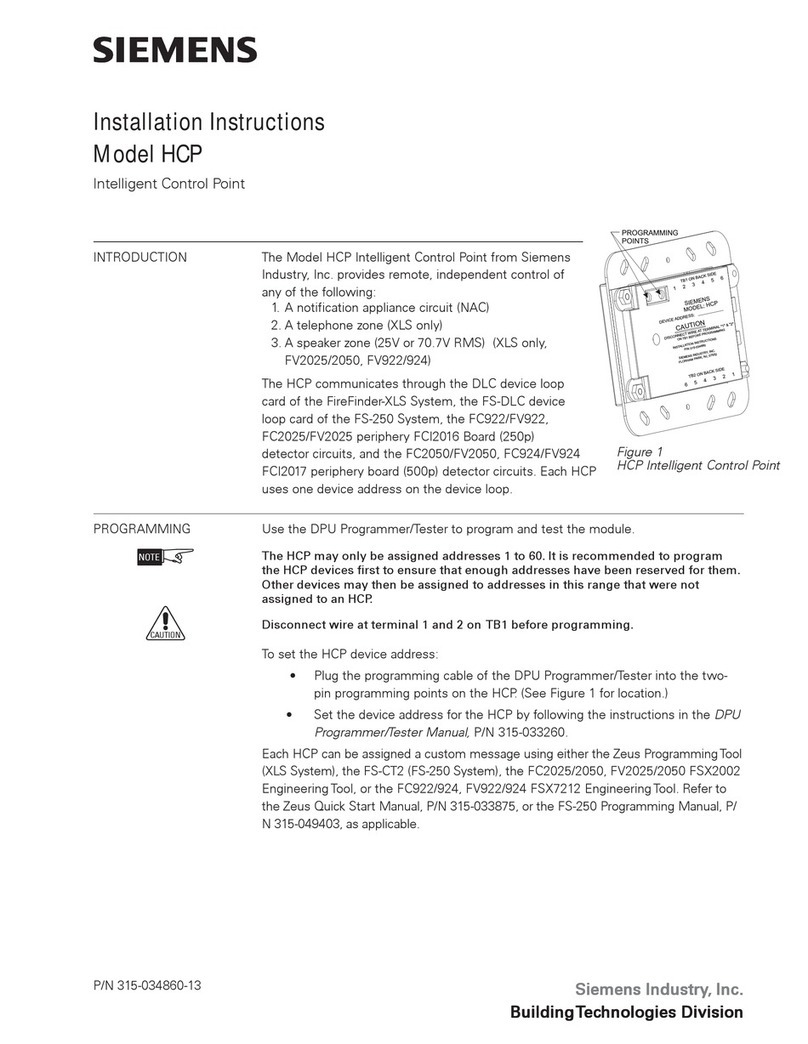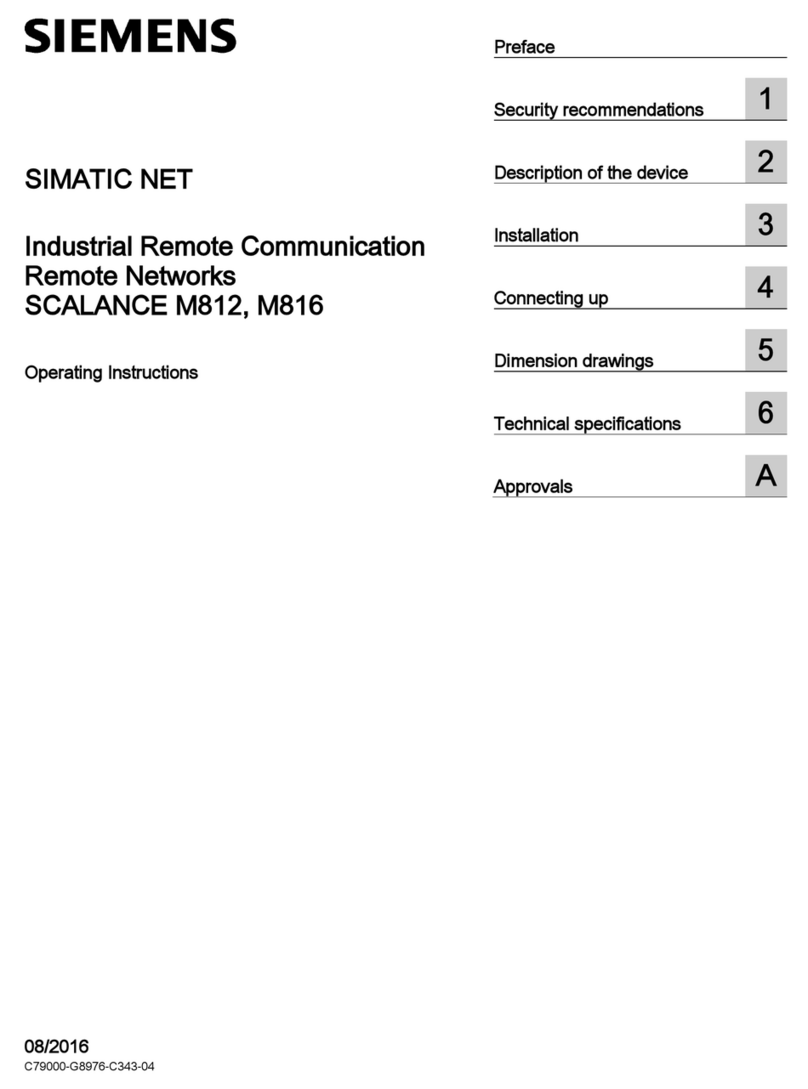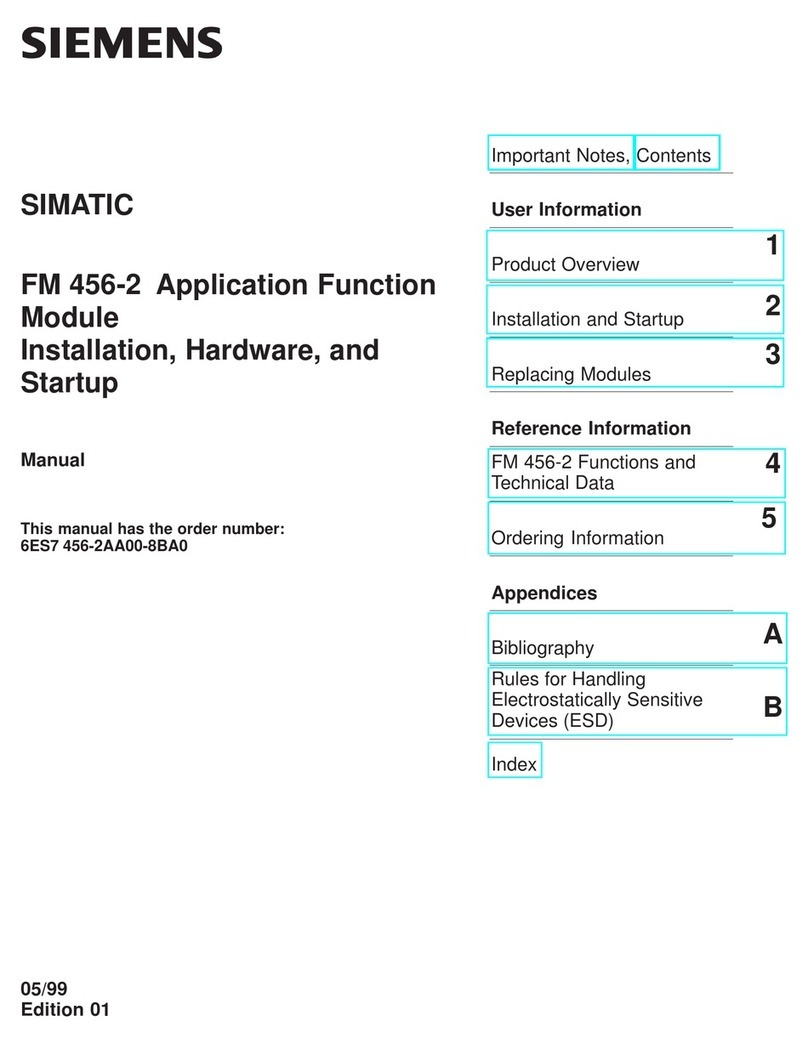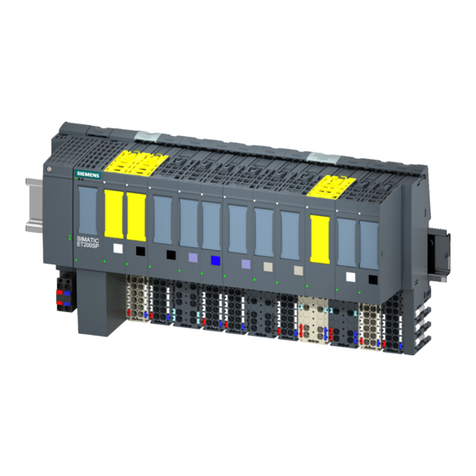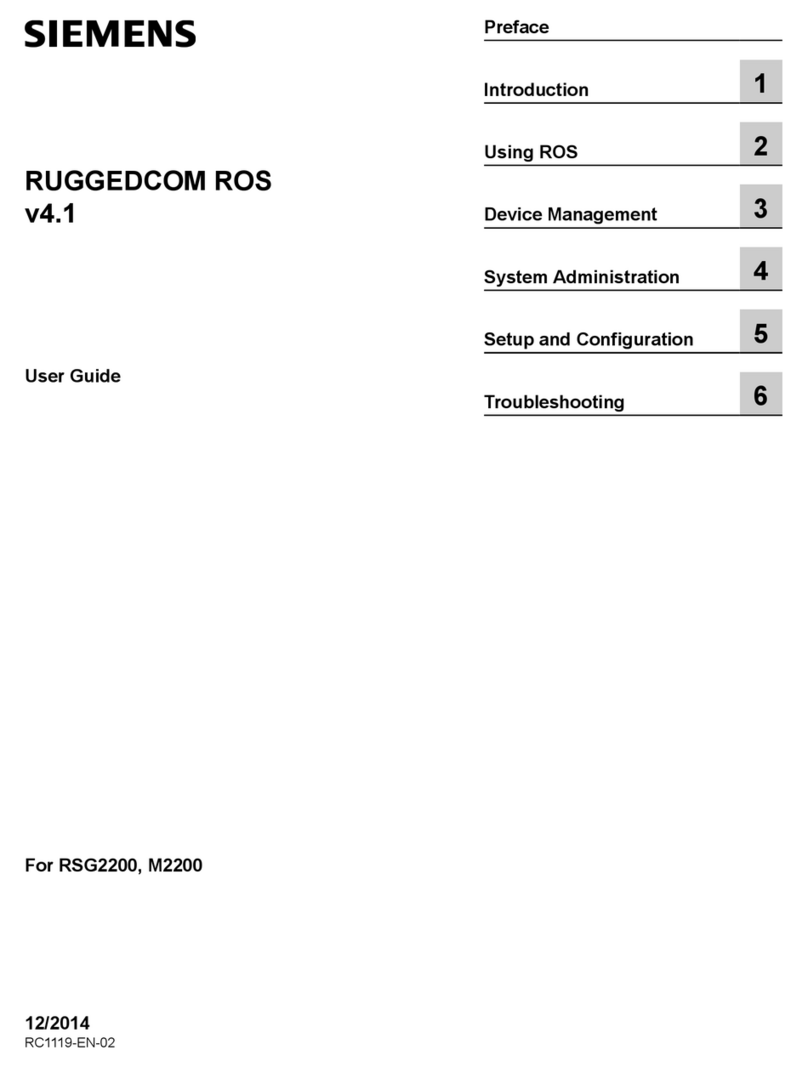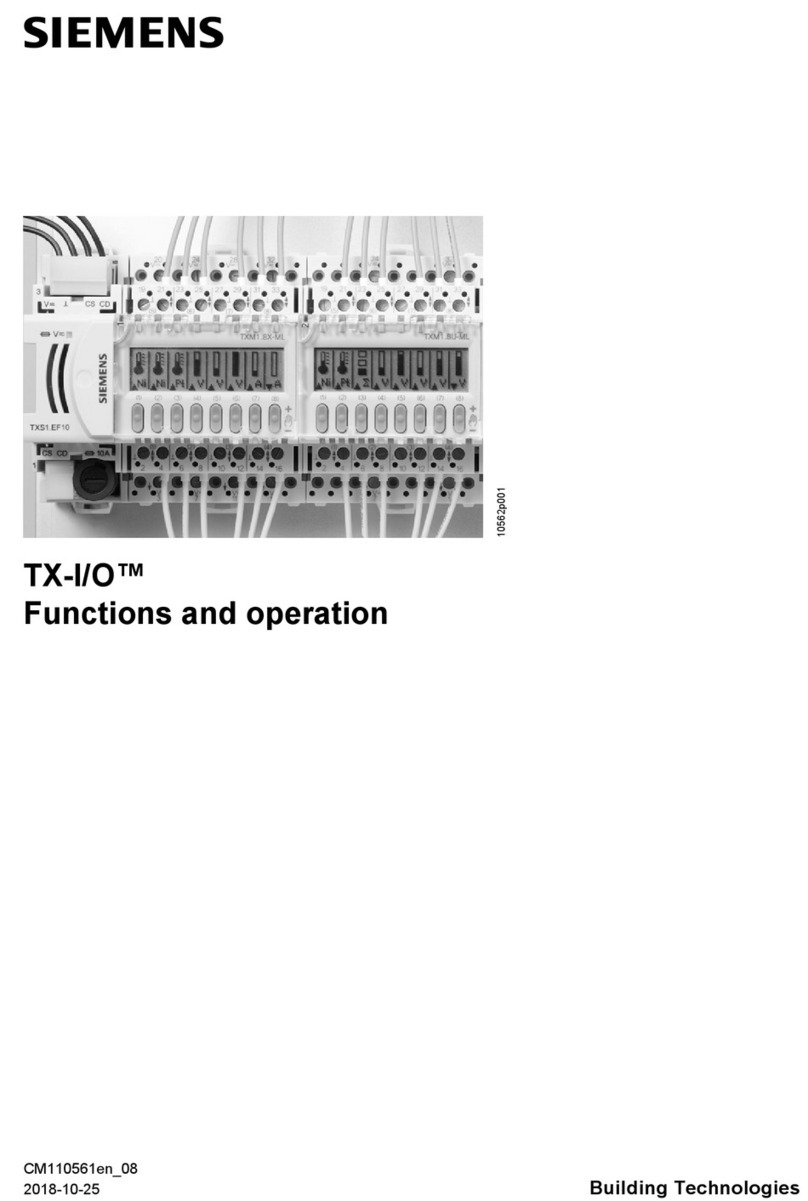EcoView Energy Management System
4 | 62
Table of Contents
How to Use This Manual......................................................................................7
System Overview................................................................................................9
EcoView MicroPad Controller .............................................................................11
Basic User Navigation ...............................................................................................11
Climate Screen..........................................................................................................11
On/Off Screen...........................................................................................................12
Temperatures Screen................................................................................................12
Usage Screen............................................................................................................13
EcoView Web...................................................................................................15
System Requirements ...............................................................................................15
Logging In .................................................................................................................15
Settings.....................................................................................................................16
Changing Your Password................................................................................16
Changing Your User Name..............................................................................17
Audit..........................................................................................................................18
Exporting Audit Data to a CSV File ..................................................................19
Admin........................................................................................................................19
Creating Owners..............................................................................................19
Creating Login Accounts..................................................................................21
User Account Access Levels............................................................................24
Editing User Accounts .....................................................................................24
Unlocking User Accounts.................................................................................25
Site Activation and Checkout.....................................................................................25
Creating a Site.................................................................................................27
Site Checkout..................................................................................................29
Troubleshooting Communication Problems......................................................30
Site Explorer..............................................................................................................32
Site List Pane..................................................................................................34
Online Status Display........................................................................35
Editing Site Properties.......................................................................35
Site Summary..................................................................................................36
Device Settings Pane ......................................................................................37
Energy Meter Device Settings...........................................................38
Thermostat Device Settings..............................................................39
8DO Module (Relay) Device Settings................................................41
Site Notes........................................................................................................42
Device History.................................................................................................43
Site Schedules ................................................................................................44
Groups............................................................................................................51