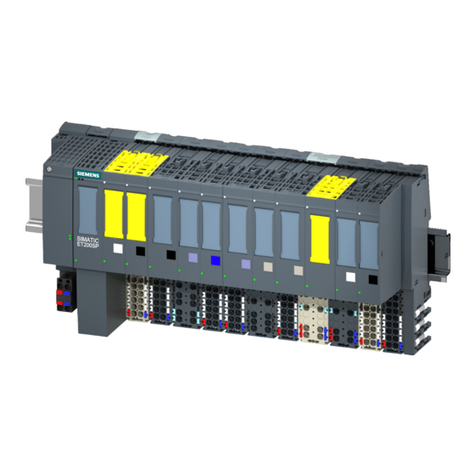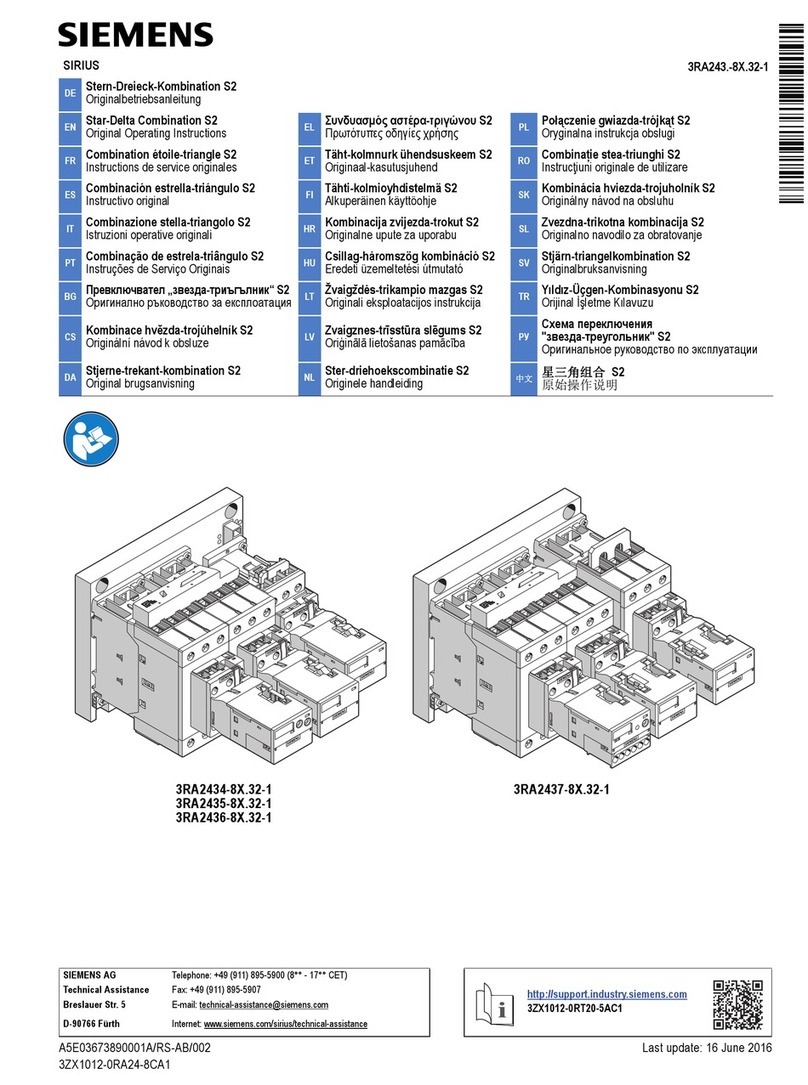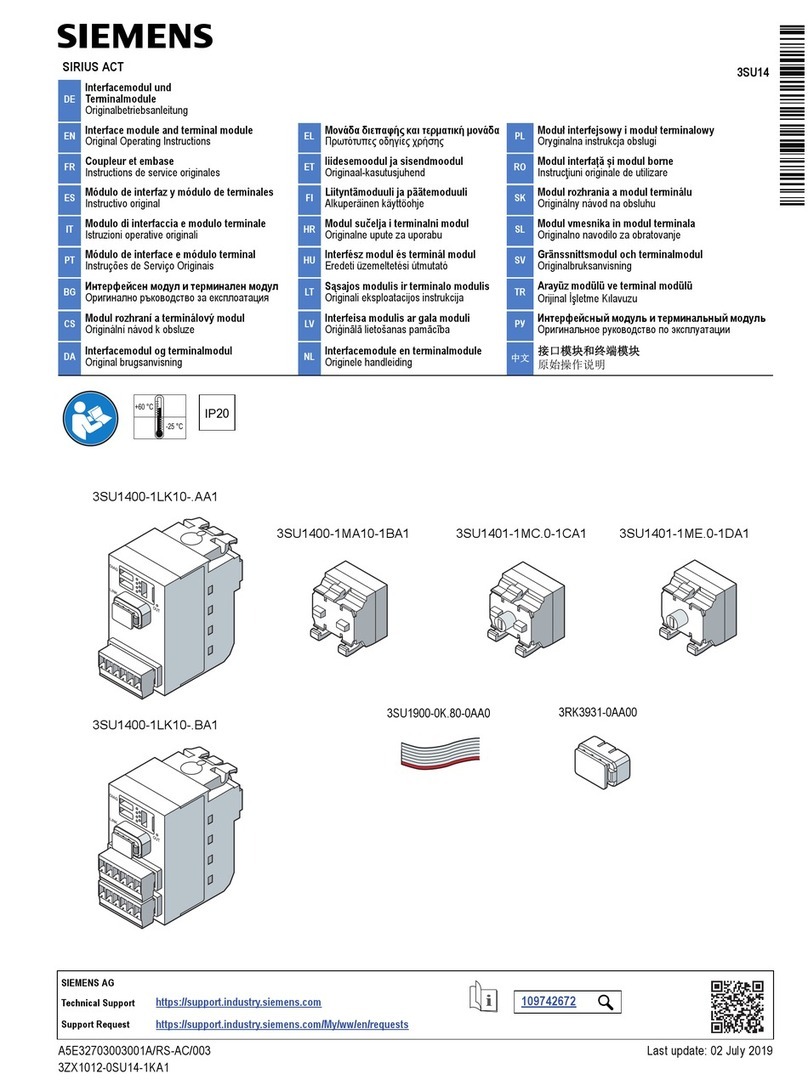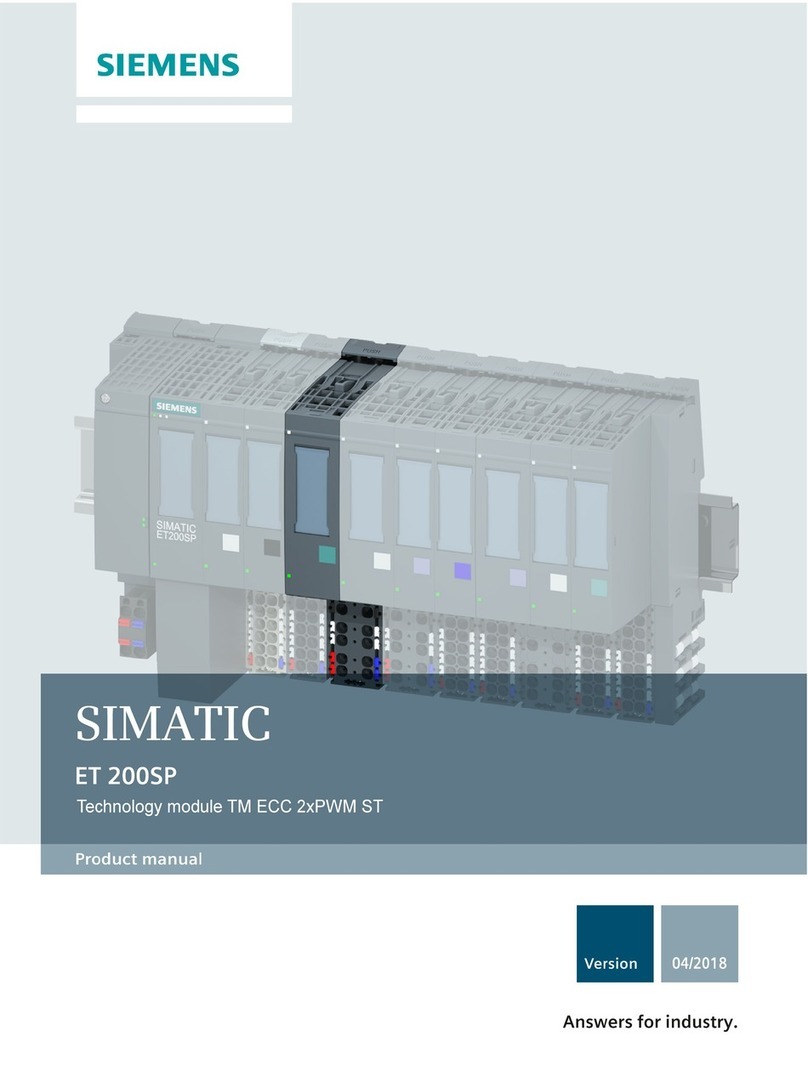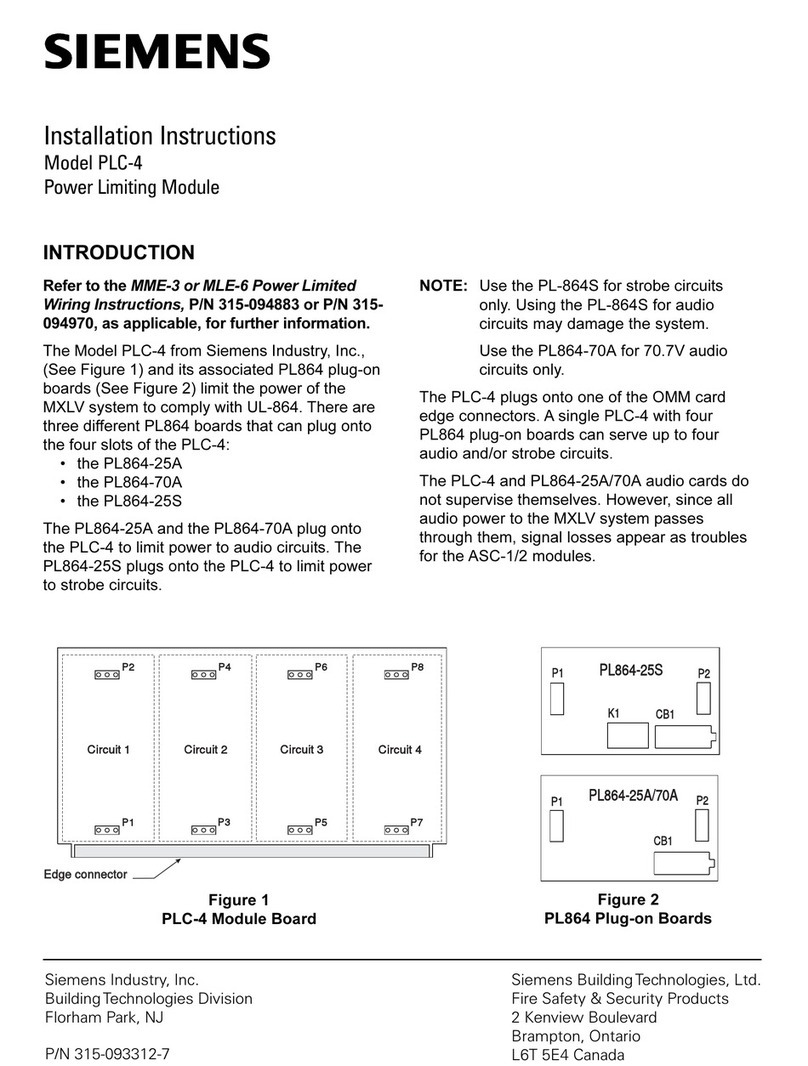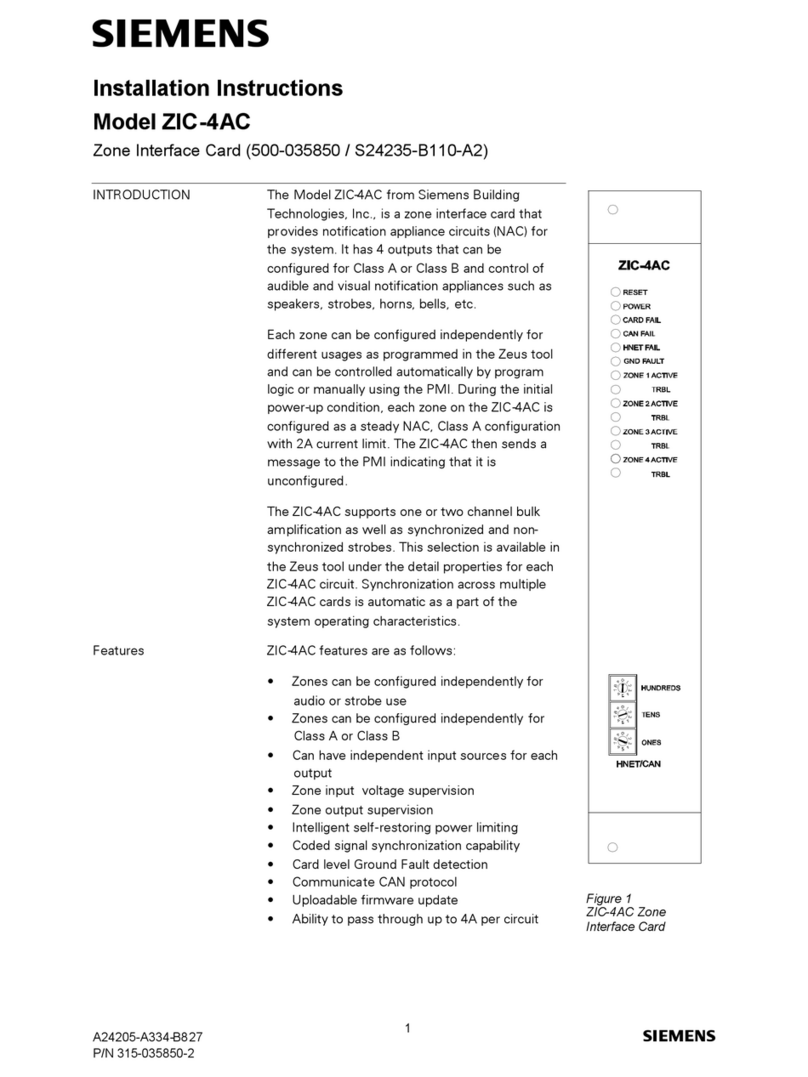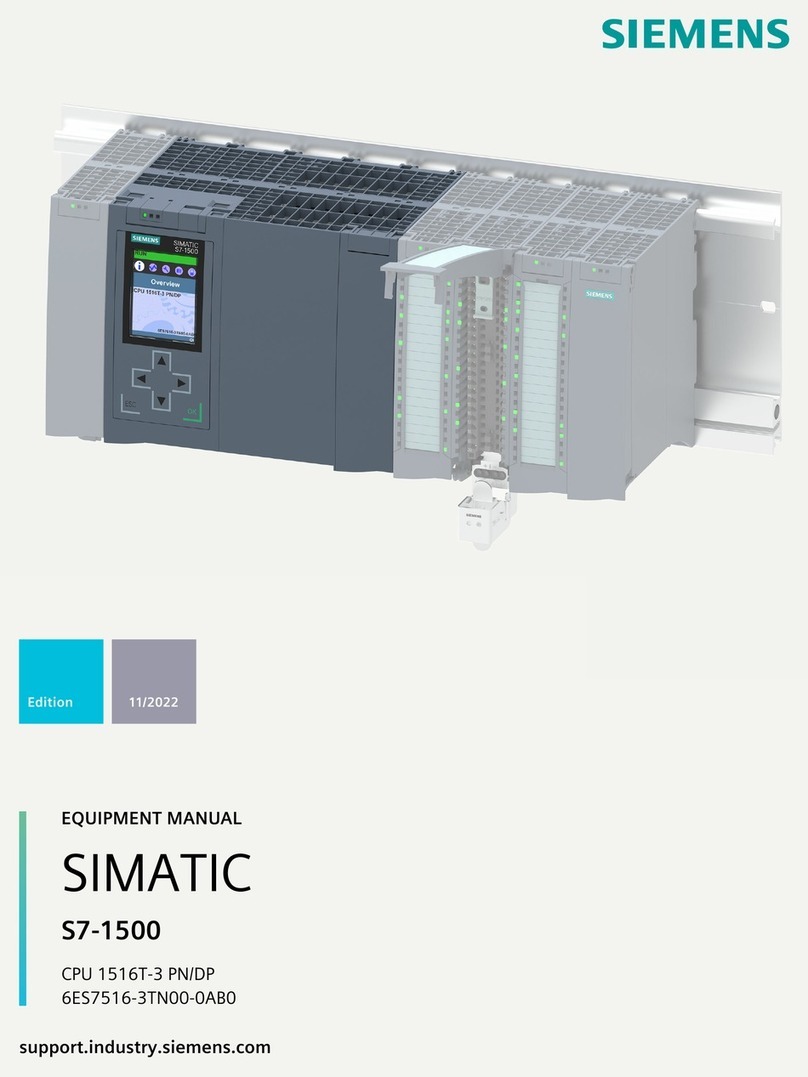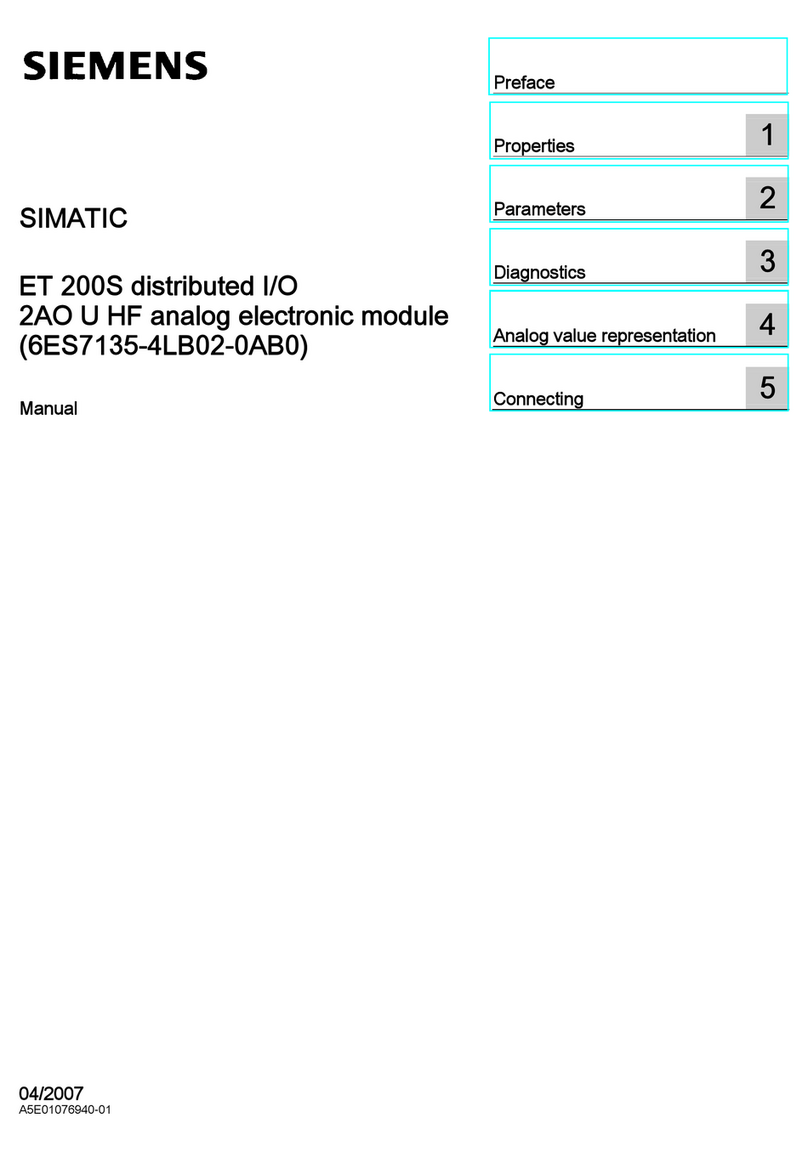Table of Contents
Preface ............................................................................................................................................ v
Security Information ................................................................................................................ v
Related Documents ................................................................................................................. vi
SIMATIC NET Glossary ............................................................................................................. vi
Registered Trademarks ........................................................................................................... vi
Third Party Copyrights ........................................................................................................... vii
Warranty ................................................................................................................................ vii
Training ................................................................................................................................. vii
Customer Support ................................................................................................................. viii
Contacting Siemens .............................................................................................................. viii
1 Overview ............................................................................................................................... 1
1.1 Operating System .................................................................................................. 1
1.2 Requirements and Restrictions ............................................................................... 3
1.3 Security Recommendations ................................................................................... 4
1.4 Operating Temperature Range and Behavior .......................................................... 6
1.5 Rebooting/Powering Down the RUGGEDCOM APE1808 Module .............................. 6
1.6 Internal Network Interface .................................................................................... 6
1.7 Default IP Addresses .............................................................................................. 7
1.8 RUGGEDCOM APE1808 Ethernet and Network Settings .......................................... 8
1.8.1 Example: Networking in Factory Default Conditions ............................................... 8
1.8.2 Example: RX15xx Services and WAN Networking ................................................... 9
1.9 Decommissioning the Module ............................................................................. 10
2 Configuring and Using the RUGGEDCOM APE1808 ............................................................ 13
2.1 Logging in to RUGGEDCOM APE1808 .................................................................. 13
2.2 Adding a User (Linux Only) ................................................................................. 13
2.3 Setting the Root and User Passwords (Linux Only) ............................................... 14
2.4 Setting the BIOS Password .................................................................................. 14
2.5 Disabling Alternative Boot Options ...................................................................... 15
2.6 Setting the GRUB Bootloader Password ................................................................ 16
2.7 Setting the Hard Drive Password ......................................................................... 17
2.8 Disabling the Gigabit Ethernet Port (Linux Only) .................................................. 17
2.9 Troubleshooting the RUGGEDCOM APE1808 ........................................................ 17
3 Frequently Asked Questions ............................................................................................... 19
RUGGEDCOM APE1808 (Application Processing Engine)
Configuration Manual, 05/2022, C79000-G8976-1415-04 iii