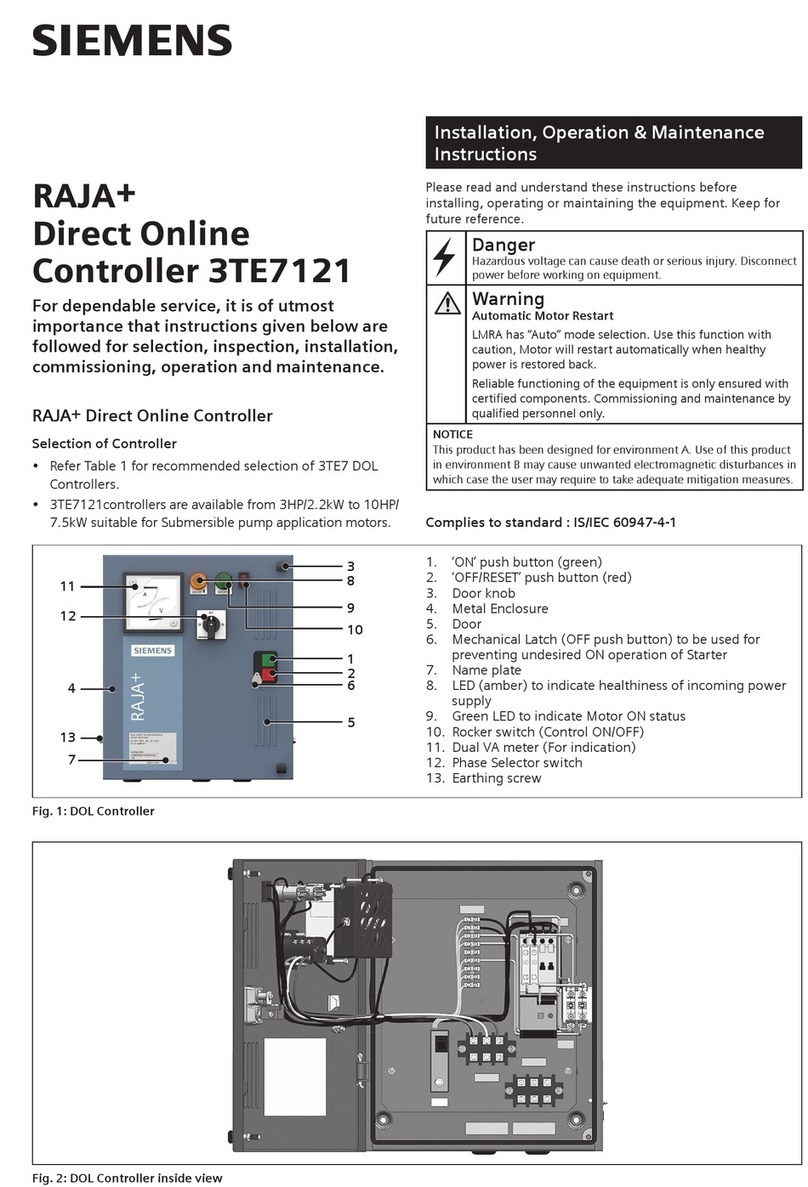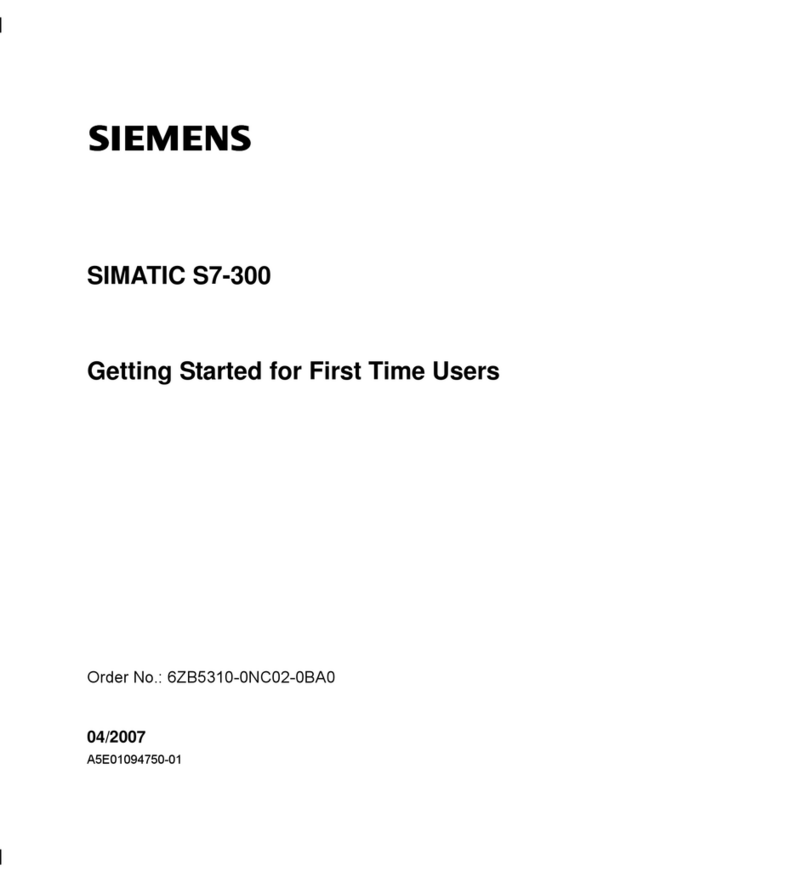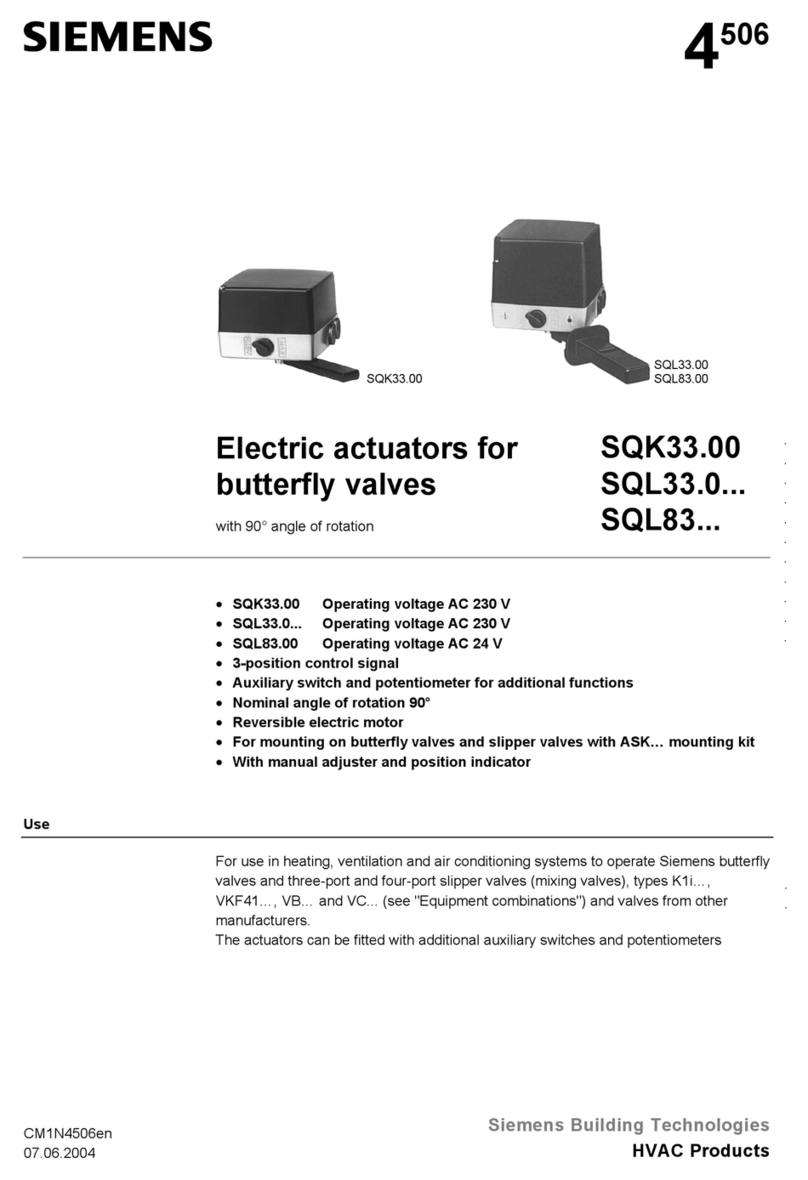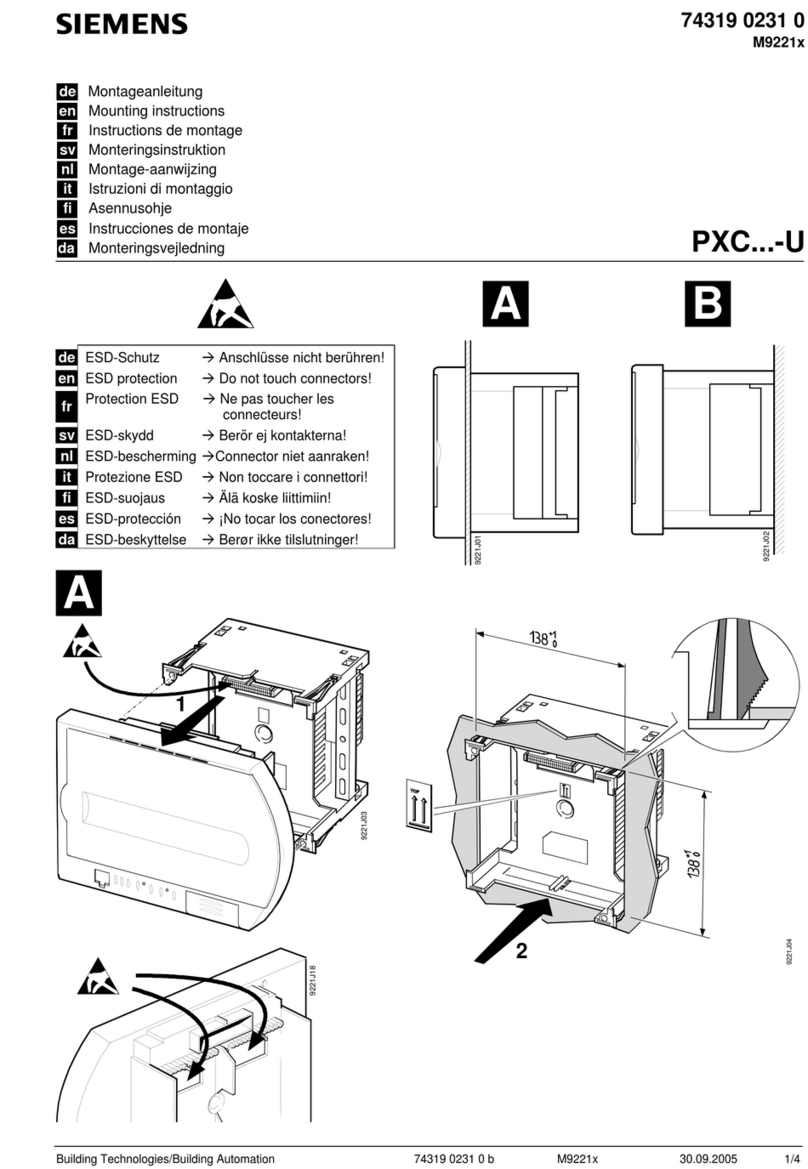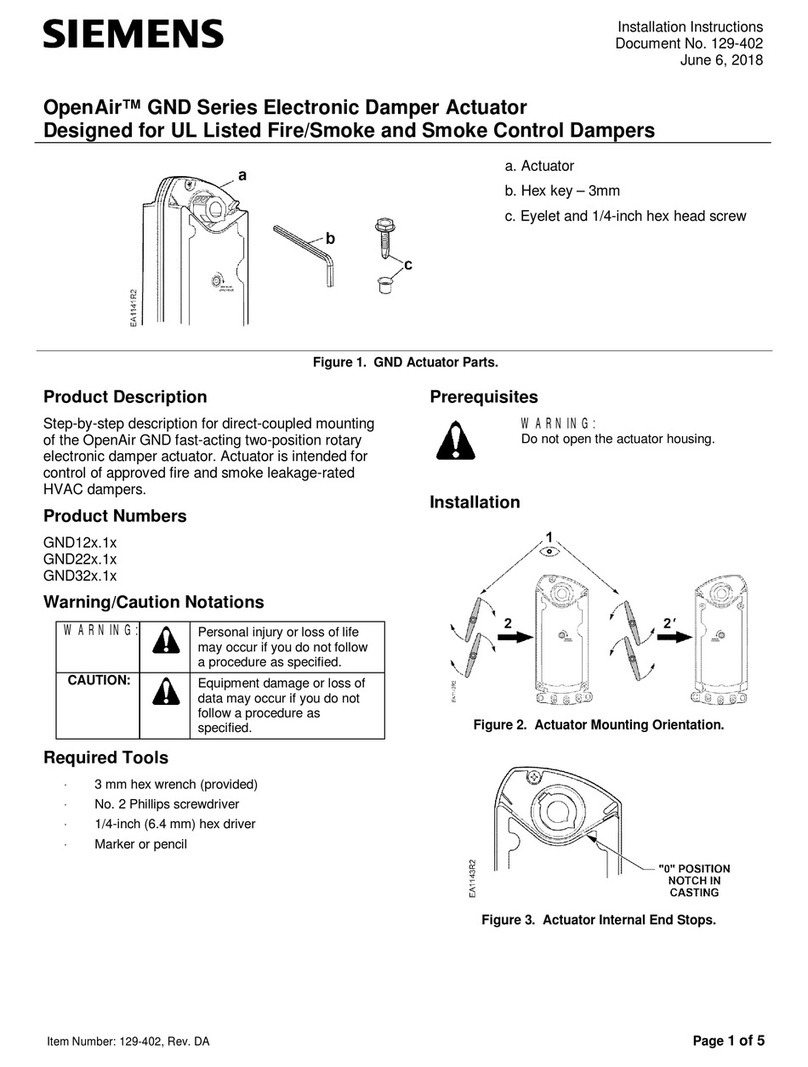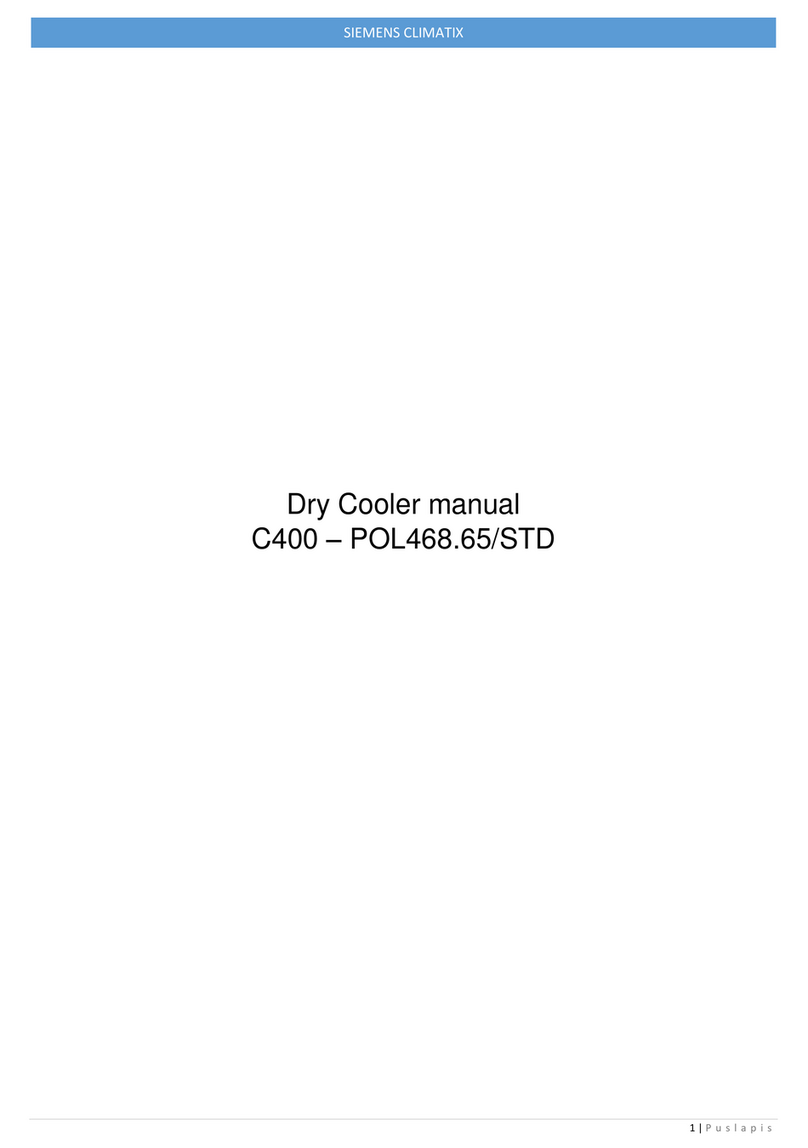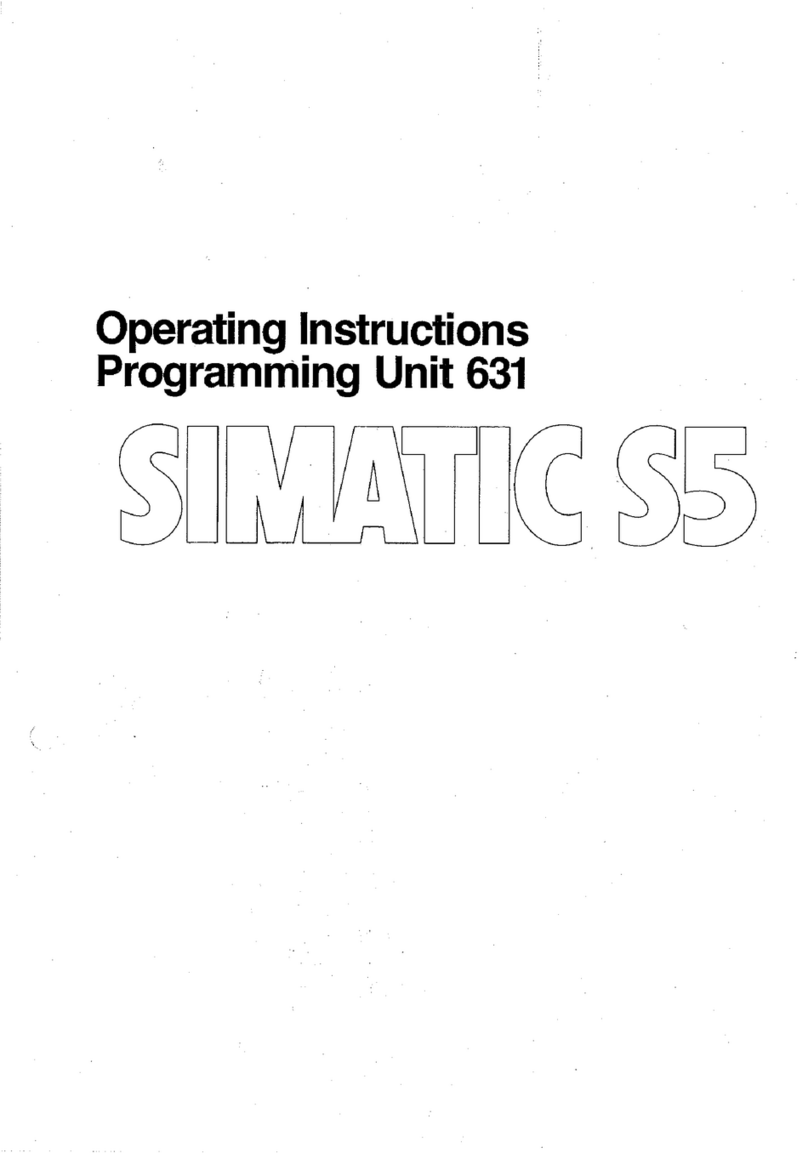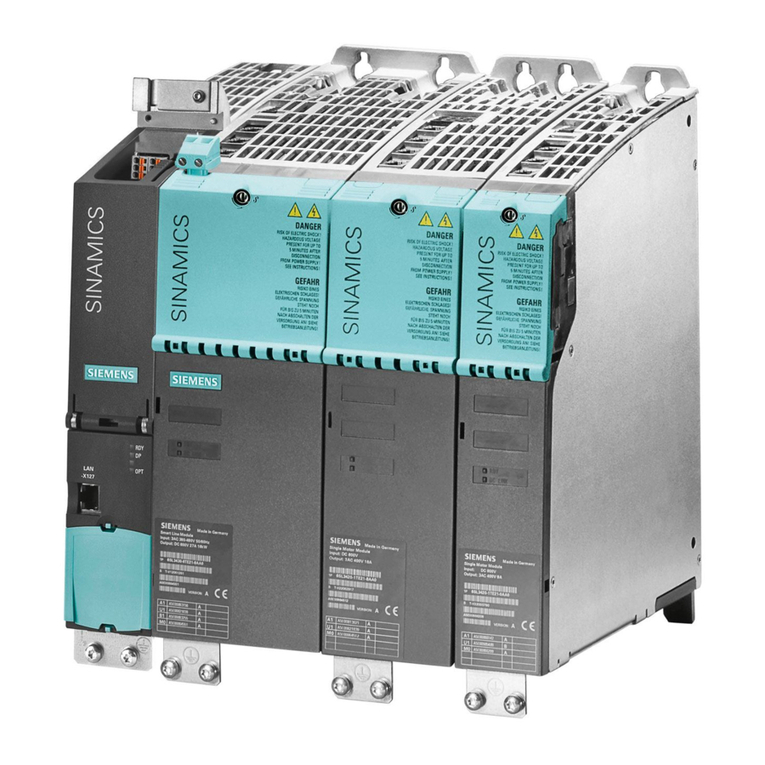GB
L1V30068787 DS01 Seite 1von 4 page 1 of 4
GAMMA instabus
UP 204 Raum Controller Contouch
titanweiss 5WG1 204-2AB11
carbonmetallic 5WG1 204-2AB21
aluminiummetallic 5WG1 204-2AB31
pianoschwarz 5WG1 204-2AB51
UP 204 Room Controller Contouch
Titanium white 5WG1 204-2AB11
Carbon metallic 5WG1 204-2AB21
Aluminum metallic 5WG1 204-2AB31
Piano black 5WG1 204-2AB51
Bedien- und Montageanleitung
Operating and Mounting Instructions
Stand: Januar 2014
Issued: January 2014
Produkt- und Funktionsbeschreibung
Der Raum Controller Contouch, im Folgenden Contouch ge-
nannt, vereint die Funktionen eines grafischen Anzeigedisplays
mit bis zu 18 Raumbedienfunktionen, eines Einzelraumtempera-
turreglers mit Sollwertvorgabe und Betriebsarteneinstellung, ei-
nes Temperatursensors und eines Fan-Coil Unit Bediengerätes
in einem Busteilnehmer.
Der Contouch ist in den Farbvarianten titanweiss,
carbonmetallic, aluminiummetallic und pianoschwarz erhältlich.
Für den Raum Controller Contouch ist folgendes Zubehör erhält-
lich:
Contouch Flash-Kit 5WG1204-8AB01
Dieser Flash-Kit besteht aus einem Wechseldatenträger, einer
microSDHC-Karte, mit zwei Adaptern, einem micro SD Adapter
und einem USB microSD Leser.
Die Basis des Gerätes ist ein hochwertiges 320 x 240 Pixel Farb-
display 2,8“ mit Touchscreen und Drehrad. Dieses verfügt über
eine Dreh-/ Druckfunktion.
Bedient wird der Contouch über den Touchscreen und das
Drehrad. Die auf dem Display angezeigten Schaltflächen können
zum Schalten und Dimmen von Leuchten, zur Steuerung des
Sonnenschutzes oder zum Abrufen und Speichern von Szenen
verwendet werden. Die Funktionen und Zustände können mit
Texten und Symbolen grafisch auf dem Display in 4 verschiede-
nen Designs dargestellt werden. Text- und Alarmmeldungen
können ebenfalls zur Anzeige gebracht werden. Alarmmeldun-
gen werden über ein akustisches Signal und über die LED Anzei-
ge besonders hervorgehoben. Über den Touchscreen lässt sich
die Anzeige der Texte und Meldungen zwischen bis zu 6 Spra-
chen auswählen.
Der im Contouch integrierte Raumtemperaturregler ist speziell
für den Einsatz in Räumen ausgelegt, die geheizt und / oder ge-
kühlt werden und deren Raumtemperaturregelung abhängig
von bis zu vier Raum-Betriebsarten (Komfortbetrieb, Pre-
Komfortbetrieb, Energiesparbetrieb und Schutzbetrieb) erfolgt.
Über einen Parameter ist bei Bedarf einstellbar, dass der Regler
nicht alle vier Betriebsarten berücksichtigen soll sondern nur
drei (Komfortbetrieb, Energiesparbetrieb und Schutzbetrieb)
oder nur zwei (Komfortbetrieb und Schutzbetrieb). Der Raum-
temperaturregler ist als Zweipunktregler (Thermostat) oder als
stetiger Regler (P-, PI-Regler) einsetzbar.
Auf dem Display des Contouch werden die aktuellen Raum-
Betriebsarten, Automatik- oder Handbetrieb, die Innen- bzw.
Aussentemperatur, die Solltemperatur, ein geöffnetes Heiz-
oder Kühlventil, Taupunktbetrieb oder geöffnete Fenster über-
sichtlich und selbsterklärend dargestellt.
Über eine spezielle Anzeigeseite werden über den Touchscreen
die Einstellungen zur Raumtemperaturregelung durchgeführt.
Dort kann die Raum-Betriebsart direkt vor Ort gewählt werden.
Damit ist der Handbetrieb aktiv. Im Handbetrieb kann jede
Raum-Betriebsart dauerhaft aktiviert und nicht durch ein Bus-
Telegramm geändert werden.
Der Regler bietet die Möglichkeit, die Dauer der Betriebsart Kom-
fort zu verlängern. Dazu wird auf dieser speziellen Bedienseite
auf dem Touchscreen die Schalt-
fläche „Komfortbetrieb-Verlängerung“ betätigt und per
Drehrad die Dauer der Komfortverlängerung eingestellt.
Die Einstellung der Soll-Temperatur erfolgt auf der Anzeigeseite
zur Raumtemperaturregelung direkt in °C/°F bezogen auf die
Raumbetriebsart Komfortbetrieb oder als relativer Wert, Verschie-
bung vom Basissollwert in K. Über das Drehrad des Reglers kann
der vorgegebene Sollwert zu einem höheren oder niedrigerem
Wert verschoben werden, wobei der Bereich der Verschiebung
einstellbar ist.
Die Einstellung Automatik kann ebenfalls direkt am Contouch
selektiert werden. Dann erhält der Regler seine Betriebsart über
ein Telegramm vom Bus oder über das interne Zeitschaltpro-
gramm.
Bei Räumen, welche über eine Fan Coil Unit beheizt und /oder
gekühlt werden, kann der Contouch als Bediengerät für die
Lüftersteuerung eingesetzt werden.
Die aktuelle Lüfterstufe wird auf dem Display angezeigt.
Im Handbetrieb kann man die Drehzahlstufe des Lüfters über
das Drehrad am Contouch einstellen.
Mit der Drehzahlstufe „0“ wird der Lüfter ausgeschaltet und ein
ggf. geöffnetes Ventil wird geschlossen, d.h. der Raum wird
dann weder geheizt noch gekühlt. Wird daraufhin der Sollwert
für den Hitzeschutz überschritten bzw. der Sollwert für den
Frostschutz unterschritten, wird bei einem stetigen Regler der
Automatikbetrieb aktiv und bei einem Zweipunktregler der Lüf-
ter auf die höchste Lüfterstufe eingeschaltet. Der Regler heizt
bzw. kühlt bis zum Erreichen des Sollwertes der bisher einge-
stellten Betriebsart.
Mit der Auswahl „A“ wird über das Drehrad am Contouch die
Lüftersteuerung auf Automatikbetrieb gesetzt. Dann erfolgt die
Drehzahlvorgabe über die Regelung.
Mit der Bedienung des Contouch wird die Displaybeleuchtung
eingeschaltet. Nach einer bestimmten, zu parametrierenden,
Zeit schaltet sich die Beleuchtung aus. Das Gerät ist im Standby
Betrieb.
Product and Application Description
The Contouch room controller, hereinafter referred to as
Contouch, combines the functions of a graphic display with up
to 18 room operating functions, an individual room temperature
controller with setpoint indication and operating mode setting,
a temperature sensor and a fan-coil unit control panel in one
bus node.
The Contouch is available in the colour variations titanium
white, carbon metallic, aluminum metallic and piano black.
The following accessories are available for the Contouch room
controller:
Contouch Flash-Kit 5WG1204-8AB01
This flash kit consists of a removable data carrier, a micro SDHC
card with two adapters, a micro SD Adapter and a USB micro SD
reader.
The basis of the equipment is a high-quality 320 x240 pixel col-
our display 2.8" with touchscreen and rotary control. This is
equipped with a rotary/push-button function.
Contouch is operated by the touchscreen and the rotary control.
The buttons shown on the display can be used for switching and
dimming lights, for regulating sun protection or for the retrieval
and storage of scenes. The functions and conditions can be
shown graphically with texts and symbols on the display in 4 dif-
ferent designs. Text and alarm messages can also be displayed.
Alarm messages are specially highlighted by an acoustic signal
and the LED display. The touchscreen canbe used to select from
up to 6 languages for the display of texts and messages.
The room temperature controller integrated in Contouch is spe-
cially designed for use in rooms which are heated and / or
cooled where the manner of room temperature control depends
on up to four room operating modes (comfort mode, pre-
comfort mode, energy-saving mode, and protection mode). As
required, a parameter can be set so that the controller does not
consider all four operating modes, but rather only three (com-
fort mode, energy-saving mode and protection mode) or only
two (comfort mode and protection mode). The room tempera-
ture controller can be used as a two-point controller (thermo-
stat) or a continuous controller (P or PI-controller).
The current room operating modes, automatic ormanual opera-
tion, the interior or exterior temperature, the setpoint tempera-
ture, an open heating and cooling valve, melting point opera-
tion or open windows are clearly shown on the display in a self-
explanatory manner.
By means of a special display page, the room temperature con-
trol parameters can be set using the touchscreen. There the
room operating mode can be selected directly on site. The man-
ual mode is activated in this way. In manual mode, every room
operating mode can be permanently activated and not changed
by a bus telegram.
The controlleroffers the option of extending the duration of the
Comfort operating mode. For this purpose, the "Comfort mode
extension" button is pressed on this special touchscreen opera-
tor page and the length of the Comfort mode extension set by a
rotary control.
The setpoint temperature is set directly in °C/°F on the display
page for room temperature control based on the room operating
mode Comfort mode or as a relative value, shifting from the base
setpoint in K. The rotary control of the controllercan be used to
shift the specified setpoint to a higher or lower value, whereby
the range of the offset can be adjusted.
The automatic mode setting can also be selected directly on the
Contouch. The the controller receives its operating mode direct-
ly by telegram from the bus or via the internal time switchpro-
gram.
In rooms which are heated and / or cooled by a fan coil unit, the
Contouch can be used as a control panel for the ventilator con-
trol.
The current fan speed is shown on the display.
In manual operation, the speed level of the fan can be set by the
rotary control on the Contouch.
At speed level "0", the fan switches off and a possibly open valve
closes, i.e. the room is then neither heated nor cooled. If the
setpoint for heat protection is then exceeded or the setpoint for
frost protection fallen short of, automatic mode becomes active
inthe case of a continuous controller and the fanis switched to
the highest fan speed if a two-point controller is used. The con-
troller heats or cools until reaching the setpoint of the previous-
ly set operating mode.
With option "A", the Contouch rotary control is used to set the
fan control to automatic mode. Then the speed is specified by
the control system.
The display lighting switches on when Contouch is operated.
The lighting switches off after a certain time period, which must
be configured. The device is in standby mode.