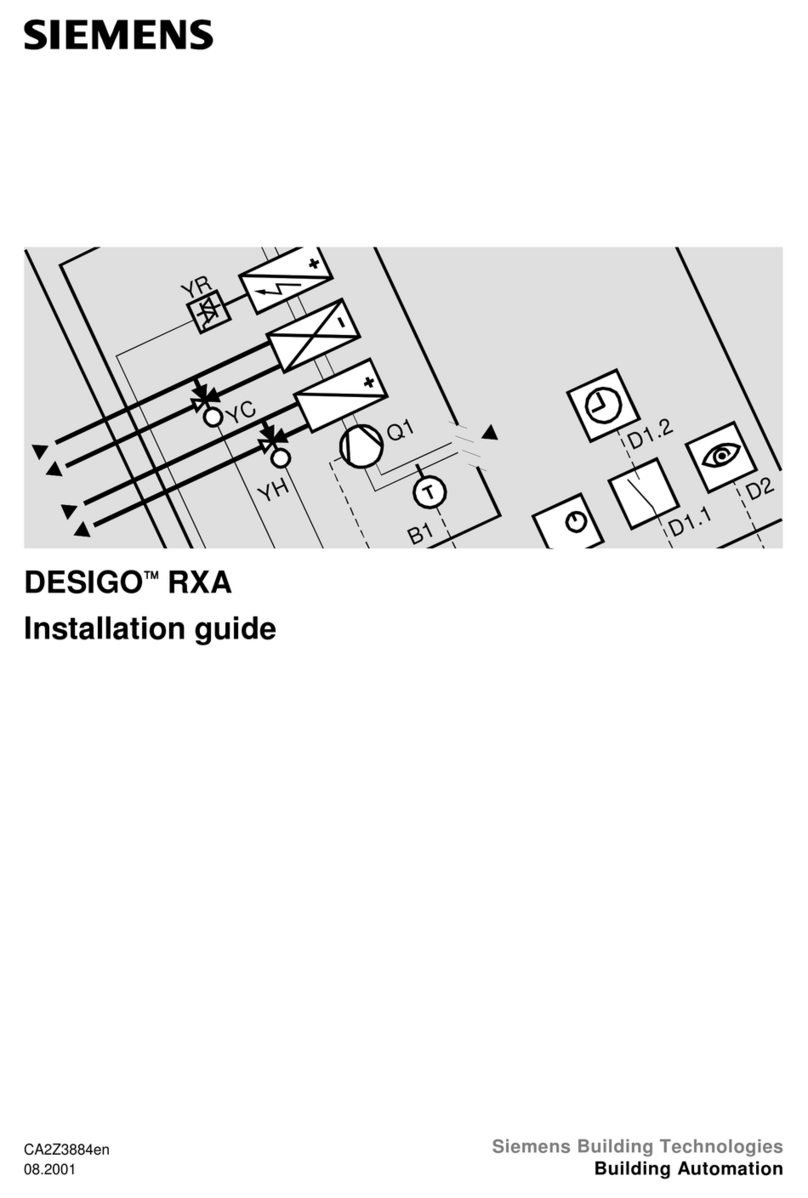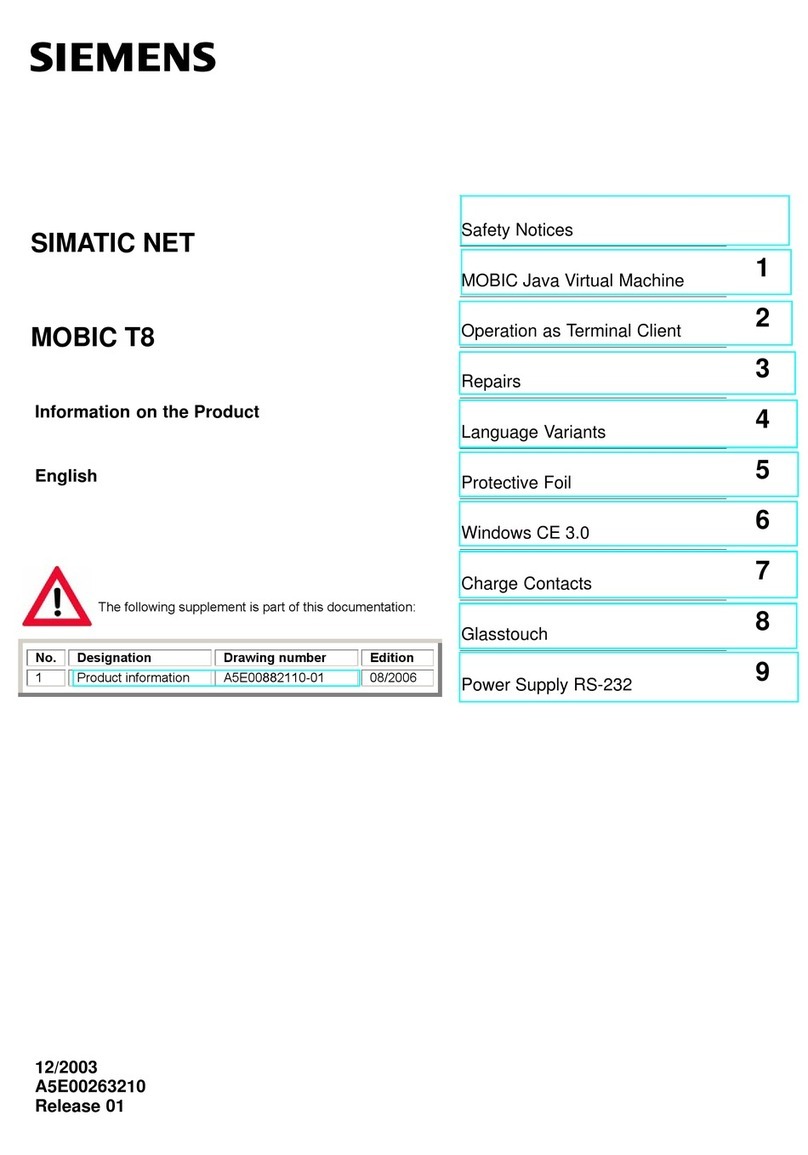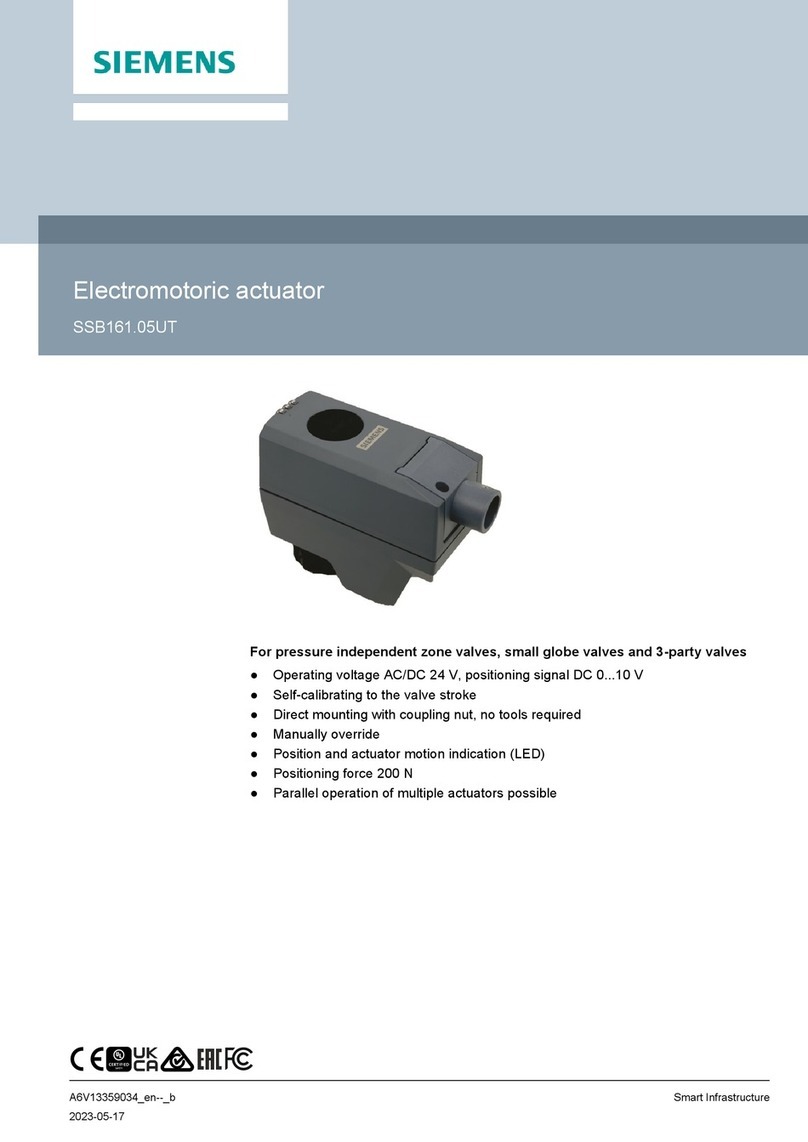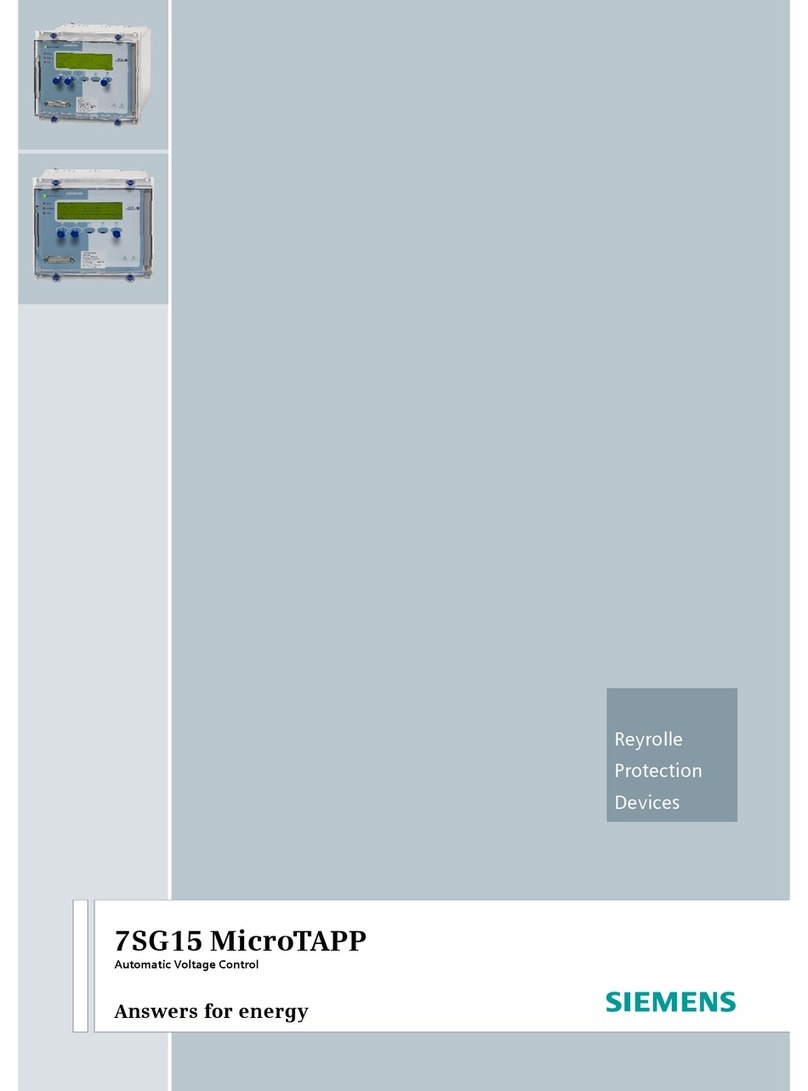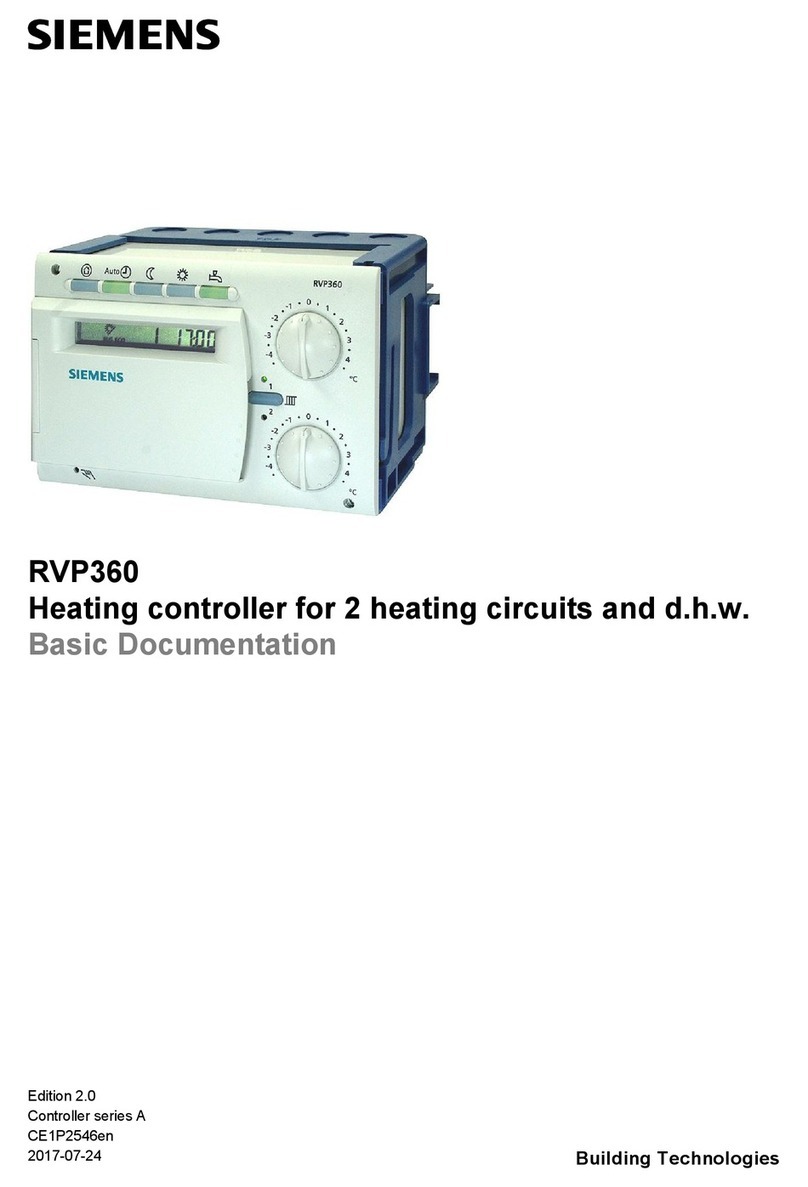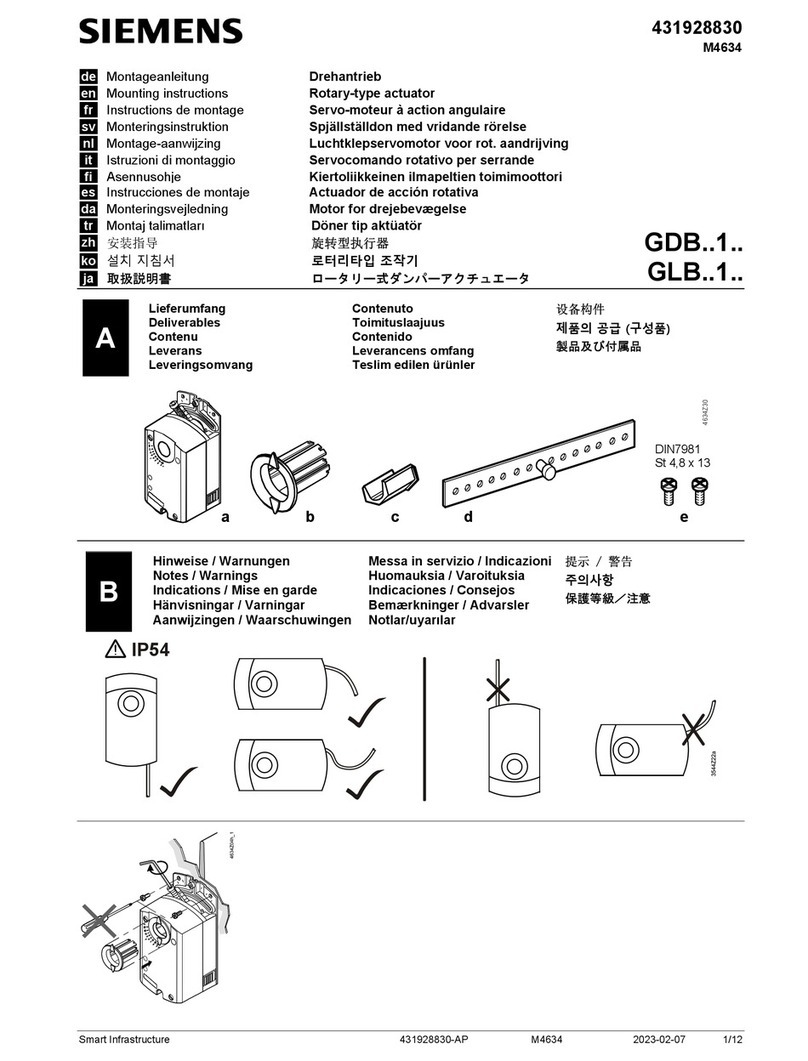i
mmmmm
Table of Contents
Table of Contents
Table of Contents ...............................................................................................................i
Introduction ........................................................................................................................1
Overview .................................................................................................................................................1
Safety Notes ...........................................................................................................................................1
The Manual ............................................................................................................................................1
Technical Support .................................................................................................................................2
Service & Support on the Internet ..........................................................................................2
Additional Support ......................................................................................................................2
Abbreviations and Identifications ...........................................................................................3
Operation via SIMATIC PDM 6 (HART) ..........................................................................5
Features .........................................................................................................................................5
Functions .......................................................................................................................................5
SIMATIC PDM version ...............................................................................................................6
Electronic Device Description (EDD) ......................................................................................6
Configuring a new device .........................................................................................................7
Quick Start Wizard via SIMATIC PDM ...................................................................................7
Quick Start (Level)............................................................................................................. 9
Quick Start (Volume)....................................................................................................... 12
Quick Start (Volume - Linearization)........................................................................... 15
Quick Start (Flow)............................................................................................................ 19
Pump Control Wizard ...............................................................................................................22
Changing parameter settings using SIMATIC PDM .........................................................24
Parameters accessed via pull-down menus ......................................................................25
Set Address ................................................................................................................................27
Echo Profile Utilities .................................................................................................................27
Maintenance ..............................................................................................................................32
Process Variables .....................................................................................................................36
Operation via Web Browser (USB) ..............................................................................41
Features .......................................................................................................................................41
Functions .....................................................................................................................................41
Installation ..................................................................................................................................41
Installing the USB driver................................................................................................ 41
Installing the web browser interface ......................................................................... 42
Accessing the device via the web browser .......................................................................43
Changing parameter settings using the browser .............................................................45
Configuring a new device .......................................................................................................45
Browser Menu Parameter Function Groups ......................................................................46
Operation via AMS Device Manager (HART) .............................................................49
Features .......................................................................................................................................49
Functions .....................................................................................................................................49
Electronic Device Description (EDD) ....................................................................................50
Configuring a new device .......................................................................................................50
Startup .........................................................................................................................................50
Master Reset.................................................................................................................... 52
Pull-down menu access................................................................................................ 52