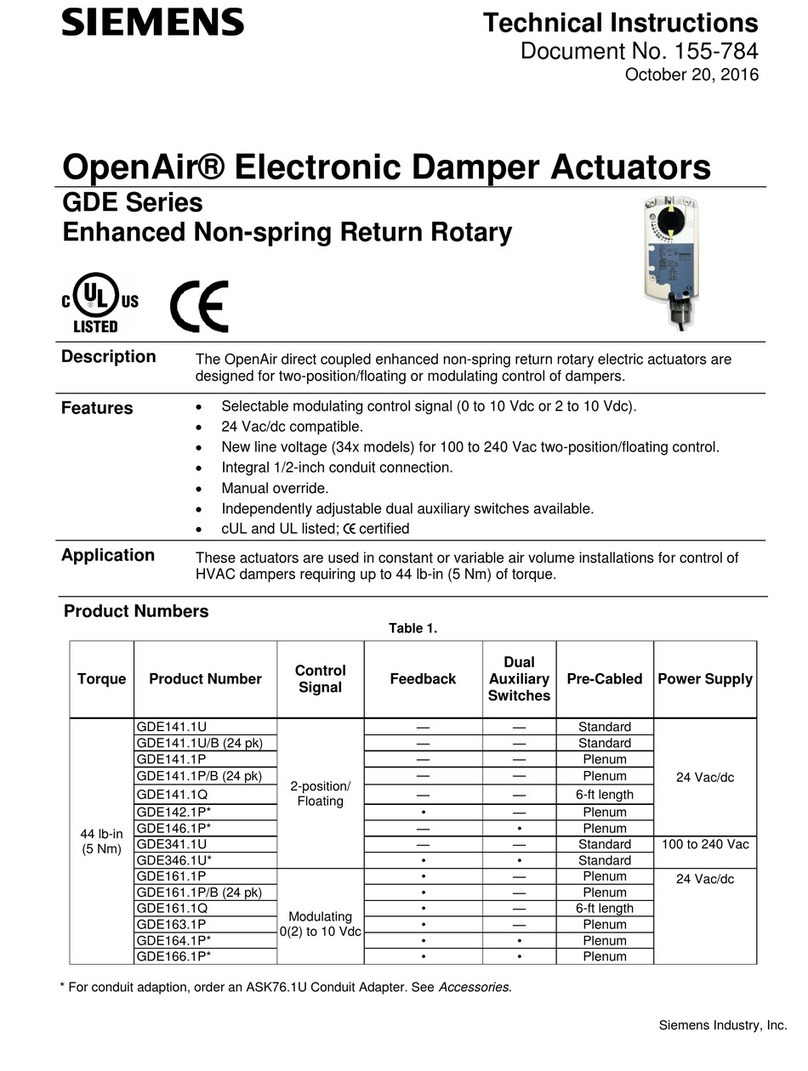Siemens PXC Series User manual
Other Siemens Controllers manuals

Siemens
Siemens 5WG1 523-1AB04 User manual

Siemens
Siemens ERTEC 200P-2 User manual

Siemens
Siemens Simatic S7-1500 User manual

Siemens
Siemens SINUMERIK 840D sl User manual
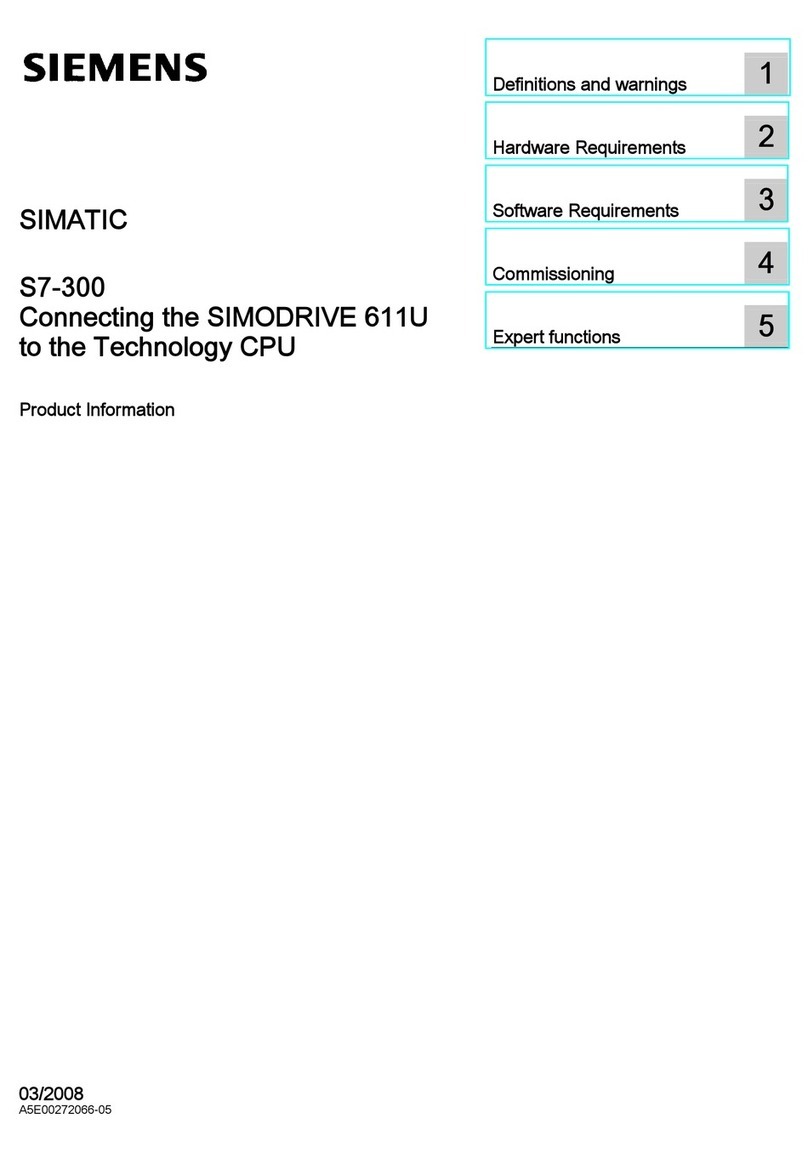
Siemens
Siemens SIMODRIVE 611U User manual

Siemens
Siemens OpenAir GQD Series User manual
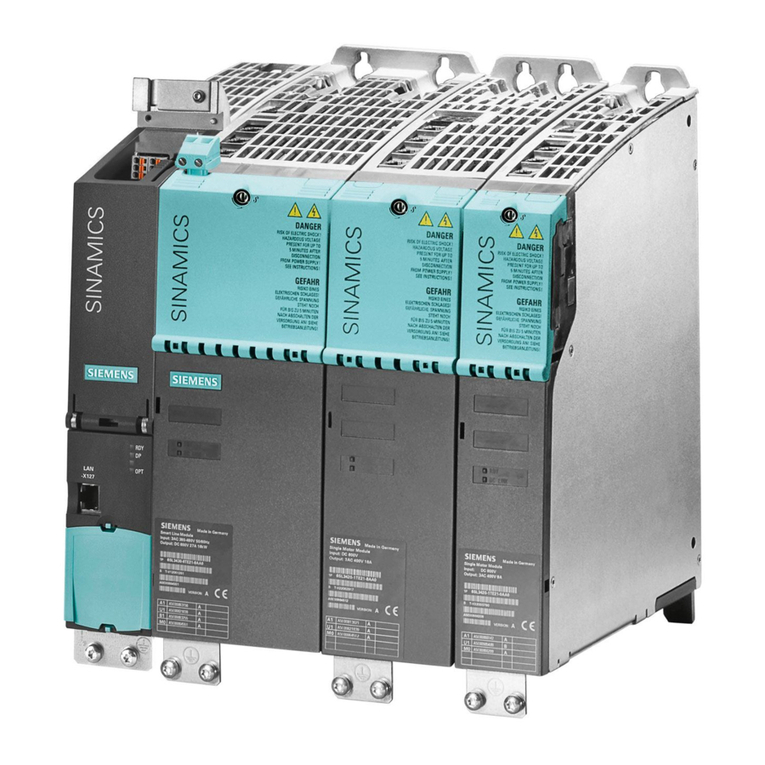
Siemens
Siemens SINAMICS S120 Quick start guide

Siemens
Siemens S7-1200 TELECONTROL Instruction Manual

Siemens
Siemens RWD68 User manual
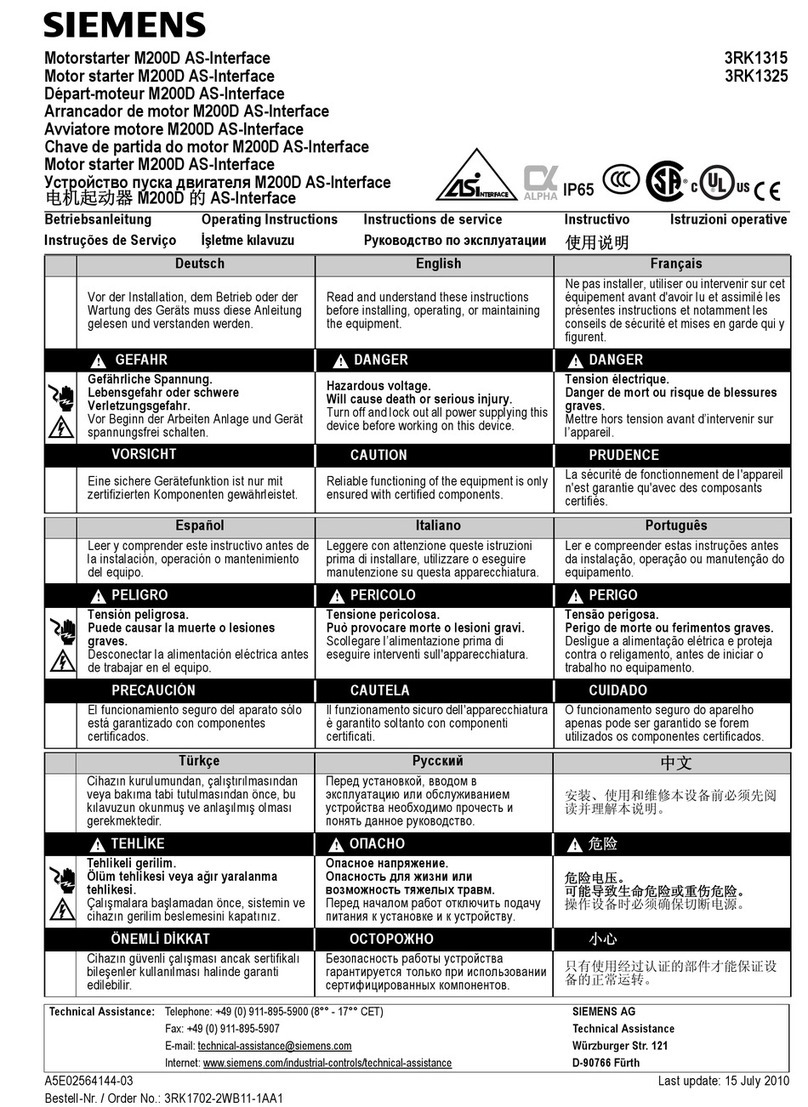
Siemens
Siemens SIRIUS M200D User manual

Siemens
Siemens SINUMERIK 840D sl Owner's manual

Siemens
Siemens GEB 1 Series User manual
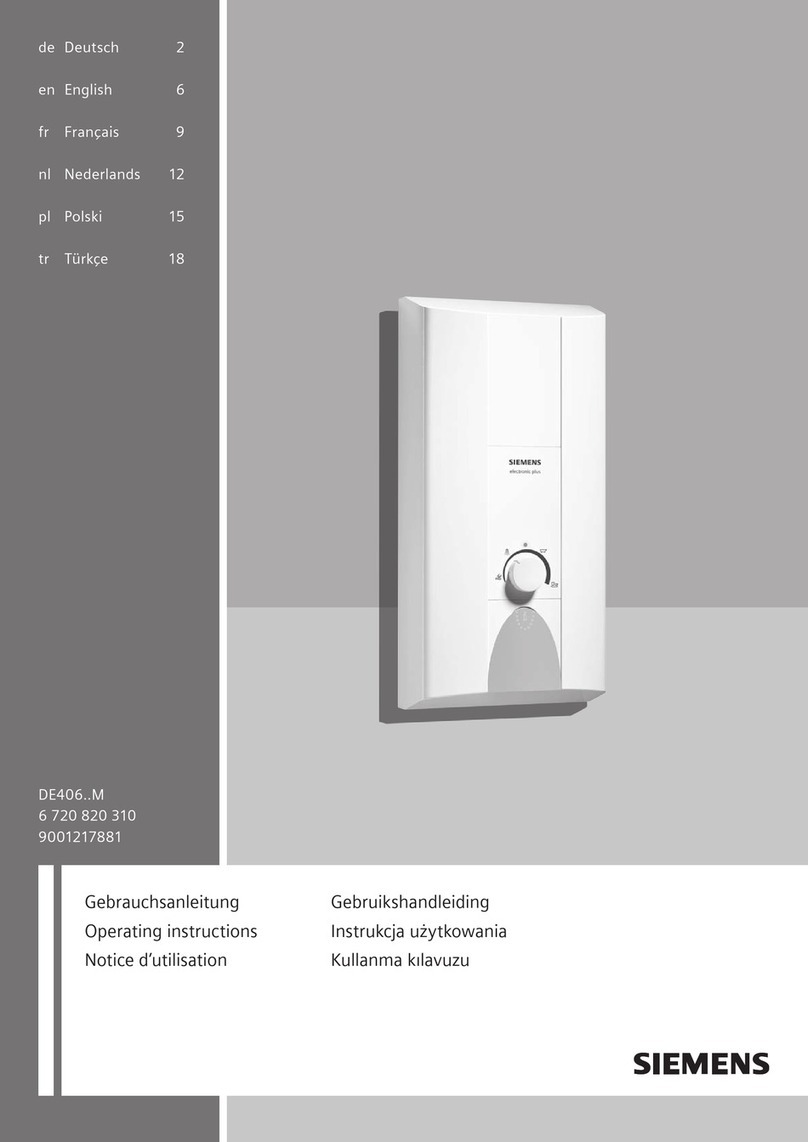
Siemens
Siemens DE406M Series User manual

Siemens
Siemens Albatros 2 RVS13 Series User manual
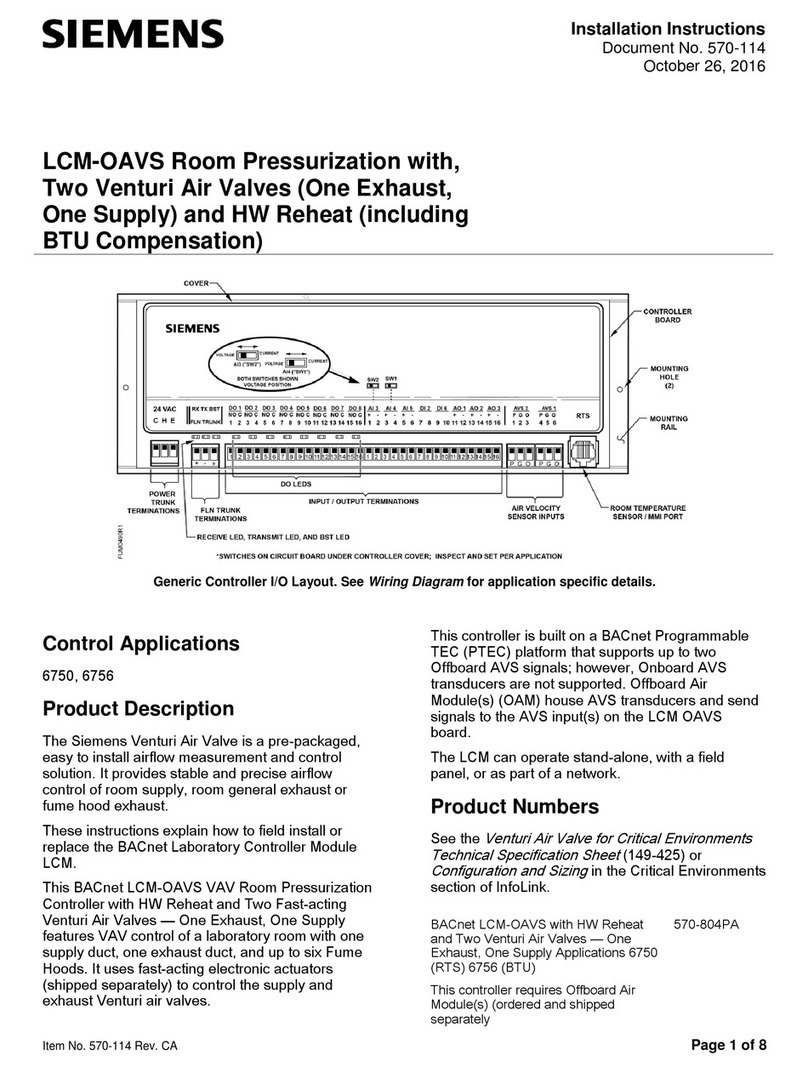
Siemens
Siemens LCM-OAVS 570-804PA User manual
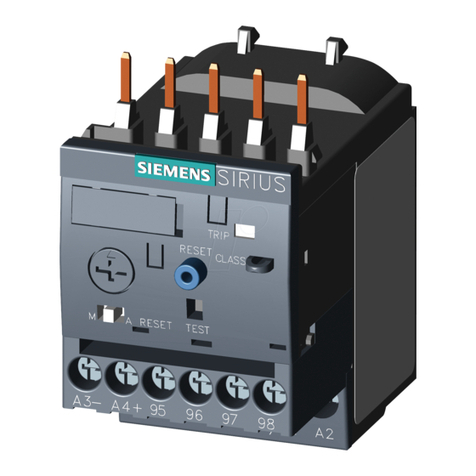
Siemens
Siemens SIRIUS S00 User manual

Siemens
Siemens REV13 series User manual

Siemens
Siemens MEC 1100 User manual

Siemens
Siemens OpenAir GDB111.1E/KN User manual

Siemens
Siemens GXD 31.1 Series User manual
Popular Controllers manuals by other brands

Digiplex
Digiplex DGP-848 Programming guide

YASKAWA
YASKAWA SGM series user manual

Sinope
Sinope Calypso RM3500ZB installation guide

Isimet
Isimet DLA Series Style 2 Installation, Operations, Start-up and Maintenance Instructions

LSIS
LSIS sv-ip5a user manual

Airflow
Airflow Uno hab Installation and operating instructions