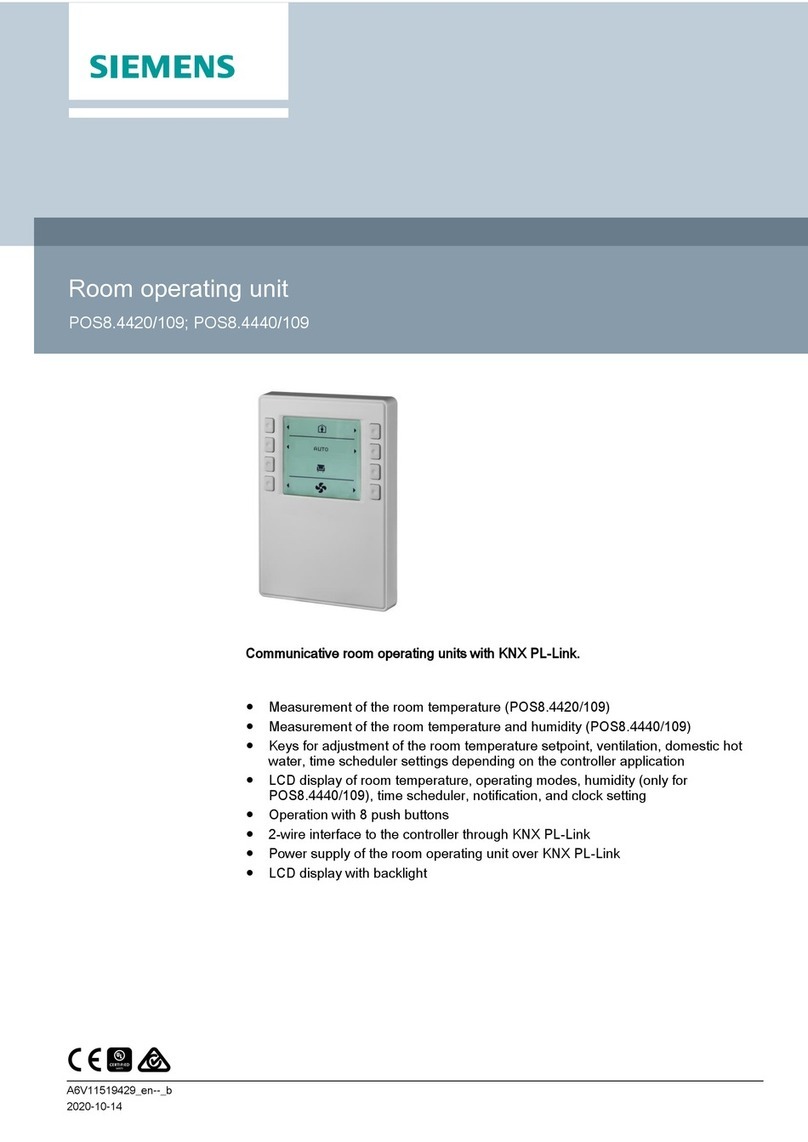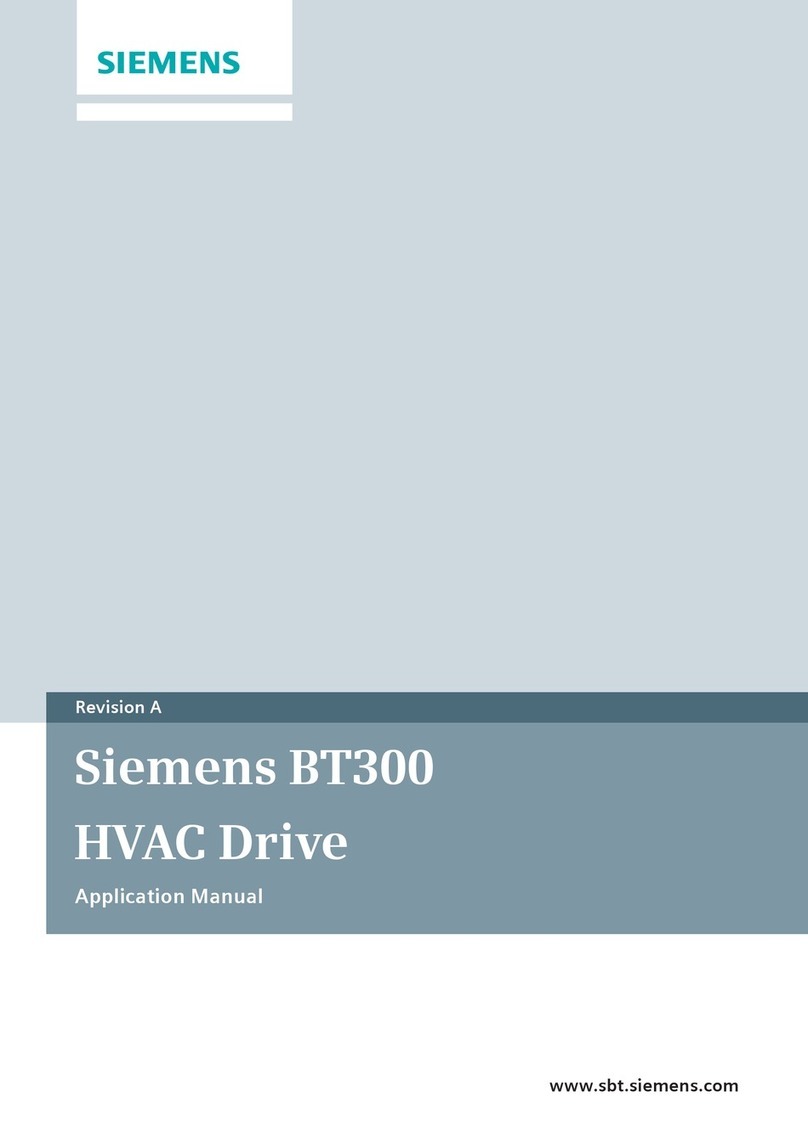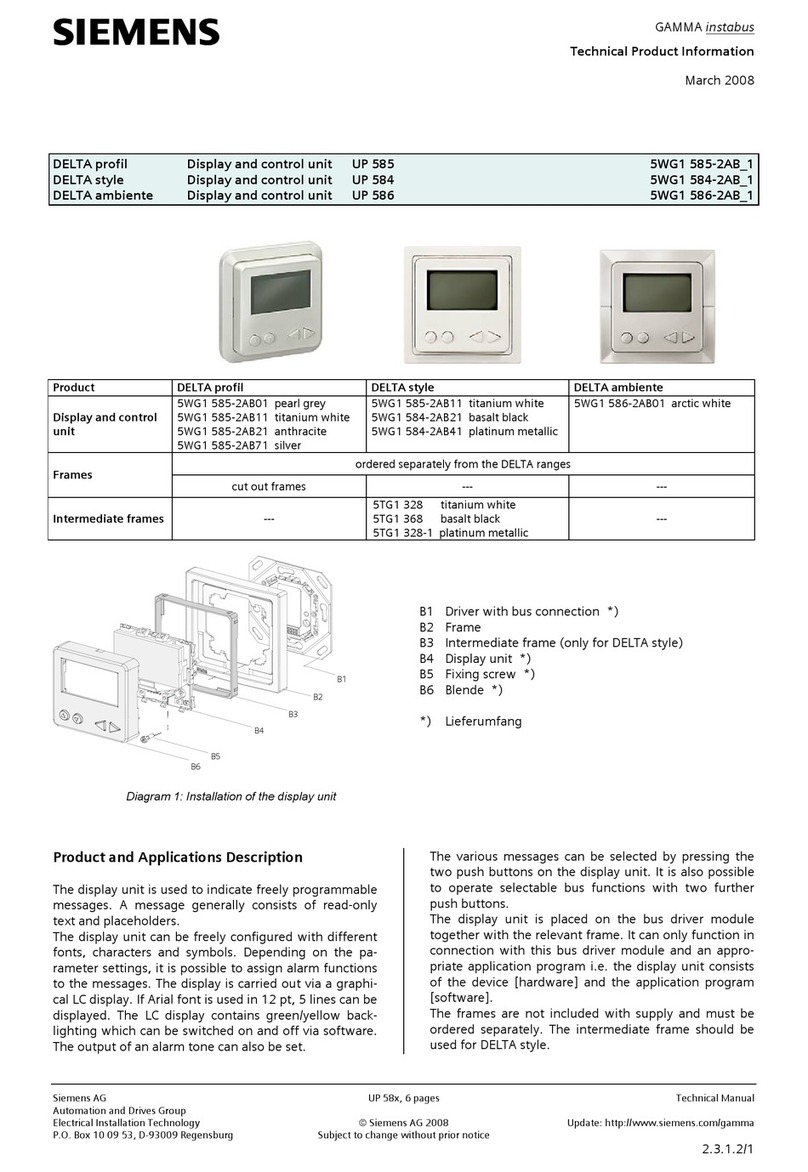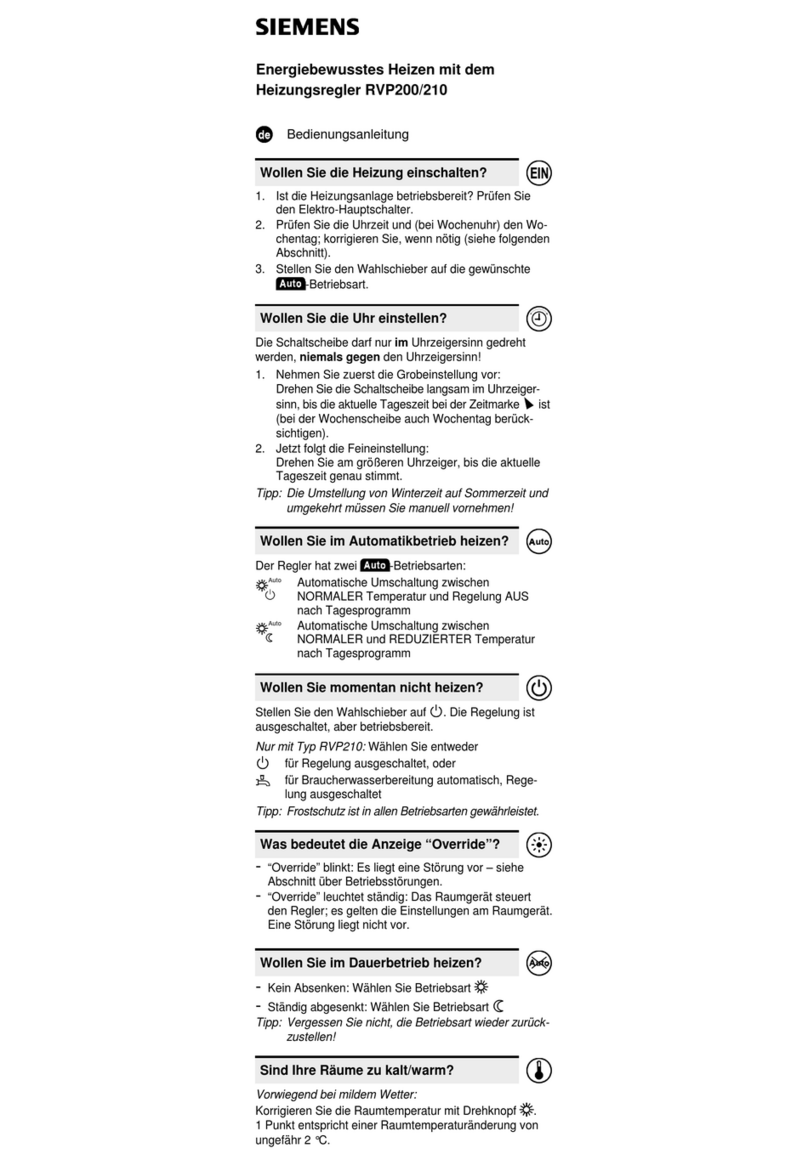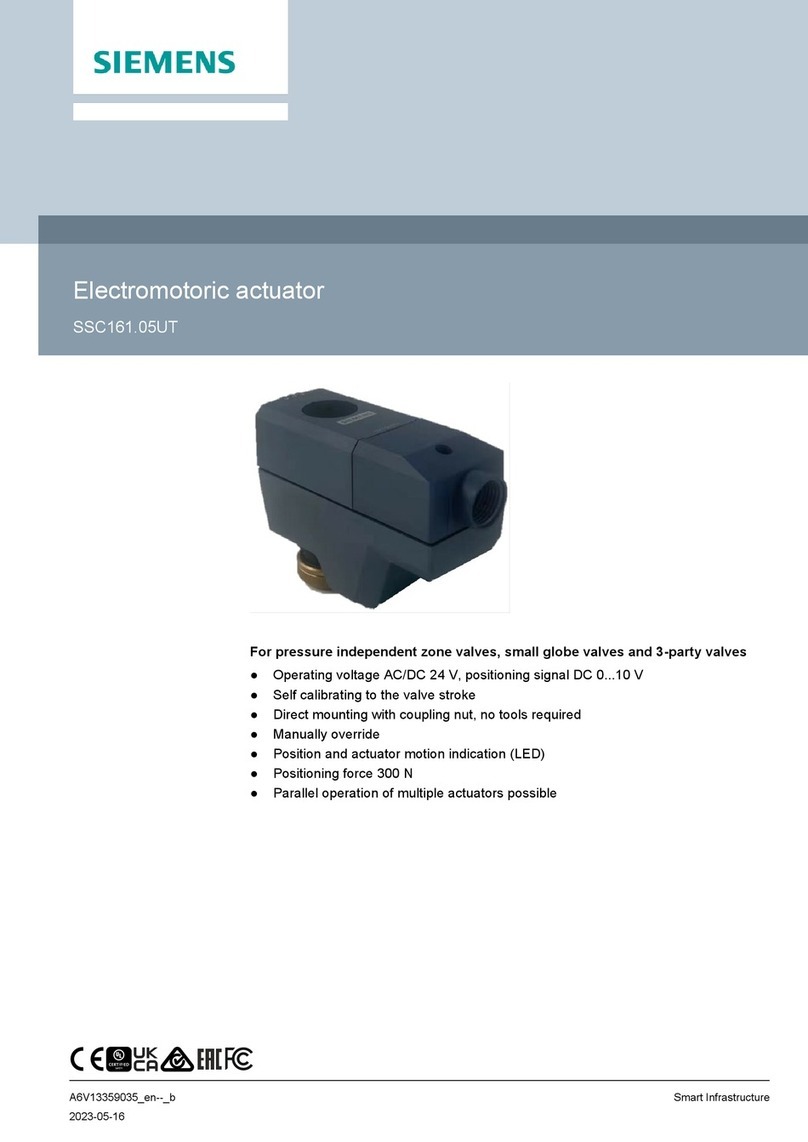Table of contents
Easy Book
Manual, 01/2015, A5E02486774-AG 9
6.3.2 Comparator and Move instructions.......................................................................................108
6.3.3 Conversion operations ..........................................................................................................109
6.3.4 Math made easy with the Calculate instruction ....................................................................111
6.3.5 Timer operations ...................................................................................................................113
6.3.6 Counter operations ...............................................................................................................118
6.3.7 Pulse-width modulation (PWM) ............................................................................................121
6.4 Easy to create data logs .......................................................................................................122
6.5 Easy to monitor and test your user program ........................................................................124
6.5.1 Watch tables and force tables ..............................................................................................124
6.5.2 Cross reference to show usage ............................................................................................125
6.5.3 Call structure to examine the calling hierarchy.....................................................................126
6.5.4 Diagnostic instructions to monitor the hardware...................................................................127
6.5.4.1 Reading the states of the LEDs on the CPU ........................................................................127
6.5.4.2 Instructions for reading the diagnostic status of the devices................................................128
6.6 High-speed counter (HSC) ...................................................................................................129
6.6.1 Operation of the high-speed counter ....................................................................................131
6.6.2 Configuration of the HSC......................................................................................................137
7 Easy to communicate between devices............................................................................................... 139
7.1 Creating a network connection .............................................................................................140
7.2 Communication options ........................................................................................................141
7.3 V4.1 asynchronous communication connections .................................................................143
7.4 PROFINET and PROFIBUS instructions ..............................................................................146
7.5 PROFINET............................................................................................................................147
7.5.1 Open user communication....................................................................................................147
7.5.1.1 Ad hoc mode.........................................................................................................................148
7.5.1.2 Connection IDs for the Open user communication instructions ...........................................148
7.5.1.3 Parameters for the PROFINET connection ..........................................................................152
7.5.2 Configuring the Local/Partner connection path ....................................................................154
7.6 PROFIBUS............................................................................................................................157
7.6.1 Communications services of the PROFIBUS CMs...............................................................158
7.6.2 Reference to the PROFIBUS CM user manuals ..................................................................159
7.6.3 Adding the CM 1243-5 (DP master) module and a DP slave ...............................................160
7.6.4 Assigning PROFIBUS addresses to the CM 1243-5 module and DP slave.........................161
7.7 AS-i .......................................................................................................................................163
7.7.1 Adding the AS-i master CM 1243-2 and AS-i slave..............................................................164
7.7.2 Assigning an AS-i address to an AS-i slave .........................................................................165
7.8 S7 communication ................................................................................................................168
7.8.1 GET and PUT instructions ....................................................................................................168
7.8.2 Creating an S7 connection ...................................................................................................169
7.8.3 GET/PUT connection parameter assignment .......................................................................170
7.9 GPRS....................................................................................................................................171
7.9.1 Connection to a GSM network..............................................................................................171
7.9.2 Applications of the CP 1242-7 ..............................................................................................173
7.9.3 Other properties of the CP-1242-7 .......................................................................................174
7.9.4 Configuration and electrical connections ..............................................................................175
7.9.5 Further information................................................................................................................175