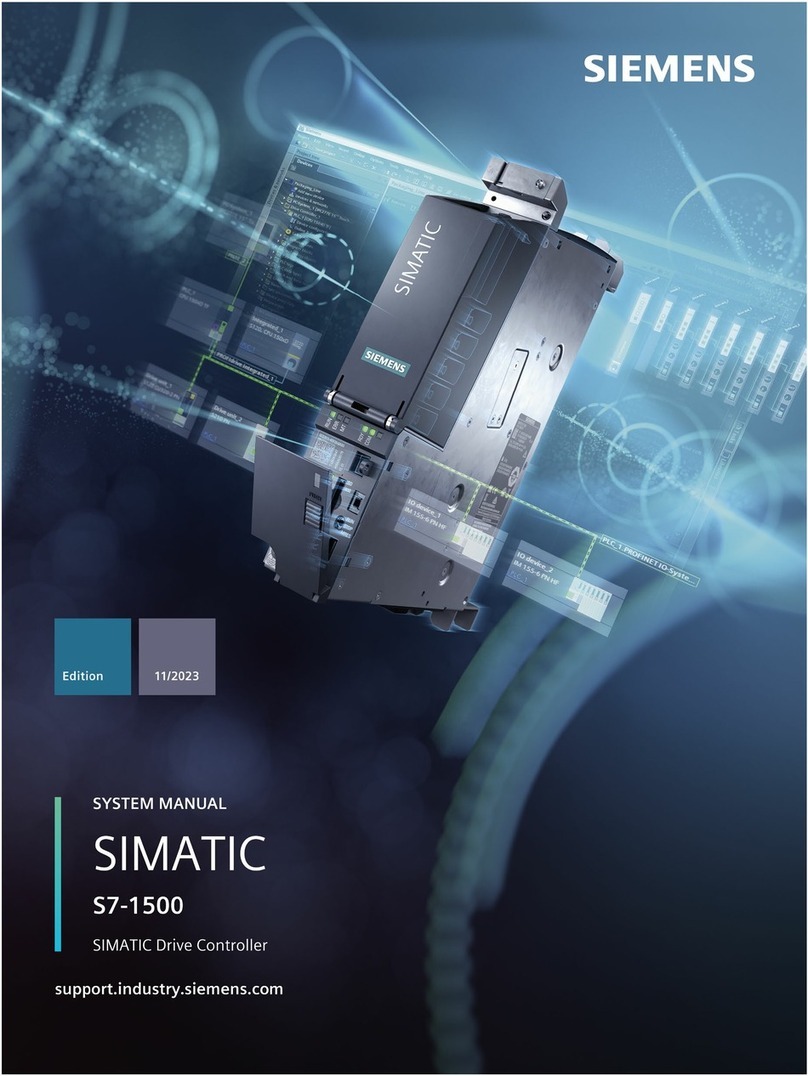Siemens SQL321B Series User manual
Other Siemens Controllers manuals

Siemens
Siemens RAJA+ Guide

Siemens
Siemens Albatros2 RVA78.690 User manual
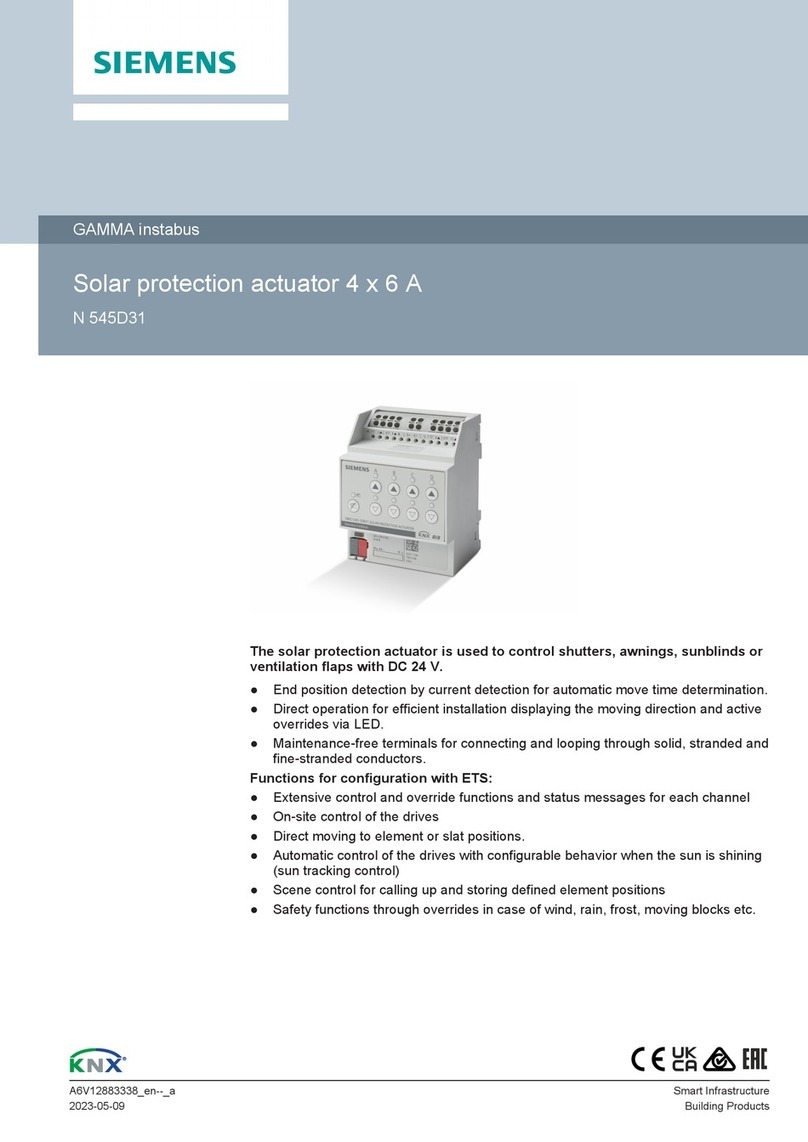
Siemens
Siemens N 545D31 User manual

Siemens
Siemens Synco 200 Operator's manual
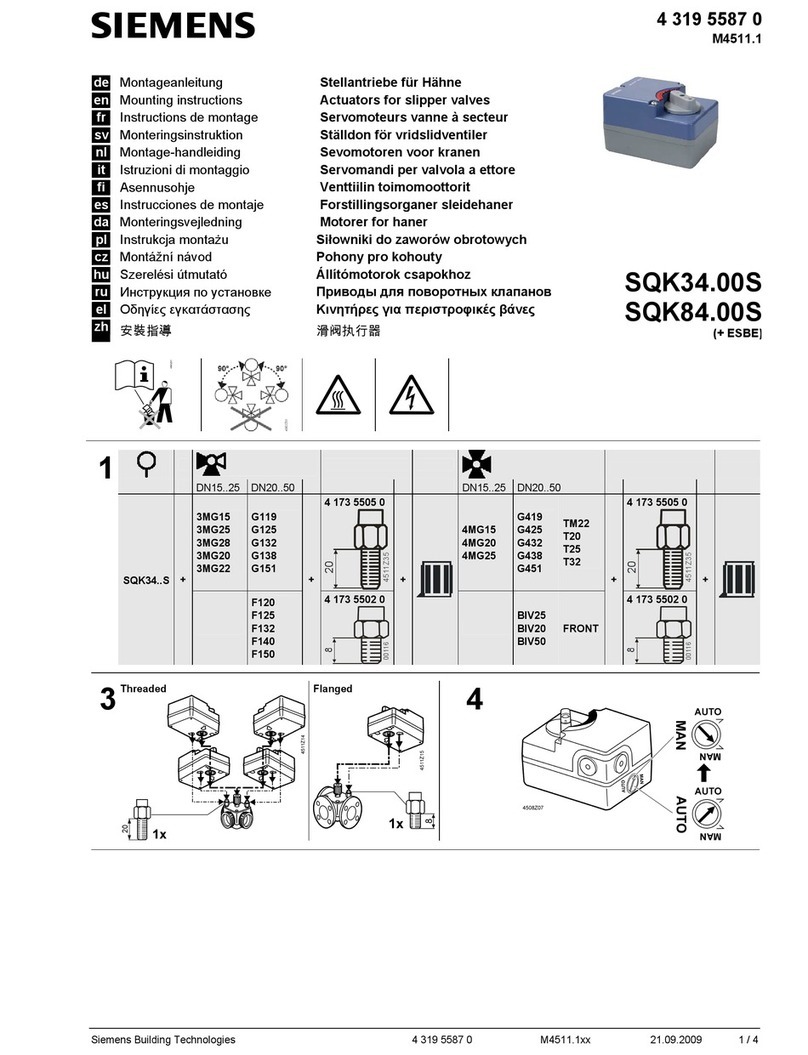
Siemens
Siemens SQK34.00S User manual
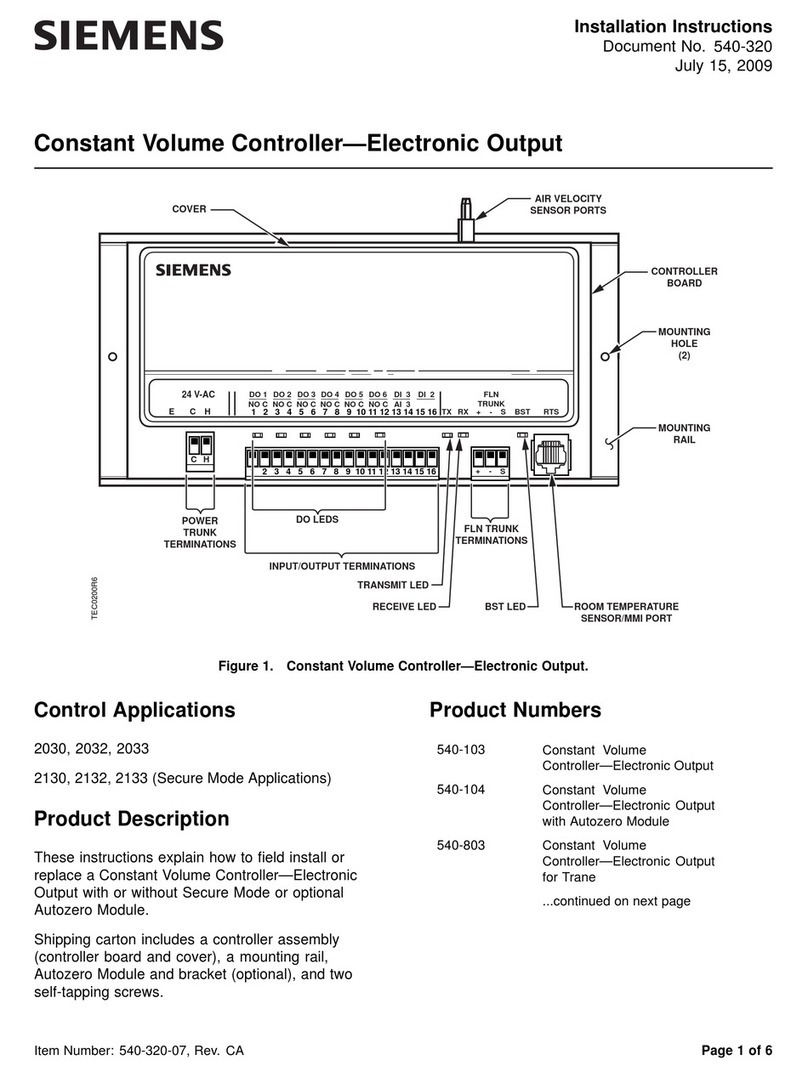
Siemens
Siemens 540-103 User manual

Siemens
Siemens SINUMERIK 840D sl Technical Document

Siemens
Siemens LOGO! 8 User manual

Siemens
Siemens L-828 User manual

Siemens
Siemens LMV27.100x2 Operator's manual
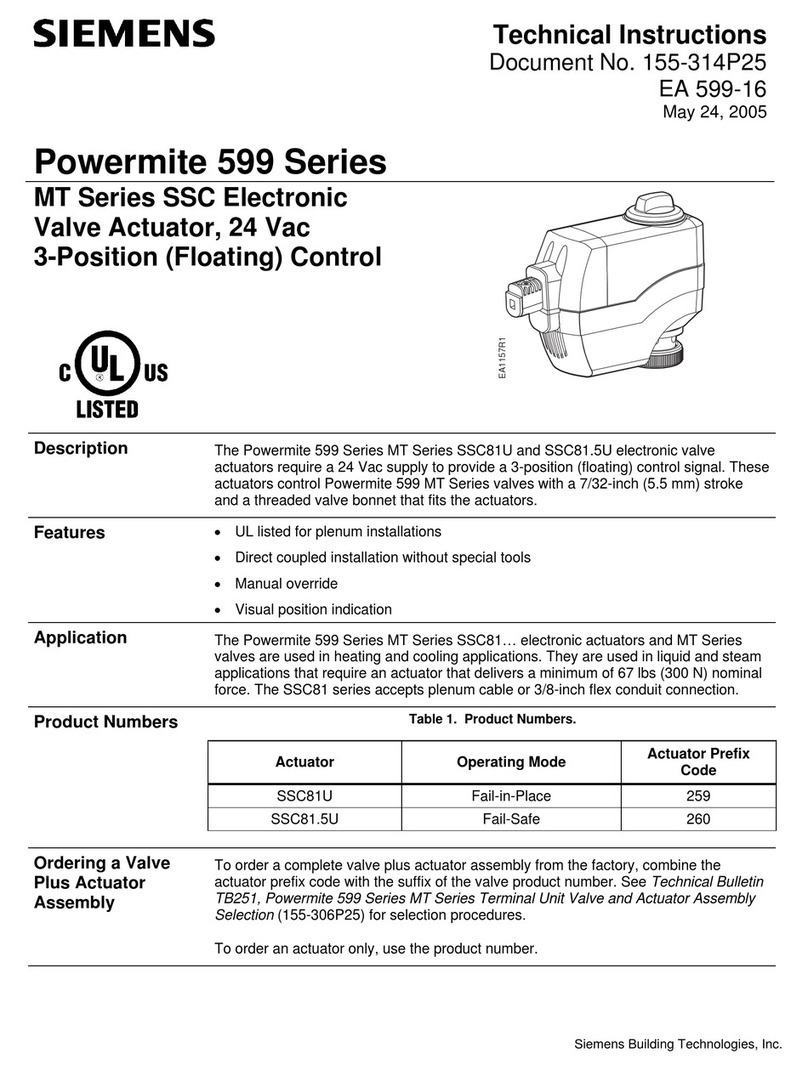
Siemens
Siemens Powermite 599 Series Owner's manual

Siemens
Siemens ST950 User manual

Siemens
Siemens SIRIUS 3RA68 Series User manual

Siemens
Siemens 25 Manual

Siemens
Siemens SITRANS L 7ML5400 User manual
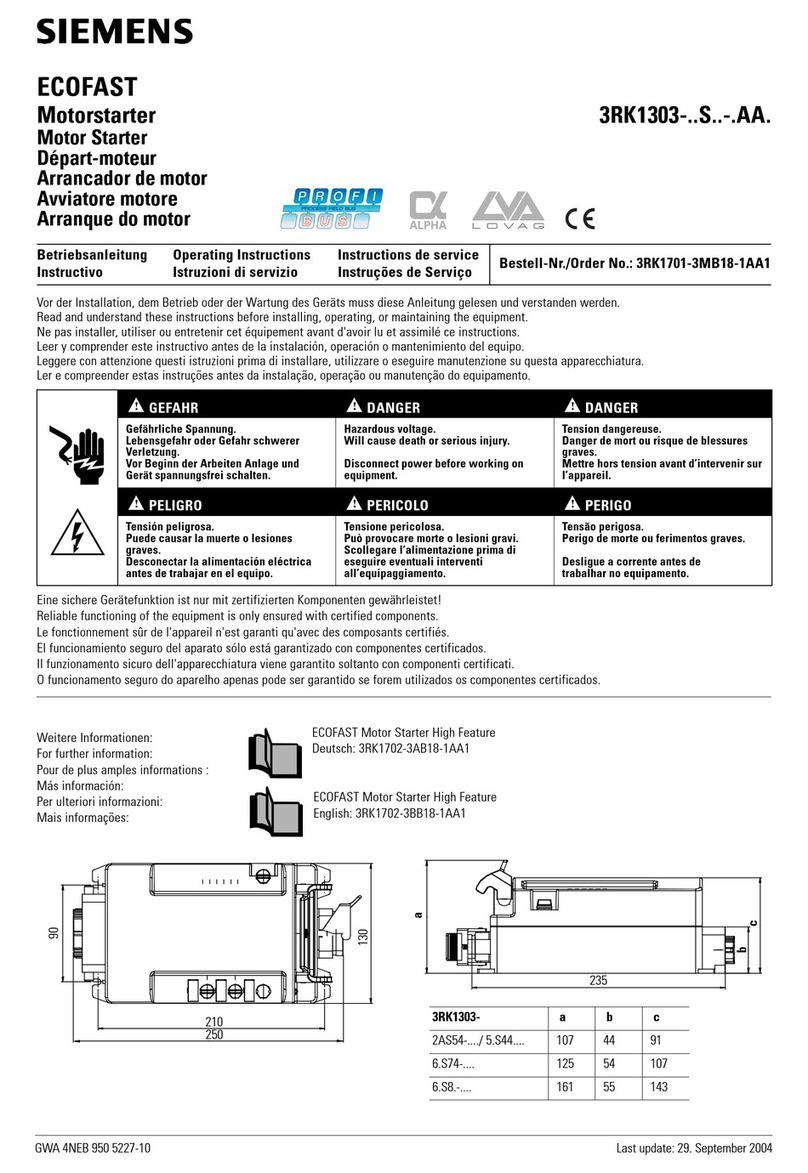
Siemens
Siemens ECOFAST 3RK1303 S AA Series User manual

Siemens
Siemens SITRANS S7-300 User manual

Siemens
Siemens GEB 1 Series Installation guide
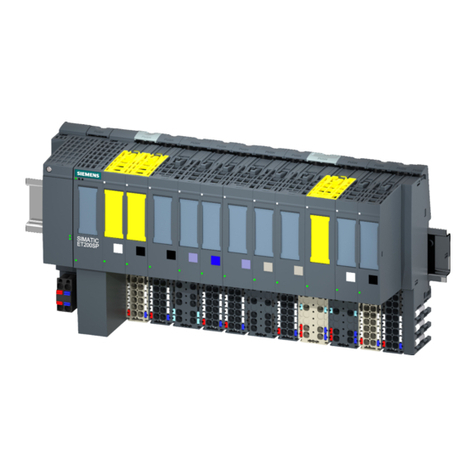
Siemens
Siemens SIMATIC ET 200SP User manual

Siemens
Siemens LOA2 Series User manual
Popular Controllers manuals by other brands

Digiplex
Digiplex DGP-848 Programming guide

YASKAWA
YASKAWA SGM series user manual

Sinope
Sinope Calypso RM3500ZB installation guide

Isimet
Isimet DLA Series Style 2 Installation, Operations, Start-up and Maintenance Instructions

LSIS
LSIS sv-ip5a user manual

Airflow
Airflow Uno hab Installation and operating instructions