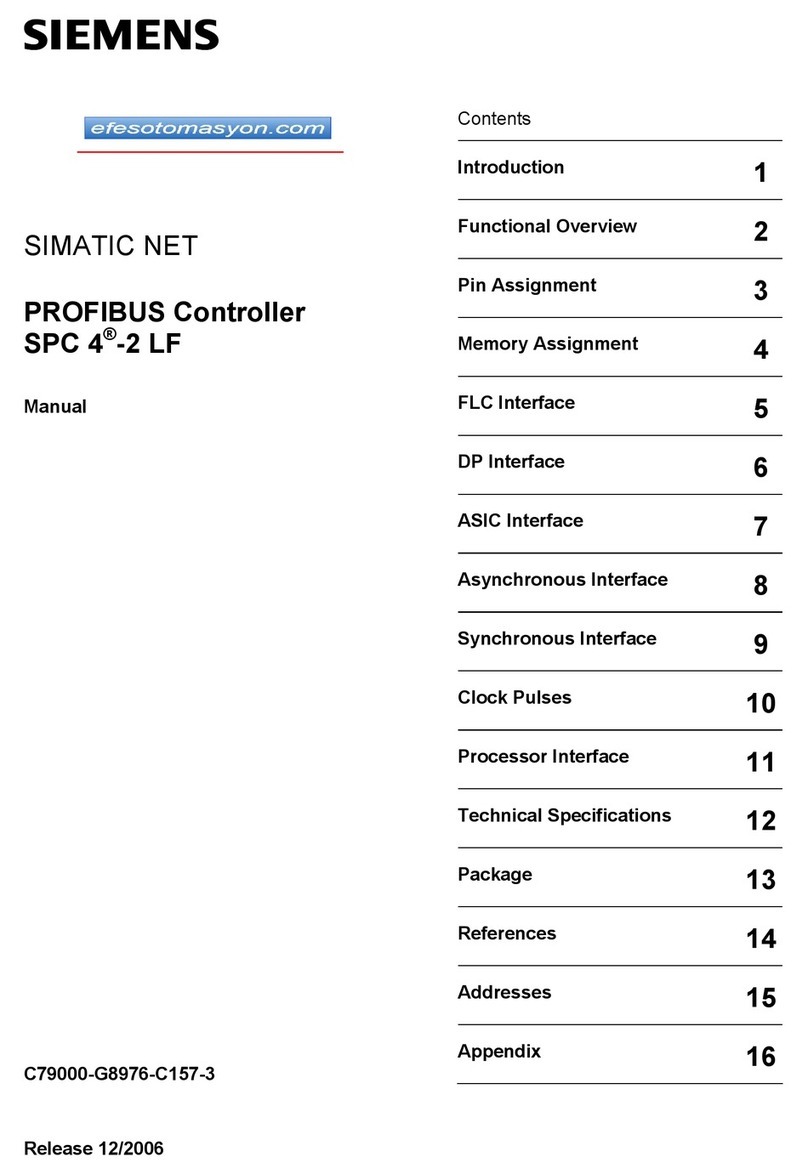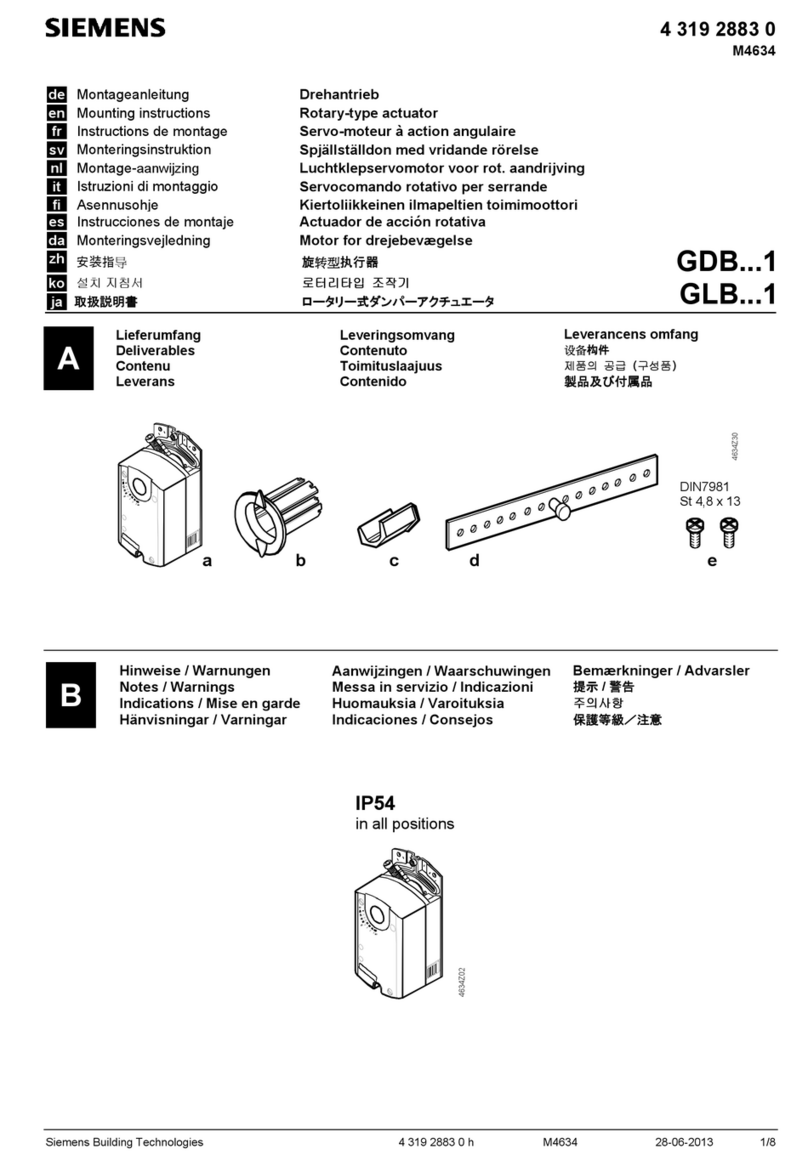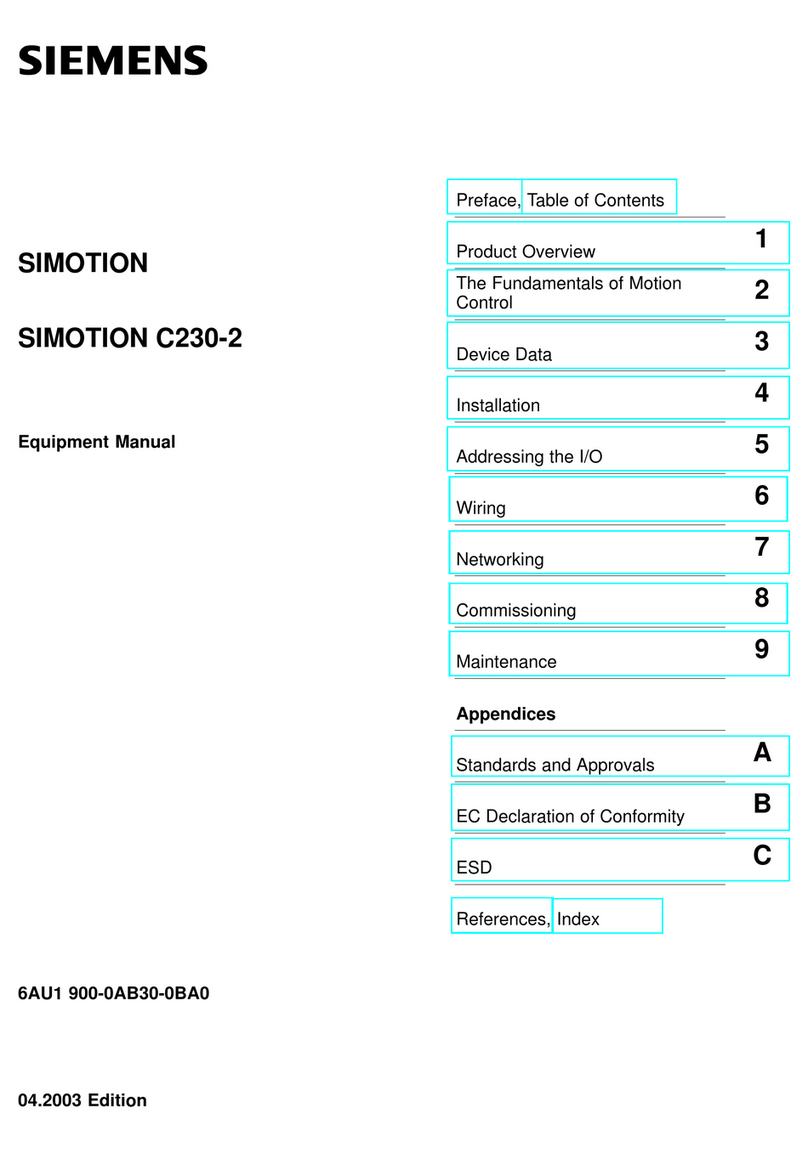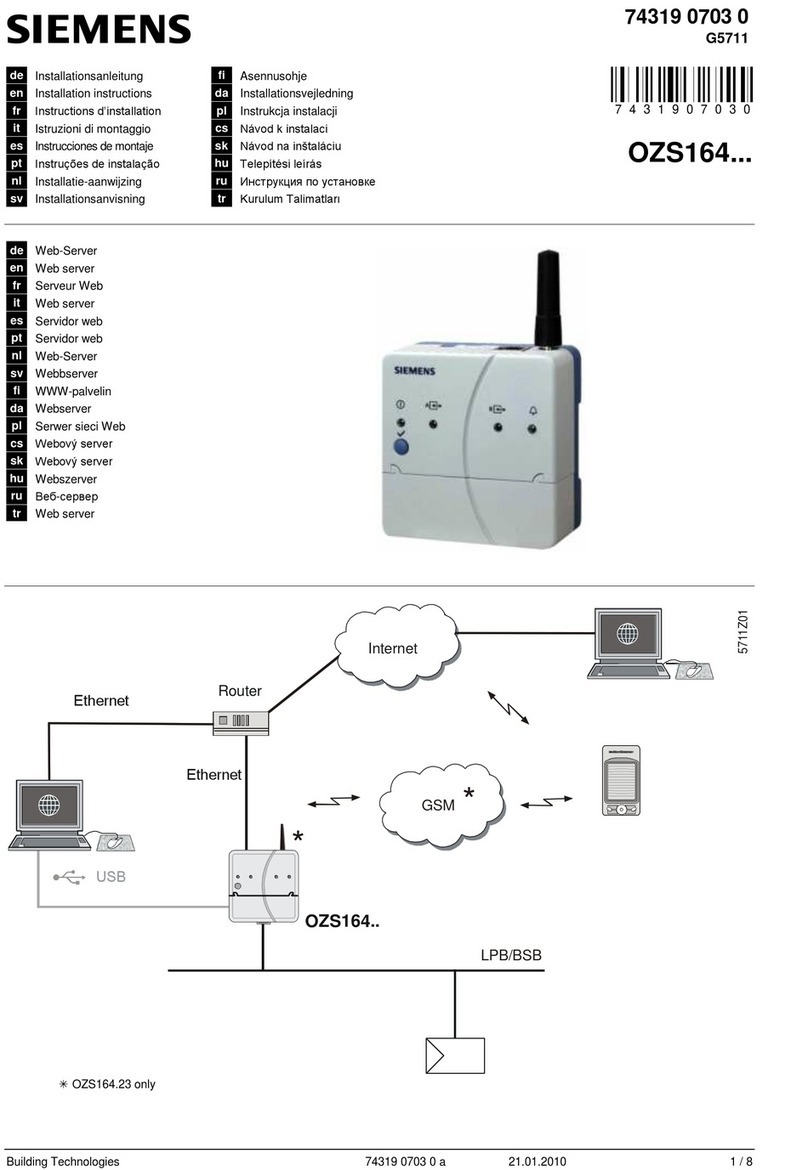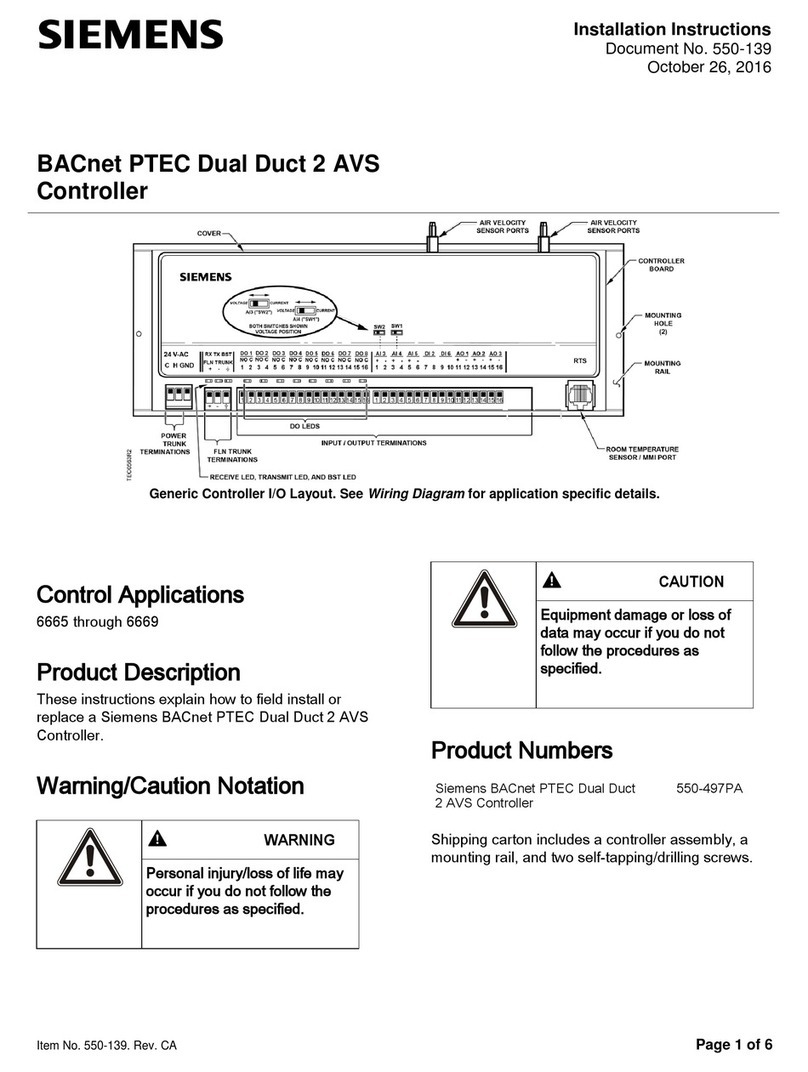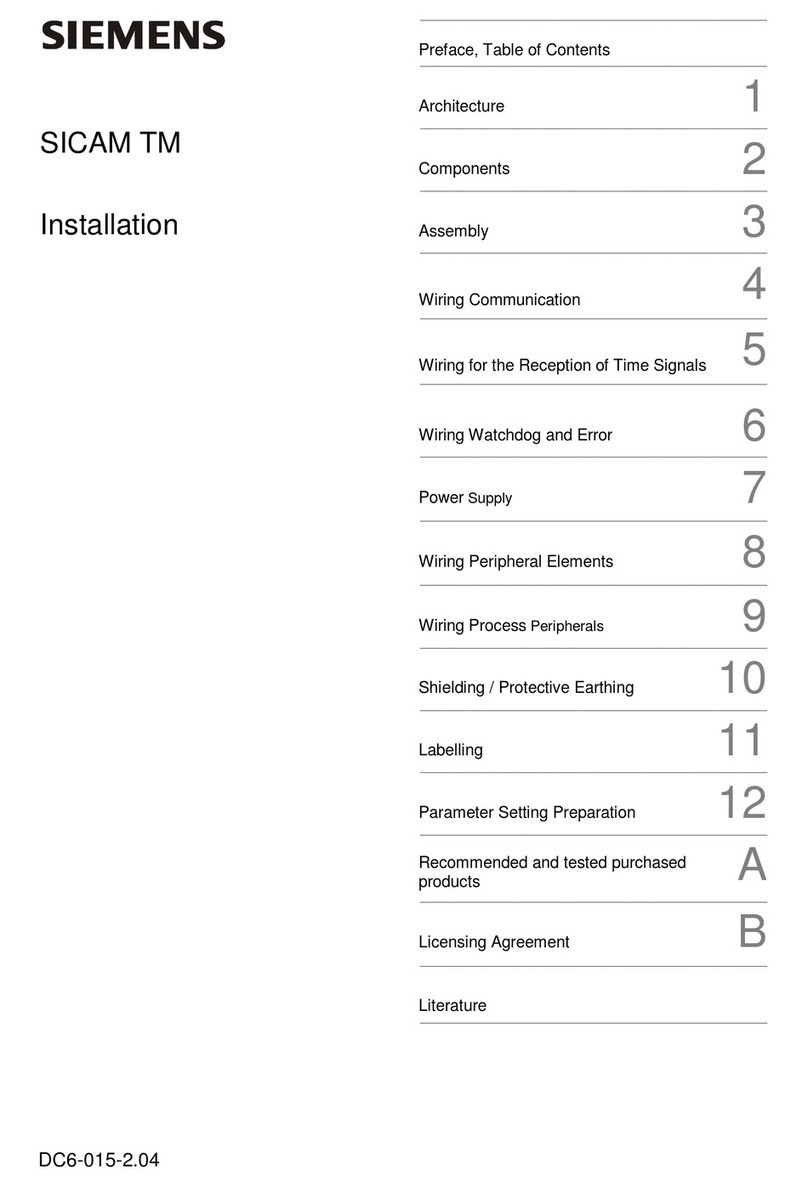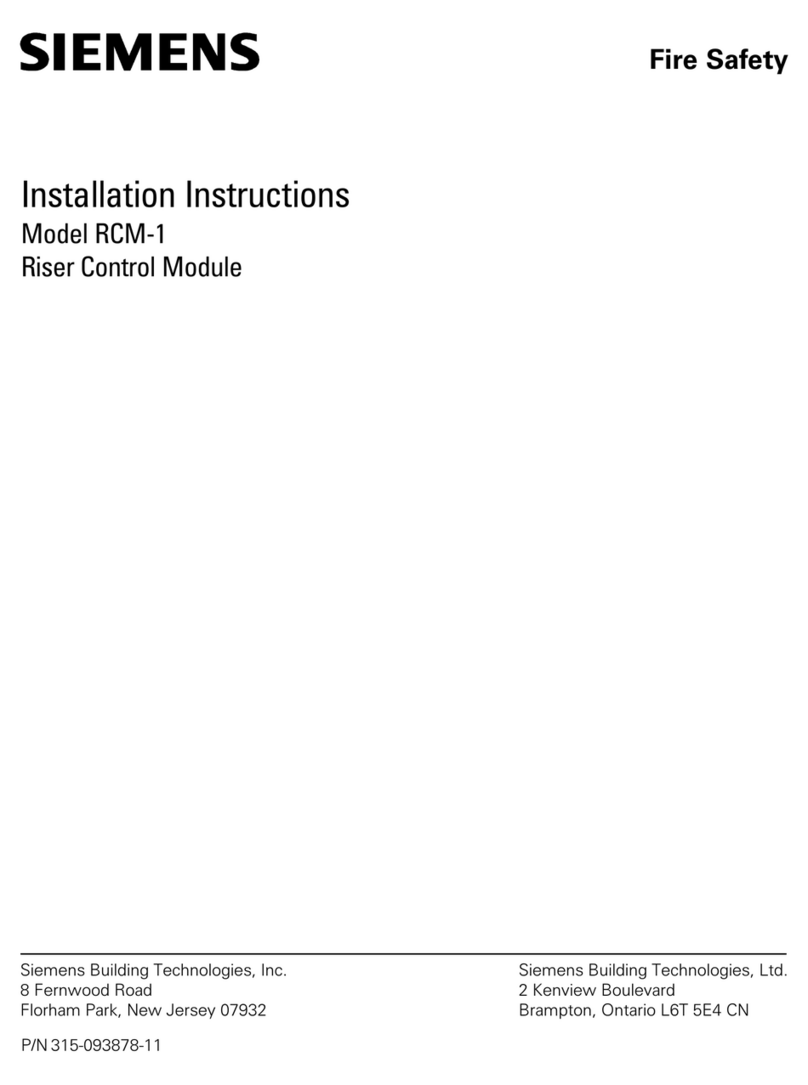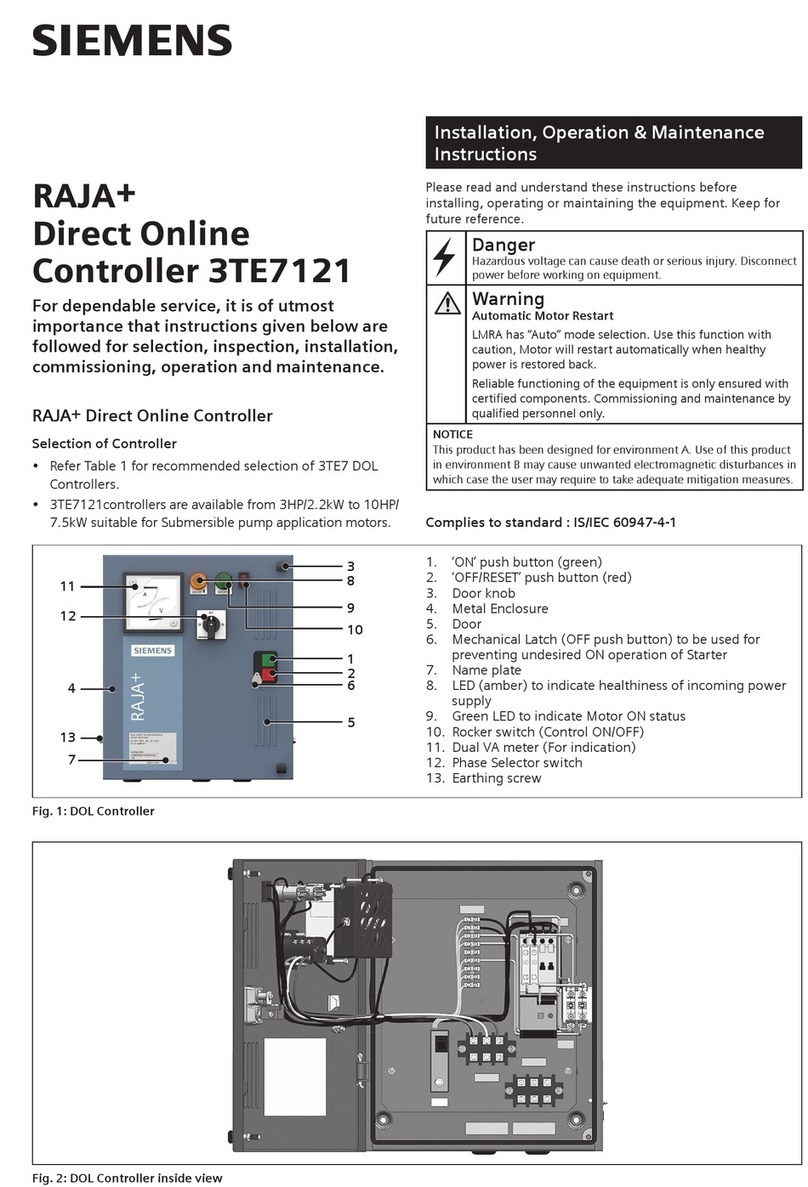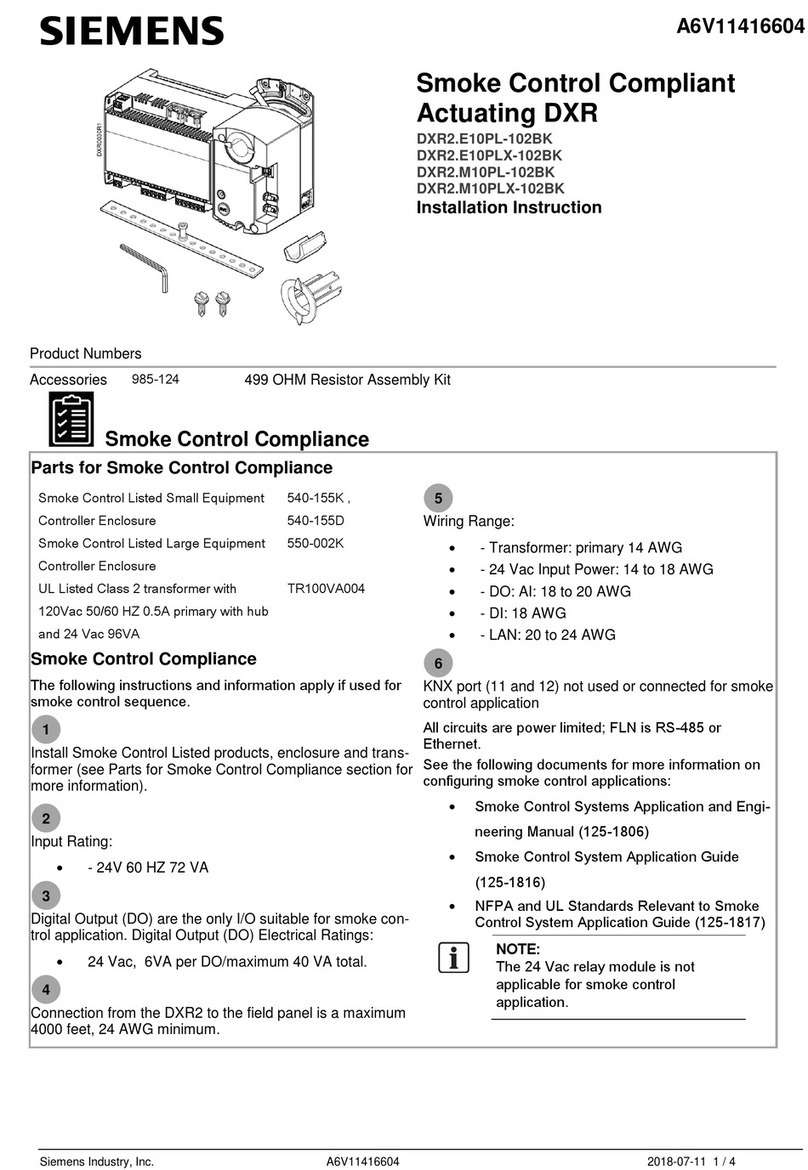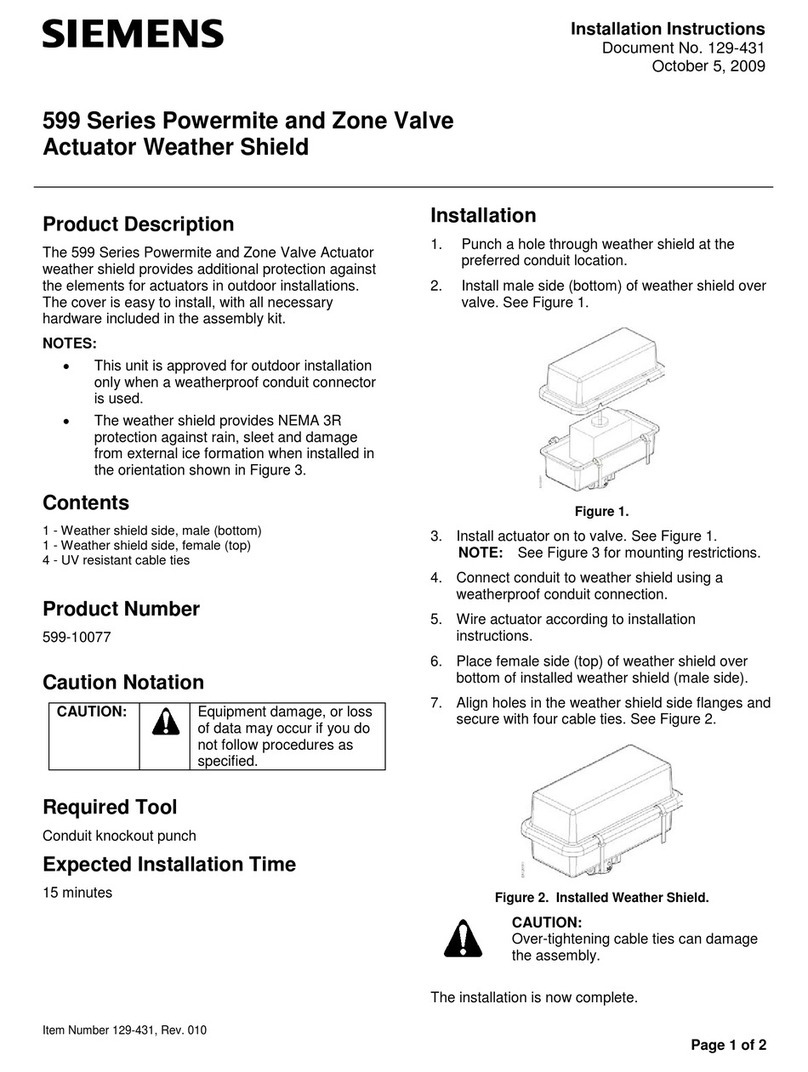Table of contents
Universal
Operating Manual, 01/2015, 6FC5398-6AP40-5BA2 7
5.6 Repositioning axes................................................................................................................108
5.7 Starting execution at a specific point ....................................................................................109
5.7.1 Use block search ..................................................................................................................109
5.7.2 Continuing program from search target................................................................................111
5.7.3 Simple search target definition .............................................................................................111
5.7.4 Defining an interruption point as search target.....................................................................112
5.7.5 Entering the search target via search pointer.......................................................................113
5.7.6 Parameters for block search in the search pointer ...............................................................114
5.7.7 Block search mode ...............................................................................................................114
5.8 Controlling the program run ..................................................................................................116
5.8.1 Program control ....................................................................................................................116
5.8.2 Skip blocks............................................................................................................................117
5.9 Overstore ..............................................................................................................................119
5.10 Editing a program..................................................................................................................120
5.10.1 Searching in programs..........................................................................................................121
5.10.2 Replacing program text.........................................................................................................122
5.10.3 Copying/pasting/deleting program blocks.............................................................................124
5.10.4 Renumbering a program .......................................................................................................126
5.10.5 Creating a program block .....................................................................................................127
5.10.6 Opening additional programs................................................................................................129
5.10.7 Editor settings .......................................................................................................................130
5.11 Display and edit user variables.............................................................................................133
5.11.1 Overview ...............................................................................................................................133
5.11.2 R parameters ........................................................................................................................134
5.11.3 Displaying global user data (GUD) .......................................................................................135
5.11.4 Displaying channel GUDs.....................................................................................................136
5.11.5 Displaying local user data (LUD) ..........................................................................................137
5.11.6 Displaying program user data (PUD)....................................................................................138
5.11.7 Searching for user variables .................................................................................................139
5.12 Display G and auxiliary functions..........................................................................................141
5.12.1 Selected G functions.............................................................................................................141
5.12.2 All G functions.......................................................................................................................143
5.12.3 G functions for mold making .................................................................................................144
5.12.4 Auxiliary functions .................................................................................................................145
5.13 Displaying status of synchronized actions............................................................................146
5.14 Displaying the program runtime and counting workpieces...................................................148
5.15 Settings for the automatic mode
...........................................................................................150
5.16 Working with DXF files..........................................................................................................152
5.16.1 Overview ...............................................................................................................................152
5.16.2 Displaying CAD drawings .....................................................................................................152
5.16.2.1 Open a DXF file ....................................................................................................................152
5.16.2.2 Cleaning a DXF file...............................................................................................................153
5.16.2.3 Enlarging or reducing the CAD drawing ...............................................................................154
5.16.2.4 Modifying the section ............................................................................................................154
5.16.2.5 Rotating the view ..................................................................................................................155
5.16.2.6 Displaying/editing information for the geometric data...........................................................156
5.16.3 Importing and editing a DXF file ...........................................................................................156