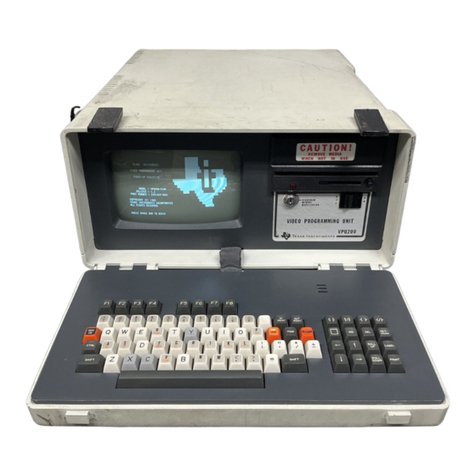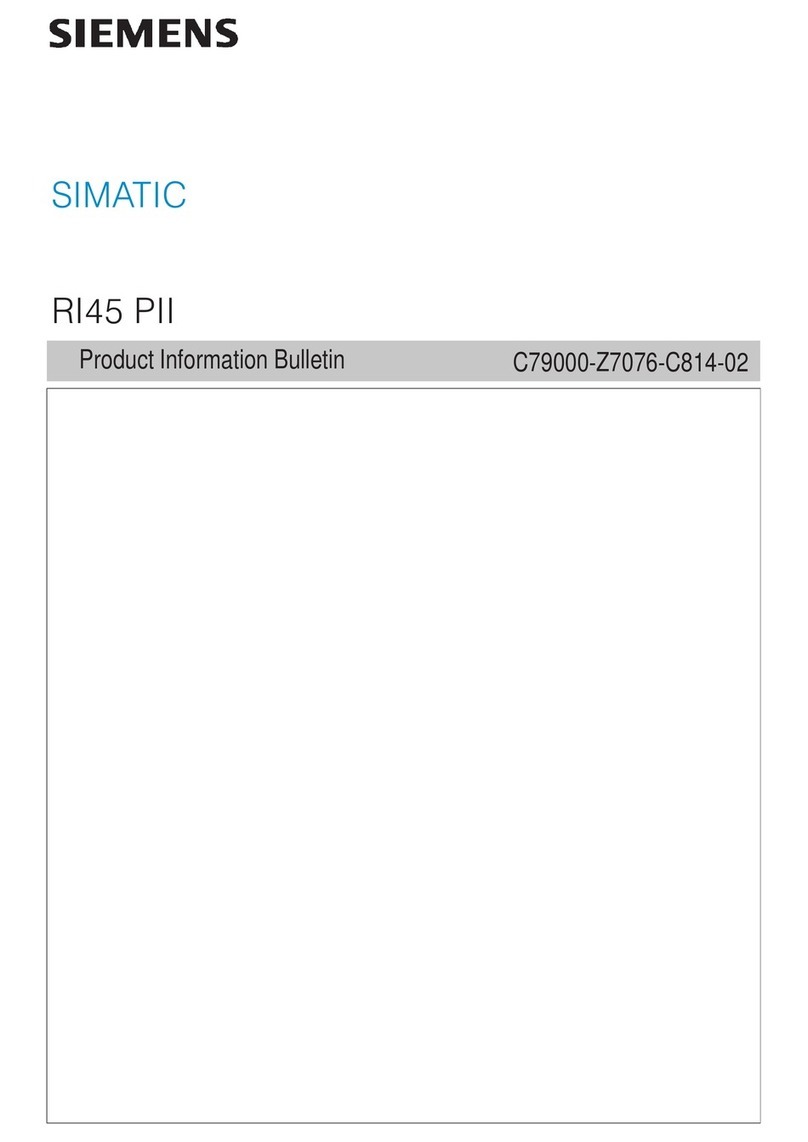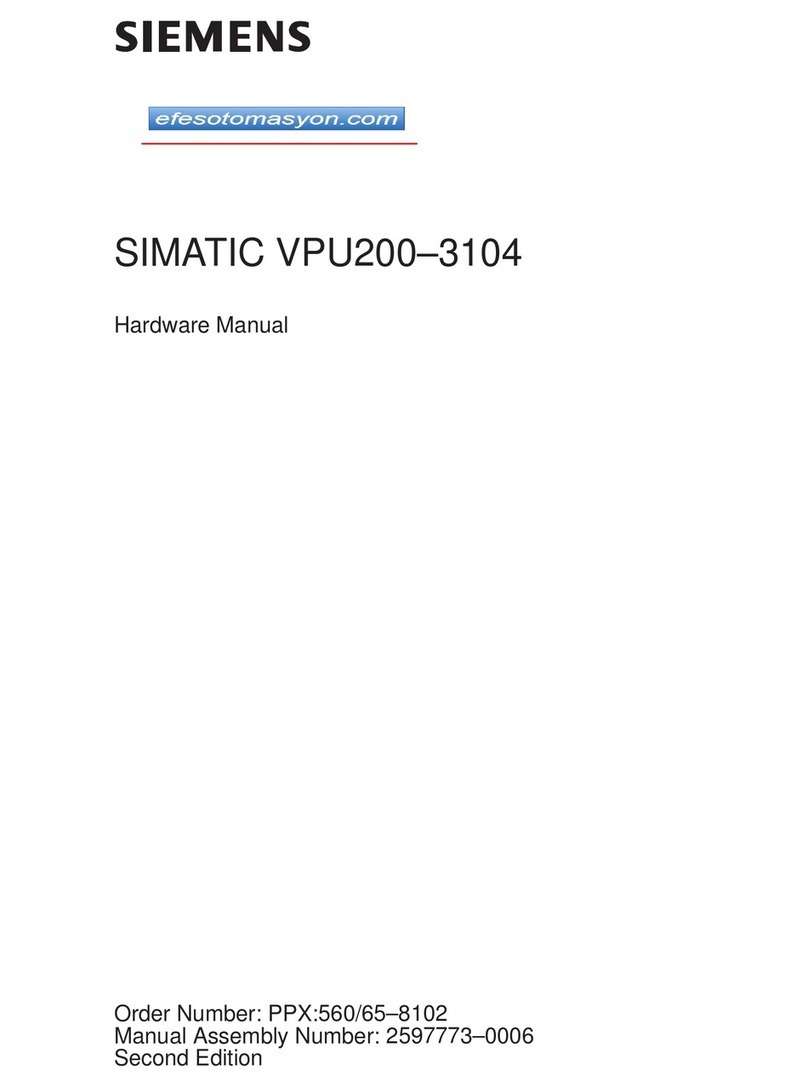Table of contents
7
6.4.4 Data synchronization in the RAID system ............................................................................ 84
6.5 Monitoring of the device .................................................................................................... 84
6.5.1 Monitoring functions ......................................................................................................... 84
6.6 Remote maintenance of the device .................................................................................... 86
6.6.1 Remote maintenance functions .......................................................................................... 86
6.6.2 Remote maintenance with Intel® AMT ................................................................................ 86
6.6.2.1 Procedure for using Intel® AMT .......................................................................................... 86
6.6.2.2 Device requirements for remote maintenance with Intel® AMT ........................................... 86
6.6.2.3 Activate Intel® AMT ........................................................................................................... 87
6.6.2.4 Logging onto MEBx (assigning password)........................................................................... 88
6.6.2.5 Configuring the AMT functions in the options of the MEBx ................................................. 89
6.6.2.6 Reset Intel® AMT functions to default settings and disabling iAMT ...................................... 89
6.6.2.7 Disabling Intel® AMT access to the firmware/BIOS settings .................................................. 90
6.7 Trusted Platform Module (TPM) .......................................................................................... 90
7 Expanding and assigning parameters to the device ........................................................................... 93
7.1 Open the device ................................................................................................................ 93
7.2 Installing and removing expansion cards ............................................................................ 94
7.2.1 Information on using expansion cards ................................................................................ 94
7.2.2 Installing expansion cards .................................................................................................. 94
7.2.3 Removing expansion cards ................................................................................................. 95
7.3 Installing and removing memory modules .......................................................................... 95
7.3.1 Information on using memory modules .............................................................................. 95
7.3.2 Installing memory modules ................................................................................................ 97
7.3.3 Removing memory modules............................................................................................... 99
7.4 Connecting a USB stick to the internal interface ................................................................ 100
7.5 Installing and removing a graphics card............................................................................ 102
7.5.1 Installing a graphics card .................................................................................................. 102
7.5.2 Removing a graphics card ................................................................................................ 104
7.6 Installing and removing drives ......................................................................................... 104
7.6.1 Installing drives in drive cage type A ................................................................................. 104
7.6.1.1 Installation options for drives with drive cage type A ........................................................ 104
7.6.1.2 Change 2.5" and 3.5" drive in removable tray ................................................................... 106
7.6.1.3 Installing a 5.25" mounting frame for removable tray ....................................................... 108
7.6.1.4 Installing a backplane for removable tray ......................................................................... 110
7.6.1.5 Removing a backplane for removable tray ........................................................................ 112
7.6.2 Installing drives in drive cage type B ................................................................................. 114
7.6.2.1 Installation options for drives with drive cage type B......................................................... 114
7.6.2.2 Change 2.5" and 3.5" drive in assembly kit for 5.25" tray .................................................. 116
7.6.3 Installing a 5.25" drive ..................................................................................................... 119
7.6.4 Install the internal drive on the side panel of the device .................................................... 121
7.6.5 Install M.2 NVMe SSD....................................................................................................... 123
8 Device maintenance and repair ......................................................................................................... 125
8.1 Safety instructions for repairs ........................................................................................... 125
8.2 Maintenance intervals ...................................................................................................... 125
Workstation SIMATIC IPC RW-545A
Operating Instructions, 08/2023, A5E52943278-AA