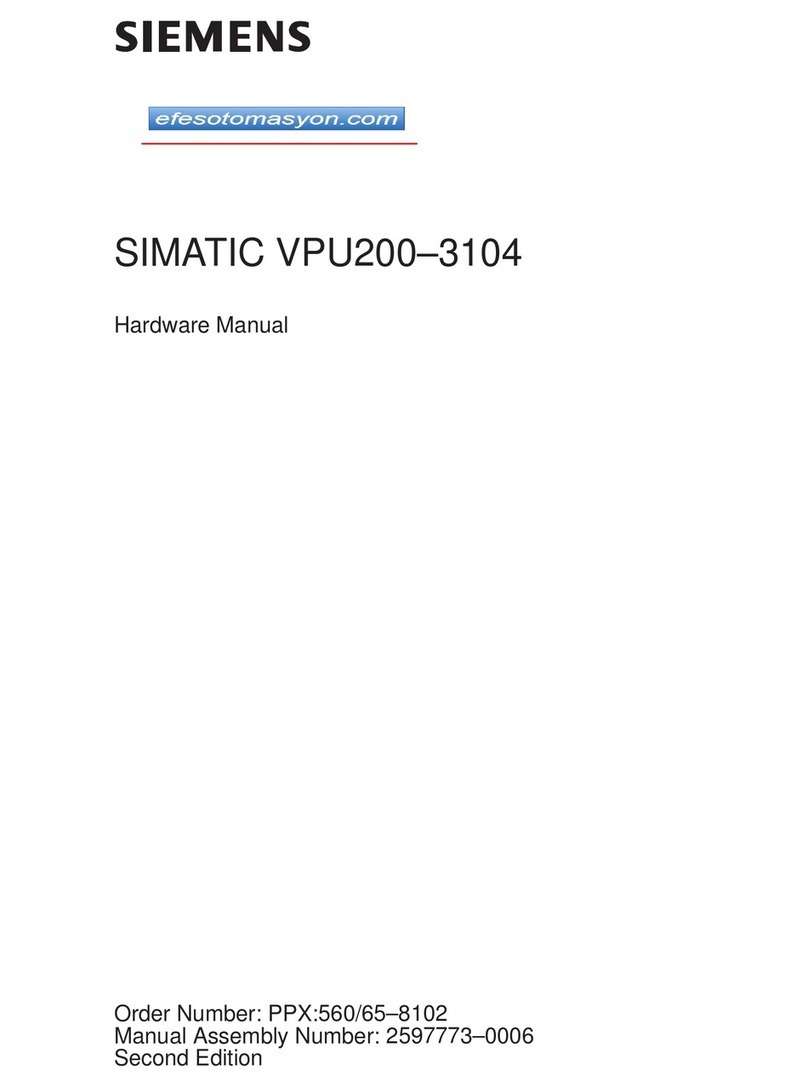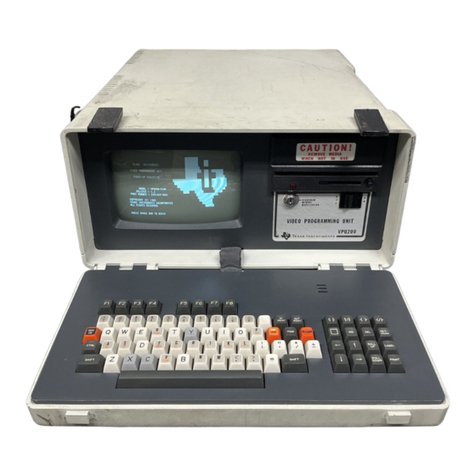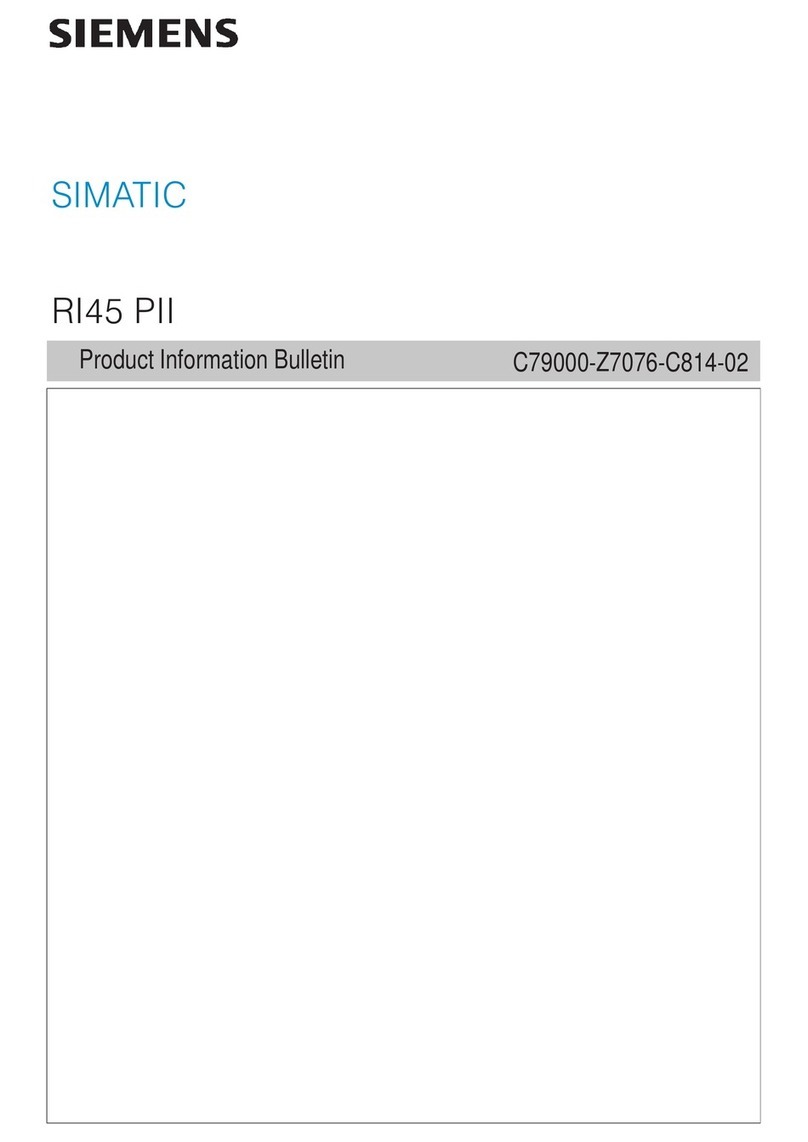Table of contents
SIMATIC IPC627D/827D
Operating Instructions, 09/2014, A5E32990859-AB 7
7.4.2 Removing and installing the hard disk in the removable drive bay ........................................81
7.4.3 Replacing the Backup Battery ................................................................................................82
7.4.4 Removing and installing the power supply .............................................................................84
7.4.5 Removing and installing the bus board...................................................................................85
7.4.6 Removing and installing the power supply fan .......................................................................86
7.4.7 Removing and installing the device fan ..................................................................................87
7.4.8 Replacing the processor .........................................................................................................89
7.5 Installing the software .............................................................................................................91
7.5.1 Sources for installation of the operating system.....................................................................91
7.5.2 Updating the operating system ...............................................................................................91
7.5.3 Installing drivers and software ................................................................................................92
7.5.4 Installing Windows 7 ...............................................................................................................92
7.5.5 Setting up the language selection by means of the Multilanguage User Interface (MUI) ......96
7.5.6 Recovery DVD languages ......................................................................................................98
7.5.7 Installing the RAID controller software....................................................................................98
7.5.8 Update installation ..................................................................................................................98
7.5.8.1 Updating the operating system ...............................................................................................98
7.5.8.2 Installing or updating application programs and drivers .........................................................99
7.5.8.3 CP 1616 onboard....................................................................................................................99
7.5.9 Backing up data ......................................................................................................................99
7.5.9.1 Creating an image...................................................................................................................99
7.6 Recycling and disposal ...........................................................................................................99
8 Technical specifications ...................................................................................................................... 101
8.1 Certificates and approvals ....................................................................................................101
8.2 Directives and declarations...................................................................................................102
8.2.1 CE marking ...........................................................................................................................102
8.2.2 ESD guideline .......................................................................................................................103
8.3 Dimension drawings..............................................................................................................105
8.3.1 Dimension drawings of SIMATIC IPC627D ..........................................................................105
8.3.2 Dimension drawings of SIMATIC IPC827D ..........................................................................109
8.3.3 Dimensional drawing for the installation of expansion modules...........................................112
8.4 Technical specifications ........................................................................................................113
8.4.1 General technical specifications ...........................................................................................113
8.4.2 Ambient conditions................................................................................................................117
8.4.3 Power and energy requirements...........................................................................................118
8.4.4 AC voltage supply .................................................................................................................119
8.4.5 DC power supply...................................................................................................................121
8.5 Hardware descriptions ..........................................................................................................122
8.5.1 Motherboard..........................................................................................................................122
8.5.1.1 Structure and functions of the motherboard .........................................................................122
8.5.1.2 Position of the interfaces on the motherboard......................................................................123
8.5.1.3 Internal interfaces .................................................................................................................124
8.5.1.4 Front interfaces (only in combination with IPC677D) ...........................................................125
8.5.2 Bus board..............................................................................................................................126
8.5.2.1 Layout and principle of operation..........................................................................................126
8.5.2.2 PCI slot pin assignment ........................................................................................................128
8.5.2.3 Pin assignment 12 V power supply connection for expansion cards ...................................129
8.5.2.4 PCI Express slot x16 pin assignment ...................................................................................130