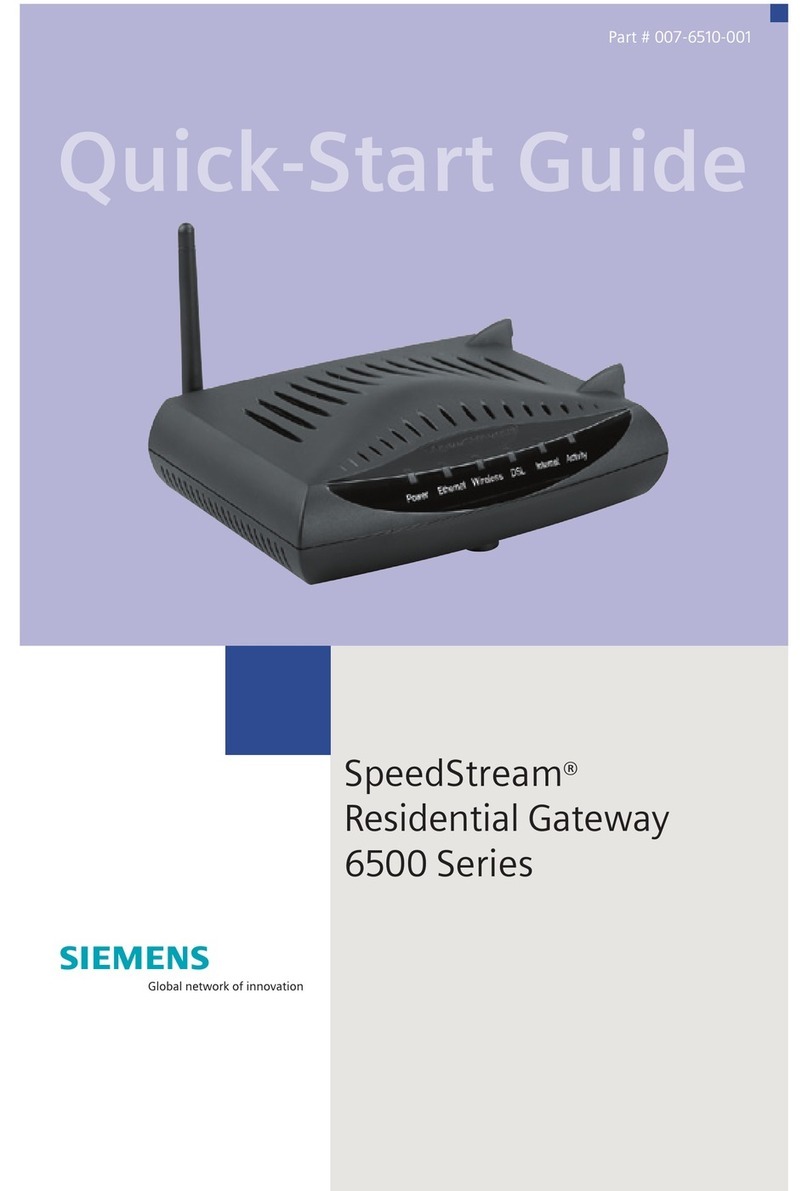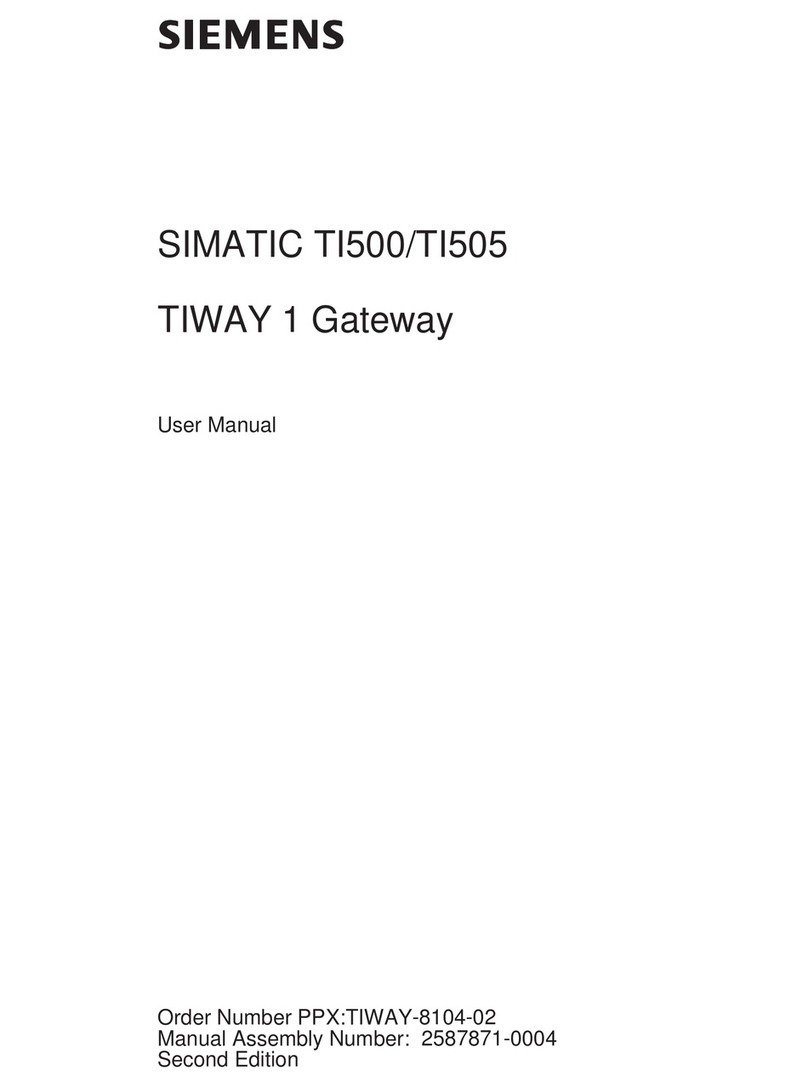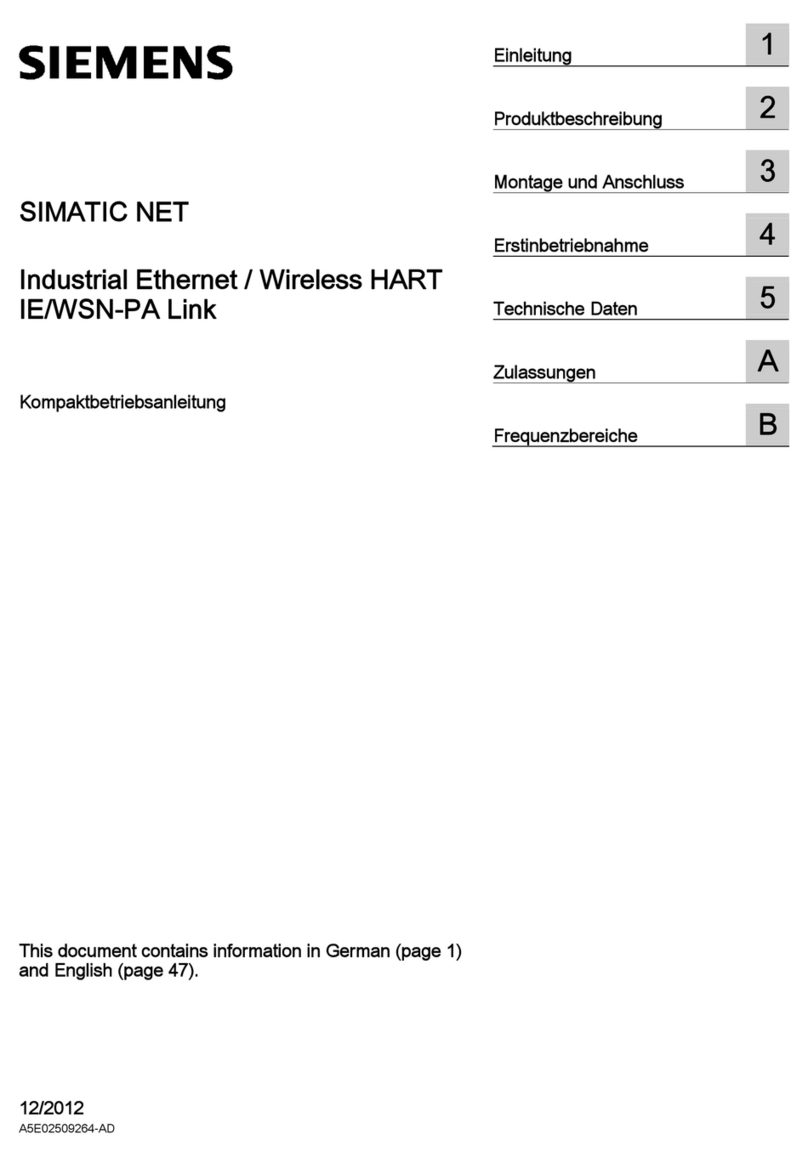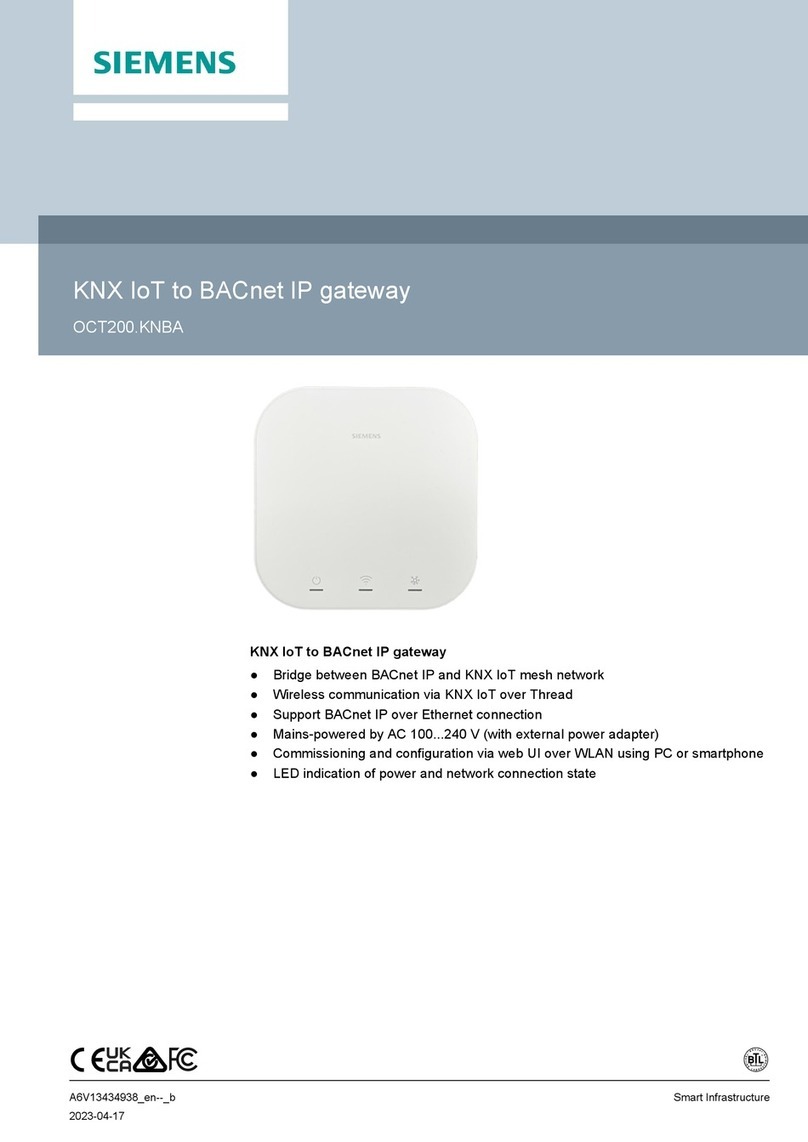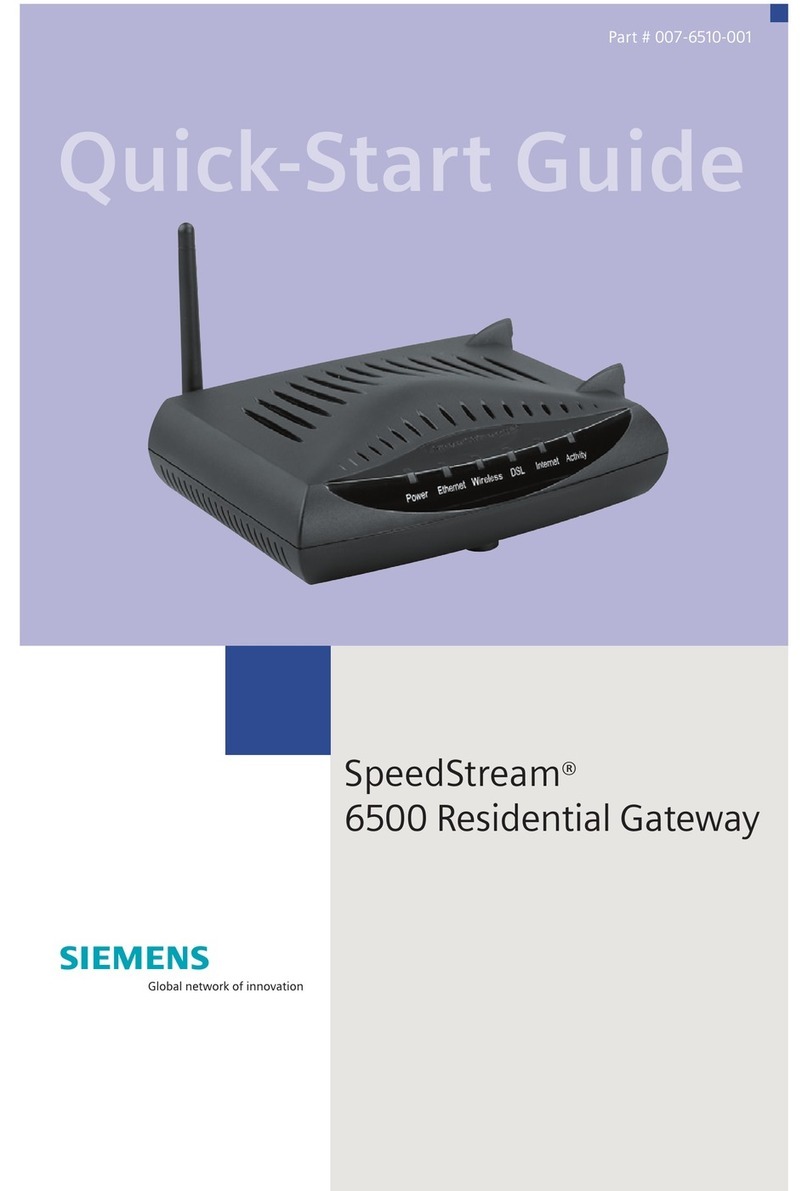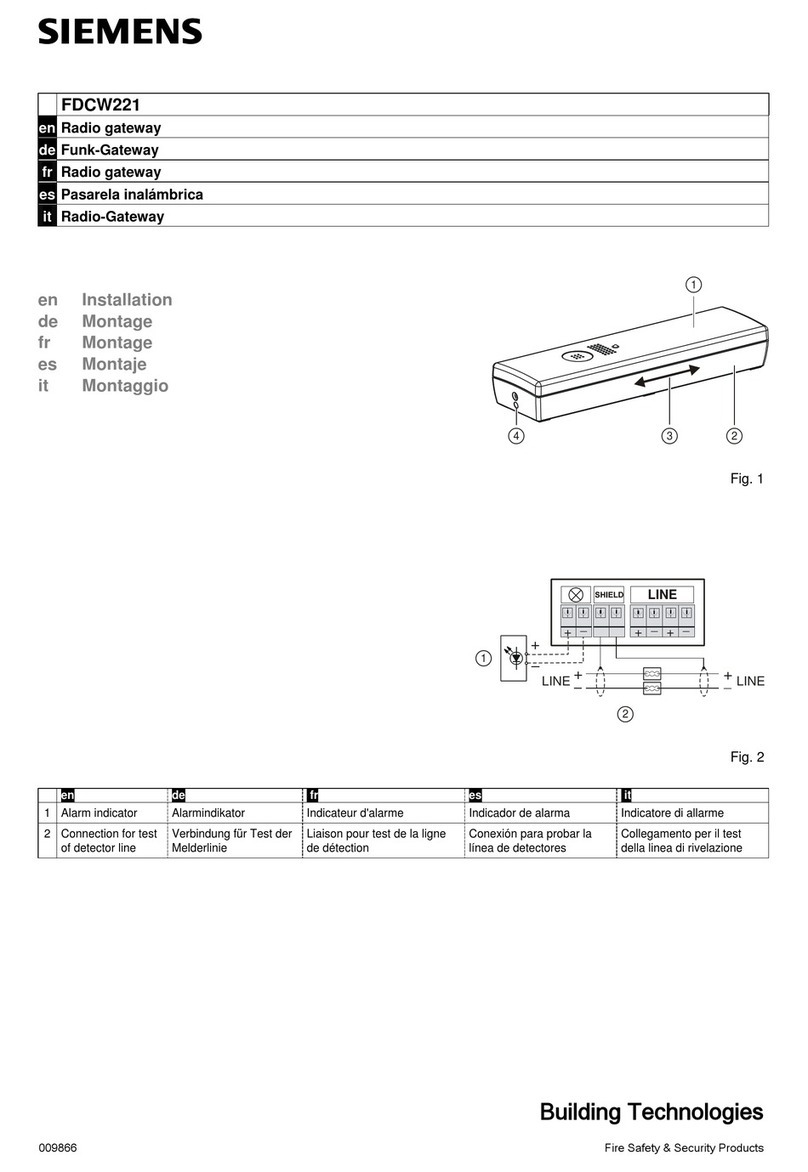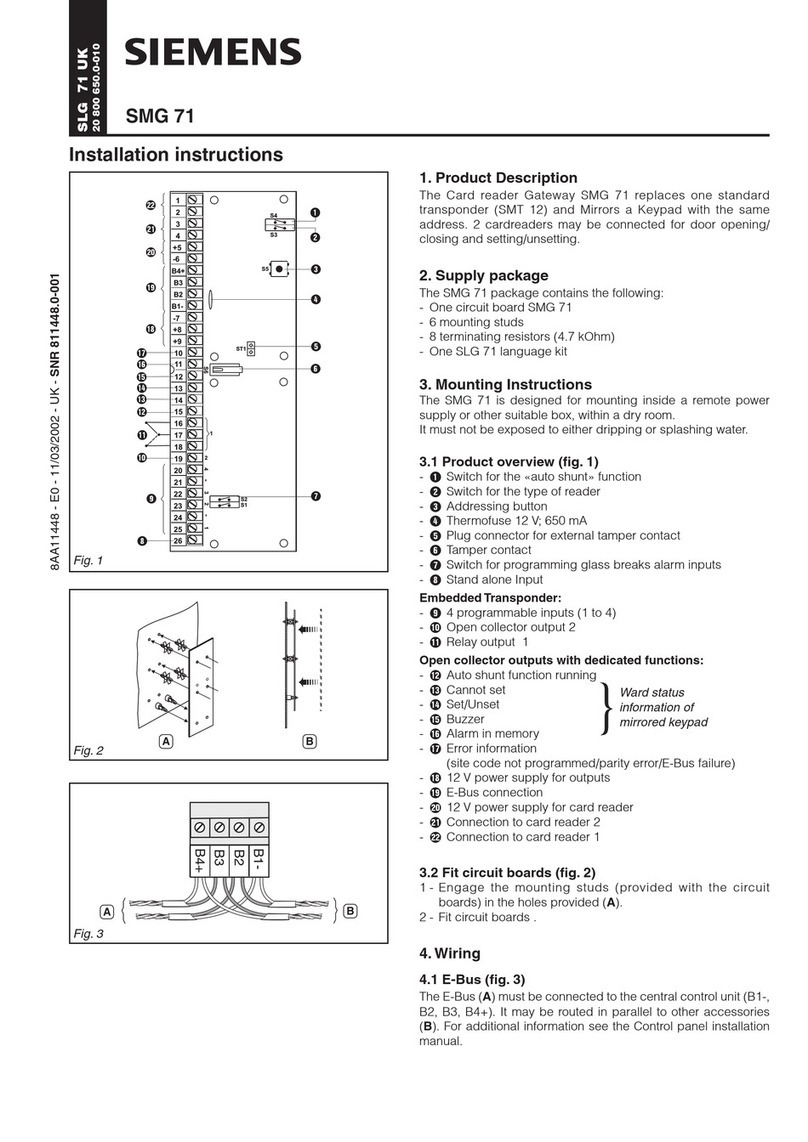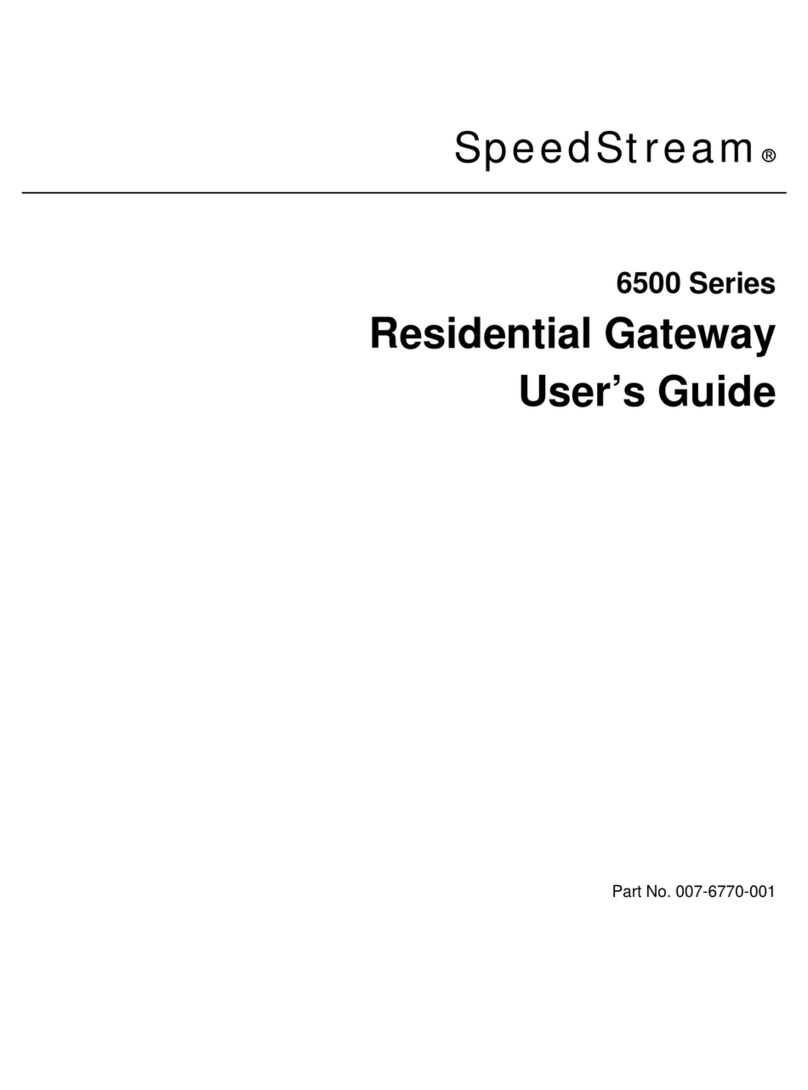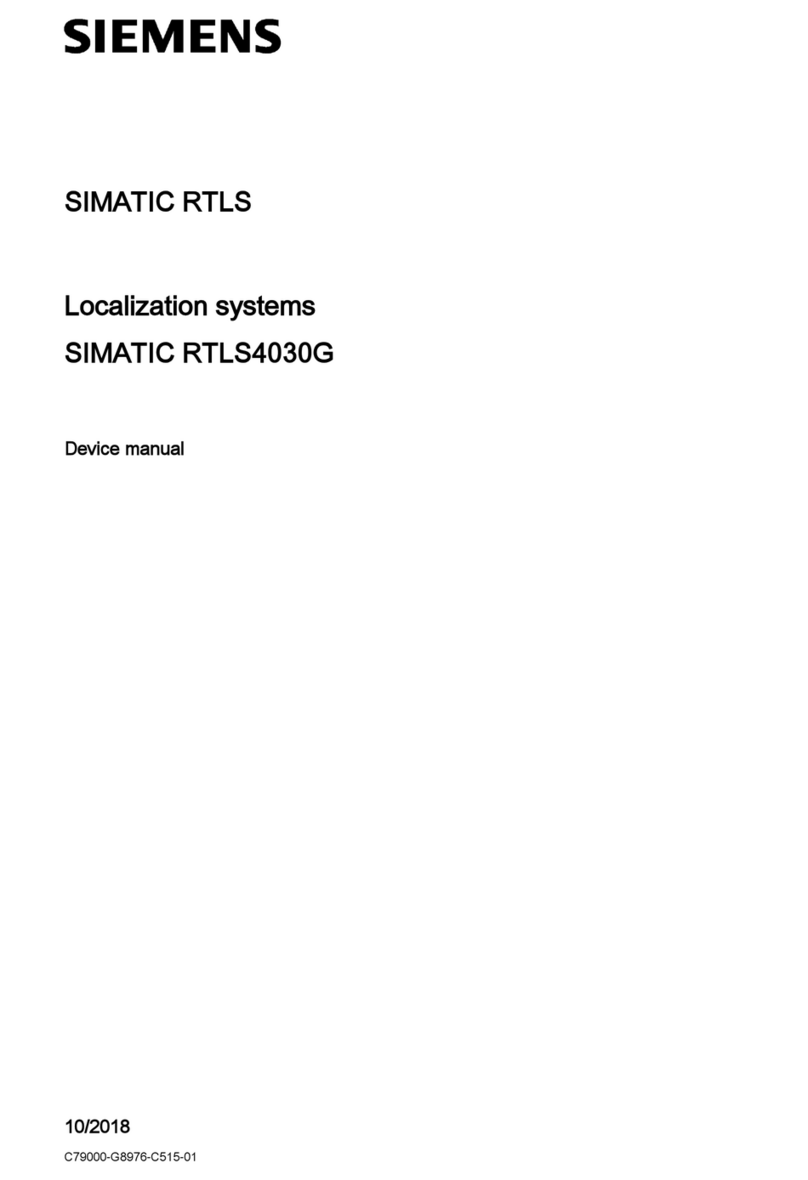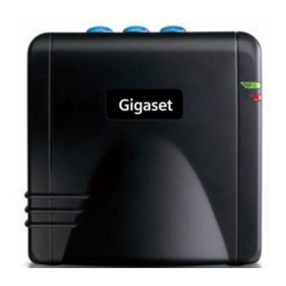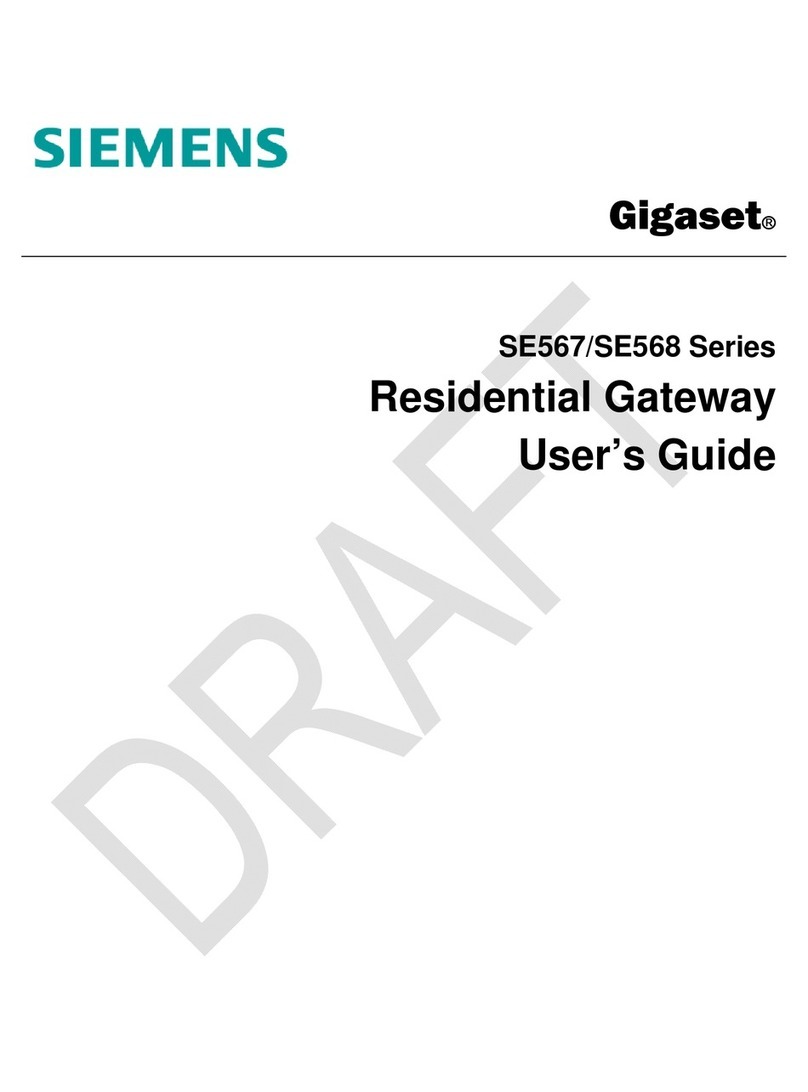A5E03804200A DS02 Seite 1 von 3 page 1 of 3
Gamma instabus
KNX/DALI Gateway Twin N 141/31
5WG1 141-1AB31
Bedien- und Montageanleitung
perating and Mounting Instructions
Stand / Issued: 04/2013
PE
L
+
-
PE
L
+
-
PE
L
+
--
N
PE
LPE
DALI ECG 1..64
+
-
Leuchtstofflampe/LED
fluorescent lamp/LED
+
buscouplingunit
Versorgung
supply
AC230V
N
L
DALI
N
Busankoppler
DALI EVG
PE
L
+
-
PE
L
+
-
PE
L
+
-
N
PE
DALI ECG 64
+
-
Versorgung
supply
AC230V
DALI
DALI EVG
Leuchtstofflampe
fluorescent lamp
N141/31
KNX/DALIGatewayTwin
DALIAktoren
DALIactuators
+
-
A
B
DALIT
astereingang
DALIpushbuttoninterface
+
-
P
räsenzmelder
P
resencedetector
DALIS
ensoren
DALIsensors
+
-
Bild / Figure 1
Produkt- und Funktionsbeschreibung
Das KNX/DALI Gate ay T in N 141/31 ist ein KNX-Gerät mit
z ei unabhängigen DALI-Schnittstellen, an die pro Kanal bis zu
64 DALI-Aktoren (z.B. EVG mit DALI-Schnittstelle) und DALI-
Sensoren (z.B. DALI-Tasterschnittstelle, Präsenzmelder) an-
schließbar sind.
DALI (Digital Addressable Lighting Interface) ist eine bidirektio-
nale Kommunikations-Schnittstelle nach IEC 62386-101, deren
Spezifikation von Herstellern für elektronische Vorschaltgeräte
festgelegt urde. Sie ermöglicht nicht nur das Empfangen von
z.B. Schalt- und Dimmbefehlen, sondern auch das Senden von
Status-Information, ie z.B. den Ausfall eines Leuchtmittels oder
die Meldung eines erkannten Fehlers im Vorschaltgerät. Das
KNX / DALI Gate ay T in N 141/31 ermöglicht die Kommunika-
tion mit bis zu 64 DALI-Aktoren pro Kanal. Diese können in
Gruppen geschaltet und gedimmt erden. Es ermöglicht außer-
dem das Erfassen und Übertragen von DALI-Status- und Fehler-
meldungen. Den einzelnen DALI-EVG erden bei der Inbetrieb-
nahme mit der ETS (Engineering Tool Soft are) ein individueller
Name, eine Gruppe, Parameter und Szenen zuge iesen. Die
Zu eisung der DALI-Sensoren zu den Gruppen erfolgt ebenfalls
in der ETS (siehe hierzu die Applikationsprogrammbeschrei-
bung).
Das integrierte Netzgerät dient zur Versorgung der Gate ay-
Elektronik und zur Erzeugung der DALI-Busspannung. Es ermög-
licht den Betrieb des Gate ays und ein direktes Schalten und
Dimmen aller über die DALI-Schnittstelle angesteuerten DALI
EVG auch dann, enn das Gate ay noch nicht mit der ETS in
Betrieb genommen urde oder enn die Kommunikation über
KNX unterbrochen ist. Hierzu besitzt das Gerät auf der Frontseite
einen Taster (Bild 2, A3) zur De-/Aktivierung des „Direktbetriebs“.
Wird der Taster zum ersten Mal lange gedrückt, so ird in der
Anzeige (A5) der Direktbetrieb durch „d“ angezeigt. Dann er-
den alle über den je eiligen Kanal A bz . B über die DALI-
Busleitung angesteuerten Leuchten über das Tasterpaar (A7
bz . A8) gemeinsam ein-/ausgeschaltet (kurzer Tastendruck)
bz . gedimmt (langer Tastendruck). Über die LED (A4) ird der
Schaltzustand der angeschlossenen Leuchten angezeigt. Wird
der Taster „Direktbetrieb“ zum z eiten Mal lang gedrückt, so er-
lischt in der Anzeige das „d“ und der N 141/31 ist ieder im Bus-
betrieb (Anzeige b) bz . im Standalone-Betrieb, falls die KNX-
Kommunikation nicht zur Verfügung steht.
Das Gerät verfügt über eine Fremdspannungserkennung äh-
rend der Initialisierung, elche erkennt, ob fälschlicher eise an
den DALI-Anschlussklemmen Spannung angelegt ist.
Die DALI-Spannungsversorgung versorgt so ohl EVG als Senso-
ren, obei auf die maximal zulässige Stromaufnahme aller an-
geschlossenen DALI-Geräte zu achten ist.
Weitere Informationen
http:// .siemens.de/gamma-td
Anschlussbeispiel
siehe Bild 1
Technische Daten
Spannungsversorgung
•KNX Busspannung: erfolgt über die Buslinie
•KNX Busstrom: 5 mA
•Elektronik und DALI-Schnittstelle:
- integriertes Netzgerät für
•AC 110-240 V, 50-60 Hz
•DC 120-240V
- Leistungsaufnahme: max. 11 W
Ein-/ Ausgänge
•Netzanschluss: 3-polig (L, N, Erde)
•DALI-Schnittstelle nach IEC 62386-101:
- max. 64 DALI-EVG pro Kanal (je max. 2mA)
mit > 8kOhm Eingangsimpedanz
- max. Anzahl von Sensoren pro Kanal abhängig von der
Stromaufnahme der Sensoren (typ. 10 mit je ca. 6mA)
- DALI-Spannungsversorgung pro Kanal:
- ca. DC 19 V, potentialfrei, kurzschlussfest
- max. Strom: I
max
= 250 mA
- max. garantierter Strom: In
max
= 190 mA
Anschlüsse
•Steckklemmen für Netzspannung und DALI-Schnittstelle, Ab-
isolierlänge 10 ... 11 mm (siehe Prägung am Gerät)
•Es sind folgende Leiterquerschnitte zulässig:
-0,5 ... 2,5 mm
2
eindrähtig
-0,5 ... 2,5 mm
2
mehrdrähtig
-0,5 ... 2,5 mm² feindrähtig unbehandelt
-AWG 20 (0,75 mm²) – AWG 12 (3,3 mm²) solid,
stranded
•Die Netzzuleitung zum N 141/31 ist mit einem Leitungs-
schutzschalter der Charakteristik B oder C für einen max.
Nennstrom von 6 A abzusichern!
•KNX Bus: Busklemme
Mechanische Daten
•Abmessungen: Reiheneinbaugerät im N-Maß,
Breite: 4 TE (1 TE = 18 mm)
•Ge icht: ca. 180 g
Elektrische Sicherheit
•Schutzart (nach IEC 60529): IP 20
Umweltbedingungen
•Umgebungstemperatur im Betrieb: - 5 ... + 45 °C
•Lagertemperatur: - 25 ... + 70 °C
Prüfzeichen
KNX EIB
GB
Product and Applications Description
The KNX/DALI Gate ay T in N 141/31 is a KNX device ith t o
independent DALI interfaces. It can be connected to up to 64
DALI actuators (e.g. ECG ith DALI interface) and DALI sensors
(e.g. DALI key interface, presence detectors) per channel.
DALI (Digital Addressable Lighting Interface) is a bidirectional
communications interface to IEC 62386-101, hose
specification as chosen by manufacturers for electronic
ballasts. It not only receives, for example, s itching and
dimming commands, but also transmits status information such
as failure of an illuminant or reporting of a detected error in the
ballast. The KNX/DALI Gate ay T in N 141/31 communicates
ith up to 64 DALI actuators per channel. These can be
connected and dimmed in groups. It also records and transfers
DALI status and error messages. An individual name, a group,
parameter and scenes are assigned to individual DALI ECG
during commissioning ith the ETS (Engineering Tool
Soft are). DALI sensors are also assigned to groups in the ETS
(for this, go to the application program description).
The integrated po er supply unit supplies the gate ay
electronics and generates the DALI bus voltage. It facilitates
operation of the gate ay and direct s itching and dimming of
all DALI ECG's controlled via the DALI interface, even if the
gate ay has still not been operated ith the ETS or if
communcation via KNX is interrupted. For this, the device has a
key (figure 2, A3) on the front to disable or enable "Direct
Mode". If the key is first held do n, then the display (A5) indi-
cates direct mode by "d". Then, all lights are s itched on/off (tap
the key) or dimmed (hold the key do n) together via the key
pair (A7 and A8) and controlled via the DALI bus line via the
respective channel A or B. The LED (A4) indicates the s itched
status of the connected lights. If the "Direct Mode" key is held
do n for a second time, then the "d" in the display goes out and
the N 141/31 is again in bus mode [display "b"] or in standalone
mode, if KNX communication is unavailable.
The device has a voltage detector during initialisation, hich
detected hether a voltage has been applied to the DALI
terminals incorrectly.
The DALI po er supply feeds both ECG and sensors; verify that
the maximum permissible current drain by all connected DALI
devices is not exceeded.
Additional Information
http:// .siemens.com/gamma-td
Example of peration
see figure 1
Technical Specifications
Power supply
•KNX bus voltage: carried out via the bus line
•KNX bus current: 5 mA
•Electronics and DALI interface:
- Integrated po er supply for
•AC 110-240 V, 50-60 Hz
•DC 120-240V
- Po er consumption: max. 11 W
Inputs/outputs
•Mains connection: 3-pole (L, N, ground)
•DALI interface (according to IEC 60929):
-max. 64 DALI devices per channel (each max. 2 mA)
ith > 8 kOhm input impedance
- max. amount of sensors per channel depends on current
consumption of sensors (typ. 10 ith 6 mA each)
-DALI po er supply per channel:
- approx. DC 19 V, floating, short-circuit-proof
- max. current I
max
= 250 mA
- max. guaranteed current: In
max
= 190 mA
Connections
•Plug-in terminals for mains voltage and DALI interface, insu-
lation strip length 10 ... 11 mm
•The follo ing conductor cross-sections are permitted:
-0.5 ... 2.5 mm
2
single-core
-0.5 ... 2.5 mm
2
stranded multi-core
-0.5 ... 2.5 mm² finely stranded, untreated
-AWG 20 (0.75 mm²) – AWG 12 (3.3 mm²) solid,
stranded
•The supply cable to the N 141/31 must be fused ith a cir-
cuit-breaker of characteristic B or C for a max. nominal cur-
rent of 6 A!
•KNX bus: bus terminal
Mechanical data
•Dimensions: device for DIN rail mounting in N-system dimen-
sions, idth: 4 module units (1 module unit = 18 mm)
•Weight: approx. 180 g
Electrical safety
•Protection type (in accordance ith EN 60529): IP 20
Environmental conditions
•Ambient operating temperature: - 5 ... + 45 °C
•Storage temperature: - 25 ... + 70 °C
Markings
KNX EIB