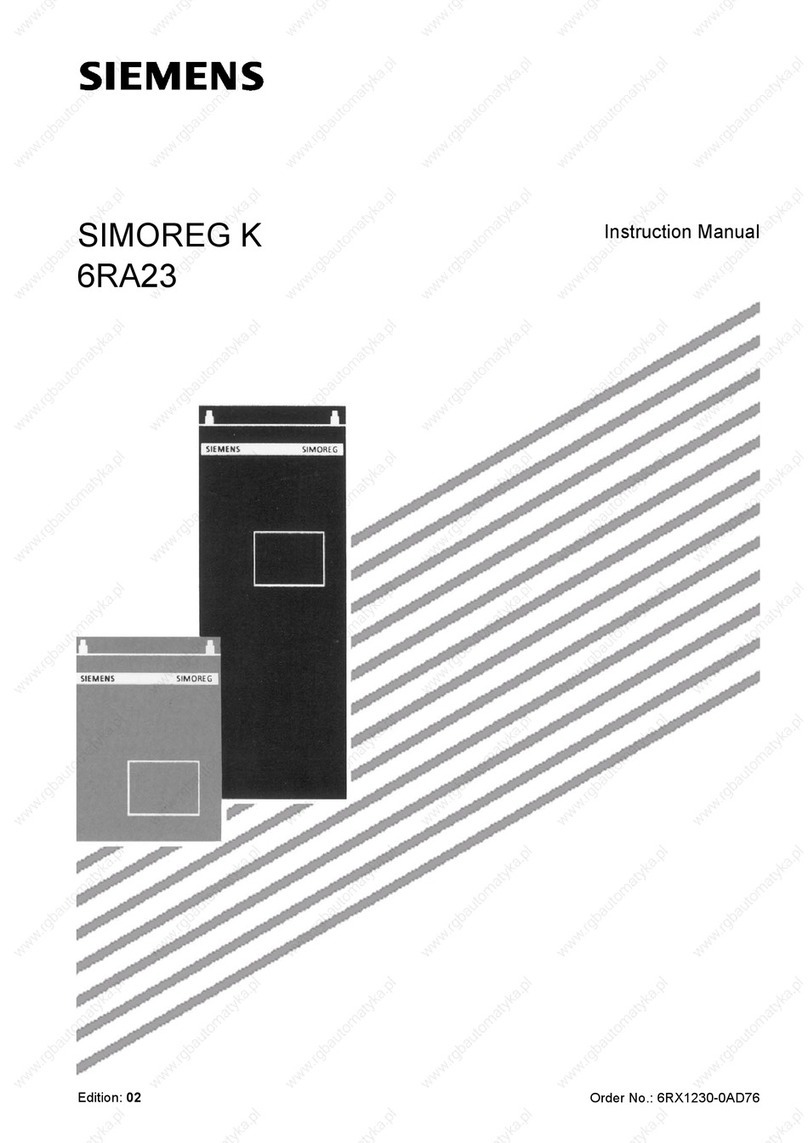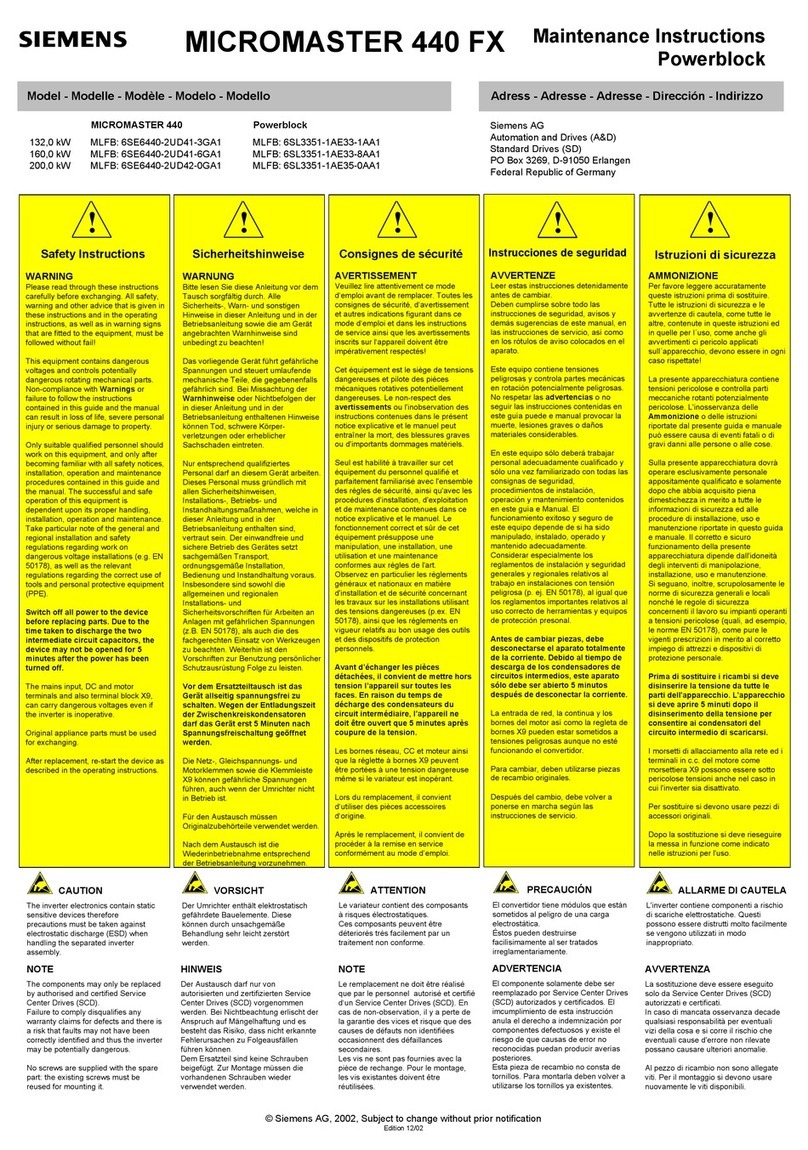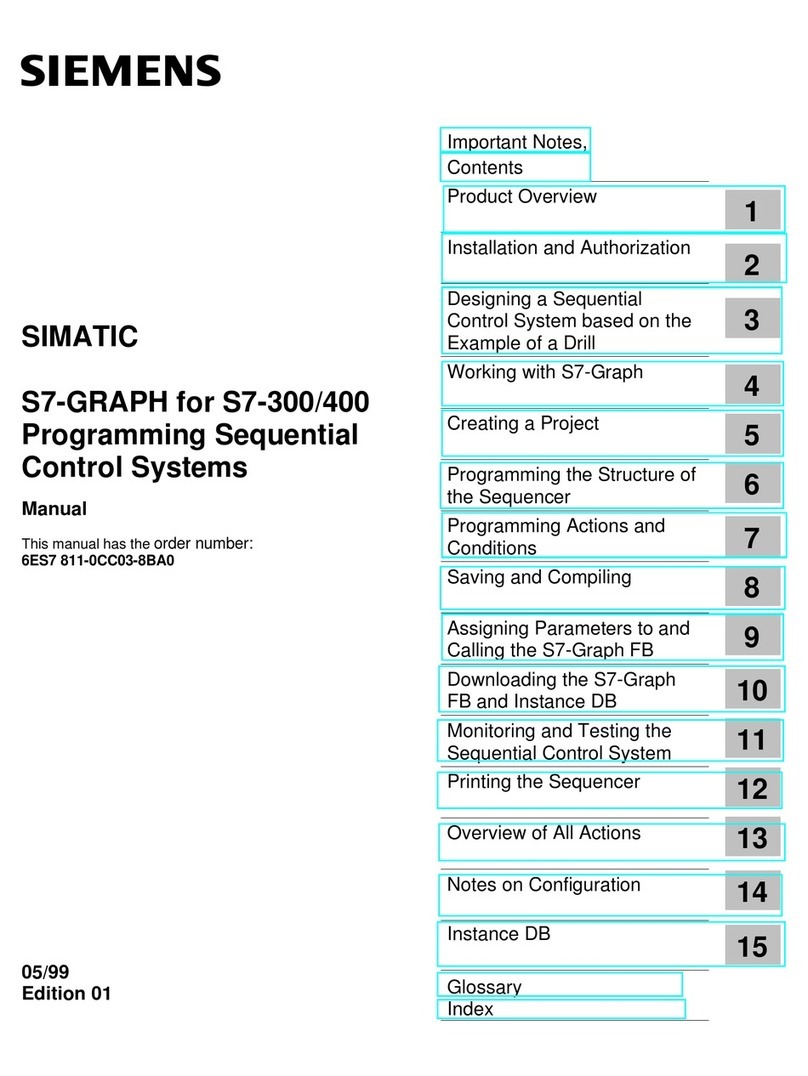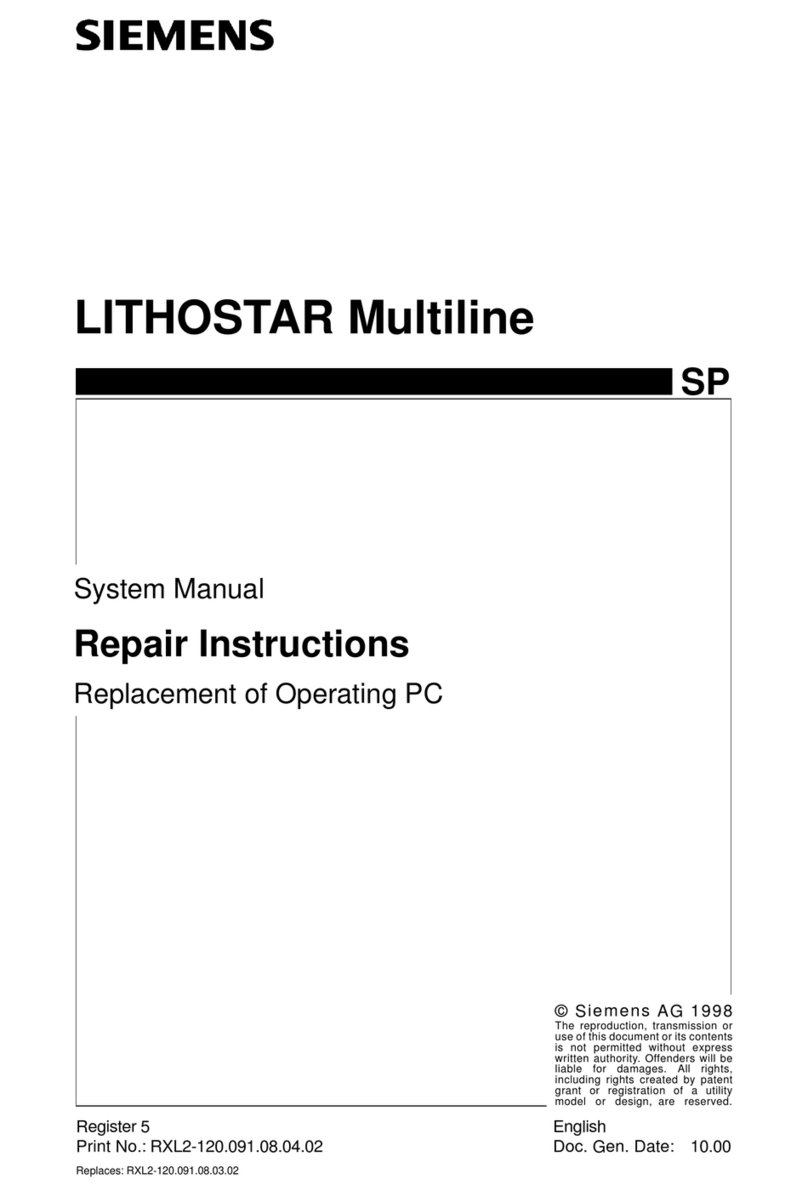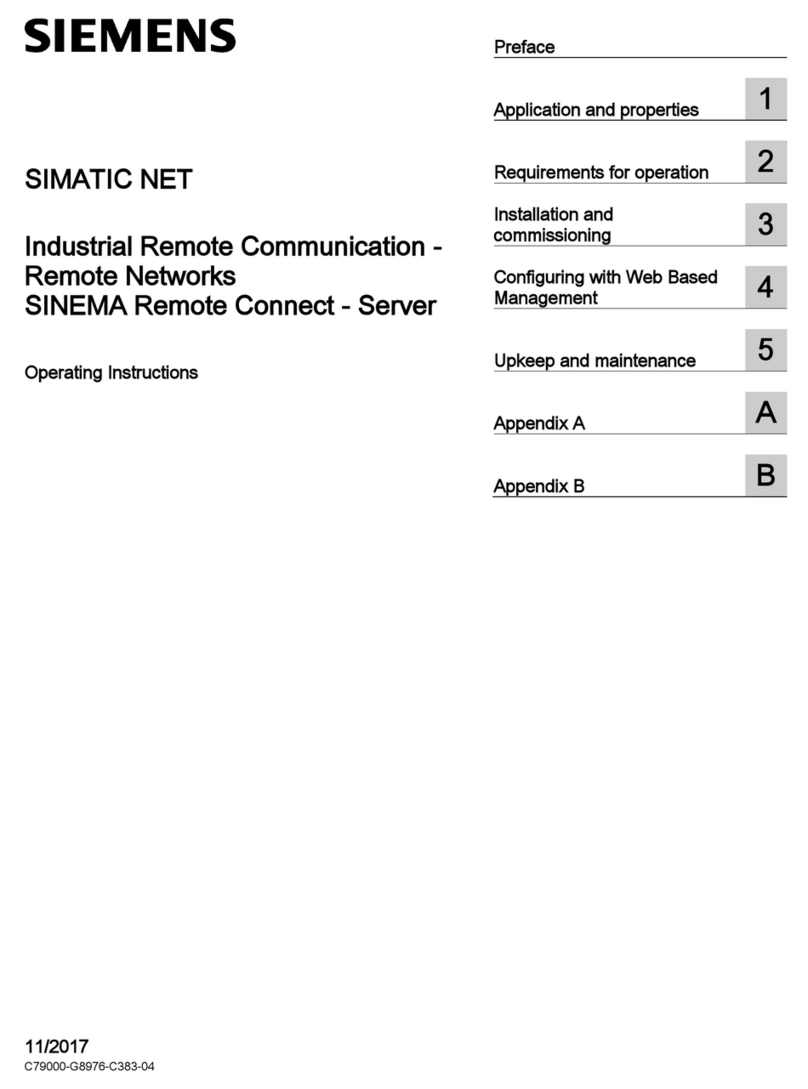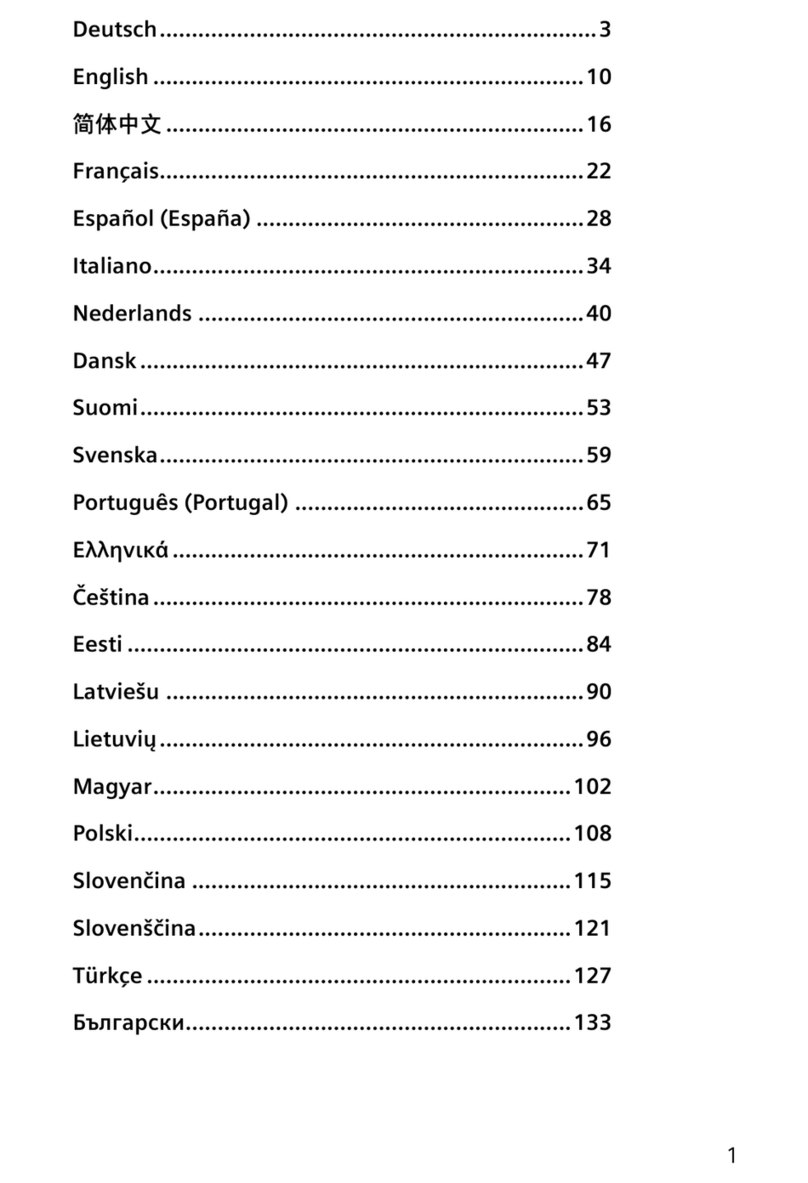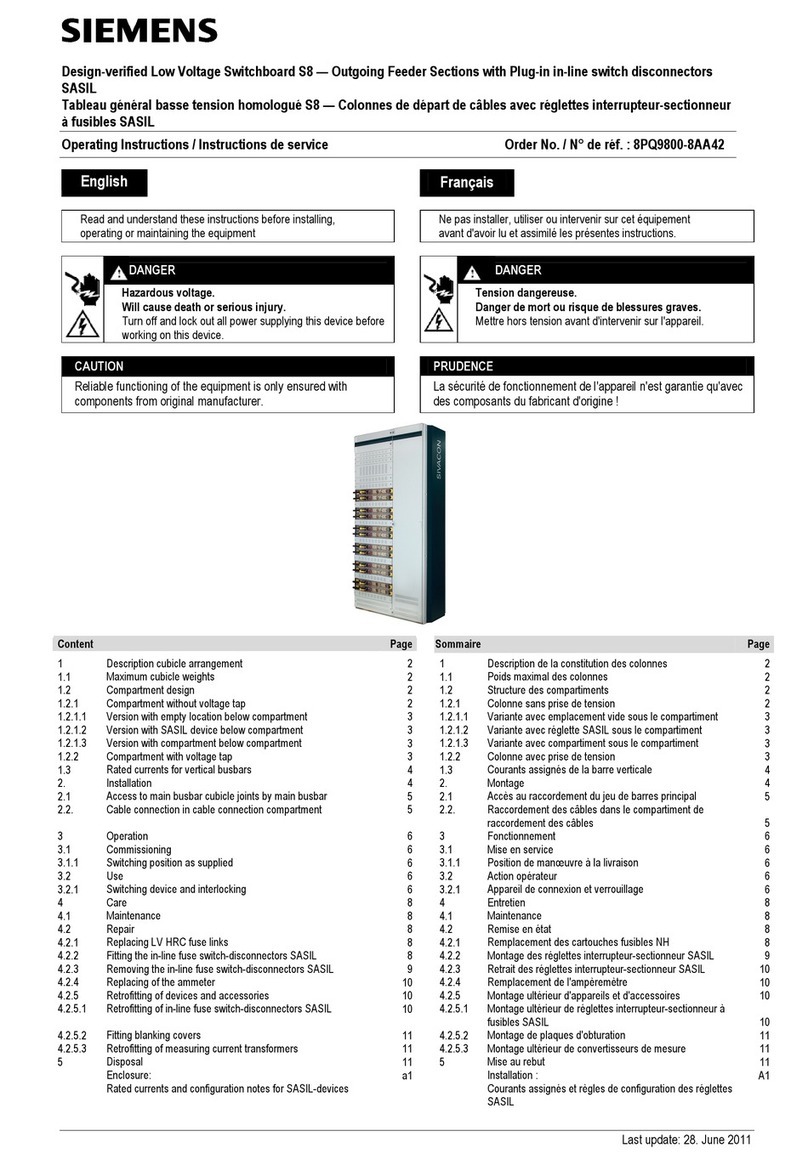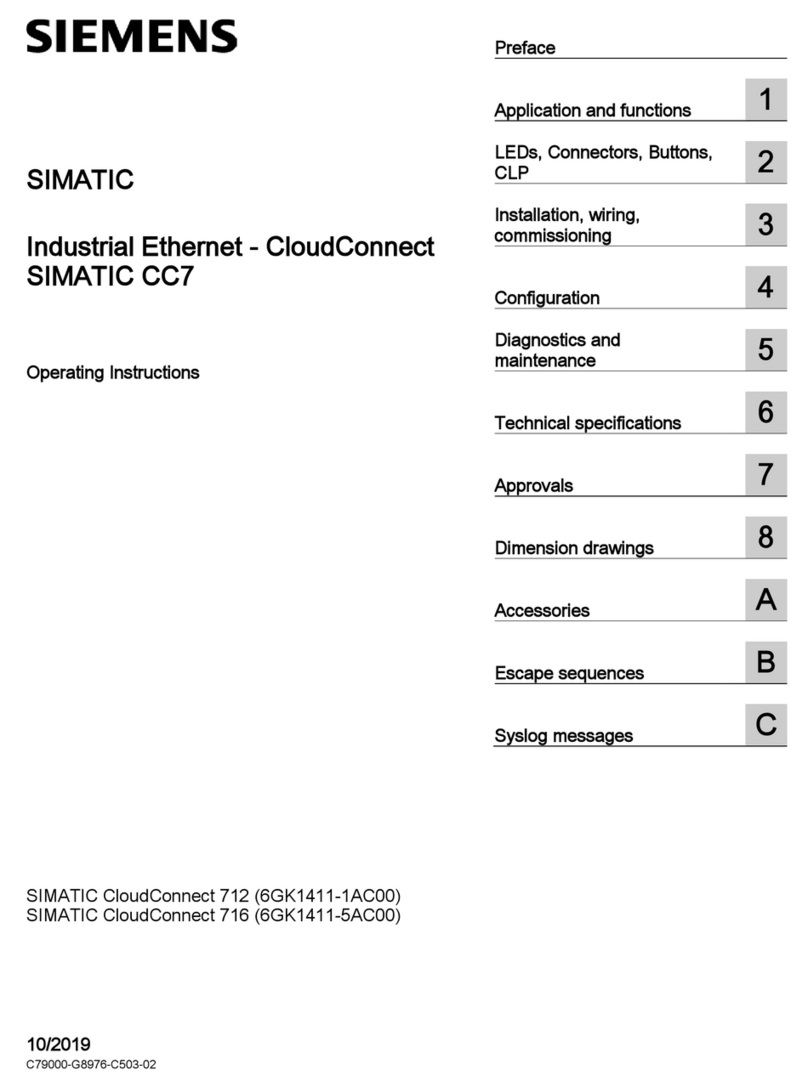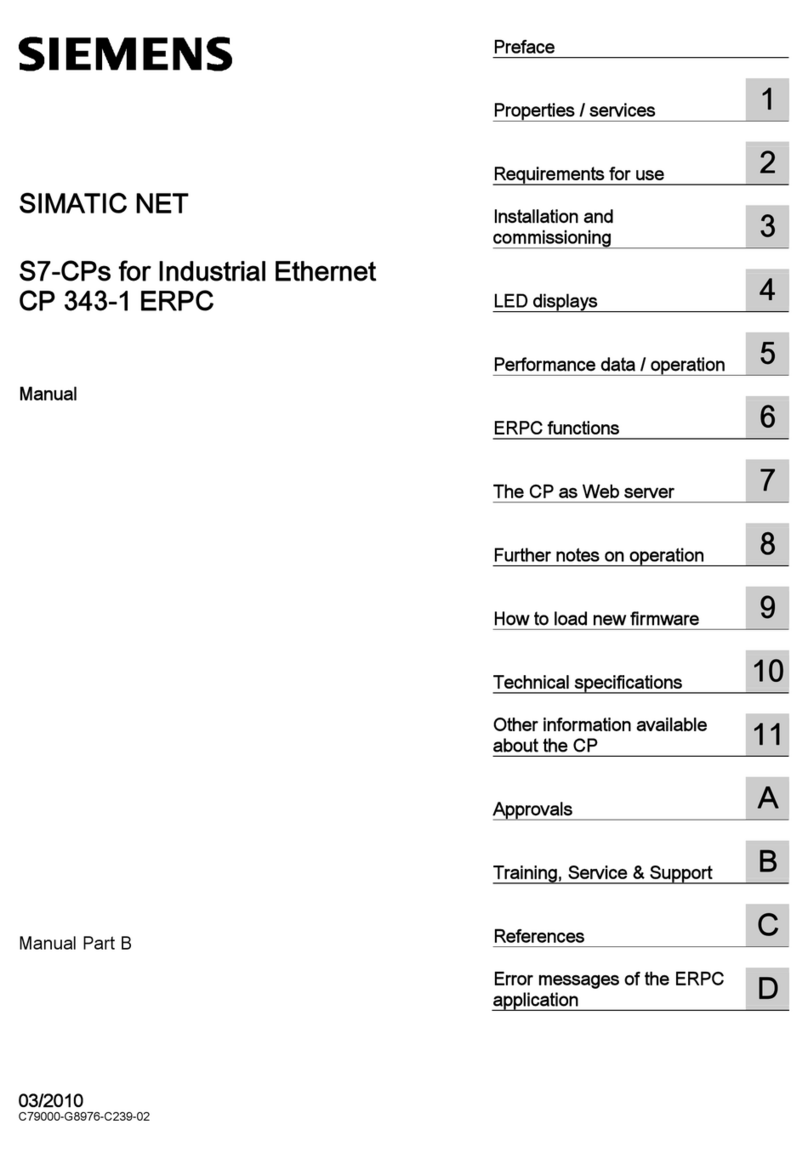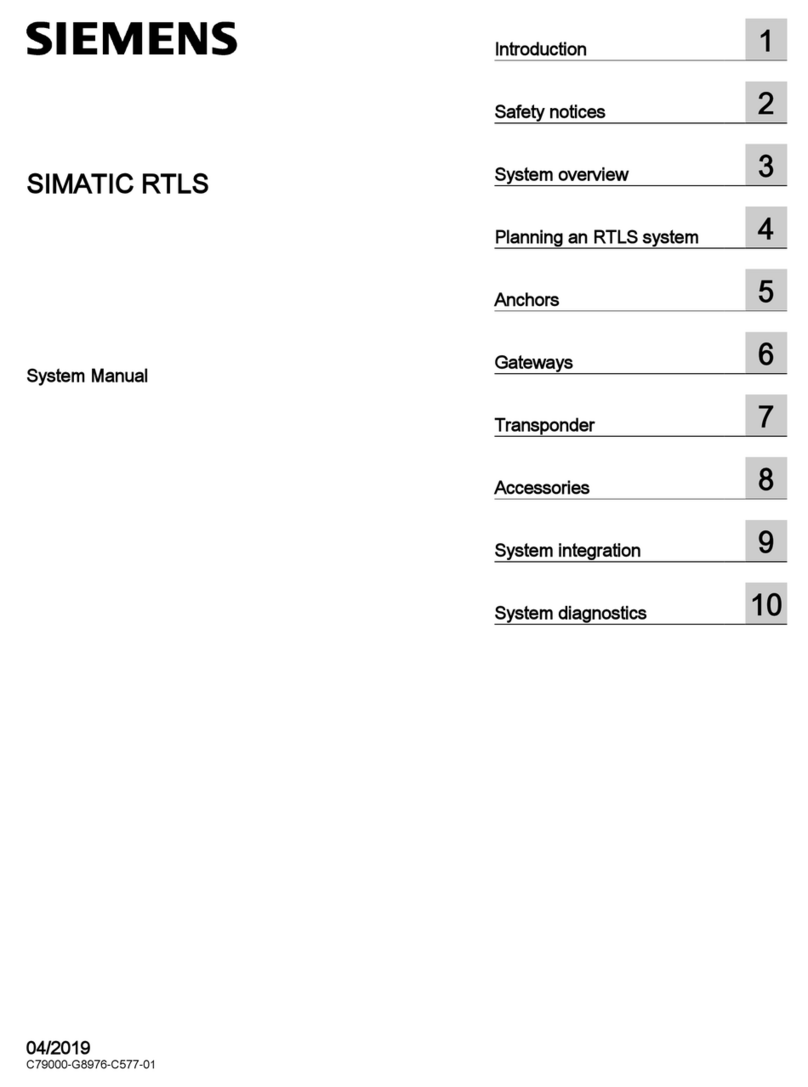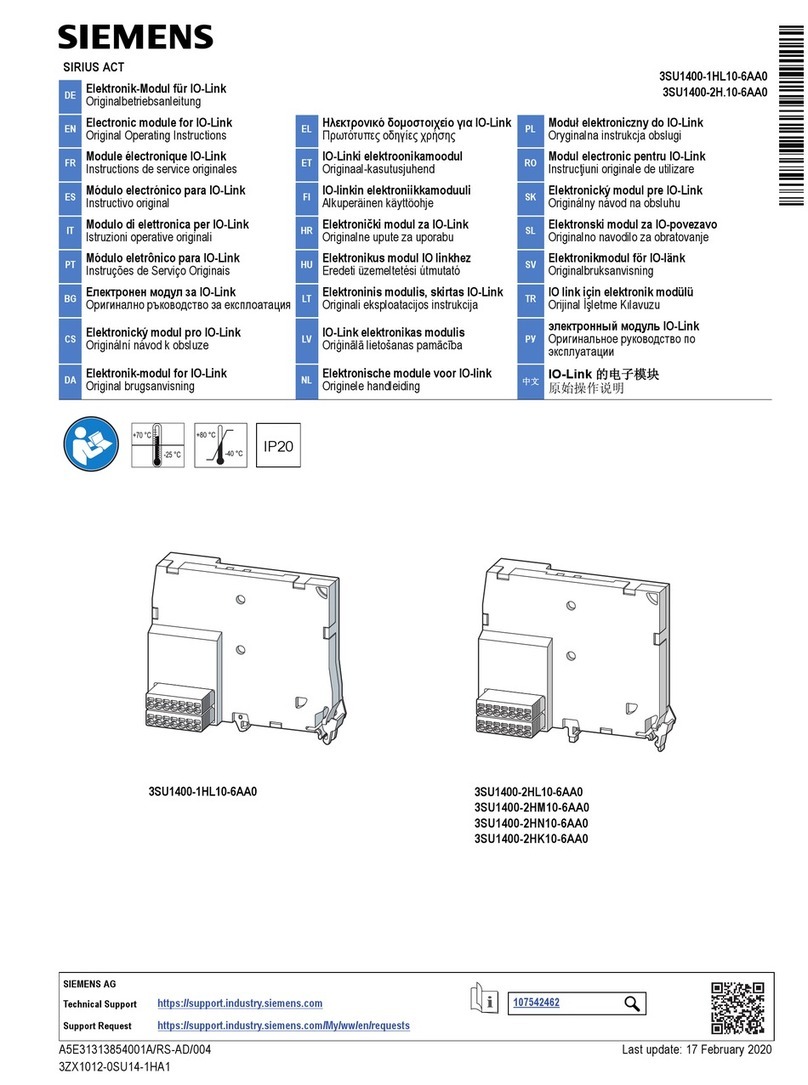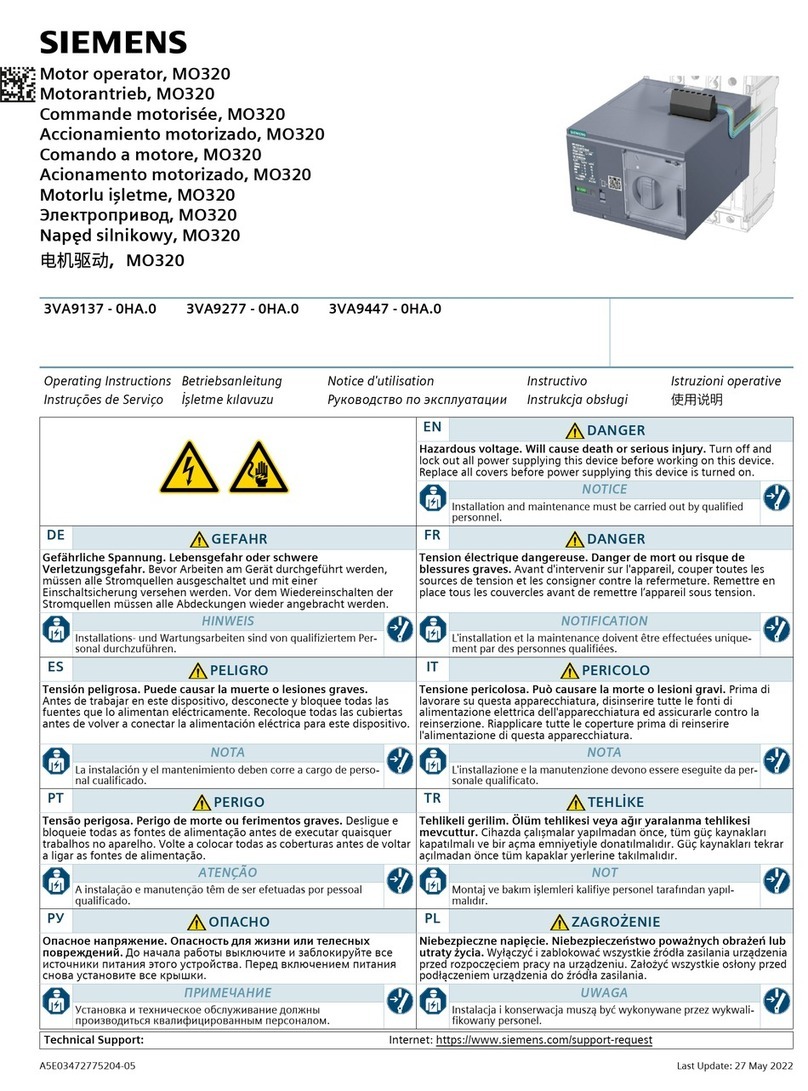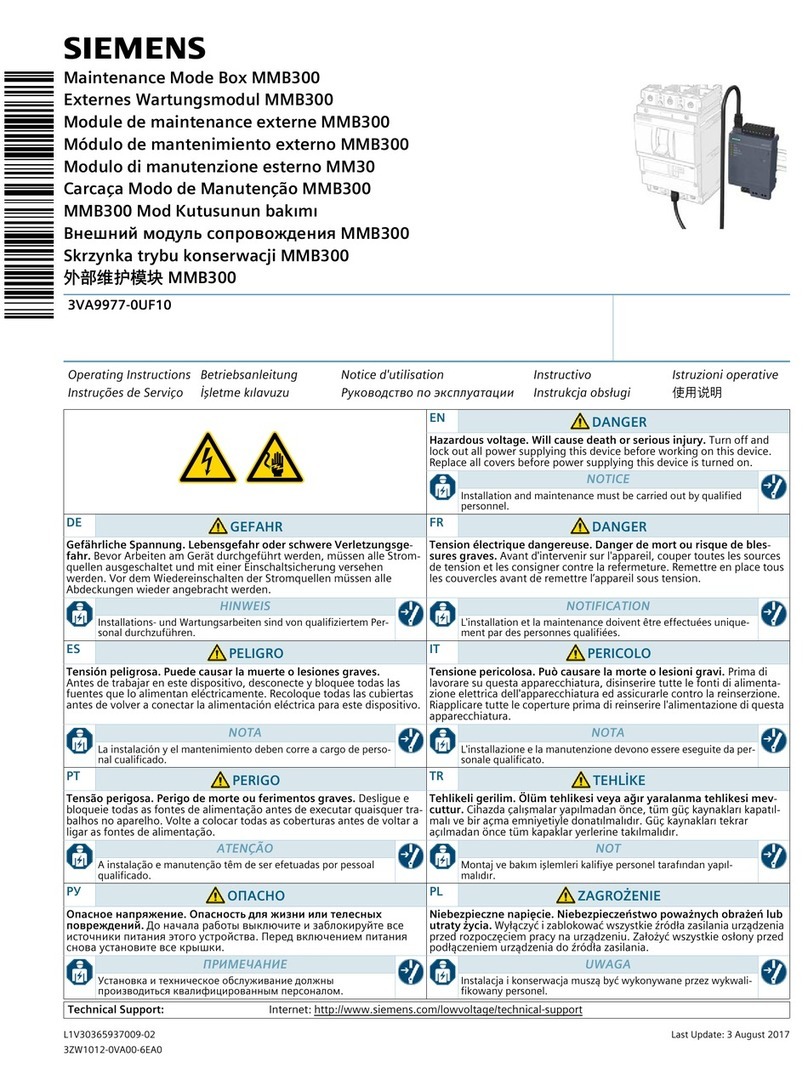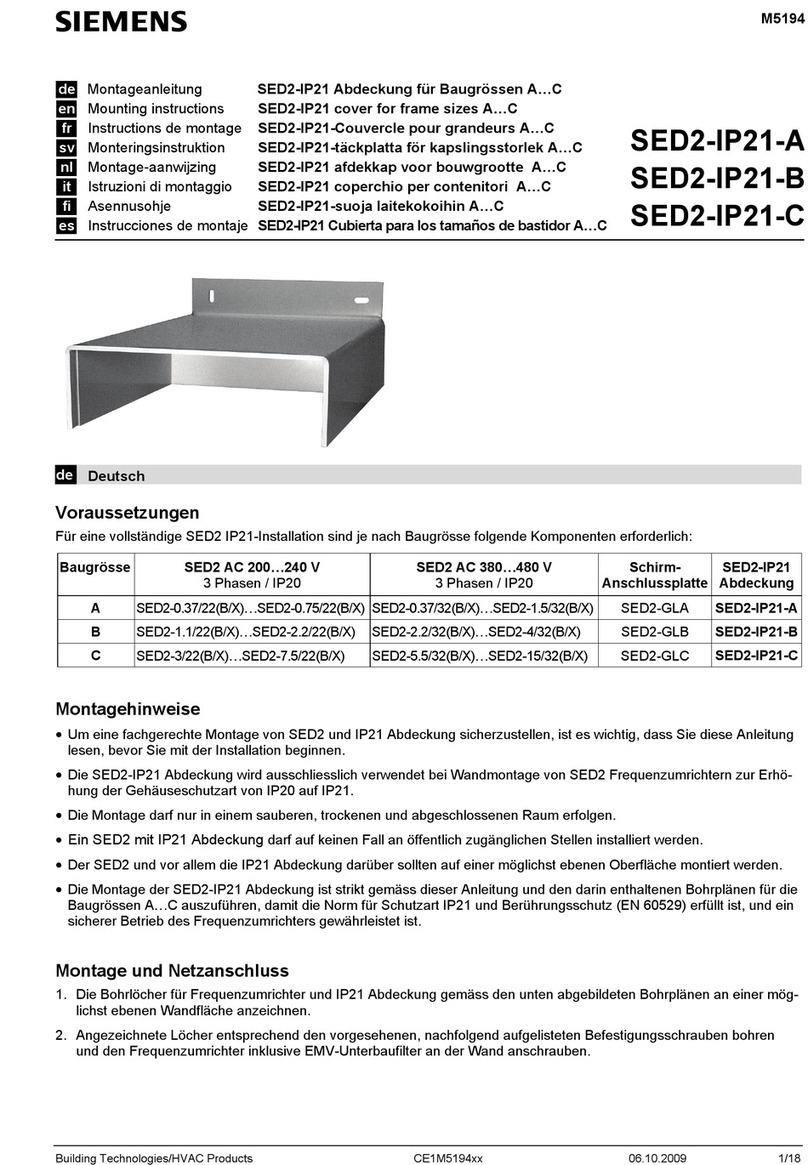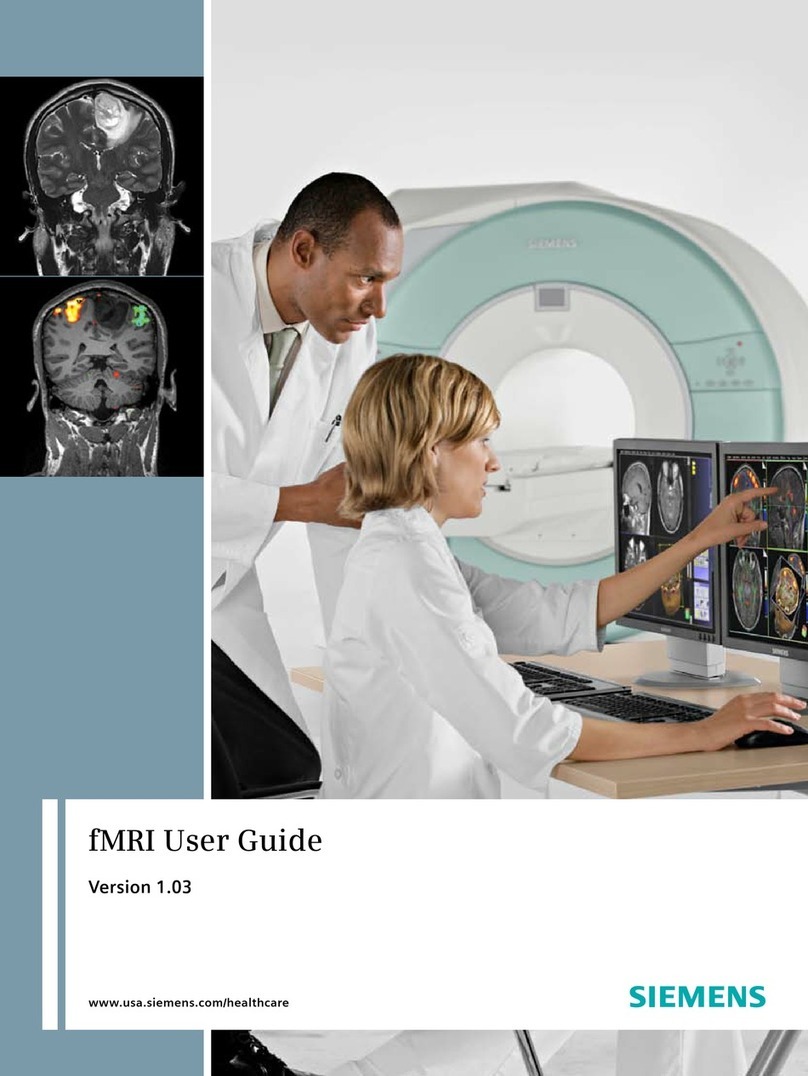A5E02227390A Seite 2 von 2 page 2 of 2
DS03
Bild / Figure 3
BCD
Kanal
0- 1 5
C1
ON
OFF
BCD
Kanal
16-31
C2
ON
OFF
BCD
Ka n a l
32-47
C3
ON
OFF
BCD
Kanal
48
63
C4
ON
OFF
Bild / Figure 4
Inbetriebnahme
B1 Batteriefach
B2 Batterien
B3 DIP-Schalter für die Auswahl des IR Kanalblocks und die
Auswahl der IR Reichweite
B4 Deckelverriegelung
Zur Inbetriebnahme des Handsenders sind diese Schritte auszu-
führen:
-Abnehmen des Deckels auf der Rückseite (Bild 3)
-Einstellen des IR Kanalbereichs zum Senden
-Einlegen der Batterien
-Aufsetzen des Deckels
Hinweis
•Die Batterien (2 x 1,5 V LR03/AAA) gehören nicht zum
Lieferumfang.
Sendekanal einstellen
Der IR Handsender verwendet 16 von 64 möglichen IR Kanälen.
Die mit A und B bezeichneten Kodierschalter sind für die Aus-
wahl des IR Kanalblocks zu verwenden (siehe Bild 4).
Kanalblockeinstellung über Kodierschalter A und B:
C1 Einstellung für Kanäle 0-15
C2 Einstellung für Kanäle 16-31
C3 Einstellung für Kanäle 32-47
C4 Einstellung für Kanäle 48-63
Batteriewechsel
Ein erforderlicher Batteriewechsel wird durch ein fünf Sekunden
andauerndes Blinken der Ebenen-LEDs A und D angezeigt.
Um die Batterien austauschen zu können, muß der Batterie-
fachdeckel auf der Rückseite des Gerätes abgenommen werden
(Bild 3). Dazu ist die Deckelverriegelung (B4 in Bild 3) am obe-
ren Ende etwas nach unten zu drücken und der Batteriefachde-
ckel leicht anzuheben. Anschließend kann der Deckel nach oben
abgezogen werden. Unter dem Deckel des Batteriefaches befin-
den sich ebenfalls zwei Beschriftungsschilder für die Beschrif-
tung mit den Funktionen, die den Tasten des IR Handsenders
zugeordnet sind.
Beim Austausch der Batterien ist auf die richtige Polarität zu
achten.
Beim Schließen des Batteriefaches sind zuerst die Beschriftungs-
schilder einzulegen und der Deckel in die unteren Verriegelun-
gen zu schieben. Anschließend ist der Deckel durch leichten
Druck am oberen Ende einzurasten.
HINWEIS:
Wird innerhalb von zwei Sekunden nach Einlegen der Batterien
in der Ebene A die Taste“0“ des Tastenpaars 1 fünf Sekunden
lang gedrückt, stellt sich der Handsender so ein, dass IR Signale
unmittelbar mit dem Tastendruck gesendet werden. Damit kann
in Verbindung mit dem neuen S 450 IR Empfängerdekoder eine
schnellere Reaktion auf Schalt- oder Dimmbefehle erreicht wer-
den. Diese Einstellung ist bis zum nächsten Batteriewechsel ak-
tiviert.
Allgemeine Hinweise
•Die Bedienungsanleitung ist dem Kunden auszuhändigen.
•Ein defektes Gerät ist an die zuständige Geschäftsstelle der
Siemens AG zu senden.
•Bei zusätzlichen Fragen zum Produkt wenden Sie sich bitte
an unseren Technical Support:
℡+49 (0) 180 50 50-222
(0,14 €/Minute aus dem deutschen Festnetz, abwechende Mo-
bilfunkpreise möglich)
+49 (0) 180 50 50-223
E-Mail: support.automation@siemens.com
www.siemens.de/automation/support-request
Location and Function of the Display and Operating Elements
B1 Battery compartment
B2 Batteries
B3 DIP switches for selection of the IR channel block and the
selection of the IR range
B4 Battery compartment lid lock
Take these steps to start-up the IR Remote:
-Remove the Battery compartment lid on the rear side
(Figure 3)
-Set the IR transmission channel range
-Insert the batteries
-Close the battery compartment with the lid
NOTE:
•The batteries (2 x Alkaline LR03/AAA, 1,5V) are not included
and have to be sourced separately.
Select IR transmission channel
The IR Remote uses 16 of 64 available IR channels.
Use DIP switches A and B for selection of the IR channel block
(see figure 4).
Channel block selection via DIP switches A and B:
C1 Selection for channels 0-15
C2 Selection for channels 16-31
C3 Selection for channels 32-47
C4 Selection for channels 48-63
Battery change
A required battery change is annunciated by the level LED’s A to
D flashing for five seconds.
To replace the batteries the battery compartment lid on the rear
side of the device has to be removed (Figure 3). Press the latch
at the top of the lid (B4 in figure 3) a bit down and lift the bat-
tery compartment lid slightly up. Then the lid can be pulled off
towards the top. Under the battery compartment lid there are
two labeling tags for labeling the functions associated with the
buttons of the IR remote.
When replacing the batteries ensure proper polarity of the bat-
teries.
Before closing the battery compartment lid insert the labeling
tags. Insert the lid into the bottom latching points and then
gently press the lid at the top end to snap it into the top latch-
ing point.
NOTE:
If within two seconds after inserting the batteries the “0” button
of the button pair 1 in level A is pressed for five seconds, the
remote is set to send IR signals immediately when a button is
pressed. In conjunction with the new S 450 IR receiver decoder
swicthing and dimming commands can be issued faster by the
remote. This setting is active until the next battery change.
General Notes
•The operating instructions must be handed over to the client.
•Any faulty devices should be returned to the local Siemens
office.
•If you have further questions concerning the product please
contact our technical support:
℡+49 (0) 180 50 50-222
(0,14 €/min. from the German landline network, deviating mo-
bile communications prices are possible)
+49 (0) 180 50 50-223
E-Mail: support.automation@siemens.com
www.siemens.com/automation/support-request
B4
B3
B1
B2
ON DIP
2341
L
0
3
A
A
A
1,5V
+
L
R
0
3
A
A
1,5V
+
-
-
Die verbrauchten Batterien sind ent-
sprechend den geltenden Vorschriften
zu entsorgen
The exhausted battery must be dis-
posed of in accordance with the appro-
priate regulations