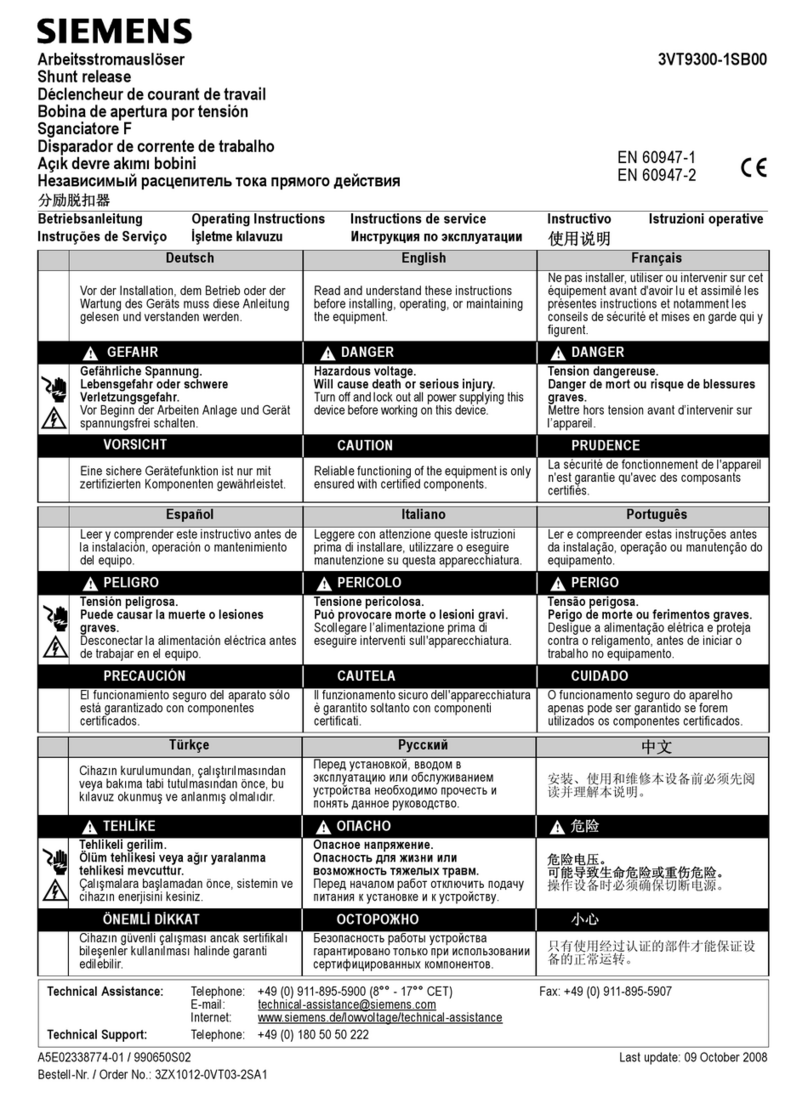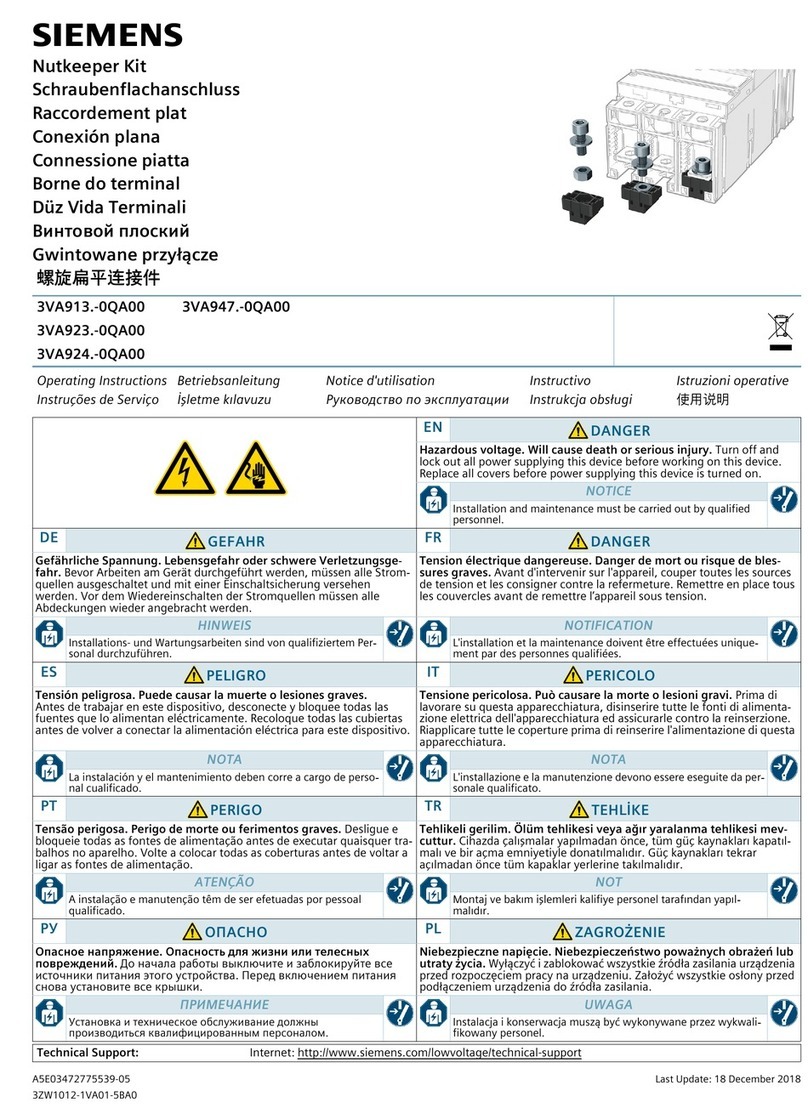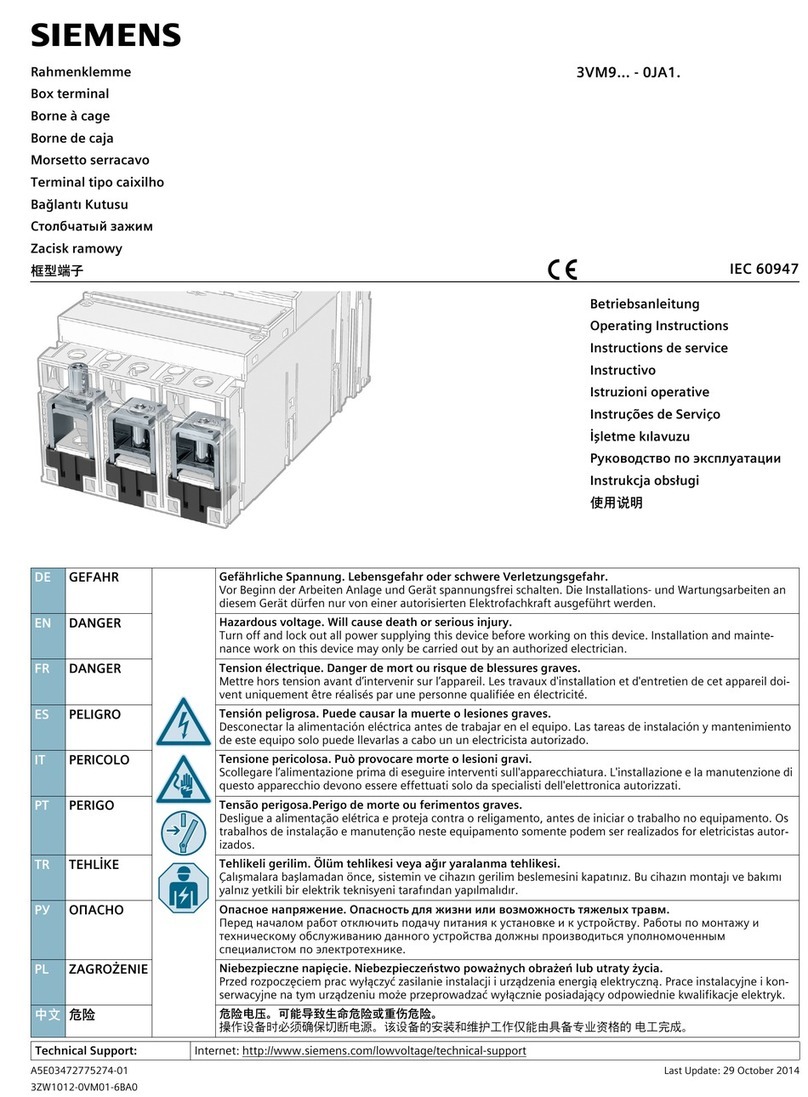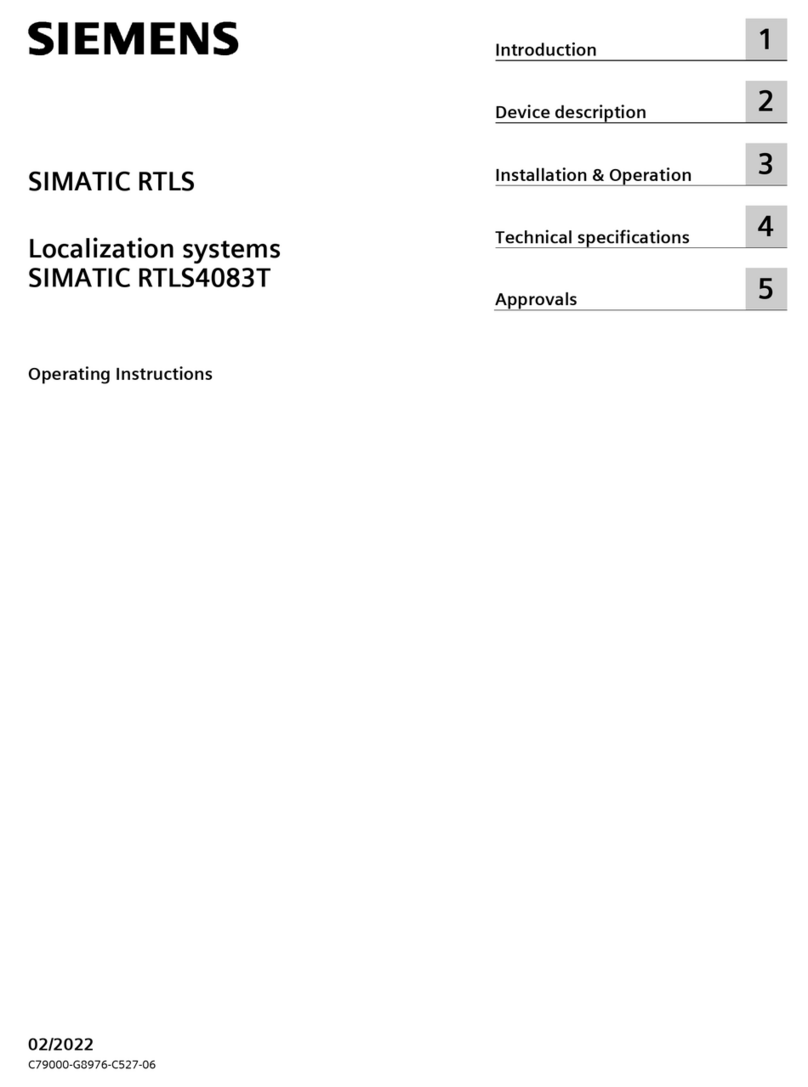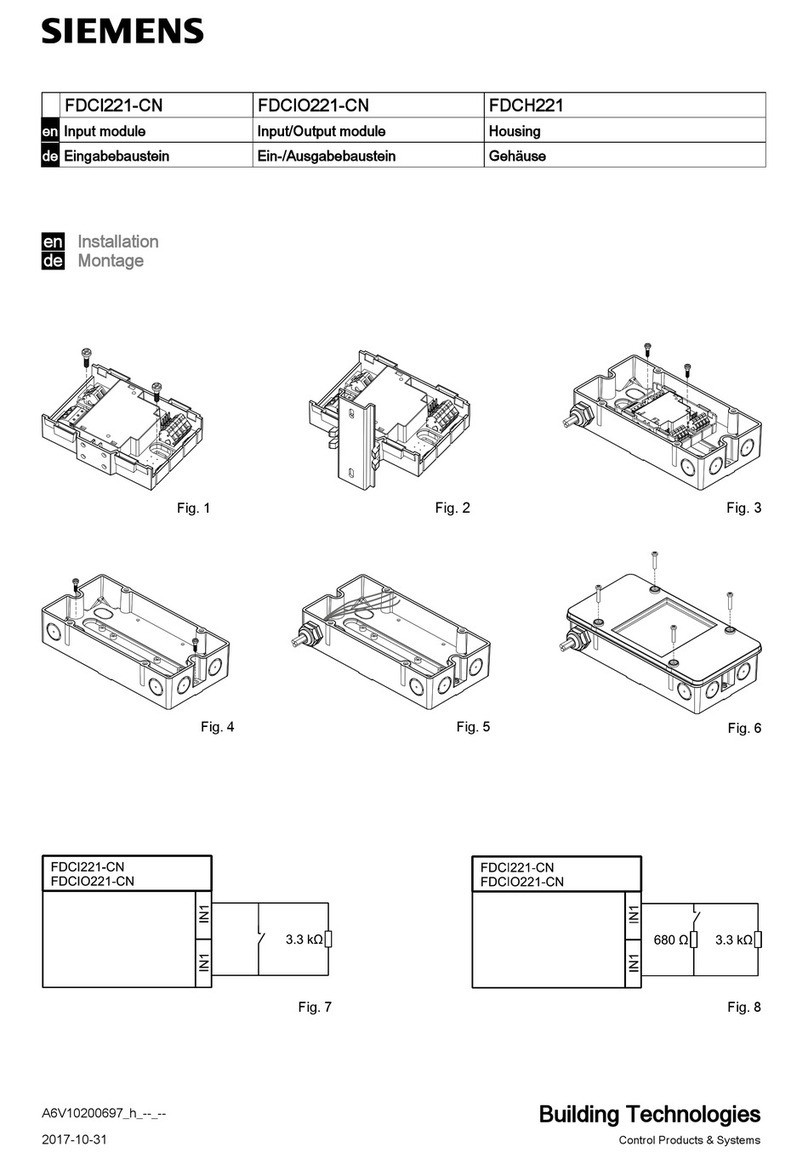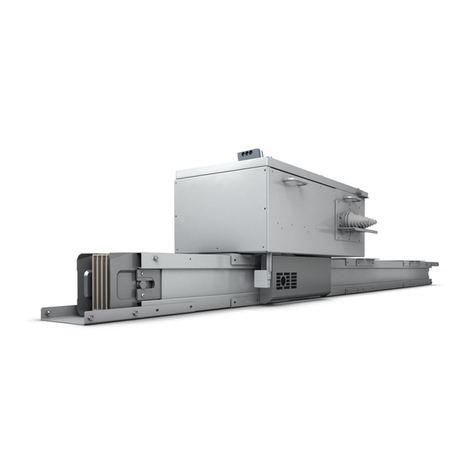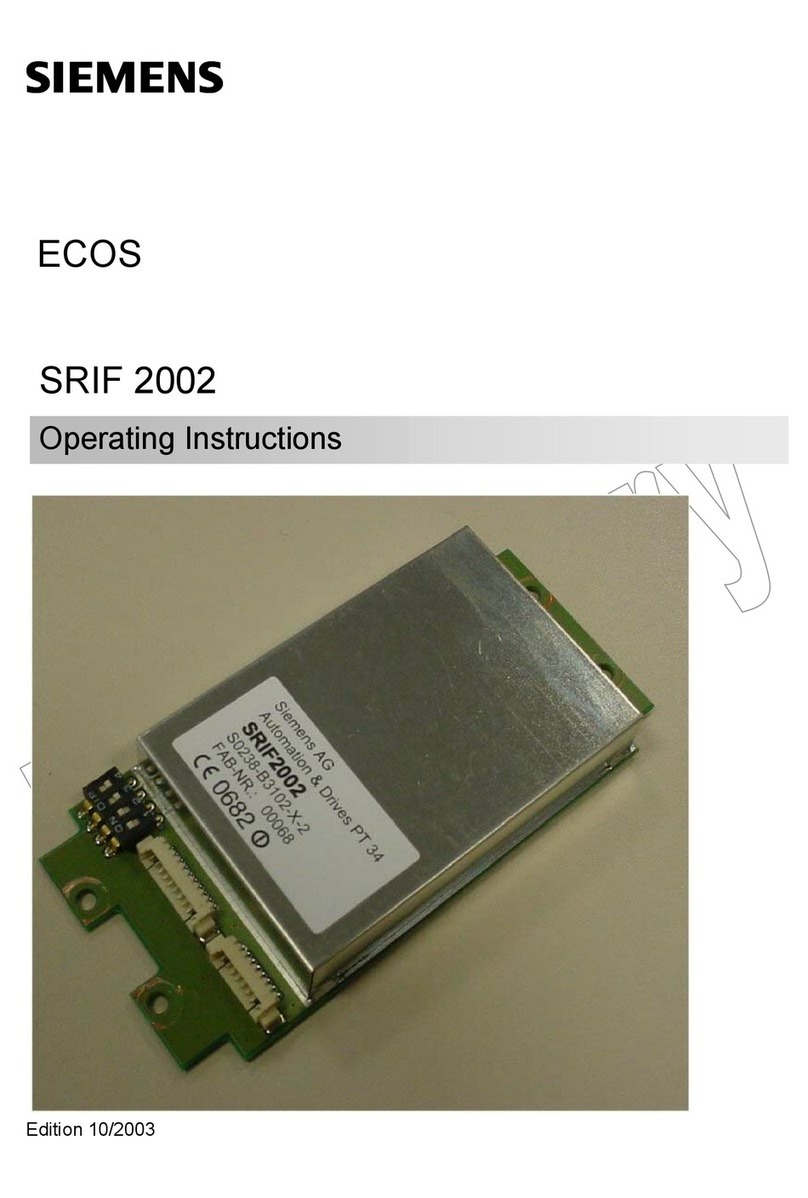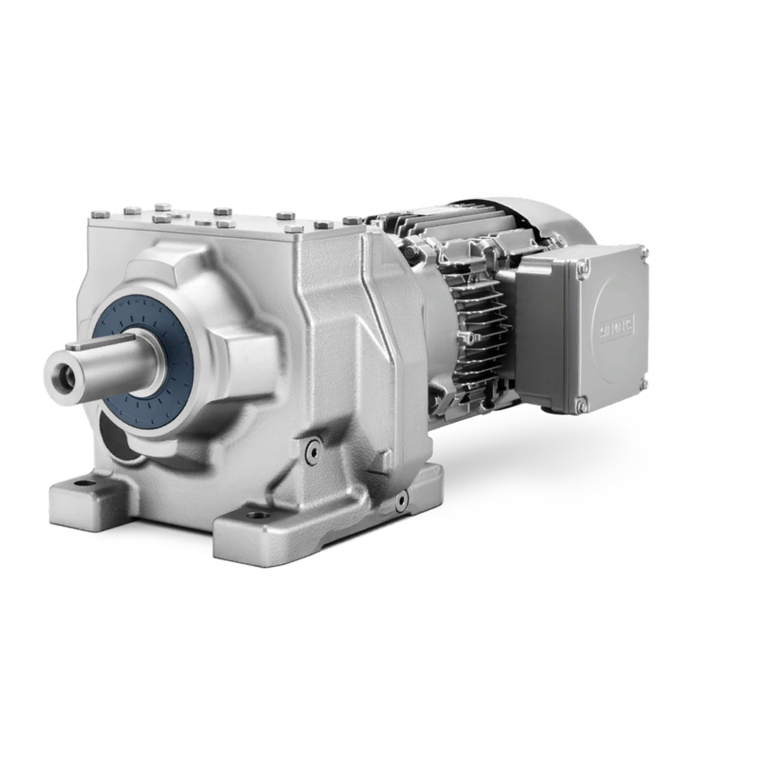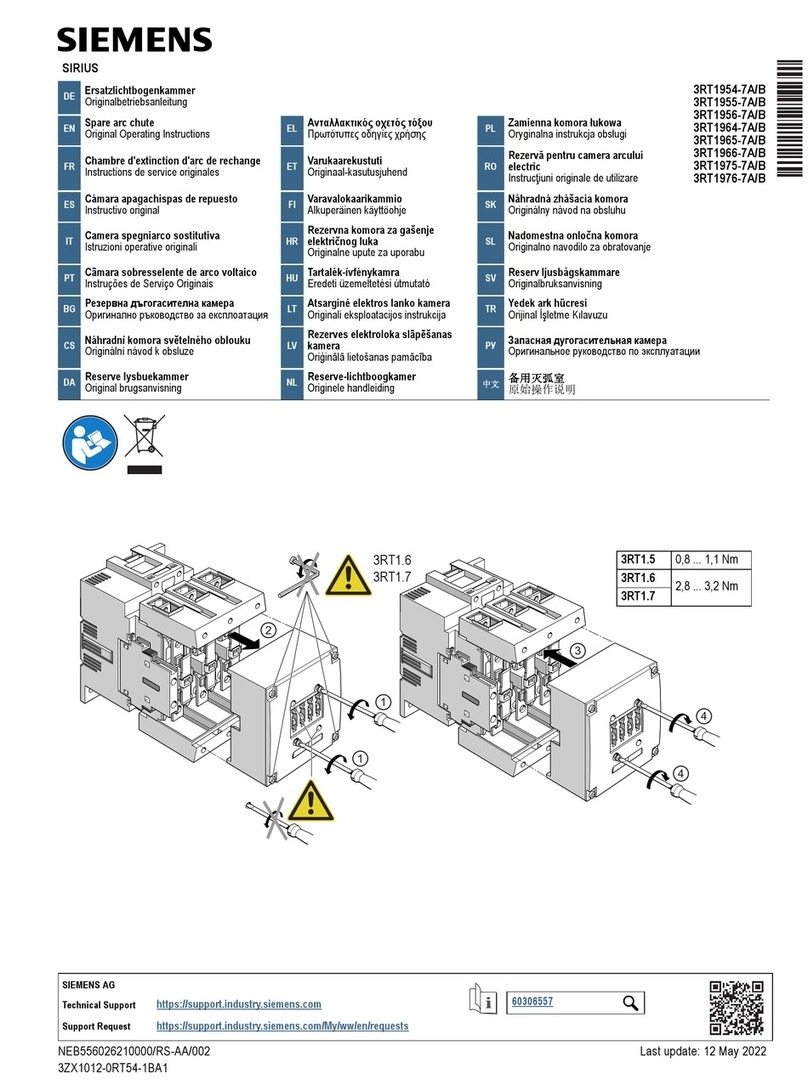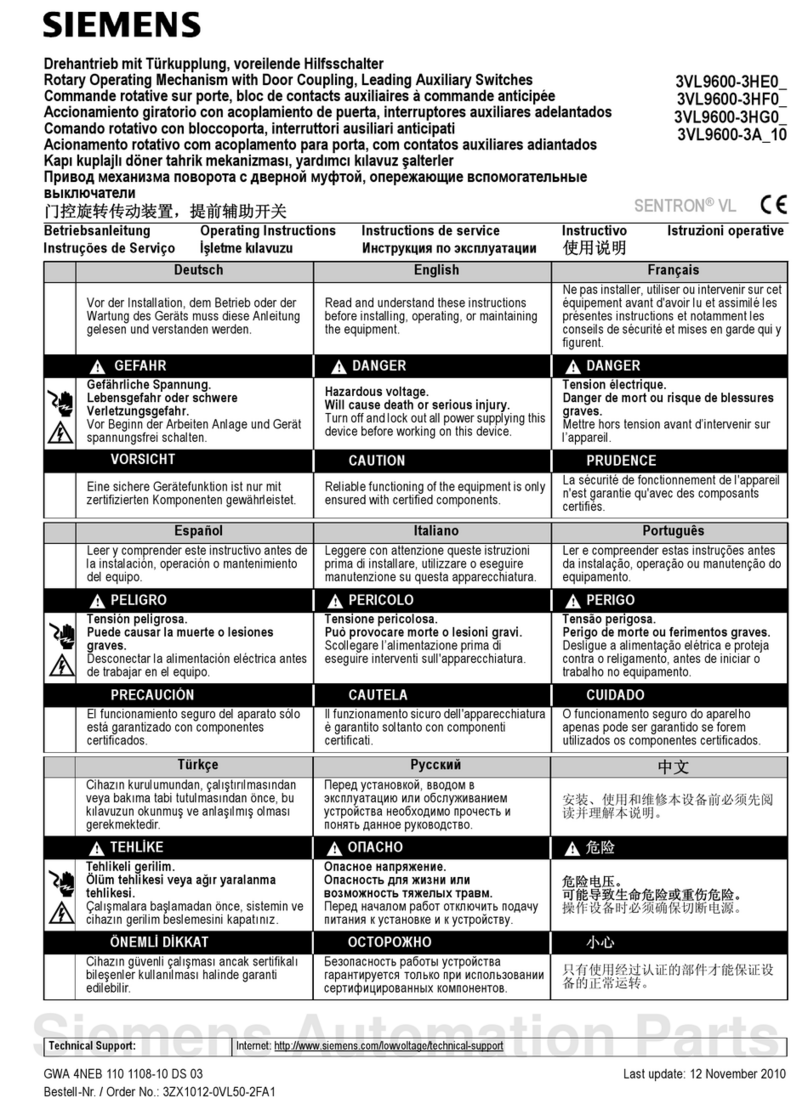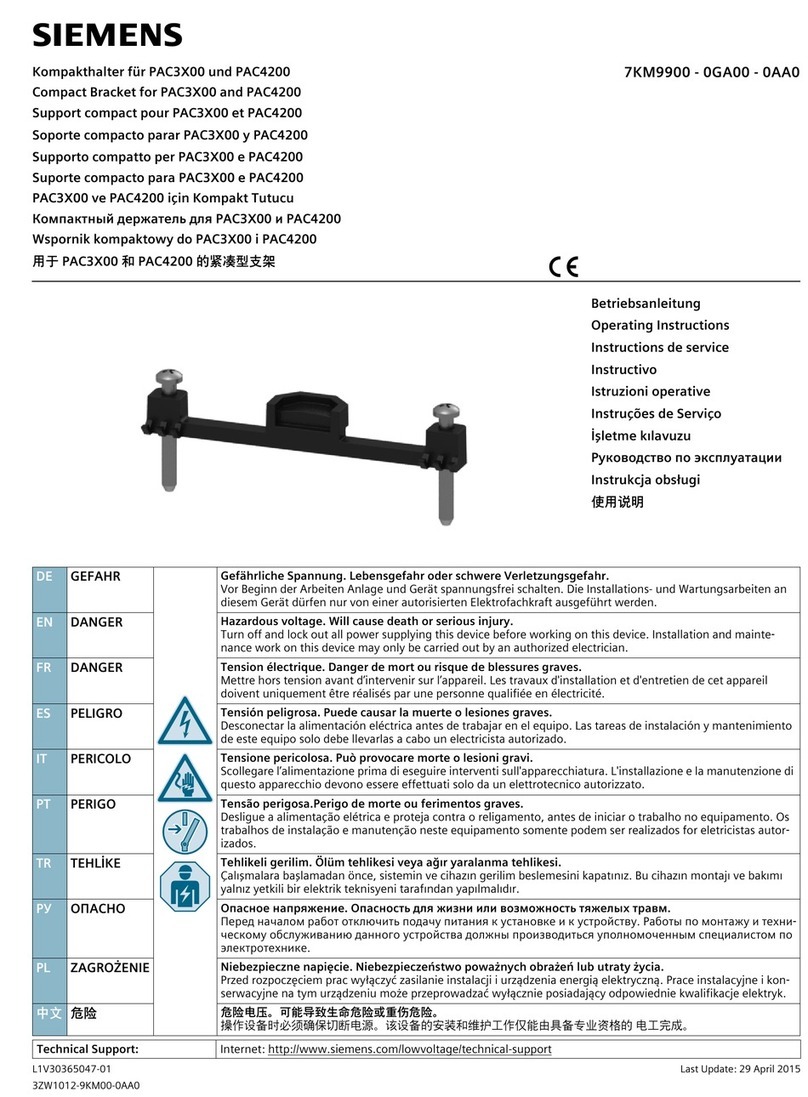Table of contents
ET 200pro FC
10 Operating Instructions, 07/2016, A5E01100763B AC
5.2 Installation of the hardware information in SIMATIC Manager .............................................. 64
5.2.1 Installation of a hardware support package (HSP) ................................................................ 64
5.2.2 Installation of a master device file (GSD) .............................................................................. 65
5.3 Configuring the communication ............................................................................................. 66
5.3.1 Generating a hardware configuration for PROFIBUS in the SIMATIC Manager................... 66
5.3.2 Generating a hardware configuration for PROFINET in the SIMATIC Manager ................... 73
5.3.3 Creating a fail-safe configuration in SIMATIC Manager ........................................................ 81
6 Commissioning (hardware) ................................................................................................................... 85
6.1 Startup of ET 200pro.............................................................................................................. 85
6.2 Creating a drive configuration with STARTER....................................................................... 87
7 Commissioning and optimization (software) .......................................................................................... 89
7.1 Commissioning sequence...................................................................................................... 89
7.2 Commissioning and optimization of the frequency converter and motor combination .......... 91
7.2.1 General .................................................................................................................................. 91
7.2.2 Calculating the motor and controller data .............................................................................. 93
7.2.3 Motor Data Identification ........................................................................................................ 93
7.3 Commissioning and optimization of the drive application...................................................... 97
7.4 Commissioning of communication between the S7 CPU and the frequency converter ...... 102
7.4.1 Parameter settings for communication ................................................................................ 102
7.4.2 Process data transfer in the PROFIdrive profile .................................................................. 104
7.4.2.1 Control and status words ..................................................................................................... 104
7.4.2.2 Examples ............................................................................................................................. 107
7.4.3 Parameter transfer in the PROFIdrive profile ...................................................................... 109
7.4.3.1 Block call .............................................................................................................................. 109
7.4.3.2 Examples ............................................................................................................................. 116
7.5 Commissioning of the fail-safe functions ............................................................................. 121
7.5.1 General information on acceptance tests ............................................................................ 124
7.6 Performing a reset to factory settings .................................................................................. 126
7.6.1 Factory settings.................................................................................................................... 127
7.6.2 Resetting fail-safe parameters to default values.................................................................. 128
8 Series commissioning and operation....................................................................................................129
8.1 Transfer of the frequency converter parameter assignment................................................ 130
8.1.1 Storage media for frequency converter parameters ............................................................ 130
8.1.2 Parameter transfer - Terms.................................................................................................. 131
8.1.3 Parameter transfer with MMC .............................................................................................. 132
8.1.4 Parameter transfer with PC (STARTER) ............................................................................. 136
8.1.5 Parameter transfer with PLC................................................................................................ 138
8.1.6 Fault codes during upload and download ............................................................................ 138
8.2 Series commissioning and replacement of the frequency converter ................................... 140
8.2.1 Application ID ....................................................................................................................... 140
8.2.2 Series commissioning .......................................................................................................... 141
8.2.3 Replacing a frequency converter ......................................................................................... 144
8.3 Operational performance of the converter ........................................................................... 145
8.4 Parameter change during operation .................................................................................... 146