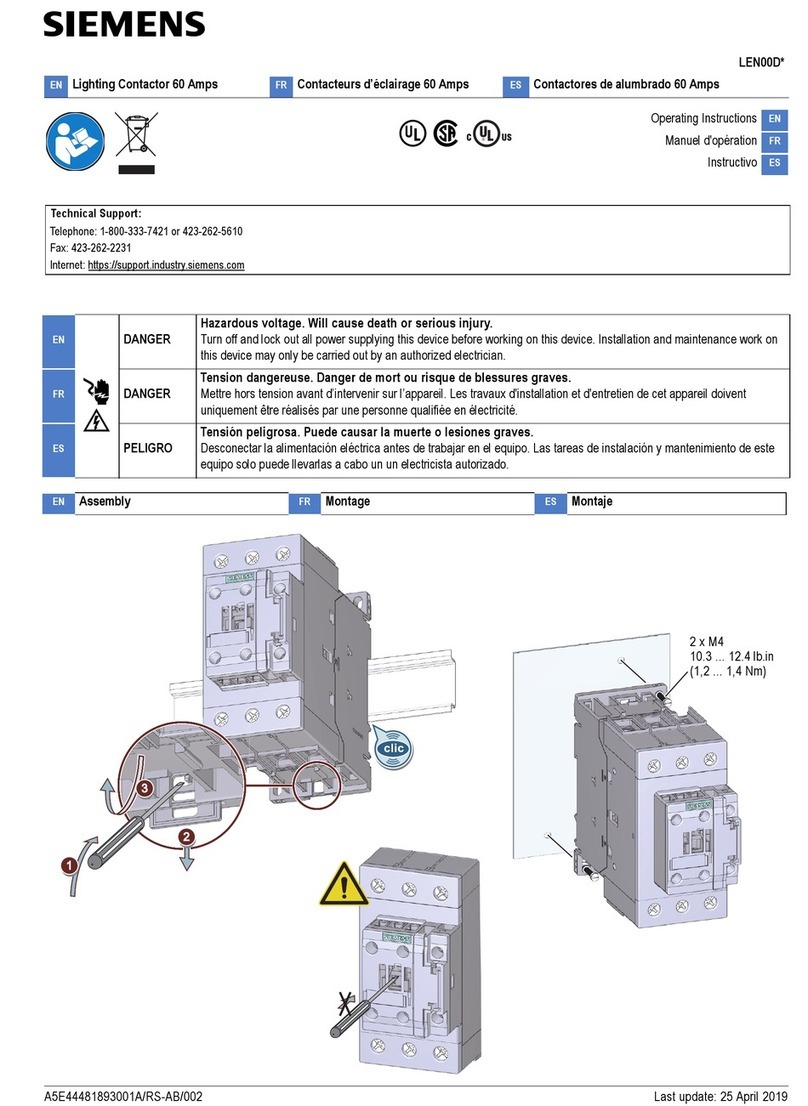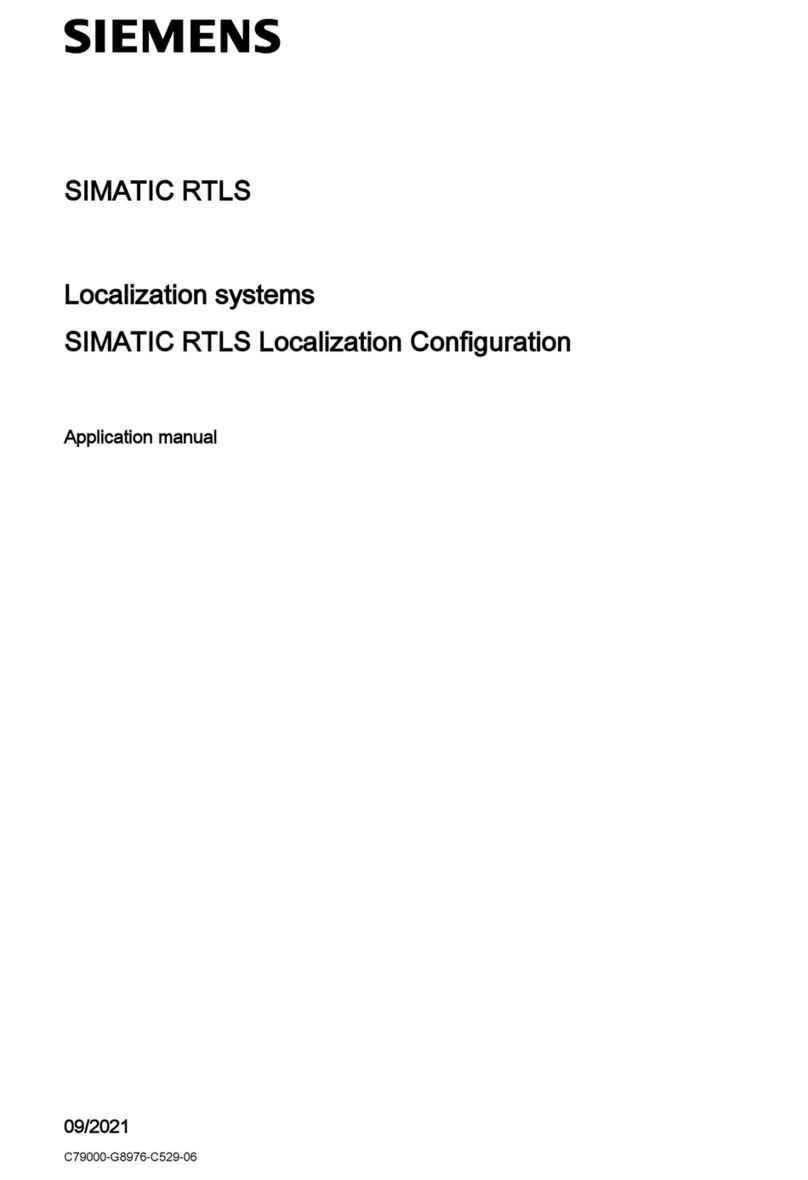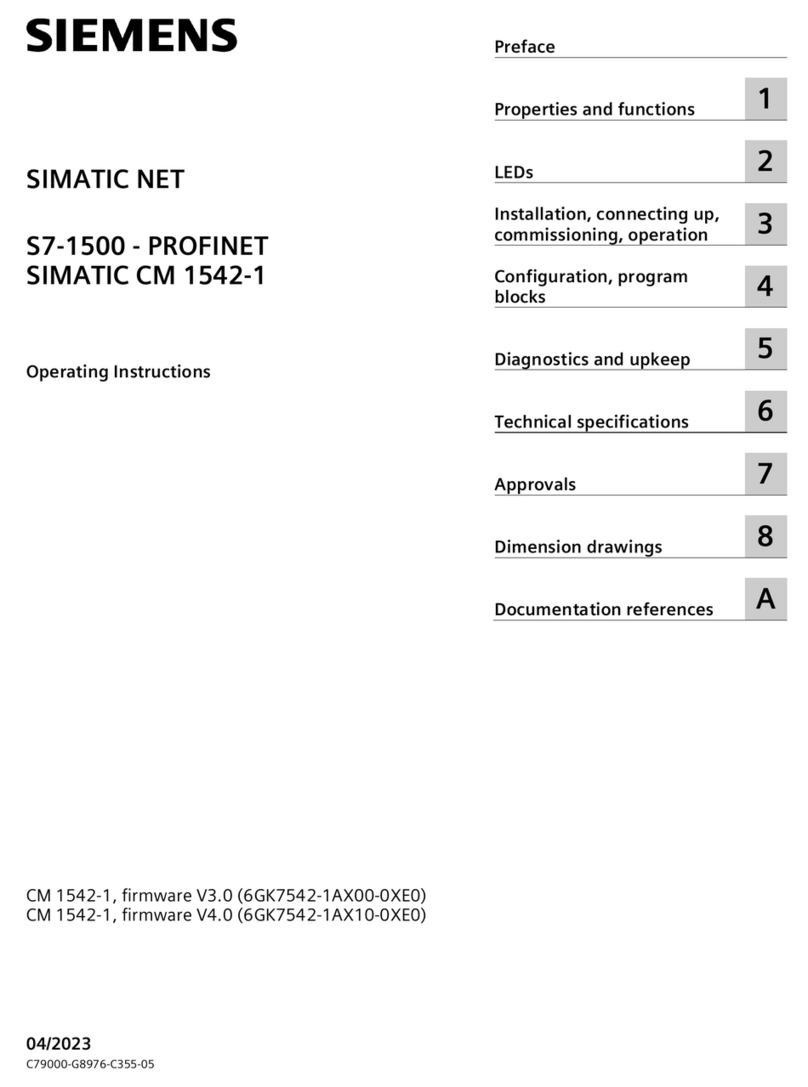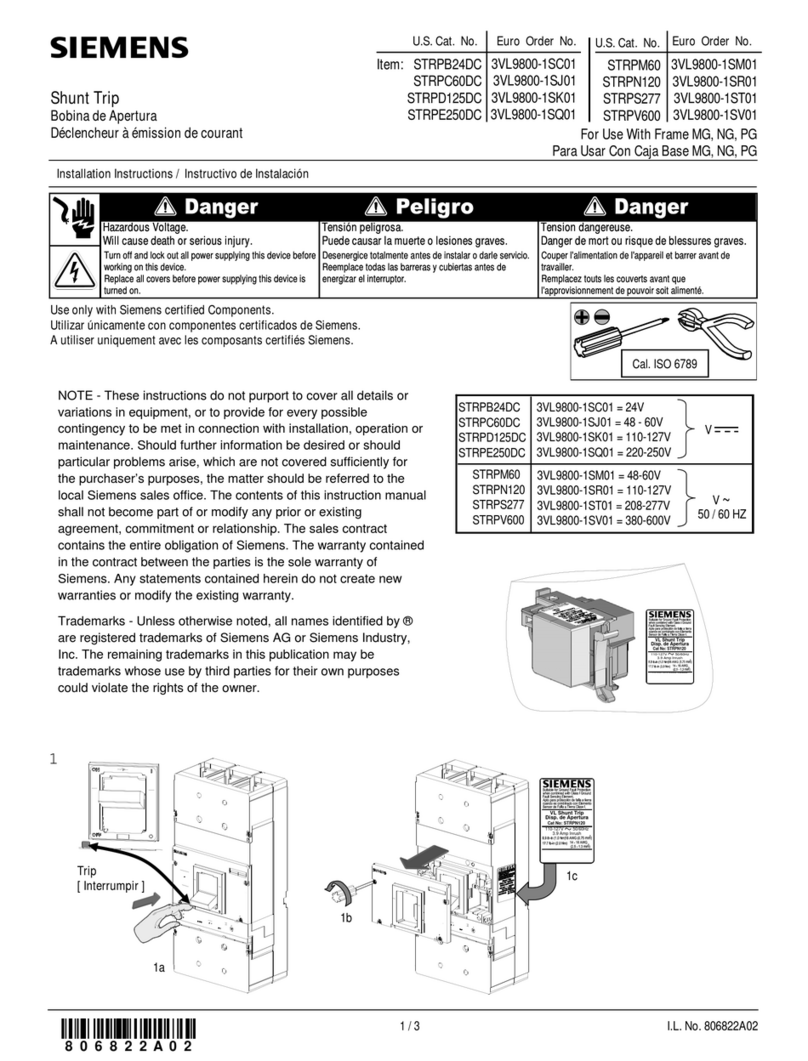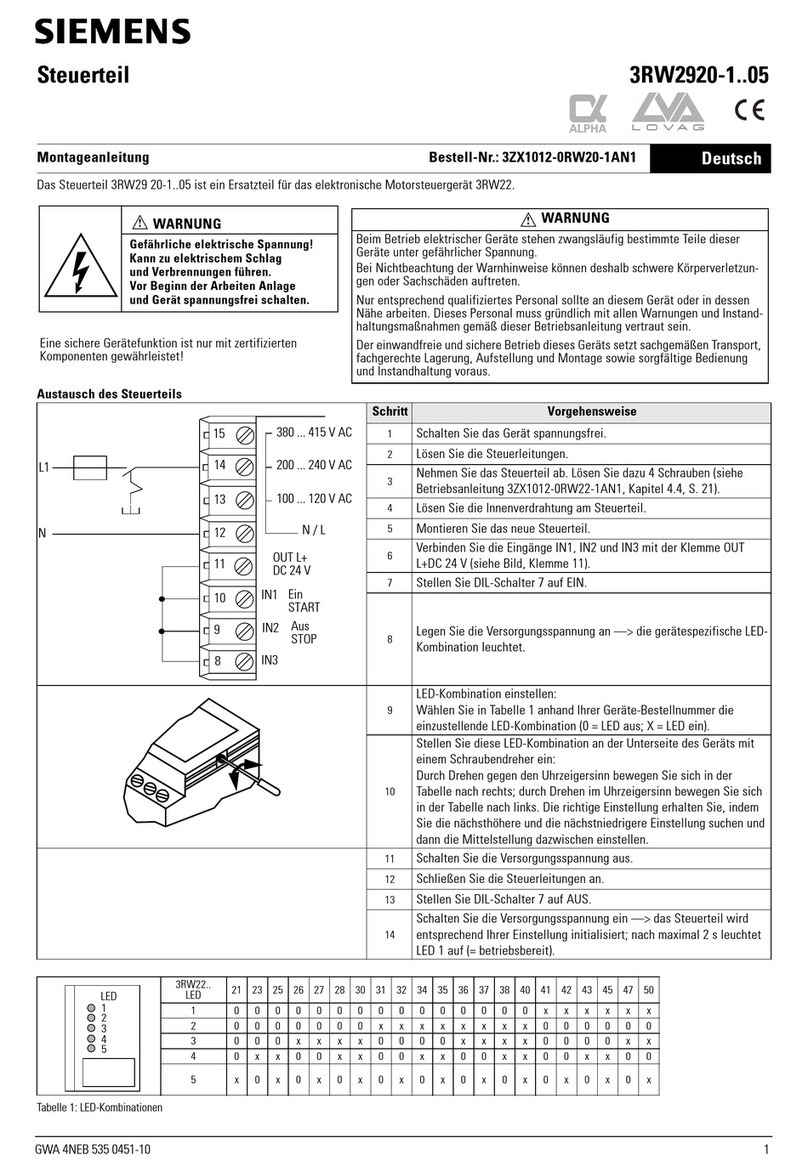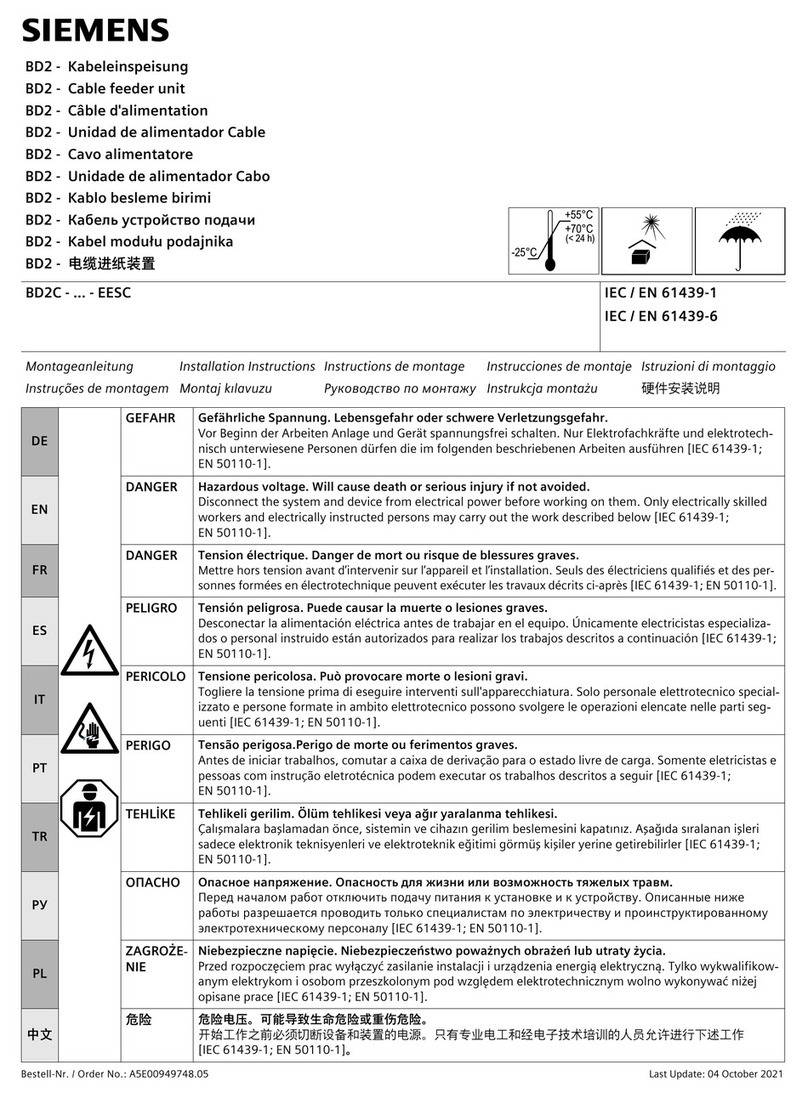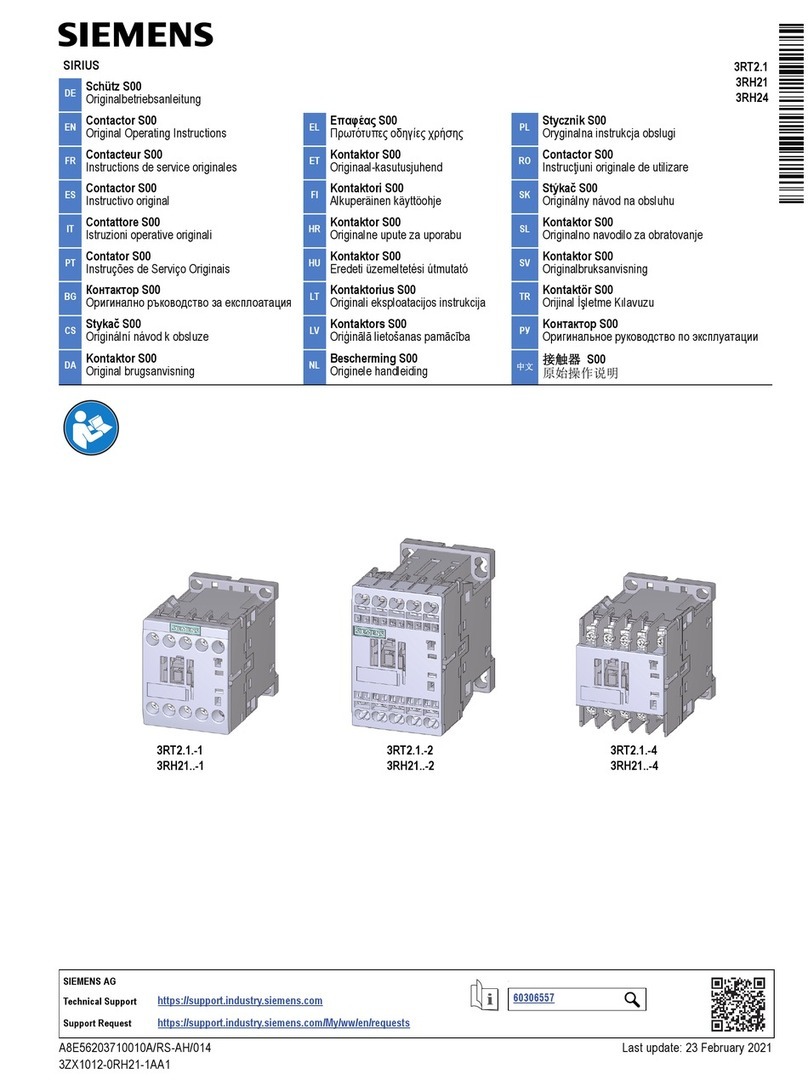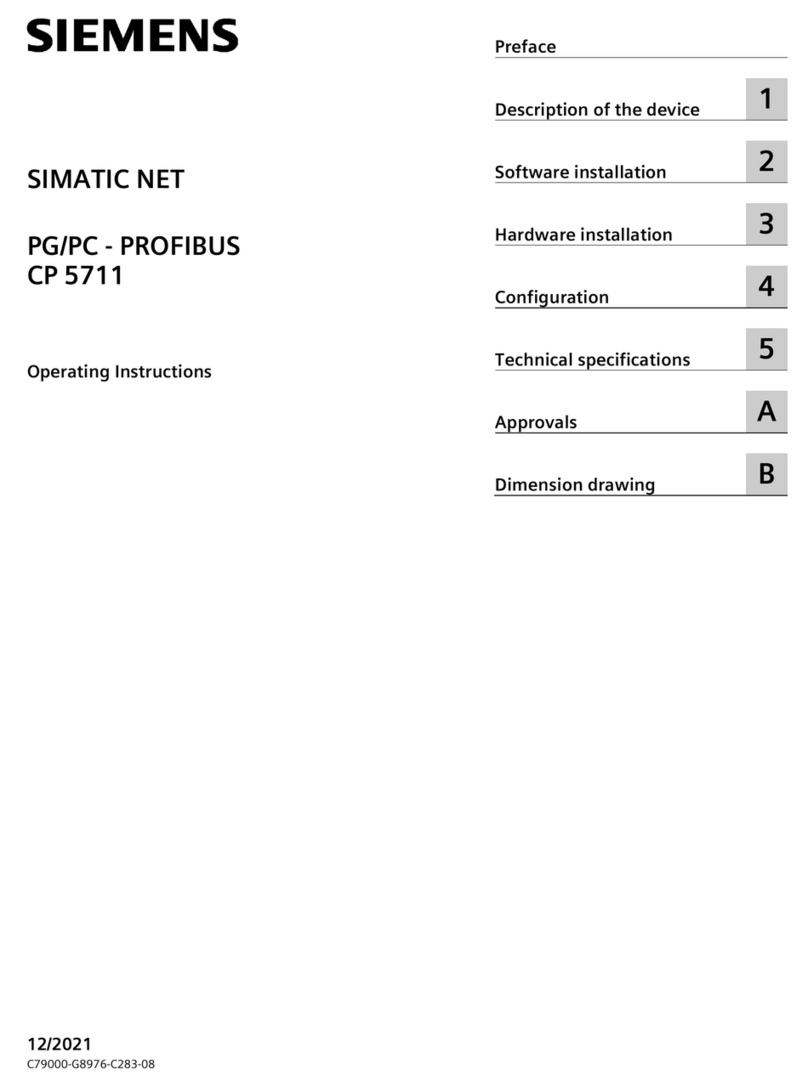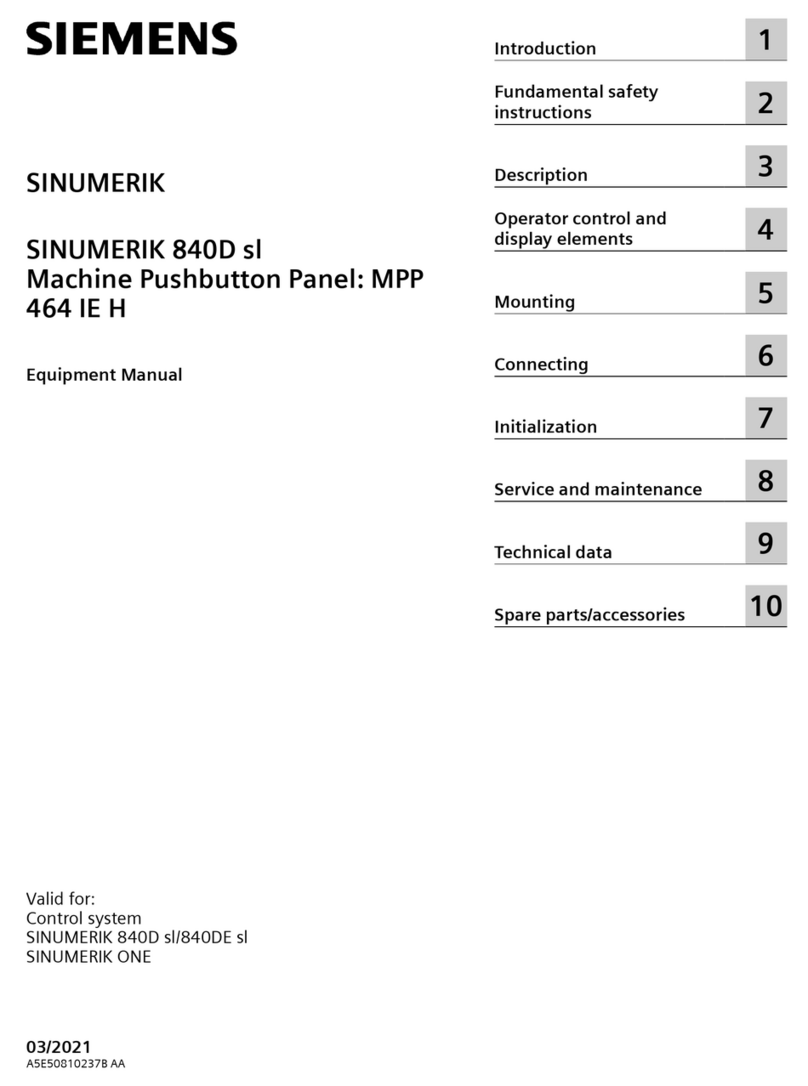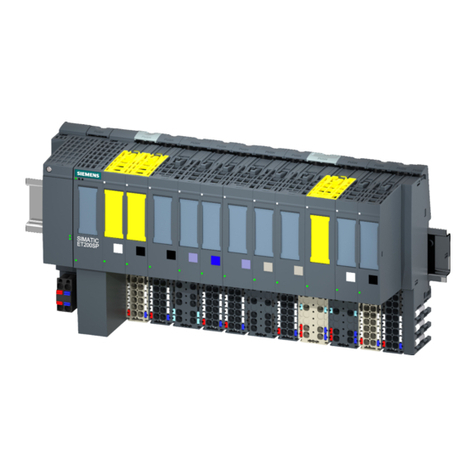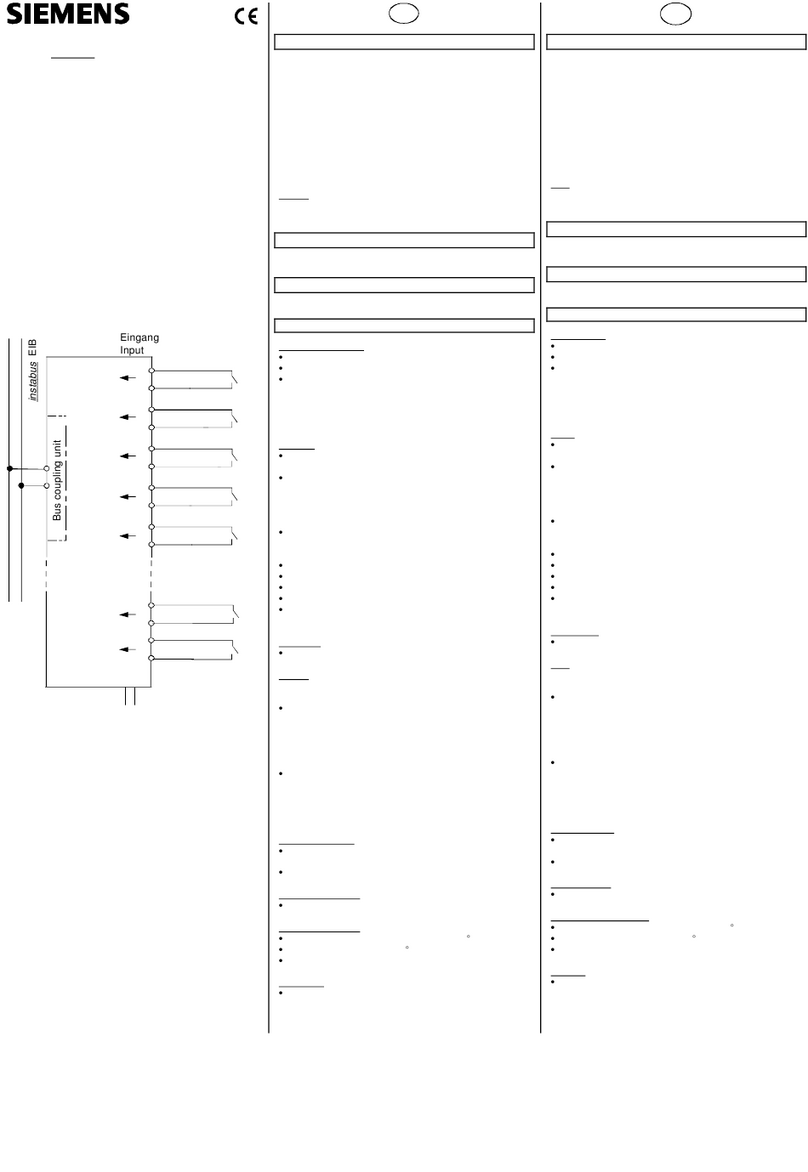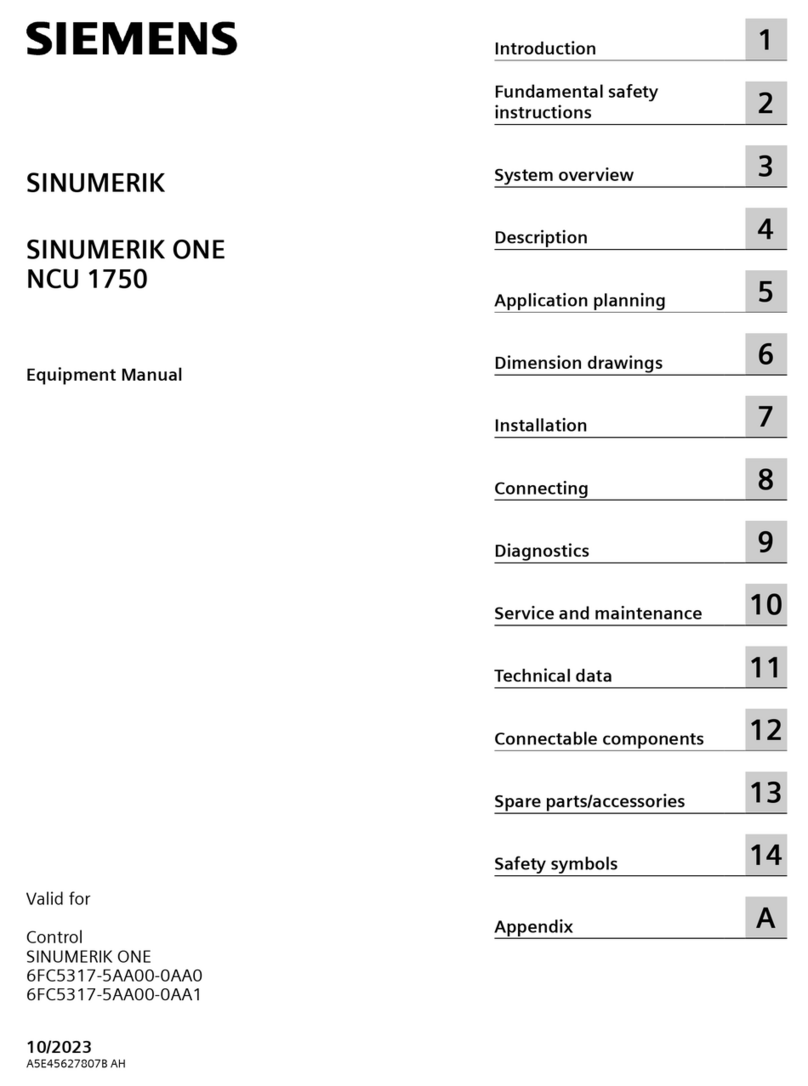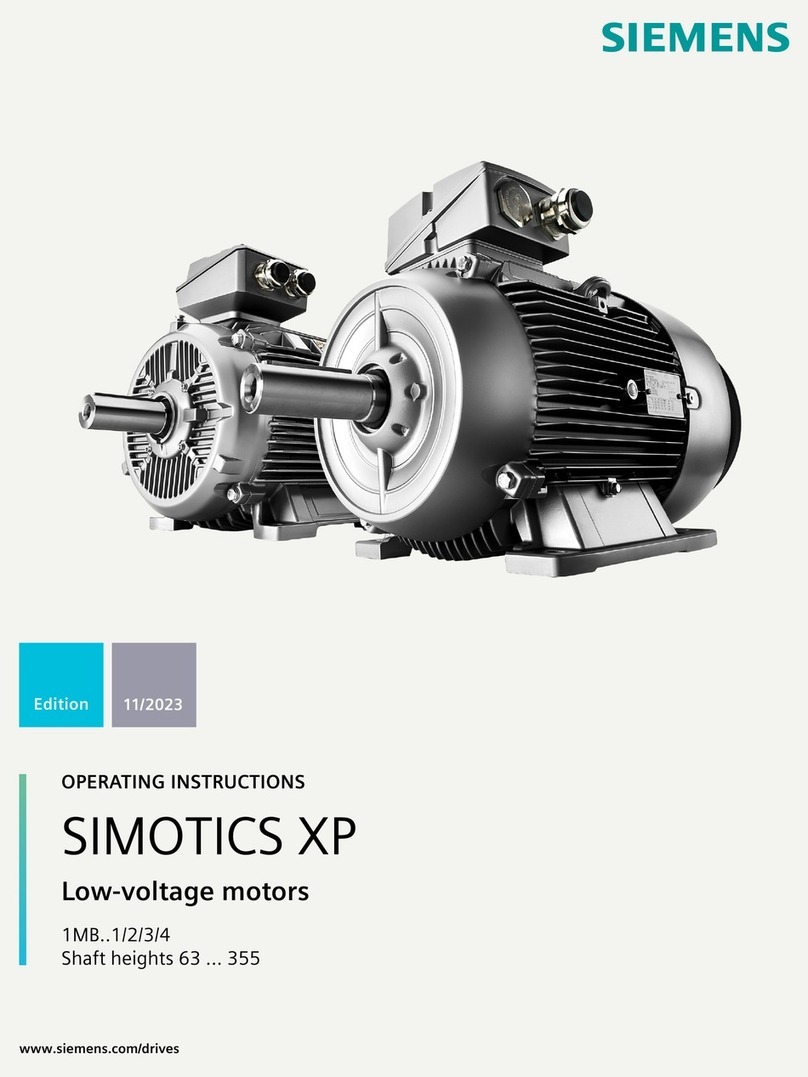Bediengerät anschließen
Connecting the HMI device
Leitungen sichern – Securing cables
Potenzialausgleich – Equipotential bonding
Route equipotential bonding
conductors and data cables in
parallel with minimum clearance.
Do not use conductor shields for
equipotential bonding.
CAUTION
!
Verlegen Sie Potenzialausgleichs-
und Datenleitungen parallel mit
minimalem Abstand.
Verwenden Sie Leitungsschirme
nicht zum Potenzialausgleich.
VORSICHT
!
Stromversorgung anschließen – Connecting the power supply
Only 24 VDC!
CAUTION
!
Nur DC 24 V!
VORSICHT
!
3.1 Server anschließen – Connecting a server
3.2 Erstinbetriebnahme – Initial commissioning
Server
ITC
2
1
0/OFF
2.3
Anschlussfach schließen – Closing the connection compartment
2.4
2
Bediengerät in Betrieb nehmen
Commissioning the HMI device
3
Weitere Informationen finden Sie in der Betriebsanleitung.
You will find additional information in the operating instructions.
https://support.industry.siemens.com/cs/ww/en/view/109801145
Zugriff als Sm@rtClient auf ein HMI-Bediengerät über die WinCC-Option Sm@rtServer.
Zugriff als Web-Client auf einen Webserver z. B. einer S7-Steuerung oder das Intranet.
Zugriff als Client über das Protokoll "VNC" (Windows-Programme).
Zugriff als Citrix-Client auf einen Citrix-Server.
Zugriff als Client auf einen WinCC OA Server.
3.4 ITC mode | Weitere Einsatzmöglichkeiten – Additional possible applications
3.3 Auf Werkseinstellungen zurücksetzen – Restoring factory settings
2.2
2.1
After connecting the cables,
secure the cables with cable ties
on the marked fastening elements.
Sichern Sie die Leitungen nach
dem Anschließen über
Kabelbinder an den markierten
Befestigungselementen.
Typische Anwendungsfälle finden Sie in der Betriebsanleitung.
For typical applications, refer to the operating instructions.
https://support.industry.siemens.com/cs/ww/en/view/109801145
PROFINET/LAN
SINUMERIK mode
1
ON
2
ITC mode
3
ON
1
0/OFF
2
ITC ausschalten, Taster „B1“ drücken, ITC
einschalten und „B1“ gedrückt halten, bis der
Erstinbetriebnahmedialog angezeigt wird.
Turn ITC off, press the „B1“ button, turn ITC
on and hold „B1“ until the first commissioning
dialog is displayed.
3
Set administrator password
1
OK
2
Set device name
3
Next
4
Next
6
Set network properties
5
Save & Exit
8
Set connection properties
7
Server screen
SINUMERIK-Inbetriebnahme beendet
SINUMERIK commissioning finished
ITC Setup-Assistent
ITC setup wizard
Setup-Assistent, Beispiel: RDP-Verbindung einrichten
Setup wizard, example: Configuring an RDP connection
Server screen
ITC-Inbetriebnahme beendet
ITC commissioning finished
Access as a Citrix client to a Citrix server.
Access as a Client to a WinCC OA server.
Access to an HMI device as a Sm@rtClient via the WinCC Sm@rtServer option.
Access as a web client to a web server, e.g. of an S7 controller or the Intranet.
Access as a client via the "VNC" protocol (Windows programs).
16 mm²
PROFINET
1
4 mm²
3
2
TX 20
1.5 Nm
DC 24 V
I
0
ML+
1
0/OFF
PRO-Geräte für Standfuß (erweiterbar, Flansch unten)
PRO devices for pedestal (extendable, flange bottom)
PRO-Geräte für Tragarm (nicht erweiterbar, Flansch oben)
PRO devices for support arm (not extendable, flange top)
PRO-Geräte für Standfuß (erweiterbar, Flansch unten)
PRO devices for pedestal (extendable, flange bottom)
PRO-Geräte für Tragarm (nicht erweiterbar, Flansch oben)
PRO devices for support arm (not extendable, flange top)
For the 24 V DC supply, use only power
supply units with safe electrical isolation
(SELV/PELV) in accordance with
IEC 61010-2-201 or IEC 62368-1.
NOTICE
!
Verwenden Sie für die DC-24-V-
Versorgung nur Netzgeräte mit sicherer
elektrischer Trennung (SELV/PELV) nach
IEC 61010-2-201 oder IEC 62368-1.
ACHTUNG
!
2
0.5 ... 1.5 mm²
3
3 ... 3.5 mm
1.5 Nm
Beispiel
Example
Befestigen Sie den Anschlussfachdeckel mit seinen 2 Schrauben am Gerät, Drehmoment 1,5 Nm.
Beachten Sie den korrekten Sitz der Dichtung.
Fasten the terminal compartment
cover to the device with its 2
screws, torque 1.5 Nm. Check
that the seal is sitting correctly.
2
TX 20
1.5 Nm
TX 20
1.5 Nm
B1
4
4
C
M
Y
CM
MY
CY
CMY
K
hmi_itc_v3_pro_quick_install_guide_page_2.eps 1 16.05.2023 17:38:12hmi_itc_v3_pro_quick_install_guide_page_2.eps 1 16.05.2023 17:38:12