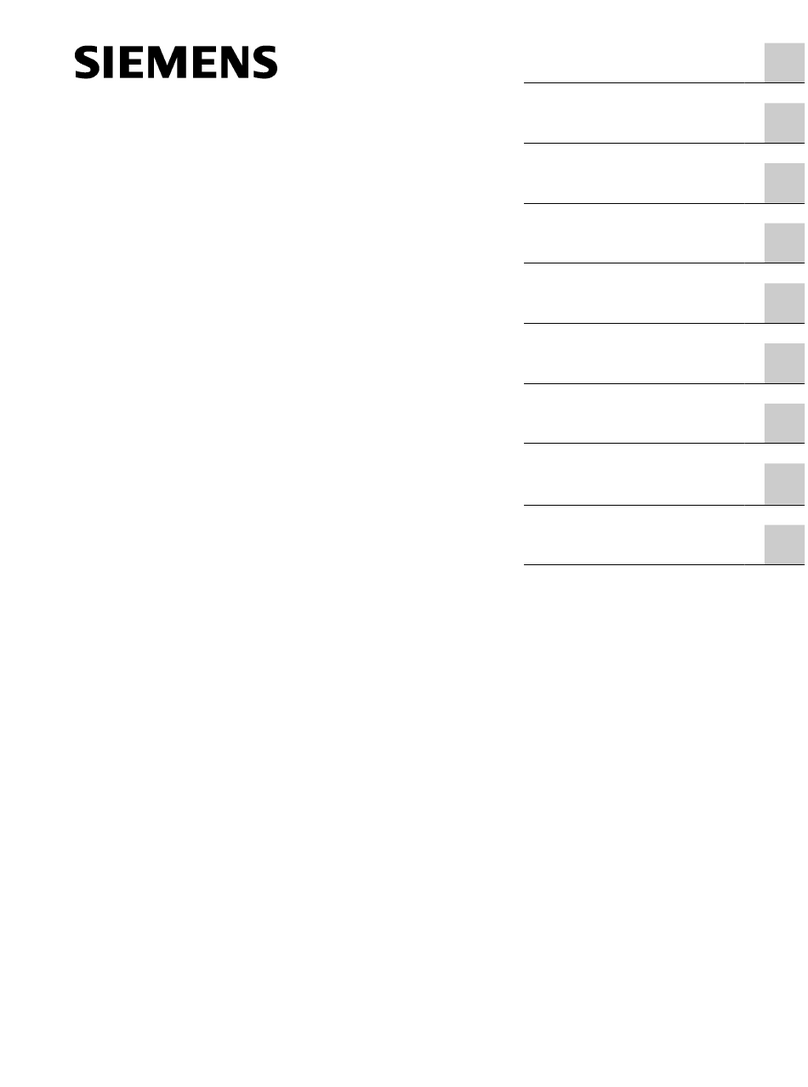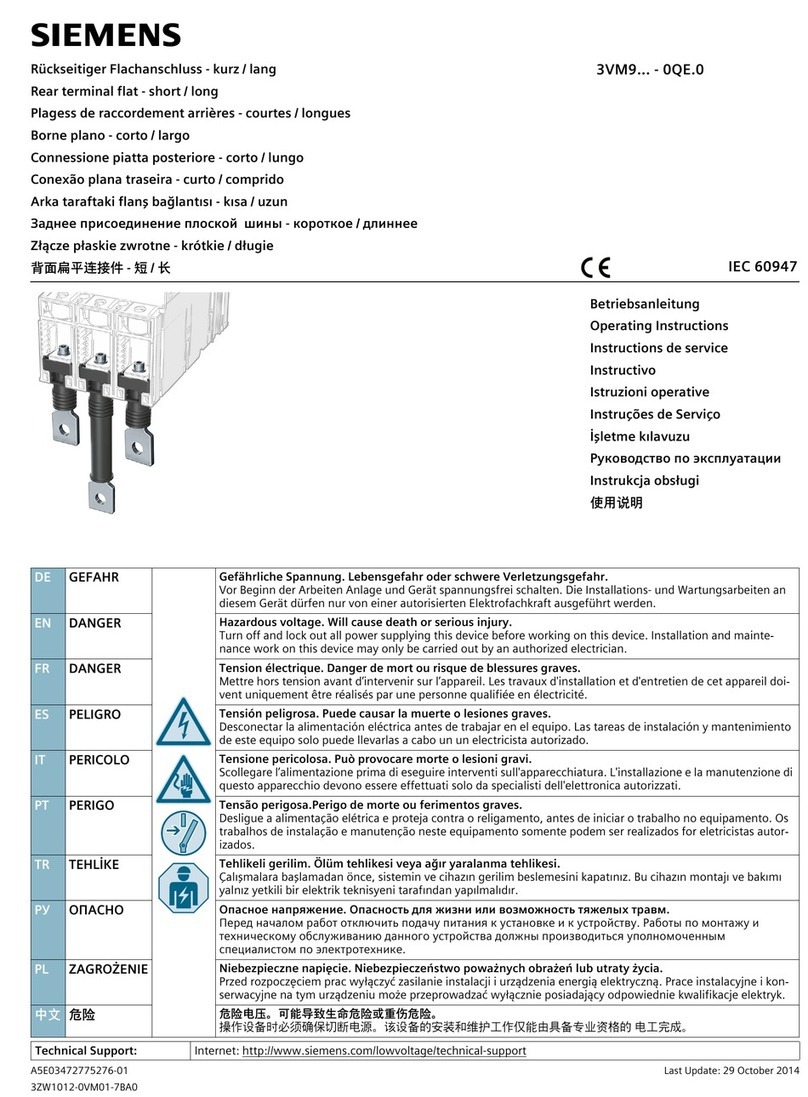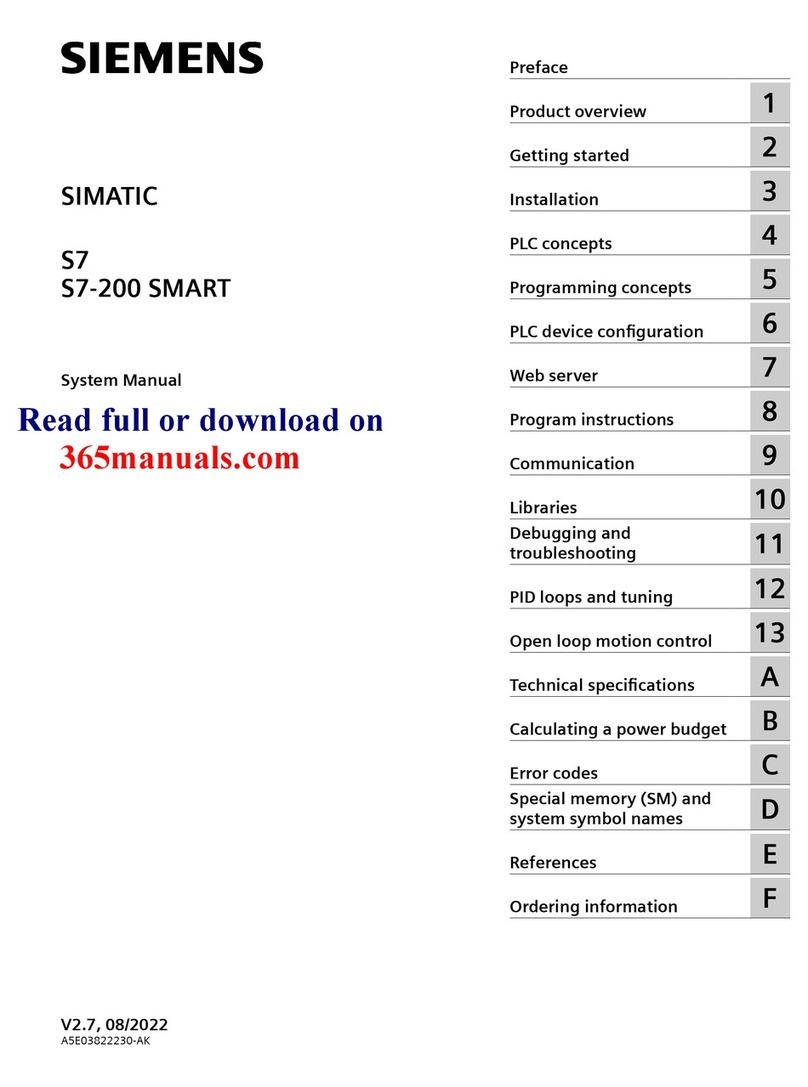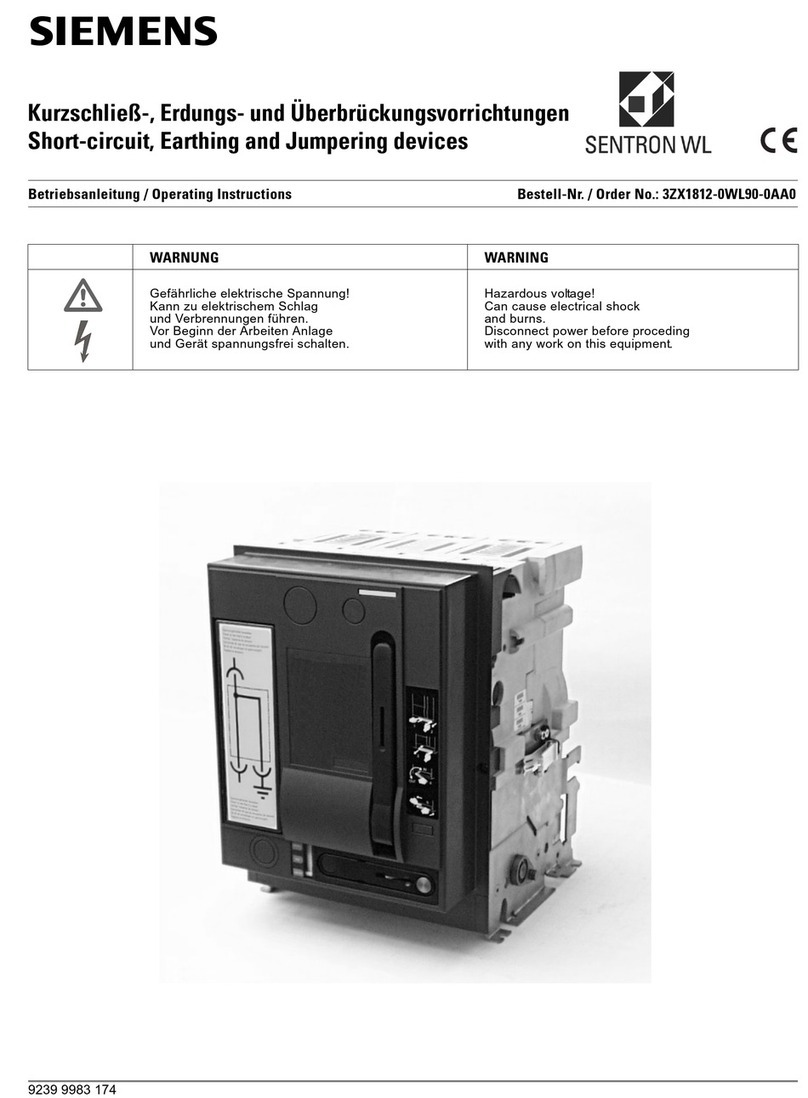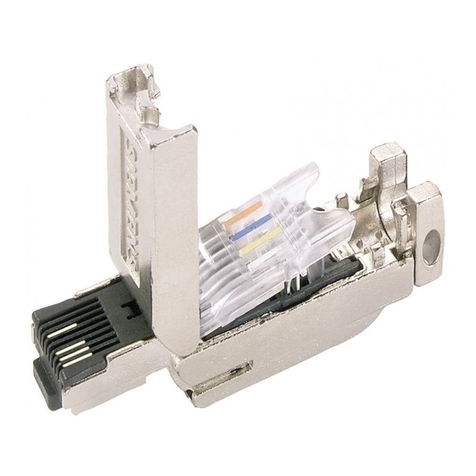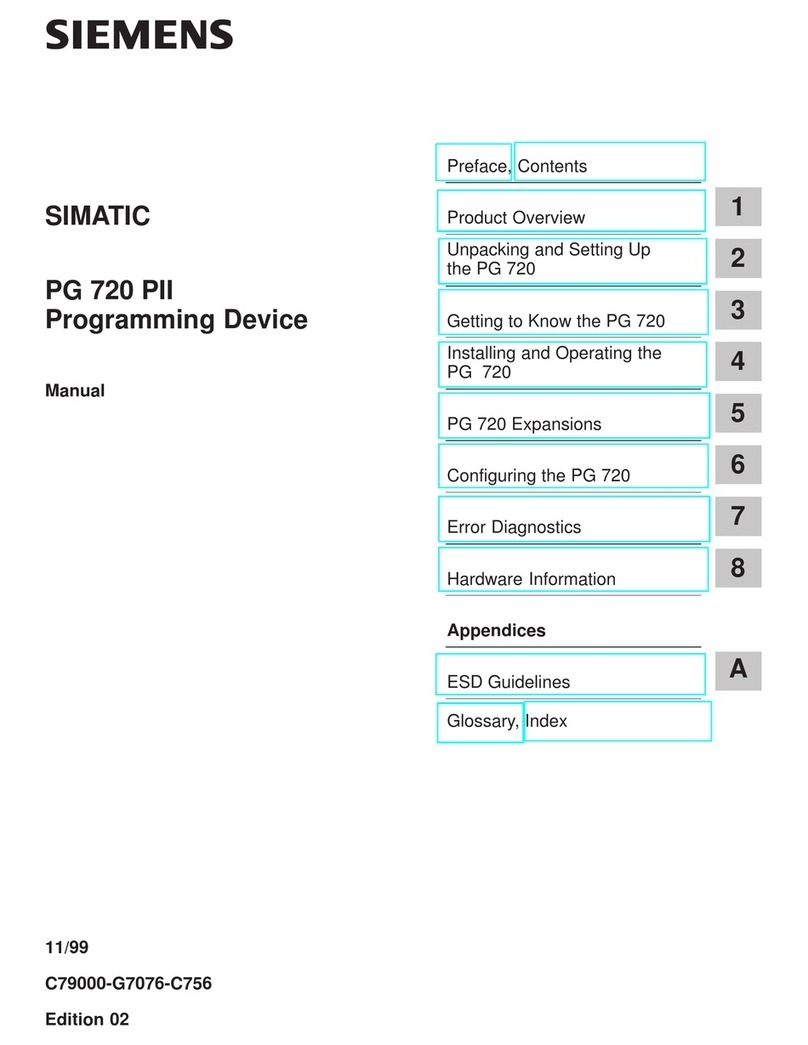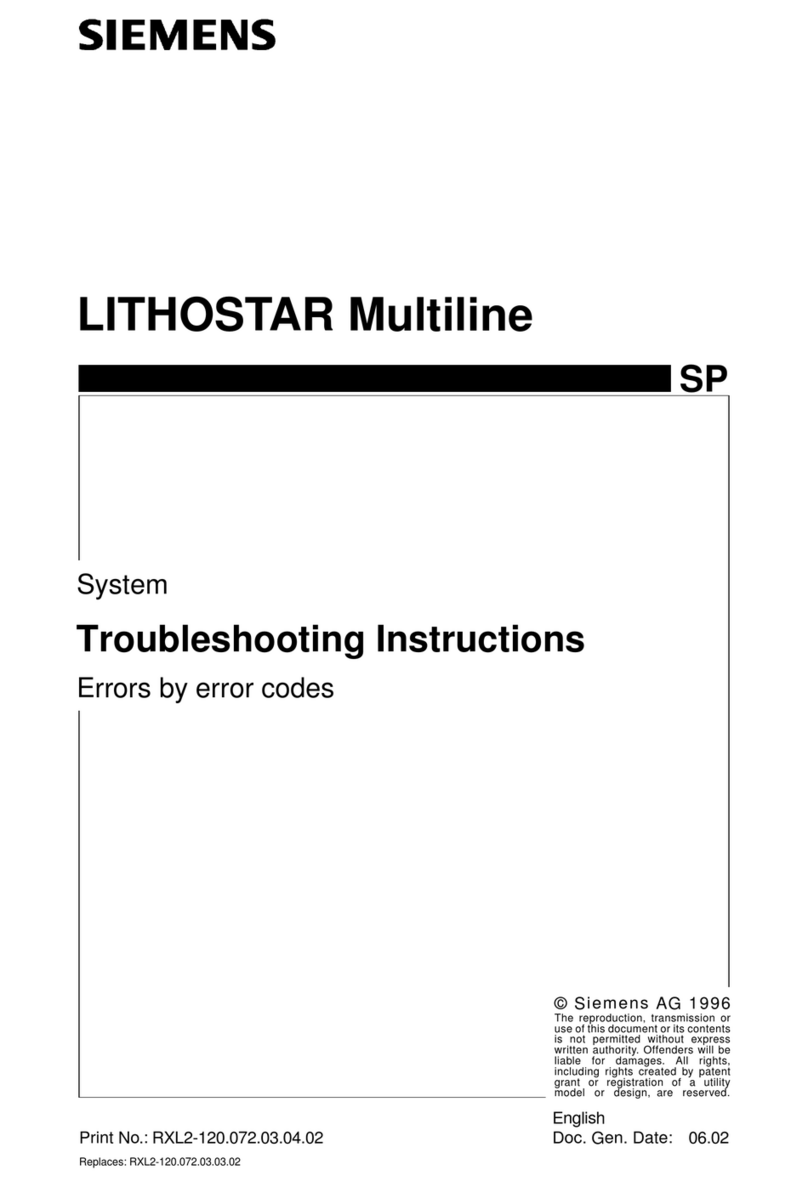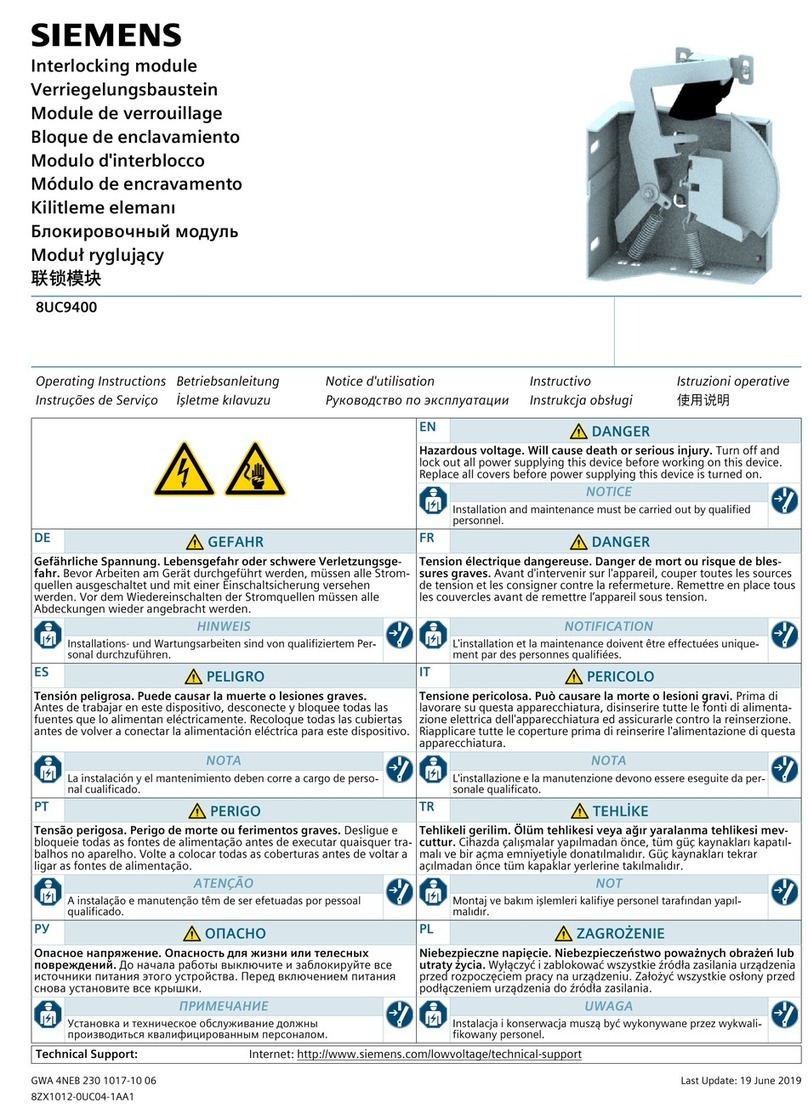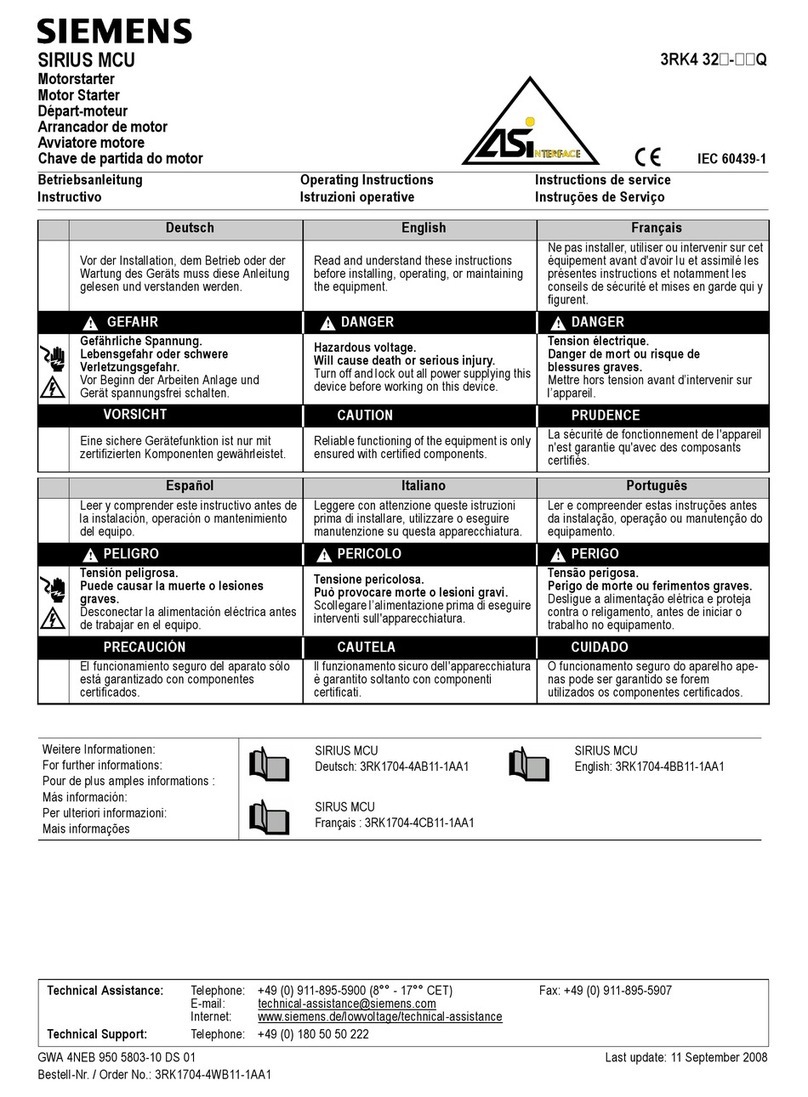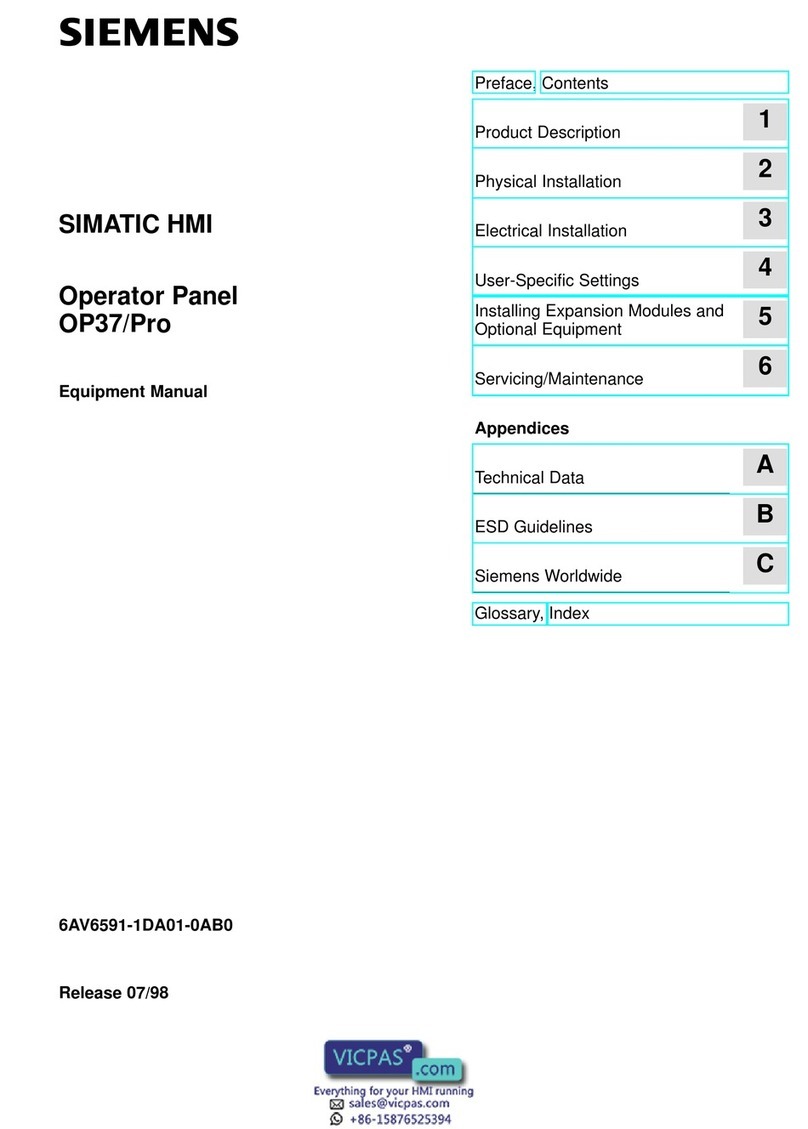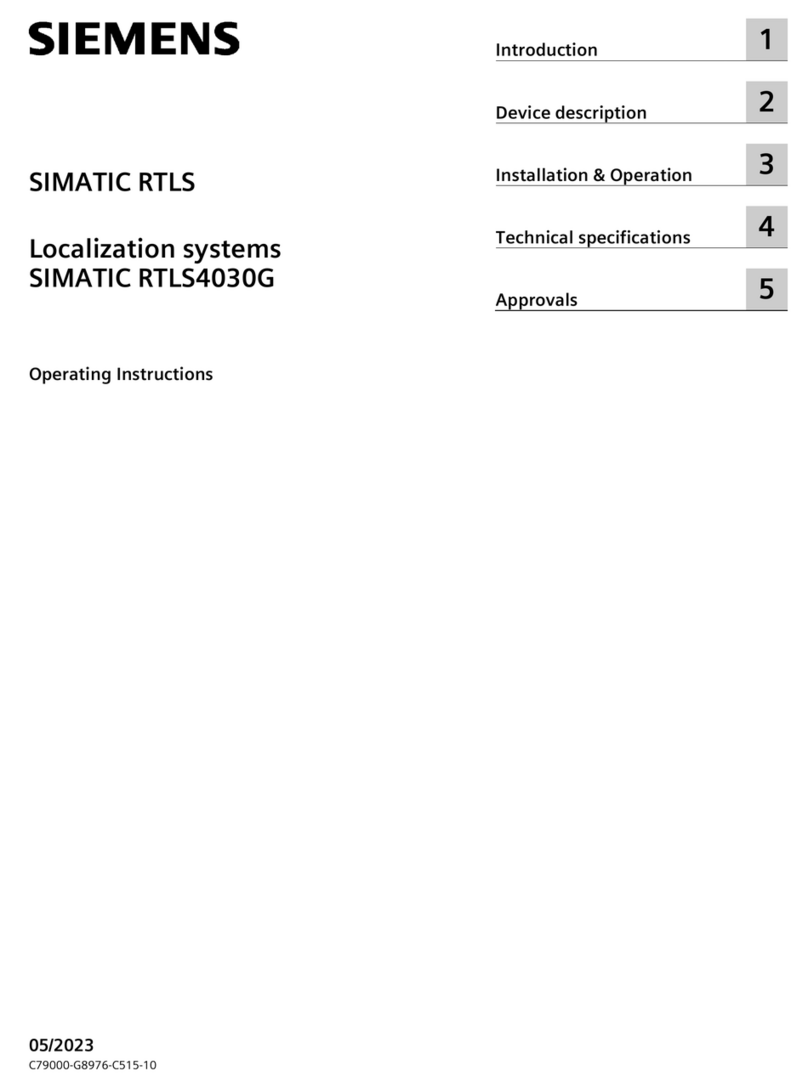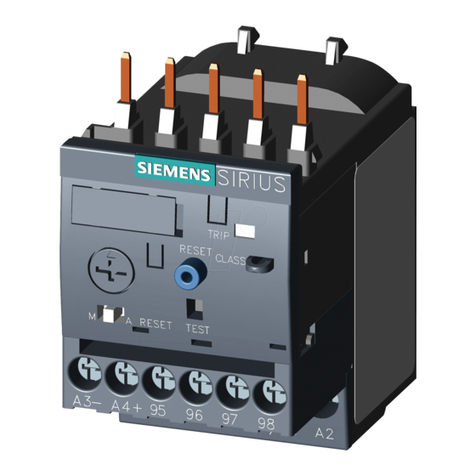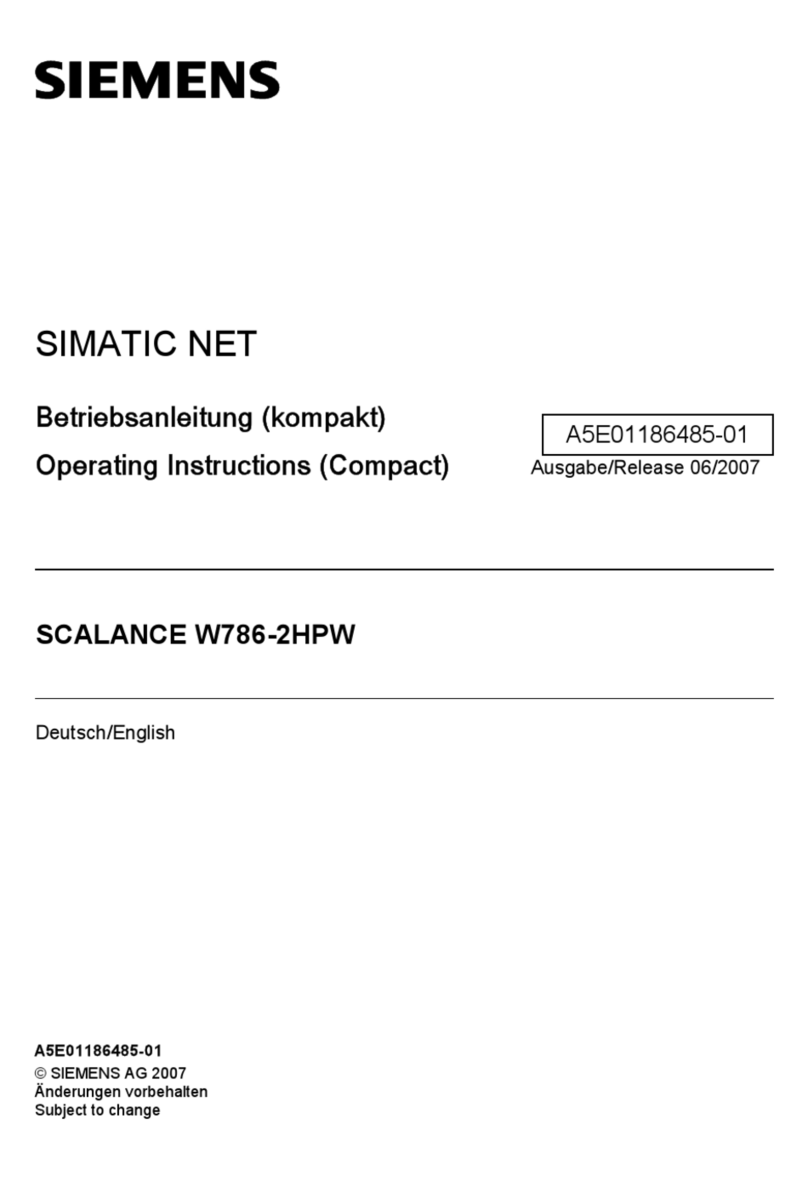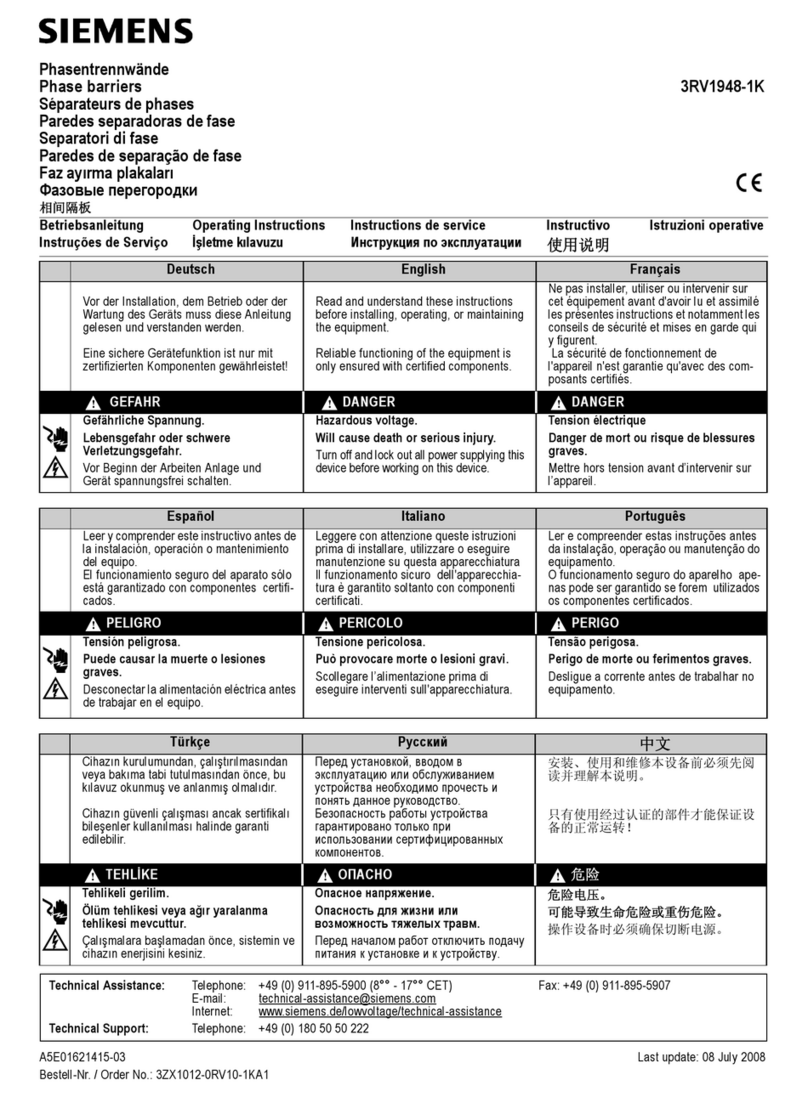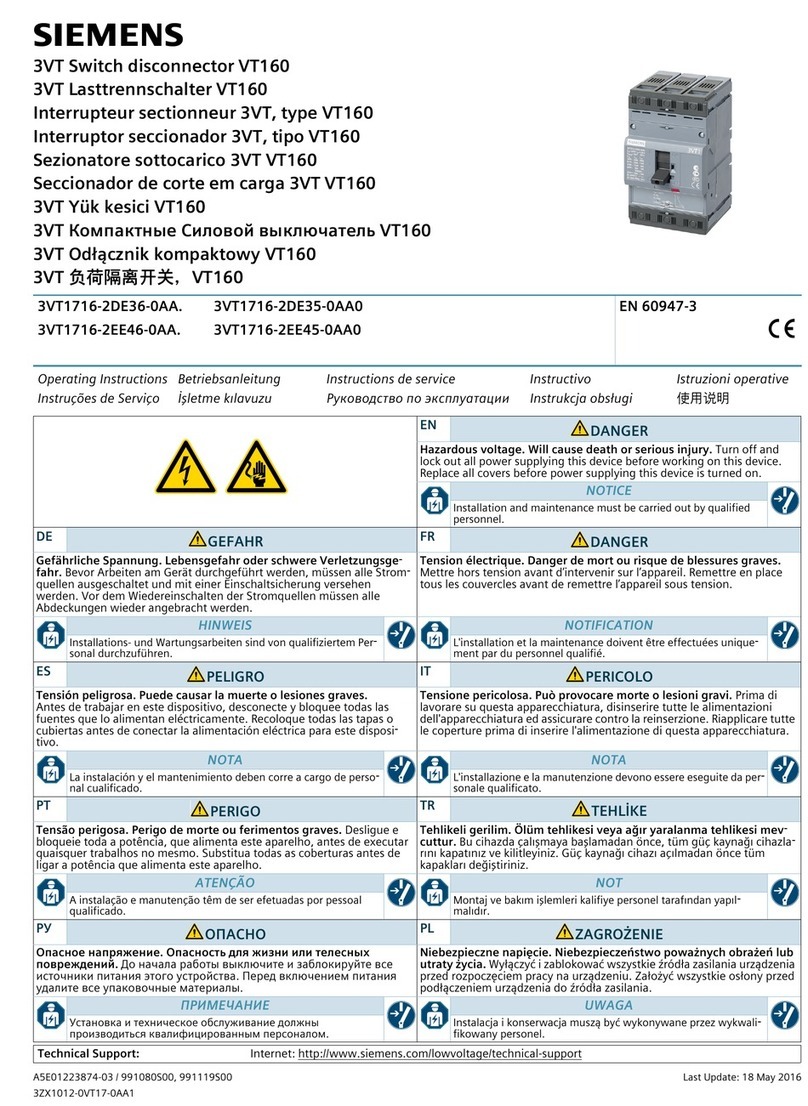Table of contents
RF290R
Configuration Manual, 09/2014, C79000-G8976-C377-01 5
9 ISO 15693 host commands ................................................................................................................... 77
9.1 [0xBF] Transparent command according to ISO 15693 .........................................................77
9.2 Supported ISO 15693 host command for ISO 15693 transponders.......................................79
9.2.1 EM Microelectronics (EM4034)...............................................................................................79
9.2.2 EM Microelectonics (EM4135)................................................................................................80
9.2.3 Fujitsu (MB89R116) ................................................................................................................81
9.2.4 Fujitsu (MB89R118) ................................................................................................................82
9.2.5 Fujitsu (MB89R119) ................................................................................................................83
9.2.6 Infineon (ISO address mode) 0xE0 ........................................................................................84
9.2.7 Infineon (My-d-Light)...............................................................................................................85
9.2.8 NXP (I-Code SLI) ....................................................................................................................86
9.2.9 NXP (I-Code SLI-S) ................................................................................................................86
9.2.10 NXP (I-Code SLI-L).................................................................................................................87
9.2.11 NXP (I-Code SLIX)..................................................................................................................88
9.2.12 NXP (I-Code SLIX-S)..............................................................................................................89
9.2.13 NXP (I-Code SLIX-L) ..............................................................................................................90
9.2.14 STMicroelectronics (LRI64) ....................................................................................................91
9.2.15 STMicroelectronics (LRI2k, LRIS2k).......................................................................................92
9.2.16 STMicroelectronics (M24LR64-R) ..........................................................................................93
9.2.17 Texas Instruments (Tag-it HFI Pro / Standard) ......................................................................94
9.2.18 Texas Instruments (Tag-it HFI Plus).......................................................................................95
10 Protocols for the Buffered Read Mode................................................................................................... 97
10.1 Sequence in Buffered Read Mode..........................................................................................97
10.2 Transponder access in Buffered Read Mode .........................................................................98
10.3 [0x22] Read Buffer ..................................................................................................................98
10.4 [0x31] Read Data Buffer Info ................................................................................................100
10.5 [0x32] Clear Data Buffer .......................................................................................................101
10.6 [0x33] Initialize Buffer............................................................................................................102
A Appendix............................................................................................................................................. 103
A.1 Codes of the transponder types............................................................................................103
A.2 Time response of the asynchronous interface......................................................................103
A.3 Time response for ISO 15693 host commands ....................................................................103
A.4 Index of the status bytes .......................................................................................................104
A.5 Error codes of the transponders ...........................................................................................107
A.6 LED functions........................................................................................................................107
A.7 Example of read data............................................................................................................108
A.8 Service & Support.................................................................................................................109