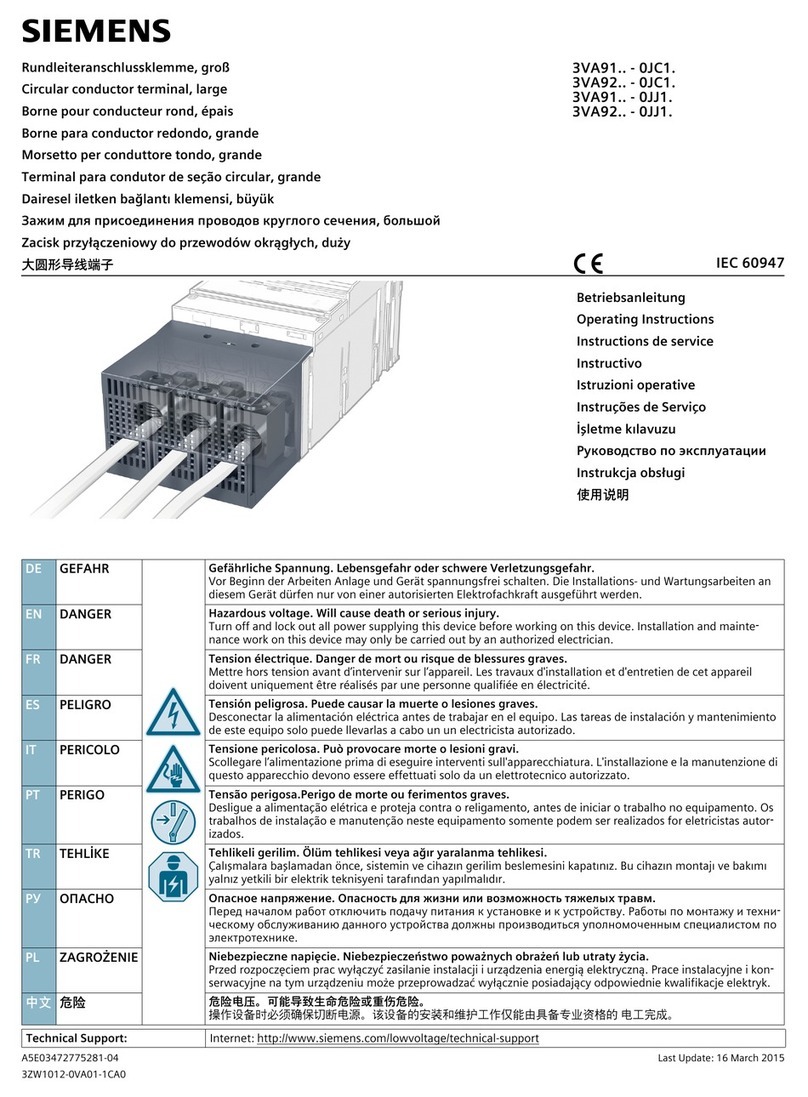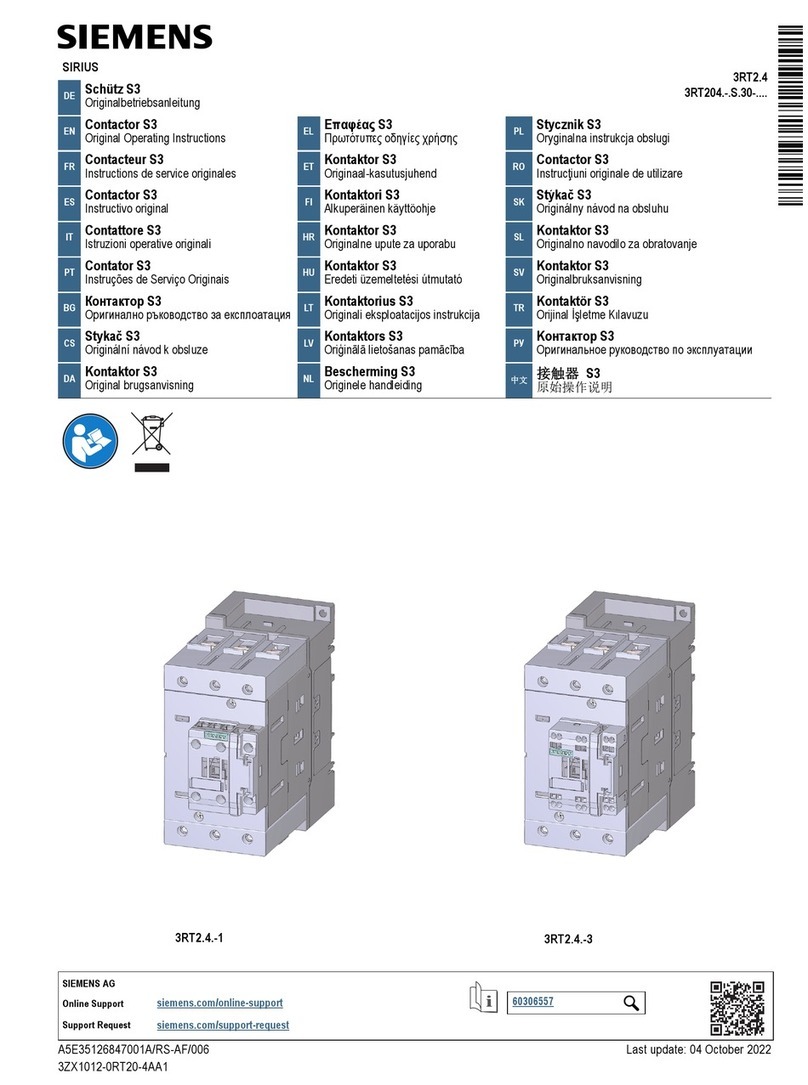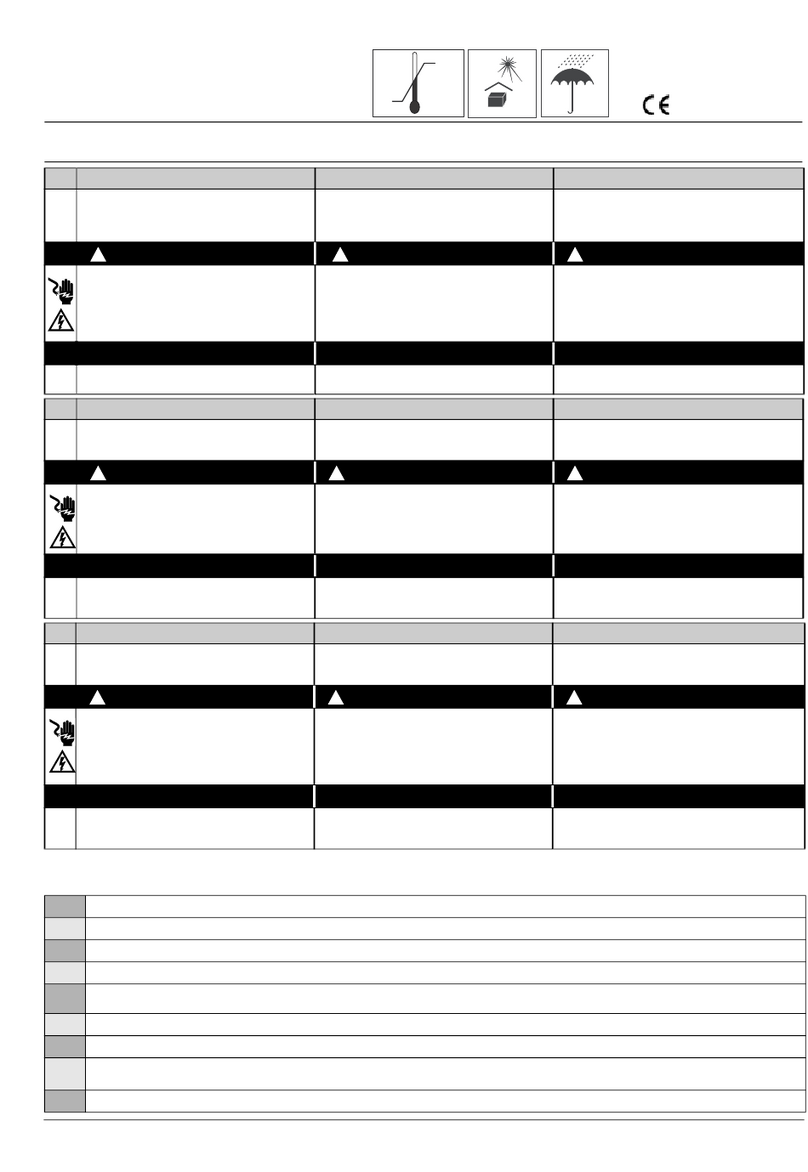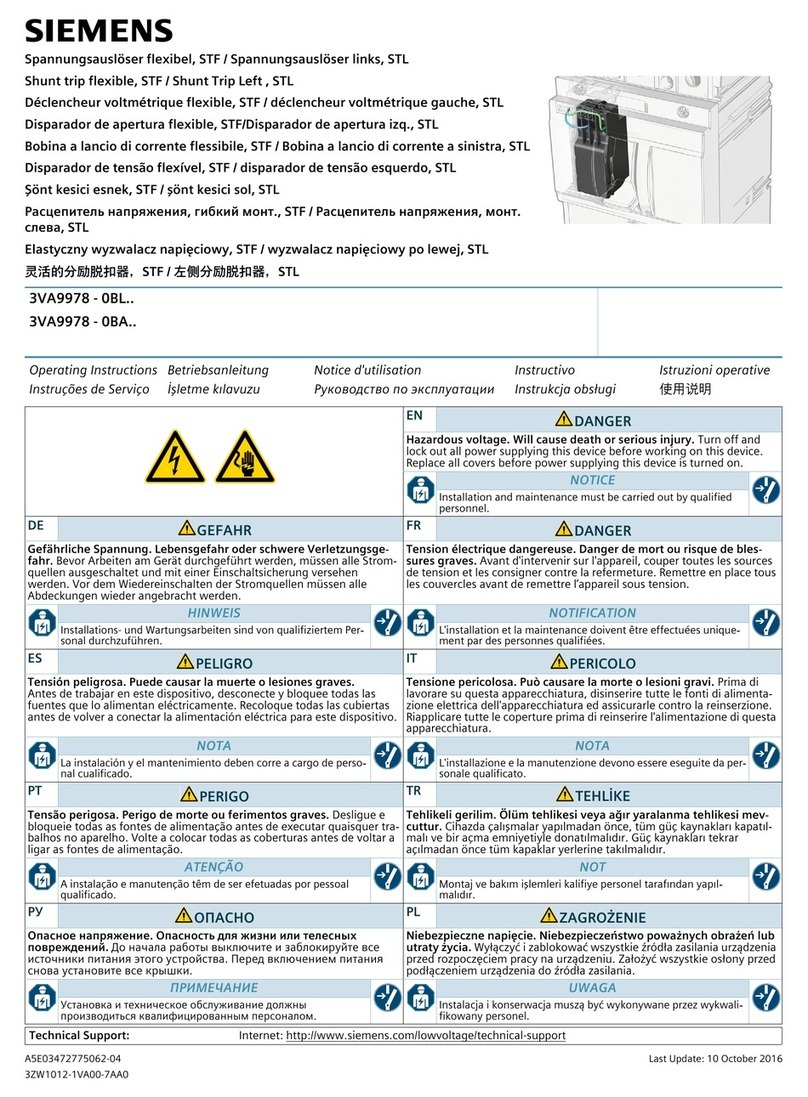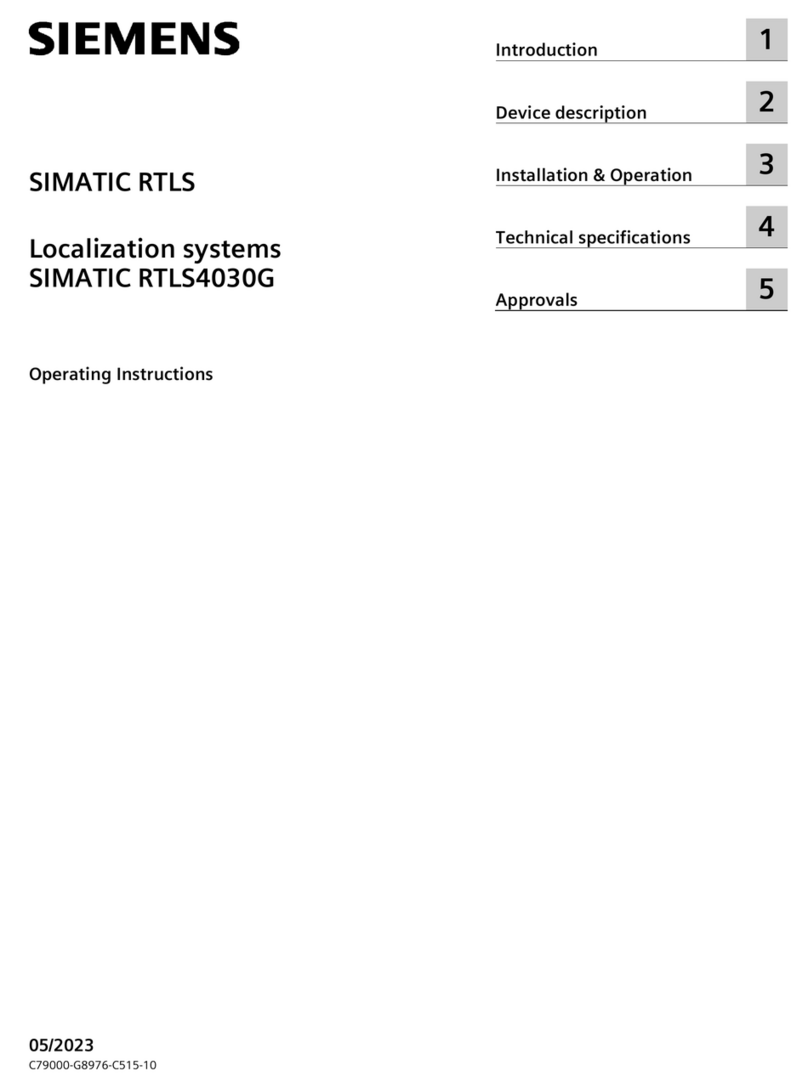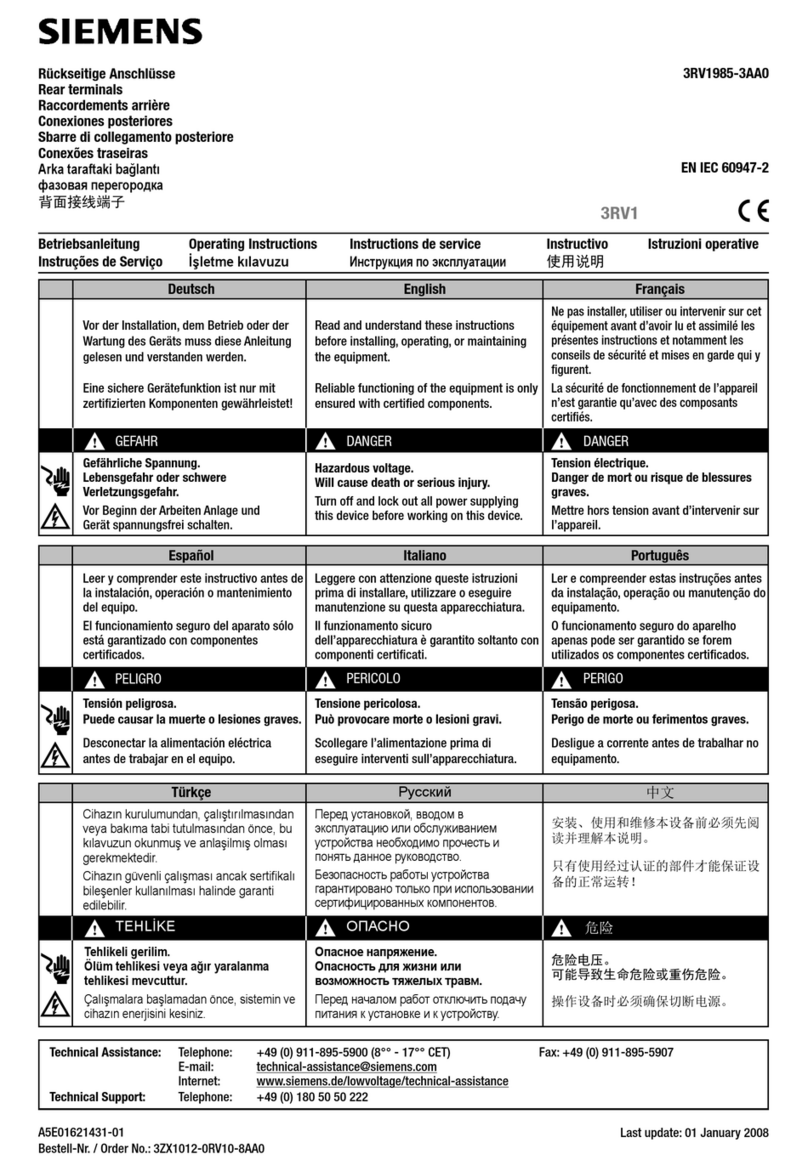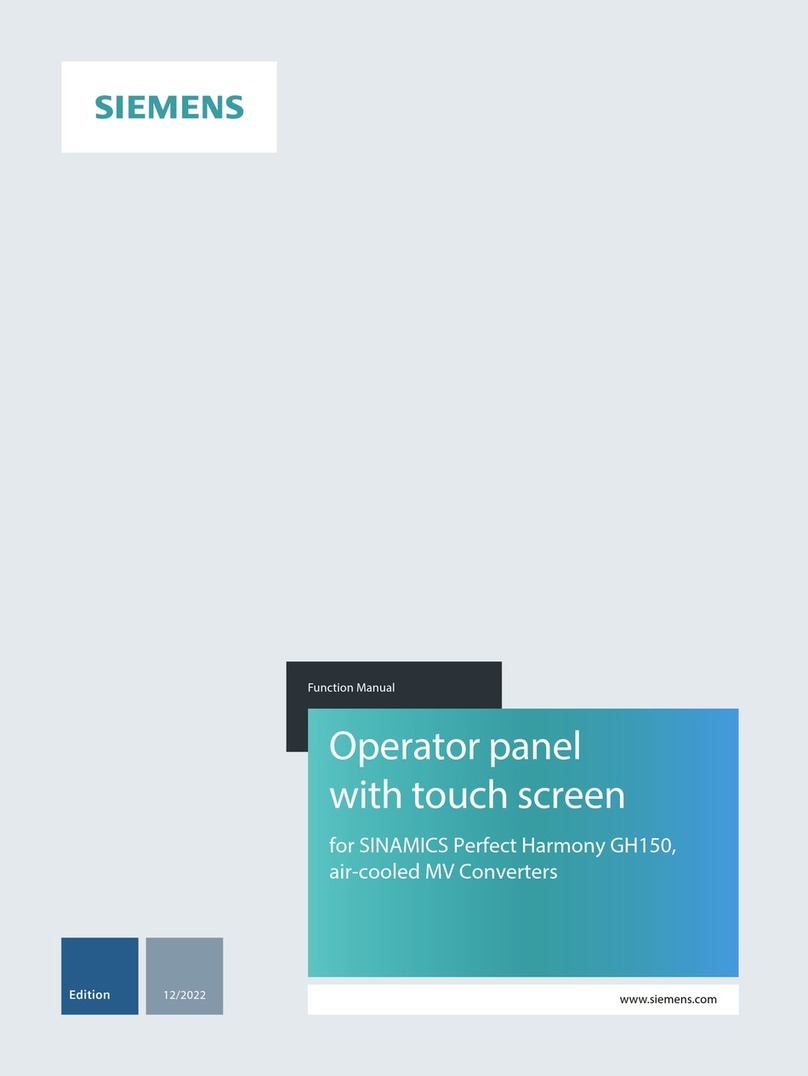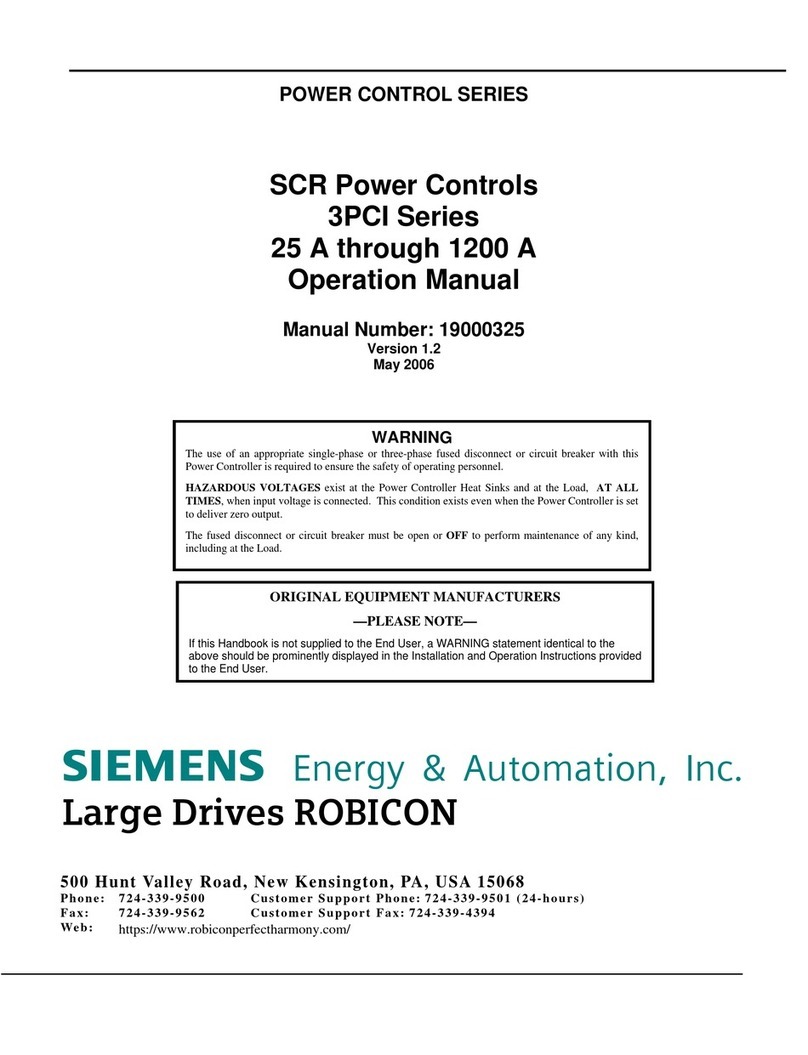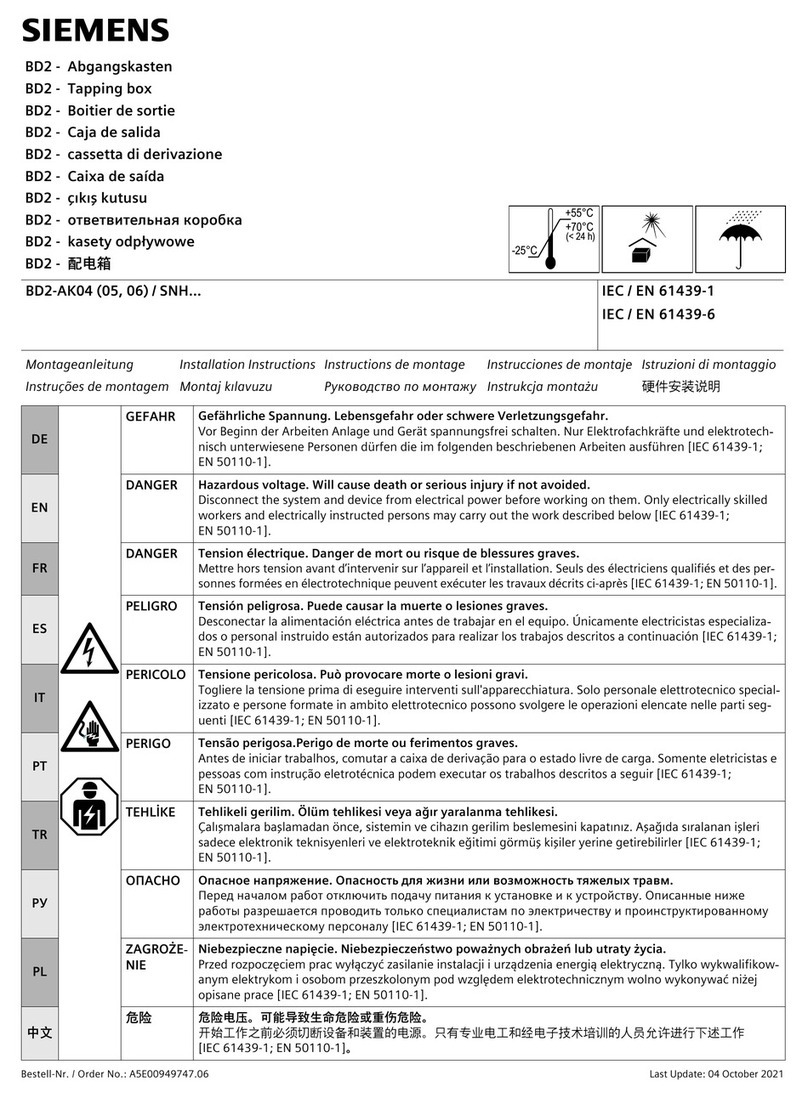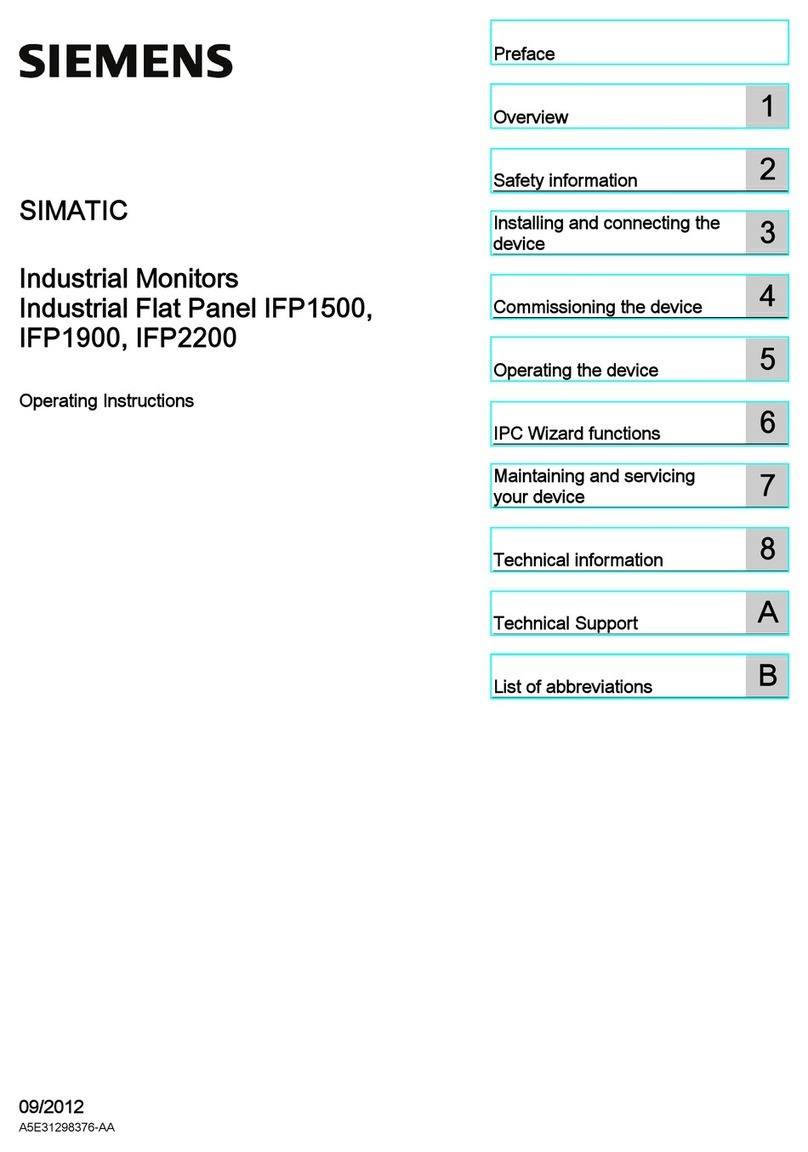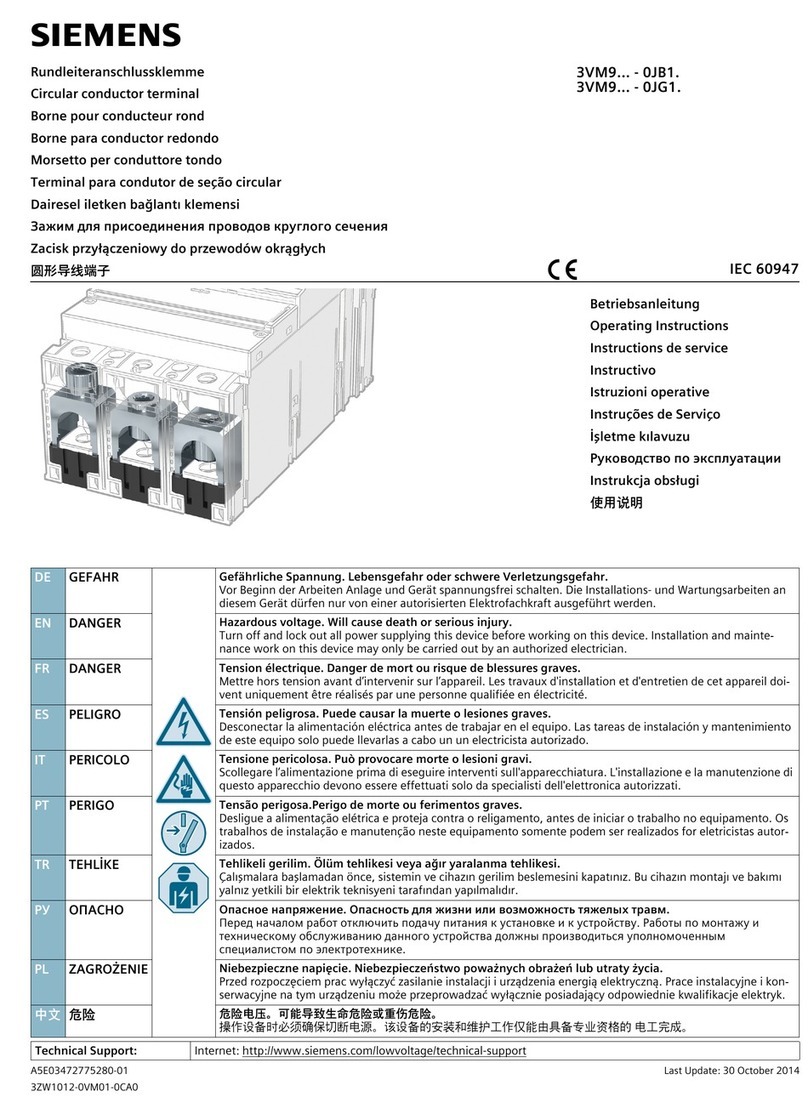5 Installing/mounting ............................................................................................................................. 25
5.1 Installation instructions SITRANS CC220 ............................................................................. 25
5.1.1 Mounting SITRANS CC220.................................................................................................. 25
5.1.2 Mounting positions and mounting types ............................................................................ 27
5.1.3 Mounting on DIN rails ........................................................................................................ 28
5.1.3.1 Secure the mounting clips.................................................................................................. 28
5.1.3.2 Mounting on DIN rails ........................................................................................................ 30
5.1.4 Wall mounting ................................................................................................................... 31
5.1.4.1 Vertical wall mounting....................................................................................................... 31
5.1.4.2 Horizontal wall mounting................................................................................................... 32
5.1.5 Replacing the backup battery ............................................................................................. 33
5.1.6 Installing the top housing .................................................................................................. 36
5.2 Installation instructions SITRANS MS200 ............................................................................ 37
5.2.1 Basic safety notes SITRANS MS200 ..................................................................................... 37
5.2.1.1 Installation location requirements ...................................................................................... 38
5.2.2 General description............................................................................................................ 38
5.2.3 Installing SITRANS MS200 on a pump or compressor .......................................................... 39
5.2.4 Installing SITRANS MS200 on a gear ................................................................................... 40
5.2.5 Installing SITRANS MS200 on rotating or vibrating equipment ............................................ 40
5.3 Disassembly SITRANS MS200.............................................................................................. 40
6 Connecting SITRANS CC220................................................................................................................. 41
6.1 Basic safety notes............................................................................................................... 41
6.2 Connecting SITRANS CC220 ............................................................................................... 42
6.2.1 Connecting the functional grounding................................................................................. 42
6.2.2 Connecting SITRANS CC220 ............................................................................................... 44
7 Commissioning .................................................................................................................................... 45
7.1 Basic safety notes............................................................................................................... 45
7.2 Starting SITRANS SCM IQ in Insights Hub ............................................................................ 45
7.3 Editing user role assignment in Insights Hub....................................................................... 46
7.4 Administrating the network for SITRANS CC220.................................................................. 46
7.5 Powering up SITRANS MS200............................................................................................. 47
7.6 Integrating SITRANS MS200 as Insights Hub Asset .............................................................. 50
7.7 Enabling existing Insights Hub Assets for SITRANS SCM IQ .................................................. 51
7.8 Commissioning SITRANS CC220 with SITRANS SCM IQ ........................................................ 52
7.9 Commissioning SITRANS MS200 with SITRANS SCM IQ ....................................................... 54
7.10 Conguring notications .................................................................................................... 55
8 Operating............................................................................................................................................. 57
8.1 Training anomaly detection models.................................................................................... 57
8.2 Managing anomalies in SITRANS Anomaly IQ...................................................................... 60
8.3 Disconnecting SITRANS CC220 and SITRANS MS200 ........................................................... 61
8.4 Resetting or disconnecting SITRANS CC220 from SITRANS SCM IQ (Oboarding) ................. 62
Table of contents
SITRANS SCM IQ: Smart Condition Monitoring with IIoT Sensors
4Operating Instructions, 07/2023, A5E50573389-AD