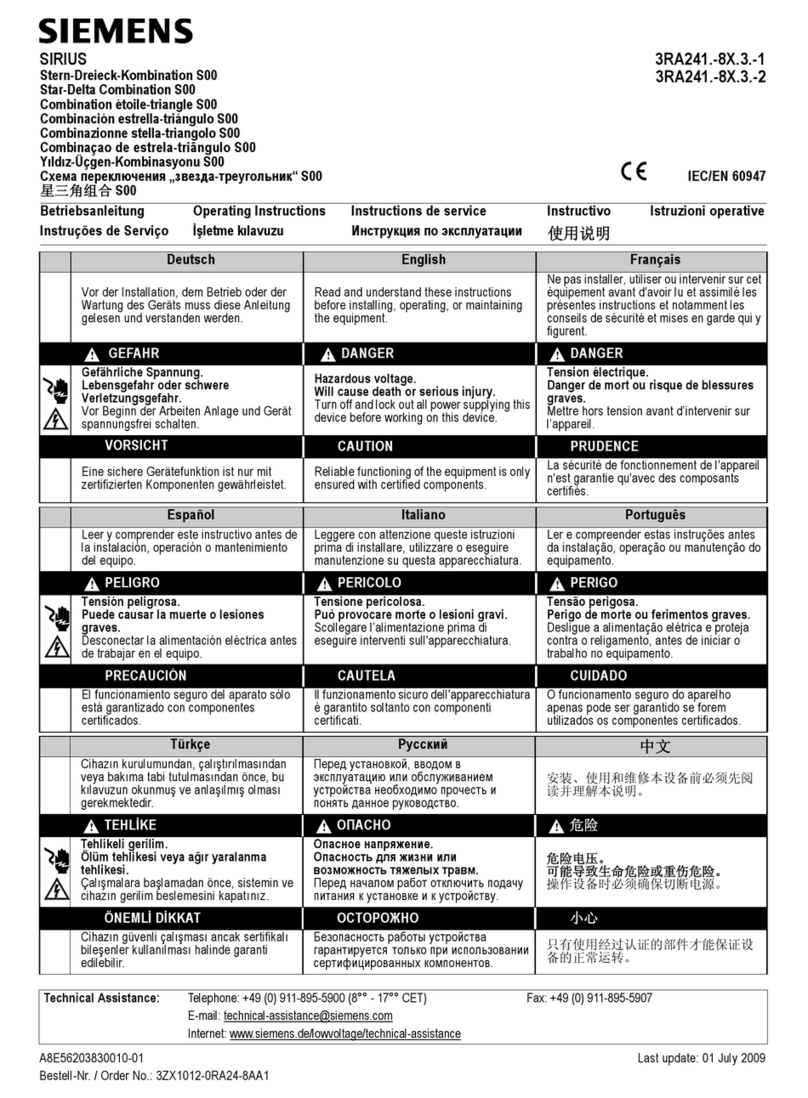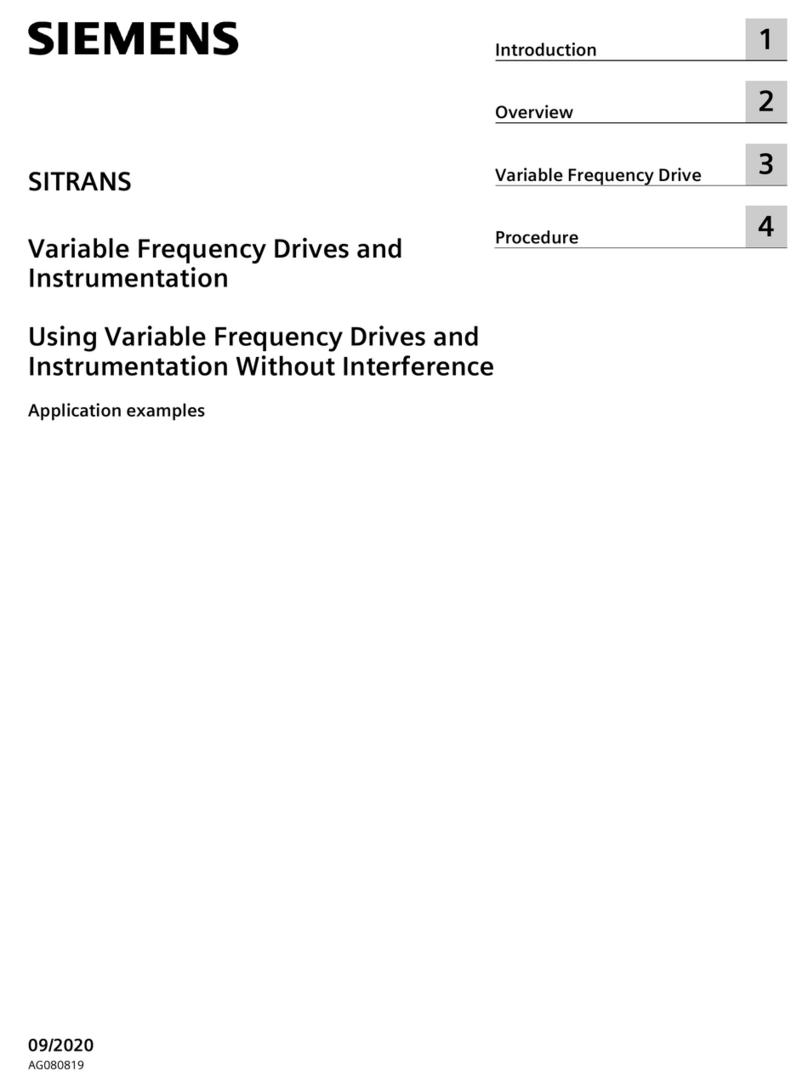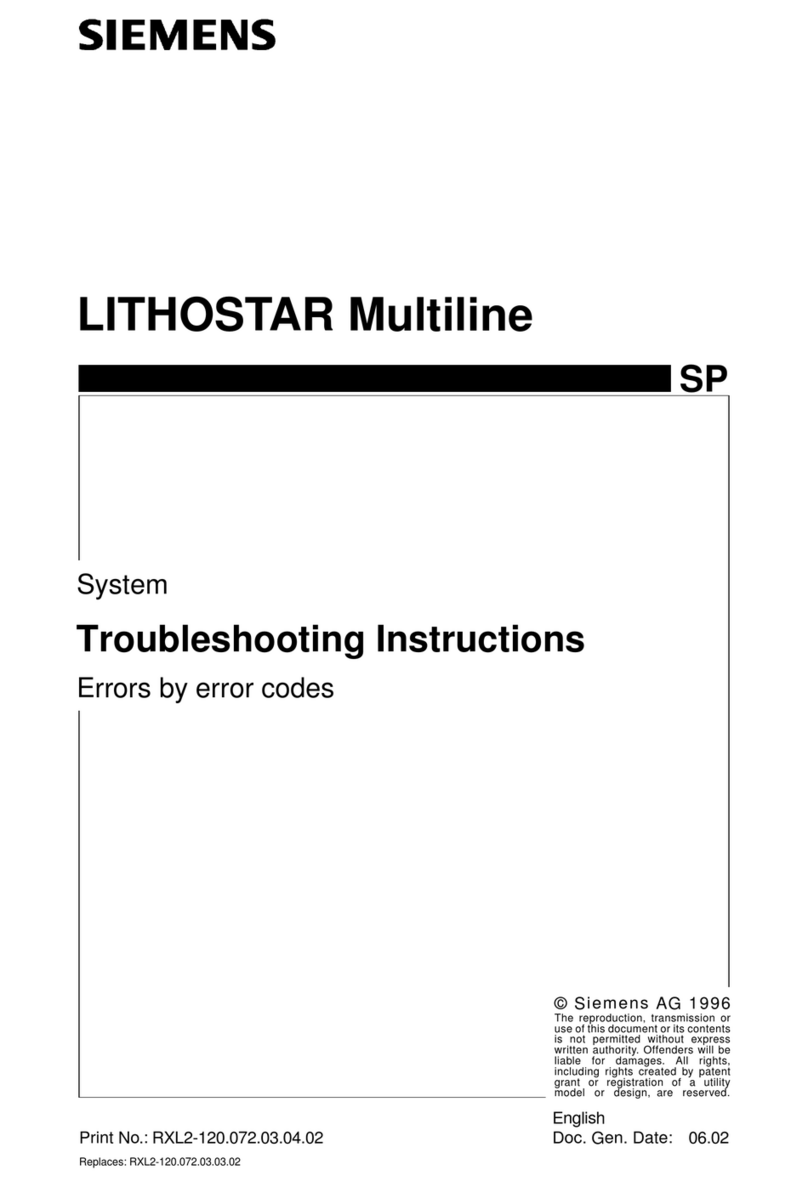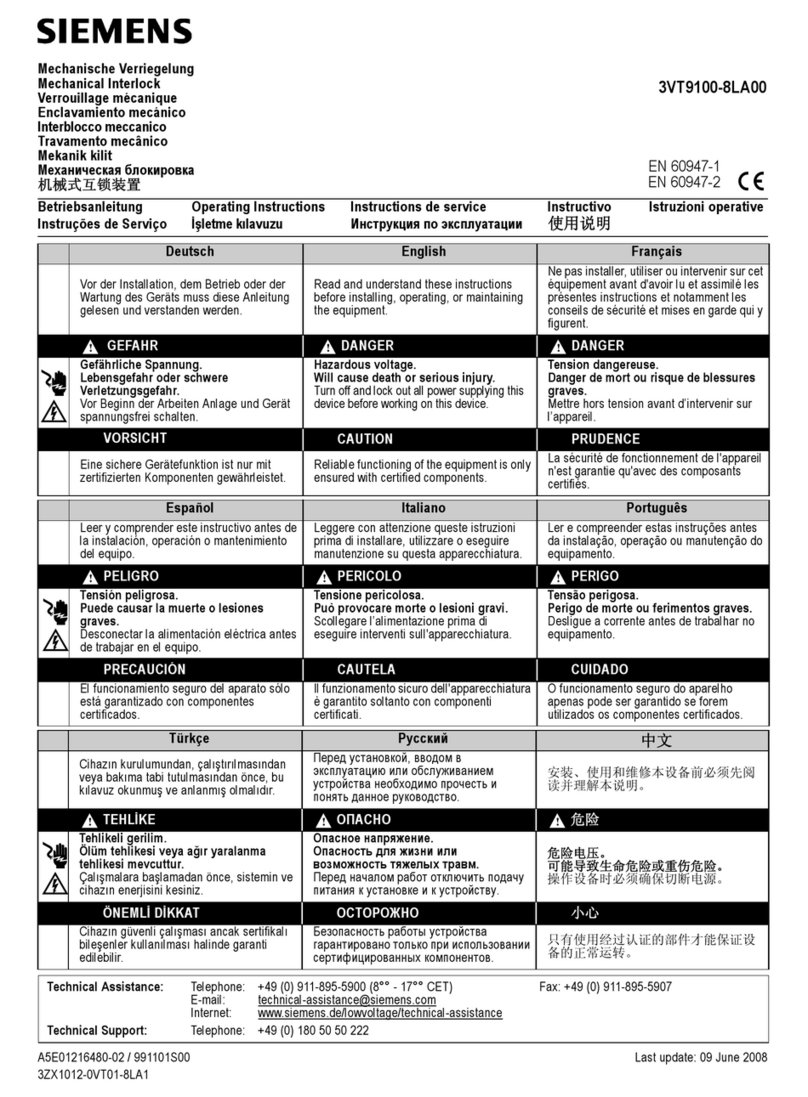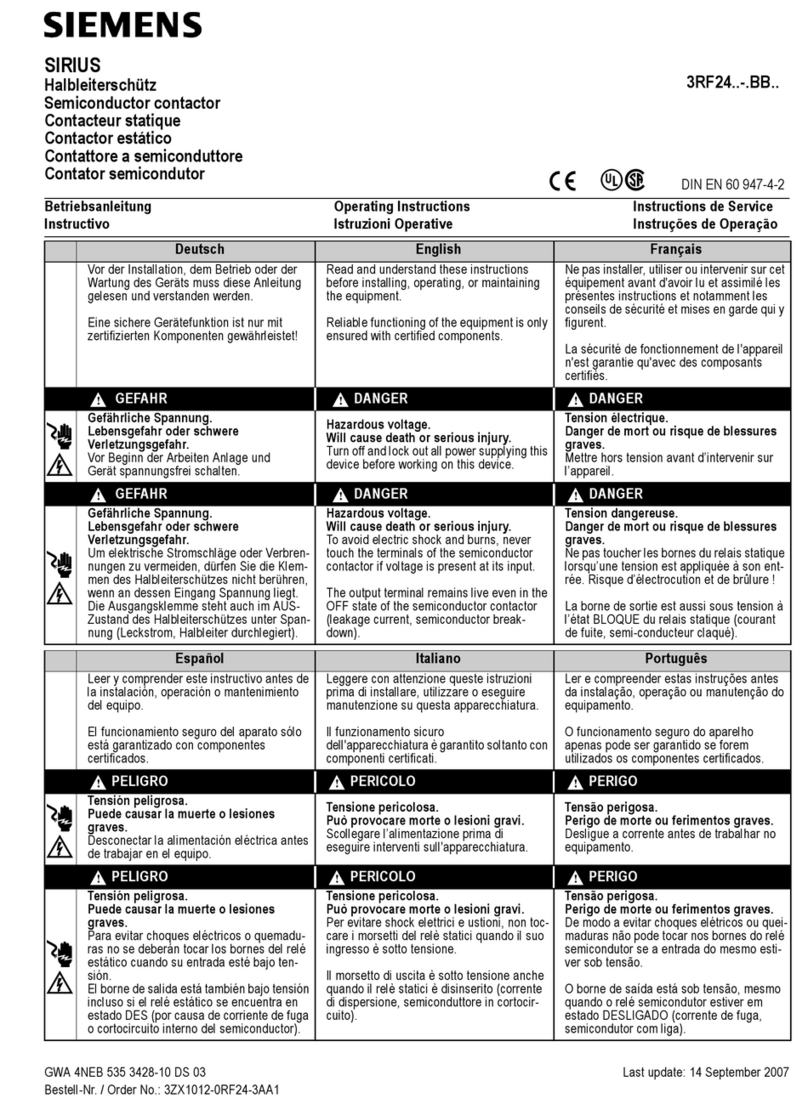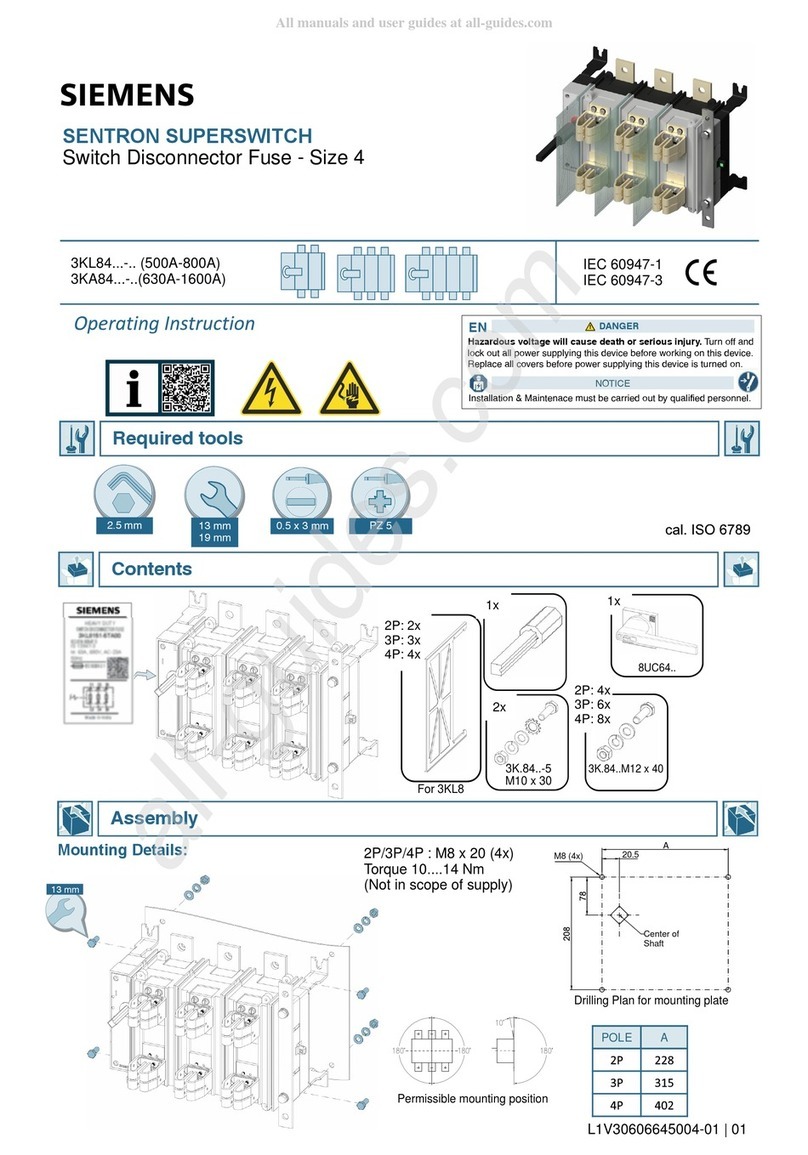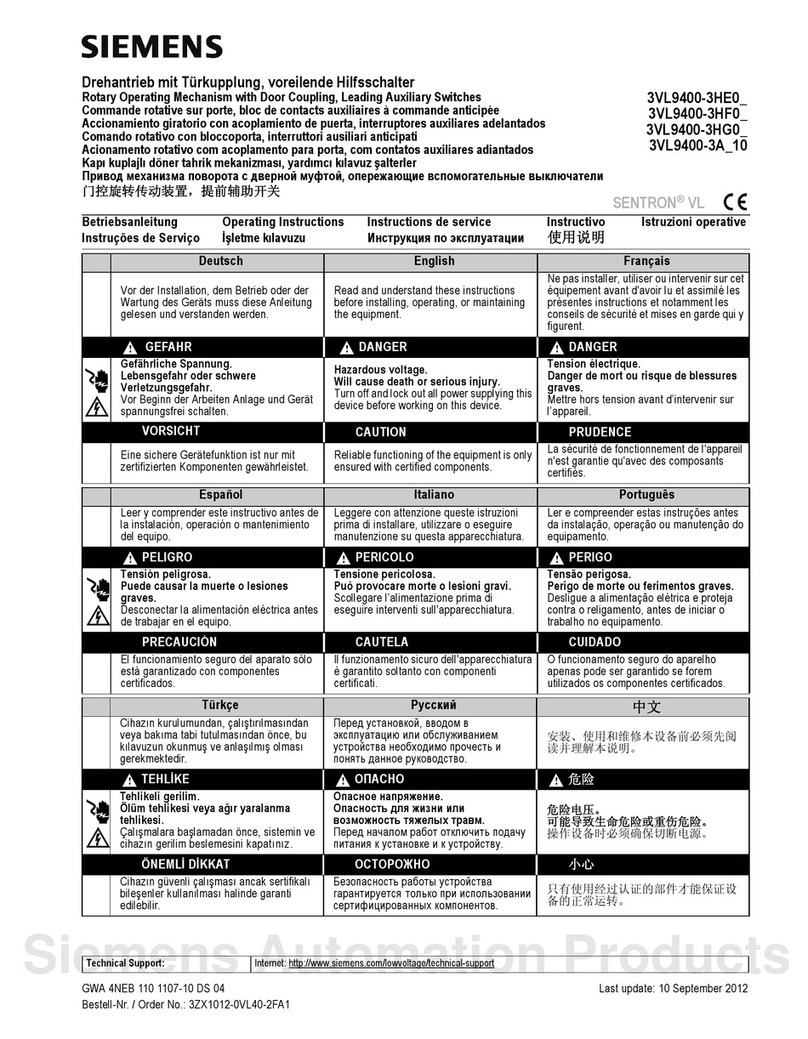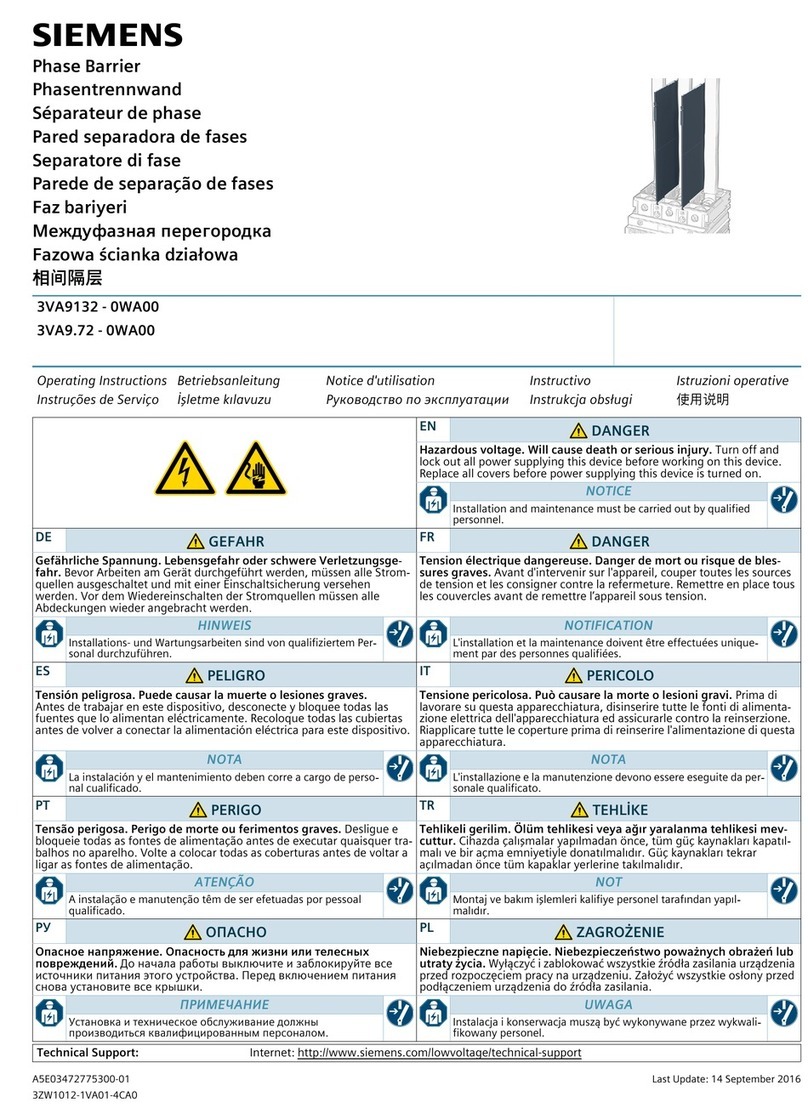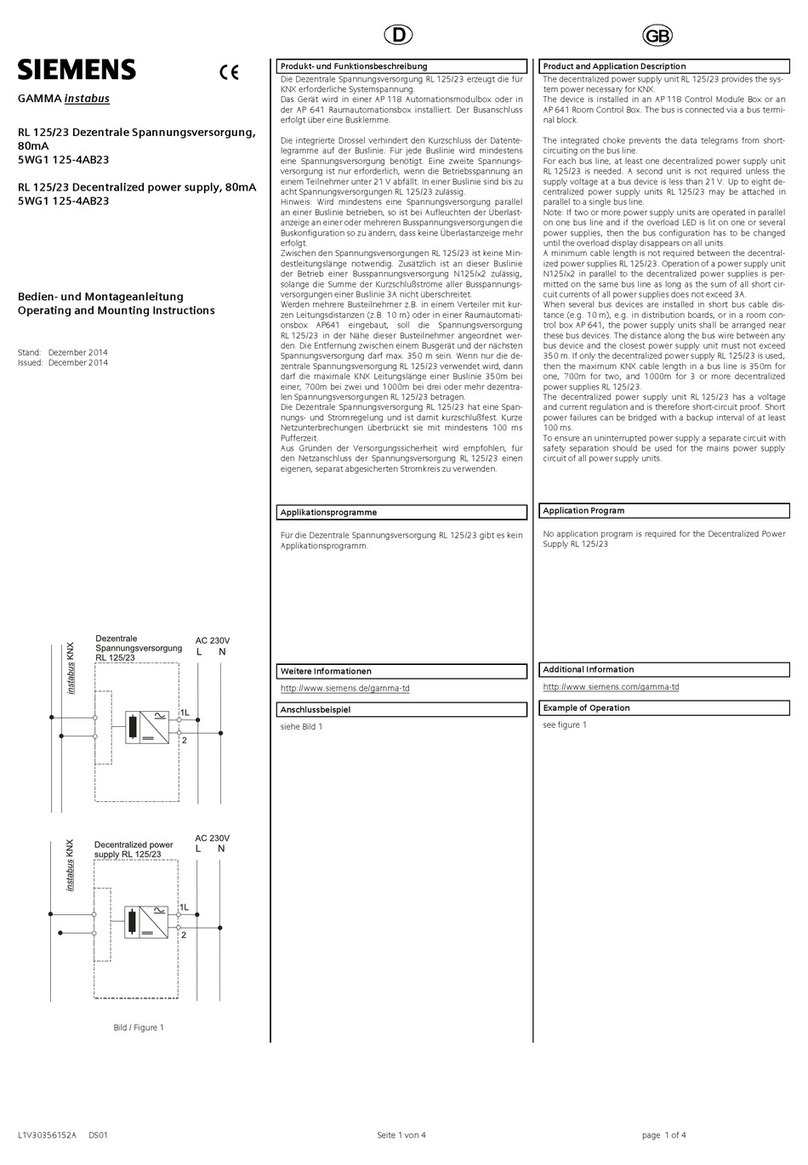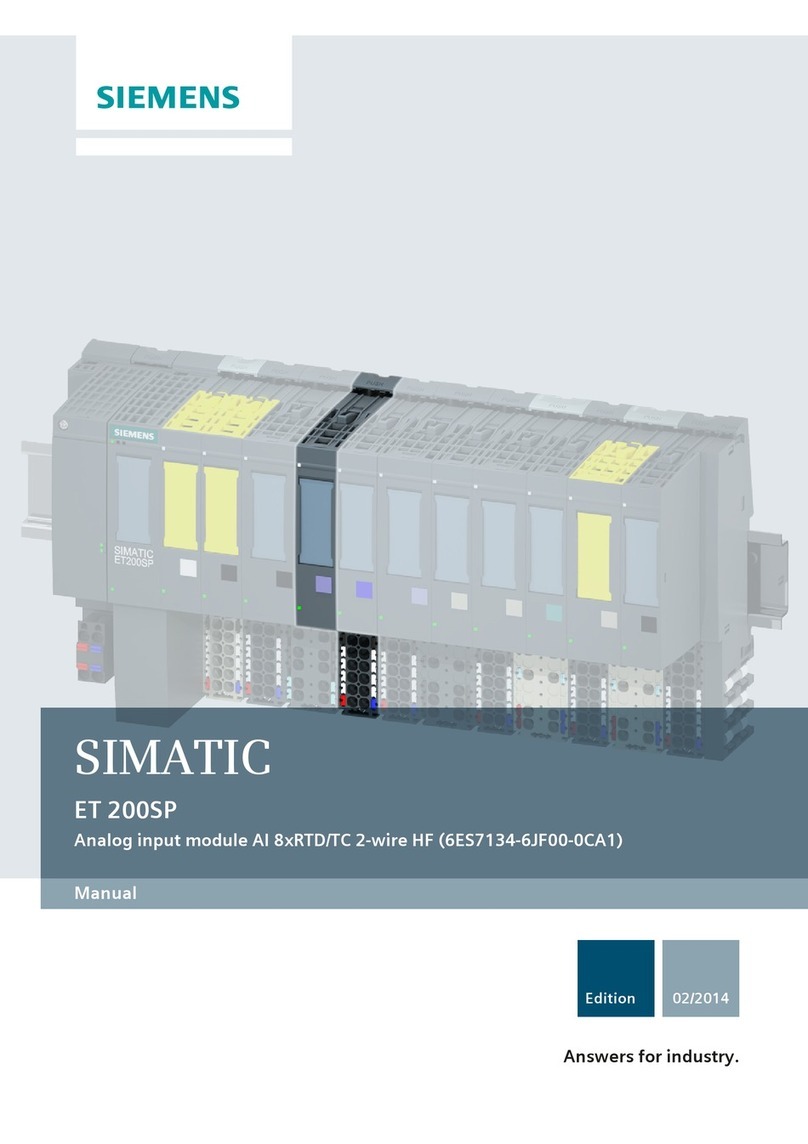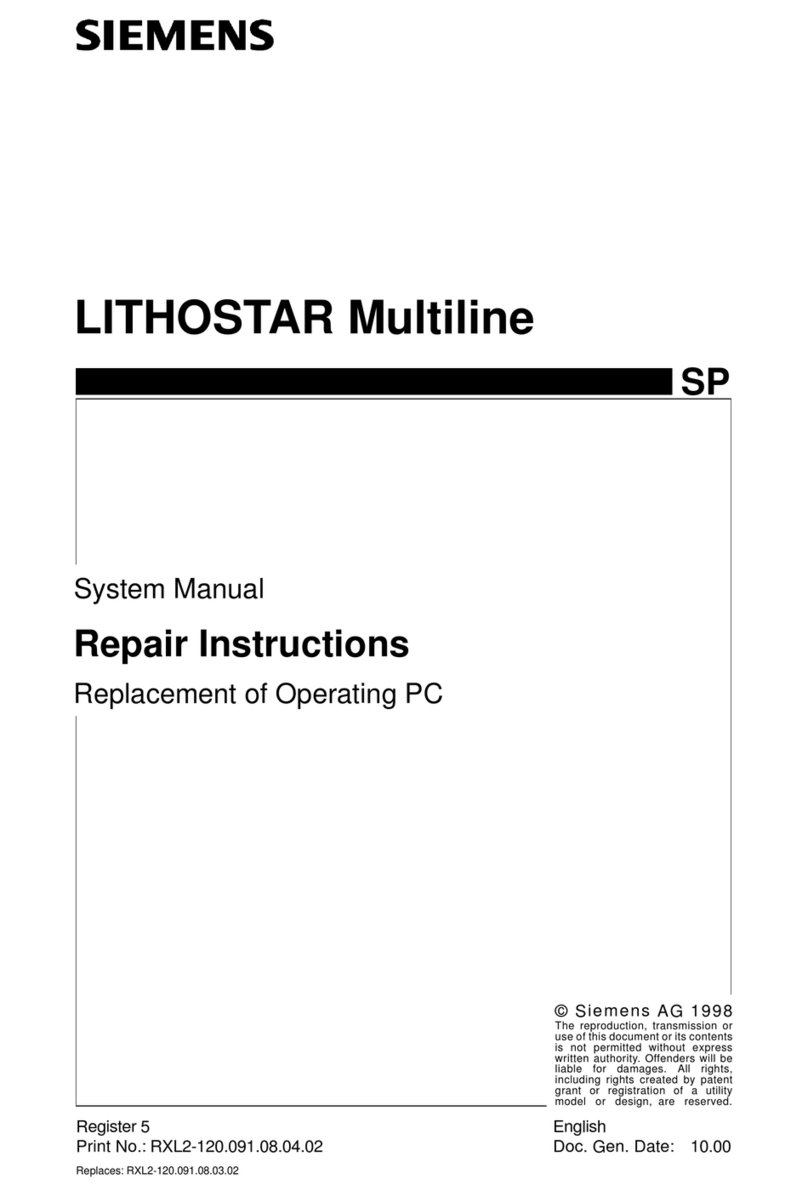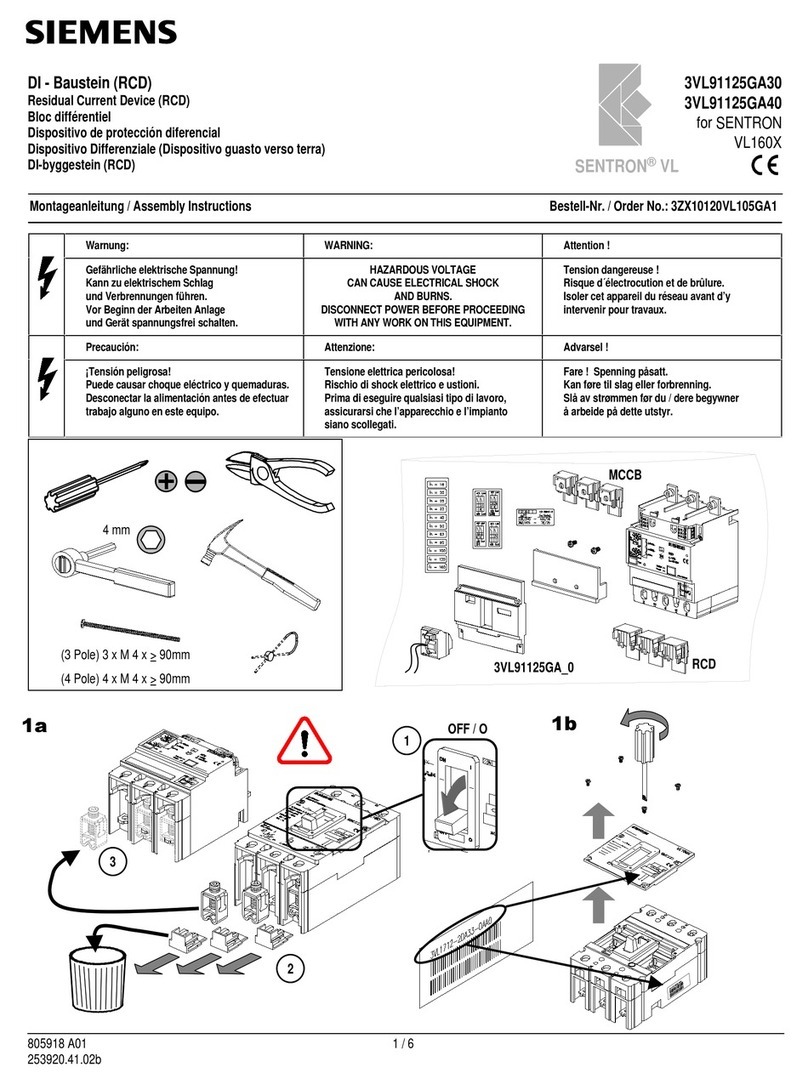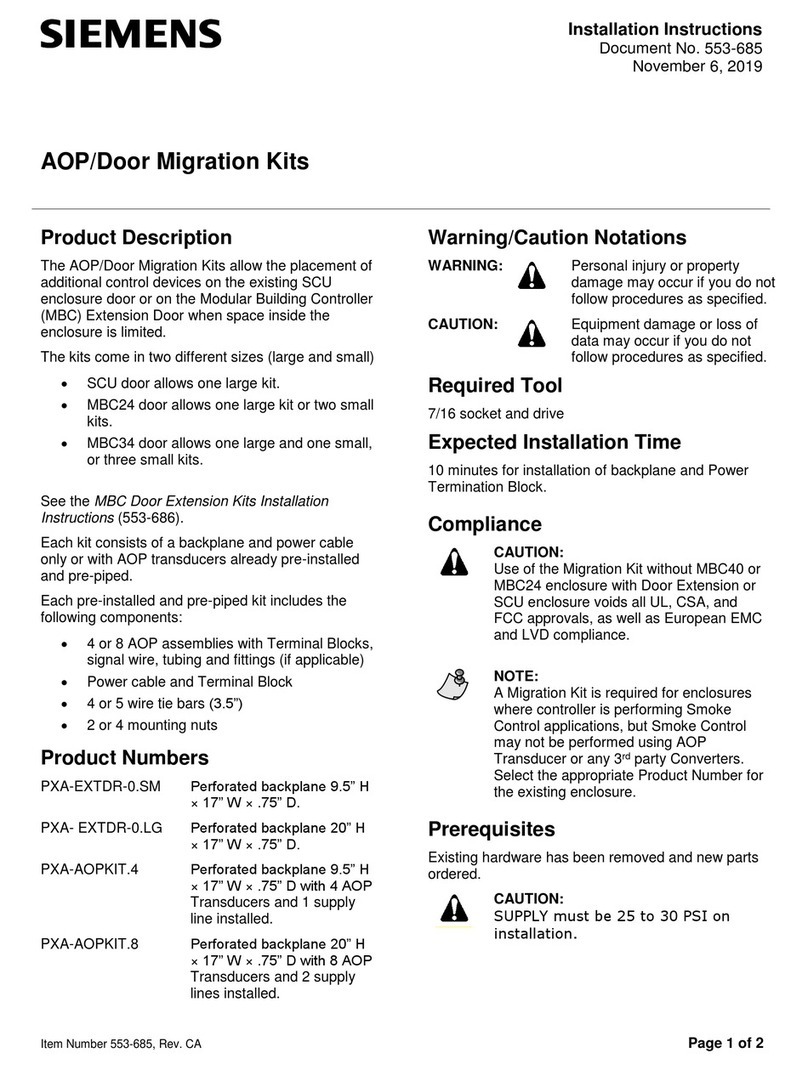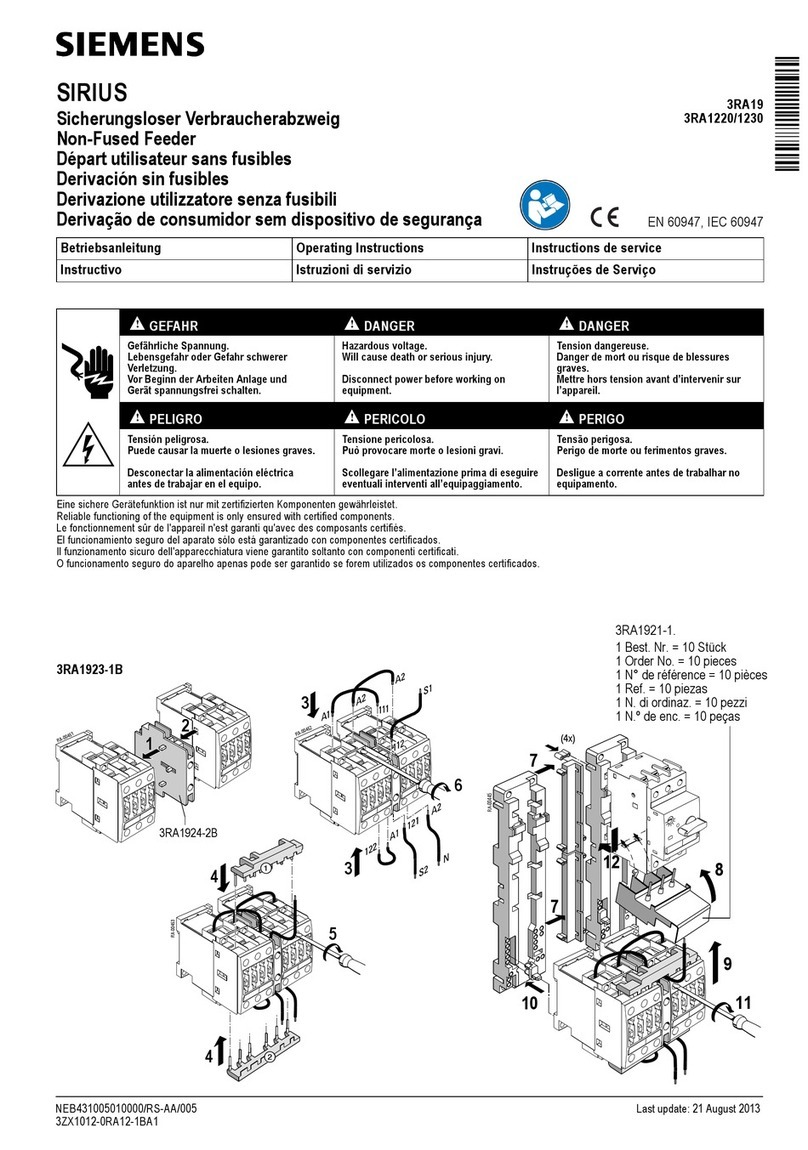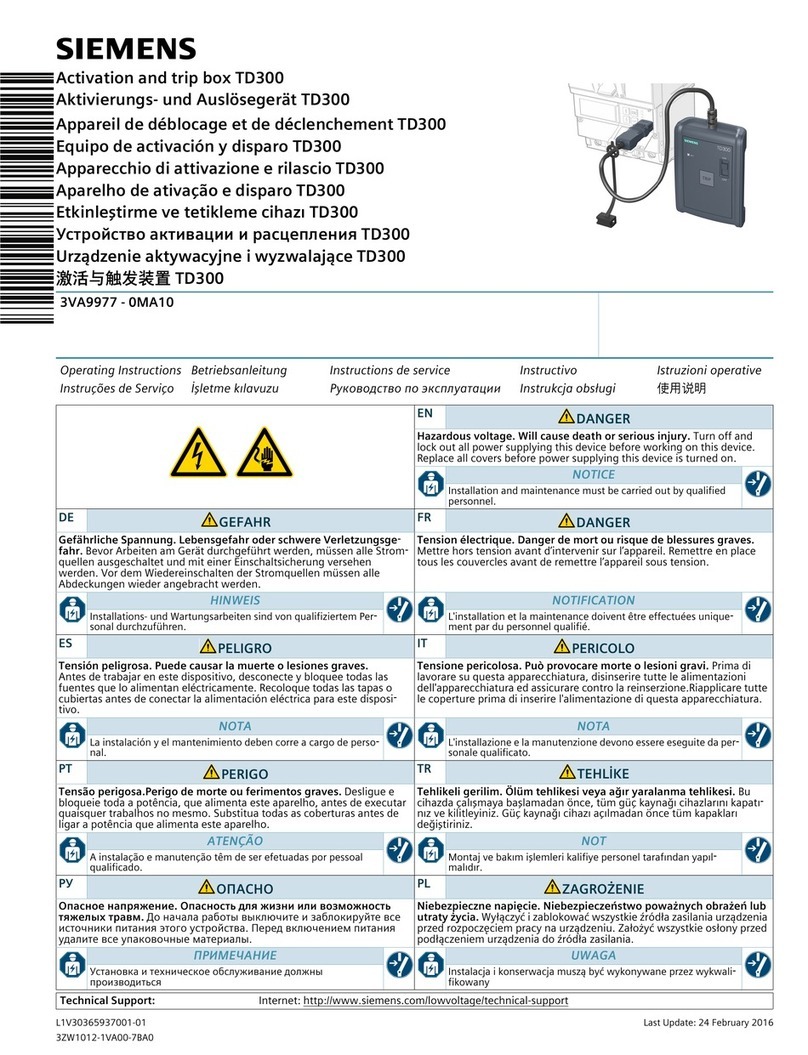Table of contents
1 Introduction ........................................................................................................................................... 5
1.1 About these instructions ...................................................................................................... 5
2 Safety notes ........................................................................................................................................... 7
2.1 General ............................................................................................................................... 7
2.2 Qualied personnel.............................................................................................................. 7
2.3 Five safety rules ................................................................................................................... 7
2.4 Security information ............................................................................................................ 8
2.5 Security recommendations................................................................................................... 8
3 System conguration and hardening .................................................................................................. 11
3.1 Data security...................................................................................................................... 11
3.2 Windows security center .................................................................................................... 11
3.3 Whitelist ............................................................................................................................ 11
3.4 Personal data..................................................................................................................... 12
3.5 Screen conguration.......................................................................................................... 12
3.6 External keyboard .............................................................................................................. 12
4 Product overview ................................................................................................................................. 13
4.1 Operator panel description................................................................................................. 13
4.2 Network connection .......................................................................................................... 15
4.3 HMI App starting screen..................................................................................................... 16
5 Operator panel conguration.............................................................................................................. 17
5.1 Issuing account authorizations........................................................................................... 17
5.1.1 General ............................................................................................................................. 17
5.1.2 Authorization as an observer.............................................................................................. 17
5.1.3 Administrator privilege....................................................................................................... 17
5.2 Changing account.............................................................................................................. 18
5.2.1 General ............................................................................................................................. 18
5.2.2 Login as Administrator ....................................................................................................... 19
5.2.3 Logging o from the accounts/Logging in as observer ........................................................ 20
5.3 Passwords for observer and administrator .......................................................................... 21
5.4 Connecting to operator panel............................................................................................. 23
5.4.1 Webserver activation ......................................................................................................... 23
5.4.2 Importing certicate .......................................................................................................... 24
5.4.3 Manual login mode............................................................................................................ 32
5.4.4 Automatic login mode ....................................................................................................... 36
Operator panel for SINAMICS Perfect Harmony GH150 air-cooled MV Converters
Function Manual, 12/2022, A5E51241343A 3