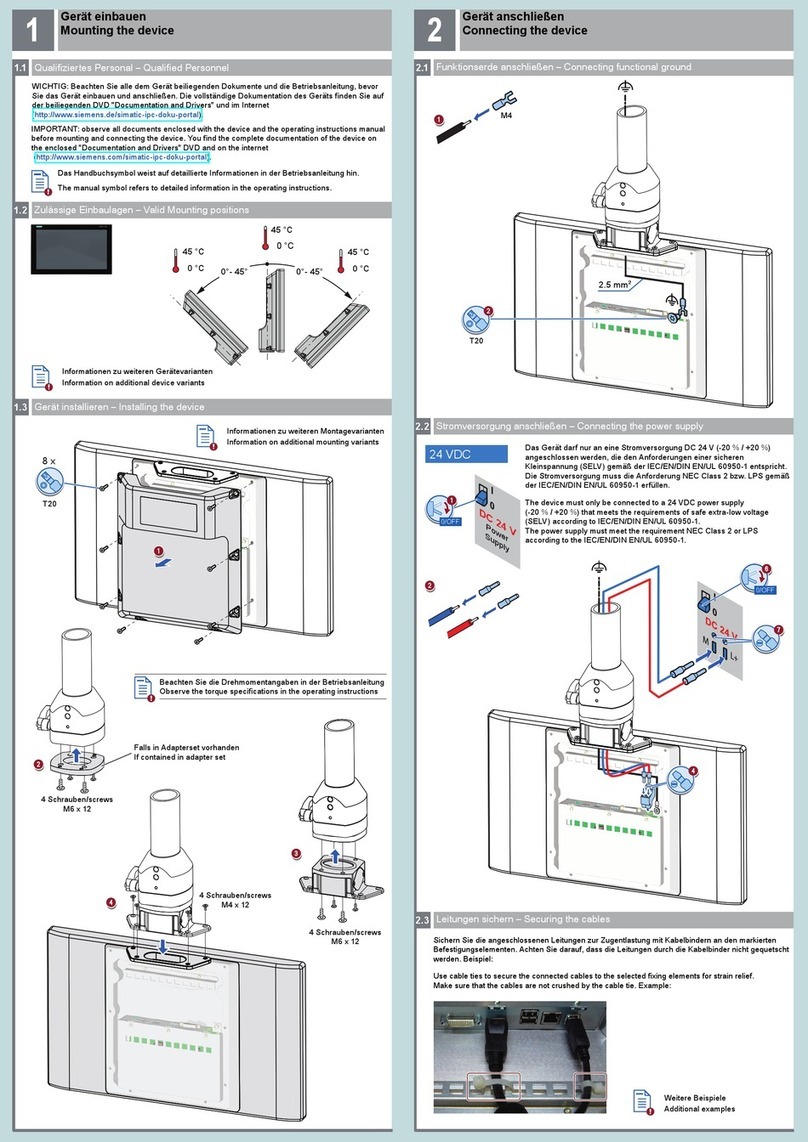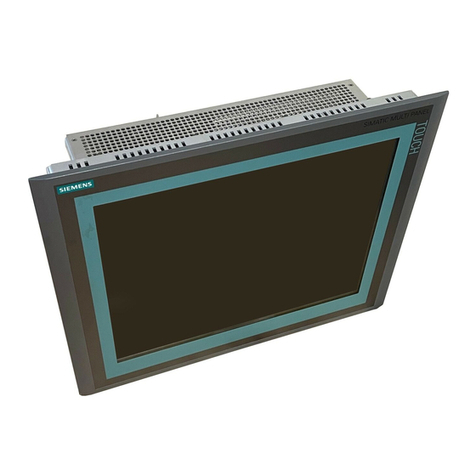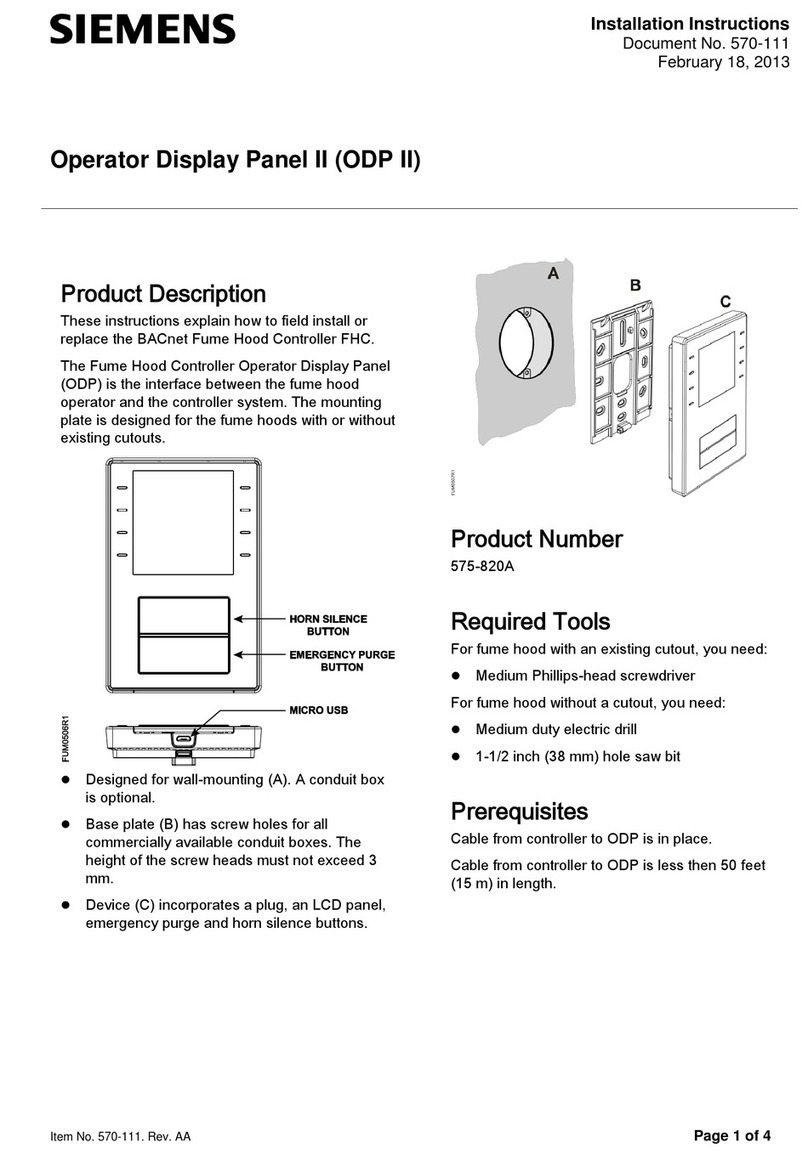Industrial Flat Panel IFP1500, IFP1900, IFP2200, IFP1900 PRO, IFP2200 PRO, IFP1900 ETH, IFP2200 ETH
Operating Instructions, 07/2016, A5E31298376-AF 5
Preface ................................................................................................................................................... 3
1 Overview................................................................................................................................................. 9
1.1 Product description ...................................................................................................................9
1.2 Scope of delivery ....................................................................................................................12
1.3 Design of the built-in units ......................................................................................................13
1.3.1 IFP1500/1900/2200 Multitouch, IFP1900/2200 ETH..............................................................13
1.3.2 IFP1500/1900/2200 Touch .....................................................................................................15
1.3.3 IFP1500 Touch/Key ................................................................................................................16
1.3.4 Interfaces ................................................................................................................................16
1.3.4.1 Standard versions ...................................................................................................................16
1.3.4.2 Ethernet Monitor devices ........................................................................................................17
1.3.4.3 Extended versions ..................................................................................................................17
1.4 Design of the PRO devices.....................................................................................................18
1.4.1 PRO devices, suitable for support arm...................................................................................18
1.4.2 PRO devices, suitable for pedestal and extension components ............................................19
1.4.3 PRO devices, suitable for support arm and extension components.......................................21
1.4.4 Interfaces ................................................................................................................................22
1.5 Accessories.............................................................................................................................23
1.6 System components for PRO devices ....................................................................................24
2 Safety information ................................................................................................................................. 27
2.1 General safety instructions .....................................................................................................27
2.2 Notes about usage..................................................................................................................30
3 Installing and connecting the device ...................................................................................................... 33
3.1 Preparing for installation .........................................................................................................33
3.1.1 Checking the delivery package...............................................................................................33
3.1.2 Built-in unit ..............................................................................................................................34
3.1.2.1 Permitted mounting positions .................................................................................................34
3.1.2.2 Checking clearances...............................................................................................................36
3.1.2.3 Preparing the mounting cutout................................................................................................37
3.1.2.4 Labeling the function keys ......................................................................................................38
3.1.3 PRO devices ...........................................................................................................................40
3.1.3.1 Permitted mounting positions .................................................................................................40
3.2 Installing the built-in unit .........................................................................................................40
3.2.1 Notes on installation................................................................................................................40
3.2.2 Mounting clips or mounting brackets, position for IP65 ..........................................................41
3.2.3 Fastening the device with mounting clips or mounting brackets ............................................43
3.2.4 Position of the mounting clips for IP66-complaint installation.................................................44