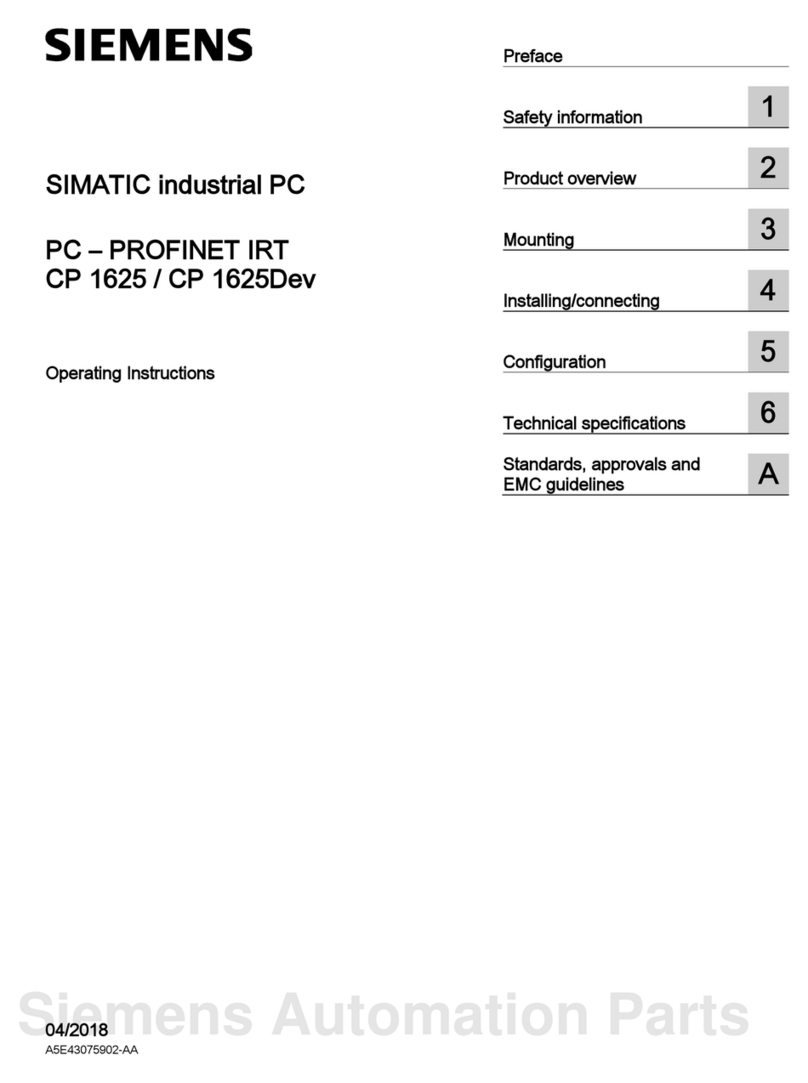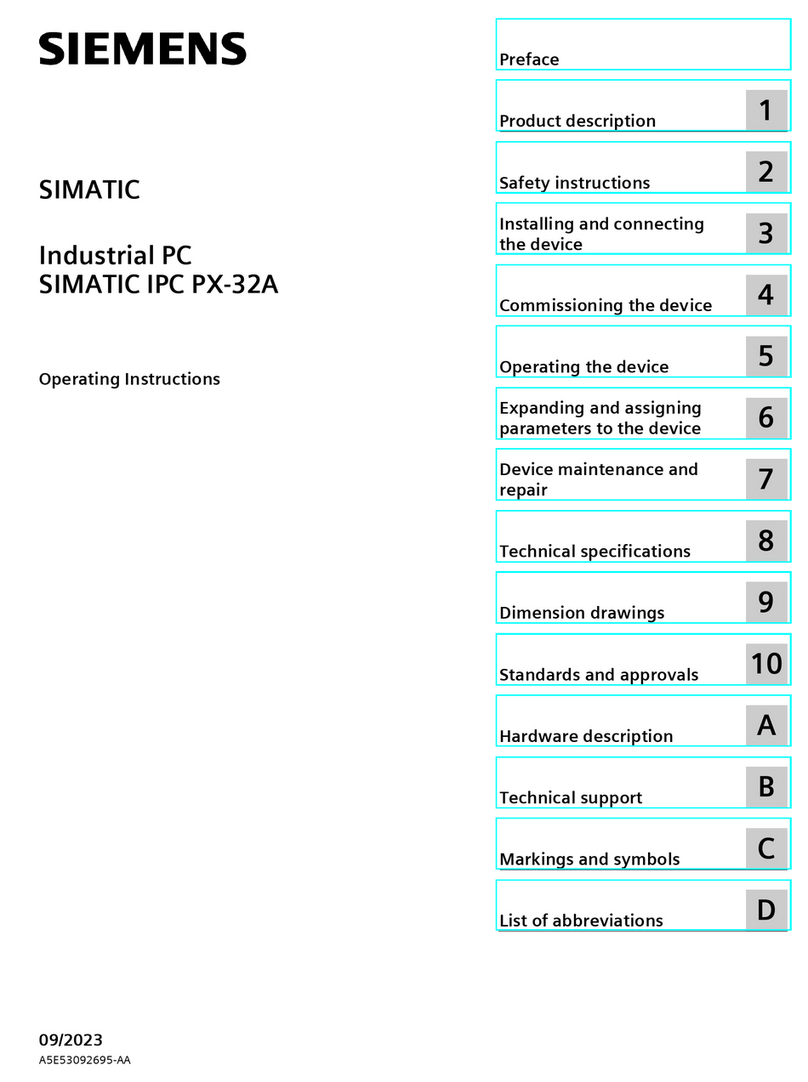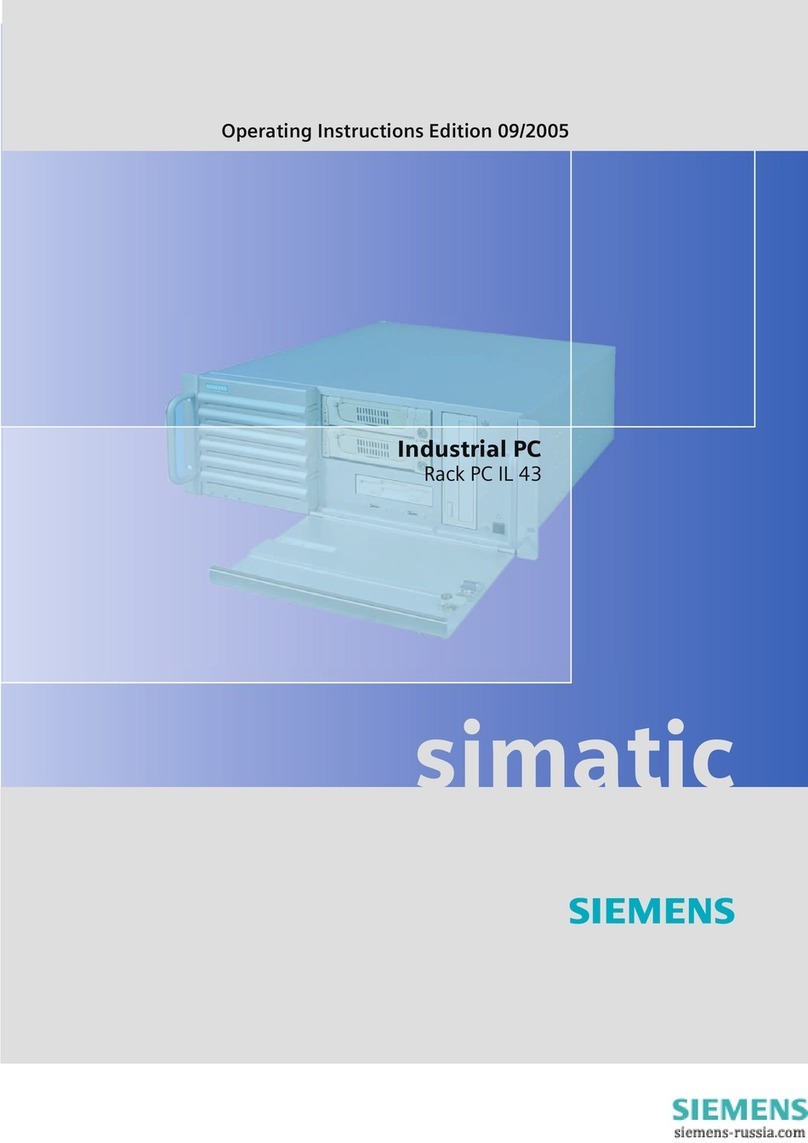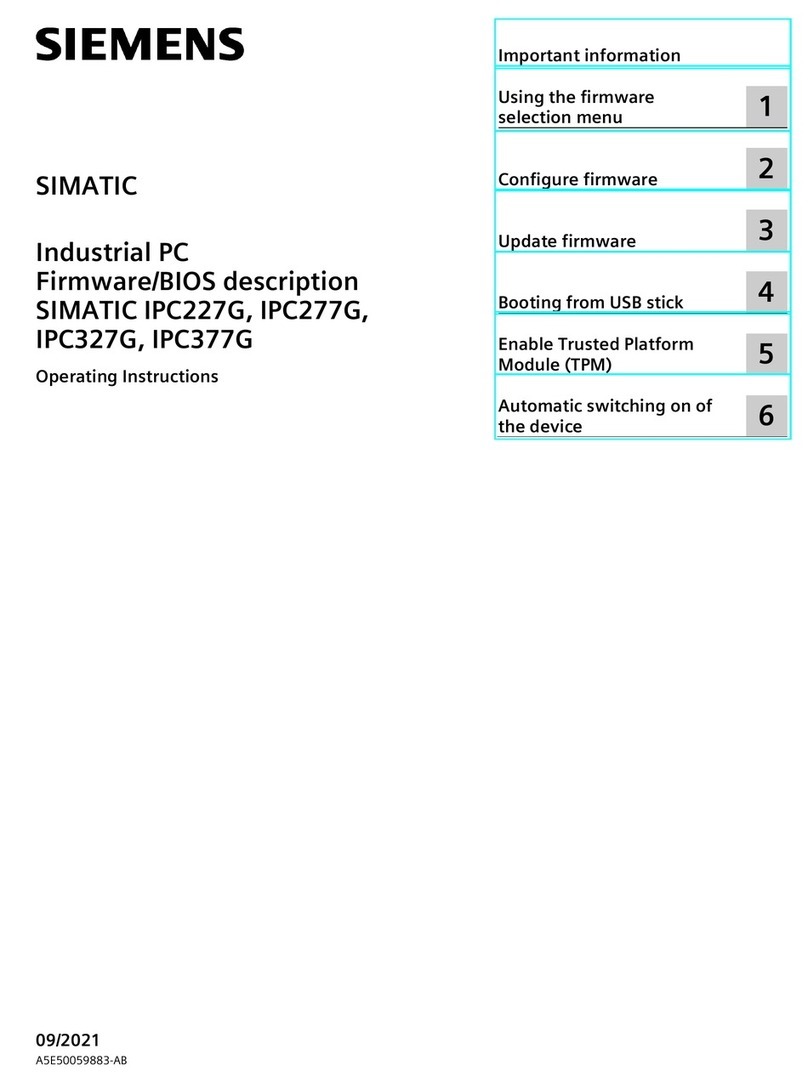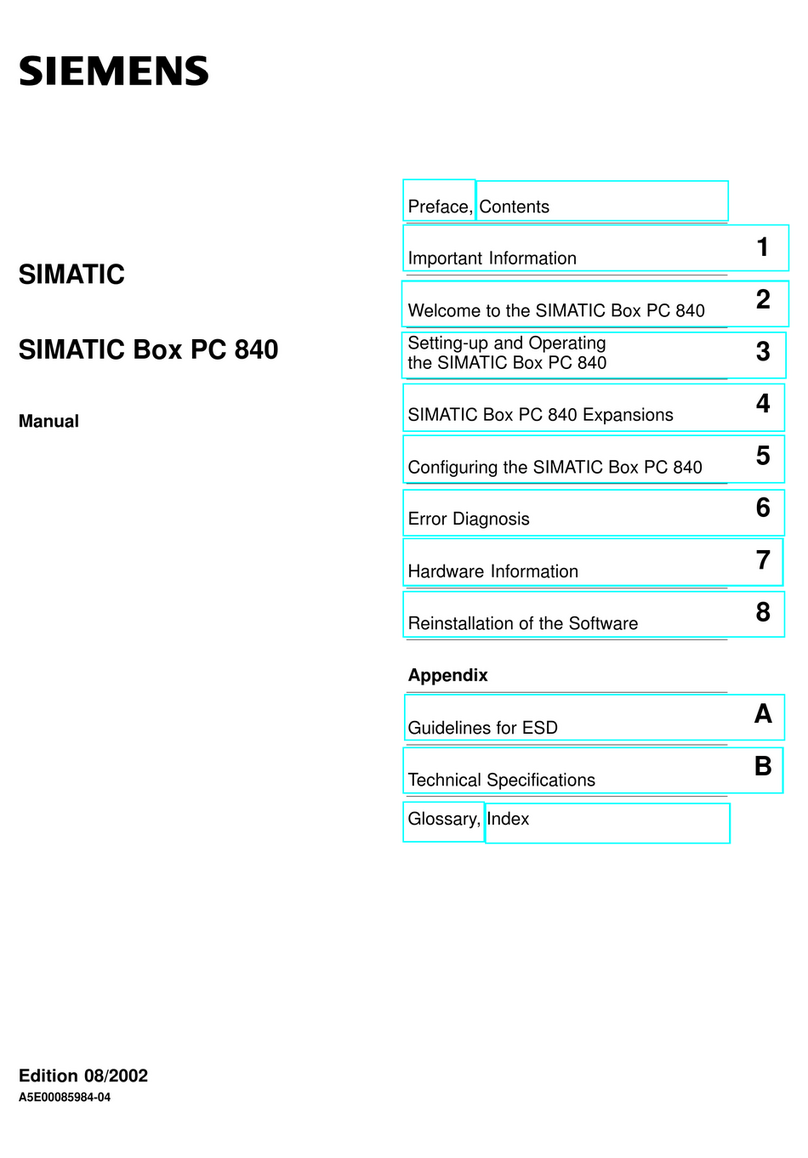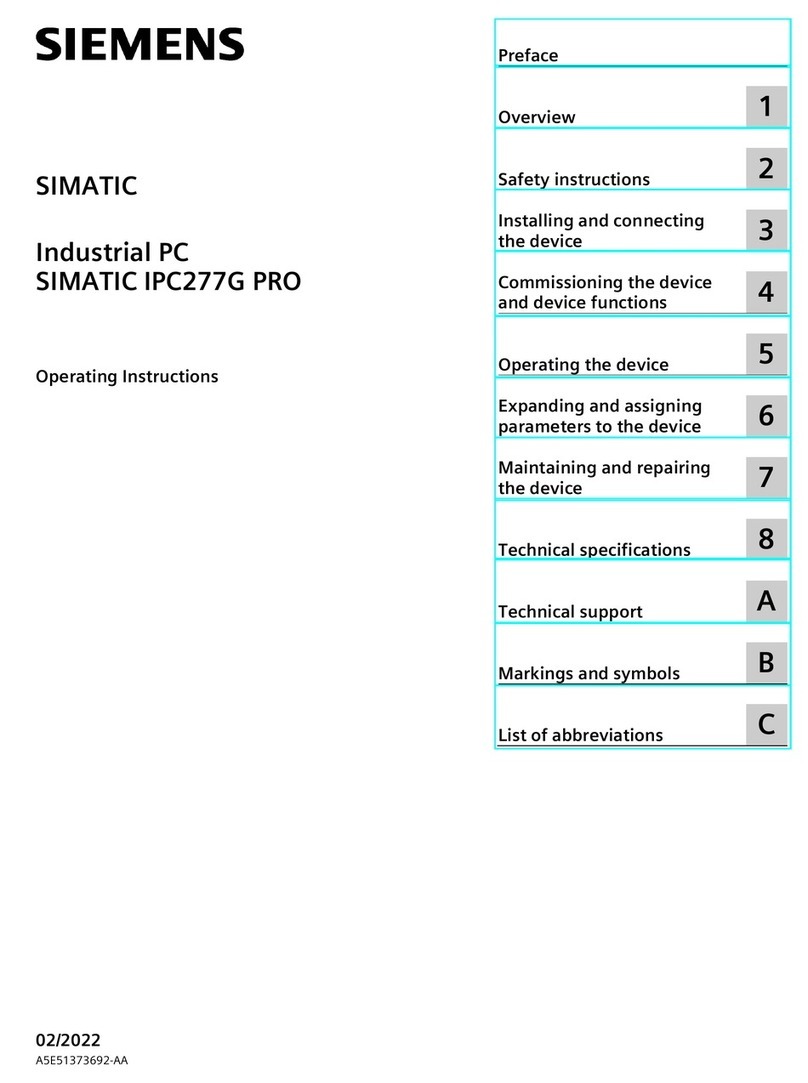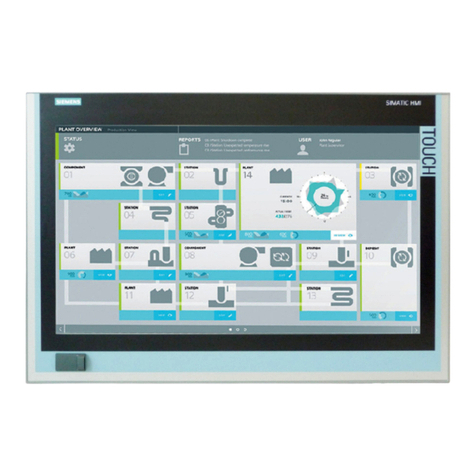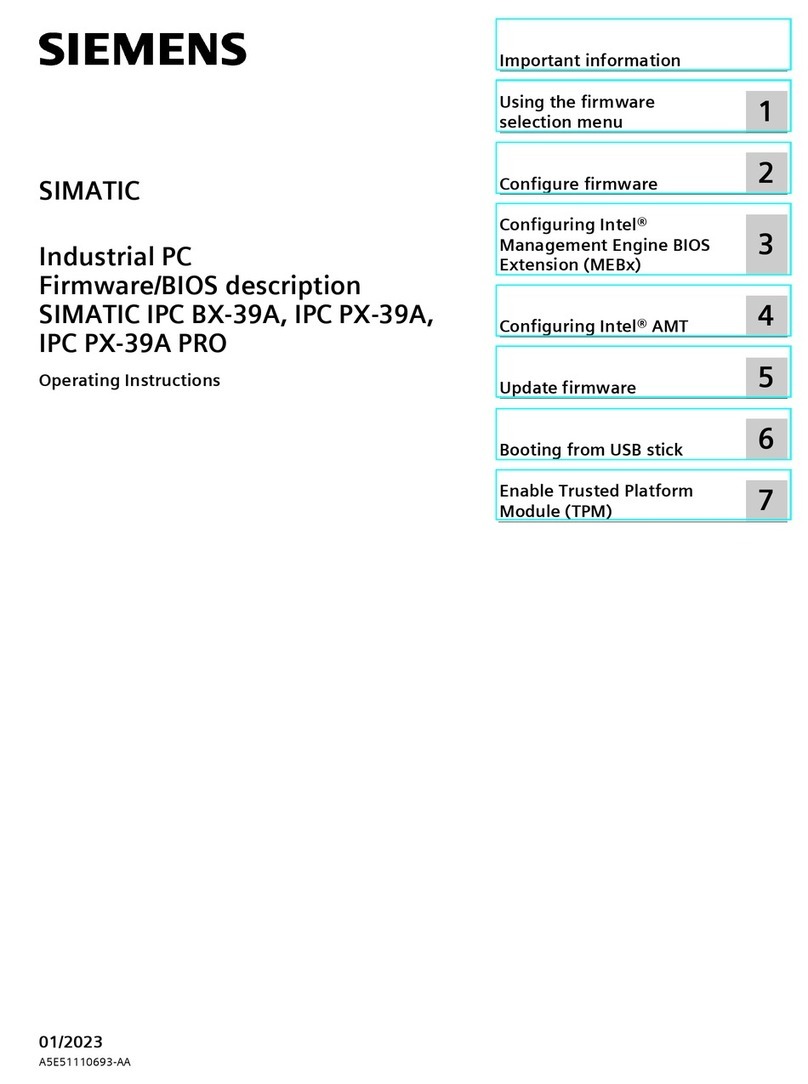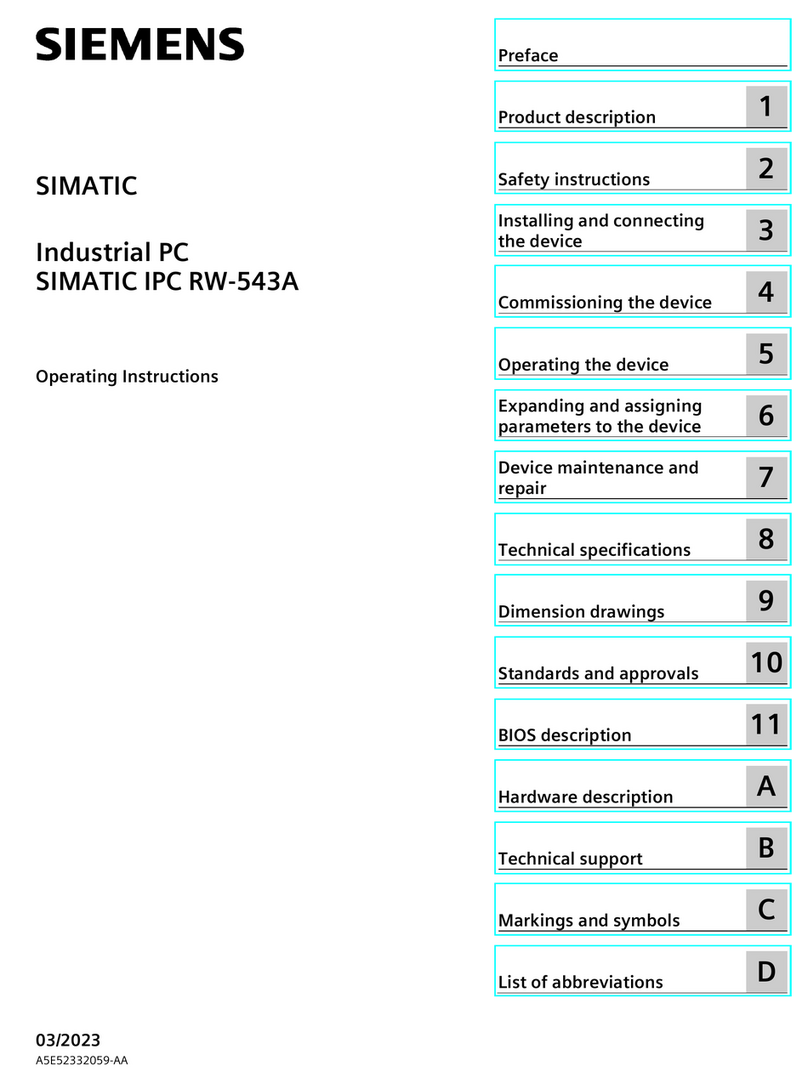Table of contents
SIMATIC IPC427E
Operating Instructions, 02/2021, A5E37454814-AE 7
8 Technical specifications....................................................................................................................... 76
8.1 Certificates and approvals .................................................................................................. 76
8.2 Declaration of conformity .................................................................................................. 78
8.2.1 CE marking ........................................................................................................................ 78
8.2.2 Electromagnetic compatibility, Industrial and Residential Areas .......................................... 78
8.3 Directives and declarations ................................................................................................ 79
8.3.1 ESD guideline .................................................................................................................... 79
8.4 Dimension drawings .......................................................................................................... 82
8.4.1 Dimension drawing - mounting on a DIN rail ...................................................................... 82
8.4.2 Dimension drawing - wall-mounting .................................................................................. 83
8.4.3 Dimension drawing - vertical mounting.............................................................................. 84
8.4.4 Dimension drawing - device with expansion cards .............................................................. 85
8.5 Technical specifications ..................................................................................................... 86
8.5.1 General technical specifications ......................................................................................... 86
8.5.2 Ambient conditions............................................................................................................ 88
8.5.3 Power demand of the components..................................................................................... 89
8.5.4 Integrated DC power supply............................................................................................... 90
8.5.5 Typical power consumption ............................................................................................... 90
8.5.6 Restoring the factory state ................................................................................................. 91
8.5.7 Windows 7 / Windows 10 ................................................................................................... 92
8.5.7.1 Installing Windows............................................................................................................. 92
8.5.7.2 Setting up partitions under Windows.................................................................................. 93
8.5.7.3 Setting up the language selection by means of the Multilanguage User Interface (MUI) ...... 93
8.5.8 Windows Embedded Standard............................................................................................ 95
8.5.8.1 General installation procedure ........................................................................................... 95
8.5.8.2 Language selection in Windows Embedded Standard 7....................................................... 95
8.6 Hardware descriptions ....................................................................................................... 96
8.6.1 External ports .................................................................................................................... 96
8.6.1.1 COM1 / COM2.................................................................................................................... 96
8.6.1.2 CFast ................................................................................................................................. 97
8.6.1.3 DisplayPort ........................................................................................................................ 98
8.6.1.4 Ethernet ............................................................................................................................ 99
8.6.1.5 USB 3.0 ............................................................................................................................. 99
8.6.2 Internal ports................................................................................................................... 100
8.6.2.1 PCIe card ......................................................................................................................... 100
8.6.3 System resources............................................................................................................. 101
8.6.3.1 Currently allocated system resources................................................................................ 101
8.6.3.2 Allocation of system resources ......................................................................................... 101
8.6.4 I/O Address Areas............................................................................................................. 102
8.6.4.1 Overview of the internal module registers........................................................................ 102
8.6.4.2 Watchdog enable register / 066h select register (read/write, address 062h) ...................... 103
8.6.4.3 Watchdog trigger register (read only, address 066h) ........................................................ 103
8.6.4.4 Output register user LED L1/L2/L3 (read/write, address 404Eh) ......................................... 104
8.6.4.5 Battery status register (read-only, address 404Dh)............................................................ 104
8.6.4.6 NVRAM address register................................................................................................... 105
8.7 BIOS description .............................................................................................................. 106
8.7.1 Overview......................................................................................................................... 106
8.7.2 Opening the BIOS selection menu .................................................................................... 107
8.7.3 Structure of the BIOS Setup menu .................................................................................... 108