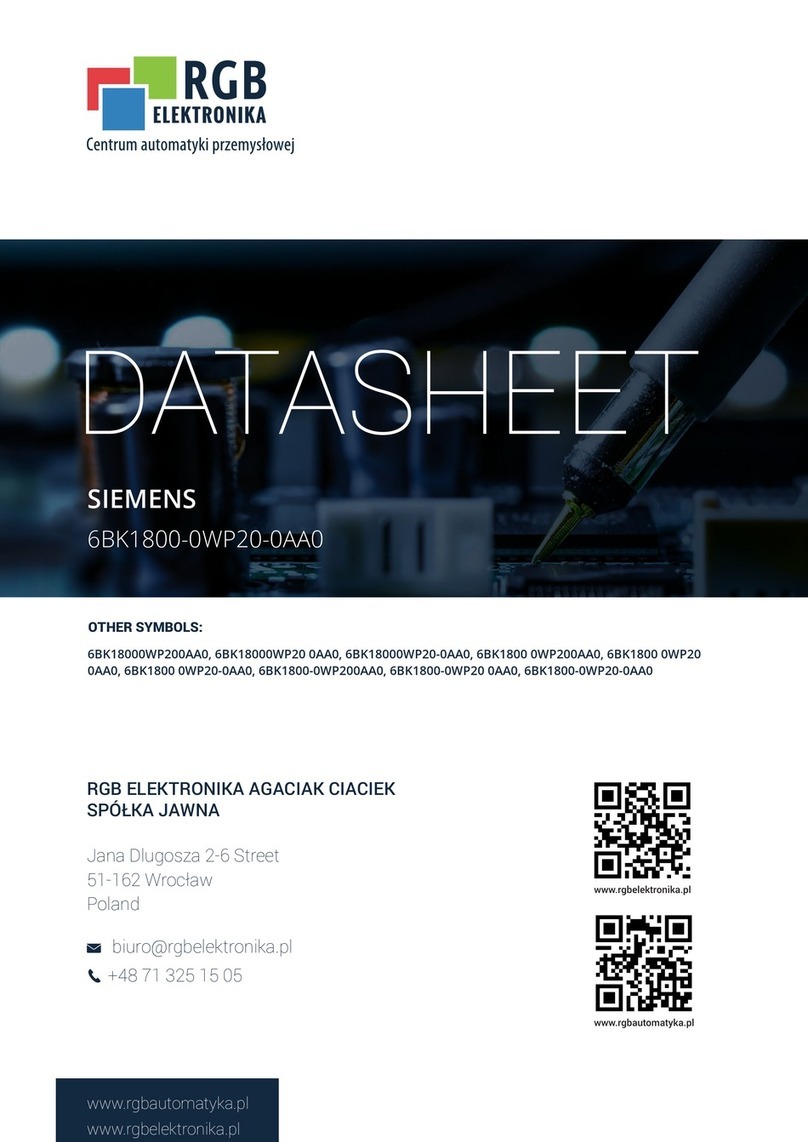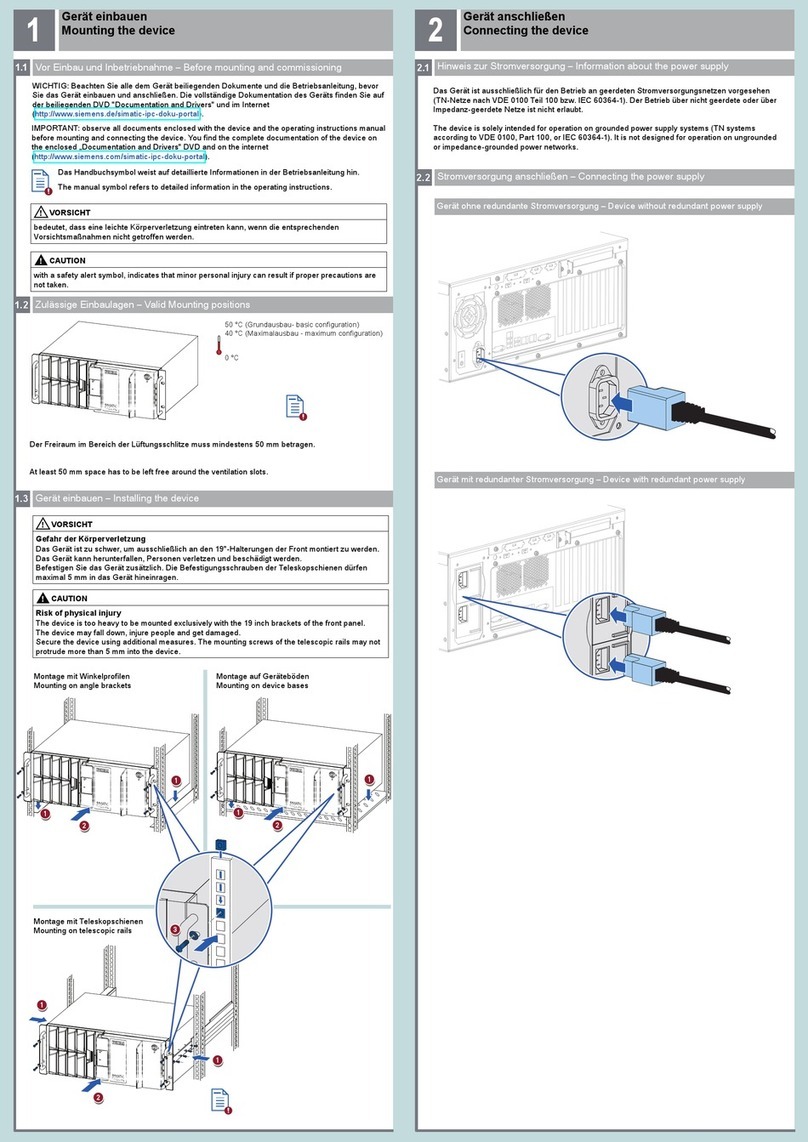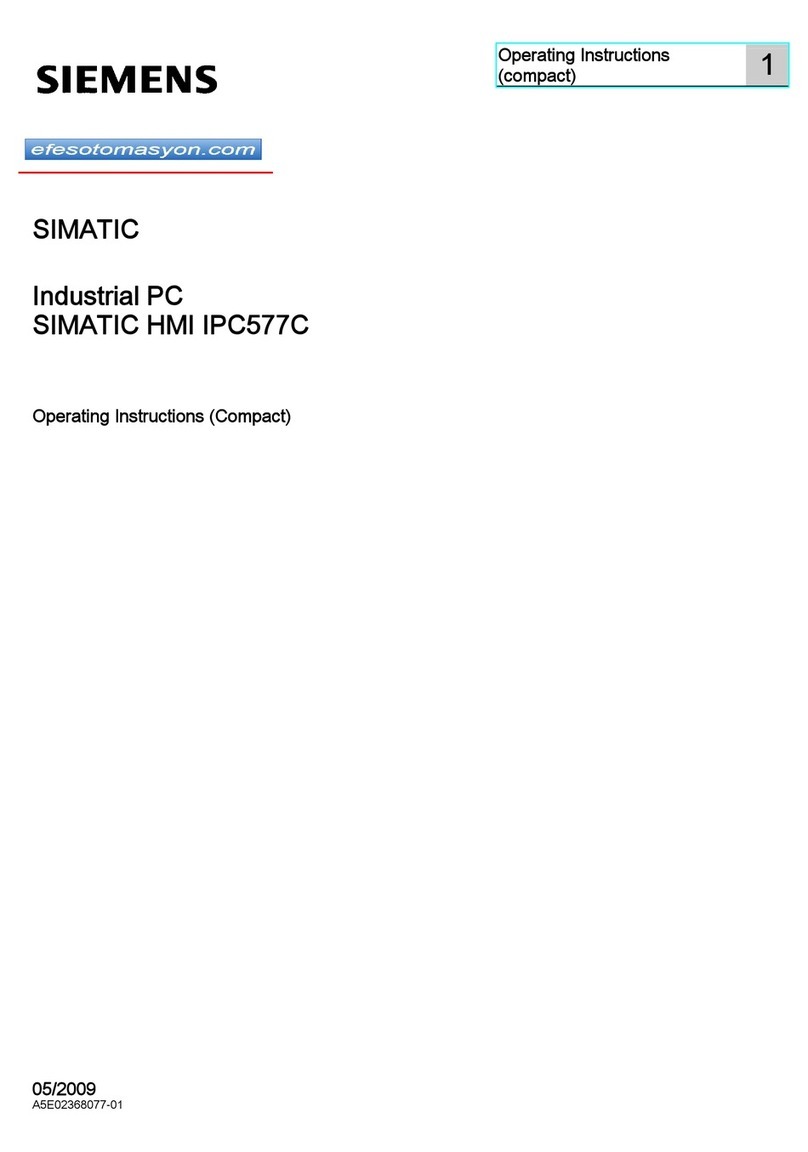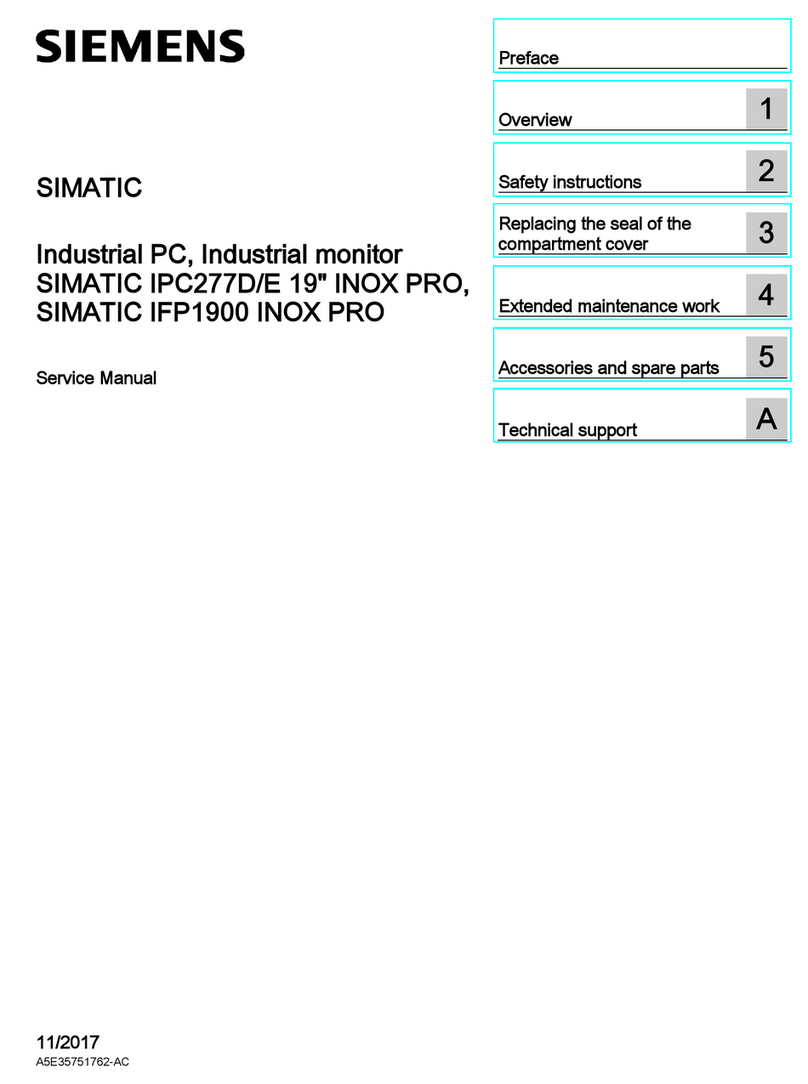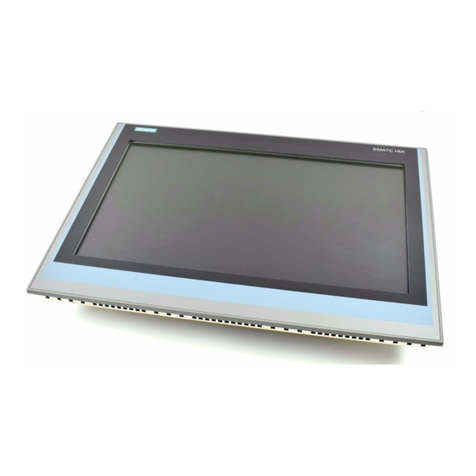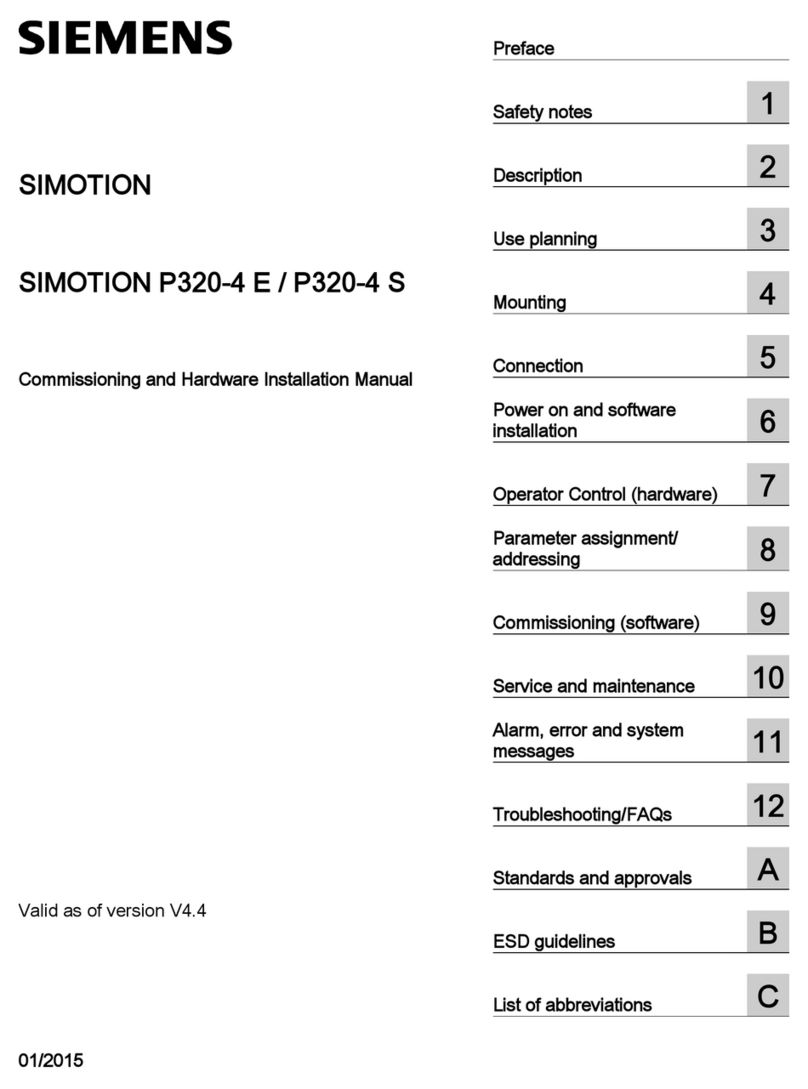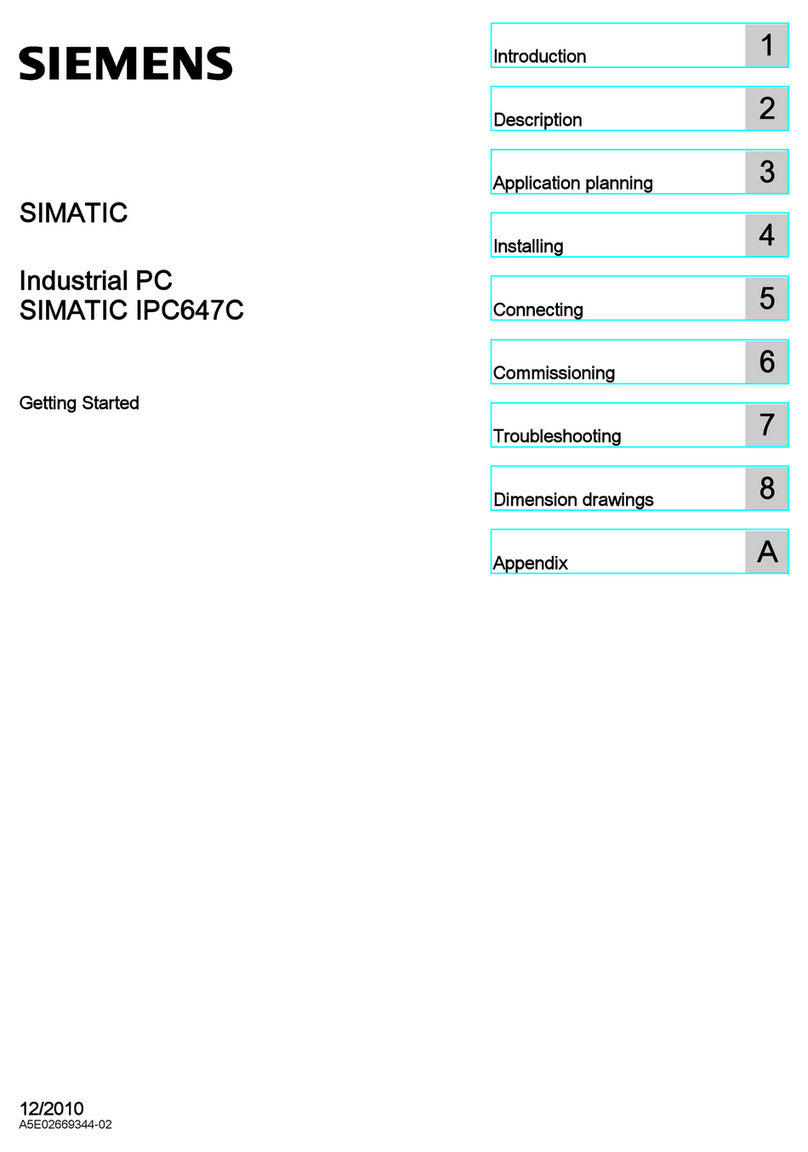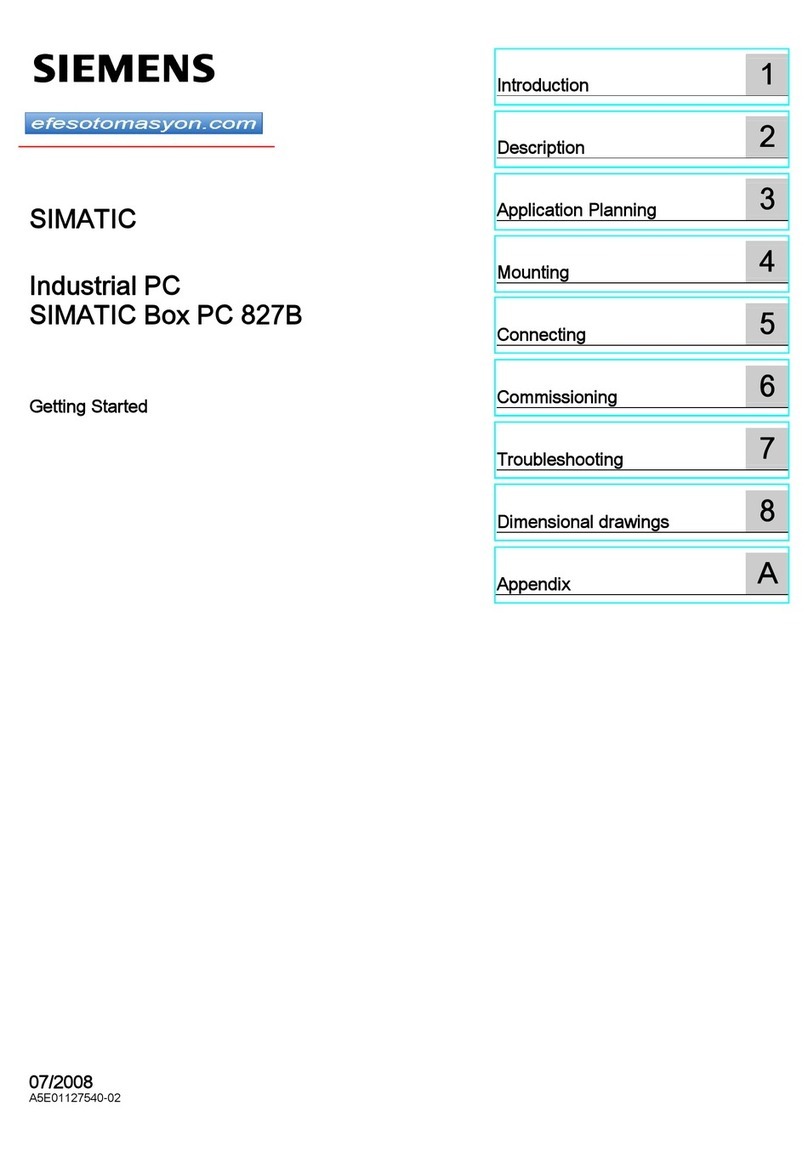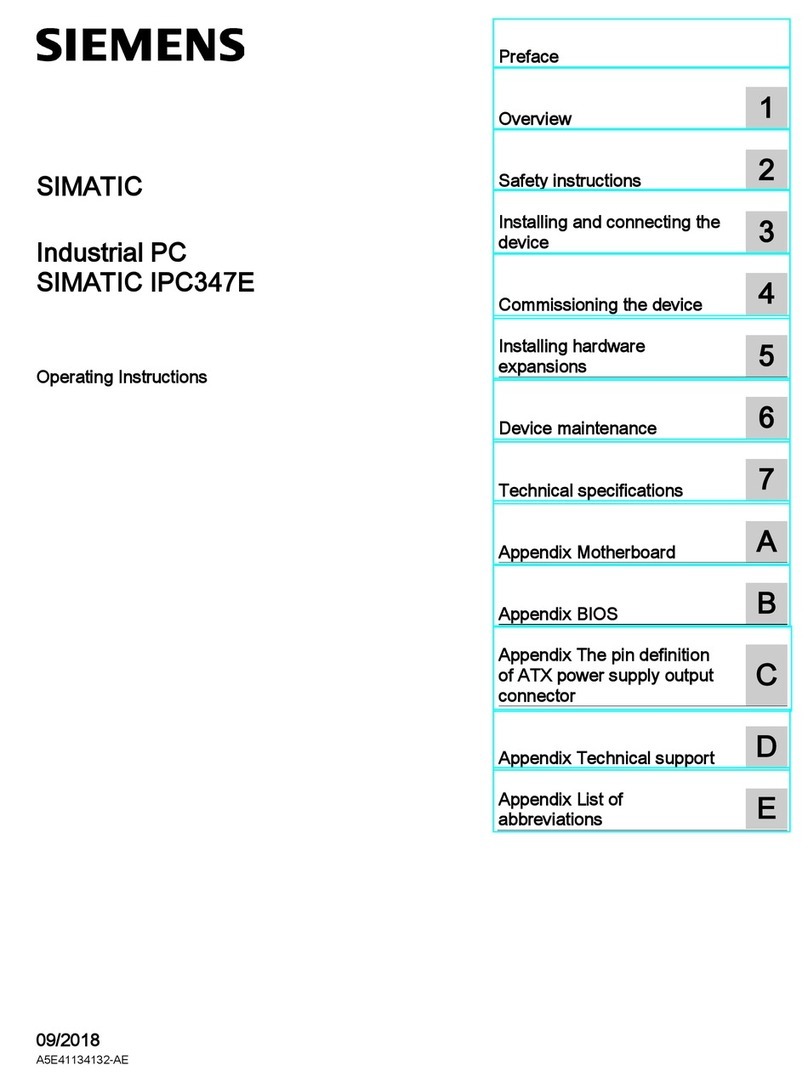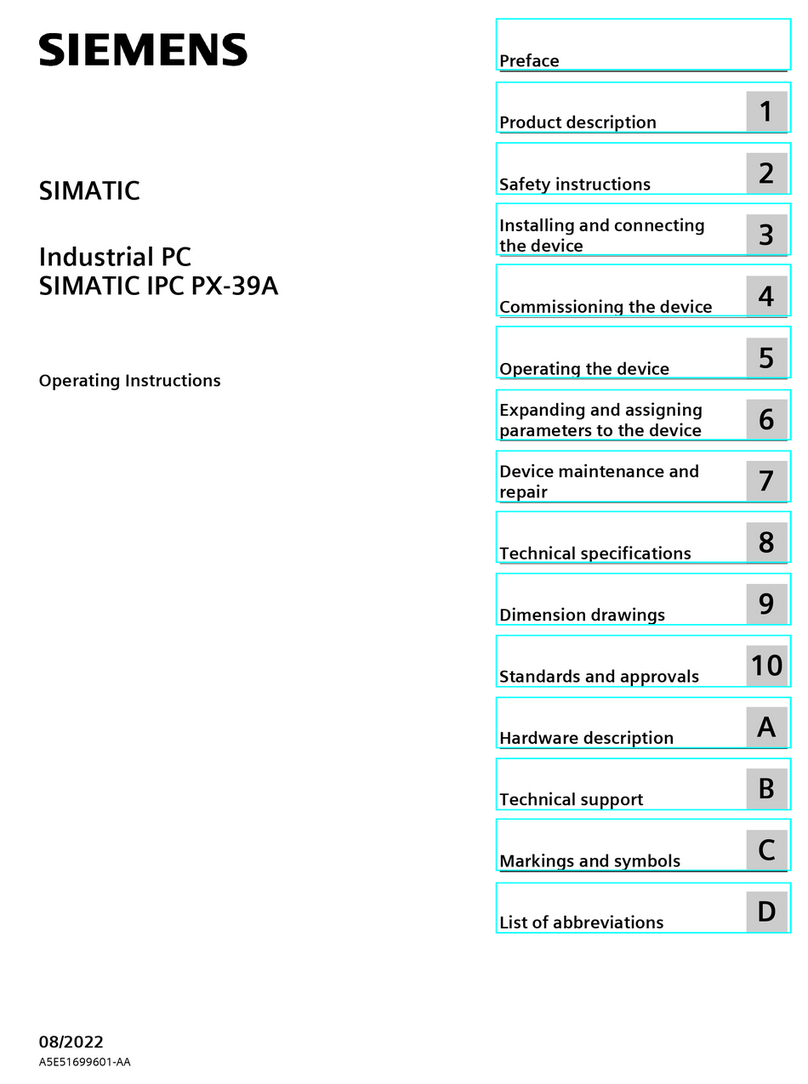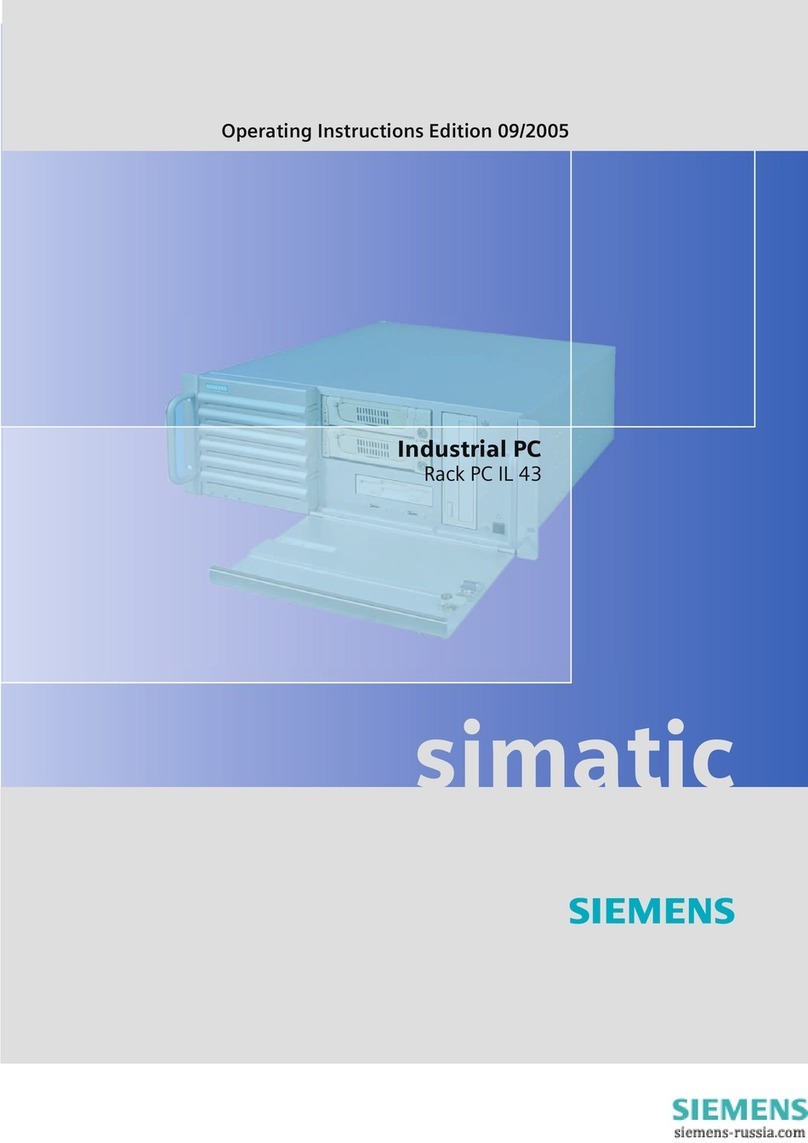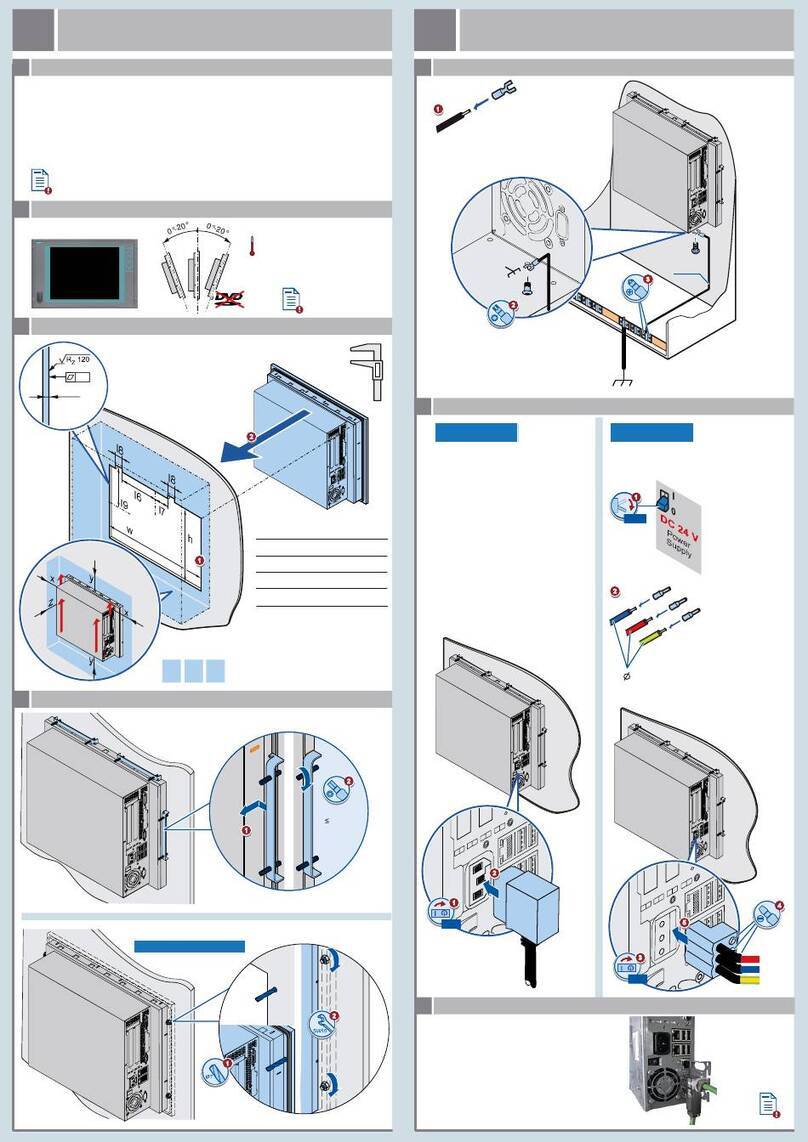Table of contents
SIMATIC HMI IPC577C
4 Operating Instructions, 10/2010, A5E02368074-02
7 Integration into an Automation System .................................................................................................... 51
7.1 Overview ..................................................................................................................................... 51
7.2 MPI/PROFIBUS-DP network....................................................................................................... 52
7.3 Connecting an S7 automation system ........................................................................................ 52
7.4 Networking via Industrial Ethernet .............................................................................................. 53
7.5 PROFINET .................................................................................................................................. 53
8 Commissioning ........................................................................................................................................ 55
8.1 Note before initial start up ........................................................................................................... 55
8.2 Commissioning Windows Embedded Standard.......................................................................... 56
8.2.1 Basic commissioning - initial startup ........................................................................................... 56
8.2.2 Setting up the language selection in Windows Embedded Standard 2009................................ 57
8.2.3 Language selection in Windows Embedded Standard 7 ............................................................ 58
8.3 Commissioning Windows XP Professional ................................................................................. 59
8.3.1 Basic commissioning - initial startup ........................................................................................... 59
8.3.2 Setting Up the Language Selection ............................................................................................ 60
8.4 Commissioning Windows 7......................................................................................................... 60
8.4.1 Basic commissioning - initial startup ........................................................................................... 60
8.4.2 Setting Up the Language Selection ............................................................................................ 61
8.4.3 Recovery of Windows 7 .............................................................................................................. 61
8.4.4 Installing drivers and software .................................................................................................... 64
8.5 Checking the Language Selection .............................................................................................. 65
8.6 Setting the panel type ................................................................................................................. 66
8.6.1 First commissioning .................................................................................................................... 66
8.6.2 Touch panel configuration........................................................................................................... 67
8.6.3 Key panel configuration............................................................................................................... 68
8.6.4 Automatic restart ......................................................................................................................... 69
8.7 Device with key panel ................................................................................................................. 69
8.7.1 Activating KeyTools..................................................................................................................... 69
8.8 Device with touch screen ............................................................................................................ 70
8.8.1 Recalibrating the Touch Screen.................................................................................................. 70
8.8.2 Activating the Screen Keyboard.................................................................................................. 73
8.9 Controlling backlighting............................................................................................................... 74
9 Operation................................................................................................................................................. 75
9.1 Device with key panel ................................................................................................................. 75
9.1.1 Safety .......................................................................................................................................... 75
9.1.2 Overview ..................................................................................................................................... 76
9.1.3 Keys ............................................................................................................................................ 77
9.1.3.1 Control keys ................................................................................................................................ 77
9.1.3.2 Alphanumeric and numeric keys................................................................................................. 78
9.1.3.3 Cursor keys ................................................................................................................................. 79
9.1.3.4 External keyboards ..................................................................................................................... 79
9.2 Device with touch screen ............................................................................................................ 80
9.2.1 Overview ..................................................................................................................................... 80
9.2.2 Using the touch screen ............................................................................................................... 80