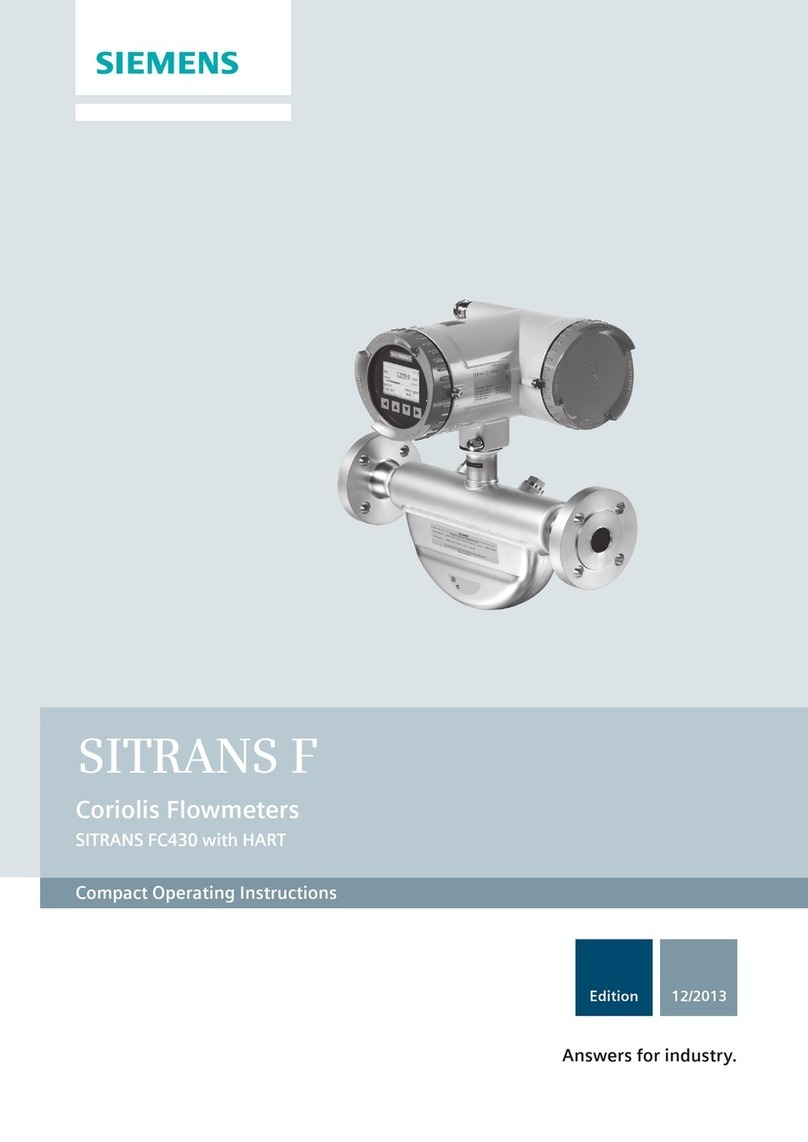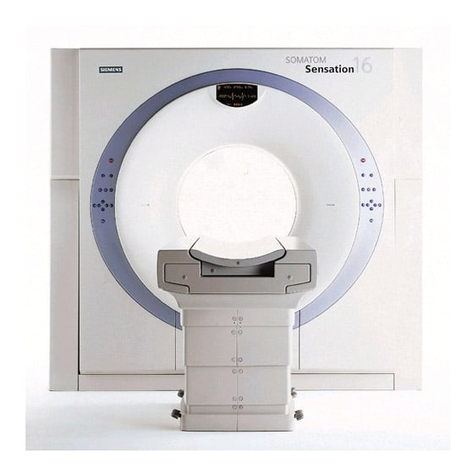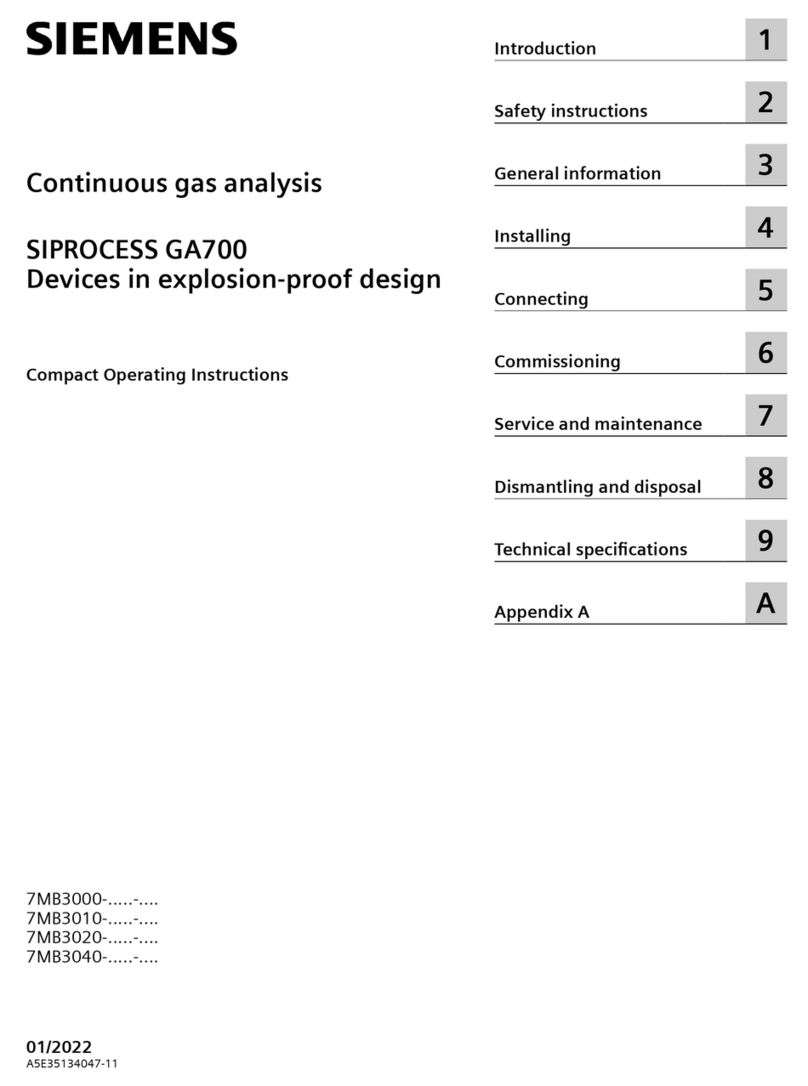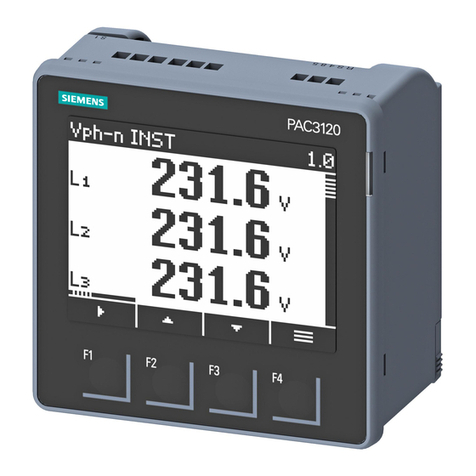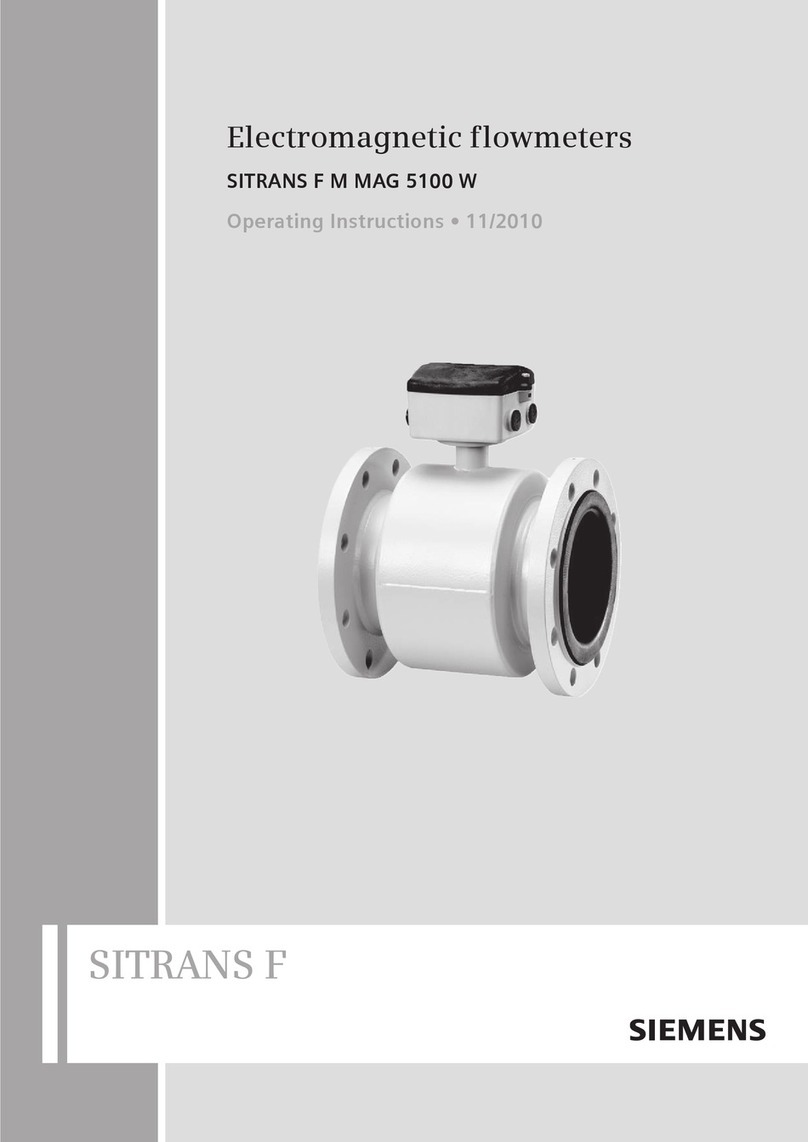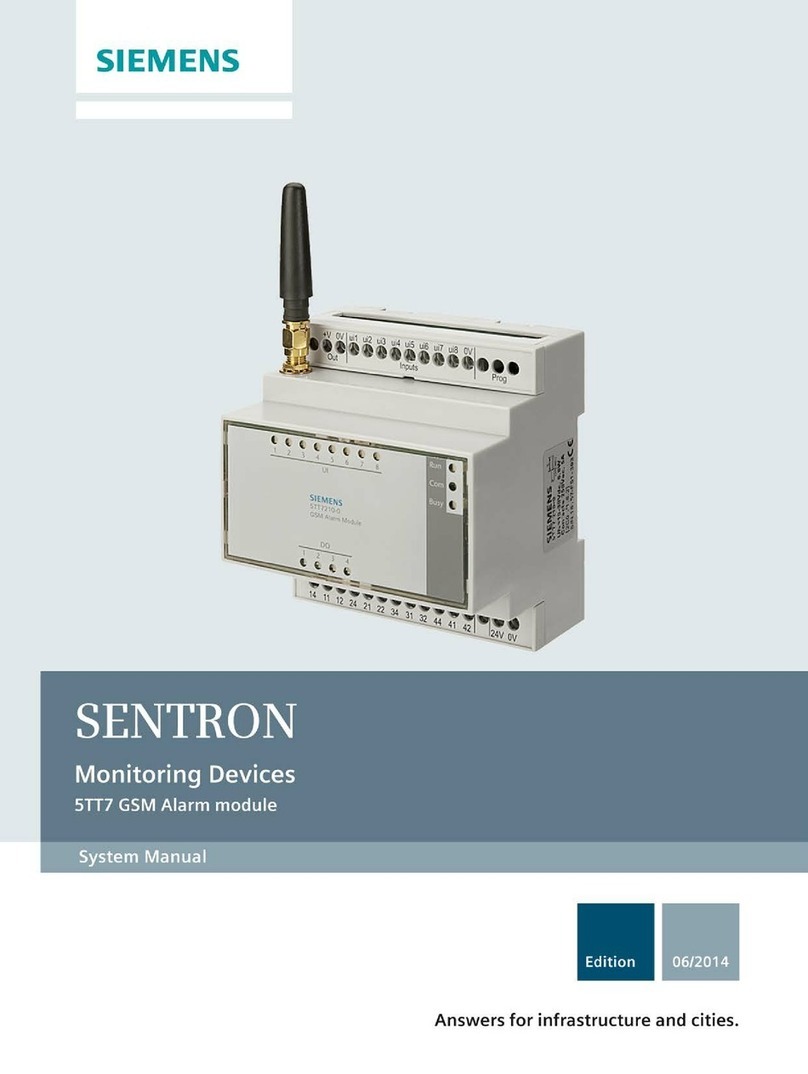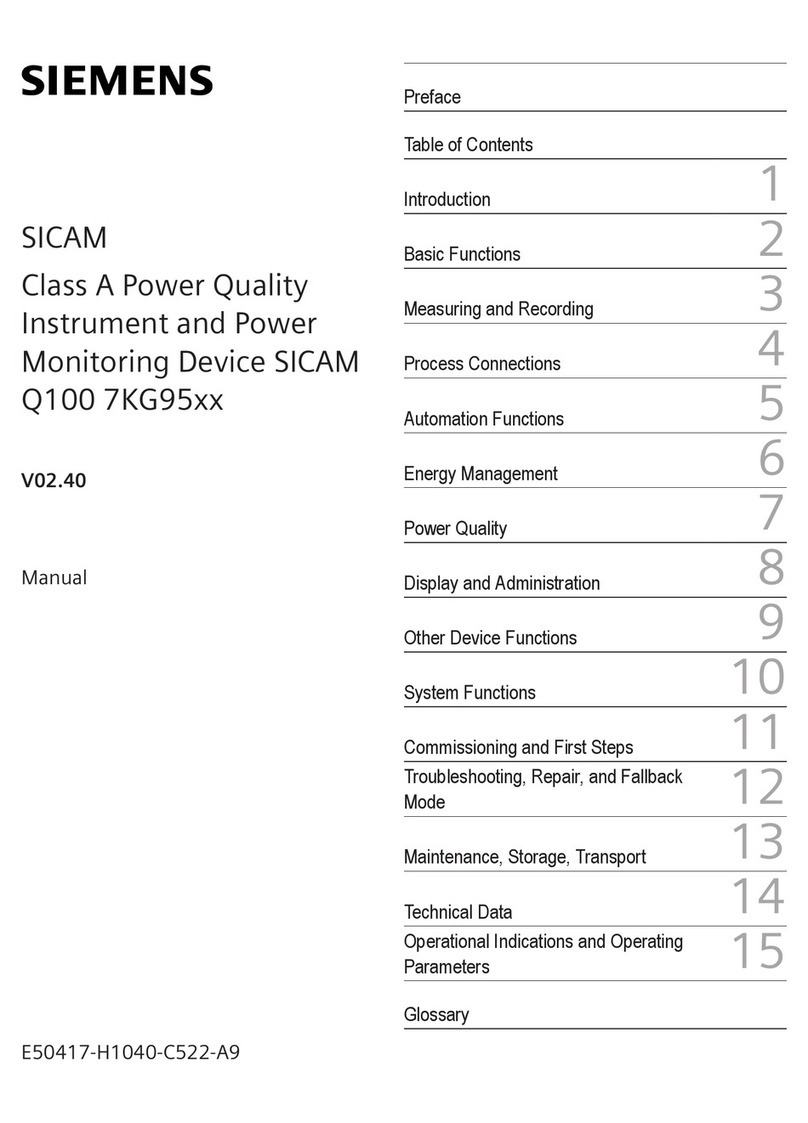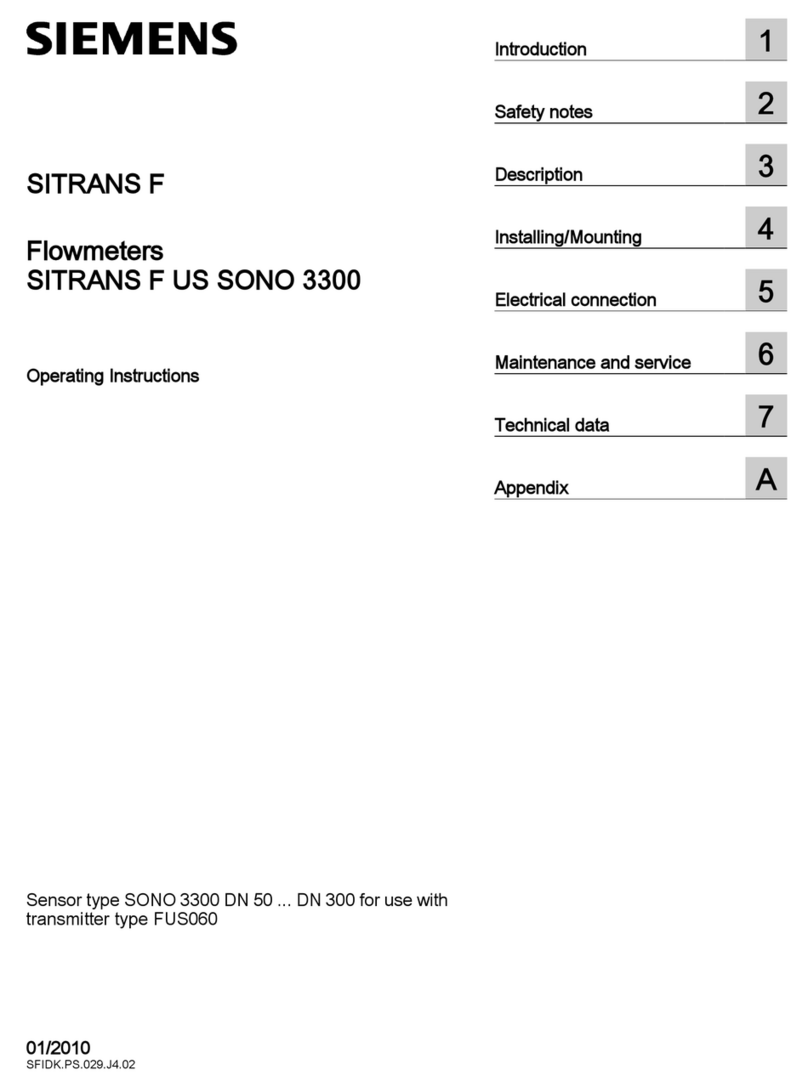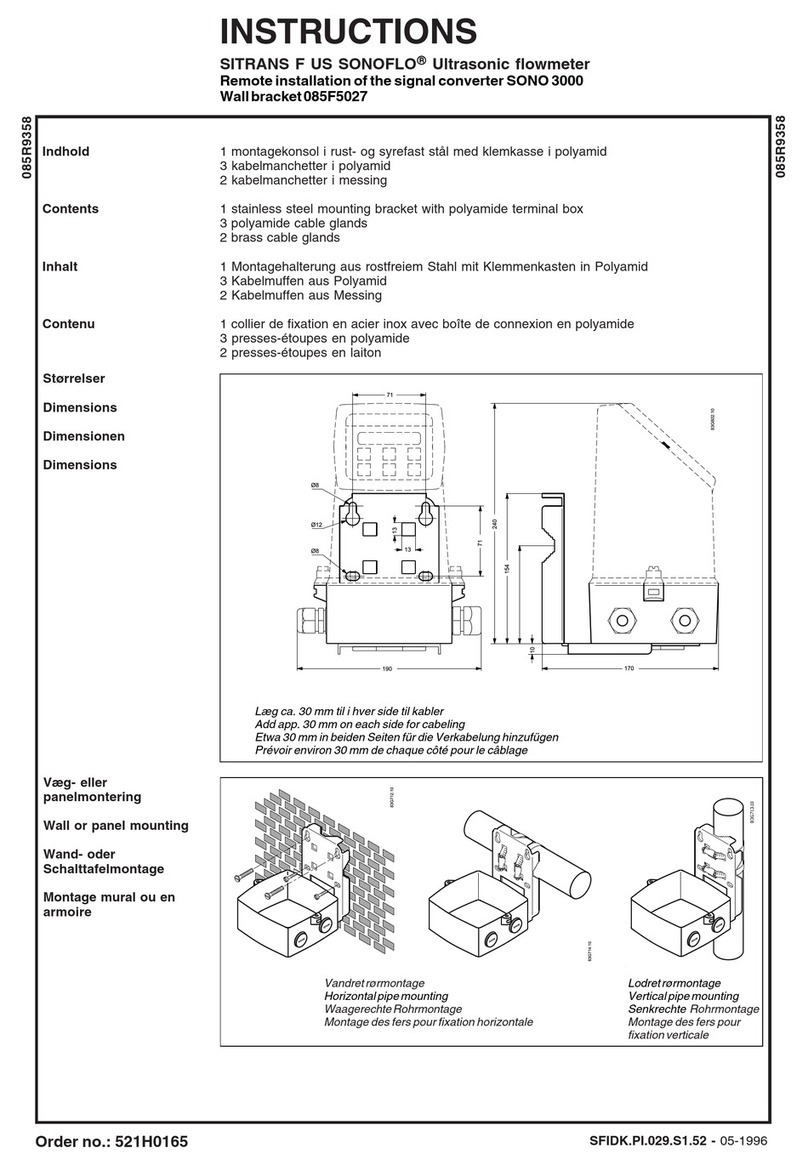7.2 Connecting the camera...................................................................................................... 49
7.3 Setting up the camera........................................................................................................ 55
8 Parameterization ................................................................................................................................. 61
8.1 Start page.......................................................................................................................... 66
8.2 Application ........................................................................................................................ 67
8.2.1 Program ............................................................................................................................ 67
8.2.2 Image and result views ...................................................................................................... 71
8.2.3 Image acquisition .............................................................................................................. 75
8.2.3.1 Image................................................................................................................................ 76
8.2.3.2 Trigger............................................................................................................................... 76
8.2.3.3 Lighting............................................................................................................................. 77
8.2.4 CenSOR ............................................................................................................................. 78
8.2.4.1 CenSOR - Reector parameters ........................................................................................... 78
8.2.4.2 CenSOR - Image processing parameters.............................................................................. 79
8.2.4.3 CenSOR - Measured values................................................................................................. 82
8.3 Calibration......................................................................................................................... 86
8.4 Settings ............................................................................................................................. 90
8.4.1 Communication ................................................................................................................. 90
8.4.1.1 Interfaces .......................................................................................................................... 90
8.4.1.2 Use.................................................................................................................................... 94
8.4.1.3 Digital I/O ......................................................................................................................... 96
8.4.2 Options ............................................................................................................................. 97
8.4.2.1 Lighting............................................................................................................................. 97
8.4.2.2 Lens .................................................................................................................................. 99
8.4.2.3 Diagnostics & monitoring................................................................................................. 100
8.4.3 Security .......................................................................................................................... 104
8.4.4 User management ........................................................................................................... 107
8.5 Device ............................................................................................................................. 110
8.5.1 Diagnostics...................................................................................................................... 110
8.5.2 System ............................................................................................................................ 114
8.5.3 Adapt .............................................................................................................................. 117
8.5.4 Help ................................................................................................................................ 118
9 Connection to a controller................................................................................................................. 119
9.1 Connection via PROFINET IO............................................................................................. 120
9.1.1 Preparing the SIMATIC MV540 H CRANES camera for PROFINET IO .................................... 120
9.1.2 Principle of data exchange for PROFINET IO ...................................................................... 121
9.1.3 Assignment of the interfaces relevant to PROFINET IO....................................................... 121
9.1.4 Data processing and handshake ....................................................................................... 126
9.1.5 Control functions via PROFINET IO.................................................................................... 126
9.2 Connection via Ethernet UDP ........................................................................................... 128
9.2.1 Preparing the SIMATIC MV540 H CRANES camera for UDP ................................................. 128
9.2.2 Principle of data exchange via UDP................................................................................... 130
10 Maintenance and service .................................................................................................................. 131
10.1 Maintenance.................................................................................................................... 131
10.2 Repairs ............................................................................................................................ 132
Table of contents
SIMOCRANE CenSOR
4Operating Instructions, 07/2021