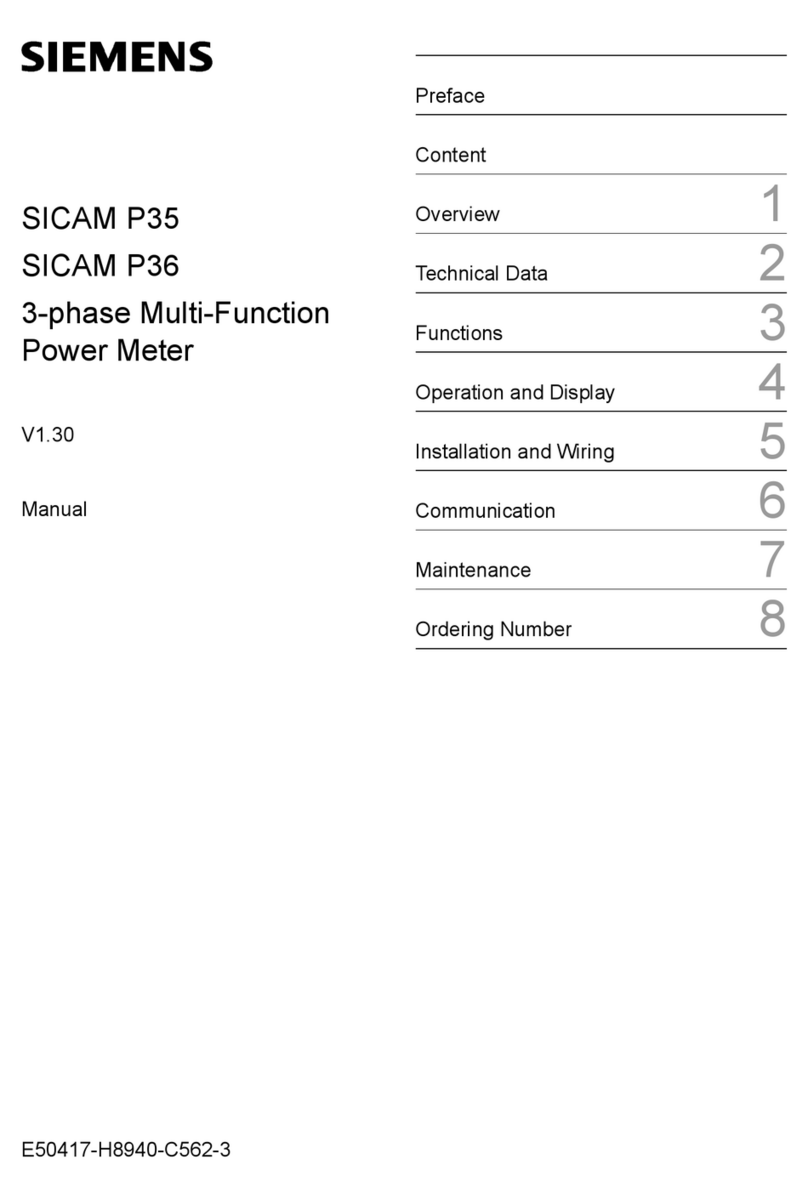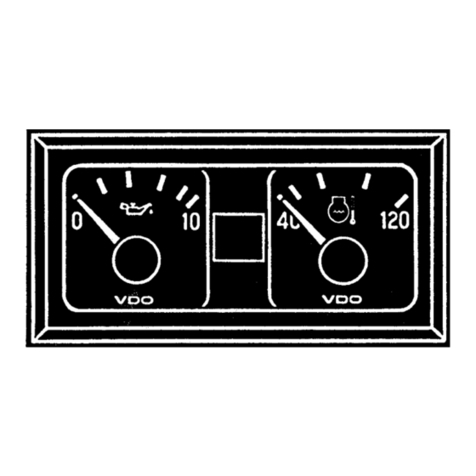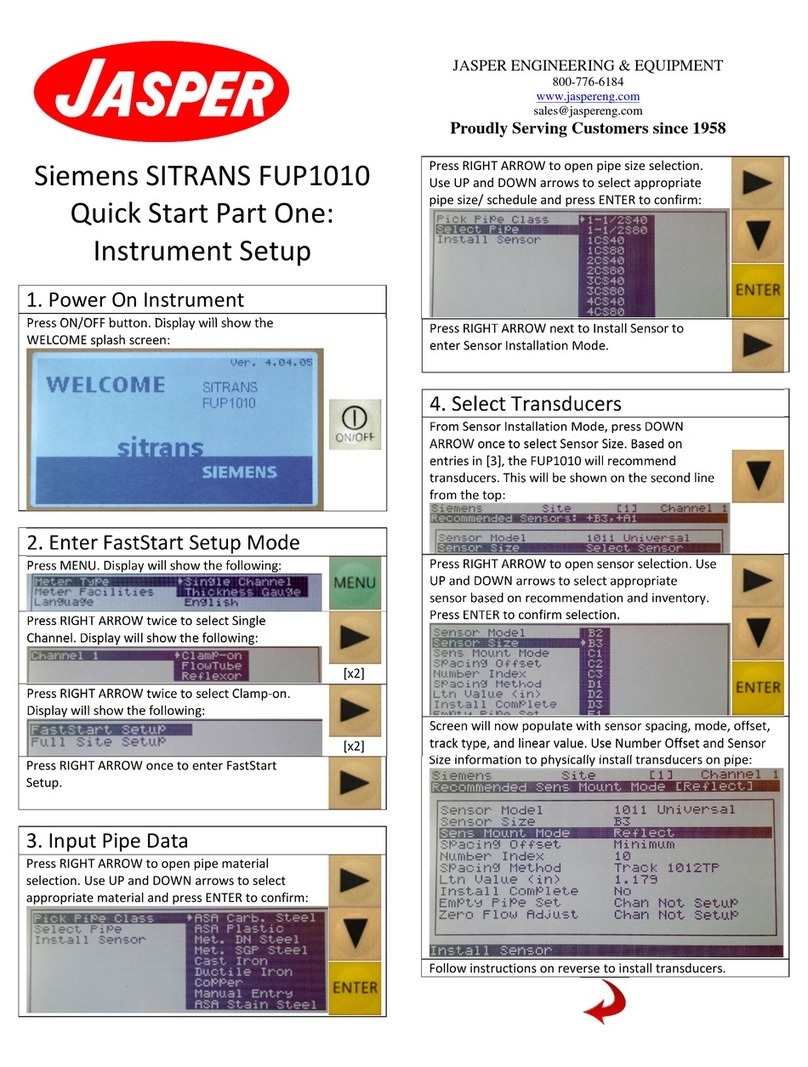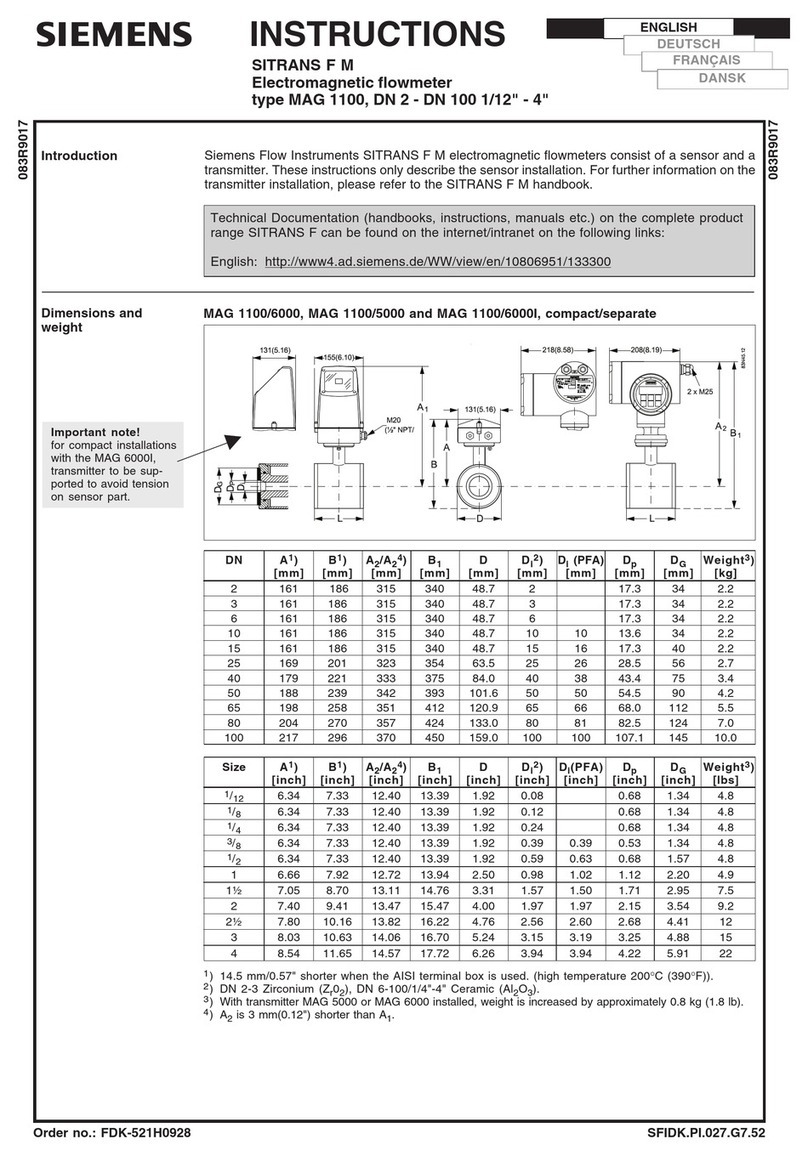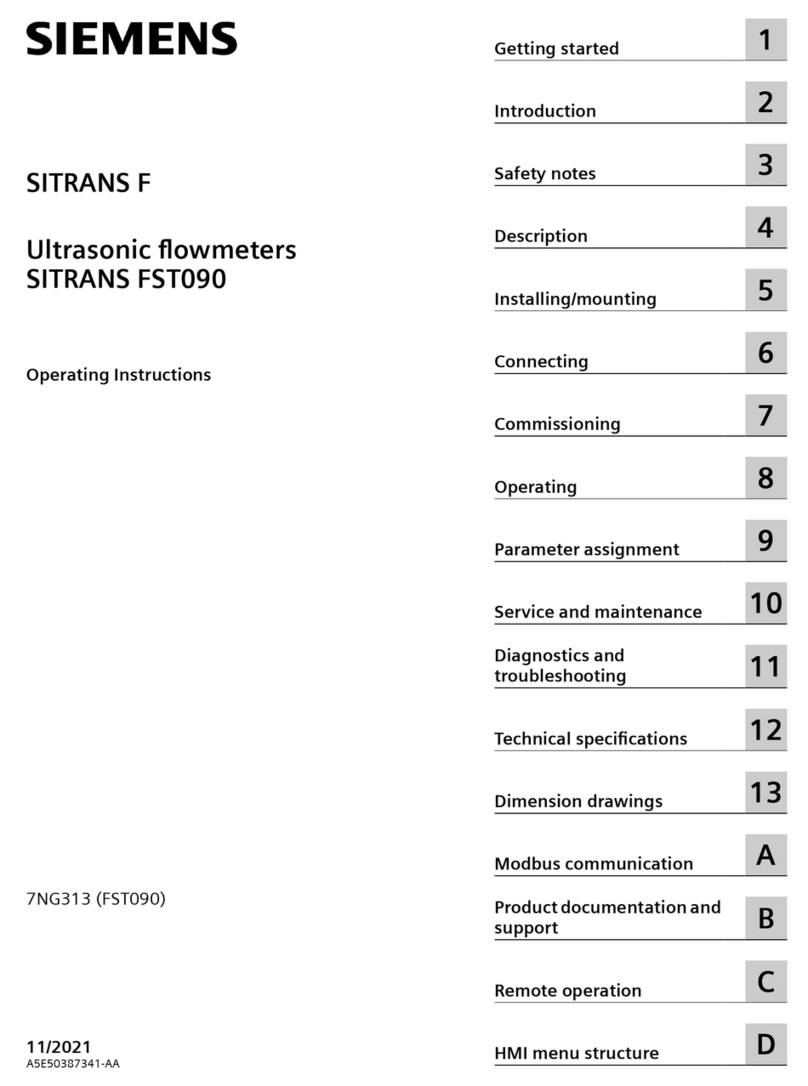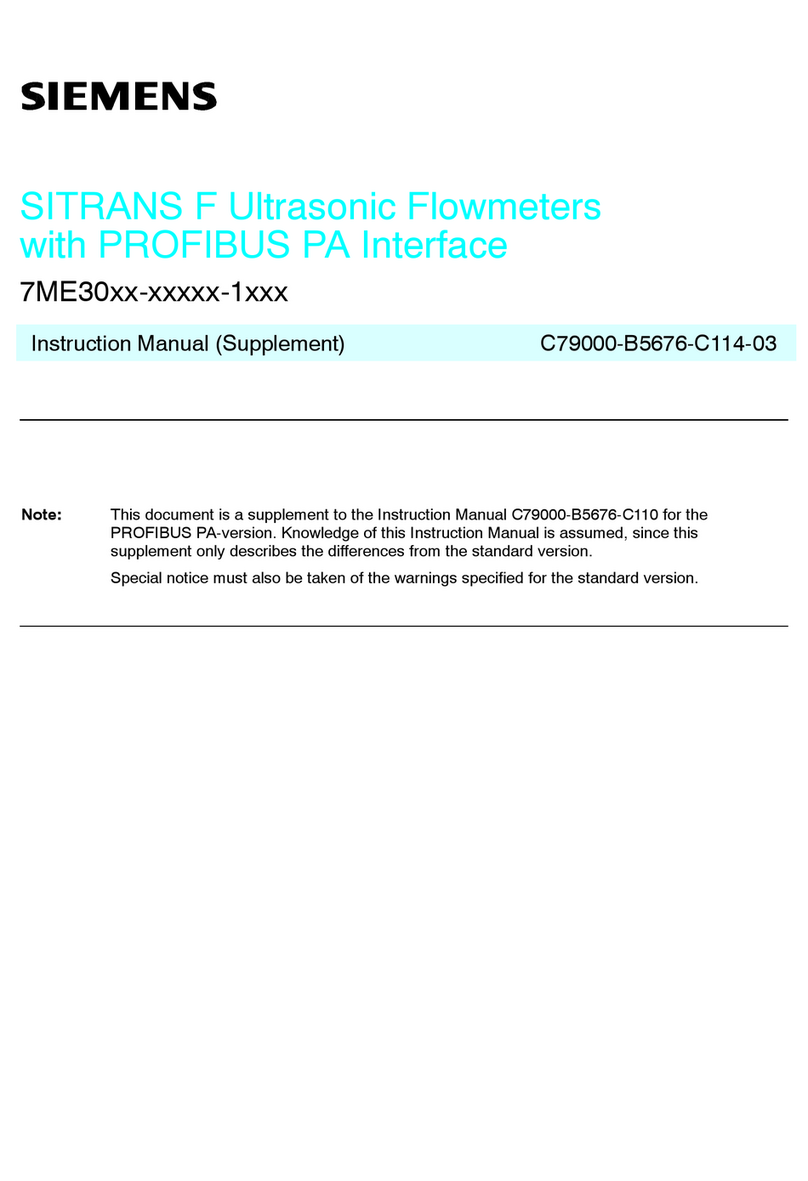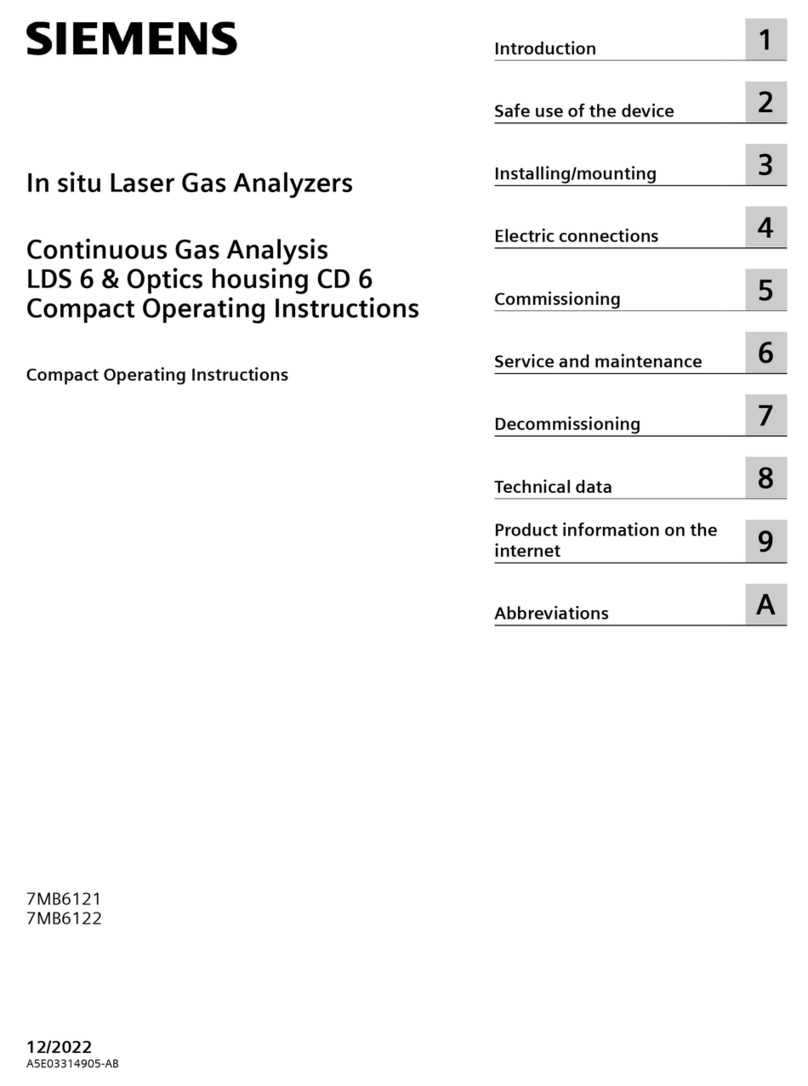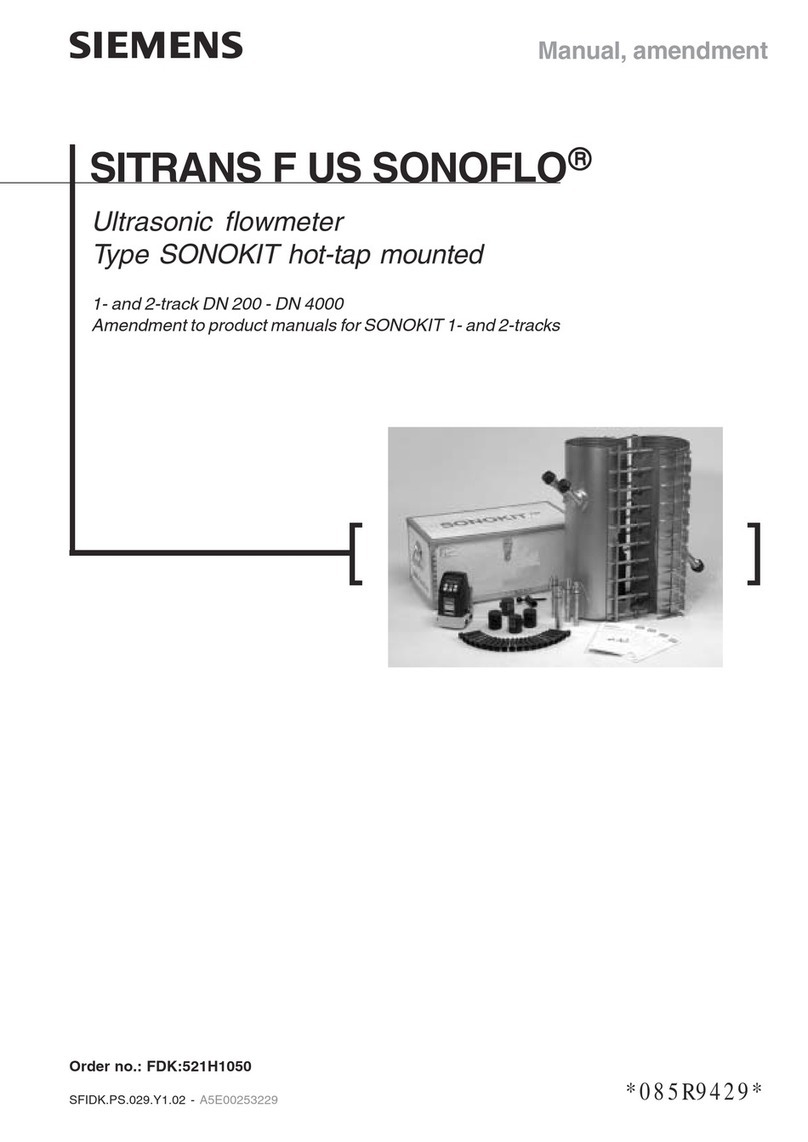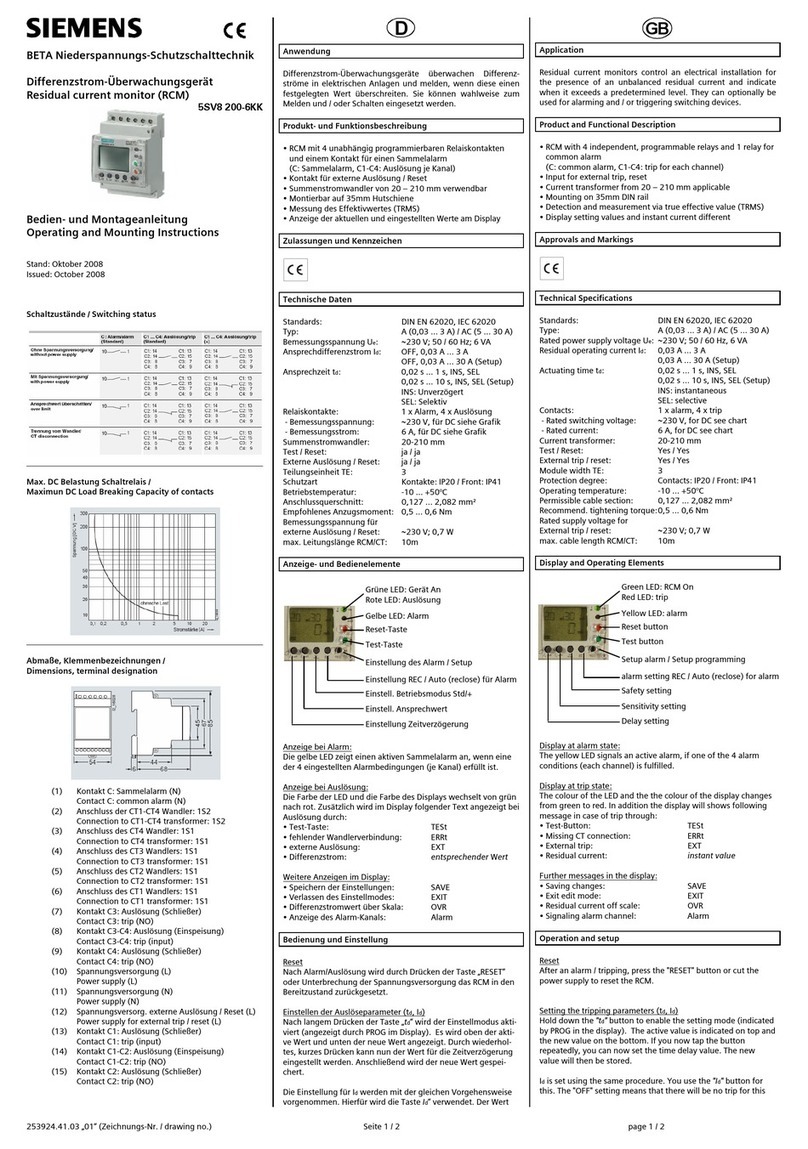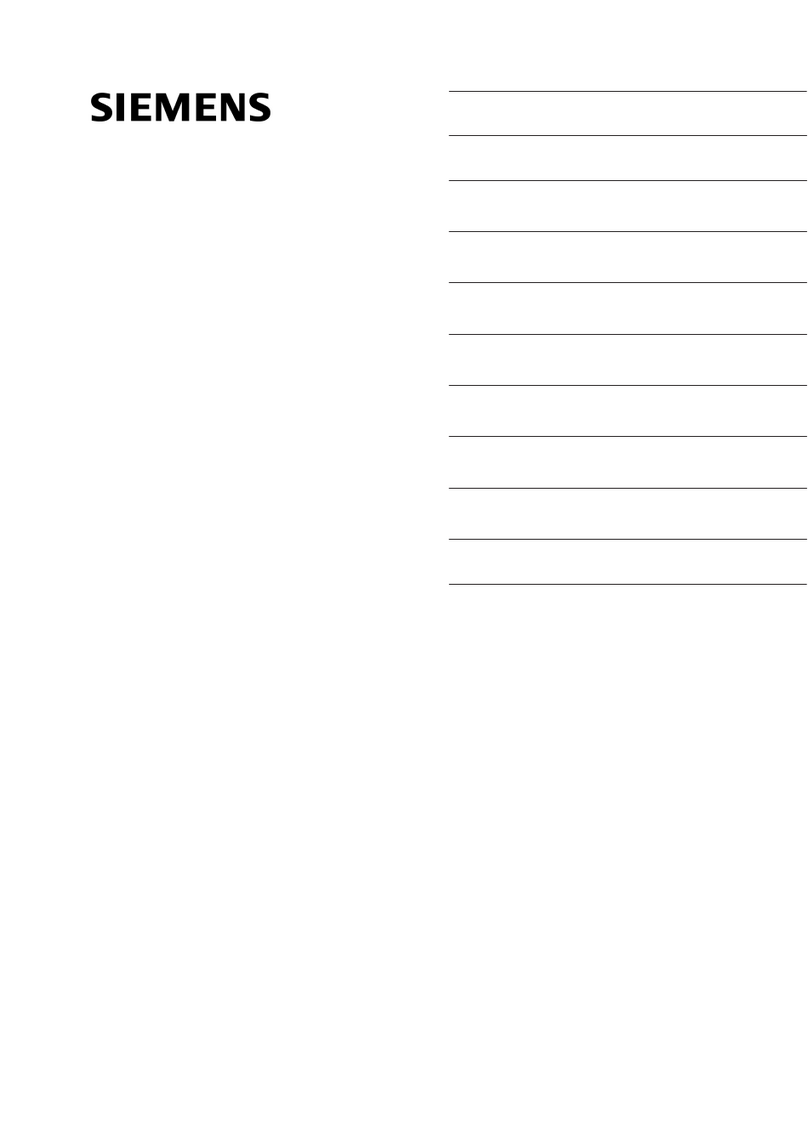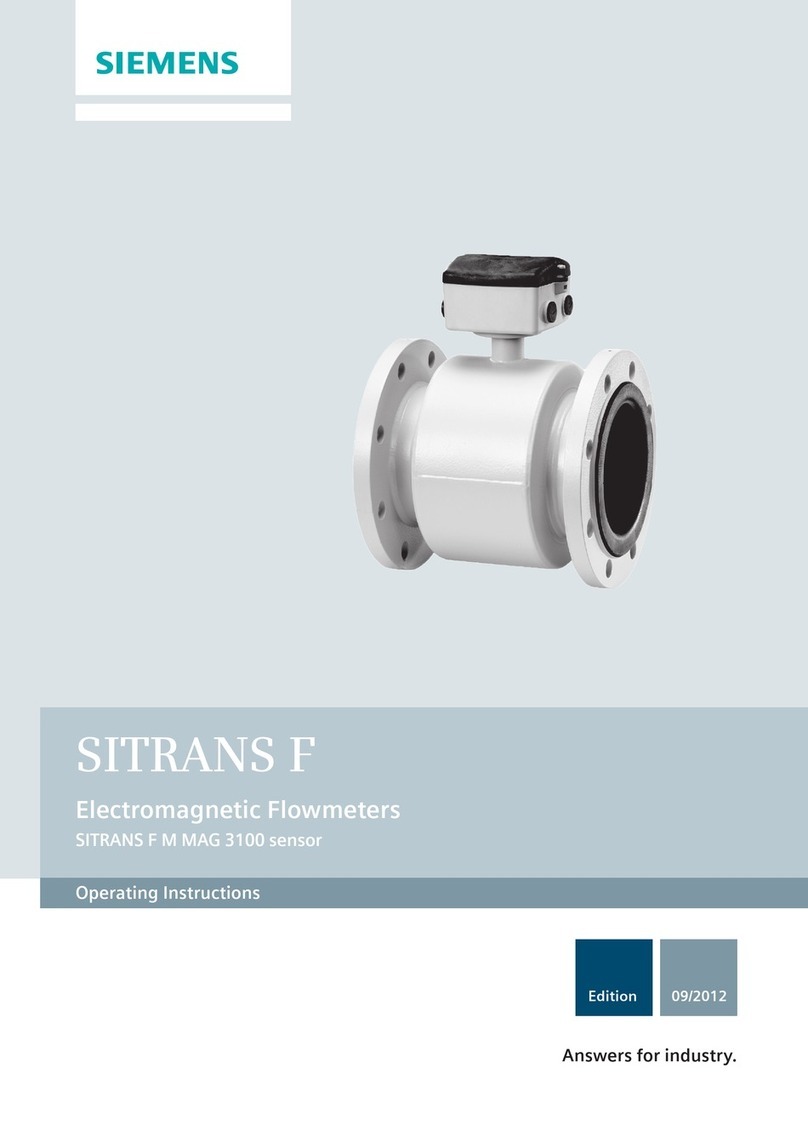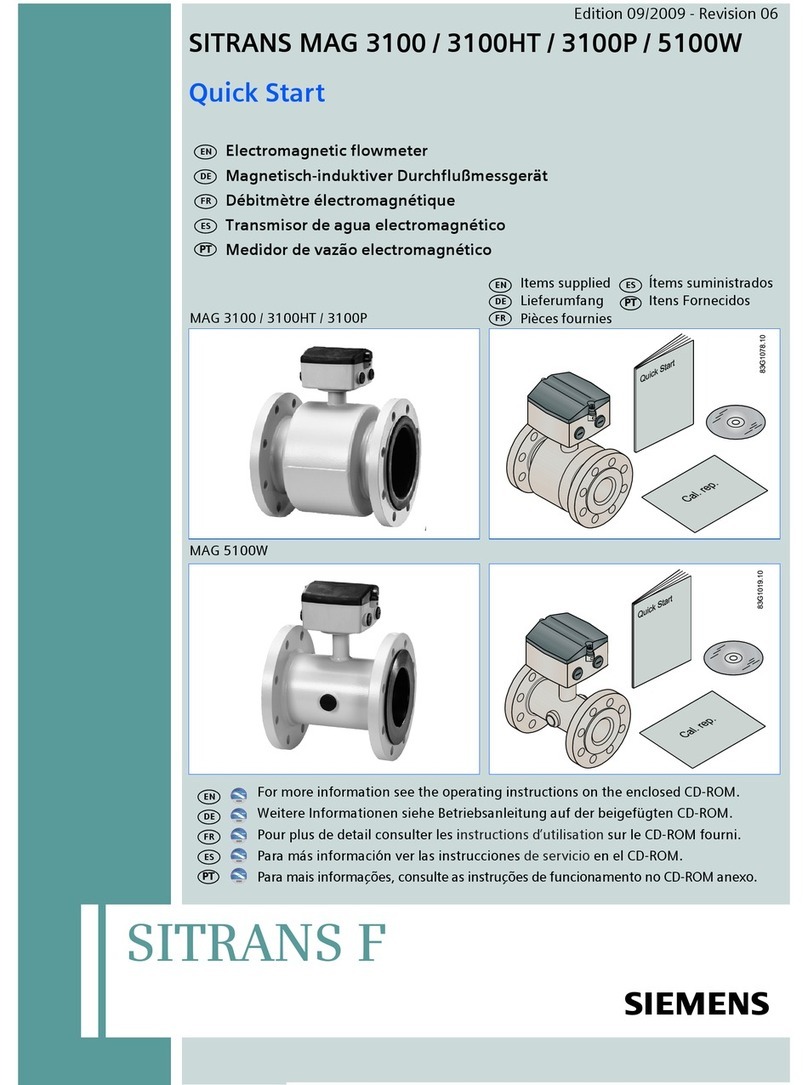2.5.5 Ethernet Security.........................................................................................................61
2.5.5.1 Function Description.............................................................................................. 61
2.5.5.2 Simple Network Management Protocol v3 (SNMPv3).............................................. 61
2.5.5.3 Configuration via User Interface............................................................................. 61
2.6 Serial Communication....................................................................................................... 64
2.6.1 Modbus RTU Slave....................................................................................................... 64
2.6.1.1 Function Description.............................................................................................. 64
2.6.1.2 Configuration via the User Interface....................................................................... 64
2.6.1.3 Configuration via Display........................................................................................65
2.6.1.4 Diagnosis Modbus RTU Slave.................................................................................. 66
2.6.2 Modbus RTU Master.....................................................................................................67
2.6.2.1 Function Description.............................................................................................. 67
2.6.2.2 Configuration via the User Interface....................................................................... 68
2.6.2.3 Configuration via Display........................................................................................70
2.6.2.4 Diagnosis Modbus RTU Master................................................................................71
2.6.3 Modbus Slave Devices..................................................................................................74
2.6.3.1 Function Description.............................................................................................. 74
2.6.3.2 Configuration and Value View via the User Interface............................................... 74
3 Measuring and Recording.......................................................................................................................... 87
3.1 General Information on Measuring and Recording............................................................. 88
3.1.1 Measuring System....................................................................................................... 88
3.1.2 Recording System........................................................................................................91
3.1.3 Measurands ................................................................................................................92
3.1.3.1 Operational Measured Quantities Depending on the Connection Types...................92
3.1.3.2 Harmonics, Interharmonics, and Emissions Depending on the Connection Types.....94
3.1.3.3 Measured Quantities of Power Depending on the Connection Types....................... 97
3.1.3.4 Measured Quantities of Energy Depending on Connection Types............................ 98
3.1.3.5 Flicker Depending on Connection Types................................................................. 99
3.2 Measurement and Evaluation Functions.......................................................................... 101
3.2.1 AC Operational Values............................................................................................... 101
3.2.1.1 Function Description............................................................................................ 101
3.2.1.2 Configuration and Value View via the User Interface............................................. 101
3.2.1.3 Configuration and Evaluation via Display.............................................................. 102
3.2.1.4 Clearing the Min/Max Values................................................................................ 103
3.2.2 Harmonics, Interharmonics, Direction Harmonics....................................................... 103
3.2.2.1 Function Description............................................................................................ 103
3.2.2.2 Configuration and Value View via the User Interface............................................. 106
3.2.2.3 Configuration and Evaluation via Display.............................................................. 112
3.2.3 AC Power and Energy................................................................................................ 112
3.2.3.1 Function Description............................................................................................ 112
3.2.3.2 Configuration and Value View via the User Interface............................................. 112
3.2.3.3 Configuration and Evaluation via Display.............................................................. 114
3.2.3.4 Clearing the Energy Counters............................................................................... 115
3.2.4 Flicker....................................................................................................................... 115
3.2.4.1 Function Description............................................................................................ 115
3.2.4.2 Configuration and Value View via the User Interface............................................. 117
3.2.4.3 Evaluation via Display...........................................................................................118
4 Process Connections.................................................................................................................................121
4.1 General...........................................................................................................................122
4.2 Binary Inputs...................................................................................................................123
4.2.1 Function Description..................................................................................................123
4.2.2 Configuration and Value View via the User Interface.................................................. 123
Table of Contents
8 SICAM, SICAM Q100 7KG95xx, Manual
E50417-H1040-C522-A9, Edition 06.2021