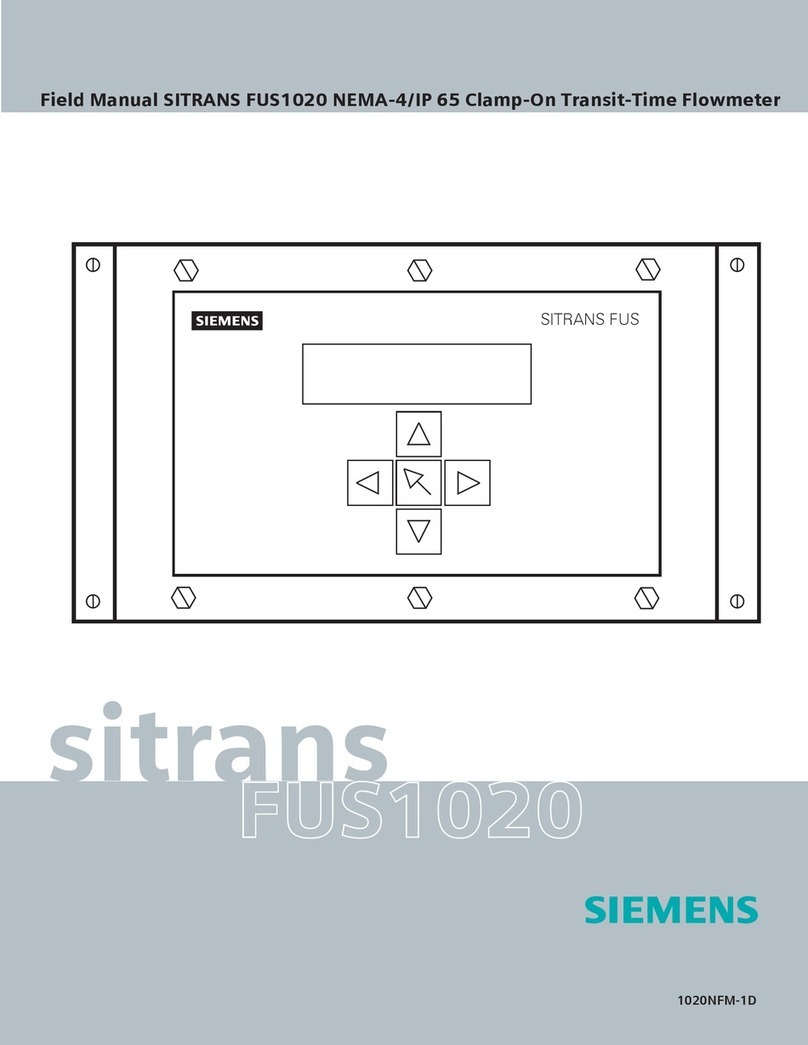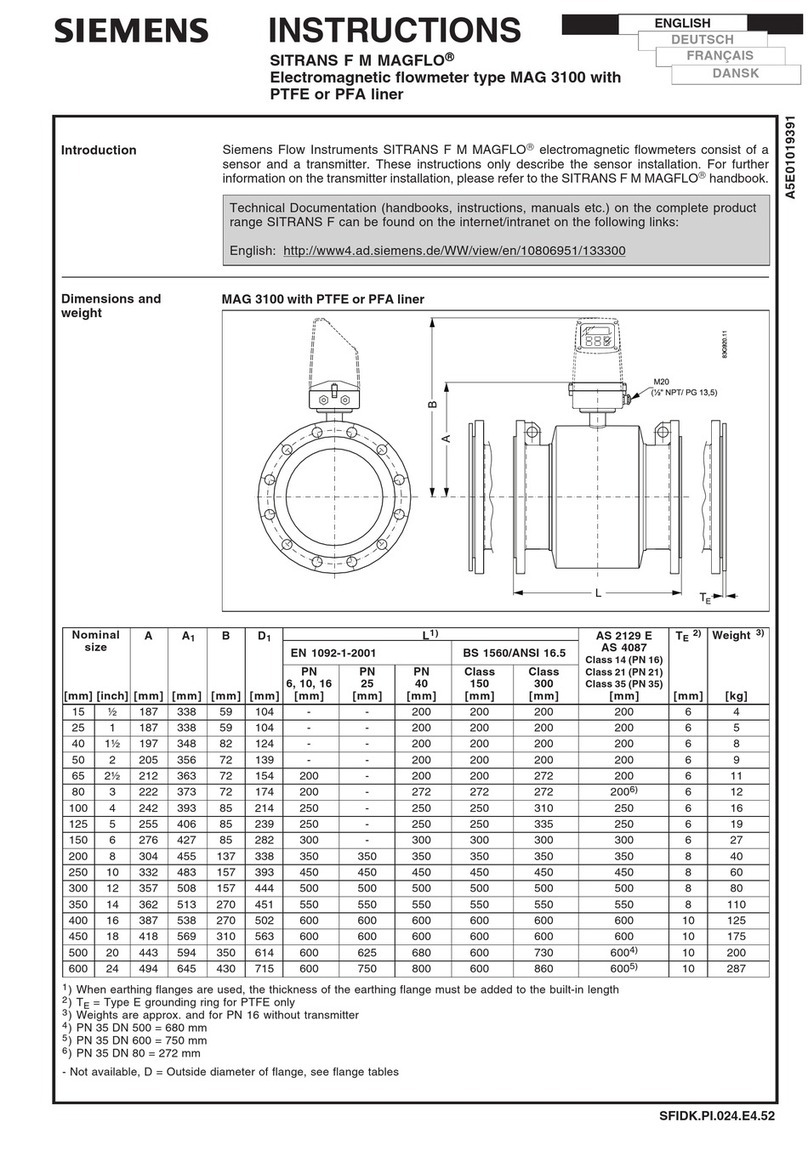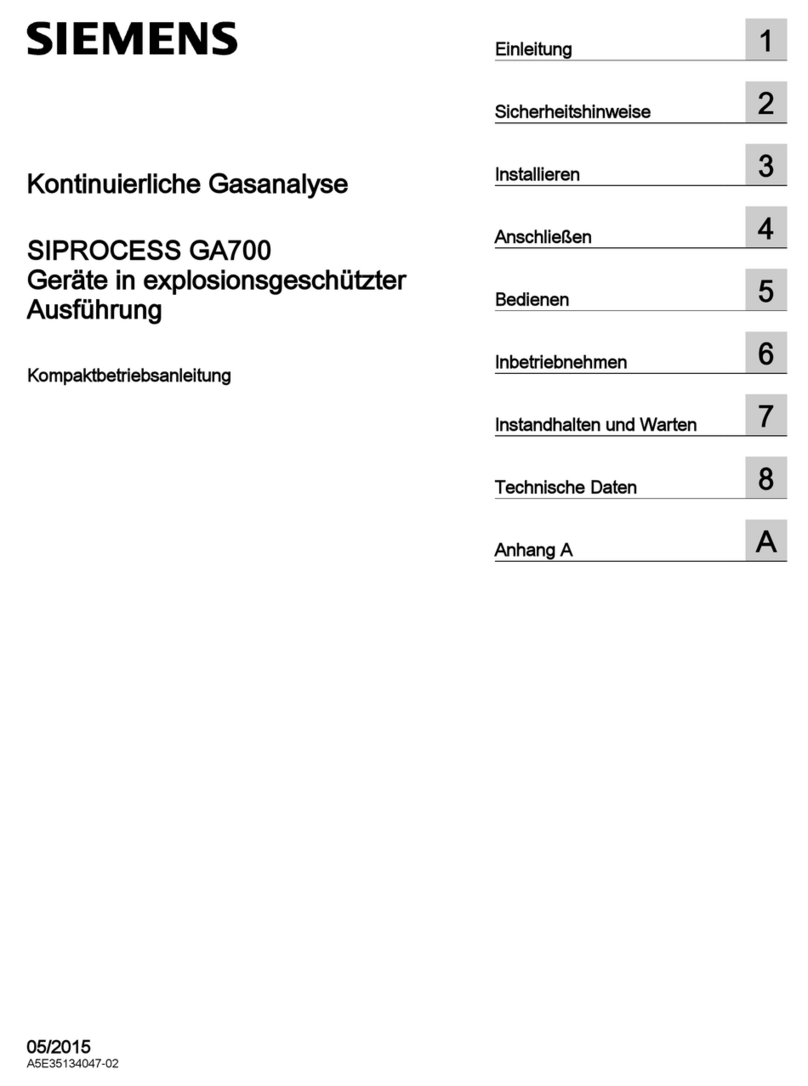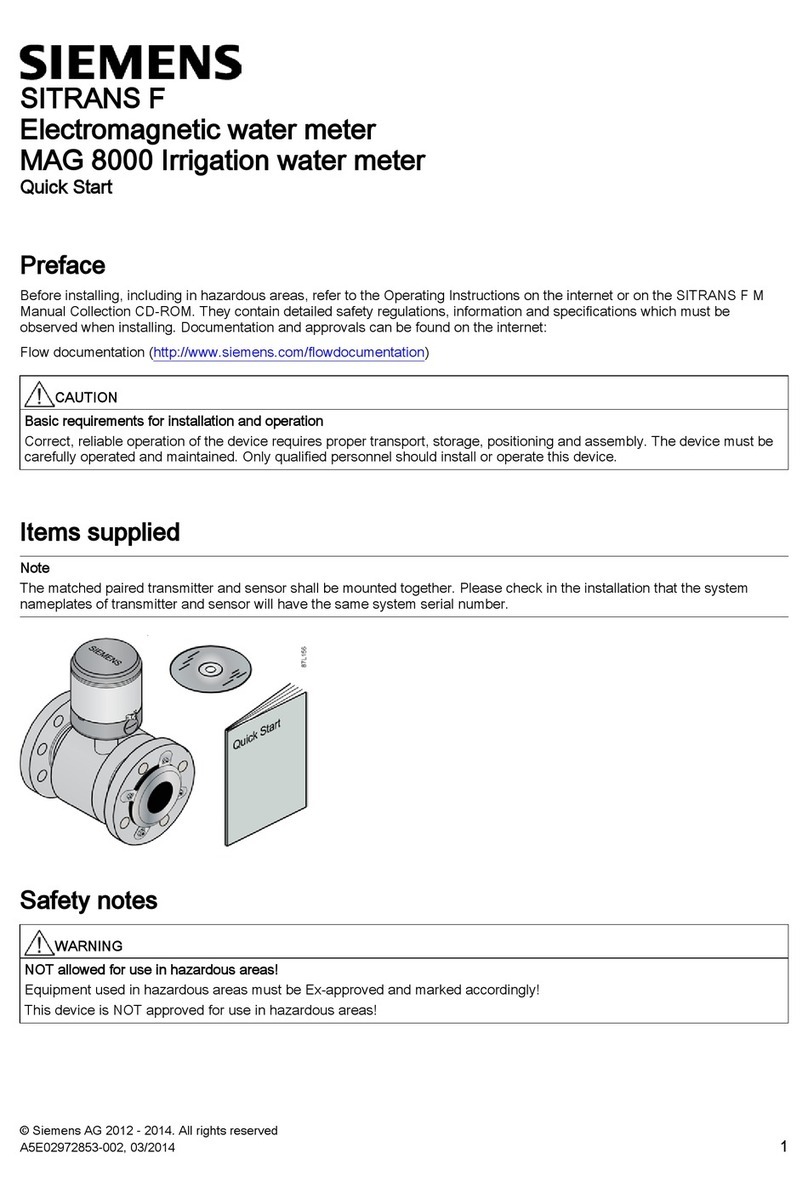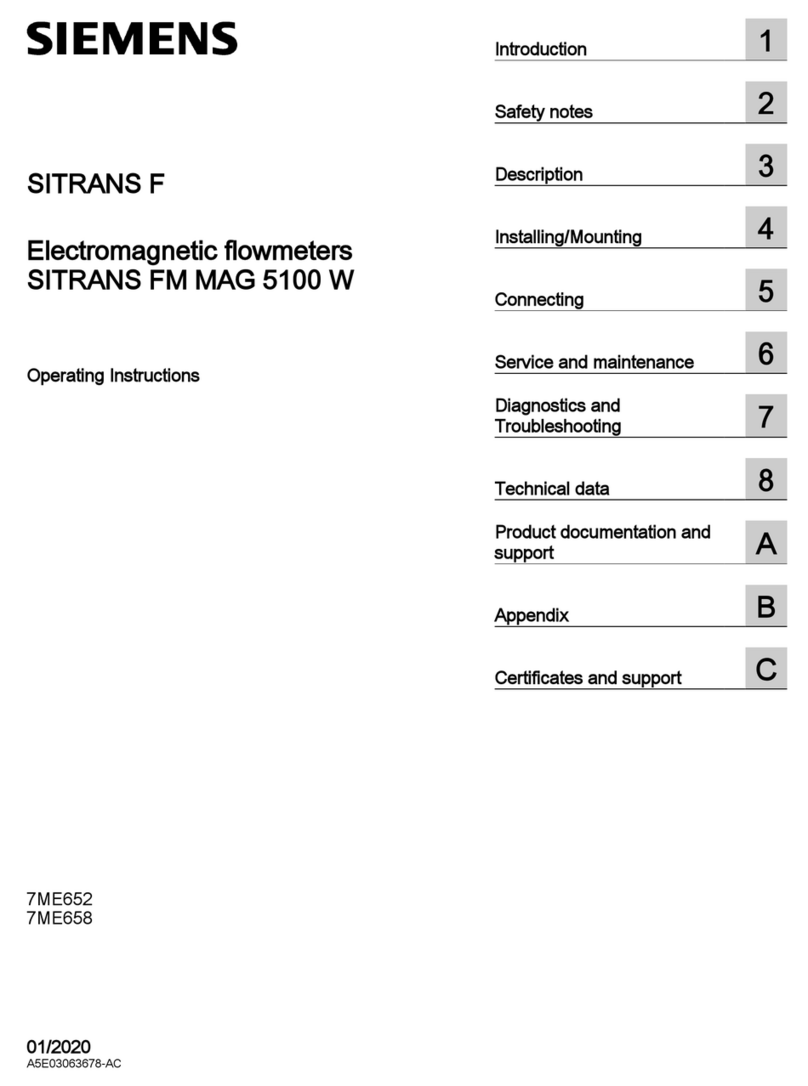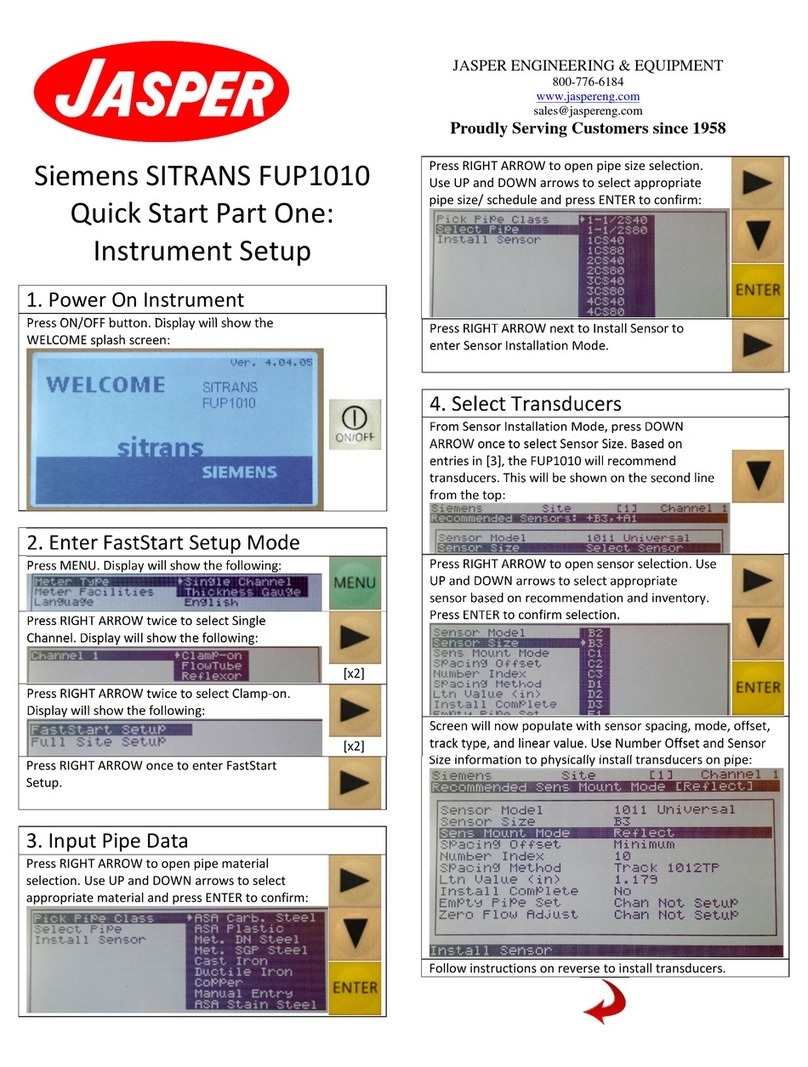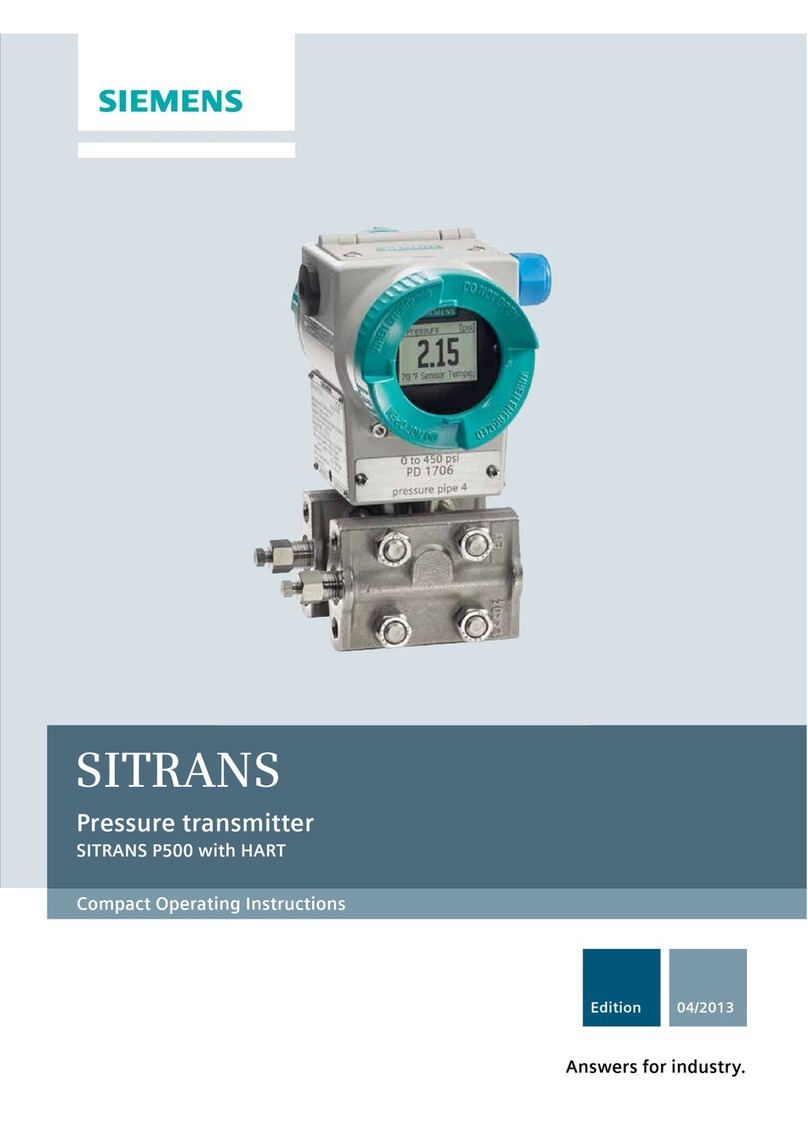CONTENTS
4
www.siemens.com/flow 05/2019 - A5E36751269-AE
SITRANS FX330
4 Electrical connections 41
4.1 Safety instructions.......................................................................................................... 41
4.2 Connecting the signal converter .................................................................................... 42
4.3 Electrical connections .................................................................................................... 43
4.3.1 Power supply......................................................................................................................... 43
4.3.2 Current output ...................................................................................................................... 43
4.3.3 Current input......................................................................................................................... 44
4.3.4 Binary output......................................................................................................................... 44
4.3.5 Limit switch output ............................................................................................................... 45
4.3.6 Pulse output / Frequency output ..........................................................................................47
4.3.7 Status output......................................................................................................................... 48
4.4 Connection of remote version ........................................................................................ 48
4.5 Grounding connections................................................................................................... 50
4.6 Ingress protection .......................................................................................................... 51
5 Start-up 52
5.1 Start-up screen .............................................................................................................. 52
5.2 Operation ........................................................................................................................ 52
6 Operation 53
6.1 Display and operating elements .................................................................................... 53
6.1.1 Display for selection of submenu and functions, 3 lines ..................................................... 54
6.1.2 Display when setting parameters, 4 lines ............................................................................ 55
6.1.3 Display when previewing parameters, 4 lines...................................................................... 55
6.2 Basic principles of operation.......................................................................................... 56
6.2.1 Functional description of the keys........................................................................................ 56
6.2.2 Switch from measuring mode to menu mode...................................................................... 56
6.2.3 Change the settings in the menu..........................................................................................56
6.2.4 Character selection in change mode.................................................................................... 57
6.2.5 Units, figures and factors ..................................................................................................... 58
6.2.6 Security and permissions ..................................................................................................... 58
6.3 Overview of the most important functions and units..................................................... 60
6.4 Menu languages .............................................................................................................60
6.5 Gas options for gas measurement................................................................................. 61
6.6 Units................................................................................................................................ 62
6.7 Menu structure............................................................................................................... 65
6.7.1 Menu overview "A Quick Setup"............................................................................................65
6.7.2 Menu overview "B Test"........................................................................................................ 66
6.7.3 Menu overview "C Setup"...................................................................................................... 67
6.7.4 Menu description "A Quick Setup"........................................................................................ 71
6.7.5 Menu description "B Test".................................................................................................... 78
6.7.6 Menu description "C Setup".................................................................................................. 78
6.8 Setting examples............................................................................................................ 87
6.8.1 Settings for free air delivery measurement - FAD............................................................... 87
6.8.2 Gross heat measurement ..................................................................................................... 88
6.8.3 Net heat measurement......................................................................................................... 89
6.9 Status messages and diagnostic information................................................................ 90
6.10 A12 plausibility checks ................................................................................................. 96