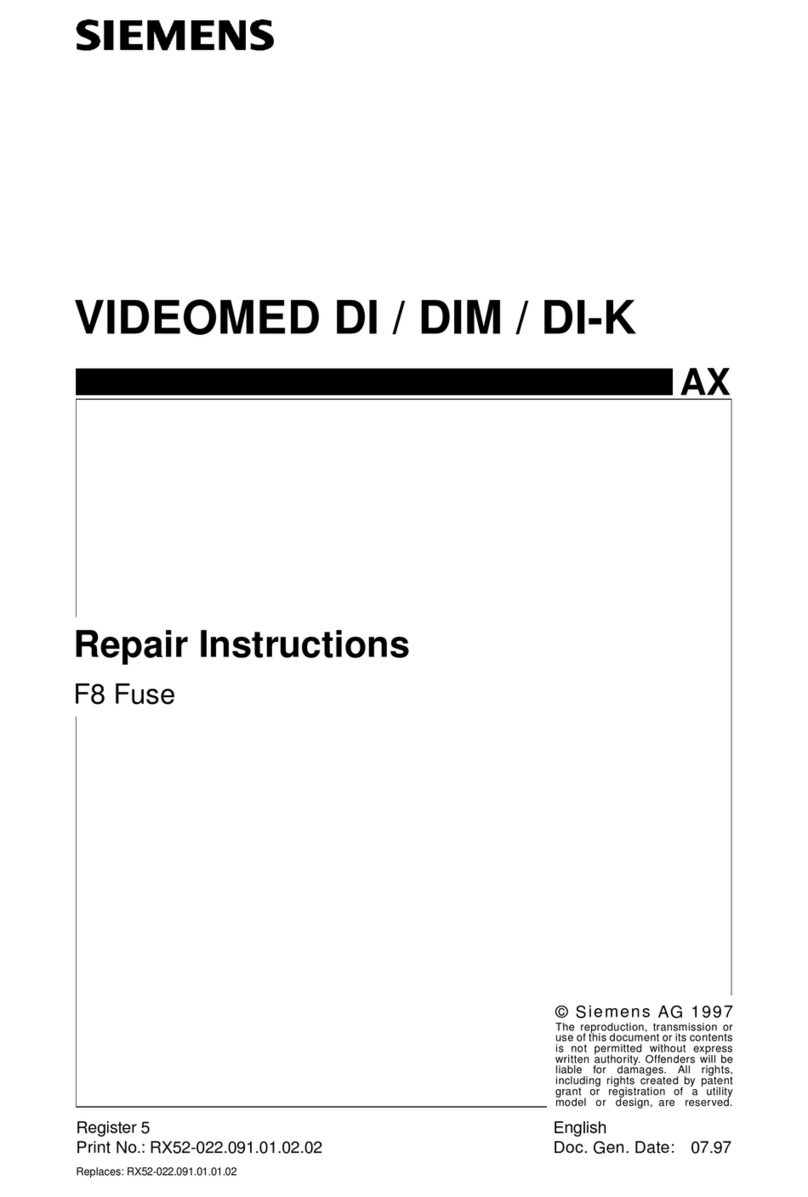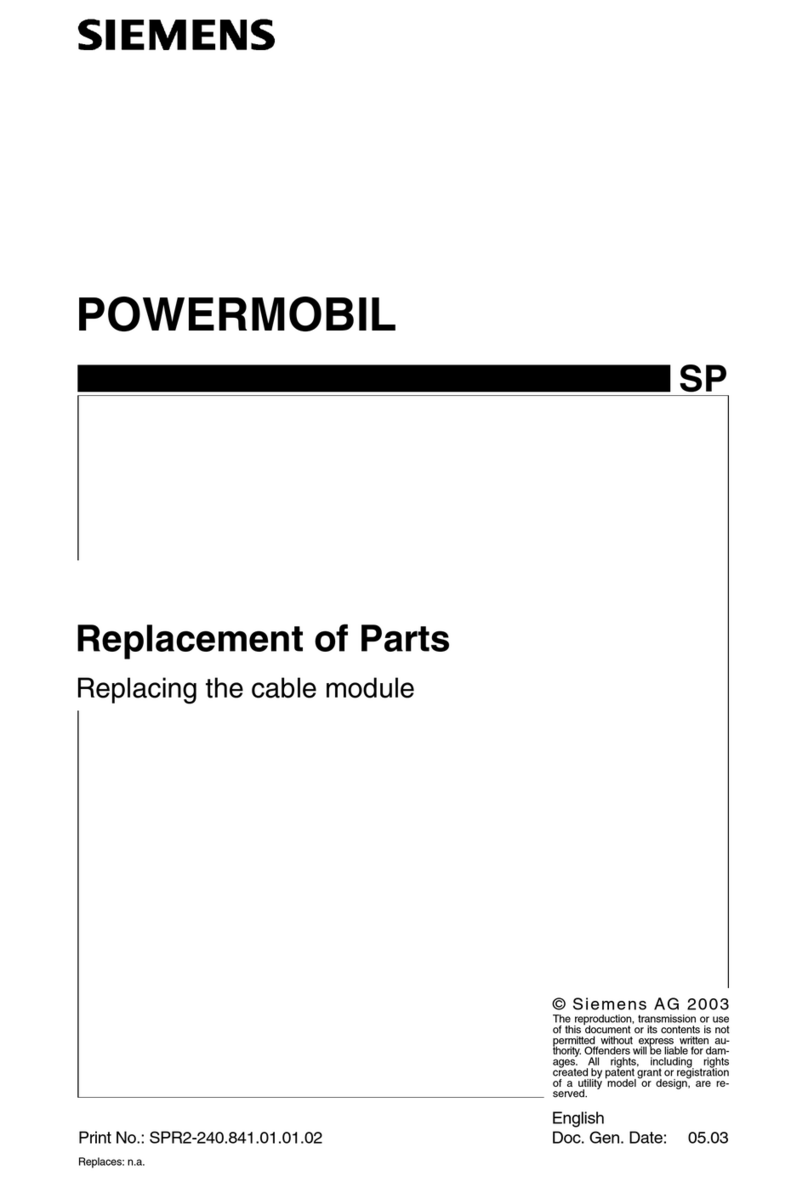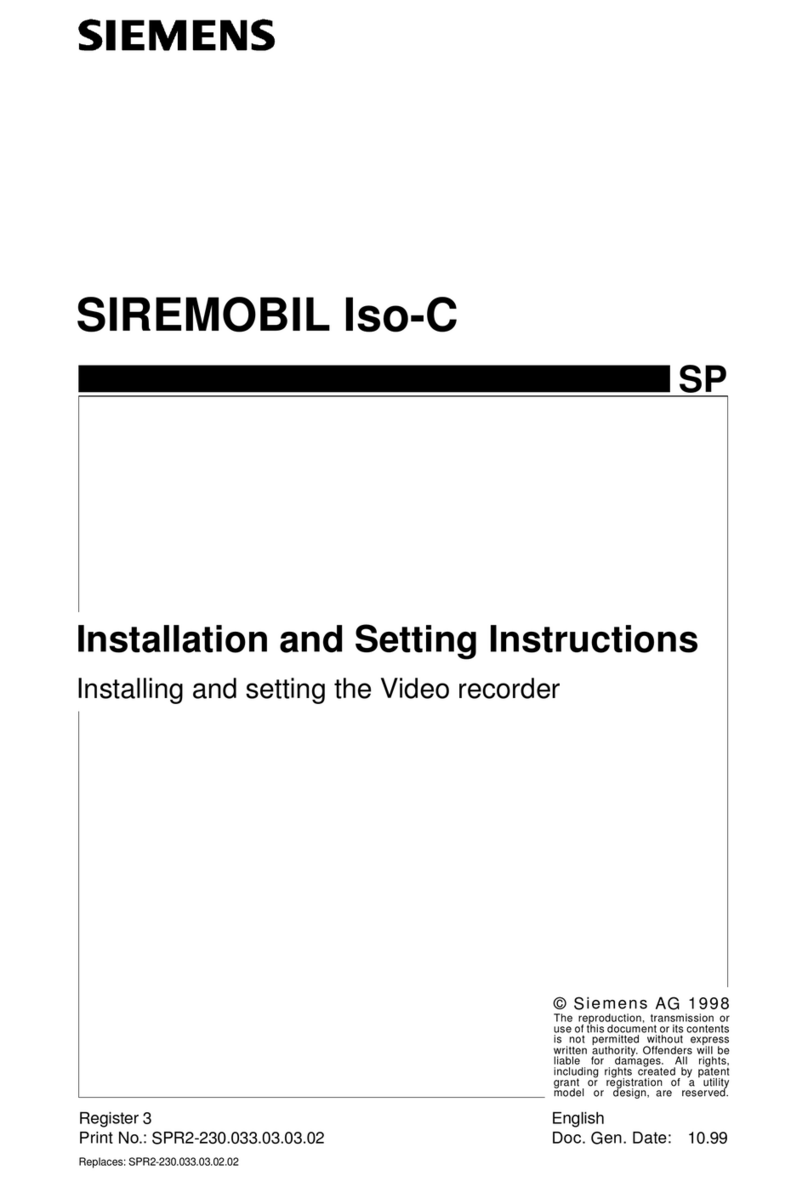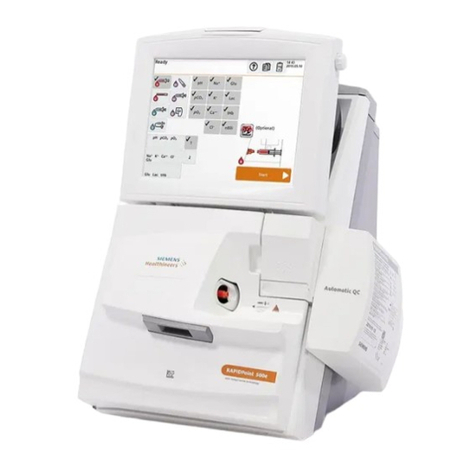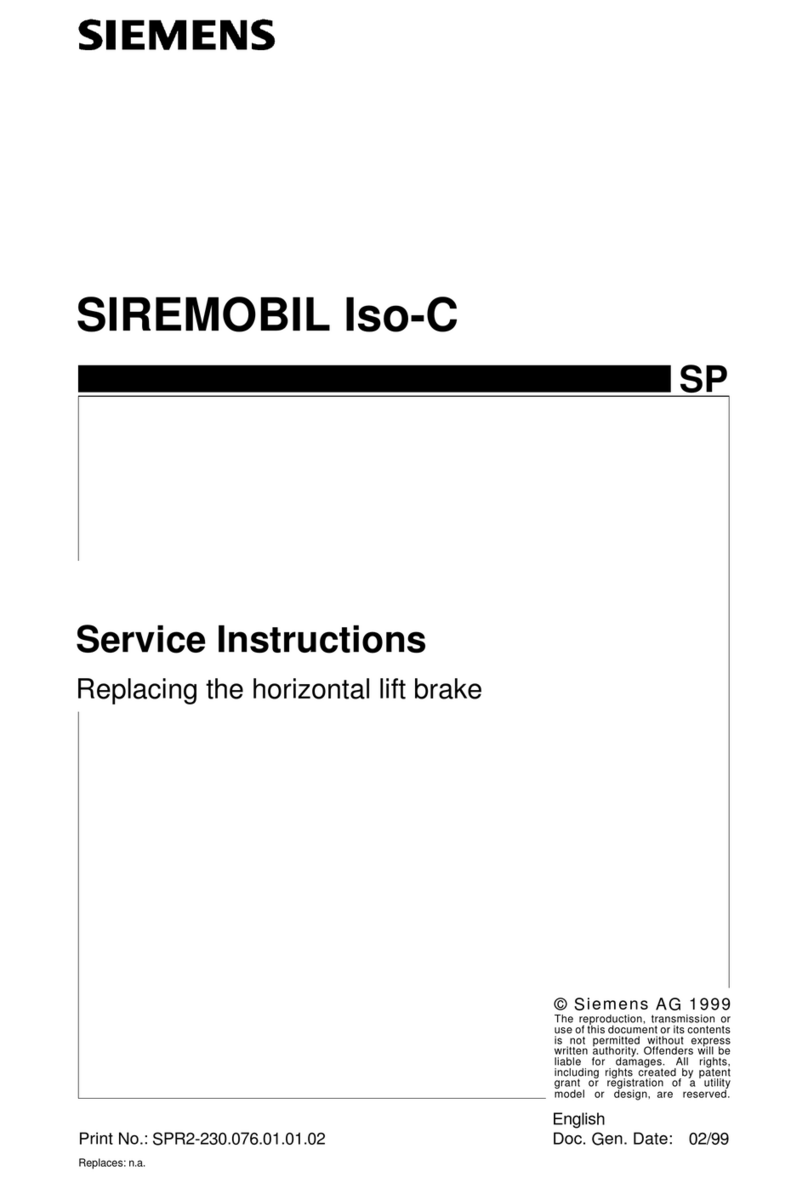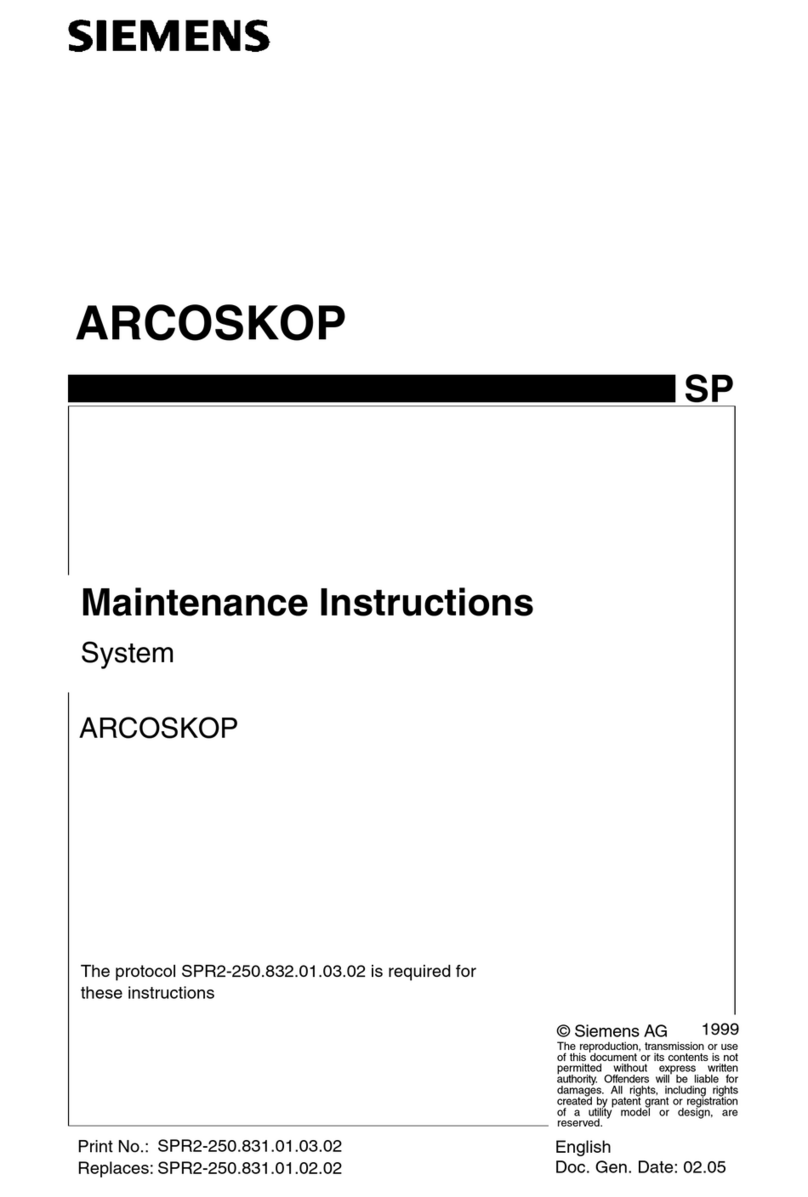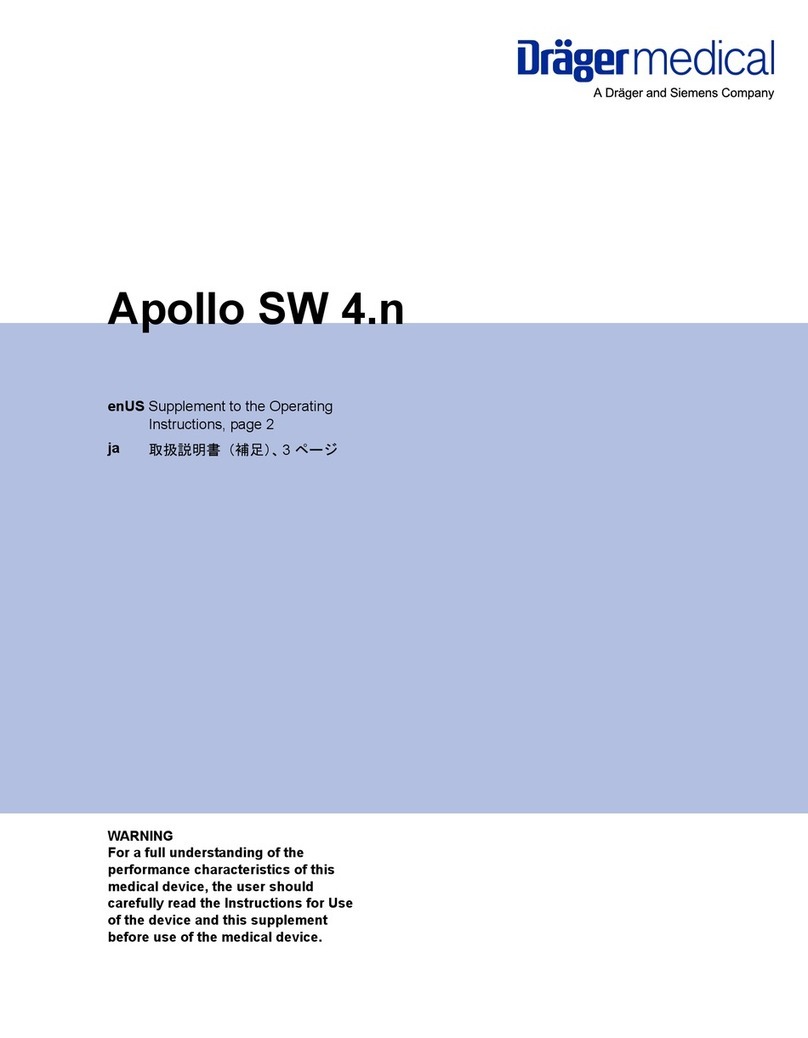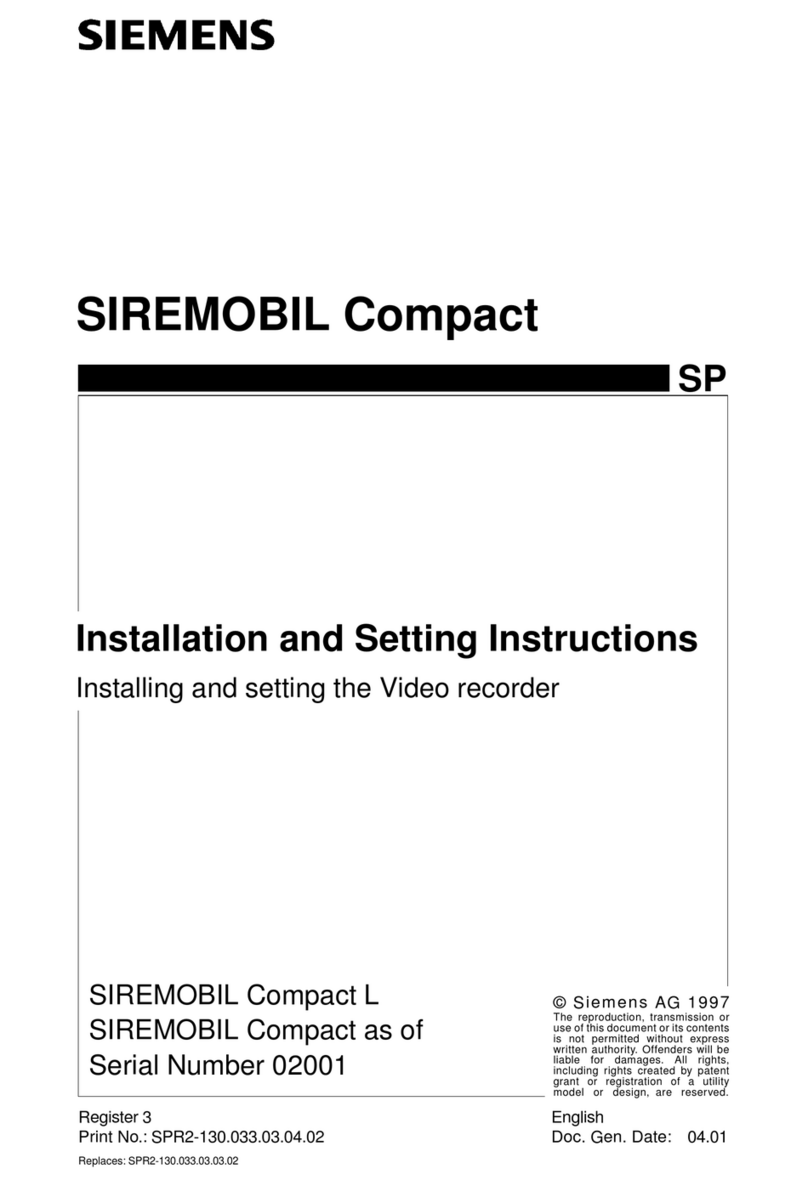Contents 0 - 5
Siemens AG Register 5 SPB7-230.061.11 Page 5 of 6 Opdimar
Medical Solutions Rev. 02 07.03 CS PS 24 Service
Problem with calibration . . . . . . . . . . . . . . . . . . . . . . . . . . . . . . . 9 - 2
Initialization of BC nvram on the D200 board . . . . . . . . . . . . . . . . . . . . 9 - 2
Camera . . . . . . . . . . . . . . . . . . . . . . . . . . . . . . . . . . . . . . . . .9-4
Camera not responding . . . . . . . . . . . . . . . . . . . . . . . . . . . . . . . 9 - 4
Cannot use camera . . . . . . . . . . . . . . . . . . . . . . . . . . . . . . . . . 9 - 4
Workstation . . . . . . . . . . . . . . . . . . . . . . . . . . . . . . . . . . . . . . . 9 - 5
If “Bogus file system” appears . . . . . . . . . . . . . . . . . . . . . . . . . . . . 9 - 5
Problem with date in database mode . . . . . . . . . . . . . . . . . . . . . . . . 9 - 5
Opdima user interface does not appear at log in . . . . . . . . . . . . . . . . . . 9 - 5
No images displayed on monitor . . . . . . . . . . . . . . . . . . . . . . . . . . 9 - 5
Problems with the centering or size of the displayed image on the monitor. . . . . 9 - 6
Problems with the DICOM license . . . . . . . . . . . . . . . . . . . . . . . . . . 9 - 6
Tests . . . . . . . . . . . . . . . . . . . . . . . . . . . . . . . . . . . . . . . . . 9 - 7
Image Quality . . . . . . . . . . . . . . . . . . . . . . . . . . . . . . . . . . . . . . 9 - 8
Problems during calibration . . . . . . . . . . . . . . . . . . . . . . . . . . . . . 9 - 8
Quadrant difference on patient images . . . . . . . . . . . . . . . . . . . . . . . 9 - 8
Quadrant missing . . . . . . . . . . . . . . . . . . . . . . . . . . . . . . . . . . 9 - 8
White line/dot . . . . . . . . . . . . . . . . . . . . . . . . . . . . . . . . . . . . 9 - 8
MAMMOMAT . . . . . . . . . . . . . . . . . . . . . . . . . . . . . . . . . . . . . . 9 - 9
Cannot use MAMMOMAT . . . . . . . . . . . . . . . . . . . . . . . . . . . . . . 9 - 9
Network problem . . . . . . . . . . . . . . . . . . . . . . . . . . . . . . . . . . . 9 - 10
Printer . . . . . . . . . . . . . . . . . . . . . . . . . . . . . . . . . . . . . . . . . 9 - 11
Printer connected directly to Opdima . . . . . . . . . . . . . . . . . . . . . . . 9 - 11
Printer connected to network . . . . . . . . . . . . . . . . . . . . . . . . . . . 9 - 11
MO unit . . . . . . . . . . . . . . . . . . . . . . . . . . . . . . . . . . . . . . . . 9 - 12
All problems with MO disk . . . . . . . . . . . . . . . . . . . . . . . . . . . . . 9 - 12
If the message “Failed to store on MO disk” appears . . . . . . . . . . . . . . . 9 - 12
If the message “Cannot read disk Prepare disk?” appears . . . . . . . . . . . . 9 - 12
Cannot communicate with MO unit . . . . . . . . . . . . . . . . . . . . . . . . 9 - 12
10 ______Measures after service _________________________________________ 10 - 1
Verifying the calibration of the biopsy unit . . . . . . . . . . . . . . . . . . . . . . . 10 - 1
Check of Opdima AEC . . . . . . . . . . . . . . . . . . . . . . . . . . . . . . . . 10 - 2
Procedure . . . . . . . . . . . . . . . . . . . . . . . . . . . . . . . . . . . . . 10 - 2
Performance Criteria. . . . . . . . . . . . . . . . . . . . . . . . . . . . . . . . 10 - 3
Check of resolution . . . . . . . . . . . . . . . . . . . . . . . . . . . . . . . . . . 10 - 4
Procedure . . . . . . . . . . . . . . . . . . . . . . . . . . . . . . . . . . . . . 10 - 4
Performance Criteria. . . . . . . . . . . . . . . . . . . . . . . . . . . . . . . . 10 - 4
Protective earth measurement . . . . . . . . . . . . . . . . . . . . . . . . . . . . 10 - 5
Biopsy unit . . . . . . . . . . . . . . . . . . . . . . . . . . . . . . . . . . . . . 10 - 5
Biopsy controller . . . . . . . . . . . . . . . . . . . . . . . . . . . . . . . . . . 10 - 5
CCD camera . . . . . . . . . . . . . . . . . . . . . . . . . . . . . . . . . . . . 10 - 6
Biopsy controller cable duct . . . . . . . . . . . . . . . . . . . . . . . . . . . . 10 - 6
11 ______Changes to previous version ____________________________________ 11 - 1
12 ______Appendix 1 __________________________________________________ A1 - 1
Page