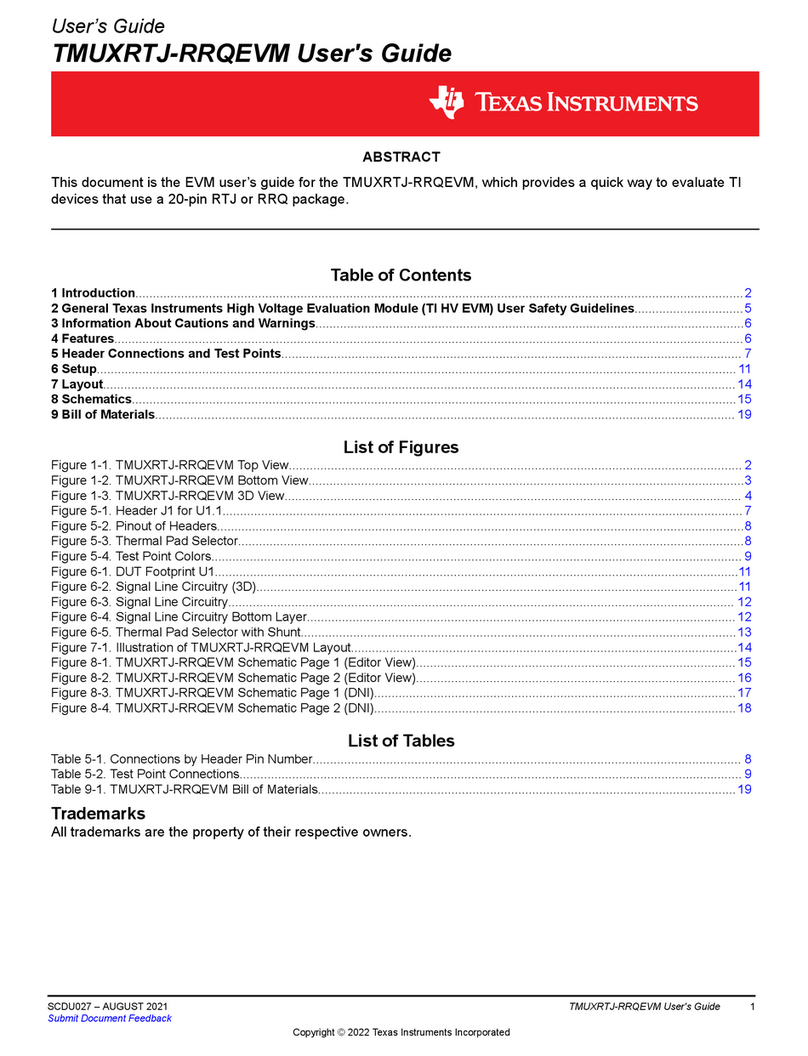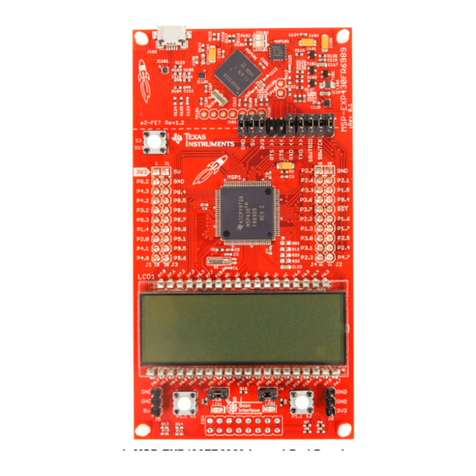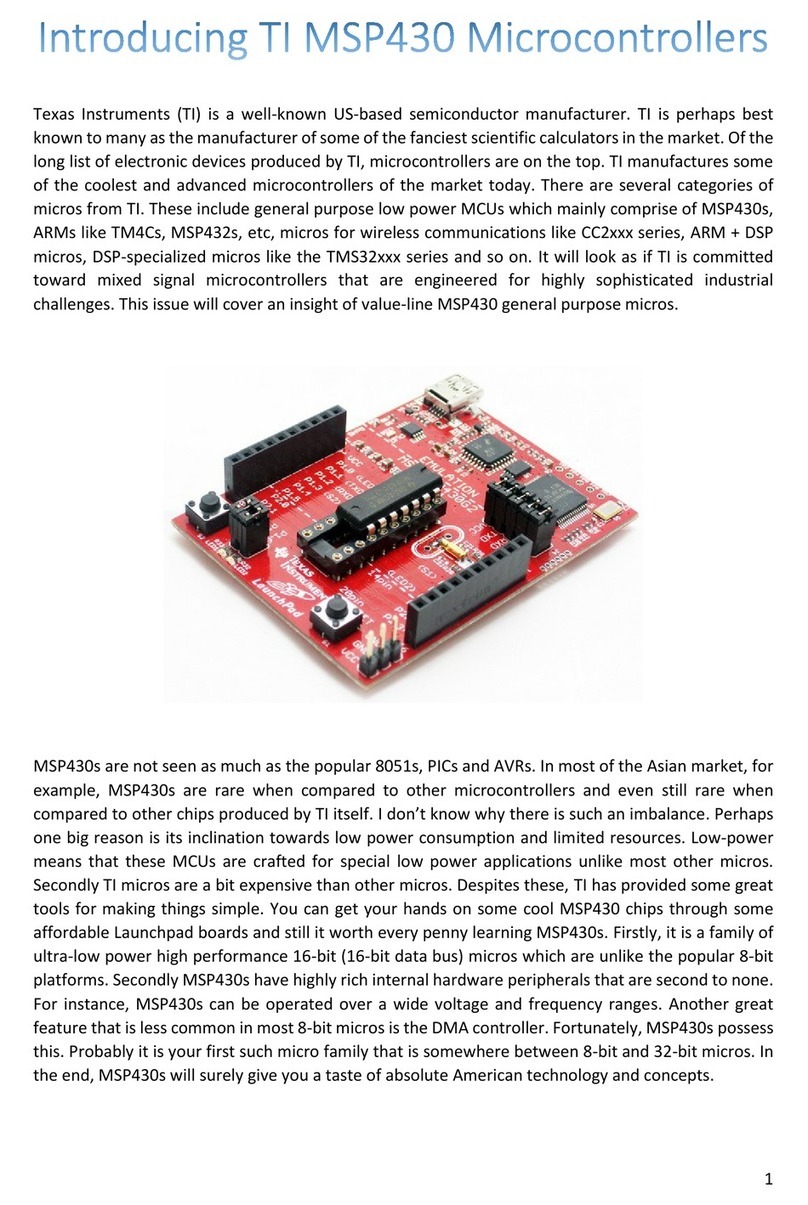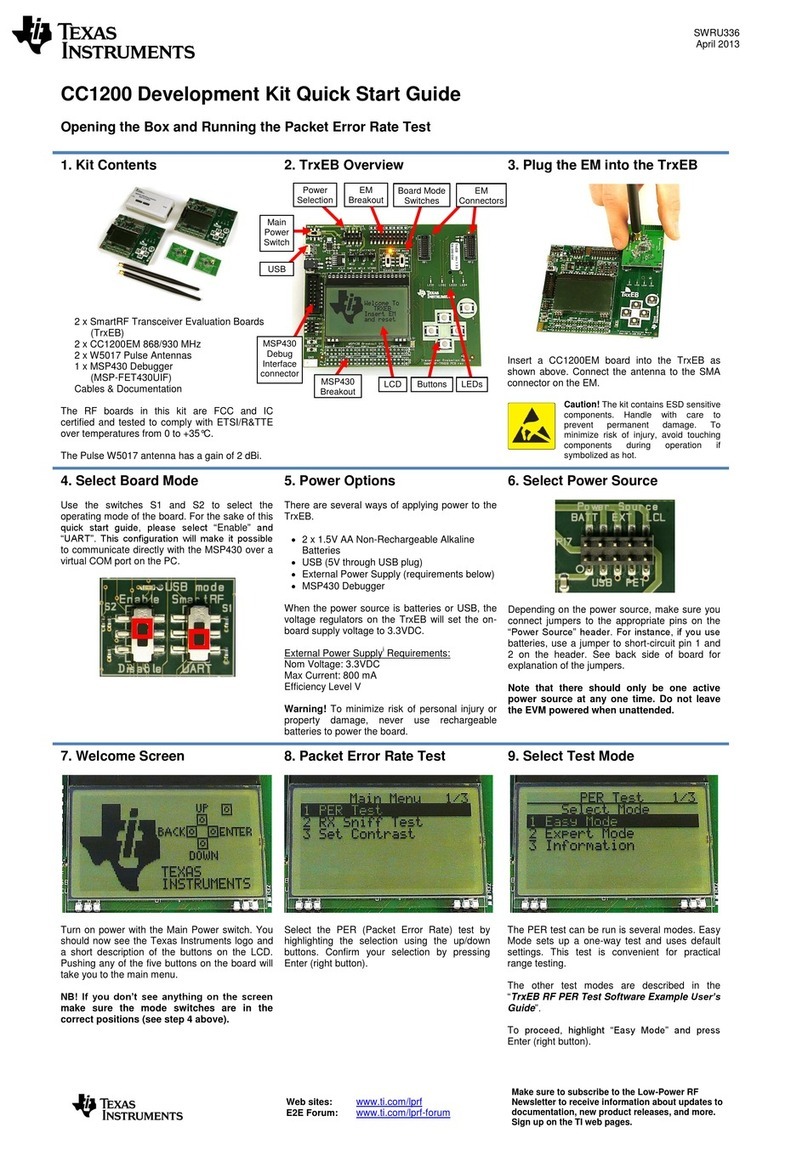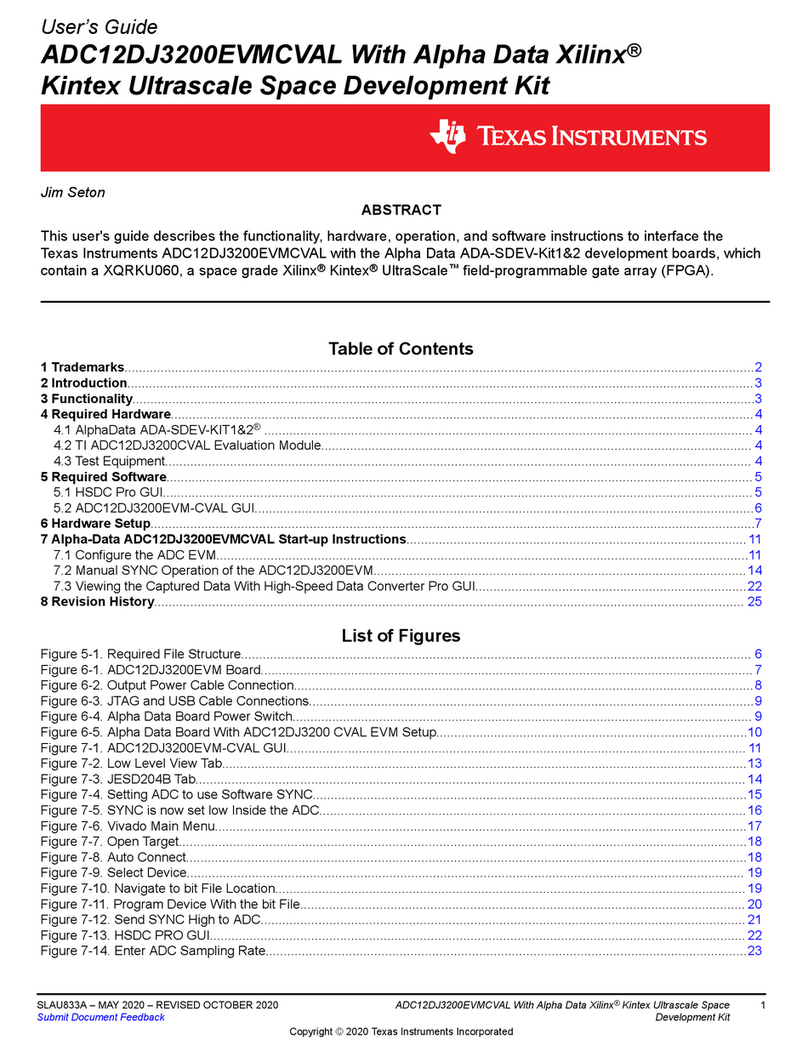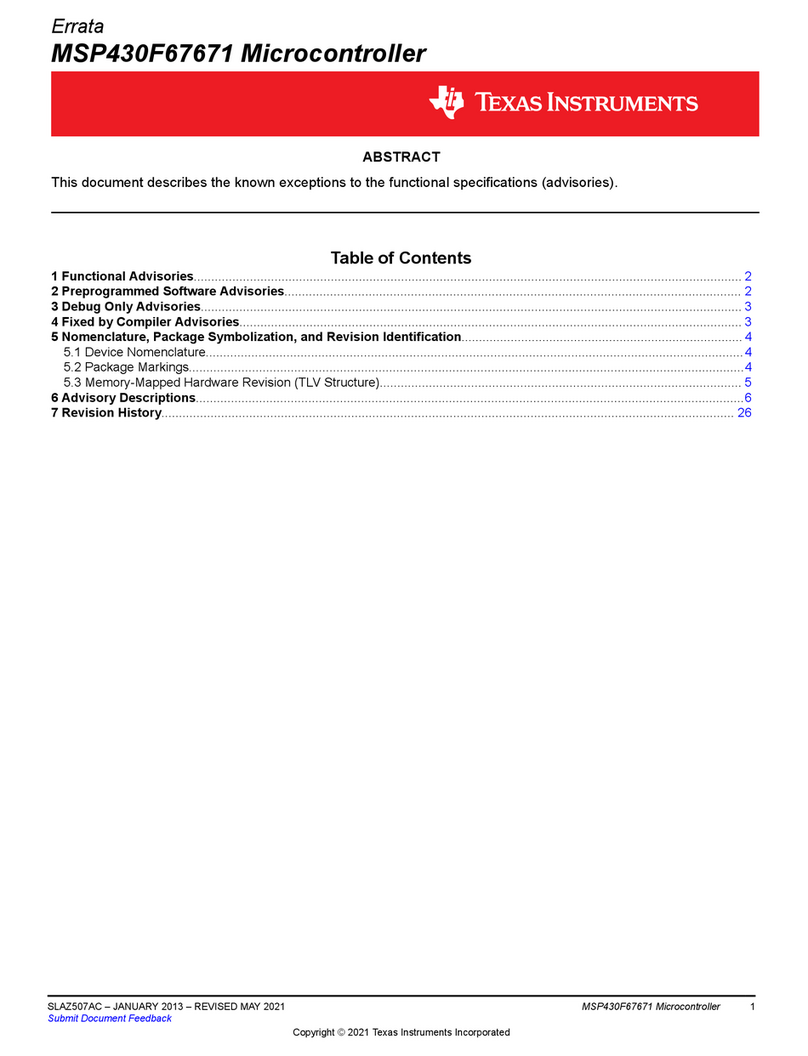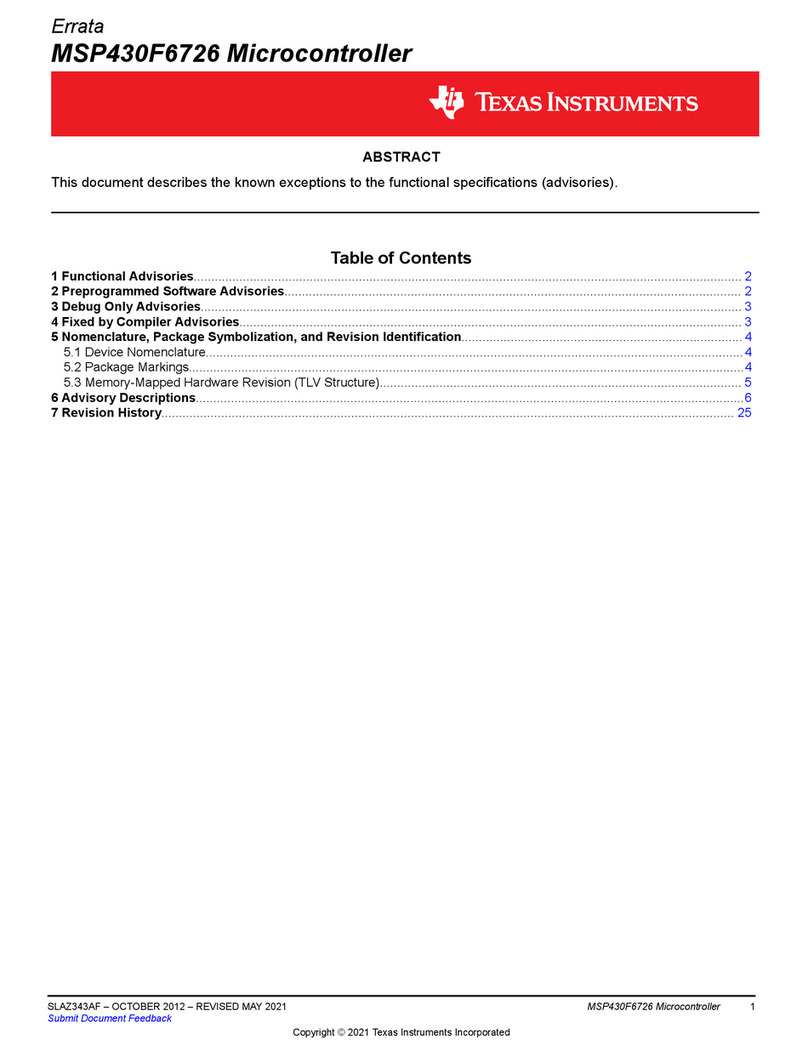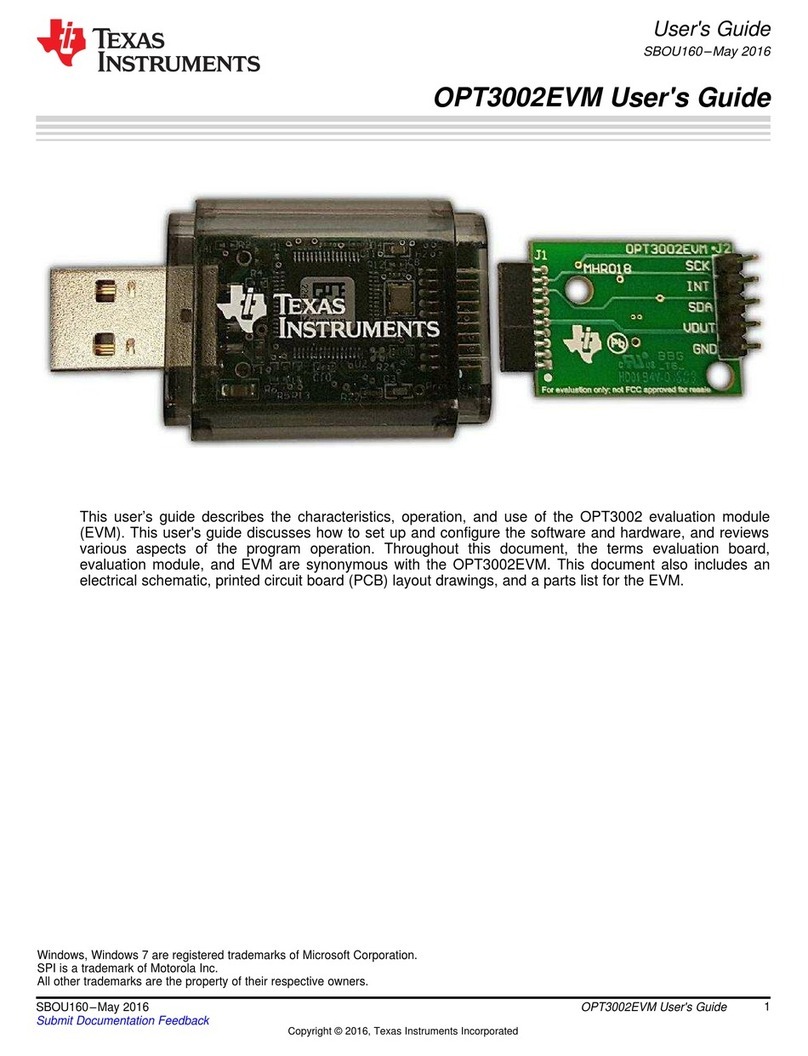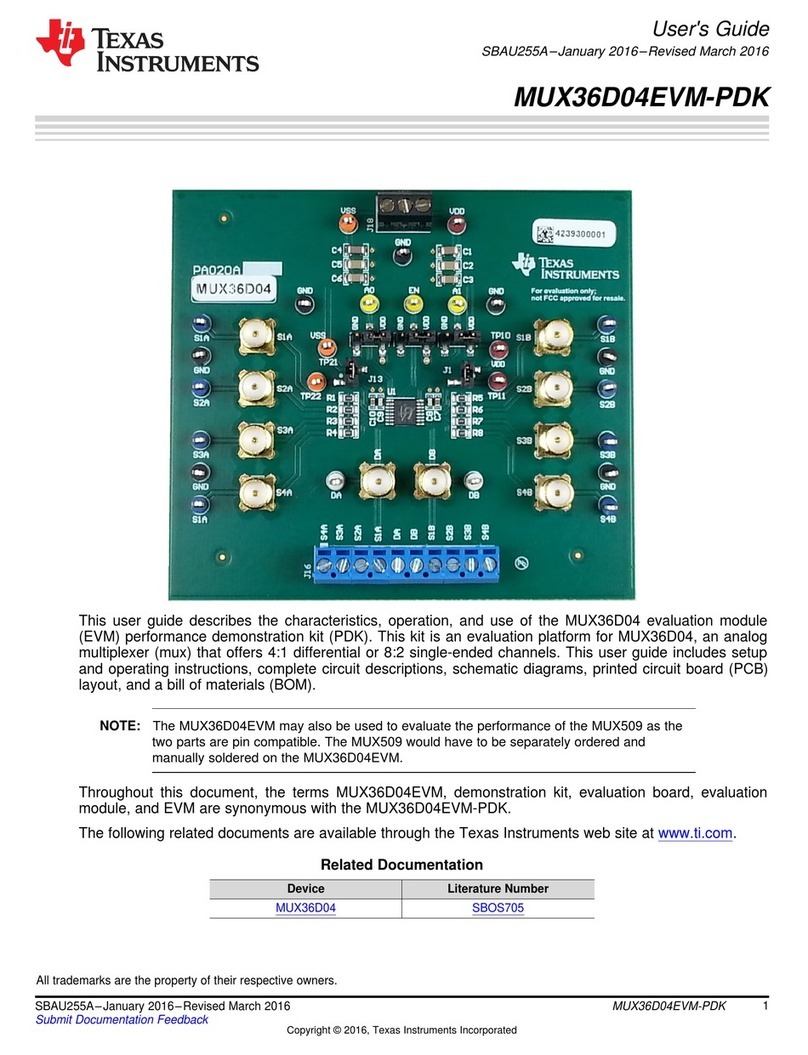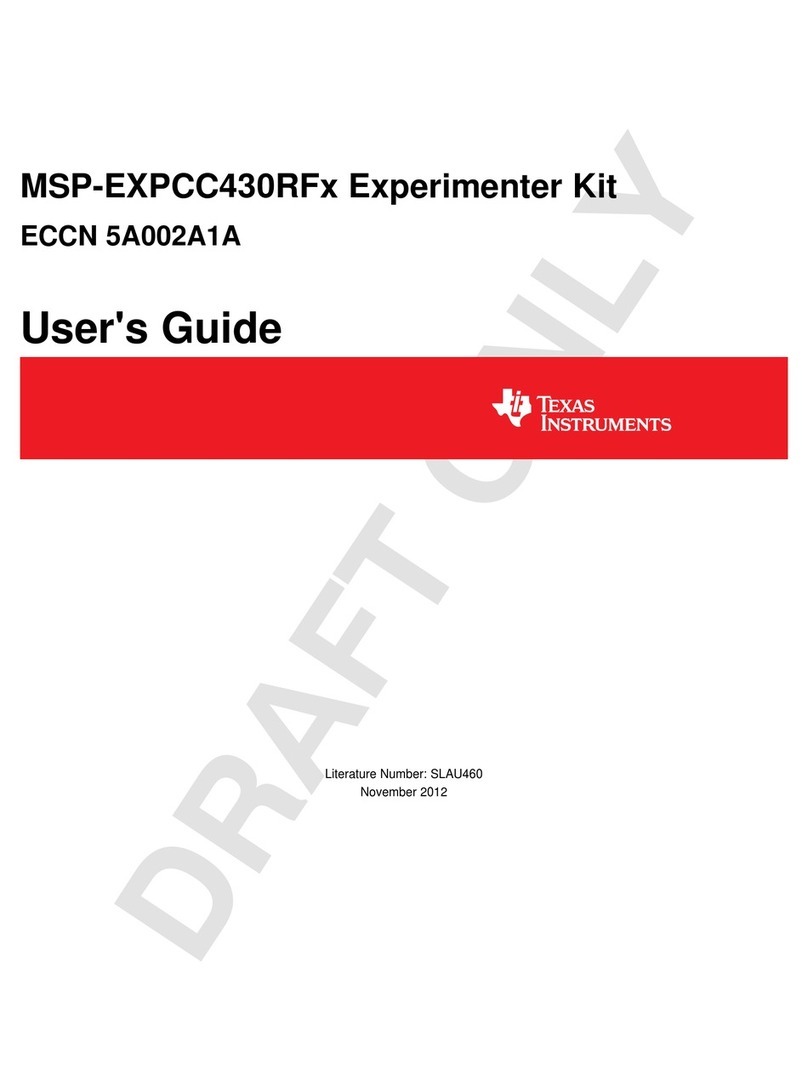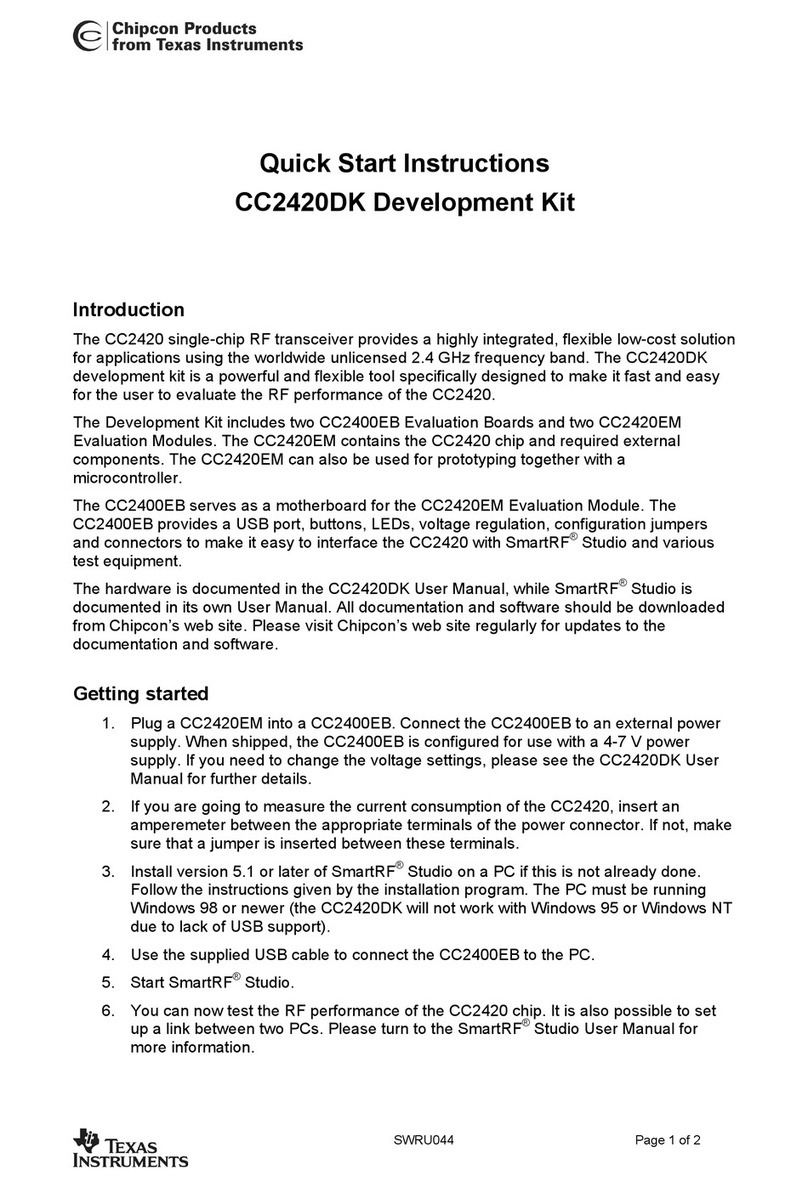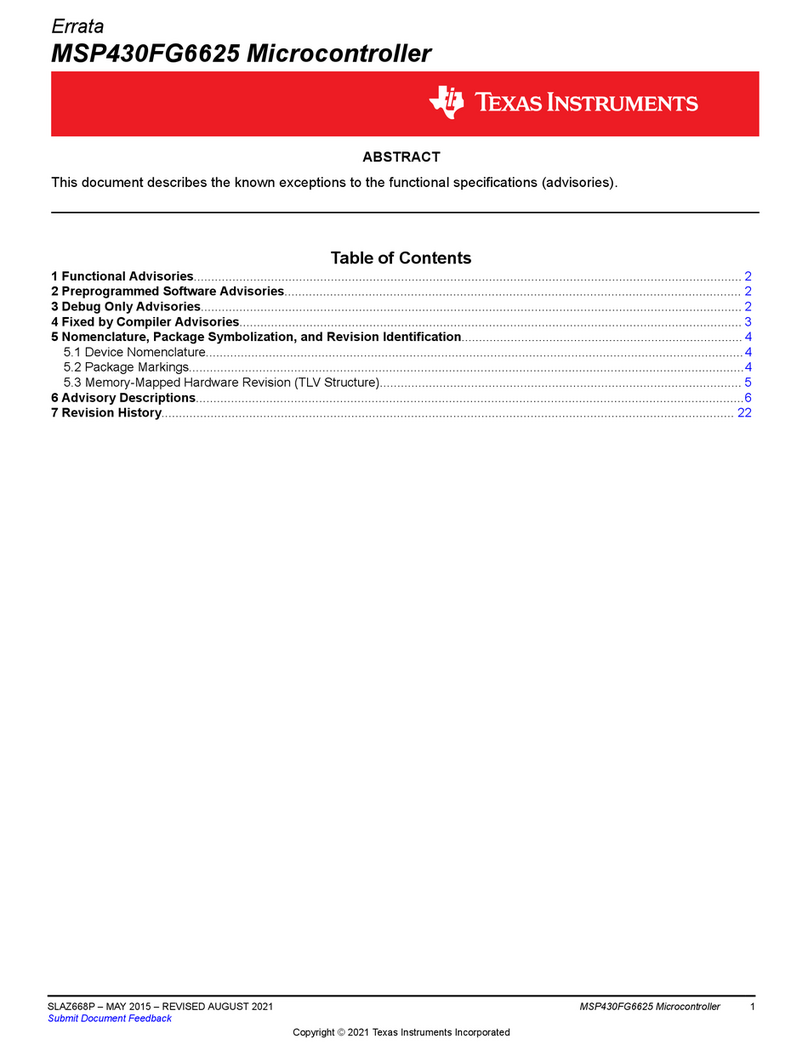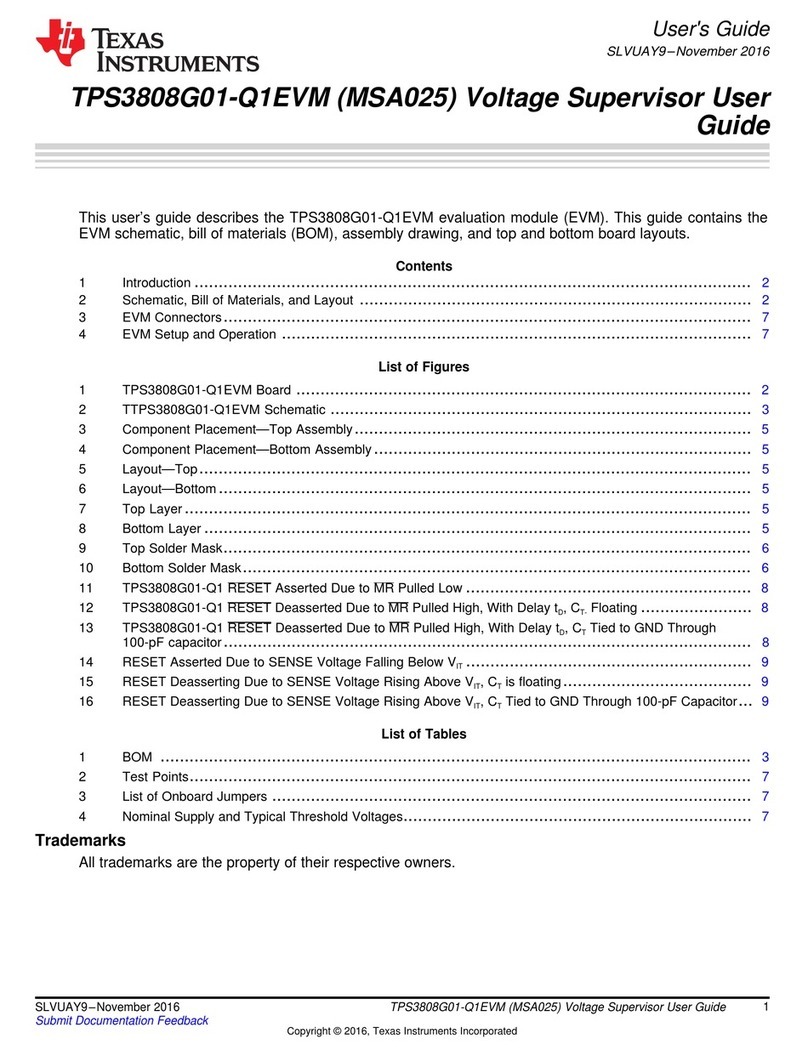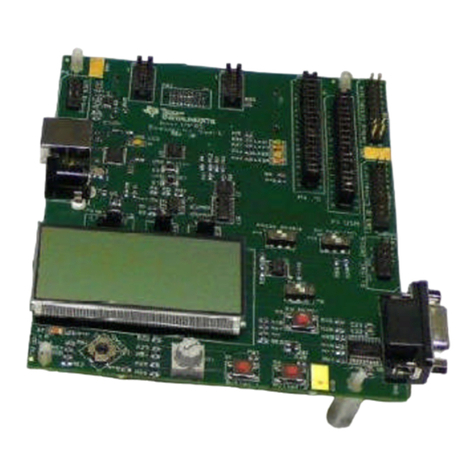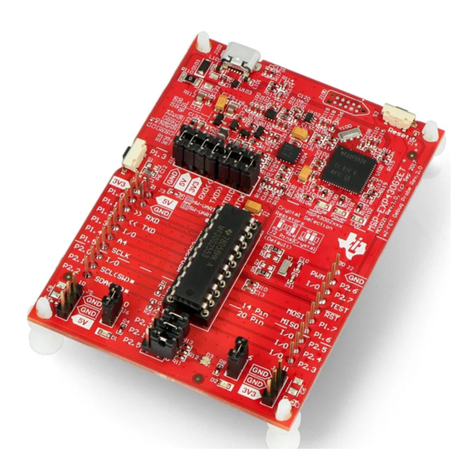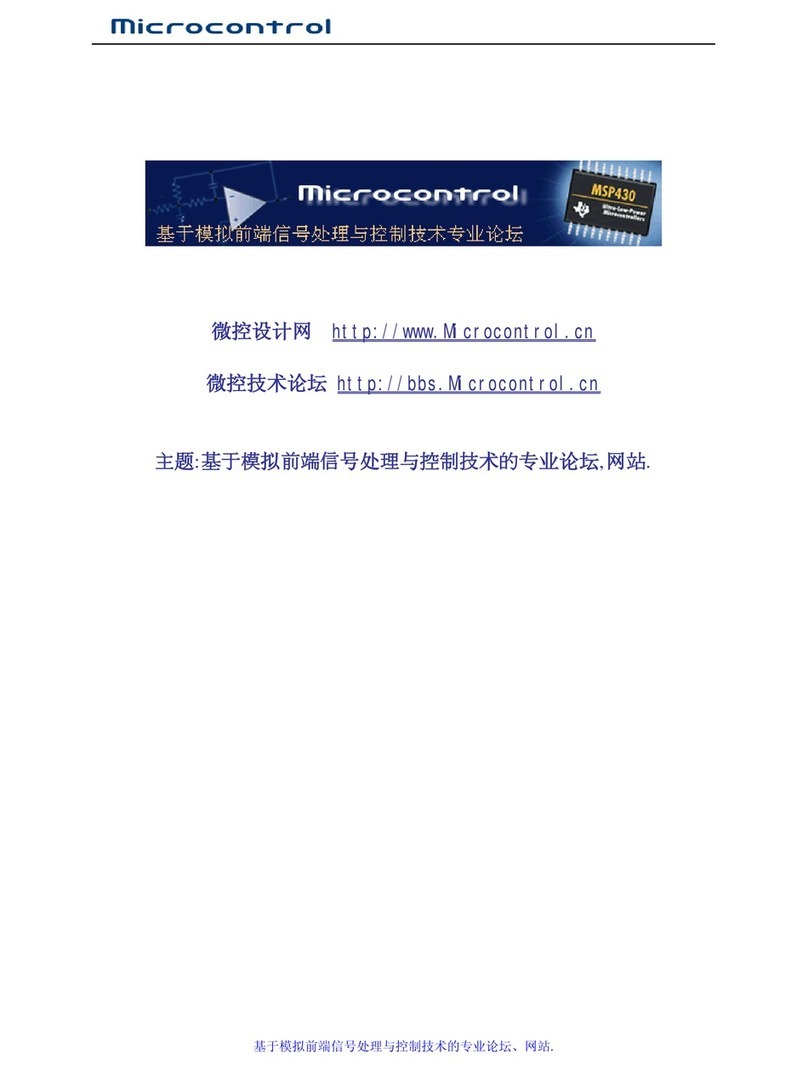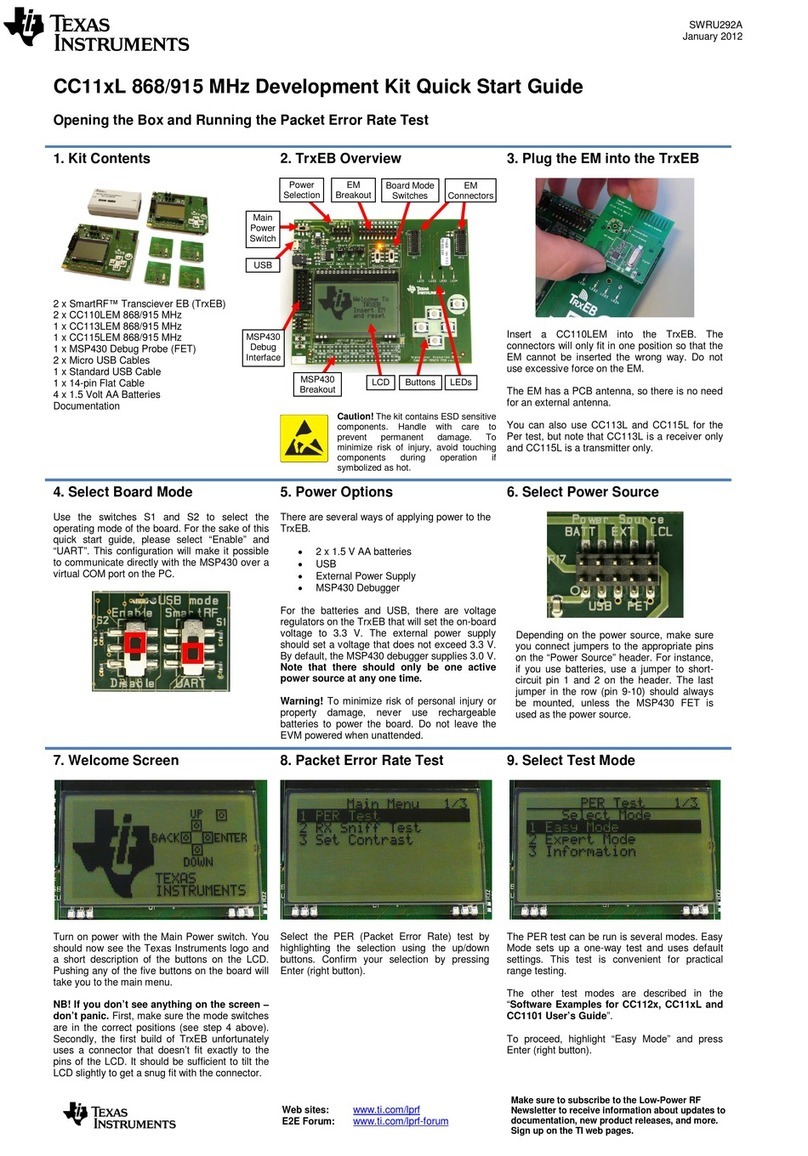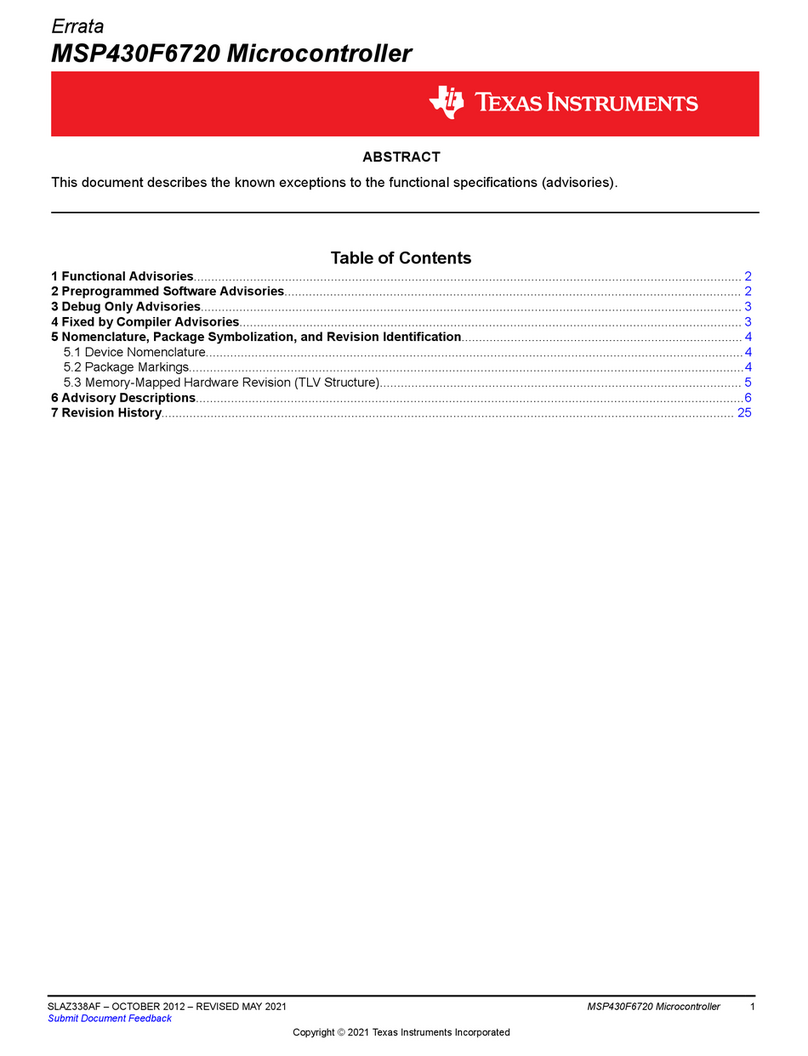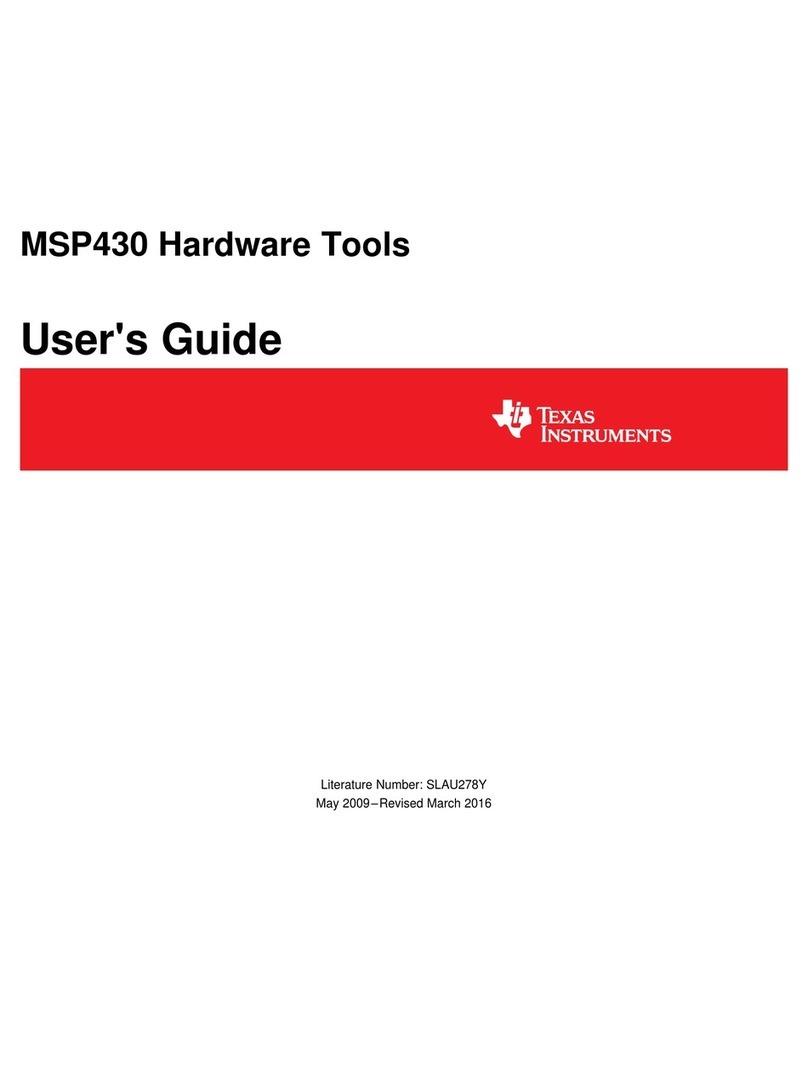www.ti.com
11 Bill of Materials ............................................................................................................. 51
12 PCB Layouts and Schematics............................................................................................ 55
12.1 AFE4403EVM PCB Layouts..................................................................................... 55
12.2 SFH7050 Sensor Board Layouts................................................................................ 60
12.3 NJL5310R Sensor Board Layouts .............................................................................. 62
12.4 Schematics......................................................................................................... 64
12.5 NJL5310R Sensor Board Schematic .......................................................................... 68
List of Figures
1 AFE4403 Demonstration Kit................................................................................................ 5
2 PC Application Installation - Screen 1 .................................................................................... 7
3 PC Application Installation - Screen 2 .................................................................................... 8
4 PC Application Installation - Screen 3 .................................................................................... 8
5 PC Application Installation - Screen 4 .................................................................................... 9
6 PC Application Installation - Screen 5 .................................................................................... 9
7 Python Installation.......................................................................................................... 10
8 USB Driver Installation - Screen 1 (Windows 7 OS only)............................................................. 10
9 USB Driver Installation - Screen 2 ....................................................................................... 11
10 USB Driver Installation - Screen 3 ....................................................................................... 12
11 Windows Publisher Verification Warning................................................................................ 13
12 USB Driver Installation - Screen 4 ....................................................................................... 13
13 Device Manager Screen................................................................................................... 14
14 Windows 8 Installing Unsigned Drivers - Screen 1 .................................................................... 15
15 Windows 8 Installing Unsigned Drivers - Screen 2 .................................................................... 16
16 Windows 8 Installing Unsigned Drivers - Screen 3 .................................................................... 16
17 Windows 8 Installing Unsigned Drivers - Screen 4 .................................................................... 17
18 Windows 8 Installing Unsigned Drivers - Screen 5 .................................................................... 17
19 Windows 8 Installing Unsigned Drivers - Screen 6 .................................................................... 18
20 Windows 8 Installing Unsigned Drivers - Screen 7 .................................................................... 18
21 AFE4403EVM Not Connected Error Message ......................................................................... 19
22 Product Safety Warnings, Restrictions and Disclaimers .............................................................. 20
23 AFE4403: Device Configuration: Global Settings...................................................................... 21
24 AFE4403: Device Configuration: Tx Stage ............................................................................. 22
25 AFE4403: Device Configuration: Rx Stage ............................................................................. 23
26 AFE4403: Device Configuration: Timing Controls ..................................................................... 24
27 Device Configuration: Low Level Configuration........................................................................ 25
28 ADC Capture and Analysis Tab.......................................................................................... 27
29 Scope Analysis: Test Results............................................................................................. 27
30 Save Tab .................................................................................................................... 28
31 AFE4403EVM Block Diagram ............................................................................................ 29
32 PC Application Firmware Upgrade – 1 .................................................................................. 31
33 PC Application Firmware Upgrade – 2 .................................................................................. 32
34 PC Application Firmware Upgrade – 3 .................................................................................. 32
35 PC Application Firmware Upgrade – 4 .................................................................................. 33
36 Firmware Loader Application: Select Firmware ........................................................................ 33
37 Firmware Loader Application: Found Device........................................................................... 34
38 Firmware Loader Application: Programming Status ................................................................... 34
39 DB9 Pulse Oximeter Connector Pin Outs............................................................................... 35
40 USB Micro Connector Pin Outs .......................................................................................... 36
41 8-Pin Connector ............................................................................................................ 37
2AFE4403 Development Guide SLAU572B–June 2014–Revised July 2014
Submit Documentation Feedback
Copyright © 2014, Texas Instruments Incorporated