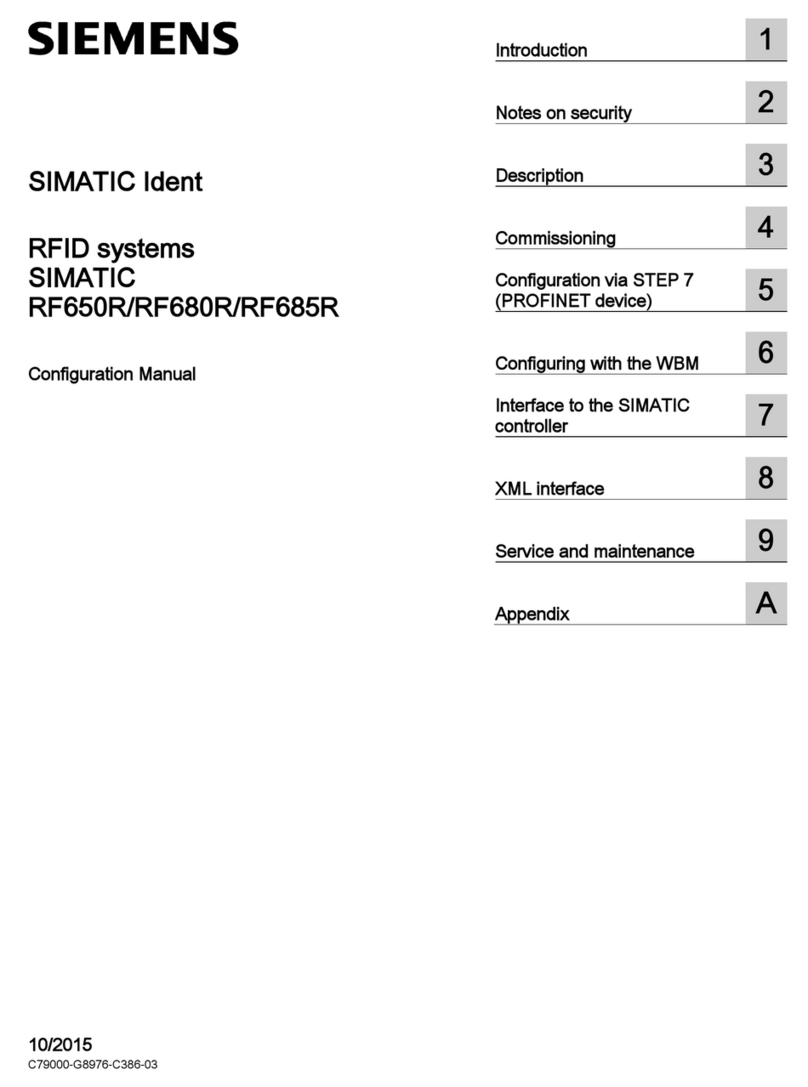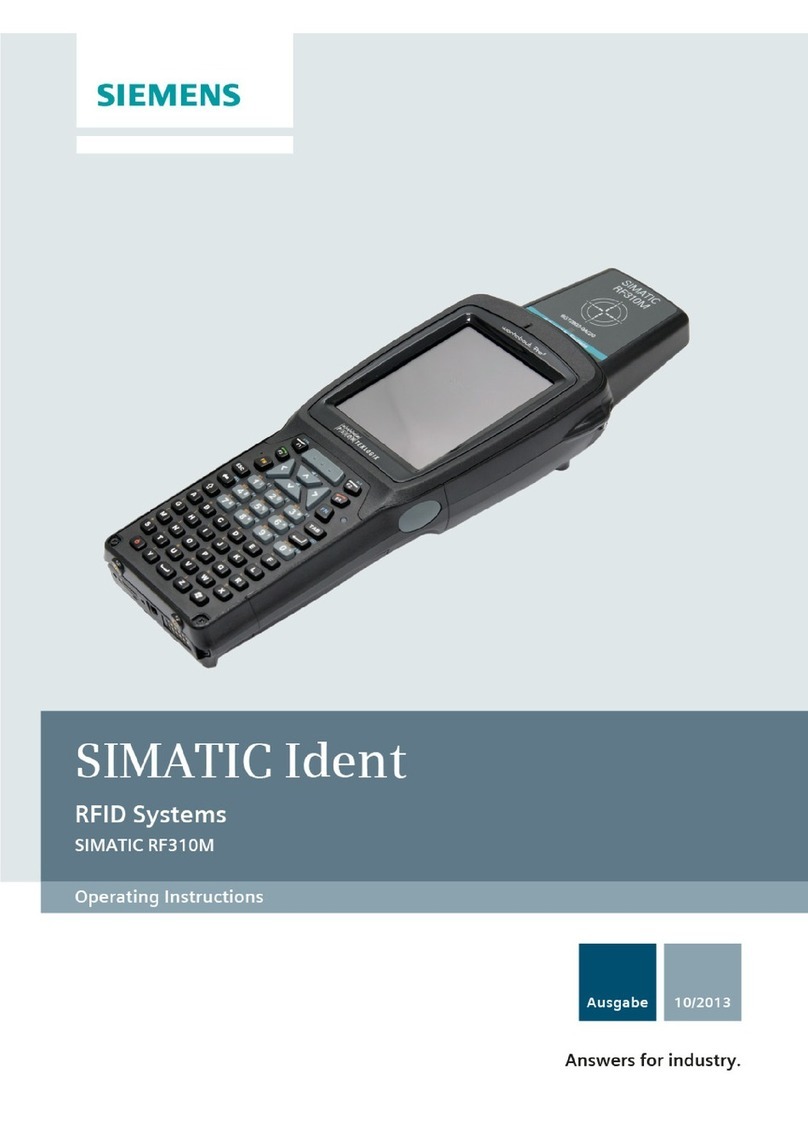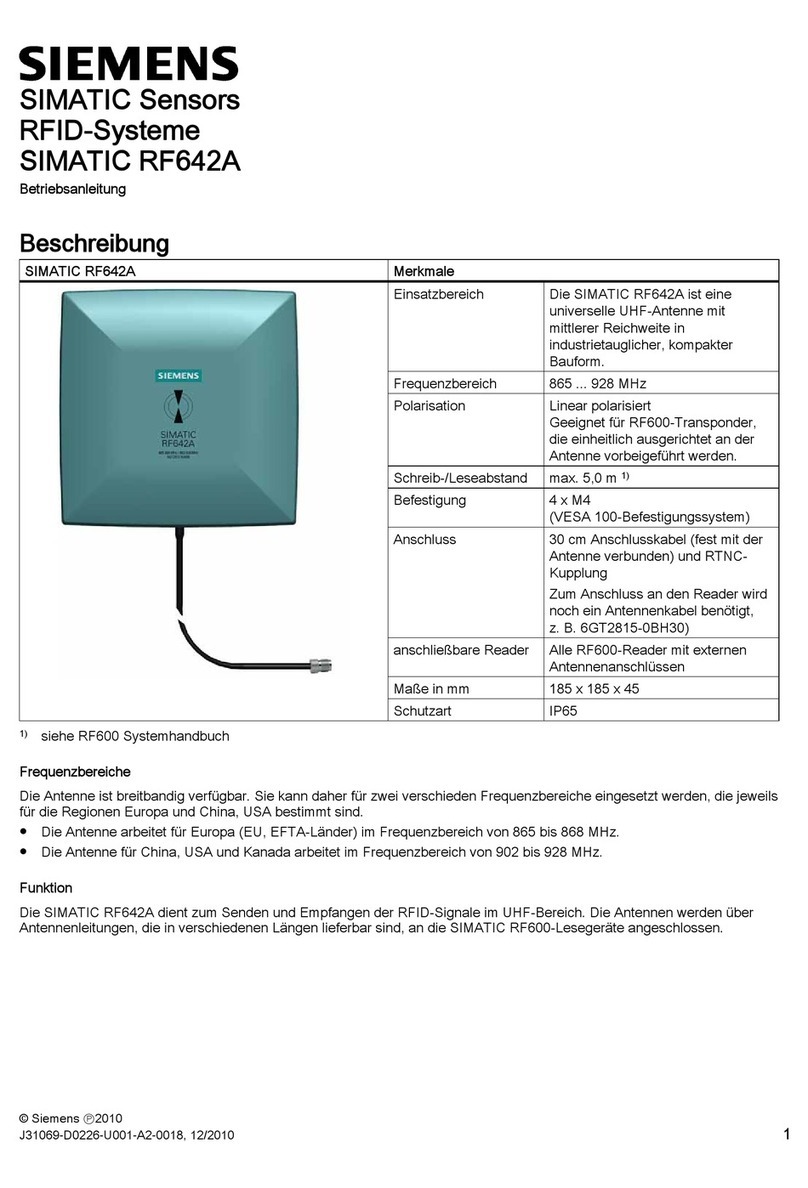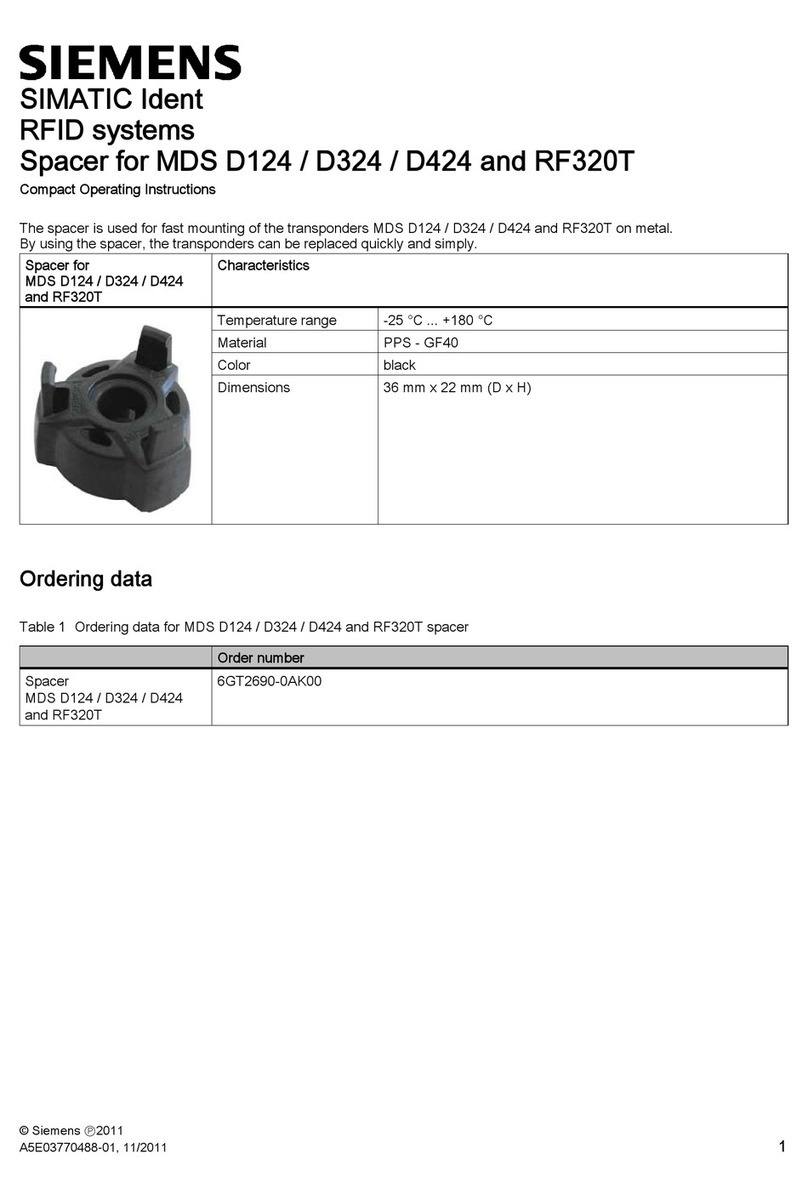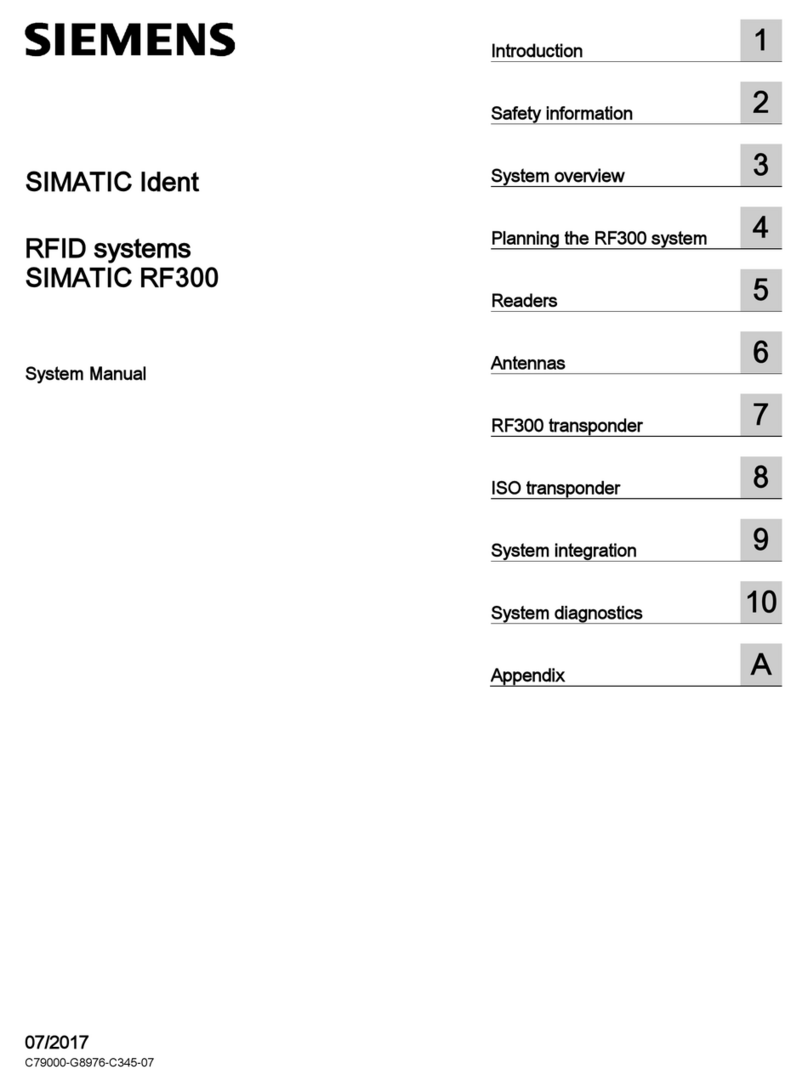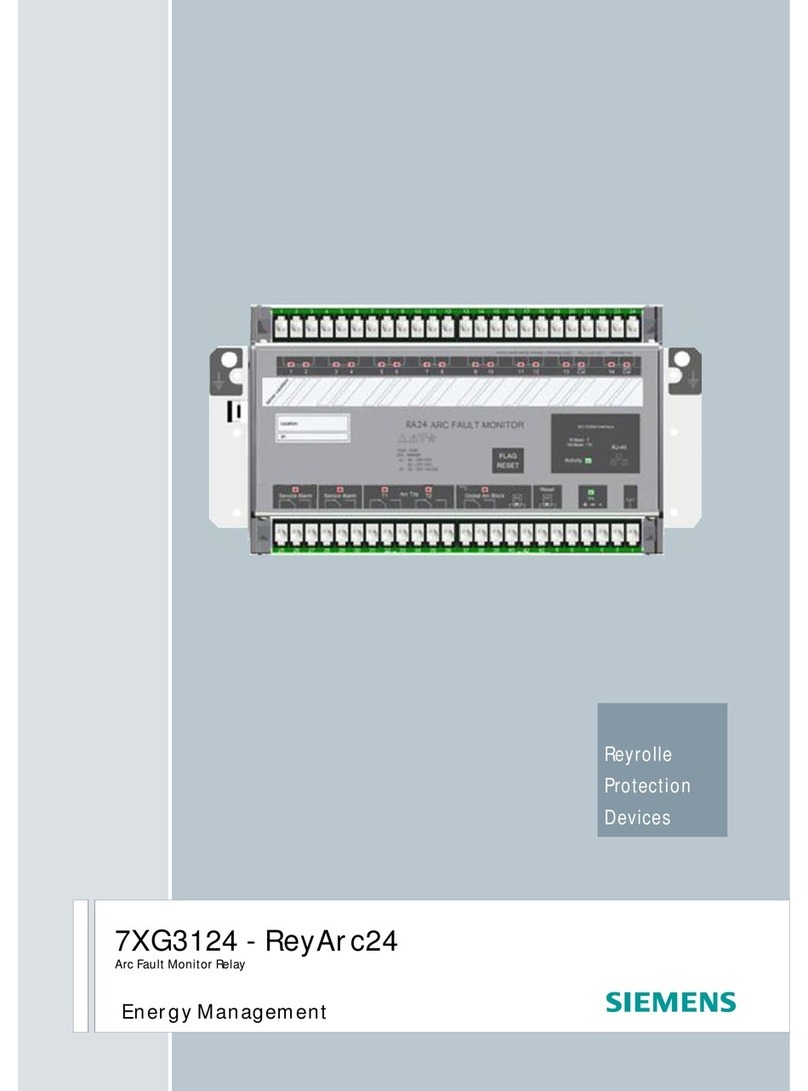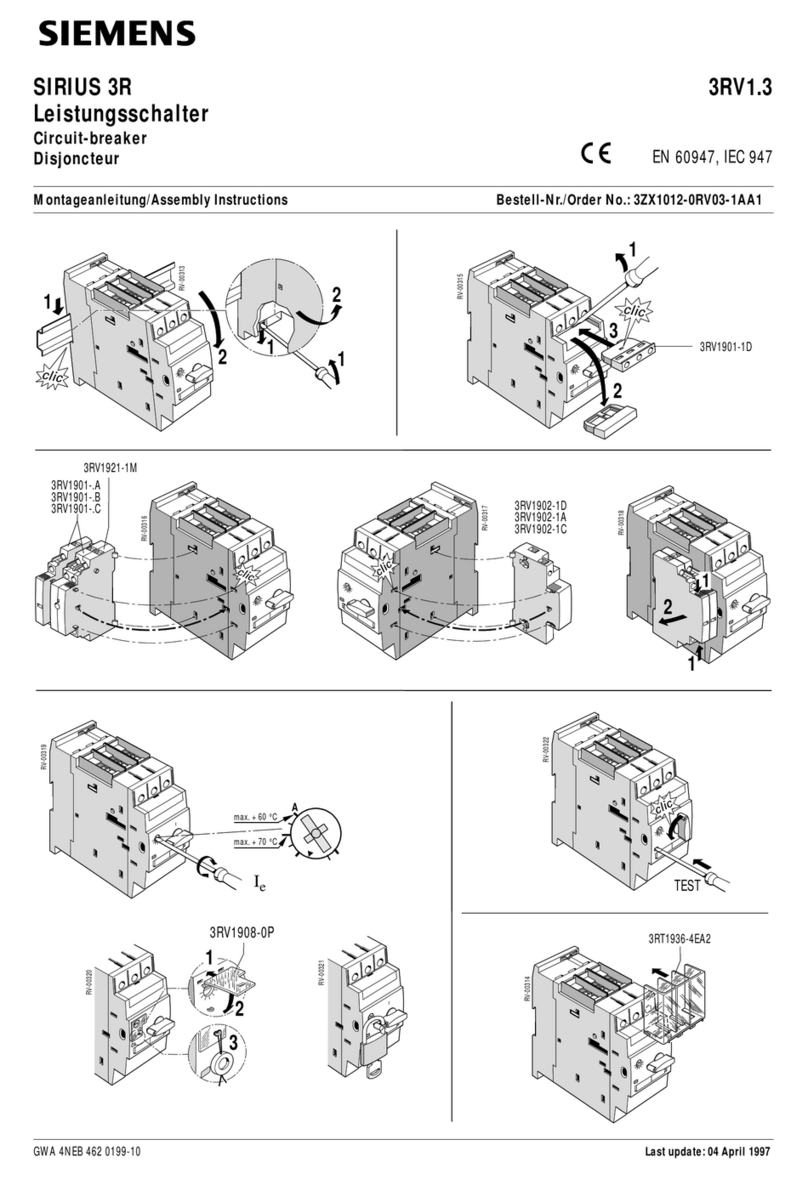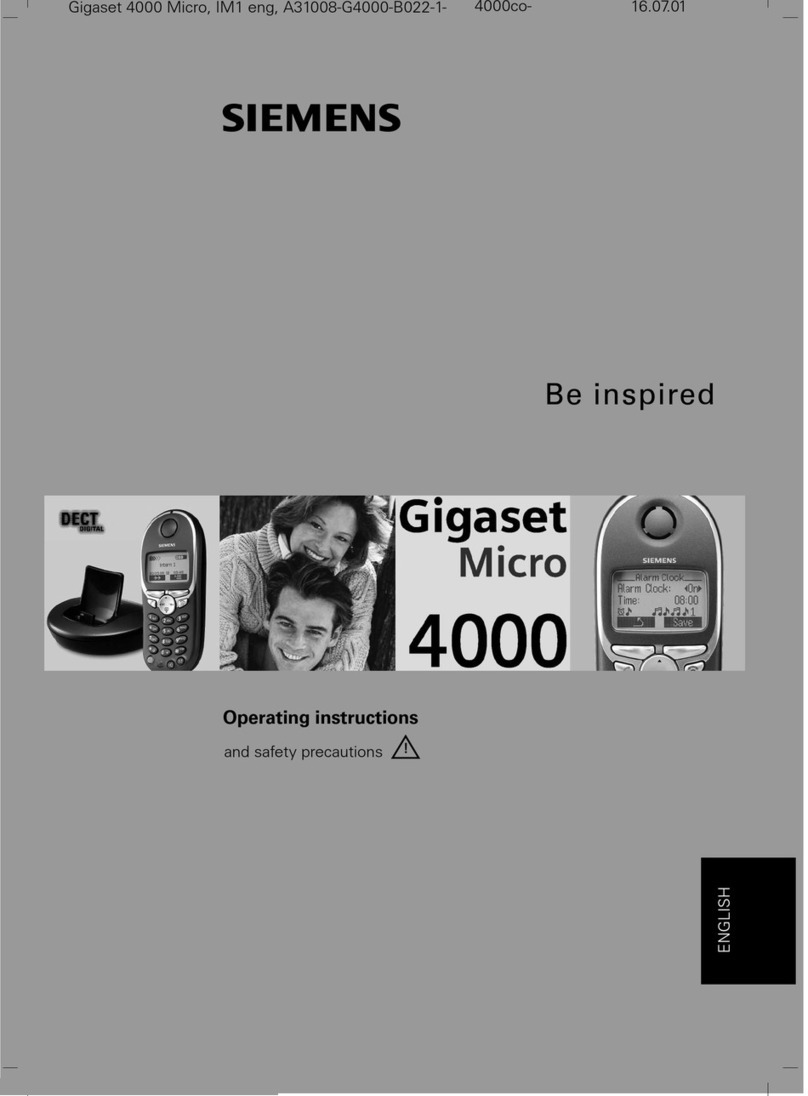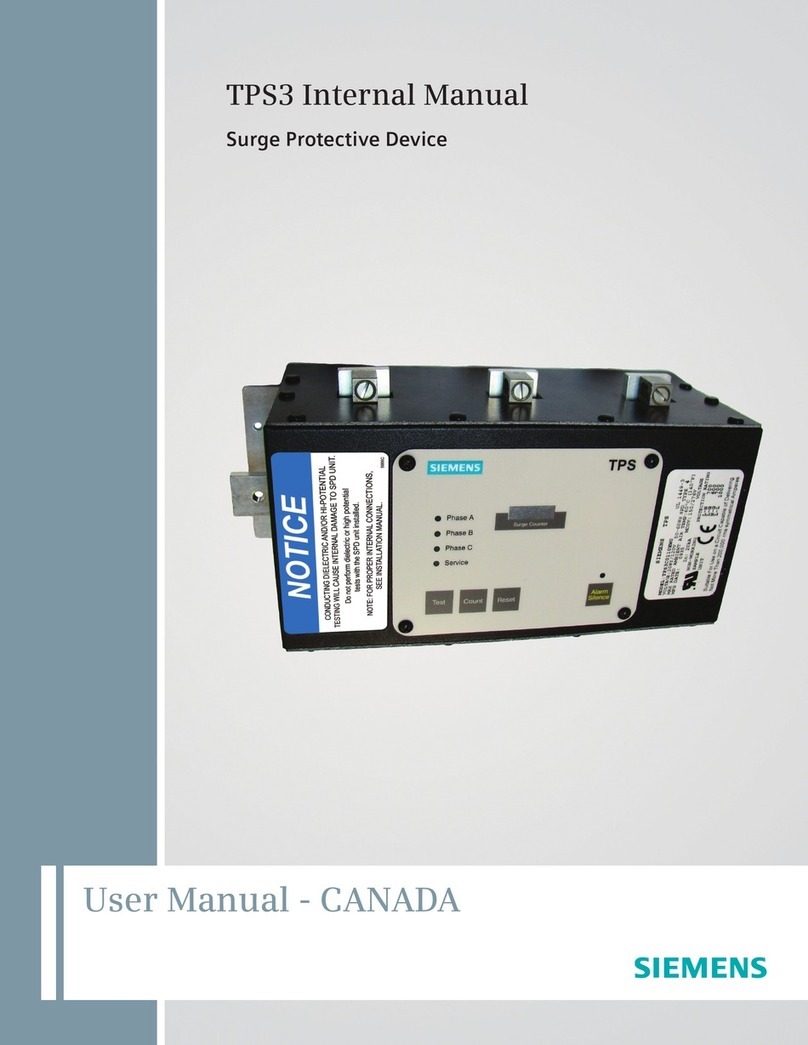Installation Instructions
Document No. A6V11200850
May 1, 2018
OpenAir™ Electronic Fusible Link
Used with Siemens Fire and Smoke
Damper Actuators
Item number A6V11200850, Rev. DA Page 1 of 4
Product Description
The Electronic Fusible Link (EFL) is a heat responsive
device used with the Siemens OpenAir™ UL listed fire
and smoke control damper actuator.
Upon approaching the temperature rating of the EFL
model ordered and installed, the EFL cuts power to the
electronic damper actuator and the actuator’s spring
return mechanism closes the damper.
NOTE: The EFL must be factory-installed. The UL
rating carried by the specific damper and
actuator is assigned as an assembly and
cannot be added in the field.
Replacement EFLs may be field-installed with local
authority approval.
Contents
•Electronic Fusible Link
•Two 1.5-inch (38.1 mm) No. 8 pan head self-drilling
screws
Product Numbers
ASK791.165 165°F (74°C)
ASK791.212 212°F (100°C)
ASK791.250 250°F (121°C)
ASK791.350 350°F (177°C)
NOTE: The EFL is compatible only with OpenAir GJD,
GRD, GKD, or GVD fire and smoke damper
actuators.
Warning/Caution Notations
Personal injury or loss of life may
occur if you do not follow the
procedures as specified.
Equipment damage may occur if
you do not follow the procedures
as specified.
Required Tools
•1-3/8-inch (35 mm) drill or hole punch
•No. 2 Phillips bit
Expected Installation Time
15 minutes
Prerequisites
Appropriate OpenAir GJD, GRD, GKD, or GVD series
damper actuator.
Operation
When the EFL detects that its temperature rating is
being approached, the power to the electronic damper
actuator is shut off and the spring mechanism closes the
damper.
NOTE: Depending on the application environment, the
EFL may trip before the listed temperature
rating.
The manual override reset button (see Figure 1) on the
EFL can be pressed when the temperature has cooled
below the EFL setpoint. The EFL device will again be
operational.
Figure 1. Parts Description.