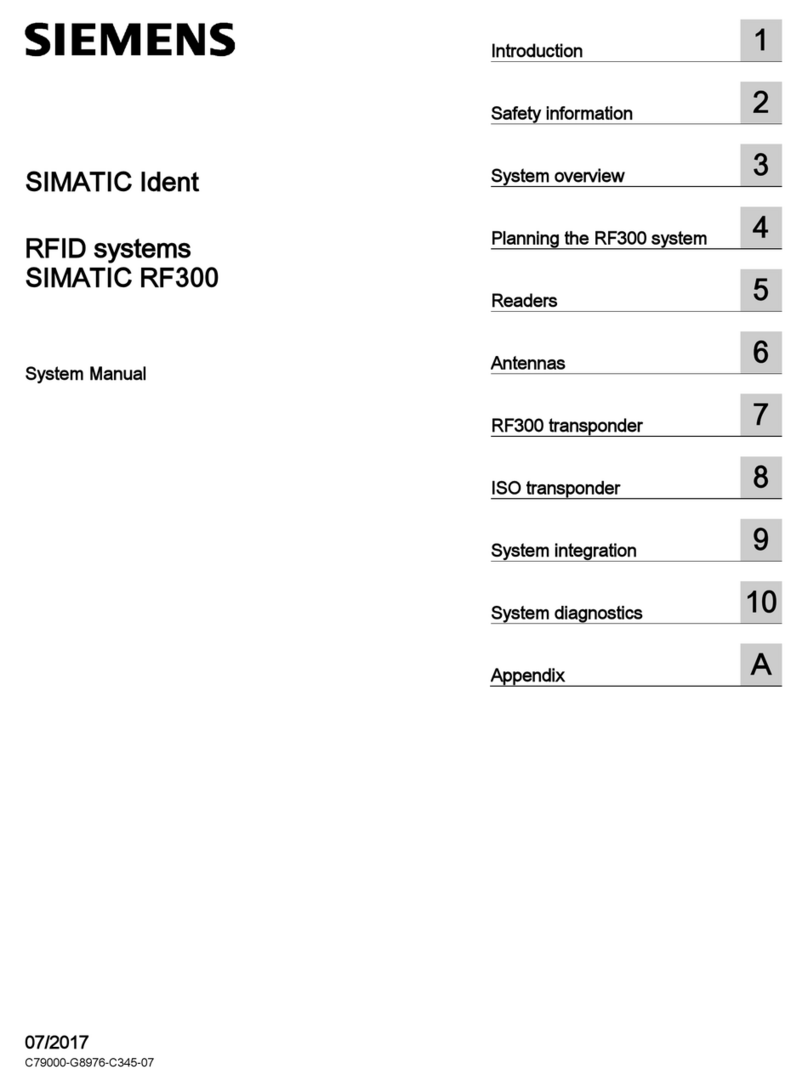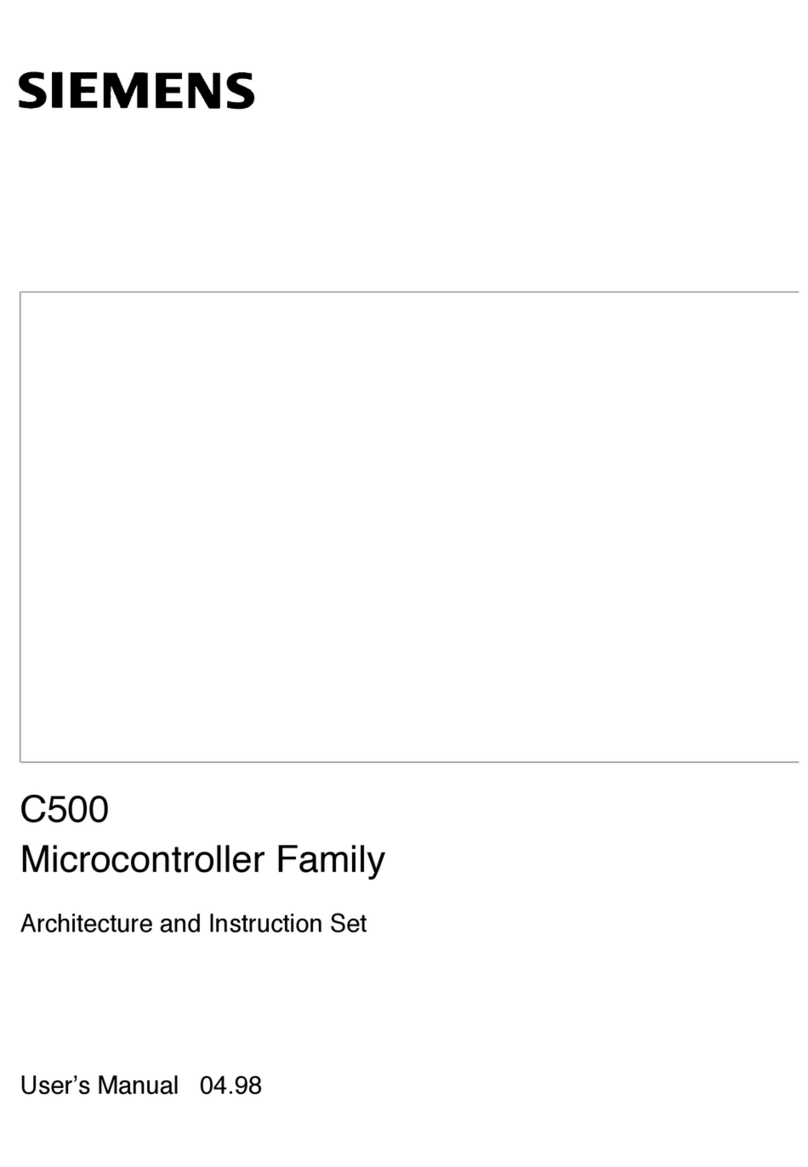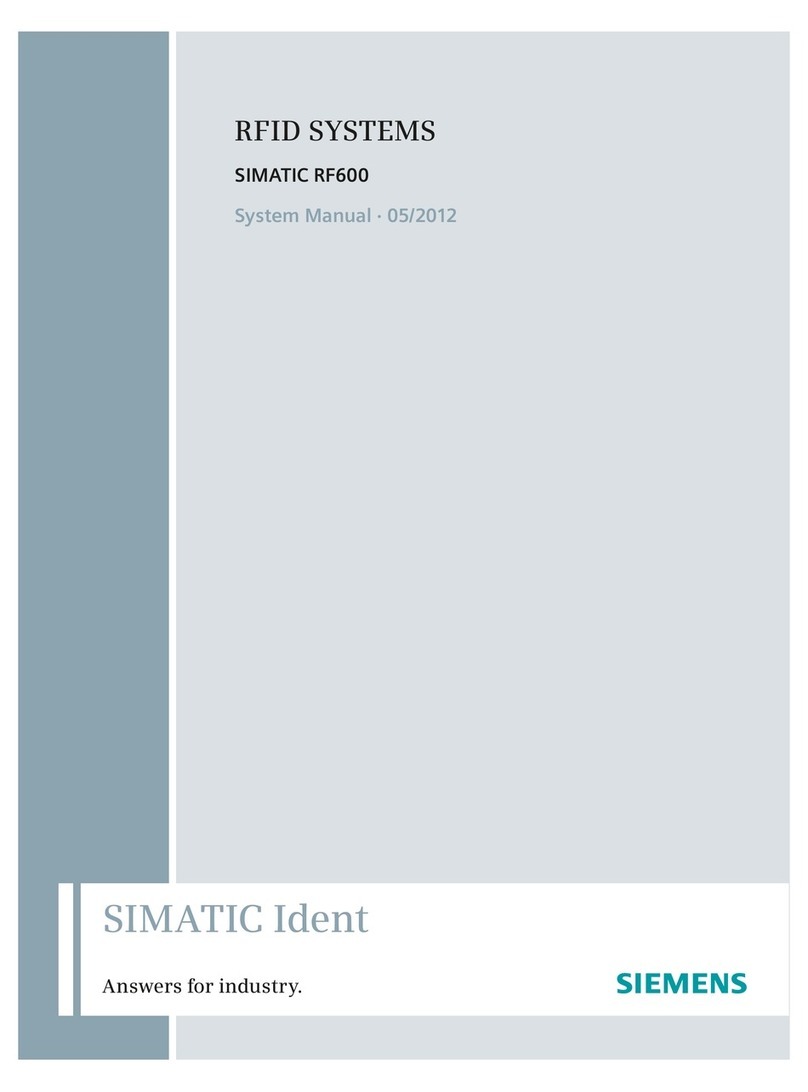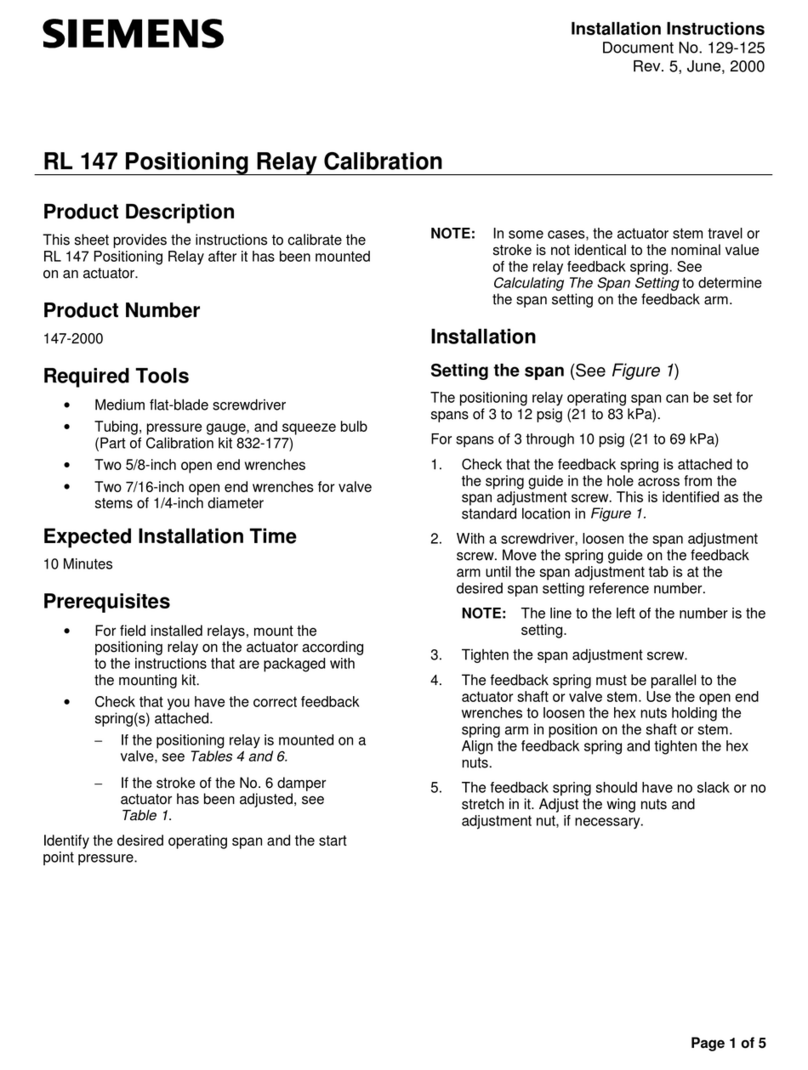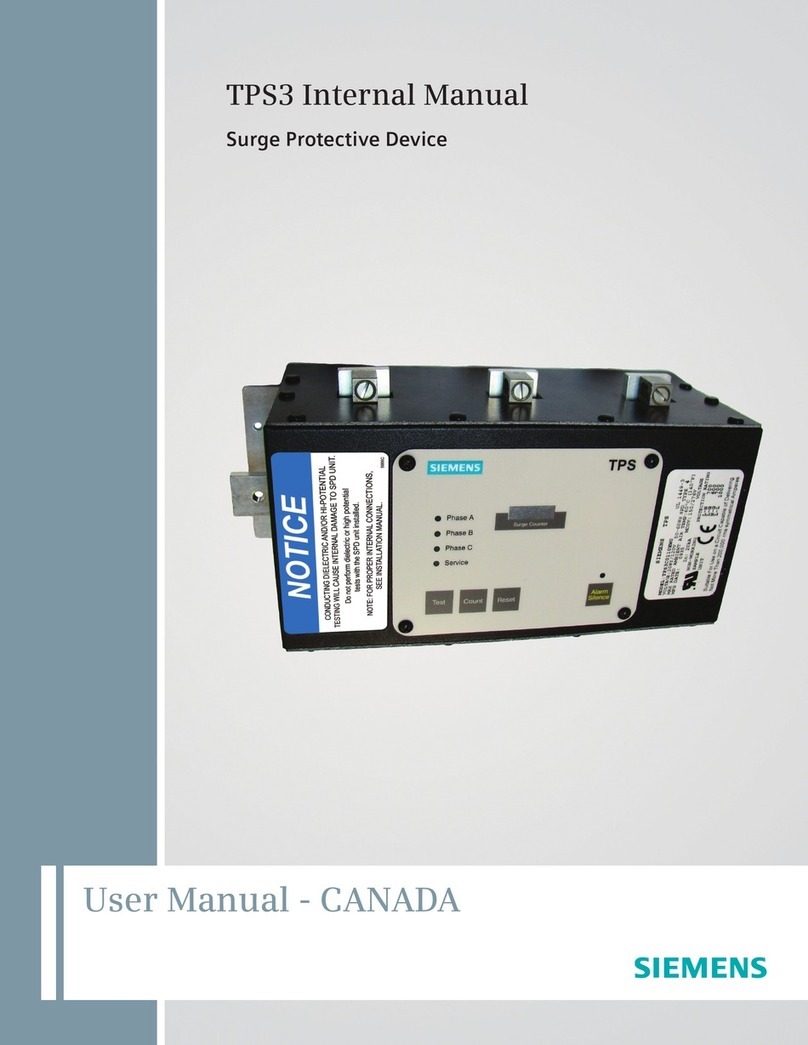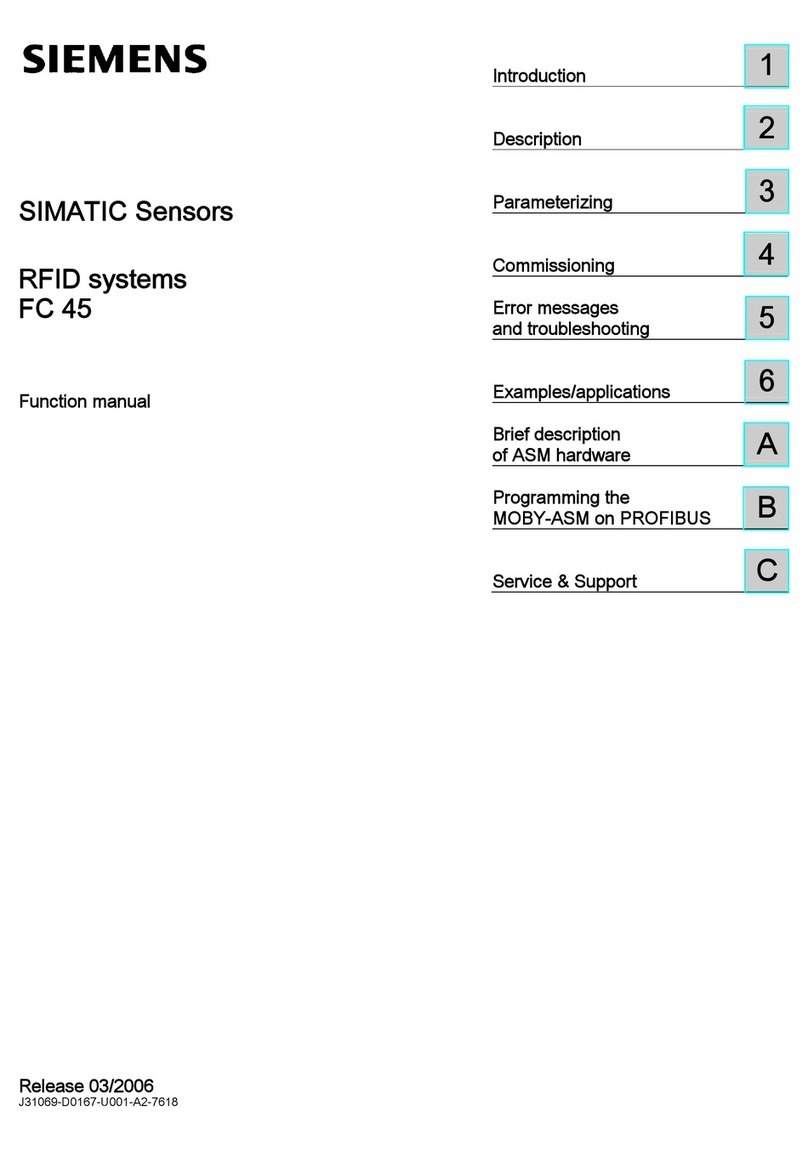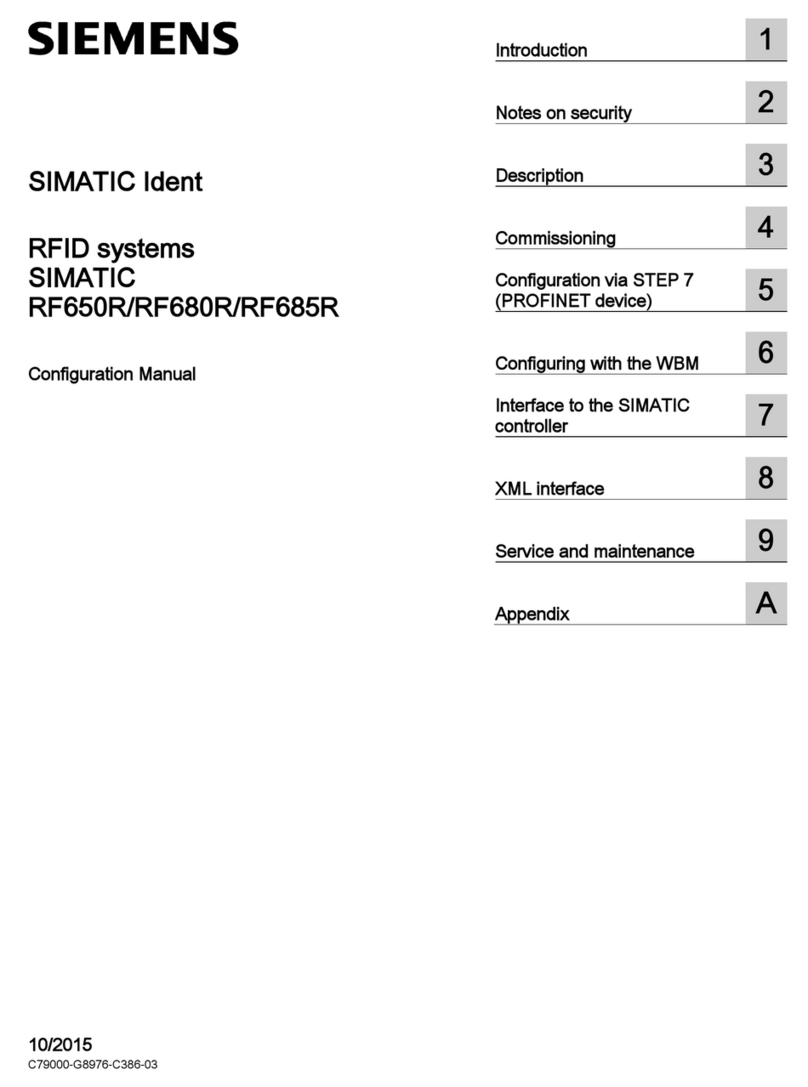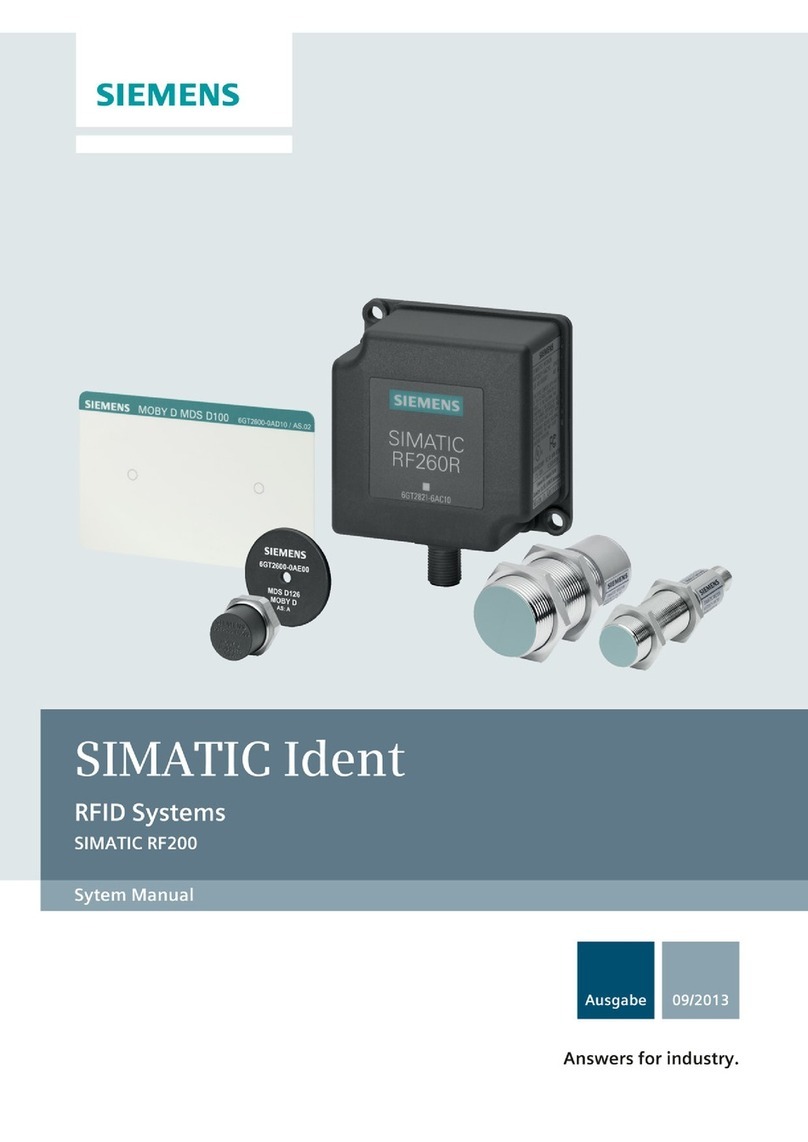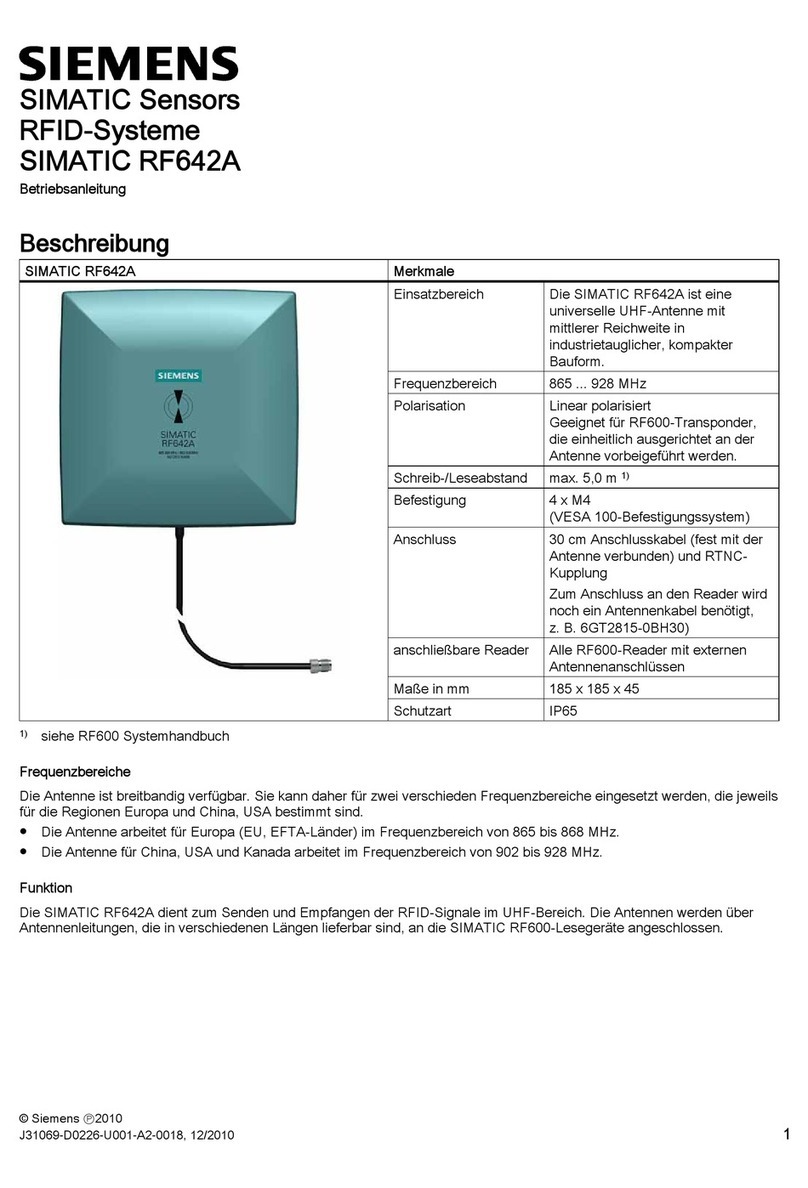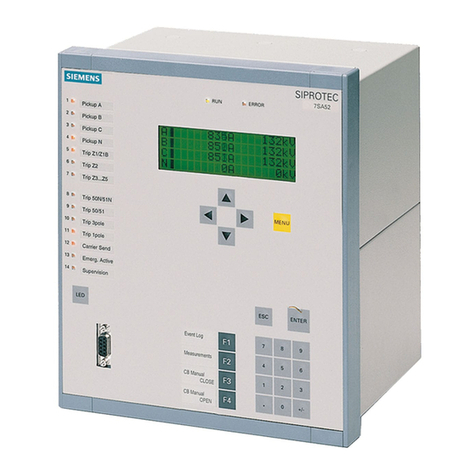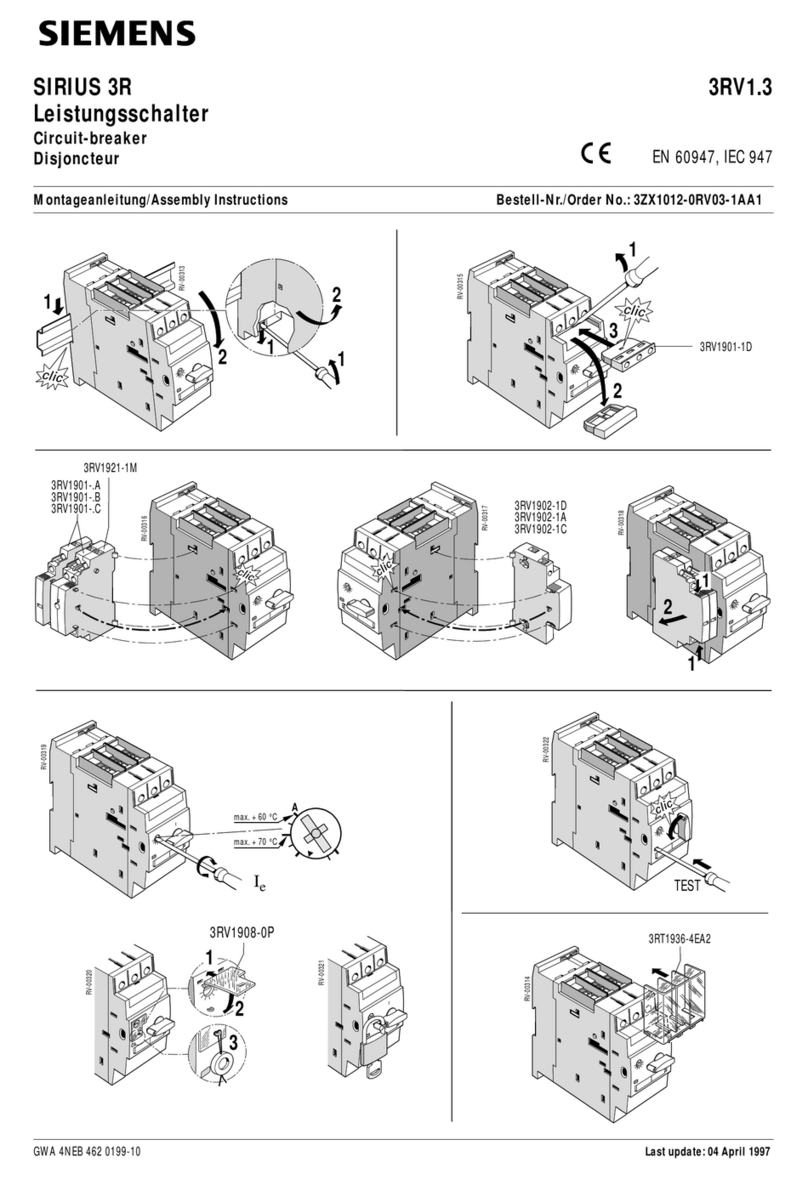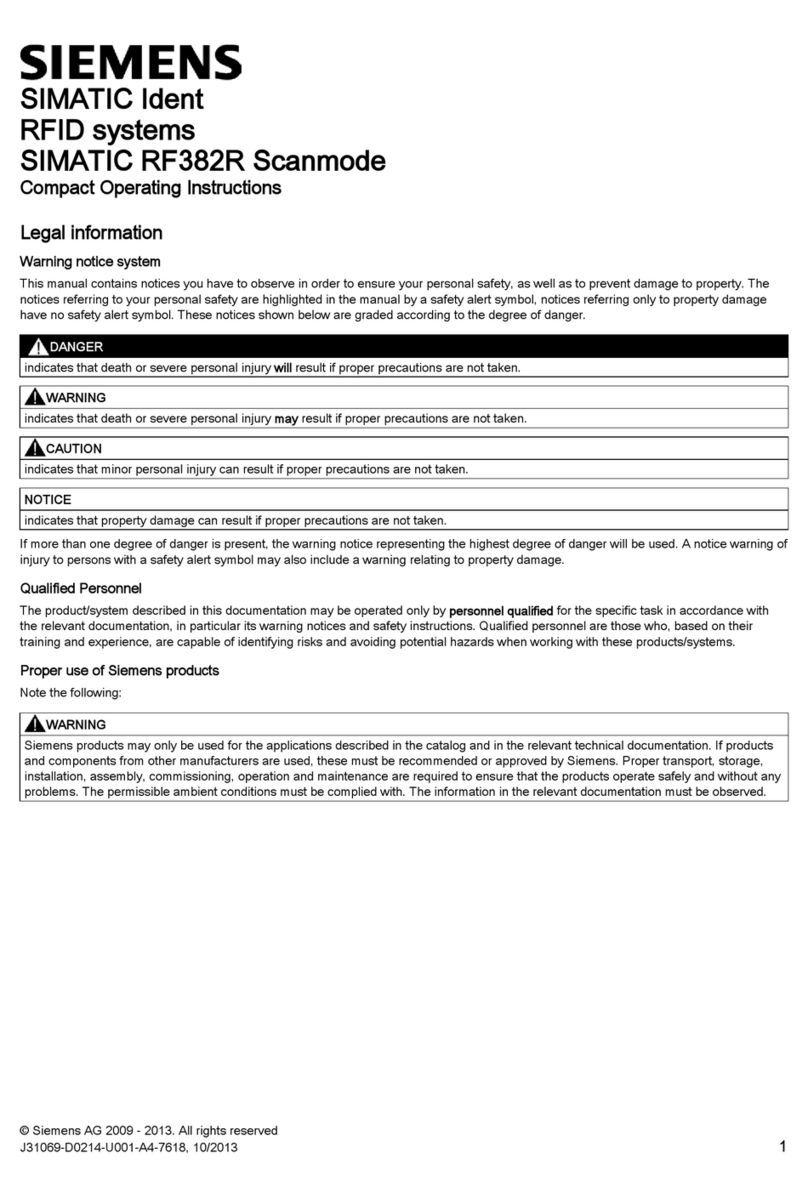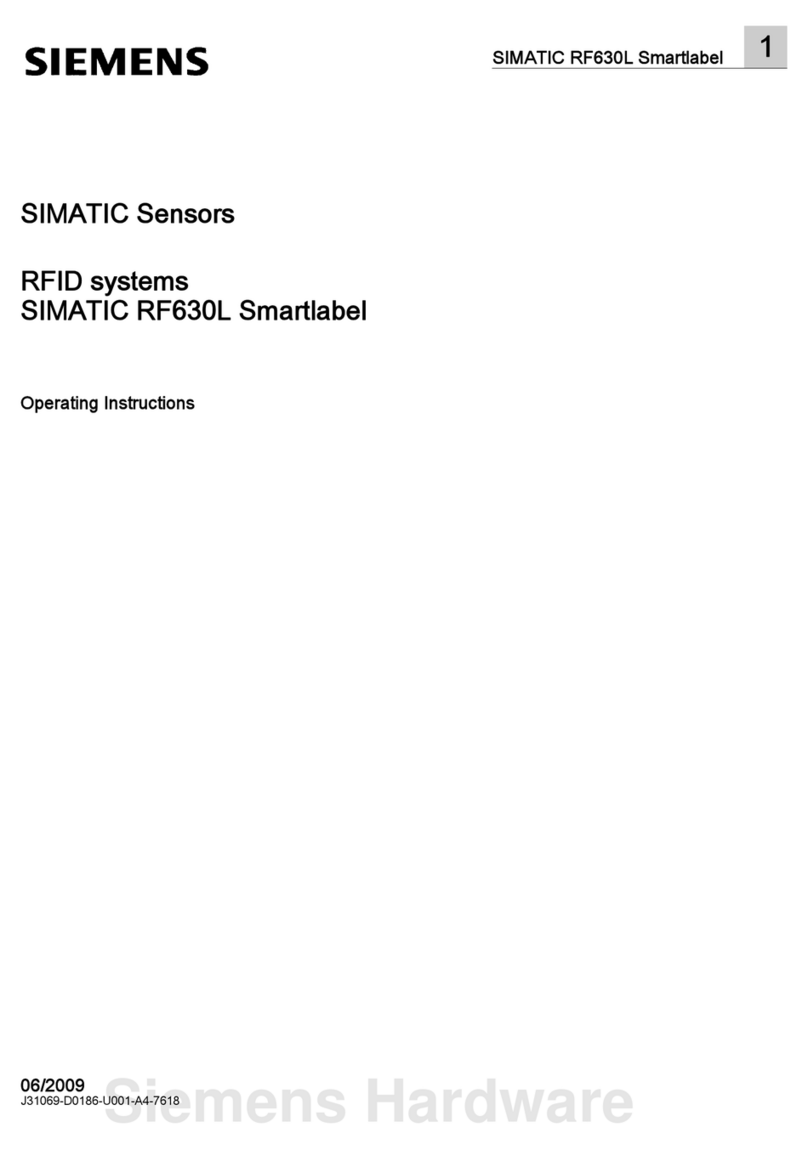Table of contents
SIMATIC RF185C, RF186C, RF188C
4Operating Instructions, 10/2018, C79000-G8976-C512-01
7.3.8 The "User management" menu item...................................................................................... 80
7.3.9 The "System" menu item ....................................................................................................... 83
7.3.10 The "Help" menu item ............................................................................................................ 85
8 Programming via SIMATIC controller .................................................................................................... 87
9 Programming via the OPC UA interface ................................................................................................ 89
9.1 Supported methods/functions ................................................................................................ 90
9.2 OPC UA variables.................................................................................................................. 94
9.2.1 Description of the variables.................................................................................................... 94
9.2.2 ExecuteScan .......................................................................................................................... 95
9.2.3 CommonSettings.................................................................................................................... 95
9.2.4 RfidSettings............................................................................................................................ 96
9.2.5 Diagnosis ............................................................................................................................... 97
9.2.6 DigitalIOPorts ....................................................................................................................... 103
9.3 OPC UA events.................................................................................................................... 105
9.3.1 Description of the events ..................................................................................................... 105
9.3.2 AutoIdPresenceEvent .......................................................................................................... 106
9.3.3 RfidLastAccessEvent ........................................................................................................... 106
9.3.4 AutoIdLastLogEntryEvent .................................................................................................... 111
10 Service and maintenance.....................................................................................................................113
10.1 Diagnostics........................................................................................................................... 113
10.1.1 Diagnostics via the LED display........................................................................................... 114
10.1.2 Diagnostics via SNMP ......................................................................................................... 117
10.1.3 Diagnostics using the WBM ................................................................................................. 117
10.1.4 Diagnostics over OPC UA.................................................................................................... 118
10.1.5 Diagnostics using the TIA Portal (STEP 7 Basic / Professional) ......................................... 118
10.1.6 Parameterization of the diagnostics..................................................................................... 121
10.2 Error messages.................................................................................................................... 123
10.2.1 Error messages of the communications module.................................................................. 123
10.2.2 OPC UA error messages ..................................................................................................... 131
10.2.3 Reading out error messages using the WBM ...................................................................... 134
10.3 Firmware update .................................................................................................................. 134
10.3.1 Updating the firmware via WBM .......................................................................................... 135
10.3.2 Update firmware via TIA Portal (STEP 7 Basic / Professional) ........................................... 136
10.3.3 Updating firmware of the readers using the TIA Portal (STEP 7 Basic / Professional) ....... 137
10.4 Factory defaults.................................................................................................................... 139
10.4.1 Restoring the factory settings via WBM............................................................................... 139
10.4.2 Restoring the factory settings manually............................................................................... 140
10.5 Module replacement ............................................................................................................ 141
10.5.1 Backup configuration data ................................................................................................... 142
10.5.2 Replacing a module ............................................................................................................. 144
11 Technical data .....................................................................................................................................147
12 Dimension drawings.............................................................................................................................149