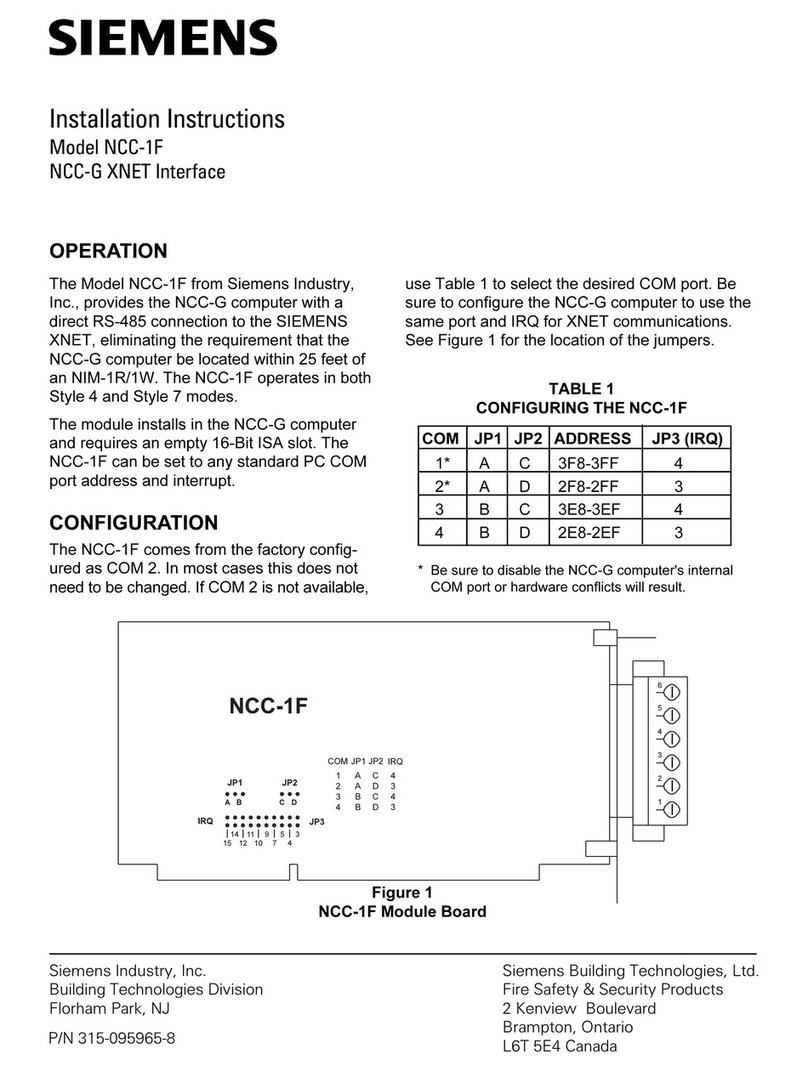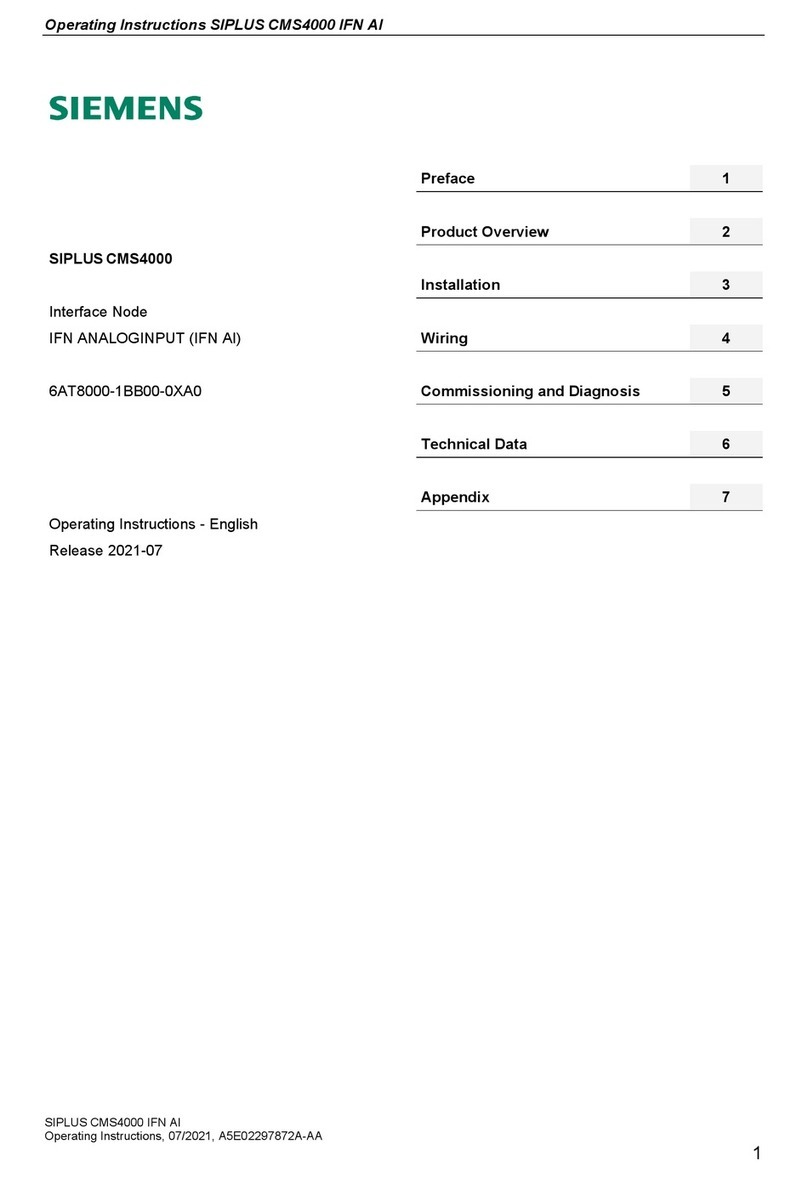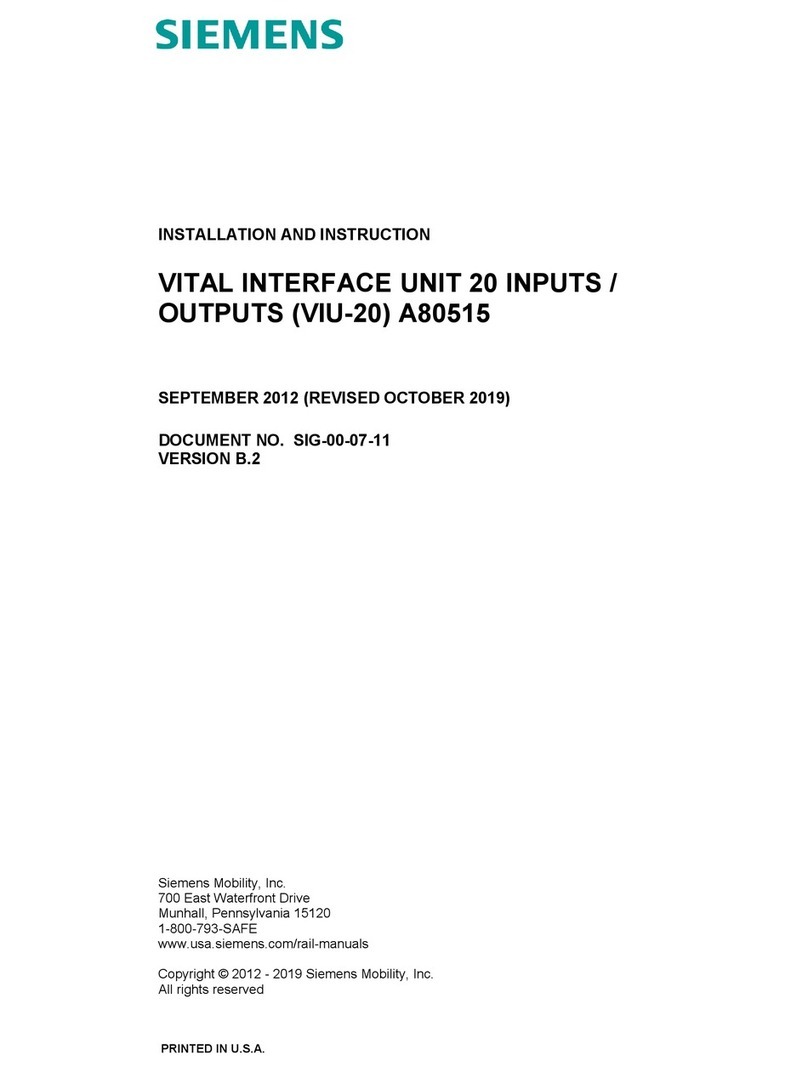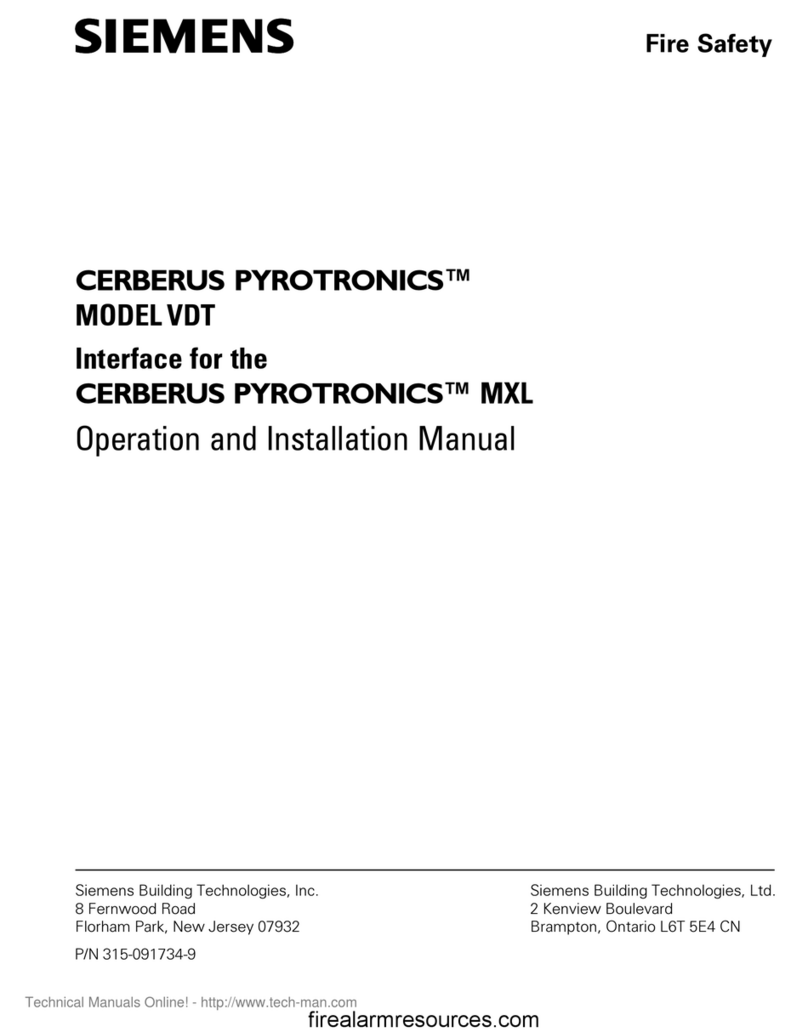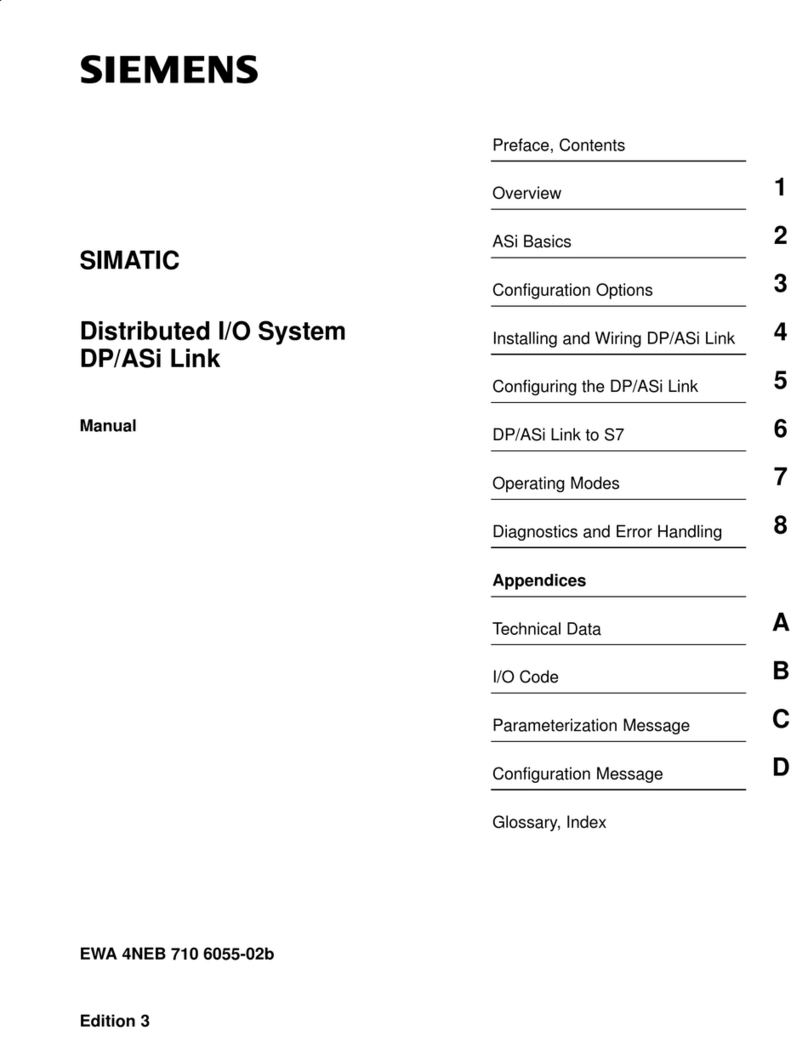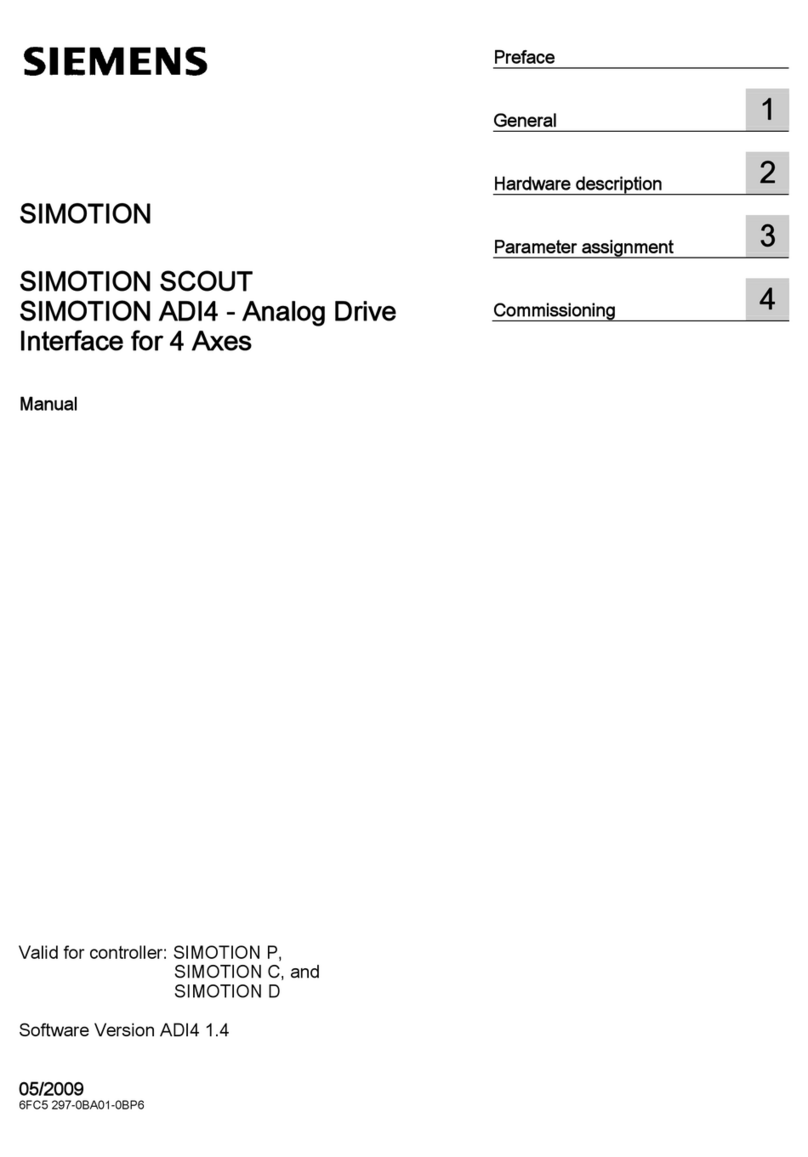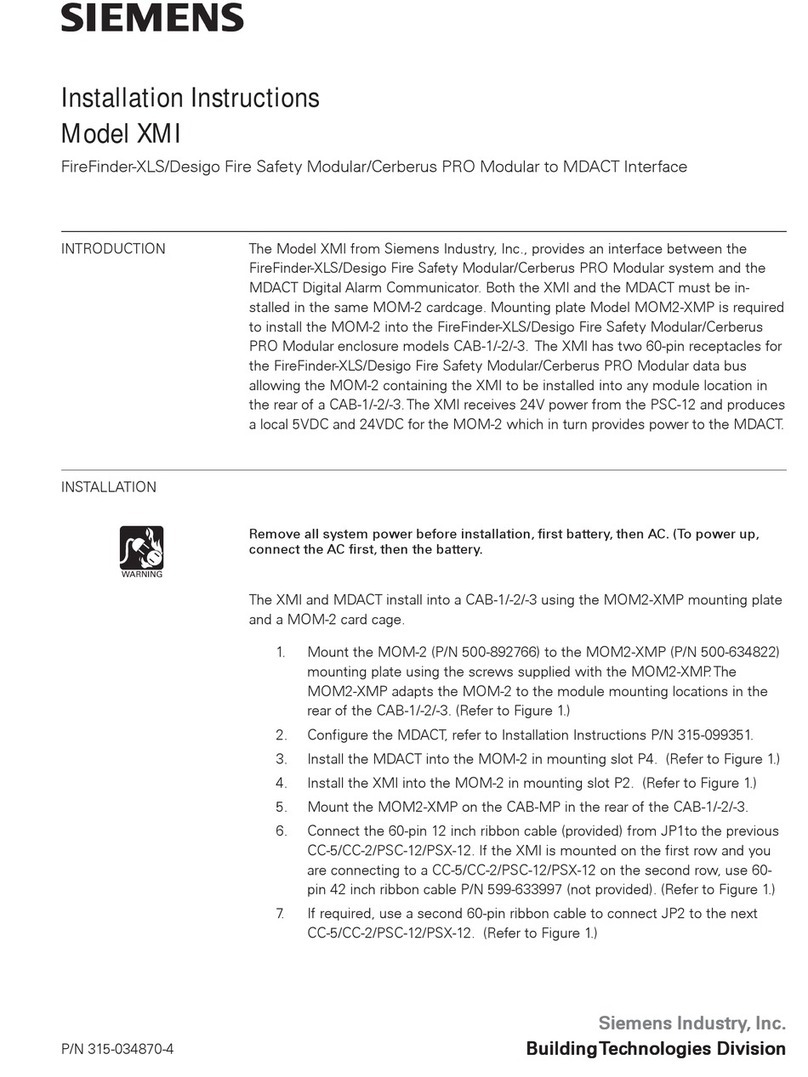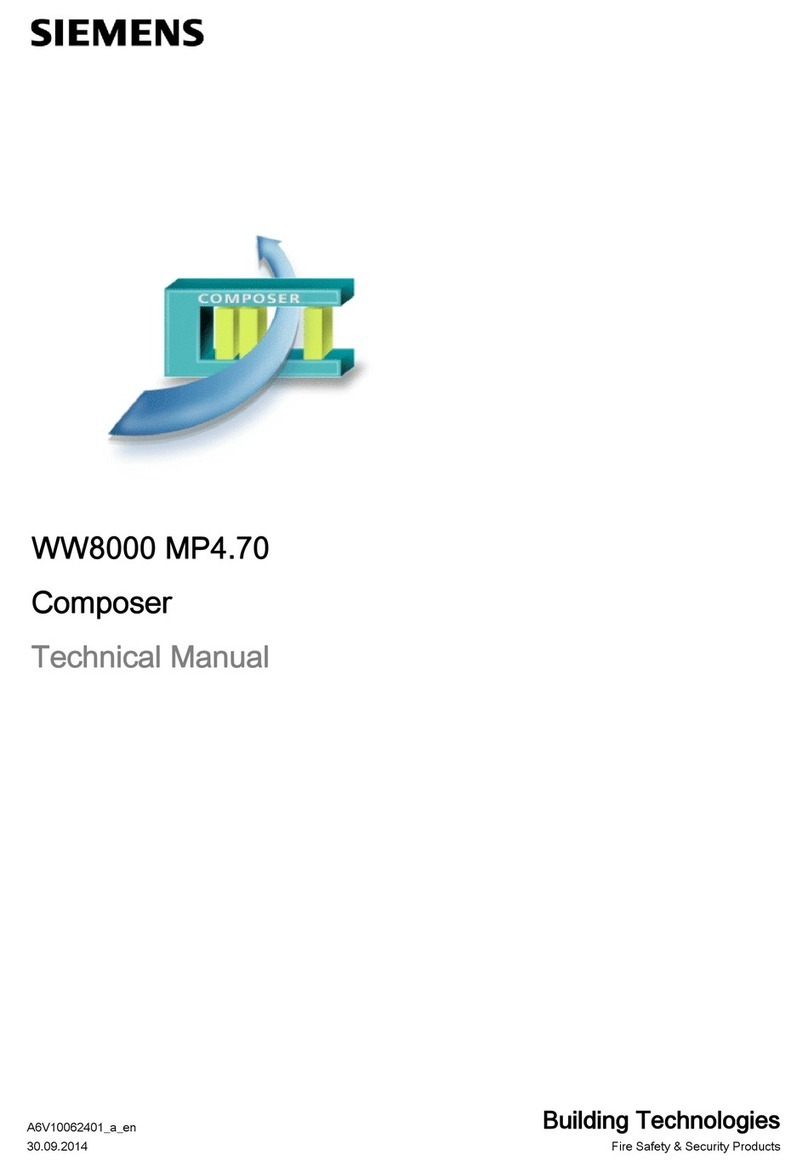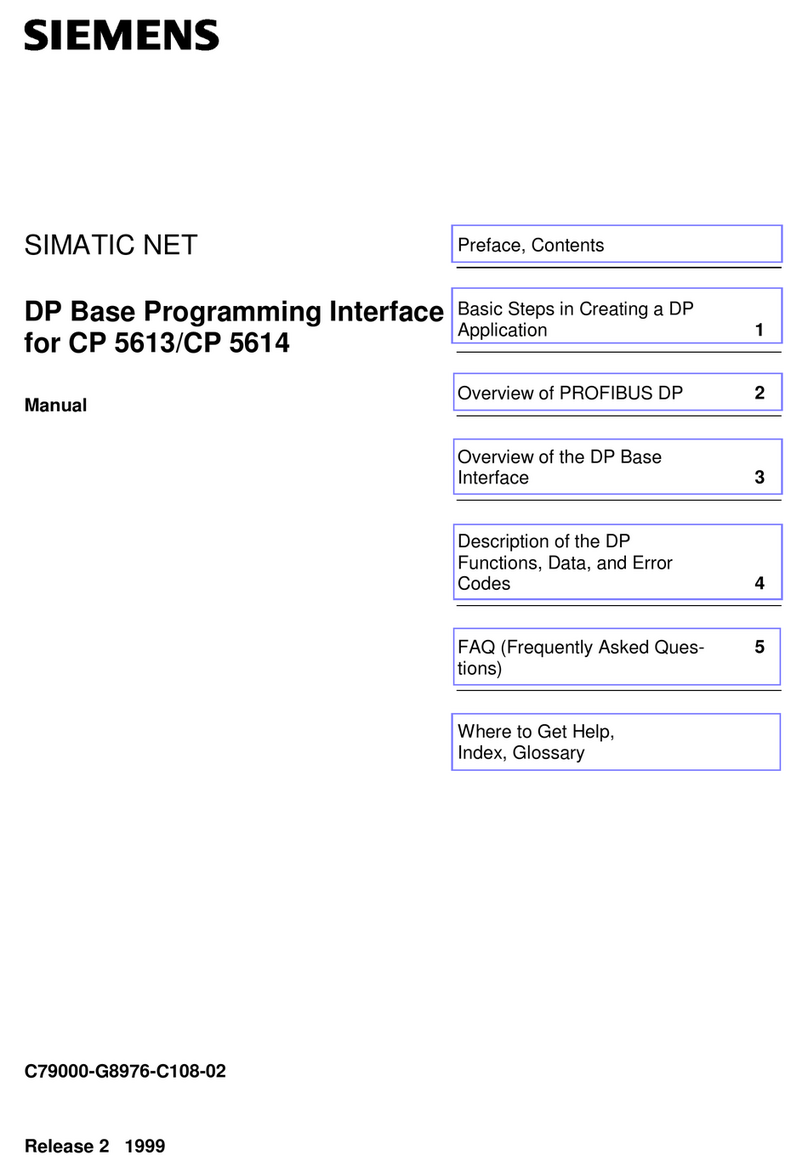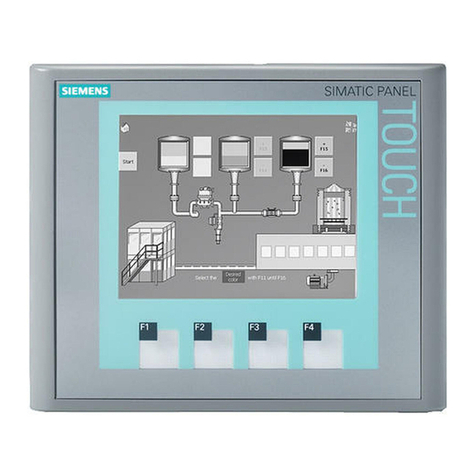5/11
Smart Infrastructure CC1N7219en
10/28/2020
Radiof
equency radiation exposure statement
This equipment complies with FCC and IC radiation exposure limits set forth for an
uncontrolled environment. This equipment should be installed and operated with
minimum distance of 20 cm between the radiator and your body.
This transmitter must not be co-located or operating in conjunction with any other
antenna or transmitter.
Open-source software (OSS) declaration
Note to sales partners:
Please pass this document on to your customers to avoid copyright license
infringements.
Information on third-party software:
This product, solution, or service (product) contains the third-party software
components listed below. These include either open-source software licensed under a
license recognized by the Open Source Initiative (www.opensource.org) or a license
(OSS) defined by Siemens as comparable, and/or commercial software or freeware.
With regard to the OSS components, the relevant OSS license conditions take priority
over all other conditions applicable to this product. SIEMENS will provide you with the
OSS part of this product at no additional cost.
To the extent that SIEMENS has combined or linked certain components of the product
with OSS components as defined in the applicable license, which are licensed under
the GNU LGPL version 2 or any later version and to the extent that the corresponding
object file may not be used without restriction (LGPL-licensed module, whereby the
LGPL-licensed module and the components to which the LGPL-licensed module is
linked are hereinafter referred to as the “linked product”) and the relevant LGPL license
criteria are met, you may also (i) edit the linked product for your own use and, in
particular, obtain the right to edit the linked product to link it to a modified version of the
LGPL-licensed module, and (ii) reverse engineer the linked product but only for the
purpose of correcting errors in your edits. The right to edit does not include the right to
distribute these edits. You must keep all information obtained from reverse engineering
the linked product confidential.
Certain OSS licenses require SIEMENS to release the source code – e.g., the GNU
General Public License, the GNU Lesser General Public License, and the Mozilla
Public License. Where these licenses apply and the product has not already been
delivered with the necessary source code, a copy of the source code can be requested
by anyone during the period specified in the applicable OSS license at the following
address.
SIEMENS may charge a handling fee of up to 5 euros to fulfill this request.
Warranty regarding the use of open-source software:
The warranty obligations of SIEMENS are regulated in the respective contract with
SIEMENS. If you modify the product or the OSS components or use them in a manner
other than that specified by SIEMENS, the warranty is excluded and no technical
support is provided. The following license terms may contain limitations of liability that
apply between you and the respective licensor. For the avoidance of doubt, SIEMENS
makes no warranty obligations on behalf of or binding on any third-party licensor.
All open-source software components used within the product (including their copyright
holders and the license conditions) can be found on the website at:
http://www.siemens.com/download?A6V12082384