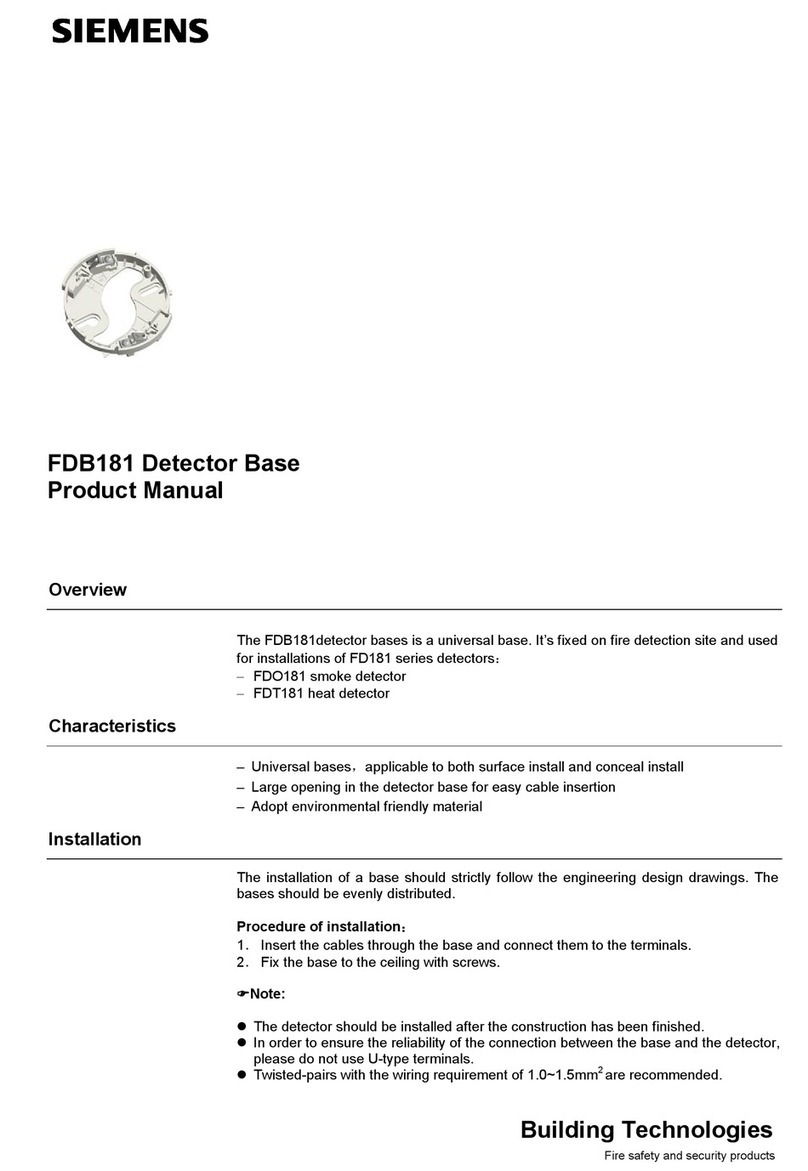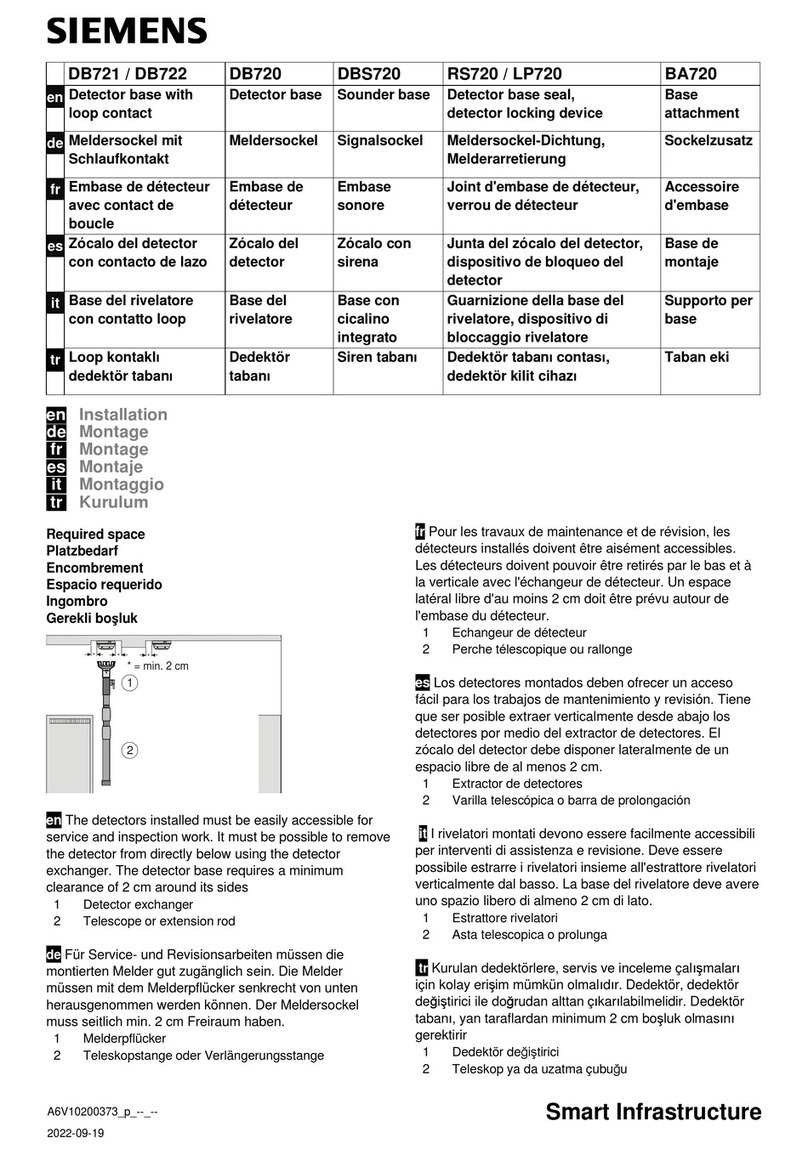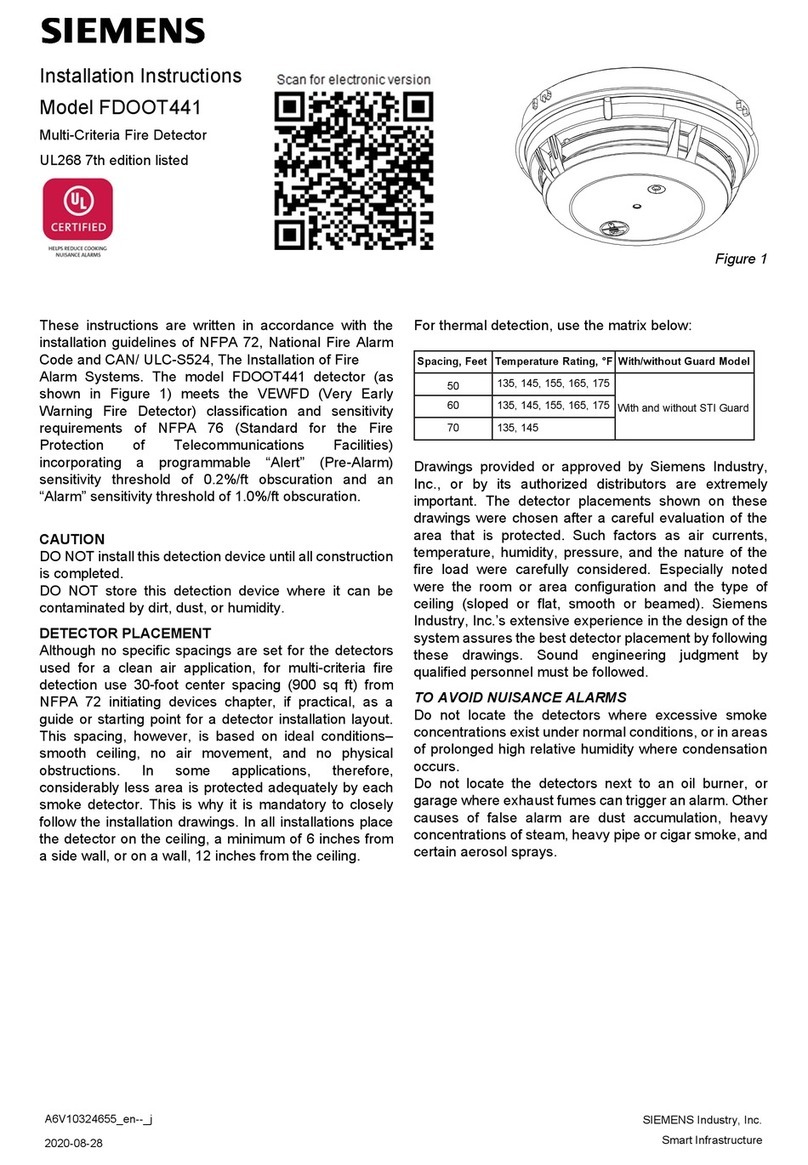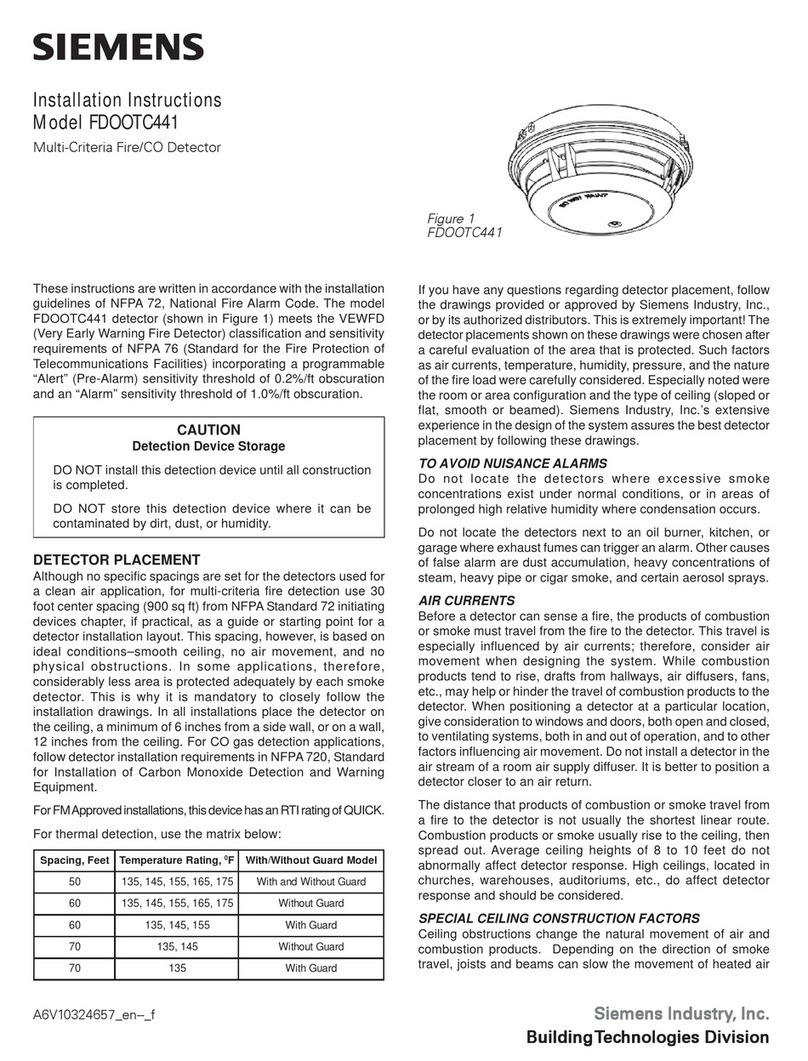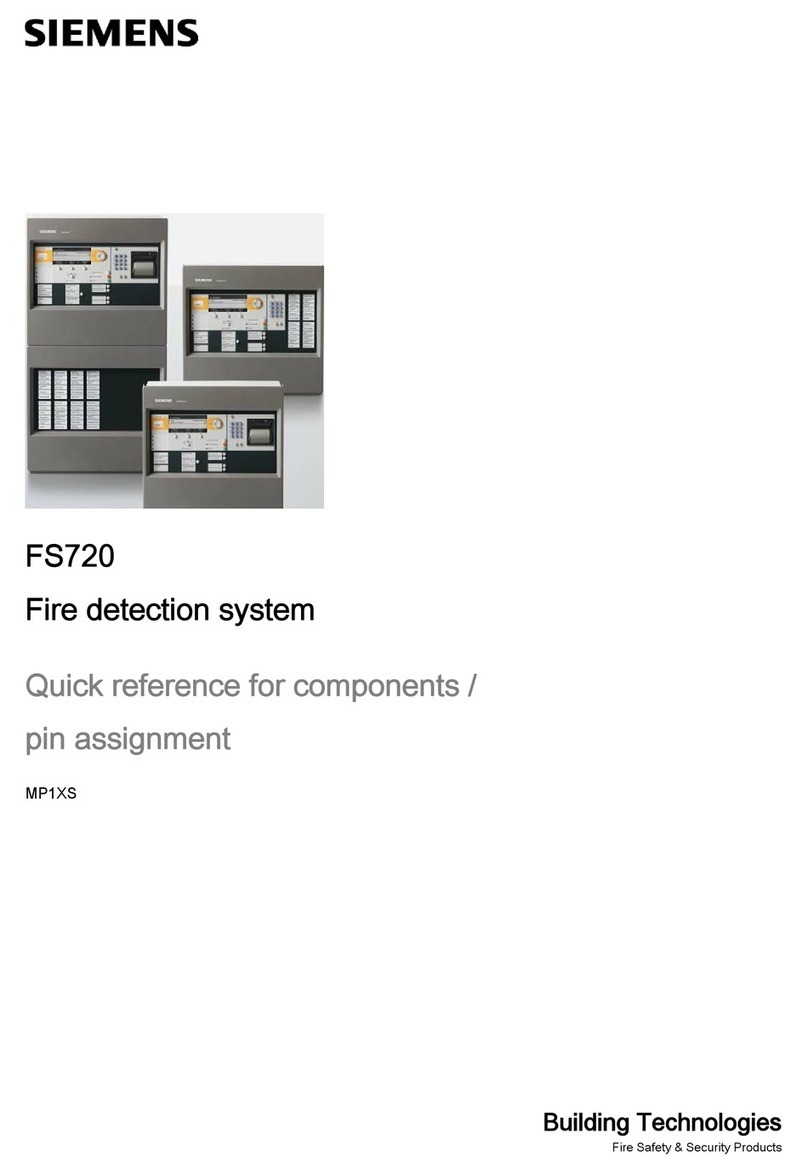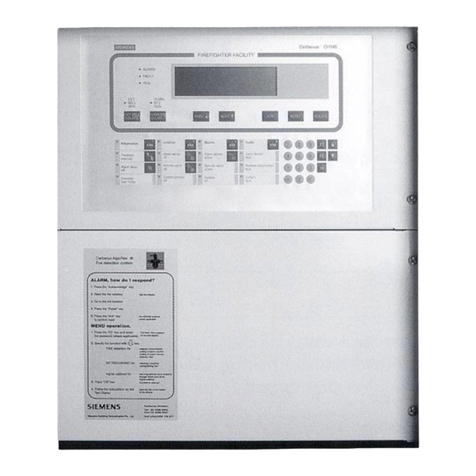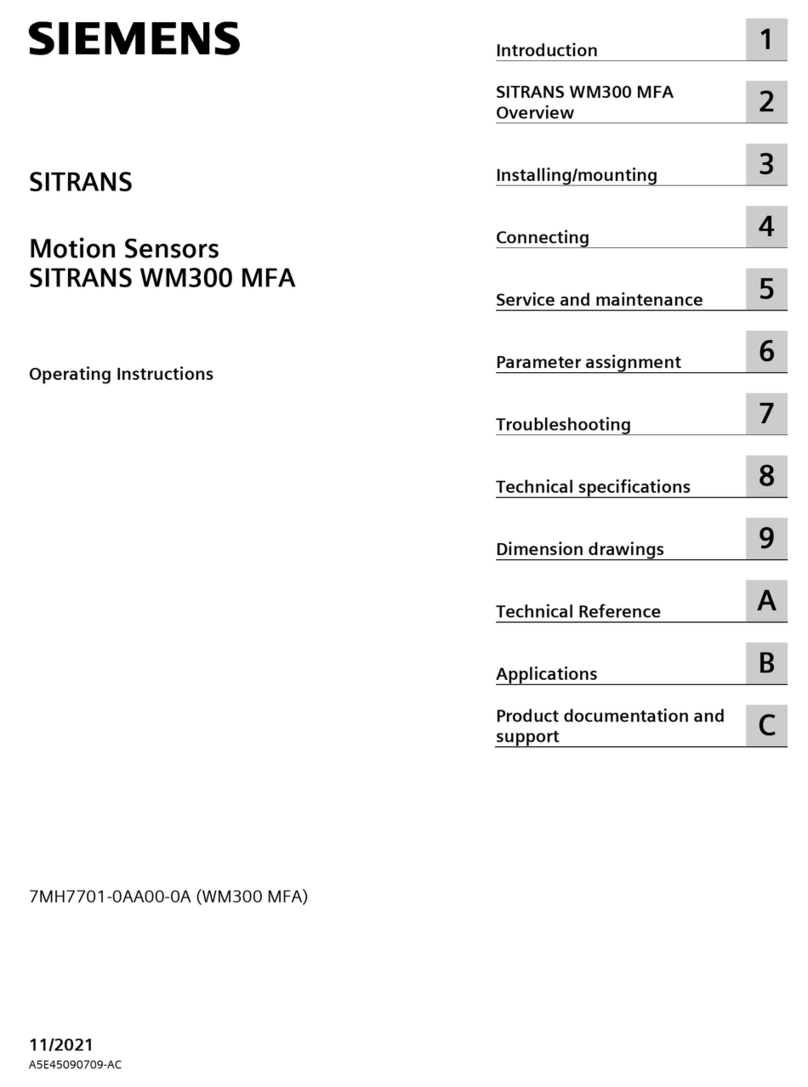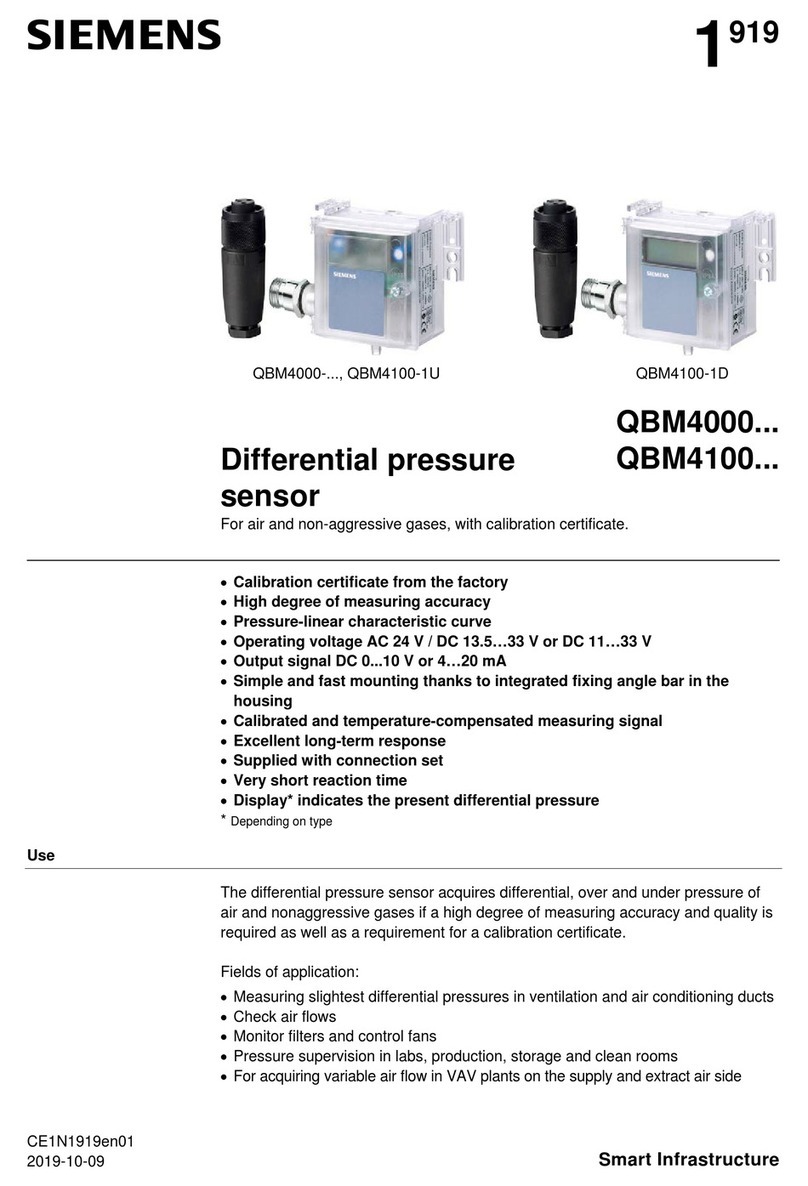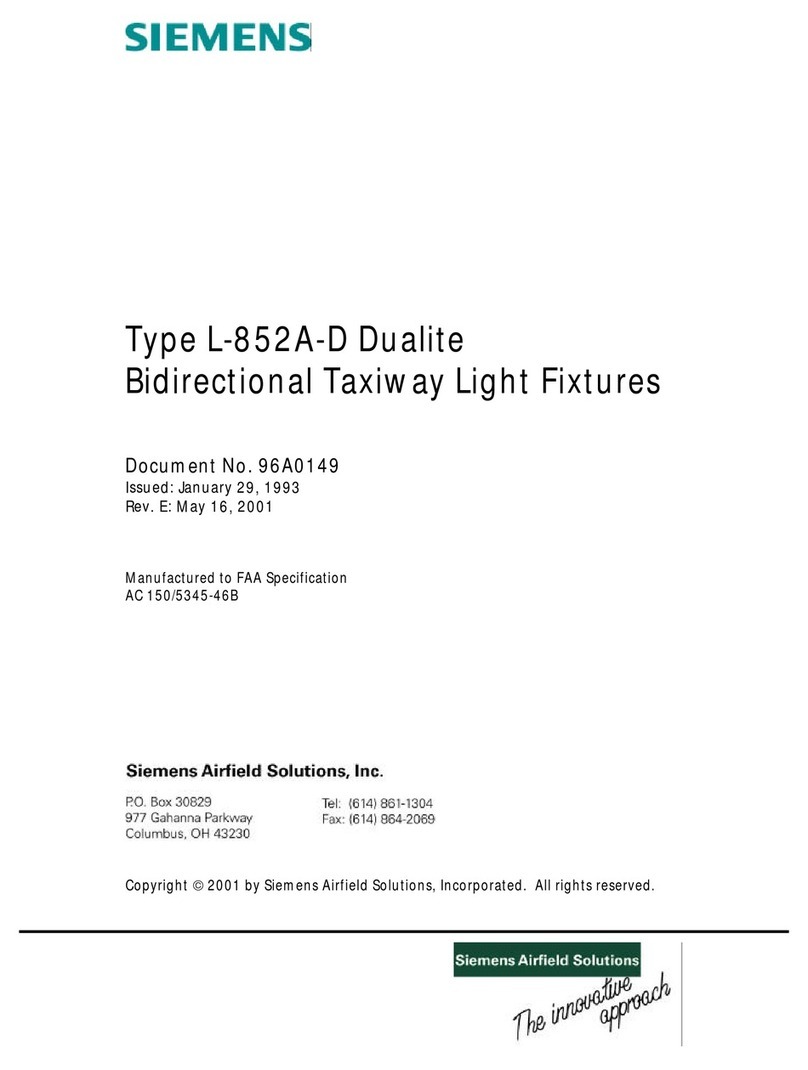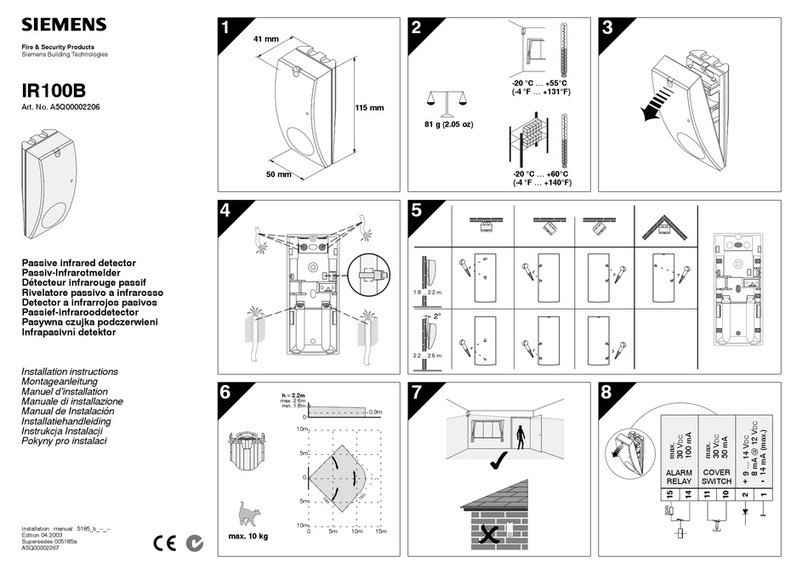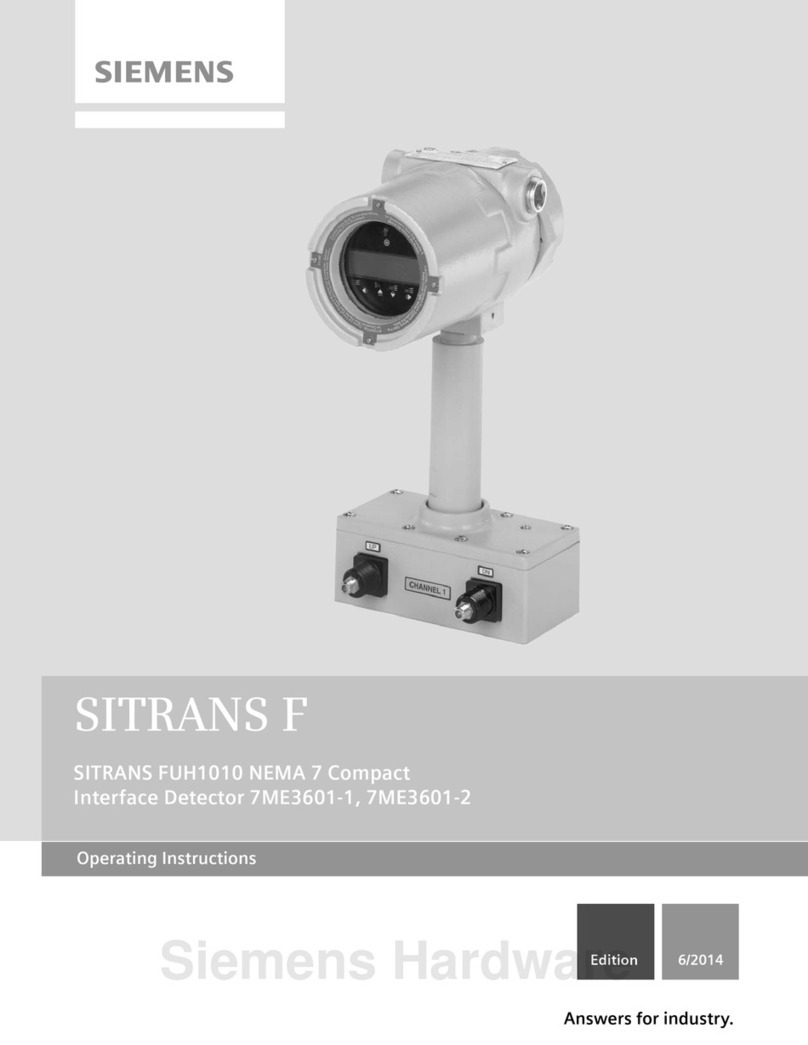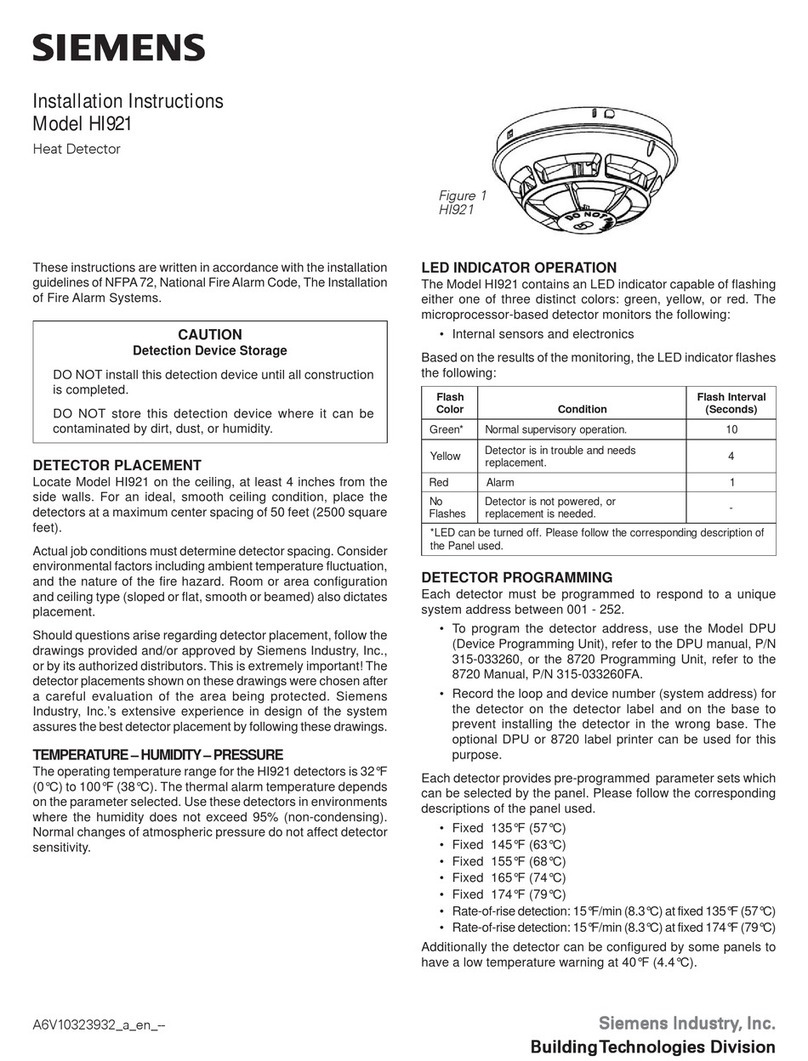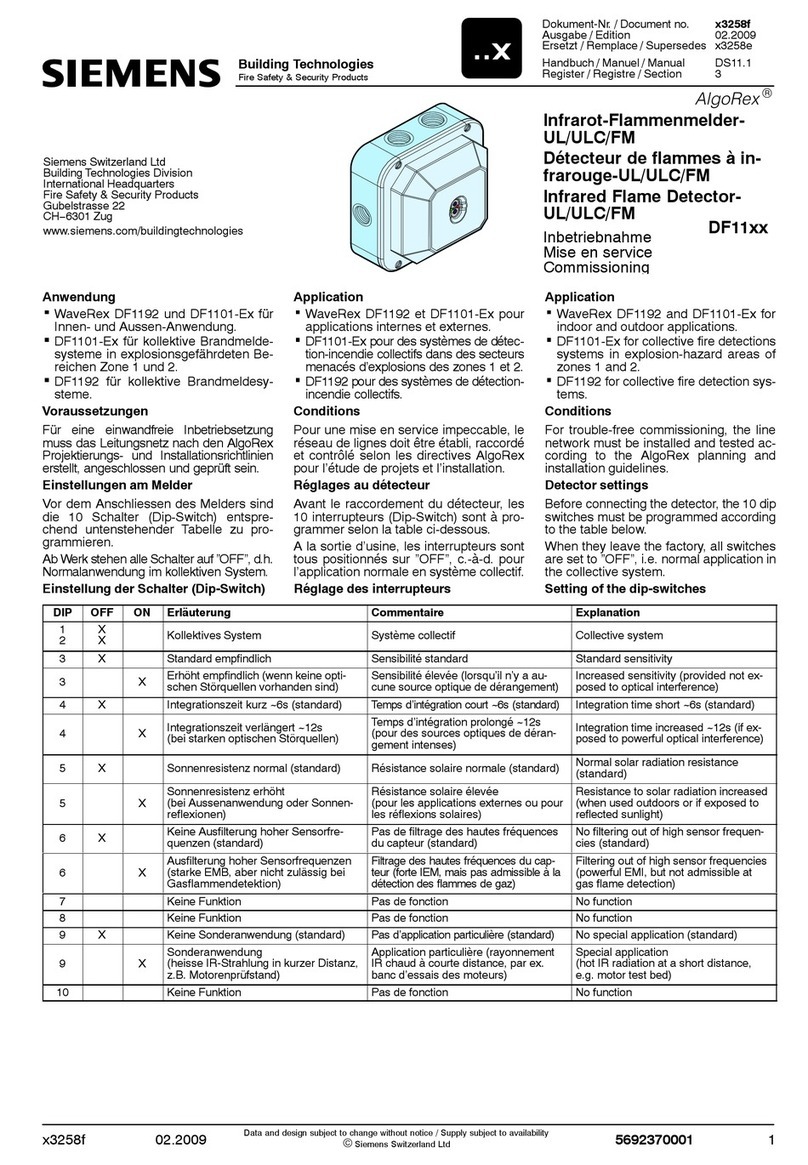4.10 SICAM FSI LED Flashing Sequence..................................................................................... 66
4.11 Low Temperature Cutoff................................................................................................... 67
5 SICAM FSI Configurator.............................................................................................................................. 69
5.1 Overview.......................................................................................................................... 70
5.2 Computer Configuration Requirements .............................................................................71
5.3 Configurator Installation................................................................................................... 72
5.3.1 SICAM FSI Configurator Installation..............................................................................72
5.3.2 Installing USB Cable Drivers......................................................................................... 74
5.3.3 Launching the SICAM FSI Configurator.........................................................................81
5.4 Control Functions..............................................................................................................83
5.5 Starting the SICAM FSI Configurator User Interface ........................................................... 84
5.6 Dashboard........................................................................................................................ 86
5.6.1 SICAM FSI Configurator Dashboard.............................................................................. 86
5.6.2 Device Information ..................................................................................................... 86
5.6.3 Settings.......................................................................................................................87
5.7 Basic Parameter Settings .................................................................................................. 88
5.8 Advanced Parameter Settings............................................................................................90
5.9 Device Info .......................................................................................................................92
5.10 Device Settings................................................................................................................. 93
5.10.1 Reset to Factory Settings .............................................................................................93
5.10.2 Backup Device Settings ............................................................................................... 93
5.10.3 Restore Device Settings ...............................................................................................95
5.10.4 Updating Firmware......................................................................................................98
5.11 Log off ........................................................................................................................... 102
5.12 SICAM FSI Configurator Uninstallation ............................................................................ 103
6 Technical Data.......................................................................................................................................... 107
7 Type Testing............................................................................................................................................. 109
7.1 EMI/EMC Tests................................................................................................................ 110
7.2 Environmental Tests........................................................................................................111
7.3 Mechanical Tests.............................................................................................................112
7.4 Electrical Tests................................................................................................................ 113
7.5 Safety Tests.................................................................................................................... 114
8 Maintenance.............................................................................................................................................115
8.1 Environmental Protection Hints....................................................................................... 116
8.2 Battery Replacement....................................................................................................... 117
9 Troubleshooting....................................................................................................................................... 123
9.1 Troubleshooting .............................................................................................................124
9.2 Device Return - Shipping Instructions.............................................................................. 127
A Firmware and Configurator Version Compatibility with SICAM FSI......................................................... 131
A.1 Firmware and Configurator Version Compatibility with SICAM FSI V2.0 B-Sensor.............. 132
B SICAM FSI ACSR Cable Types and Diameter............................................................................................. 133
B.1 Aluminum Conductor Steel Reinforced (ACSR) Cable Type and Diameter.......................... 134
Table of Contents
10 SICAM, Fault Sensor Indicator V2.0 B-Sensor, Manual
E50417-H8940-C656-A1, Edition 08.2023