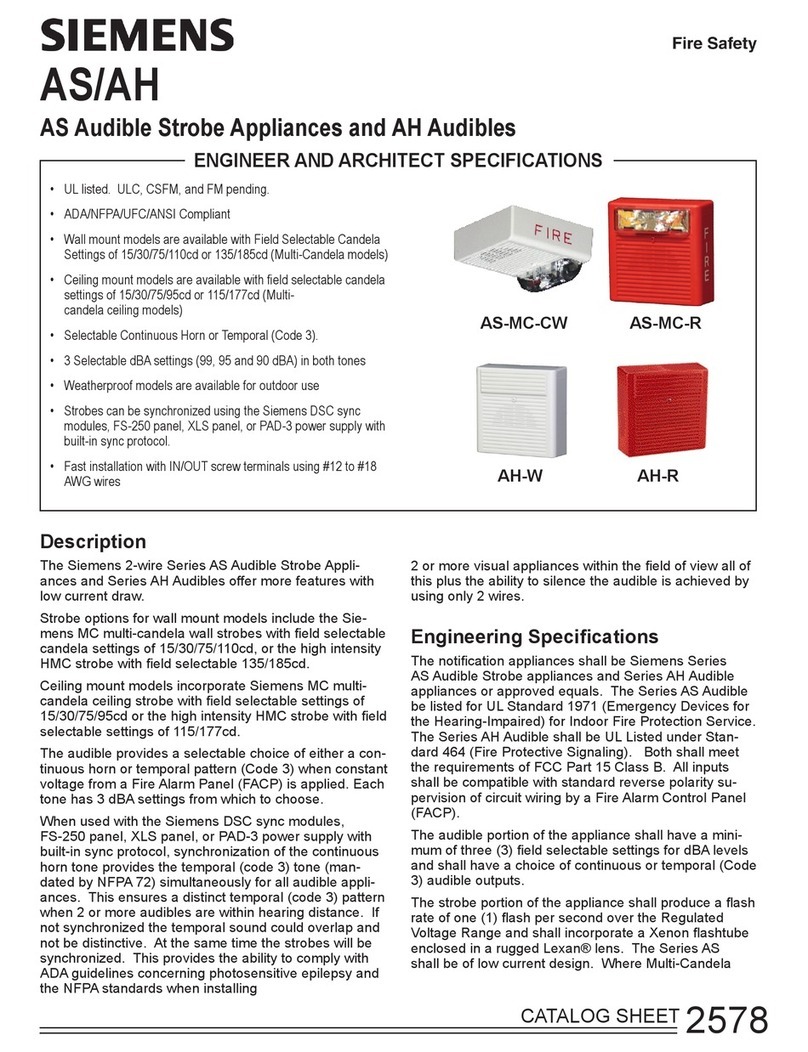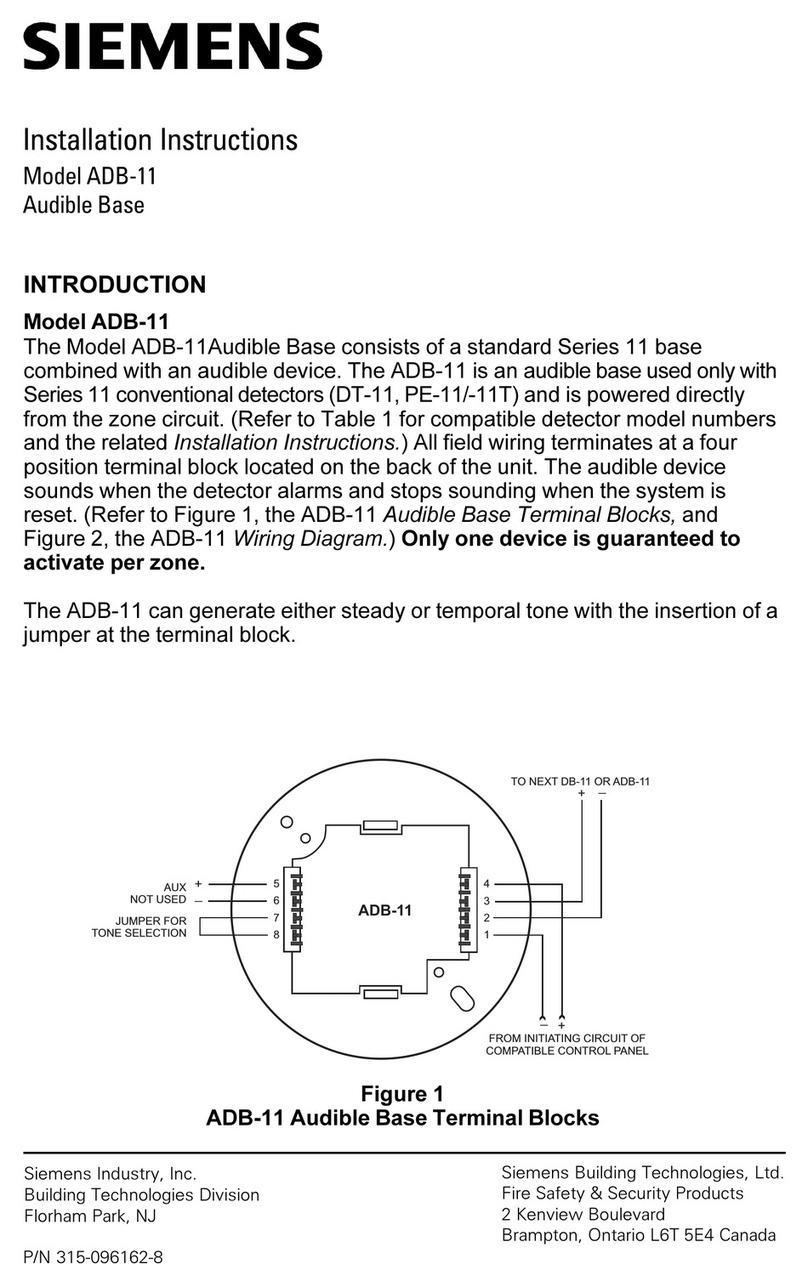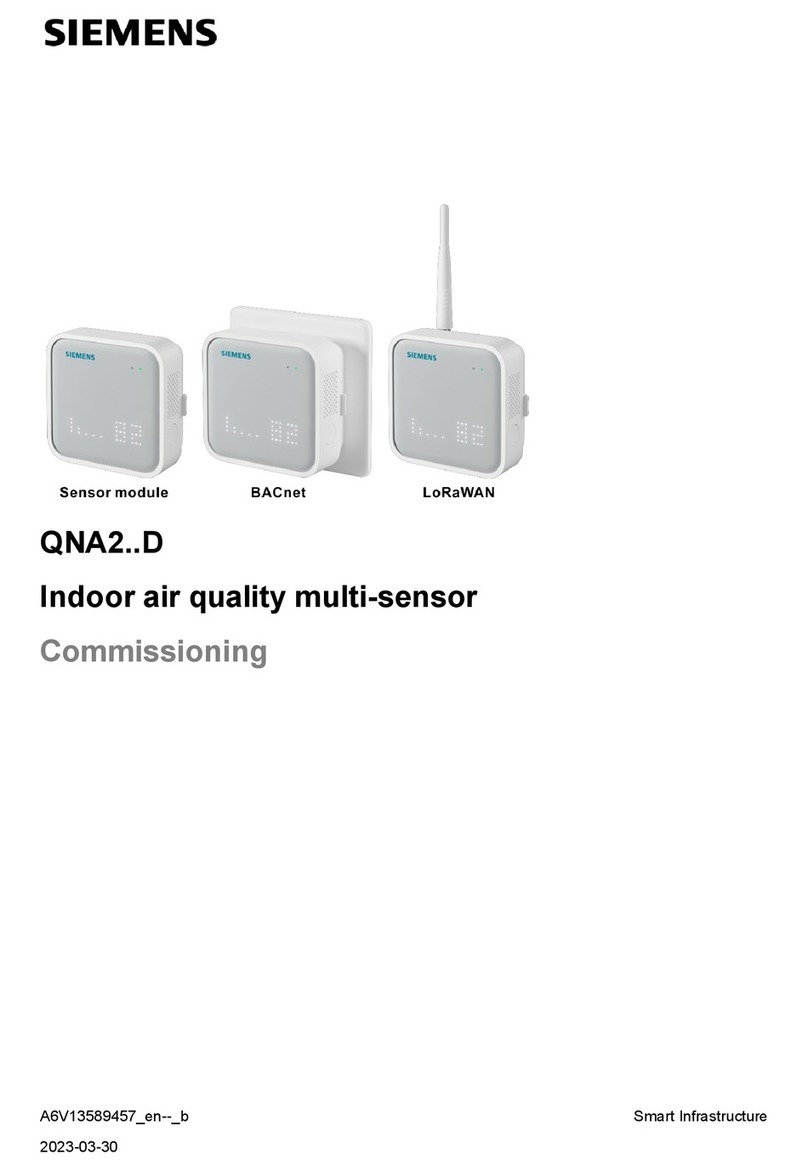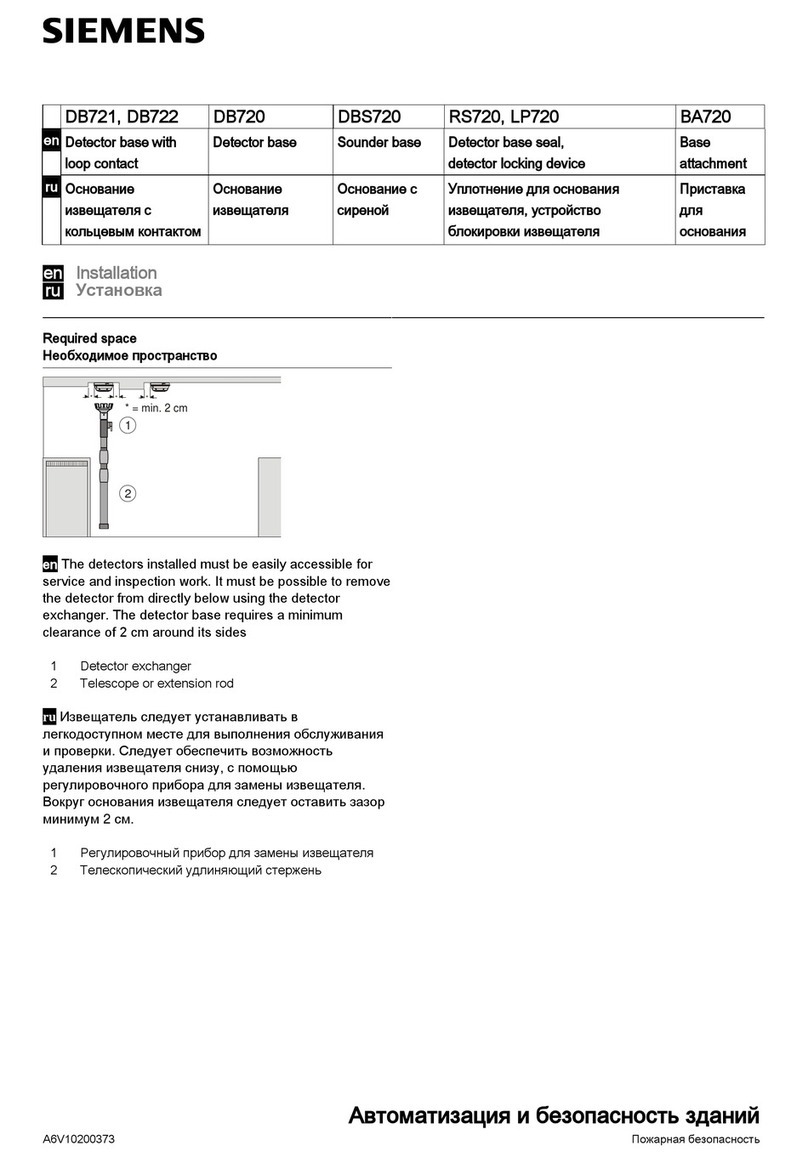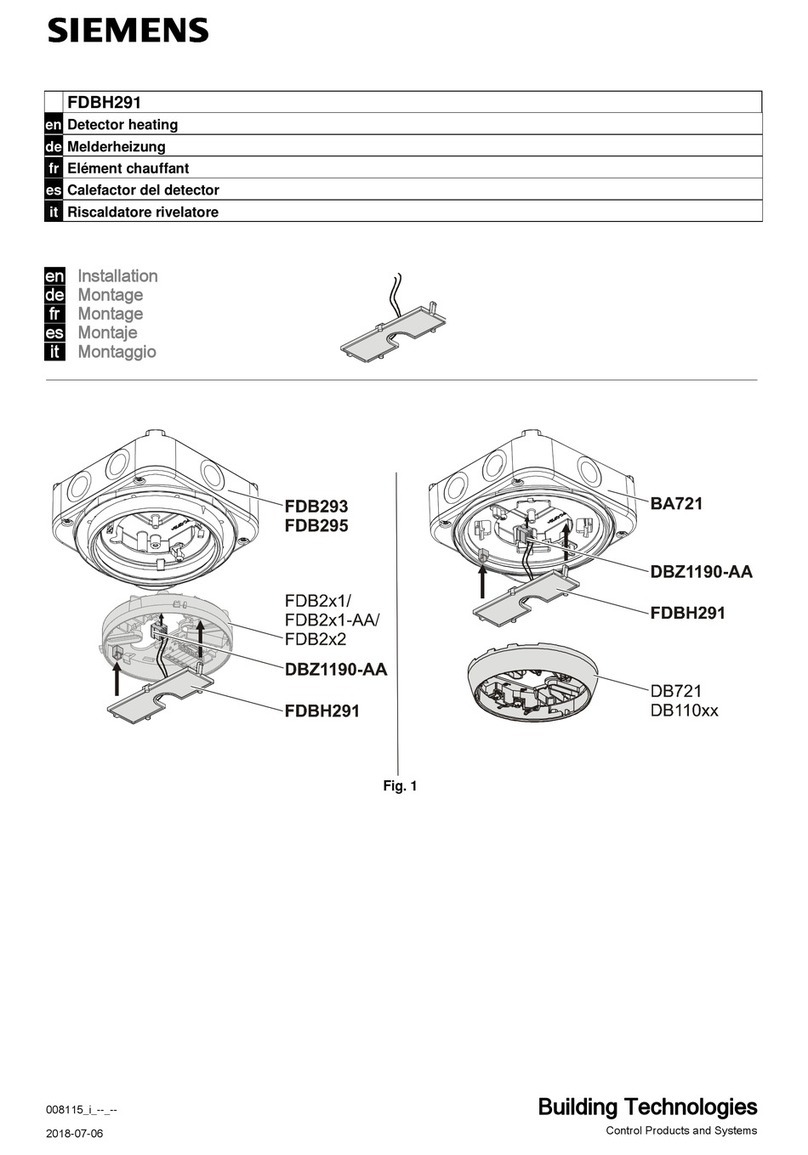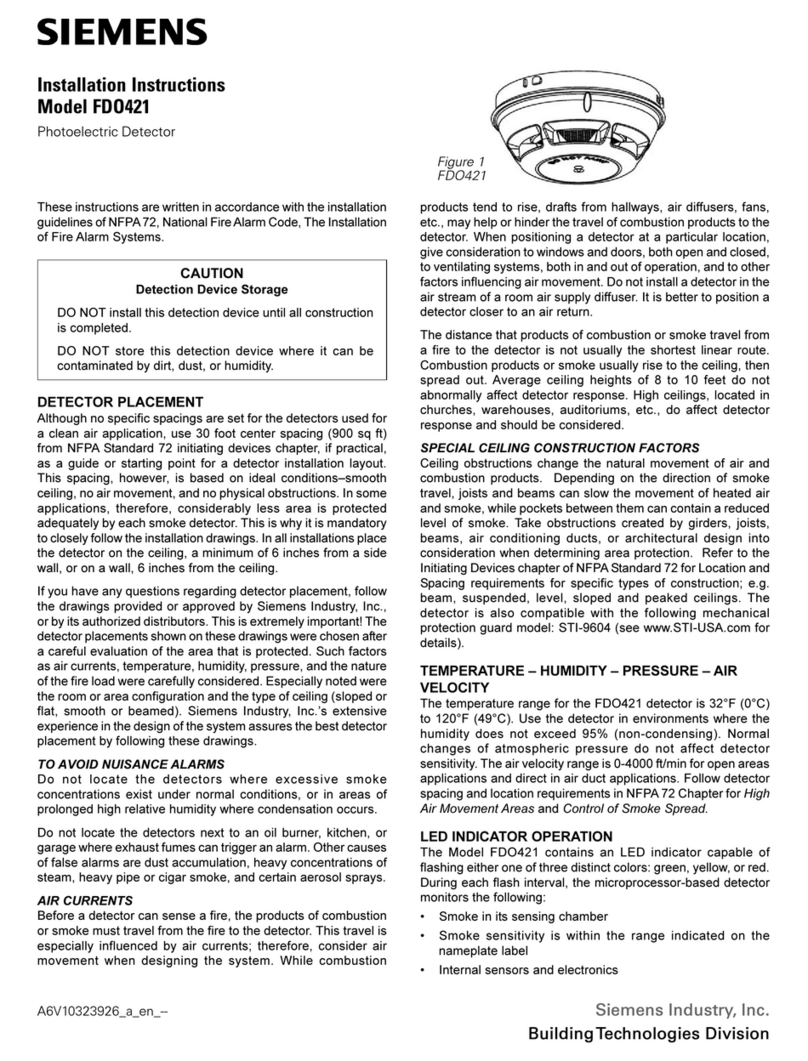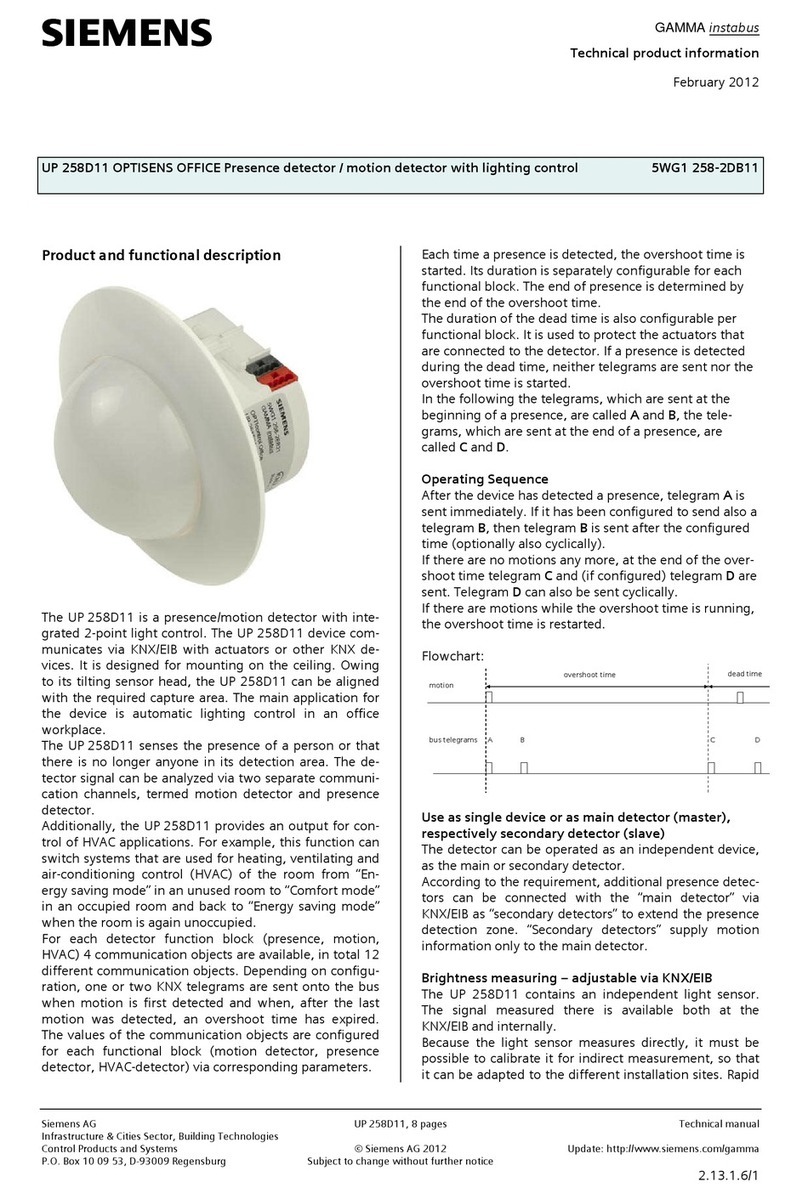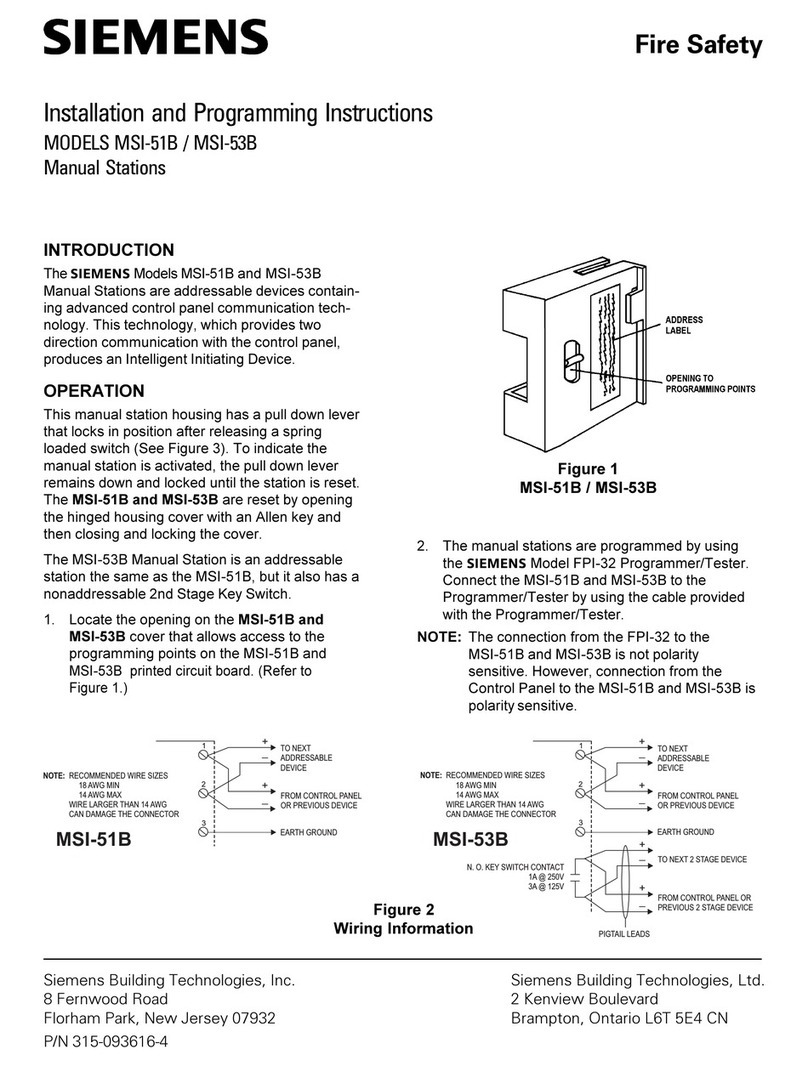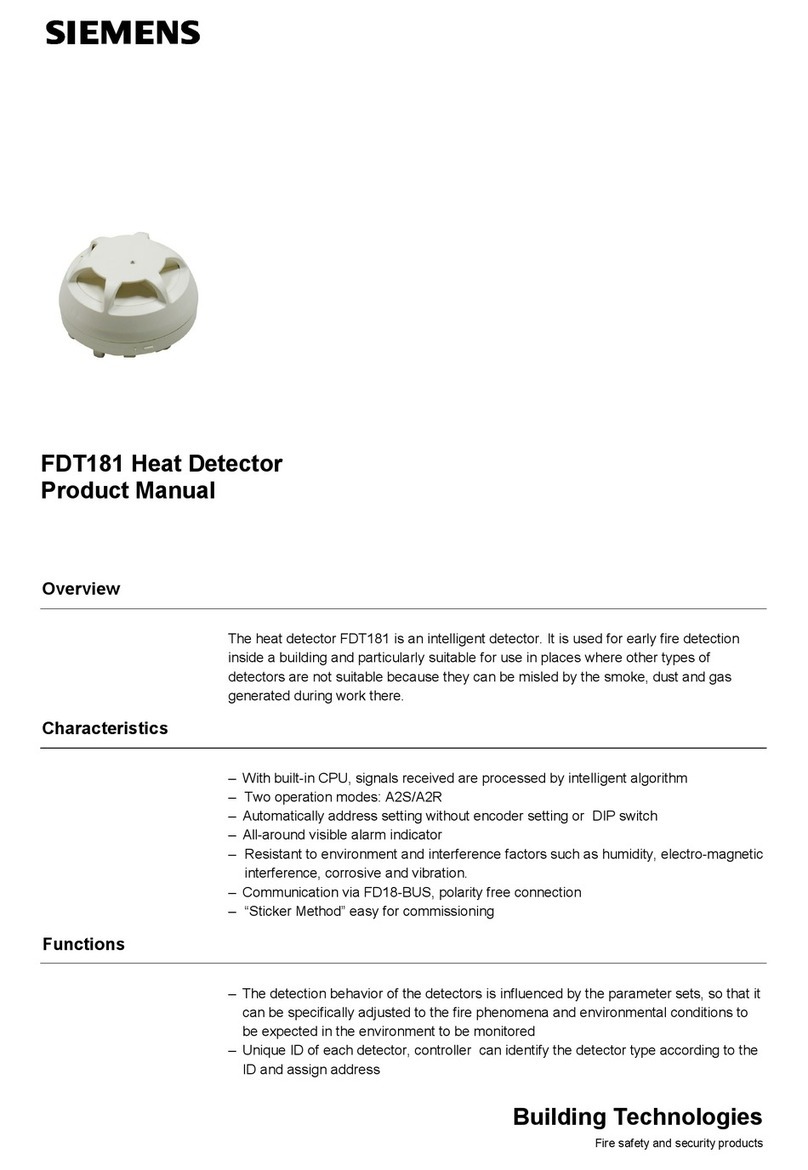SiemensSiemens
SiemensSiemens
Siemens IndustryIndustry
IndustryIndustry
Industry,,
,,
,Inc.Inc.
Inc.Inc.
Inc.
BuildingBuilding
BuildingBuilding
Building
TT
TT
Tecec
ecec
echnologies Dihnologies Di
hnologies Dihnologies Di
hnologies Divisionvision
visionvision
vision
A6V10323932_a_en_--
These instructions are written in accordance with the installation
guidelinesofNFPA72,NationalFireAlarmCode,TheInstallation
of Fire Alarm Systems.
CAUTION
Detection Device Storage
DO NOT install this detection device until all construction
is completed.
DO NOT store this detection device where it can be
contaminated by dirt, dust, or humidity.
DETECTOR PLACEMENT
Locate Model HI921 on the ceiling, at least 4 inches from the
side walls. For an ideal, smooth ceiling condition, place the
detectors at a maximum center spacing of 50 feet (2500 square
feet).
Actualjob conditions must determine detector spacing. Consider
environmentalfactors includingambient temperature fluctuation,
and the nature of the fire hazard. Room or area configuration
and ceiling type (sloped or flat, smooth or beamed) also dictates
placement.
Should questions arise regarding detector placement, follow the
drawings provided and/or approved by Siemens Industry, Inc.,
or by its authorized distributors.This is extremely important! The
detectorplacementsshownonthesedrawingswerechosenafter
a careful evaluation of the area being protected. Siemens
Industry, Inc.’s extensive experience in design of the system
assuresthebestdetectorplacementbyfollowingthesedrawings.
TEMPERATURE – HUMIDITY– PRESSURE
Theoperating temperature range for the HI921 detectors is 32°F
(0°C) to 100°F (38°C). The thermal alarm temperature depends
onthe parameterselected. Use these detectors inenvironments
where the humidity does not exceed 95% (non-condensing).
Normal changes of atmospheric pressure do not affect detector
sensitivity.
LED INDICATOR OPERATION
The Model HI921 contains an LED indicator capable of flashing
either one of three distinct colors: green, yellow, or red. The
microprocessor-based detector monitors the following:
• Internal sensors and electronics
Basedon the resultsofthe monitoring, the LED indicator flashes
the following:
hsalF roloCnoitidnoC lavretnIhsalF )sdnoceS(
*neerG.noitarepoyrosivrepuslamroN01
wolleY sdeendnaelbuortnisirot
ceteD .tnemecalper 4
deRmralA1
oN sehsalF ro,derewoptonsirotceteD .dedeensitnemecalper -
fonoitpircsedgnidnopser
rocehtwollofesaelP.ffodenrutebnacDEL* .desulenaPeht
DETECTOR PROGRAMMING
Each detector must be programmed to respond to a unique
system address between 001 - 252.
• To program the detector address, use the Model DPU
(Device Programming Unit), refer to the DPU manual, P/N
315-033260, or the 8720 Programming Unit, refer to the
8720 Manual, P/N 315-033260FA.
• Record the loop and device number (system address) for
the detector on the detector label and on the base to
prevent installing the detector in the wrong base. The
optional DPU or 8720 label printer can be used for this
purpose.
Each detector provides pre-programmed parameter sets which
can be selected by the panel. Please follow the corresponding
descriptions of the panel used.
• Fixed 135°F (57°C)
• Fixed 145°F (63°C)
• Fixed 155°F (68°C)
• Fixed 165°F (74°C)
• Fixed 174°F (79°C)
• Rate-of-risedetection:15°F/min(8.3°C)atfixed135°F(57°C)
• Rate-of-risedetection:15°F/min(8.3°C)atfixed174°F(79°C)
Additionally the detector can be configured by some panels to
have a low temperature warning at 40°F (4.4°C).
Figure 1
HI921
Heat Detector
Installation Instructions
Model HI921