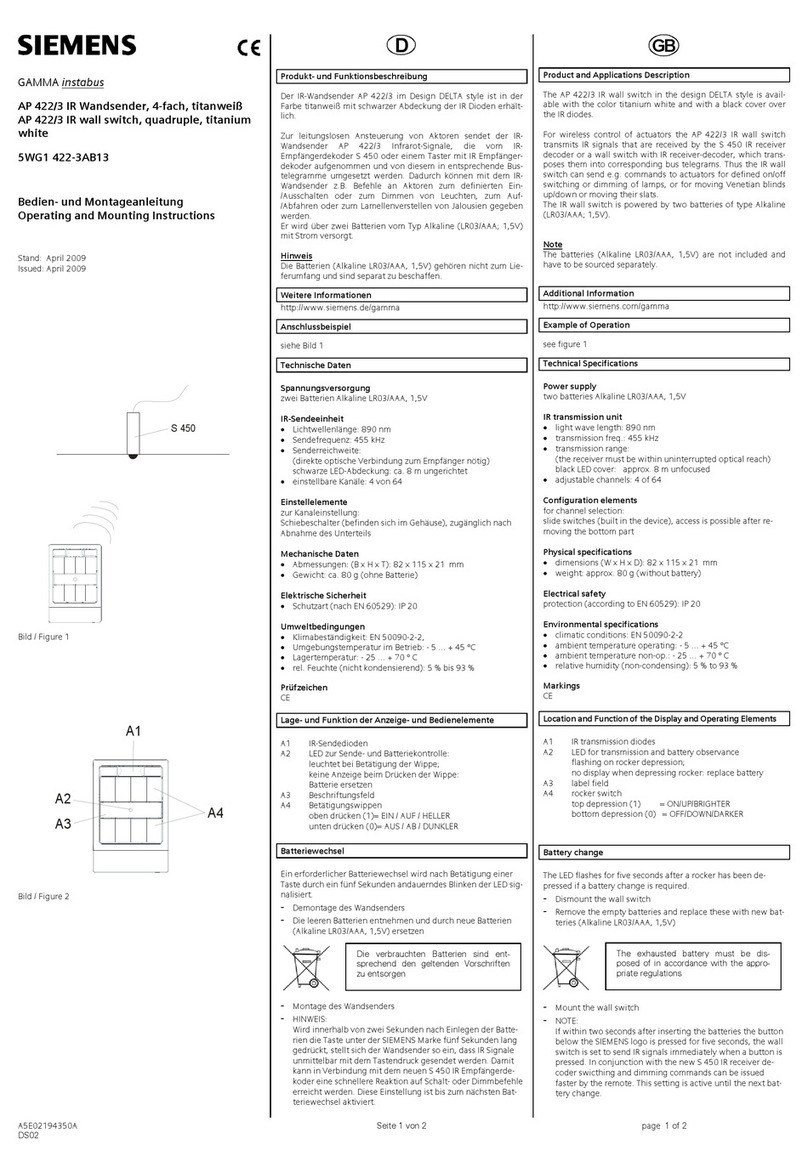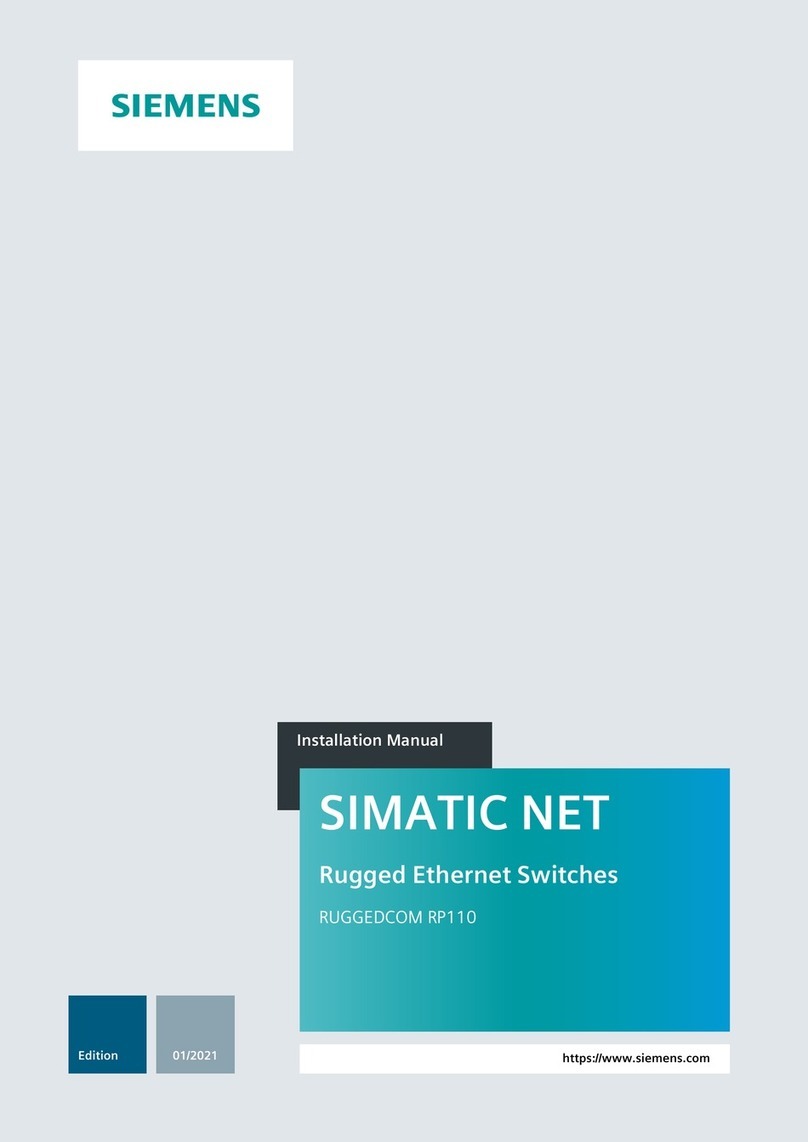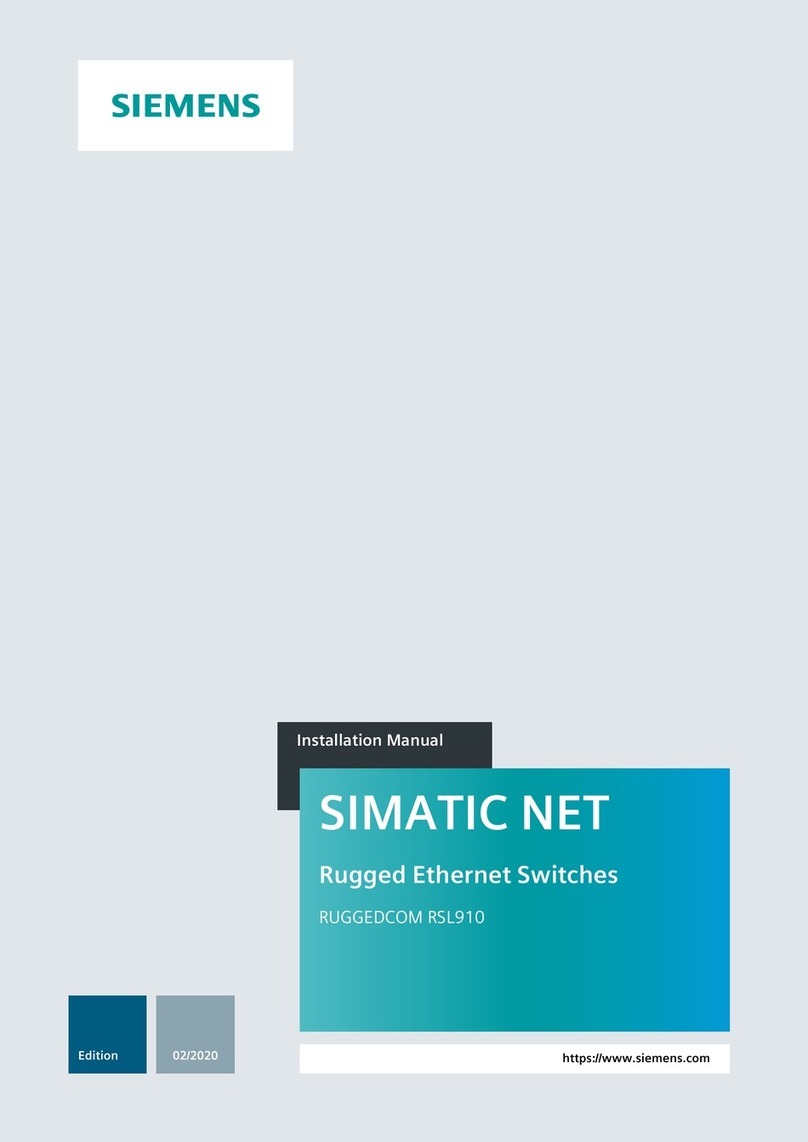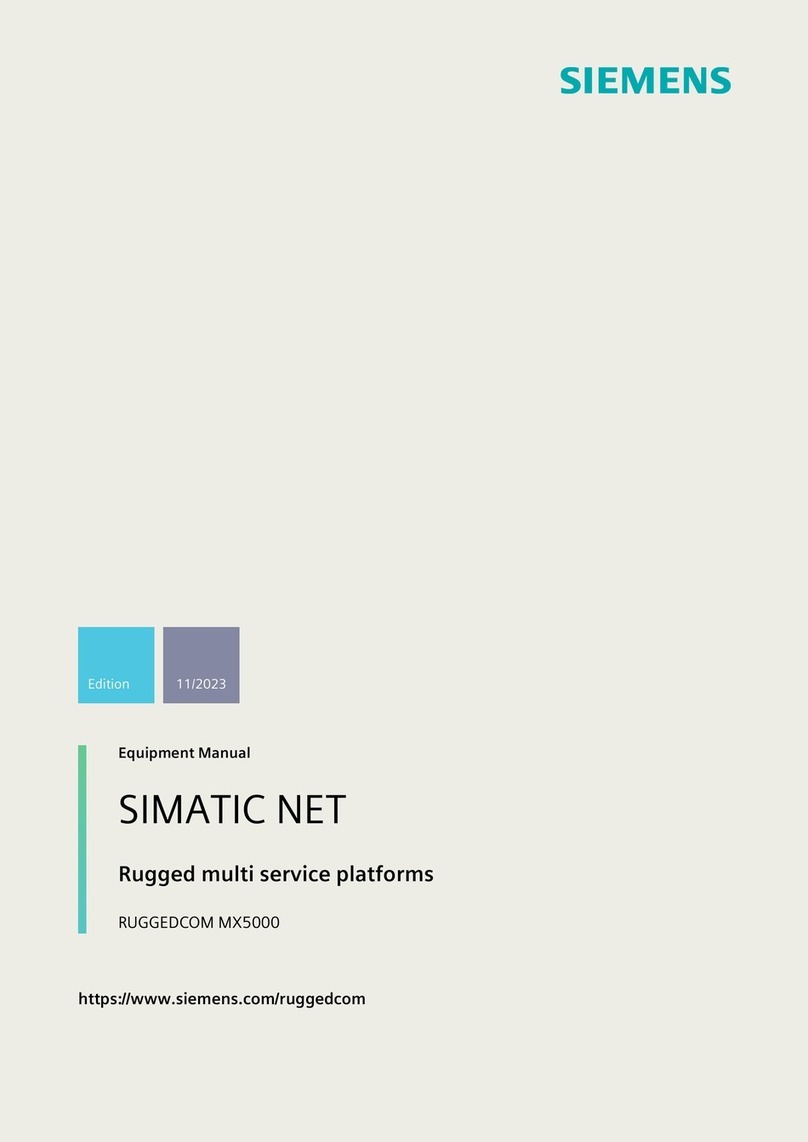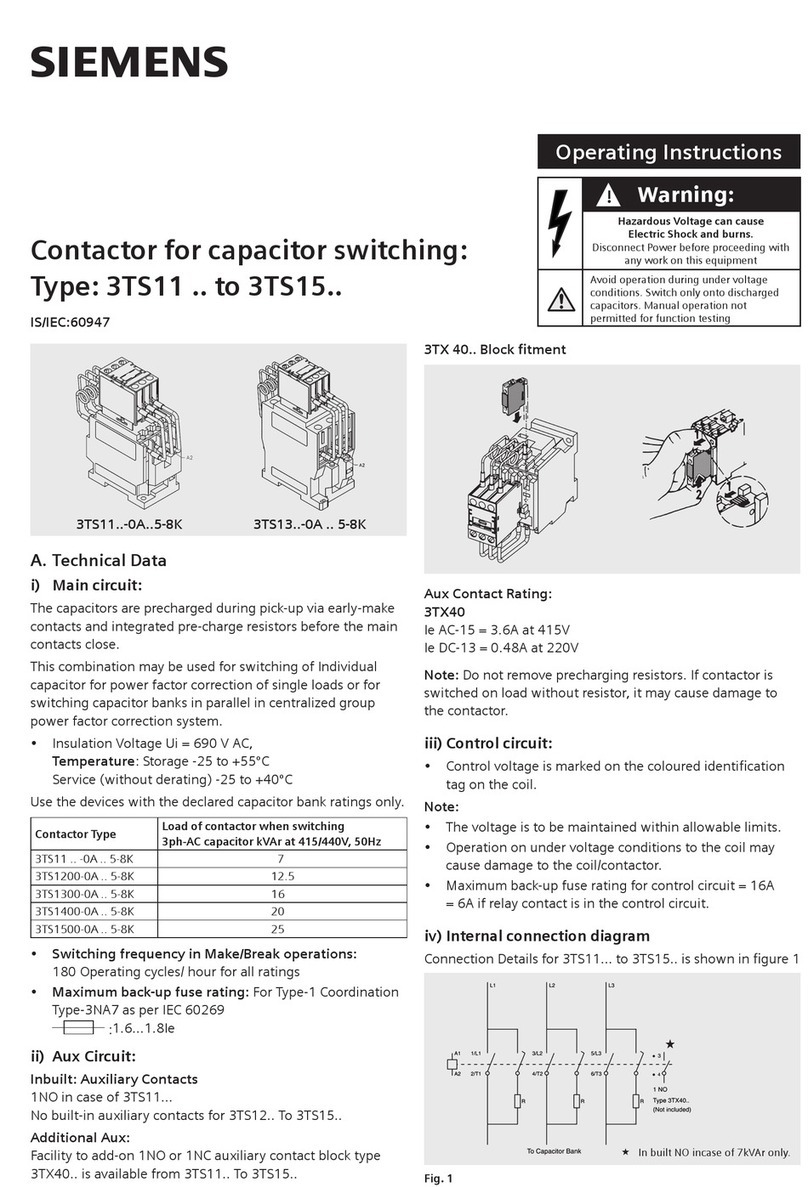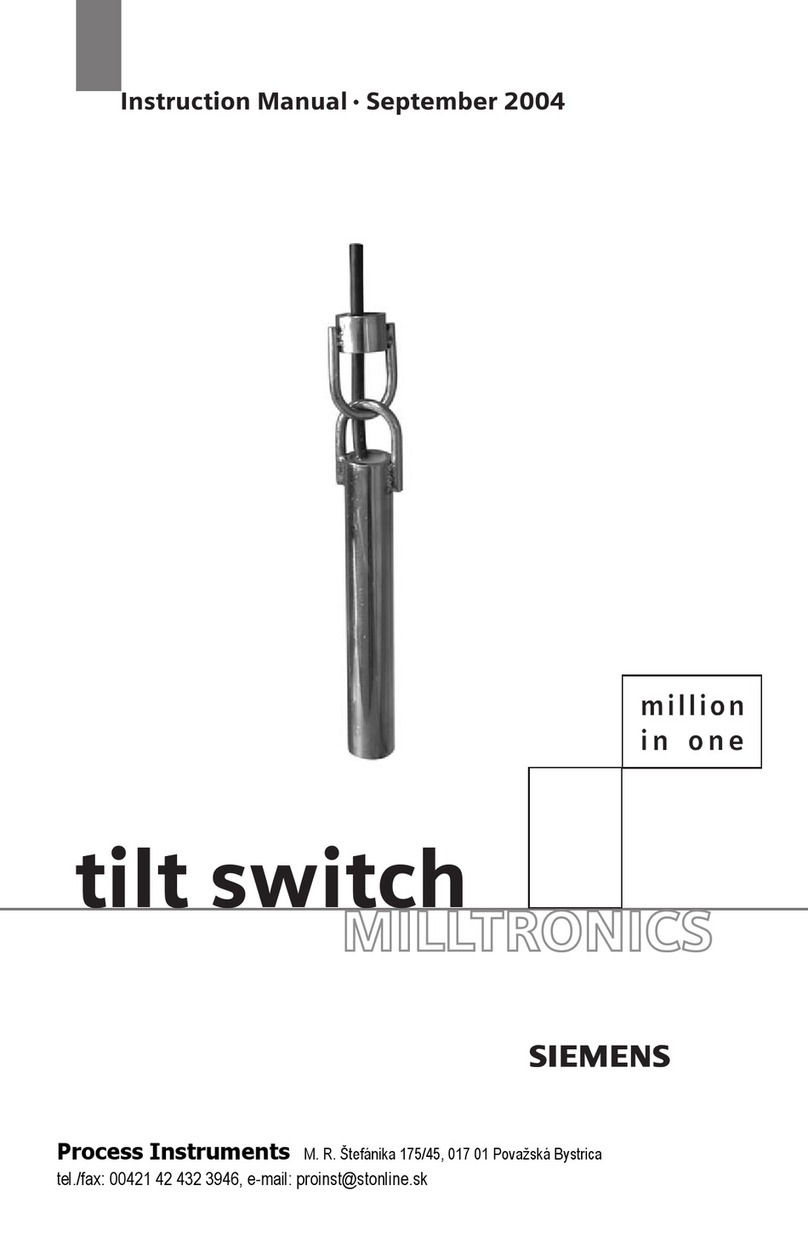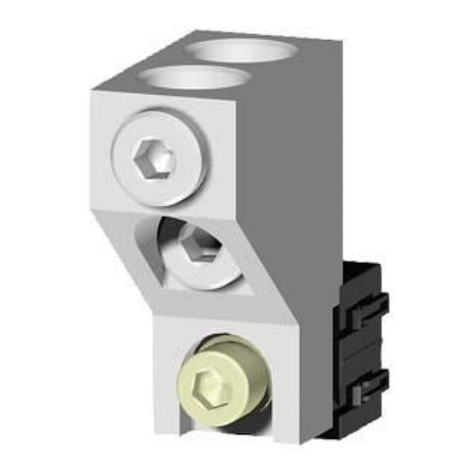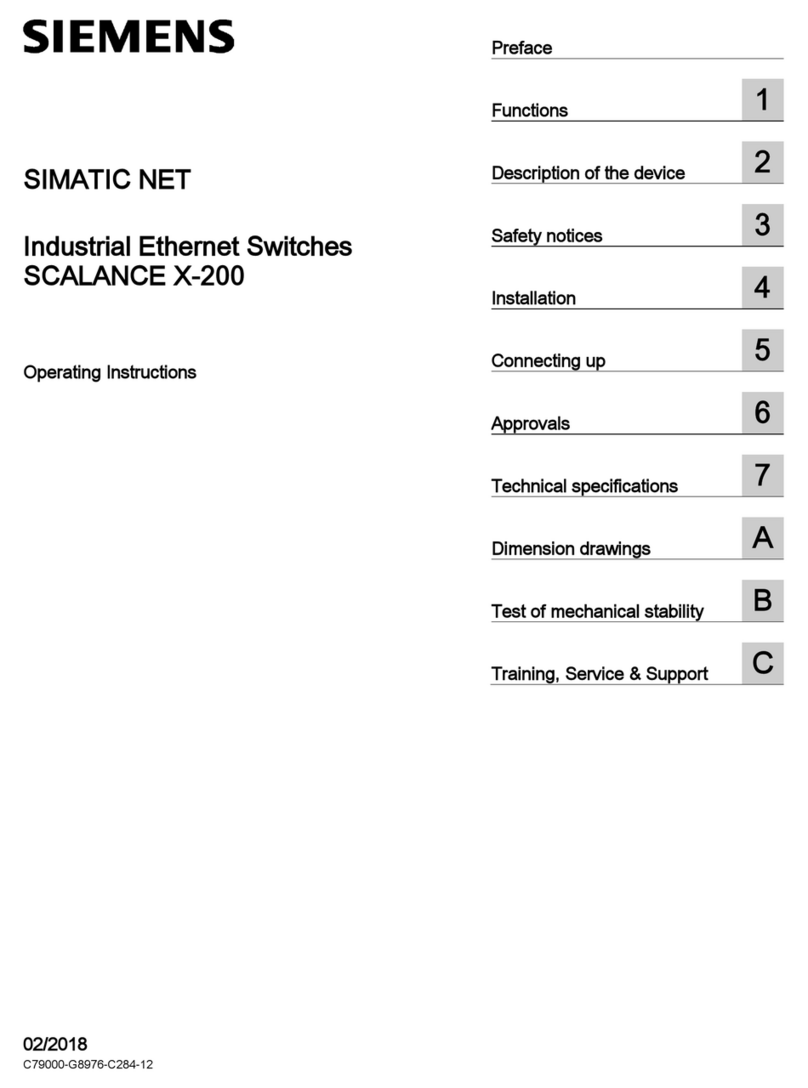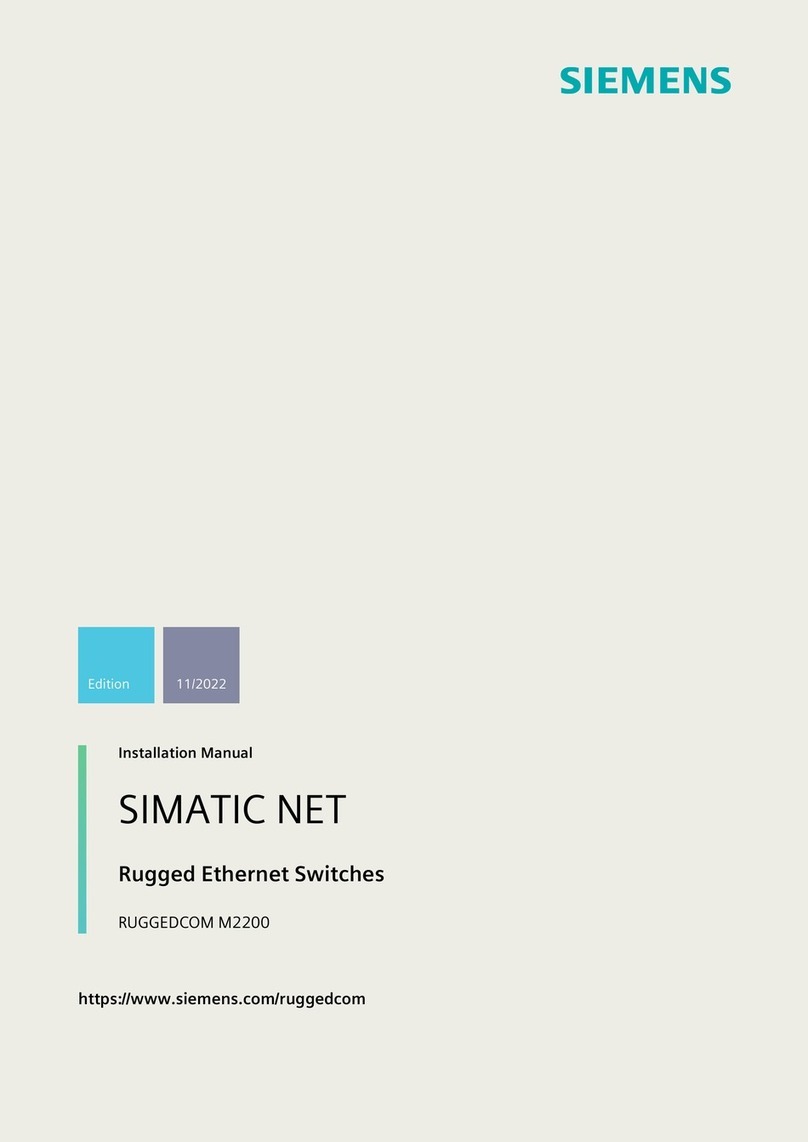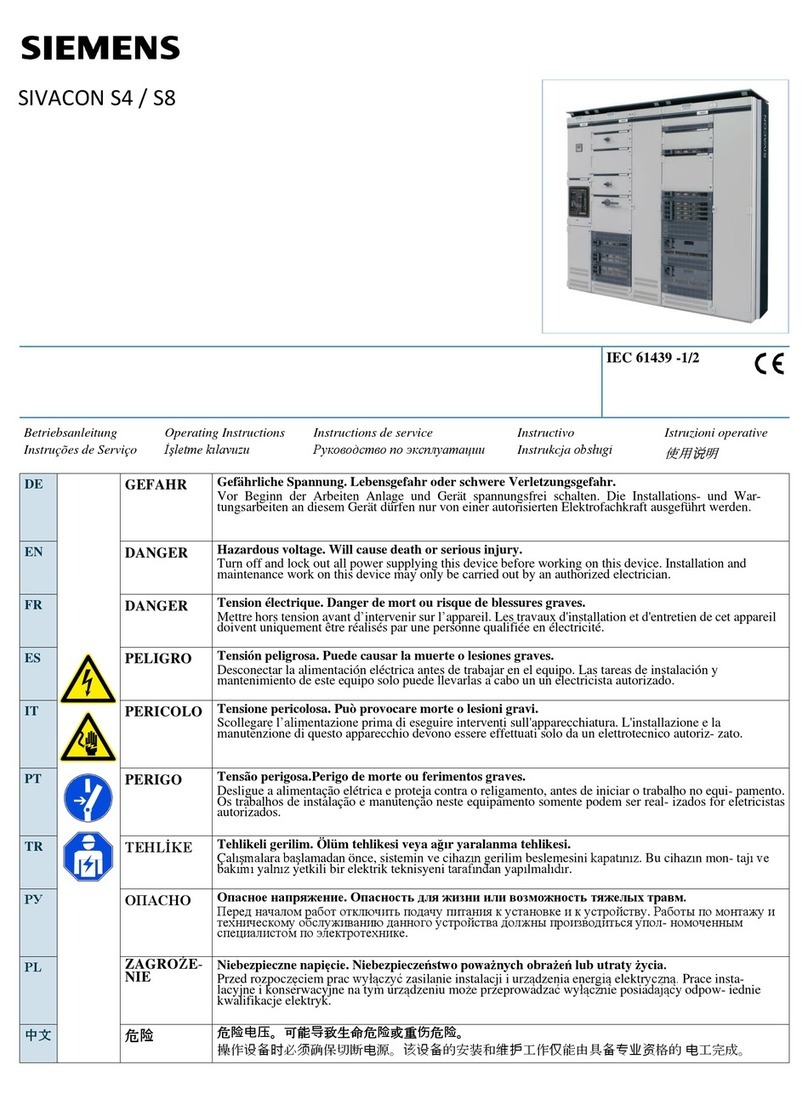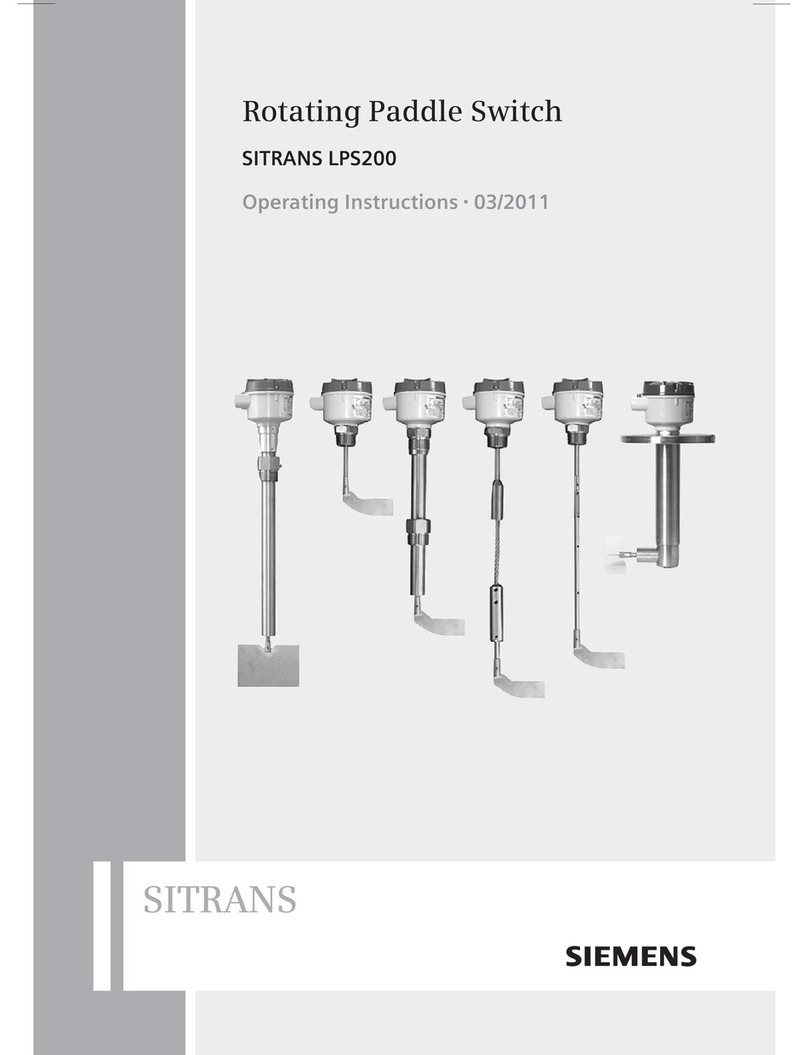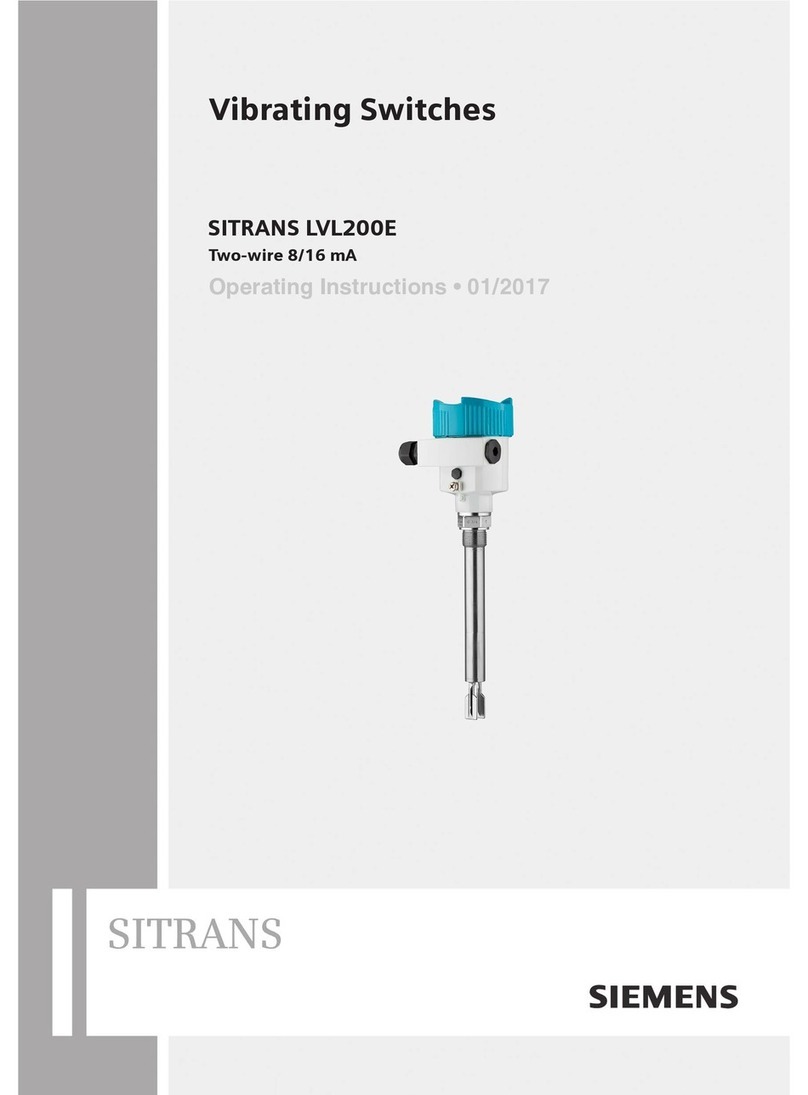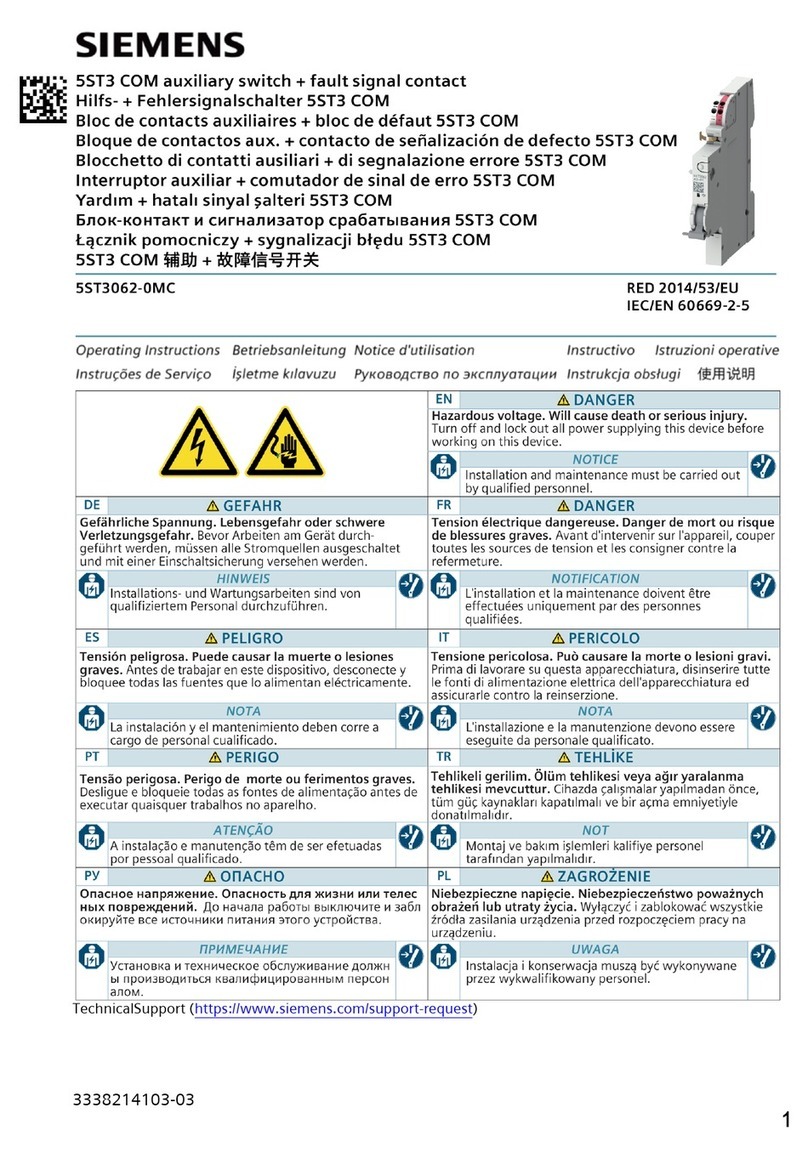Torque
10 - 15 lb-in
E87010-A0164-T003-A6-LCN0
Class LC Electrically Held Lighting Contactor
(Convertible to Mechanically Held)
Catalog numbers LCE00C*
Page 1 of 6
August, 2012
Power Pole Modules
Power pole modules are available in either single pole
(49LCPP1A) or double pole (49LCPP2A) versions.
Main Base
The base of the lighting contactor has provisions to
accept up to six power pole modules for a total of
twelve power poles. A combination of normally open
(N.O.) and normally closed (N.C.) contacts may be
assembled but with a maximum of eight N.C. contacts.
Control Module Kits
Conversion from an electrically held to a mechanically held
contactor can be accomplished with a control module kit.
Kits are available for both 2-wire and 3-wire control in a
variety of control voltages. The control module is available
up to 277V maximum. For control voltage greater than
277V, use a control transformer. Refer to Replacement
Parts and Accessories for catalog numbers. Instruction
and wiring diagrams can be found in the control module
instruction sheets.
Assembly
Positions 1 through 4 on the base can be
configured to either normally open (N.O.) or
normally closed (N.C.) while positions 5 and 6
can only be configured as normally open (N.O.).
Each position can accept one power pole module.
Each power pole module can consist of either a
single or double power pole.
Auxiliary Contact
The auxiliary contact blocks are
available in either single pole
(49LCAC1PA) or double pole
(49LCAC2PA) versions. Auxiliary
contacts can be installed on either
side of the base. When installed on
the RIGHT side, the auxiliary contact
functions as a N.C. contact. When
installed on the LEFT side, the auxiliary
contact functions as a N.O. contact.
2P
2P
2P
2P 2P
2P
2P 2P
2P 2P 2P 2P
Electrically Held (Standard)
Mechanically Held (Optional)
2P
2P
2P
2P 2P
2P
2P 2P
2P 2P 2P 2P
Position 1 Pos. 2
Pos. 3
Pos. 4
Pos. 5
Pos. 6
IMPORTANT
THESE INSTRUCTIONS DO NOT PURPORT TO COVER ALL DETAILS OR VARIATIONS IN EQUIPMENT, NOR
TO PROVIDE FOR EVERY POSSIBLE CONTINGENCY TO BE MET IN CONNECTION WITH INSTALLATION
OPERATION OR MAINTENANCE. SHOULD FURTHER INFORMATION BE DESIRED OR SHOULD PARTICULAR
PROBLEMS ARISE WHICH ARE NOT COVERED SUFFICIENTLY FOR THE PURCHASER’S PURPOSES, THE
MATTER SHOULD BE DEFERRED TO THE LOCAL SIEMENS SALES OFFICE. THE CONTENTS OF THIS INSTRUCTION
MANUAL SHALL NOT BECOME PART OF OR MODIFY ANY PRIOR OR EXISTING AGREEMENT, COMMITMENT
OR RELATIONSHIP. THE SALES CONTRACT CONTAINS THE ENTIRE OBLIGATION OF SIEMENS. THE WARRANTY
CONTAINED IN THE CONTRACT BETWEEN PARTIES IS THE SOLE WARRANTY OF SIEMENS. ANY STATEMENTS
CONTAINED HEREIN DO NOT CREATE NEW WARRANTIES OR MODIFY THE EXISTING WARRANTY.
Mounting
Contactor must be mounted in the vertical
position on a sturdy support.
WARNING
Hazardous voltage
Can cause death or serious injury.
Disconnect main power and control voltages before
installation or maintenance on the equipment.
usa.siemens.com/controls
Instruction sheet