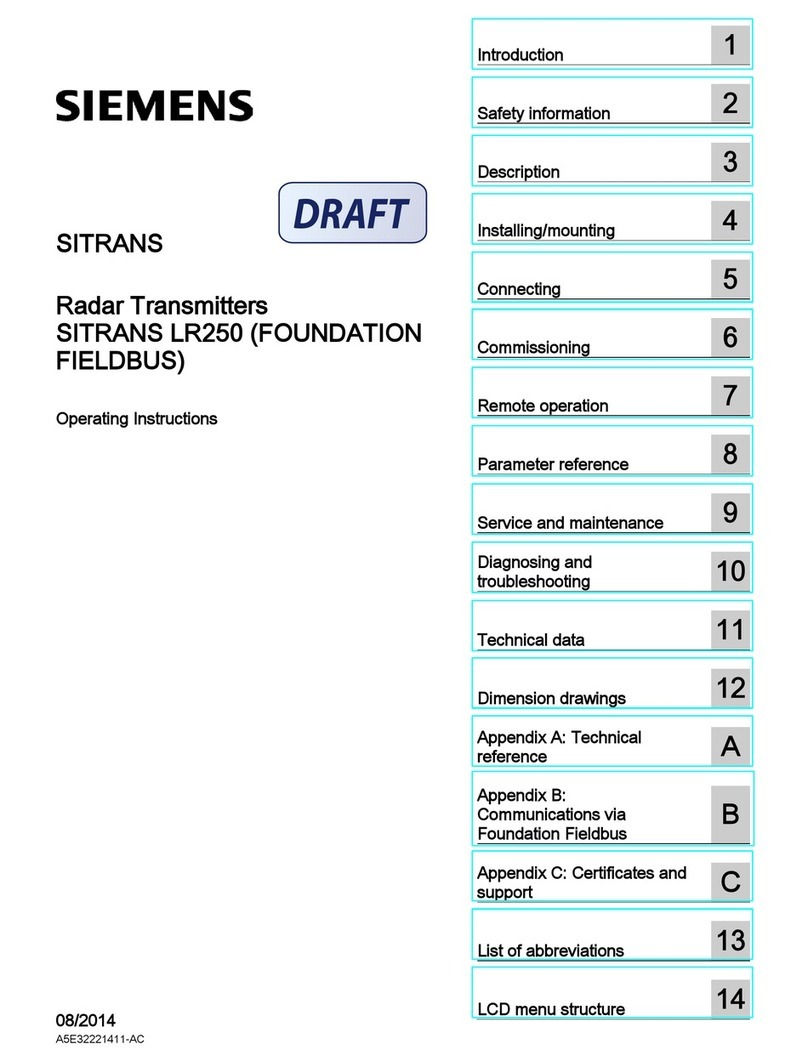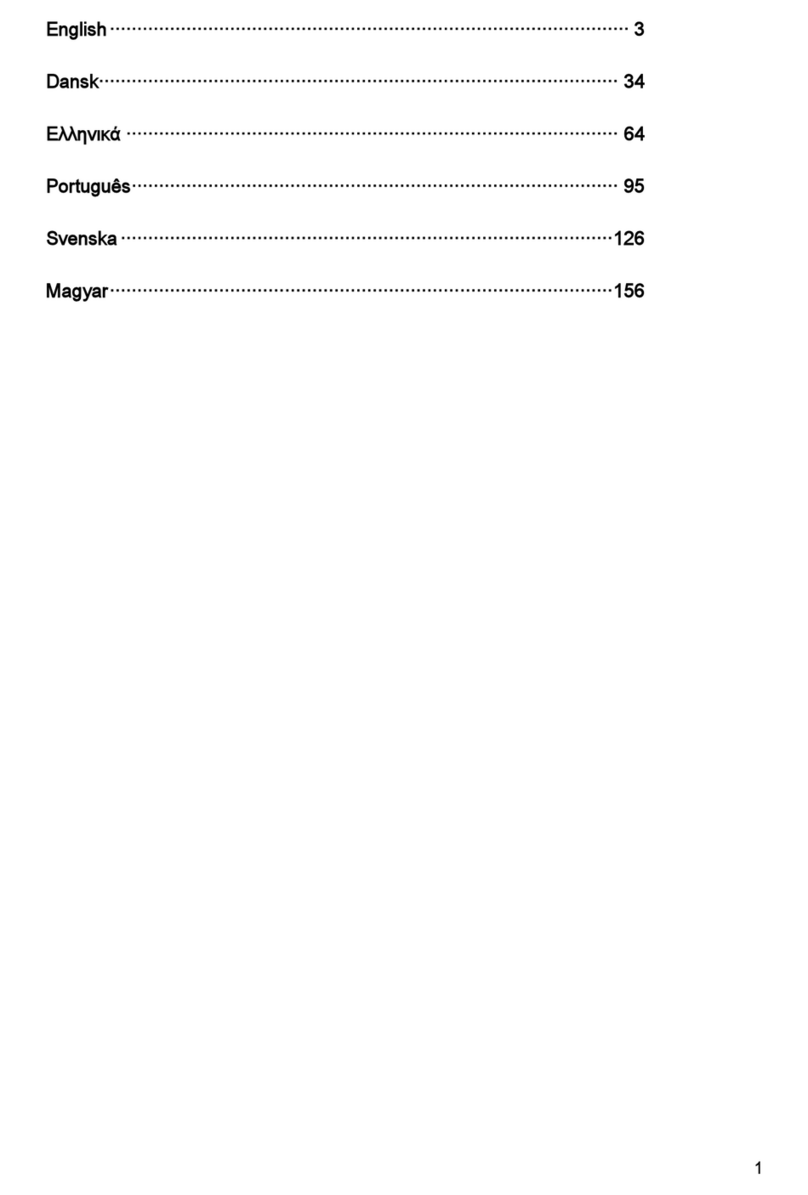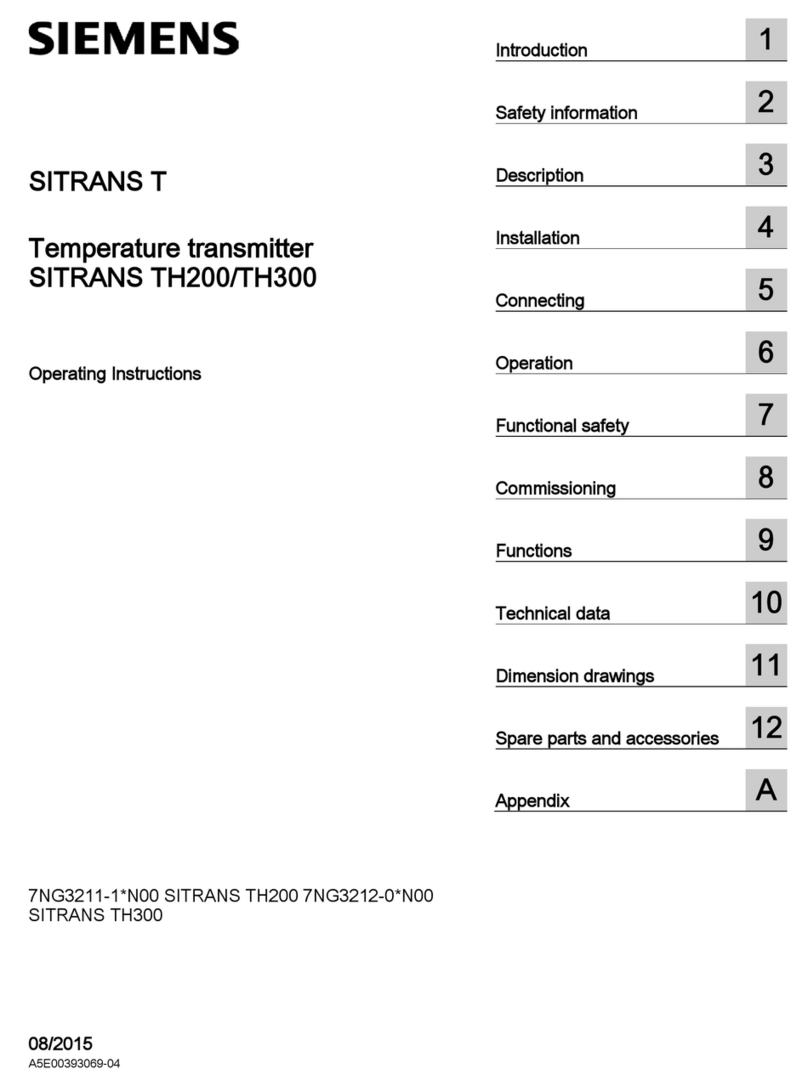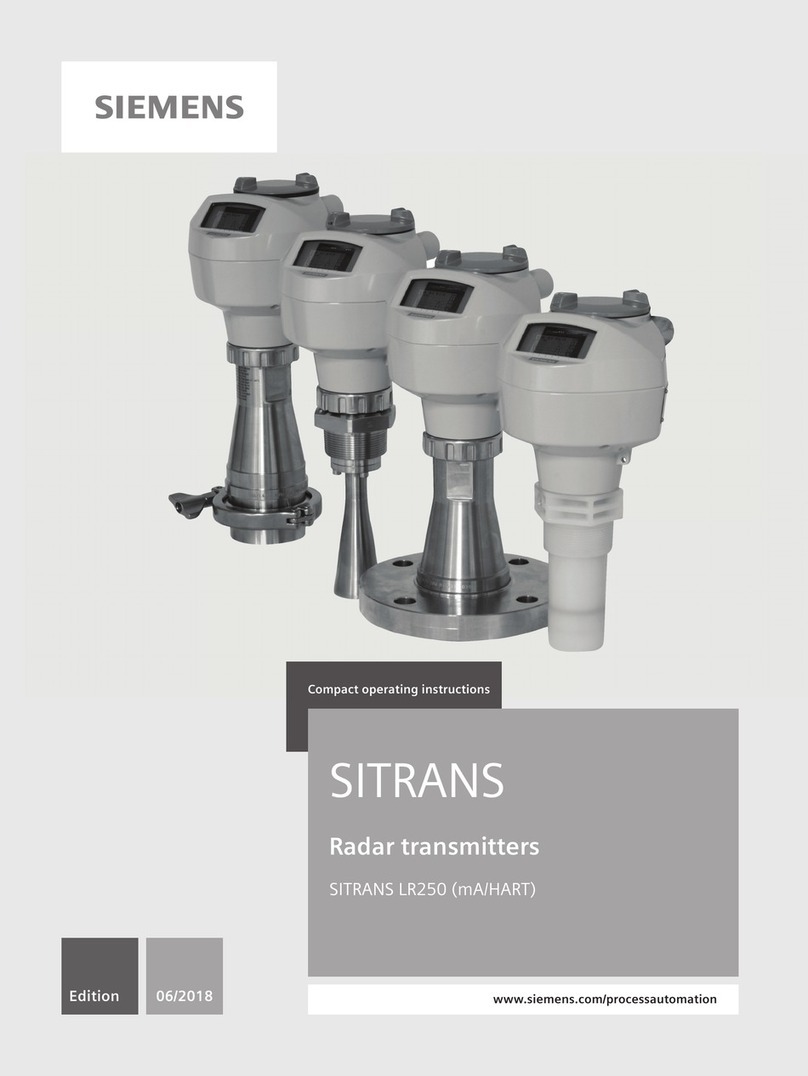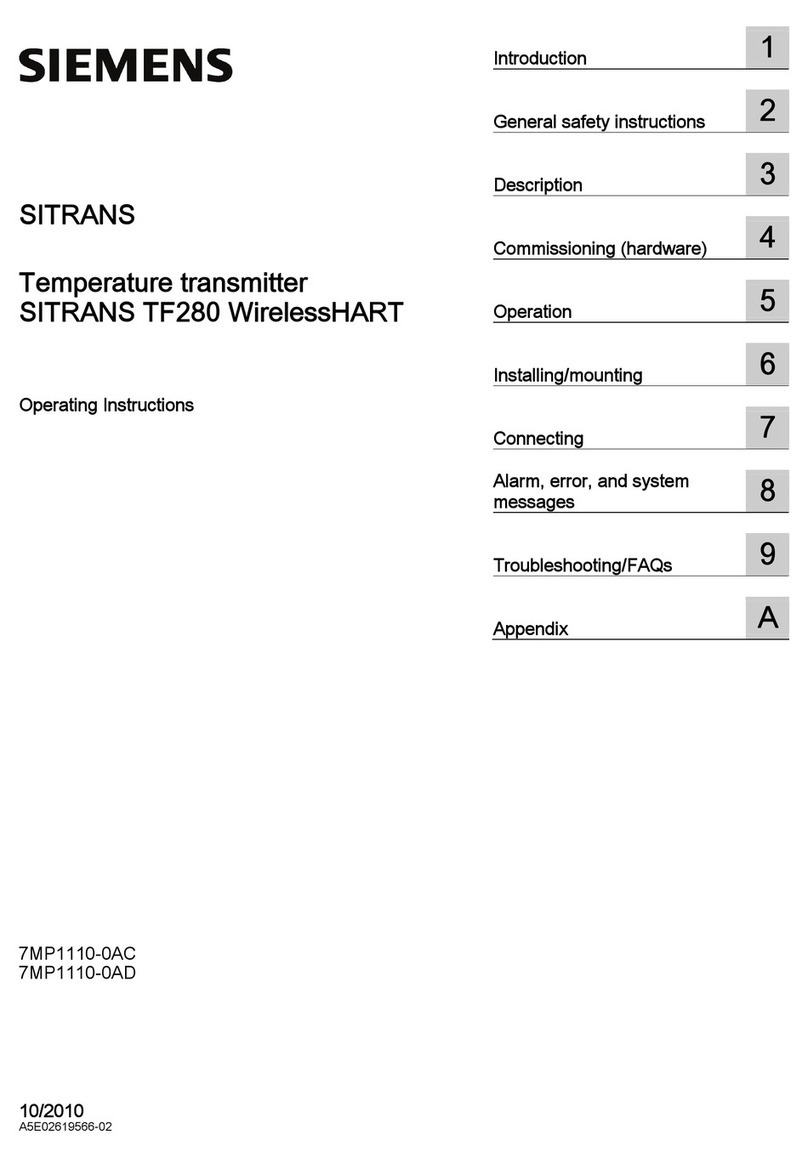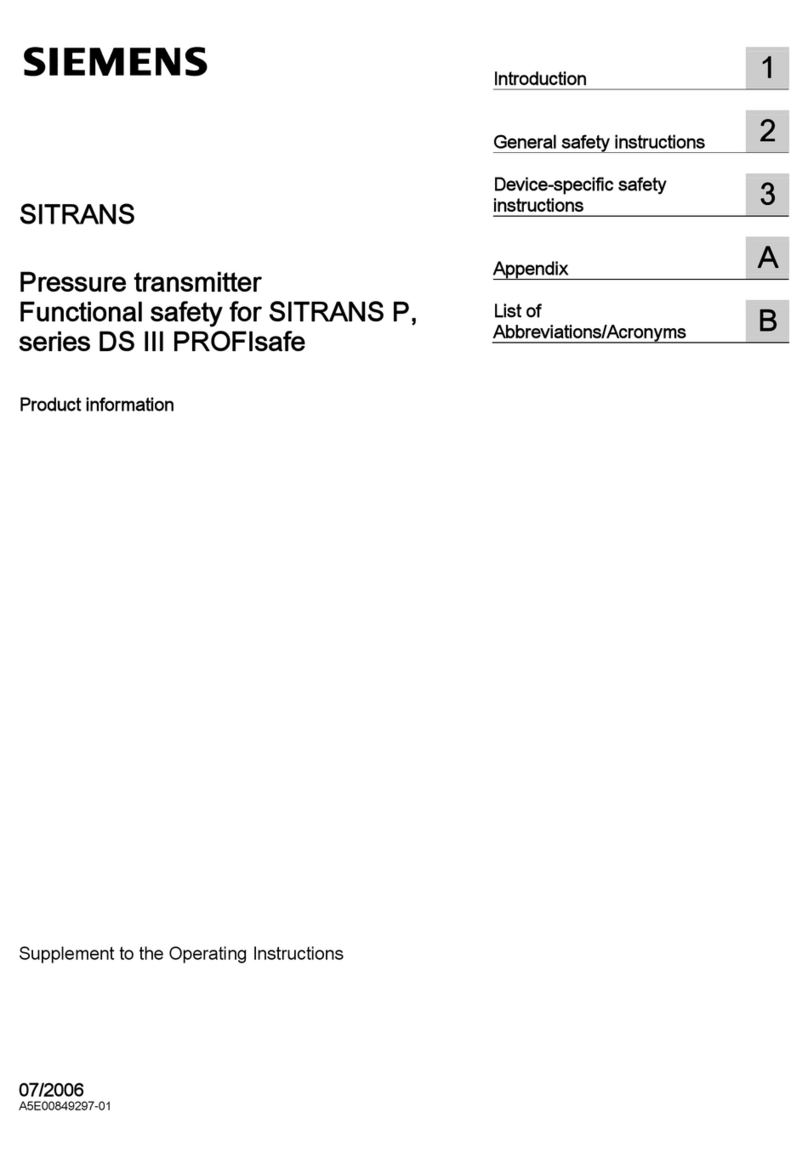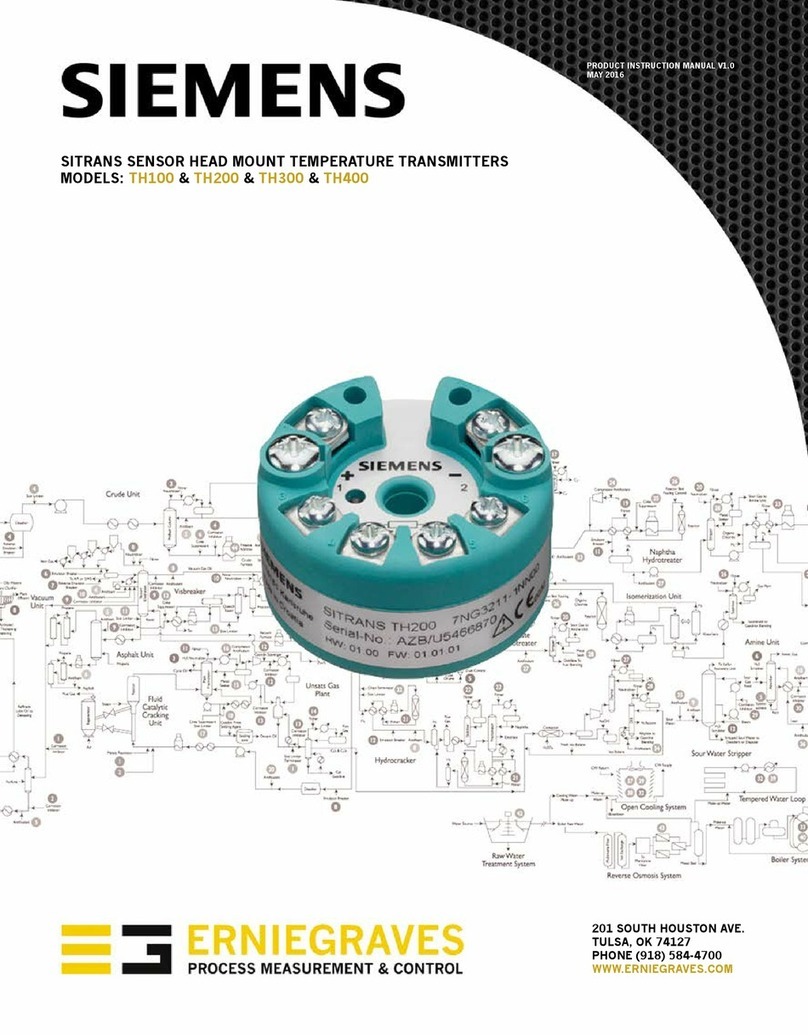Table of contents
SITRANS LR250 (PROFIBUS PA)
4Operating Instructions, 01/2014, A5E32221386-AB
5.3.4 Non-incendive wiring (US/Canada only) ..................................................................................... 33
5.4 Instructions specific to hazardous area installations................................................................... 34
6 Commissioning ..................................................................................................................................... 35
6.1 Operating via the handheld programmer .................................................................................... 35
6.1.1 Power up ..................................................................................................................................... 35
6.1.2 Handheld programmer functions................................................................................................. 35
6.1.2.1 The LCD display.......................................................................................................................... 36
6.1.2.2 Handheld programmer (Part No. 7ML1930-1BK) ....................................................................... 38
6.1.3 Programming............................................................................................................................... 39
6.1.3.1 Enter program mode ................................................................................................................... 40
6.1.3.2 Navigating: key functions in navigation mode............................................................................. 41
6.1.3.3 Editing in program mode ............................................................................................................. 42
6.1.3.4 Quick Start Wizard via the handheld programmer ...................................................................... 45
6.1.3.5 Auto False Echo Suppression..................................................................................................... 47
6.1.3.6 Requesting an Echo Profile......................................................................................................... 48
6.1.3.7 Device address ........................................................................................................................... 49
6.2 Application examples .................................................................................................................. 50
6.2.1 Liquid resin in storage vessel, level measurement ..................................................................... 51
6.2.2 Horizontal vessel with volume measurement.............................................................................. 53
6.2.3 Application with stillpipe .............................................................................................................. 55
7 Remote operation ................................................................................................................................. 59
7.1 Operating via SIMATIC PDM ...................................................................................................... 59
7.1.1 Functions in SIMATIC PDM ........................................................................................................ 59
7.1.1.1 Features of SIMATIC PDM Rev. 6.0, SP4 or higher................................................................... 60
7.1.1.2 Features of SIMATIC PDM Rev. 5.2, SP1 .................................................................................. 60
7.1.1.3 SIMATIC PDM Version ............................................................................................................... 60
7.1.2 Electronic Device Description (EDD) .......................................................................................... 61
7.1.2.1 Updating the Electronic Device Description (EDD)..................................................................... 61
7.1.2.2 Configuring a new device............................................................................................................ 61
7.1.3 Quick start wizard via SIMATIC PDM ......................................................................................... 62
7.1.4 Changing parameter settings using SIMATIC PDM ................................................................... 68
7.1.5 Parameters accessed via pull-down menus ............................................................................... 69
7.1.5.1 Echo profile utilities ..................................................................................................................... 69
7.1.5.2 Auto false echo suppression....................................................................................................... 73
7.1.5.3 Echo setup .................................................................................................................................. 76
7.1.5.4 Maintenance................................................................................................................................ 77
7.1.5.5 Acknowledge Faults .................................................................................................................... 78
7.1.5.6 Wear............................................................................................................................................ 78
7.1.5.7 Simulation.................................................................................................................................... 79
7.1.5.8 Write locking................................................................................................................................ 81
7.1.5.9 Master reset ................................................................................................................................ 82
7.1.5.10 Factory defaults........................................................................................................................... 82
7.1.5.11 Diagnostics.................................................................................................................................. 83
7.2 Operating via FDT....................................................................................................................... 90