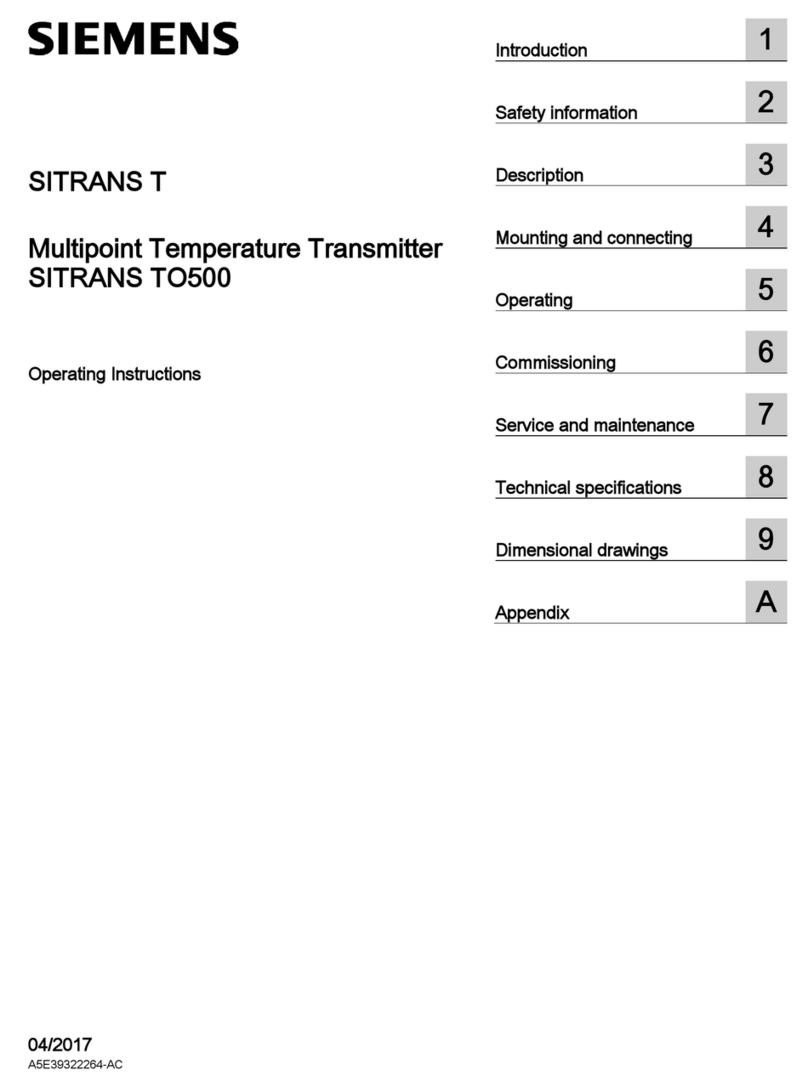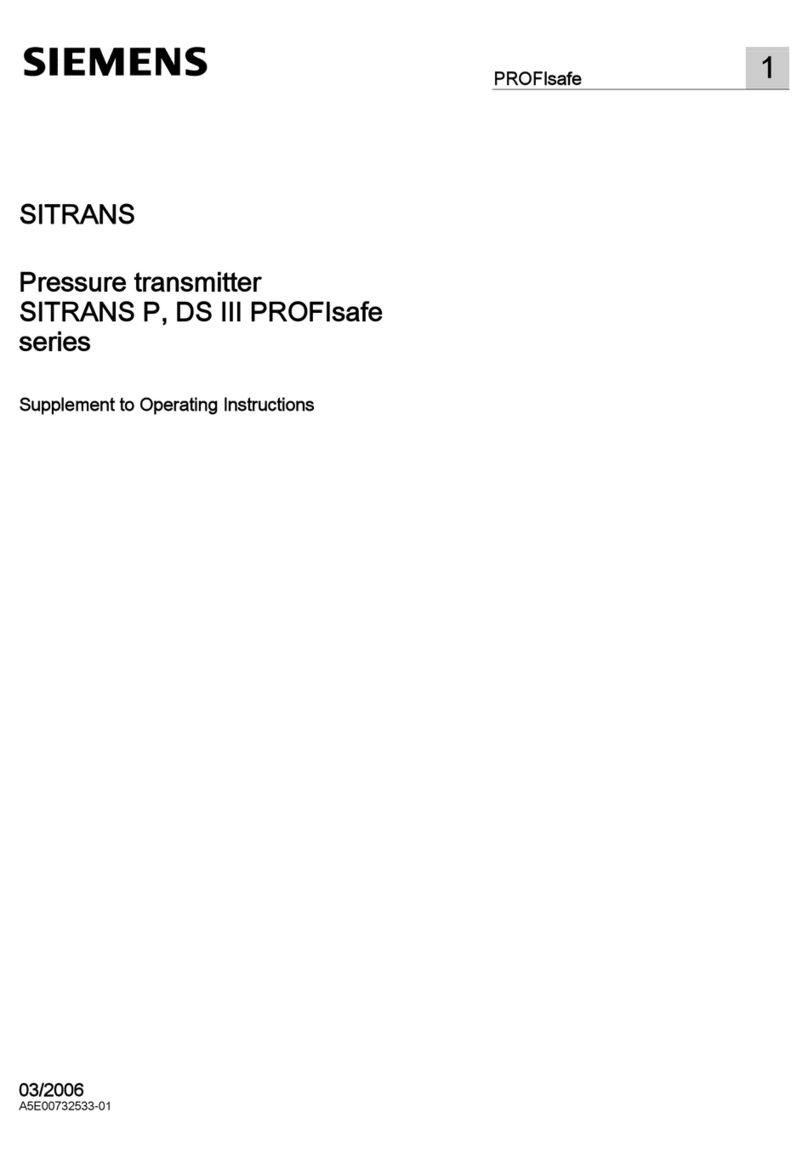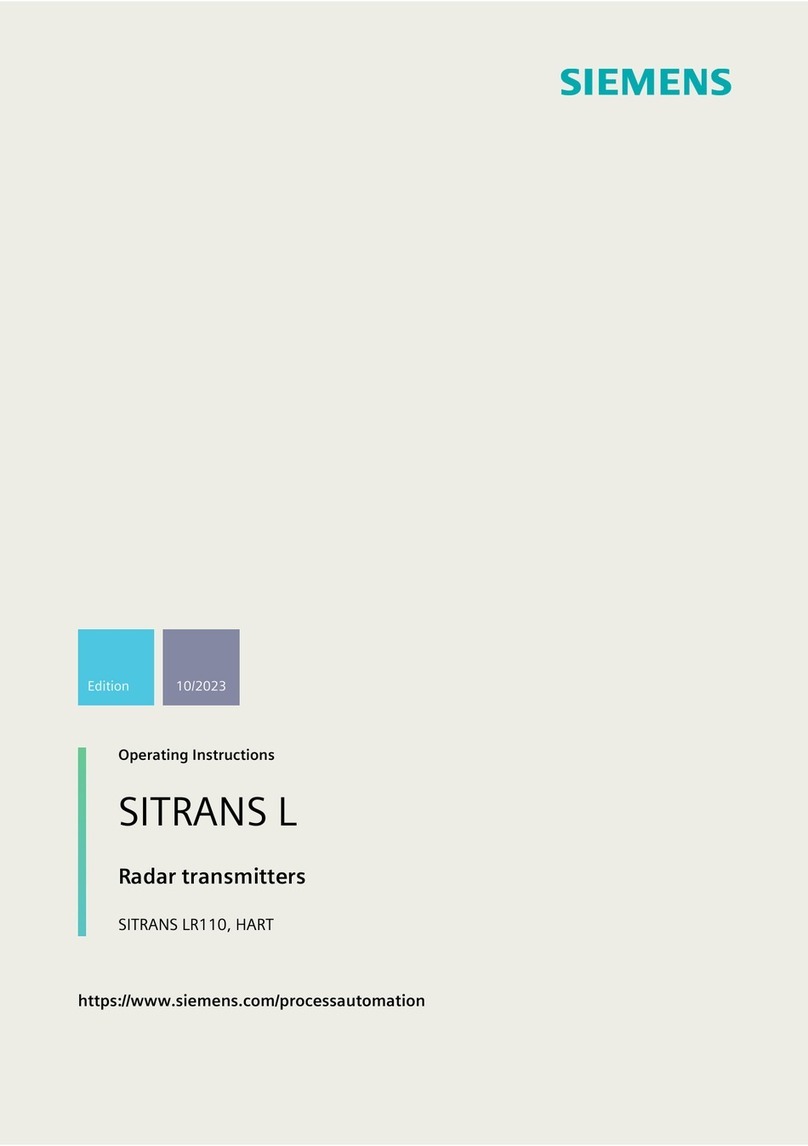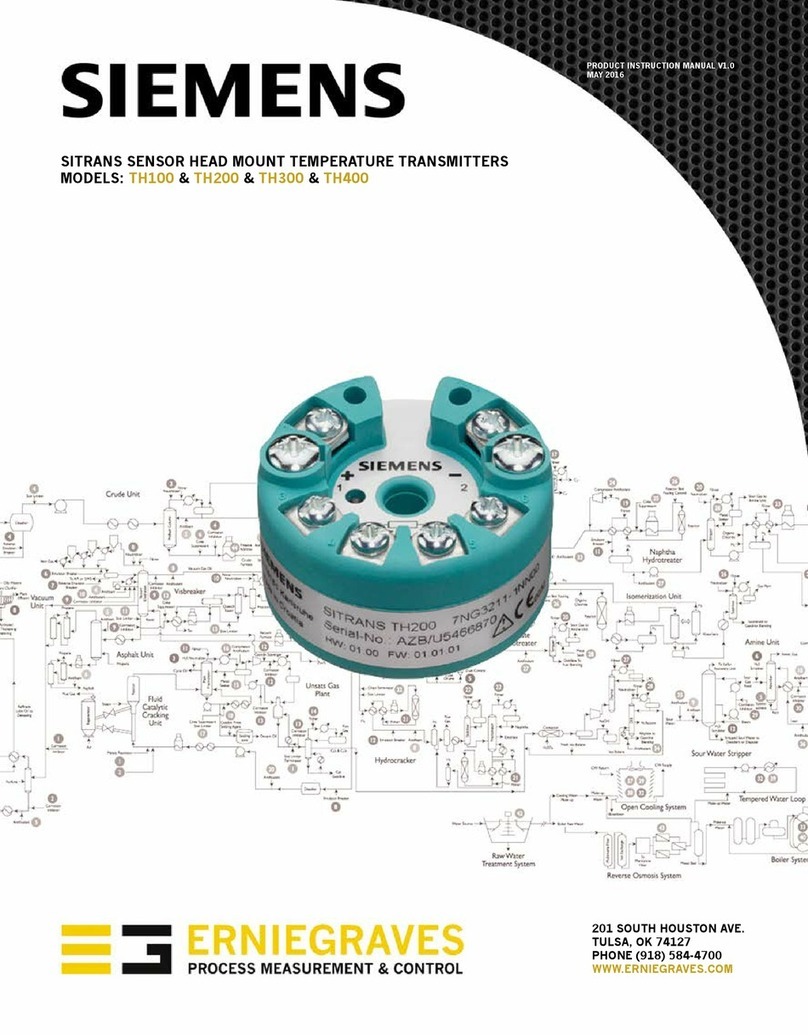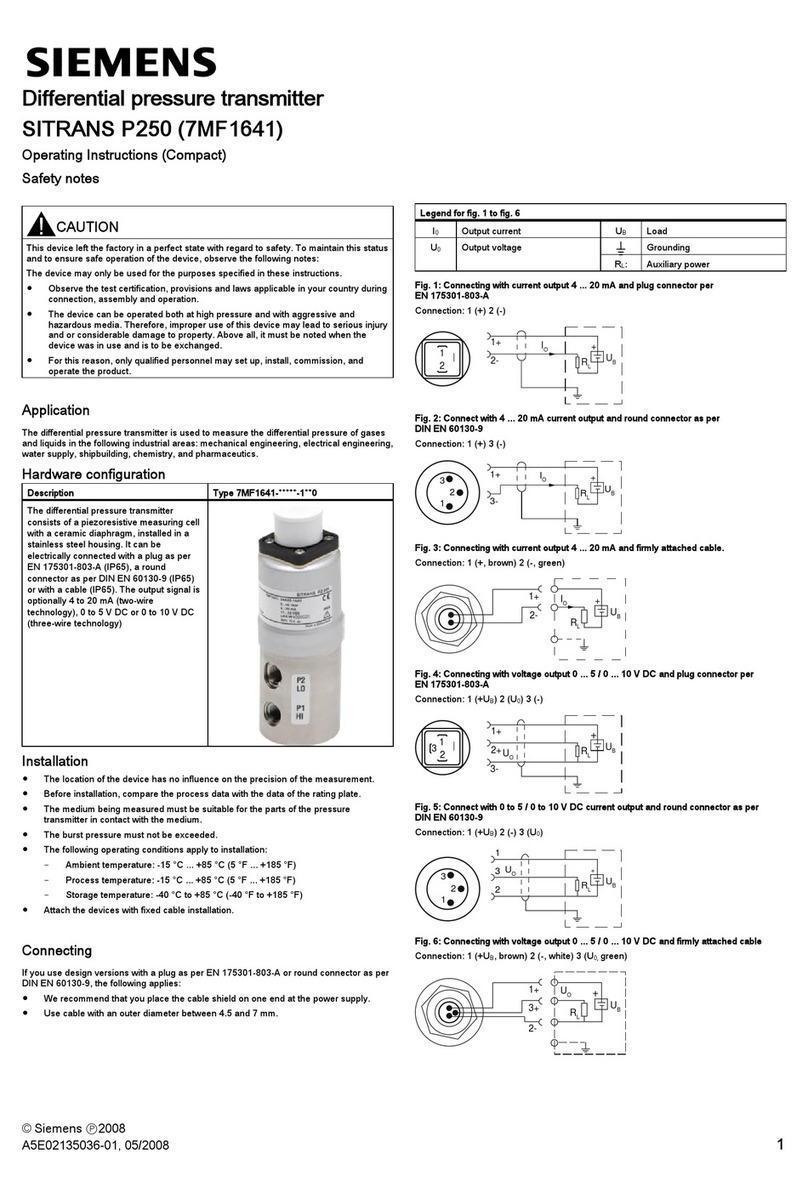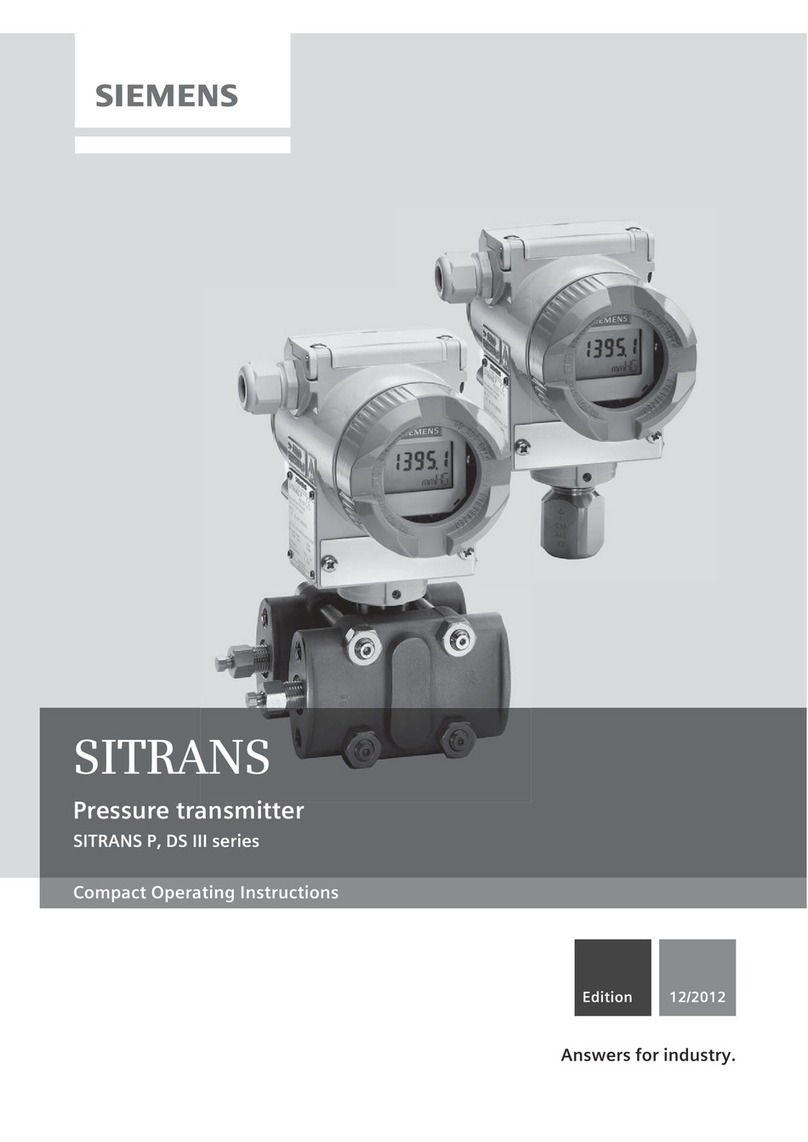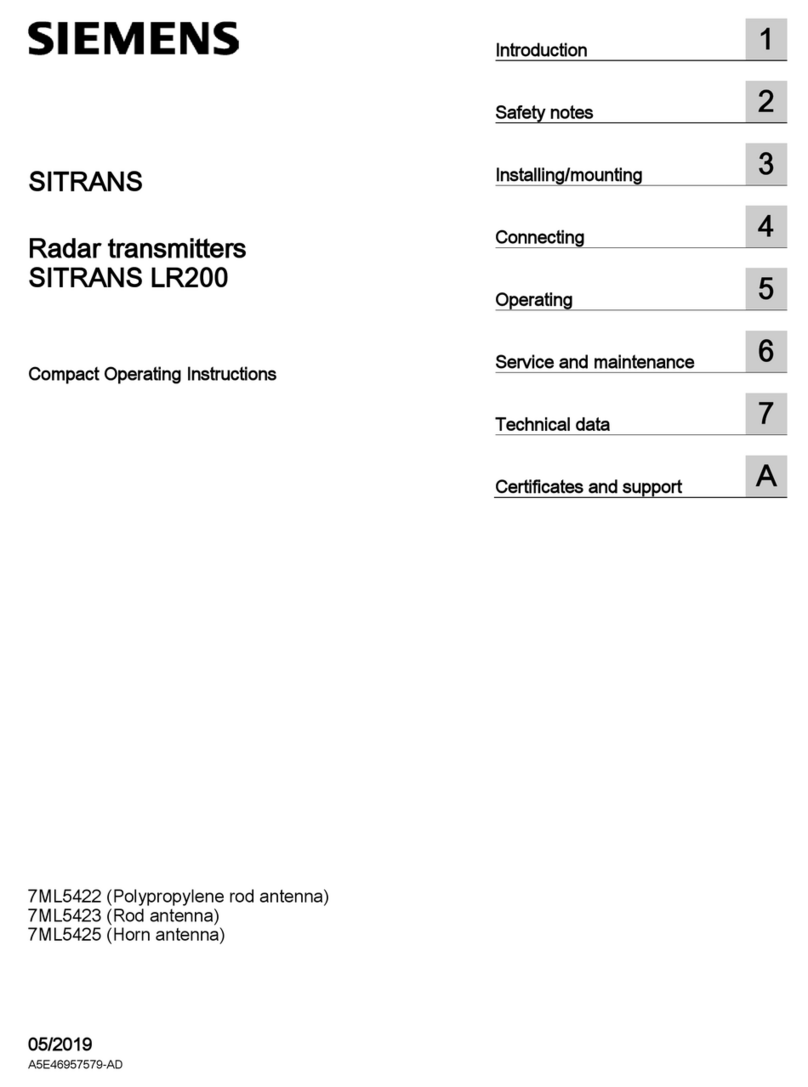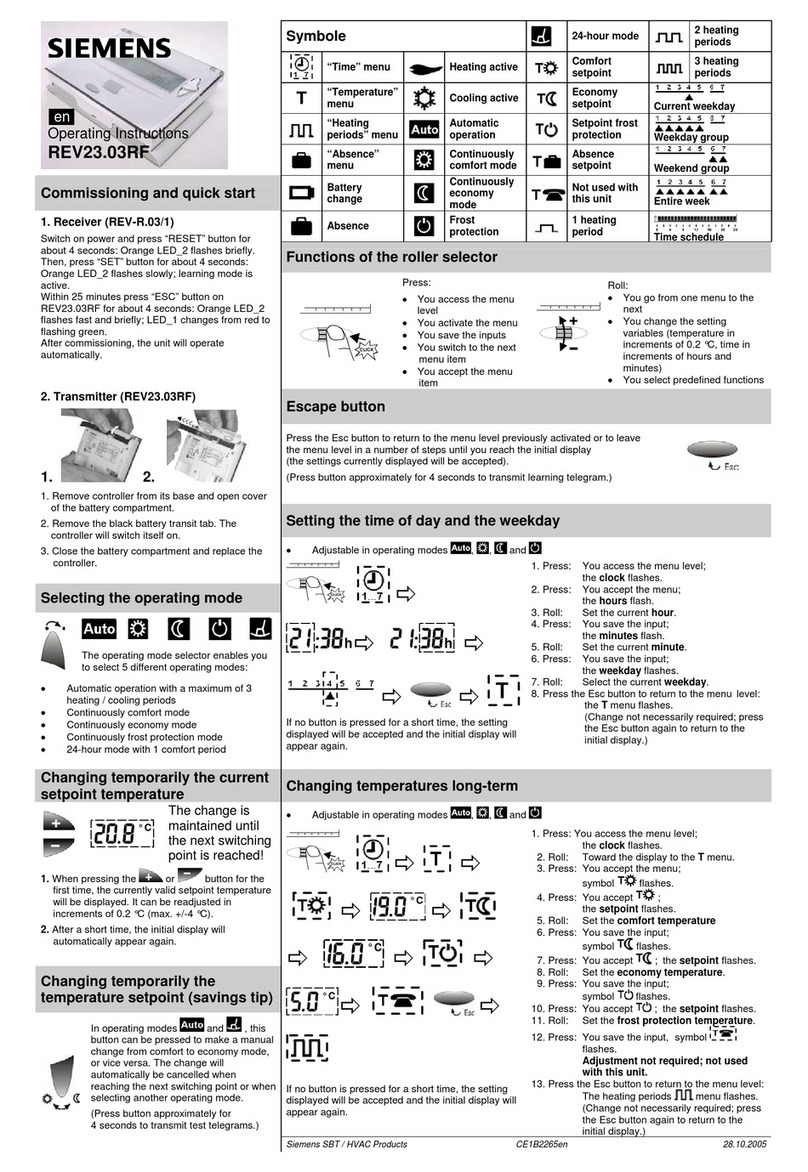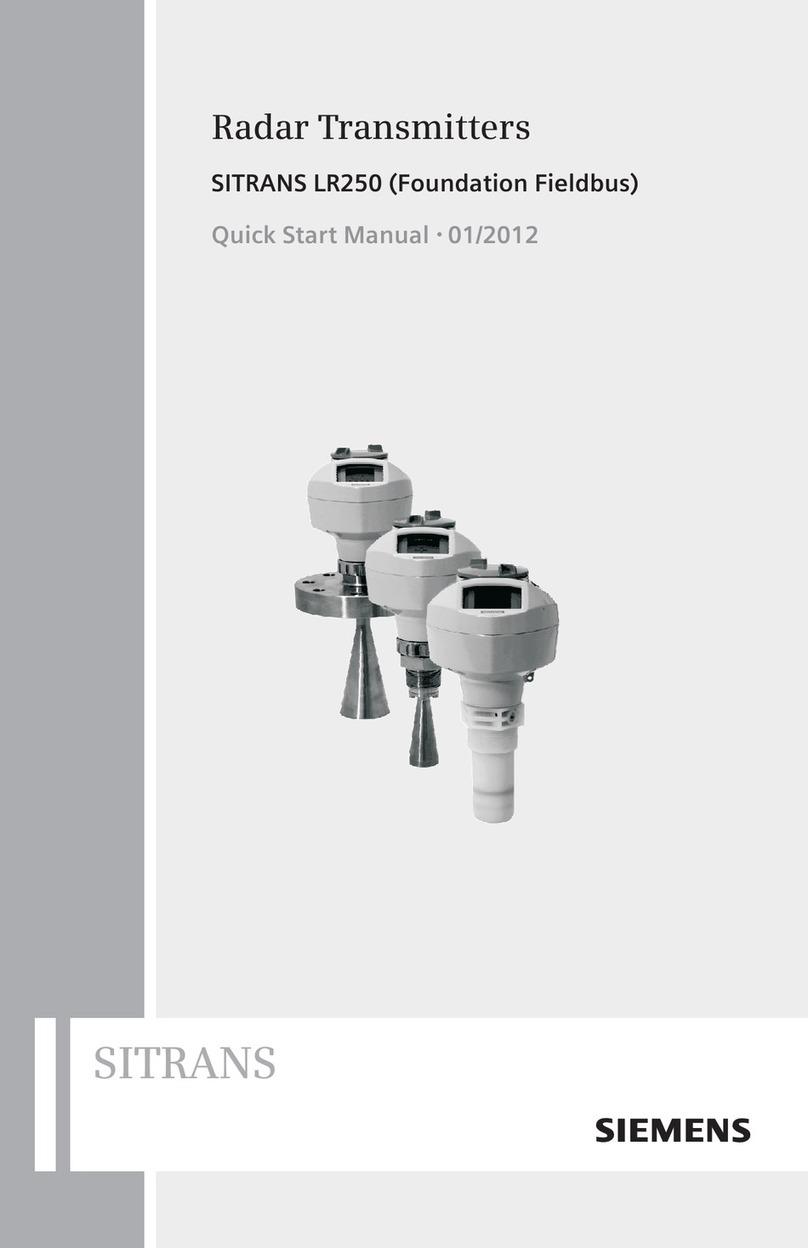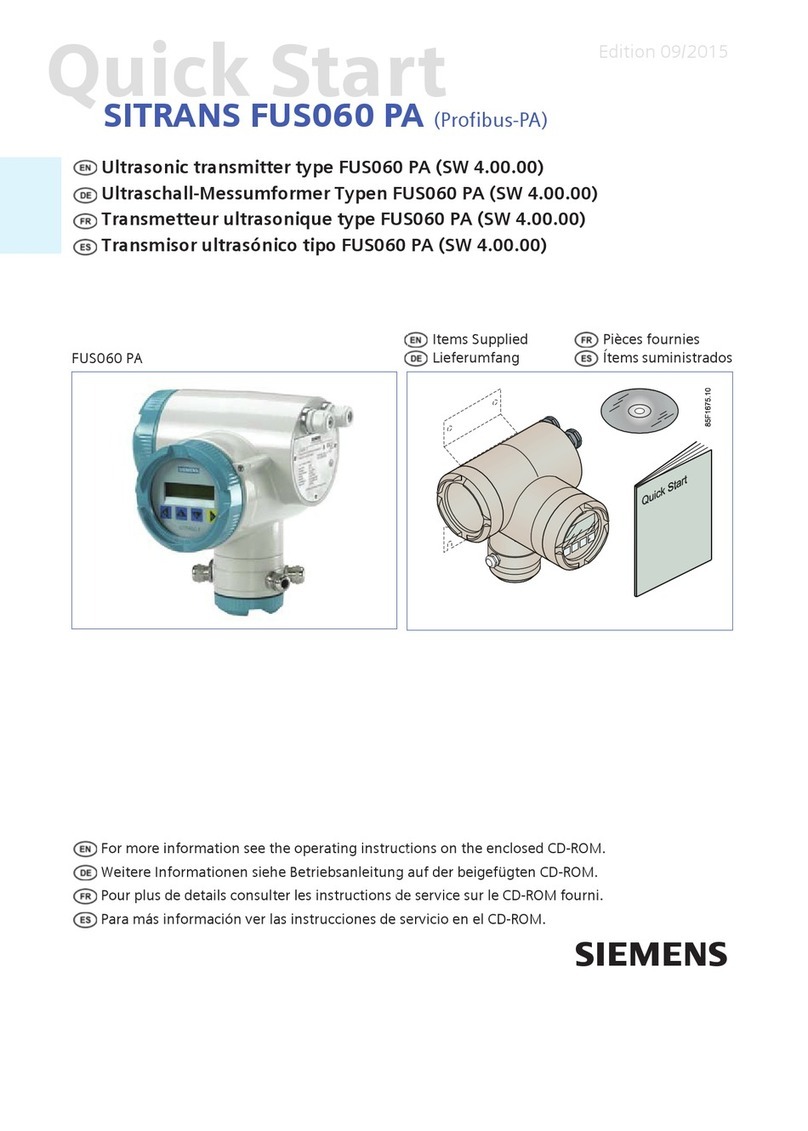ii
mmmmm
Table of Contents
Instructions specific to hazardous area installations ..................................................................32
Operating via the handheld programmer .....................................................................33
Power up .................................................................................................................................................33
Handheld programmer functions ......................................................................................................33
The LCD Display ...........................................................................................................................33
Handheld Programmer ...............................................................................................................34
Programming ..........................................................................................................................................35
Quick Start Wizard via the handheld programmer .............................................................38
Auto Falso Echo Suppression ..................................................................................................41
Requesting an Echo Profile .......................................................................................................41
Level application example ...................................................................................................................42
Operating via SIMATIC PDM ..........................................................................................43
Functions in SIMATIC PDM ................................................................................................................43
Features of SIMATIC PDM Rev. 6.0, SP4 or higher .............................................................43
Features of SIMATIC PDM Rev. 5.2, SP1 ...............................................................................44
Initial Setup .............................................................................................................................................44
Deactivating Buffers ...................................................................................................................44
Updating the Electronic Device Description (EDD) .......................................................................45
Configuring a new device .........................................................................................................45
Quick Start Wizard via SIMATIC PDM .............................................................................................45
Changing parameter settings using SIMATIC PDM .....................................................................49
Parameters accessed via pull-down menus ..................................................................................49
Echo Profile Utilities........................................................................................................ 50
Echo profile....................................................................................................................... 51
TVT Shaper ....................................................................................................................... 52
Auto False Echo Suppression ..................................................................................... 53
Echo Setup........................................................................................................................ 55
Maintenance .................................................................................................................... 55
Select Analog Output ..................................................................................................... 56
Self Test............................................................................................................................. 56
Loop Test........................................................................................................................... 56
Configuration Flag Reset ............................................................................................... 57
Master Reset.................................................................................................................... 57
Wear................................................................................................................................... 57
HART Communication .................................................................................................... 57
Process Variables ........................................................................................................... 58
Trend .................................................................................................................................. 58
Device Status ................................................................................................................... 59
Update................................................................................................................................ 59
Security ..........................................................................................................................................59
Operating via AMS Device Manager ............................................................................61
Functions in AMS Device Manager .................................................................................................61
Features of AMS Device Manager .........................................................................................61
Electronic Device Description (EDD) ......................................................................................62
Configuring a new device .........................................................................................................62
Startup ...........................................................................................................................................62
Master Reset.................................................................................................................... 63
Pull-down menu access ............................................................................................................63
Device configuration ...................................................................................................................63
Quick Start Wizard via AMS Device Manager ....................................................................64