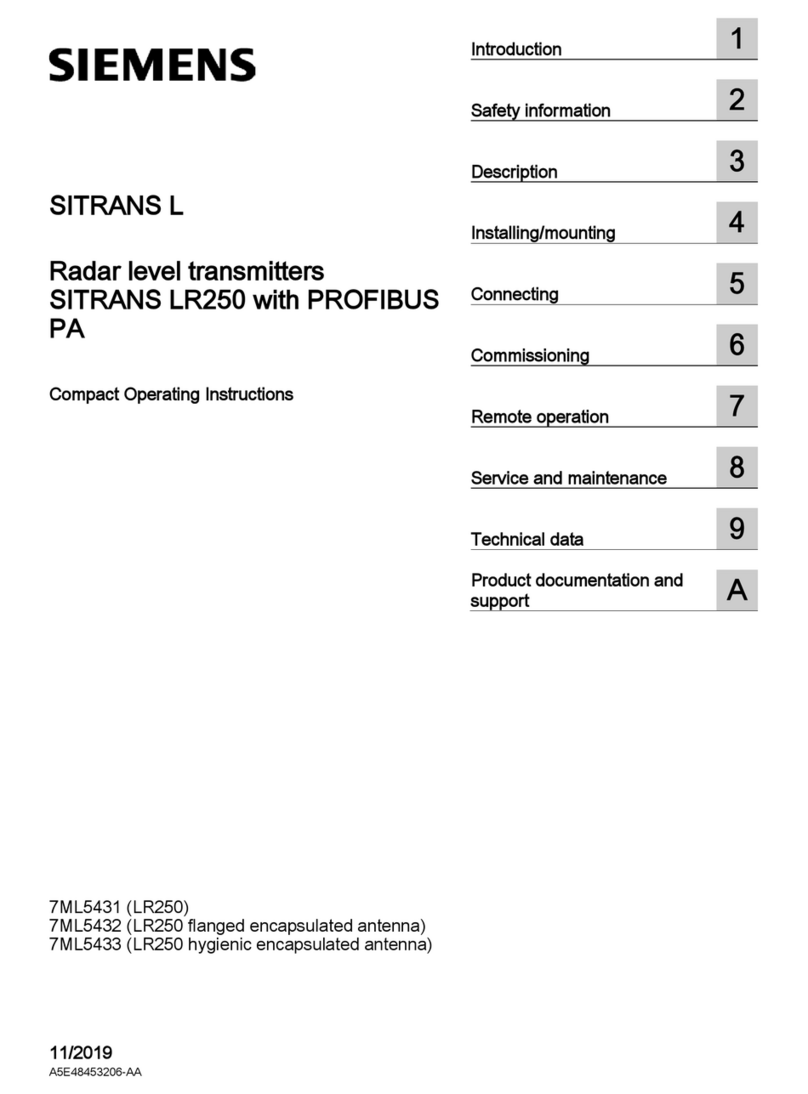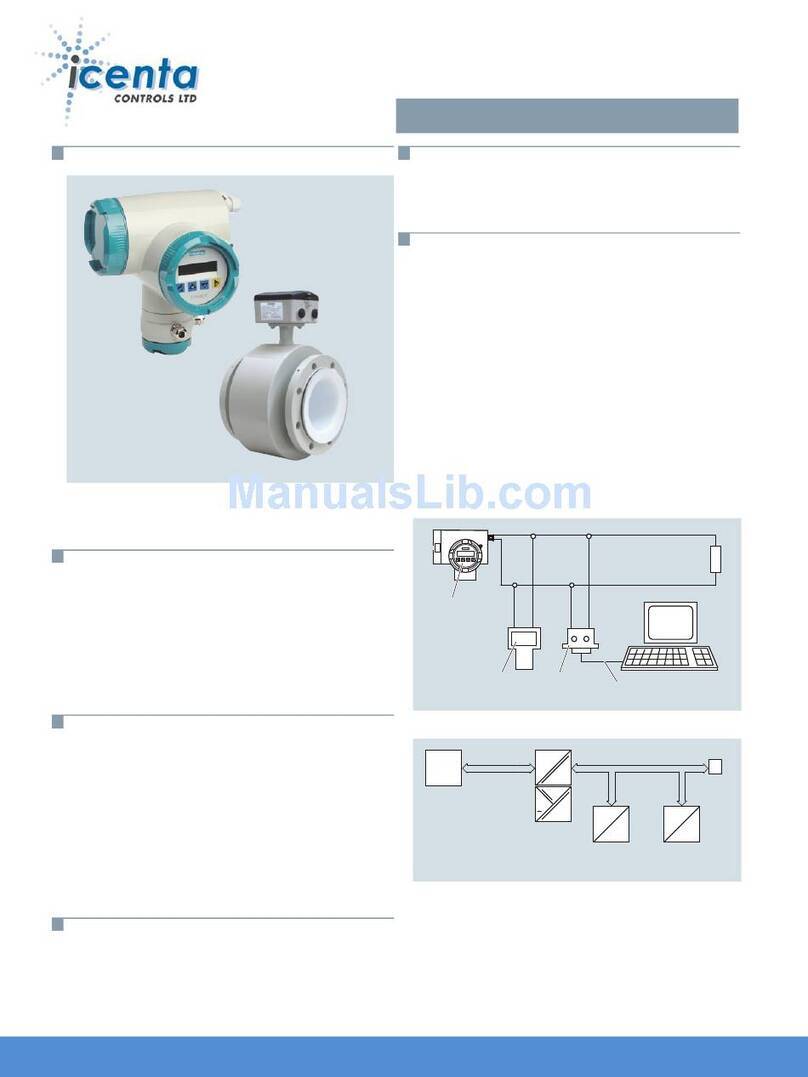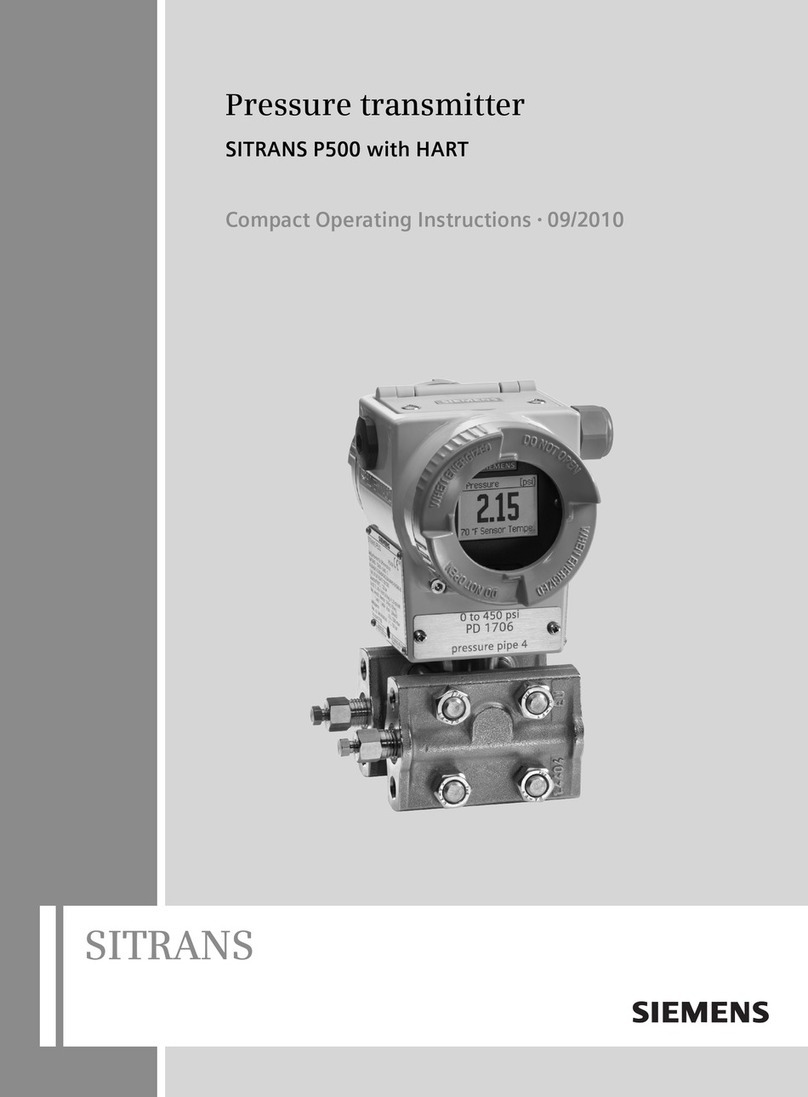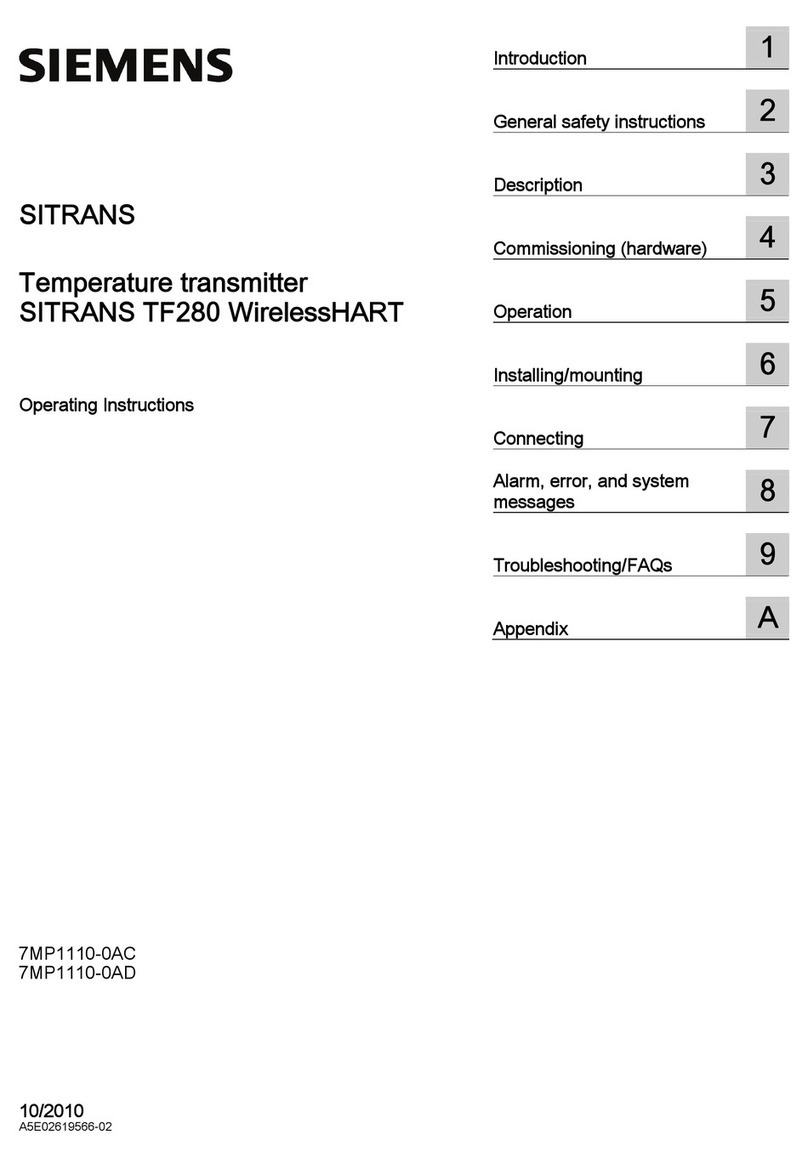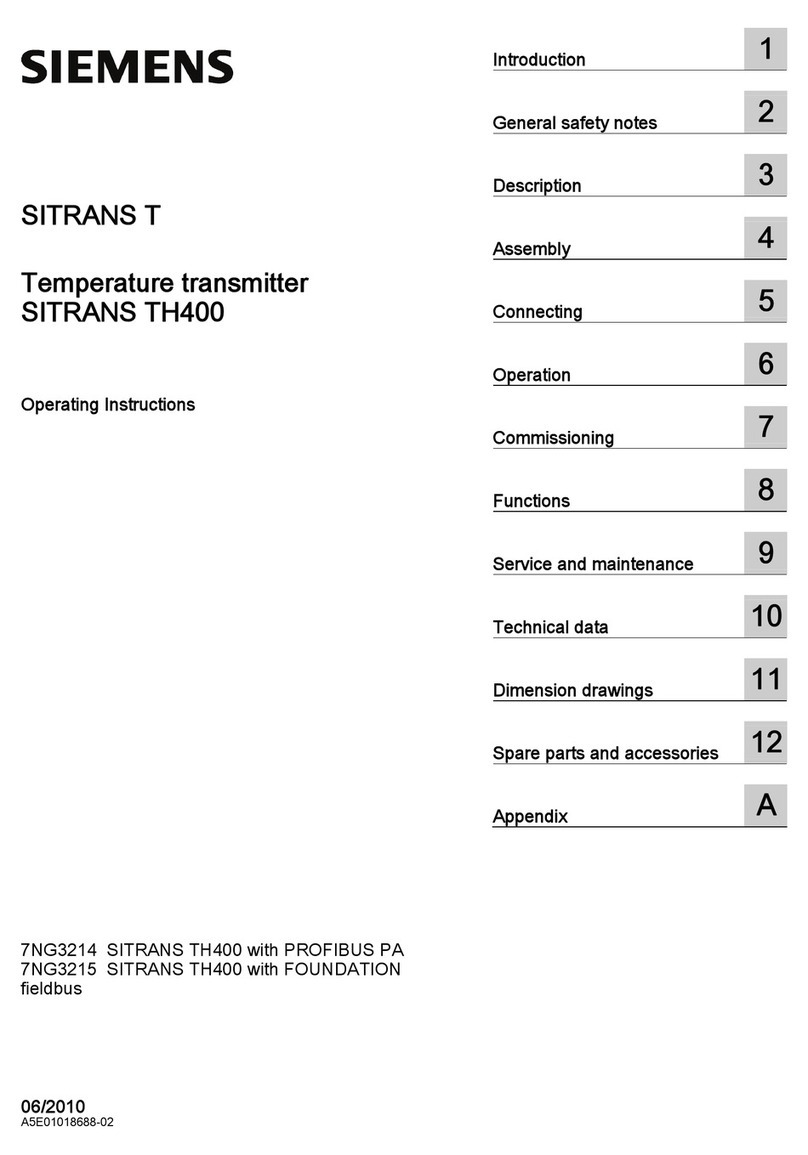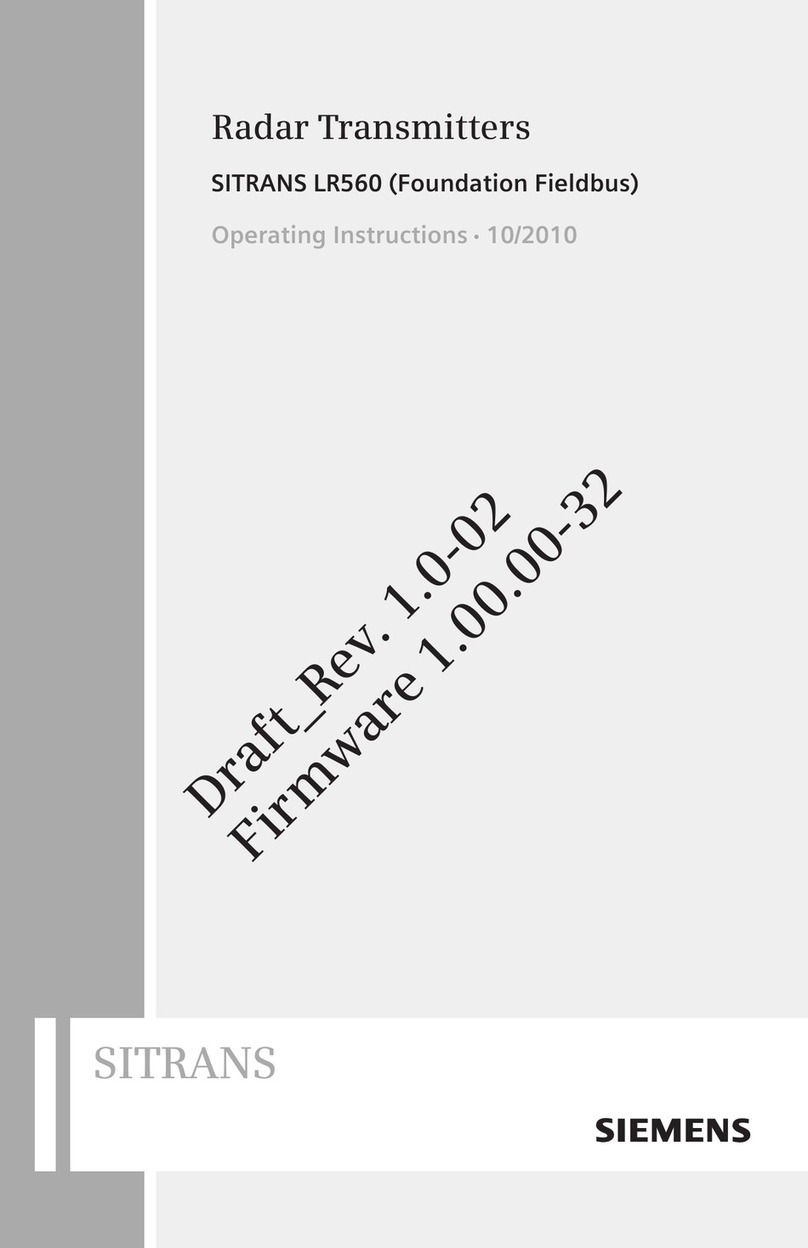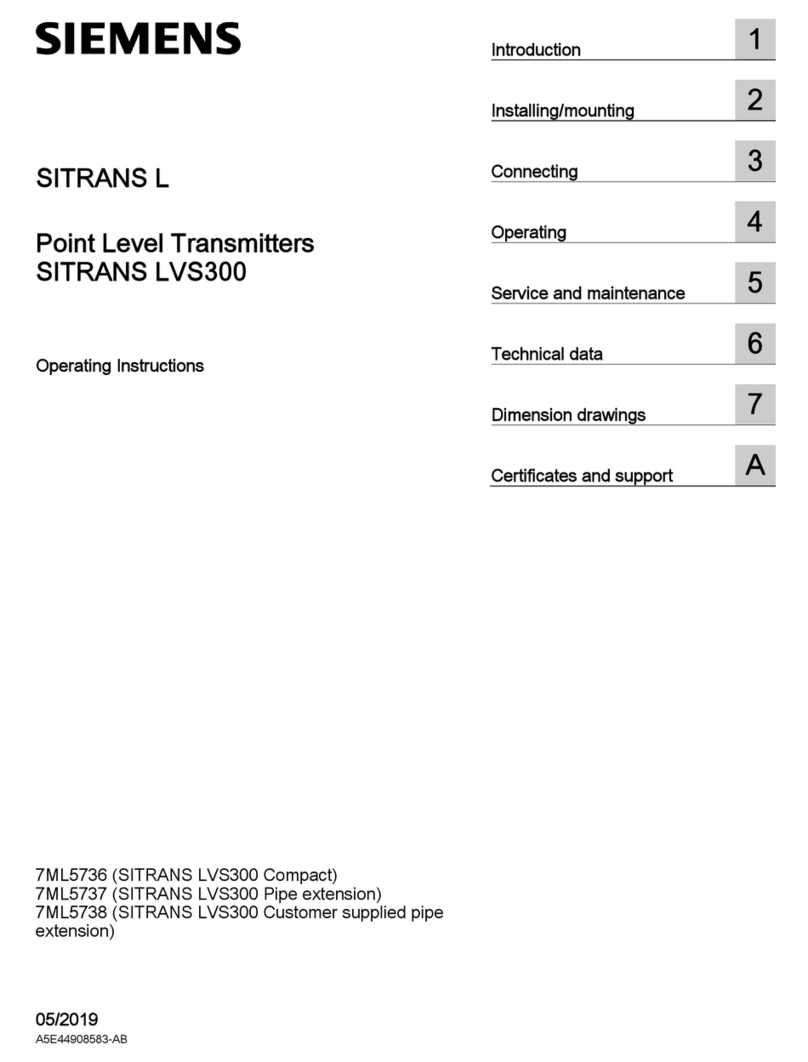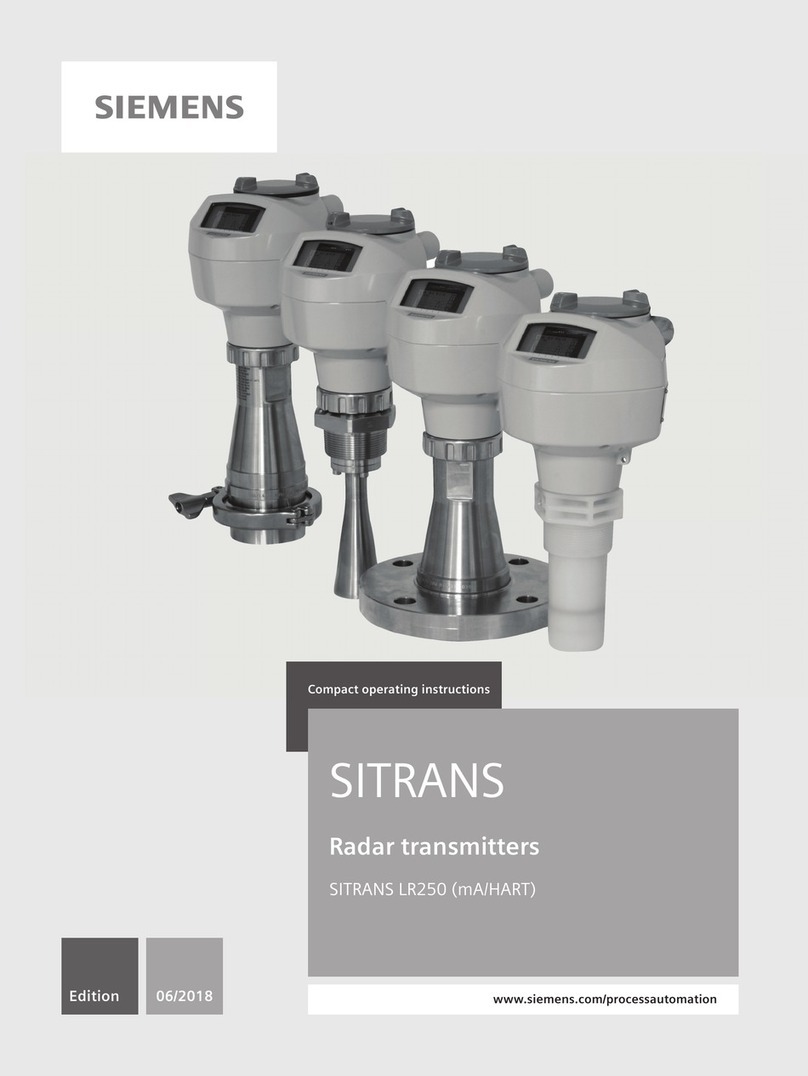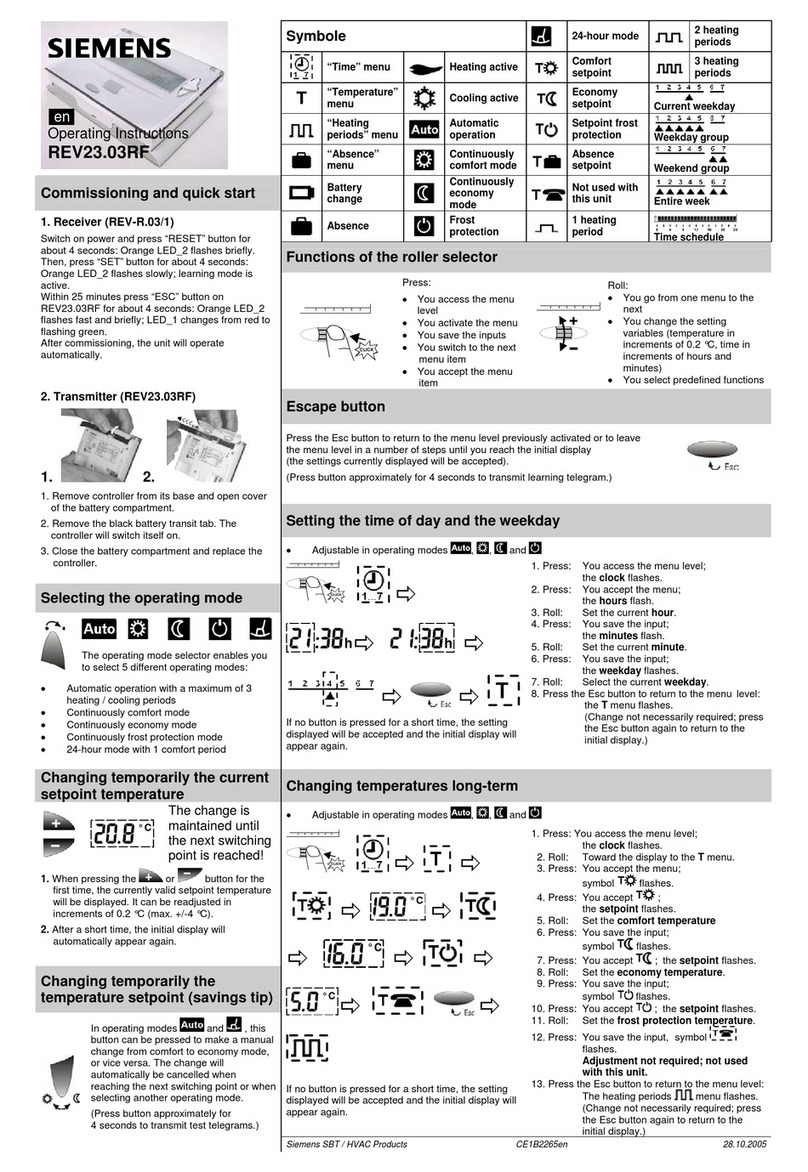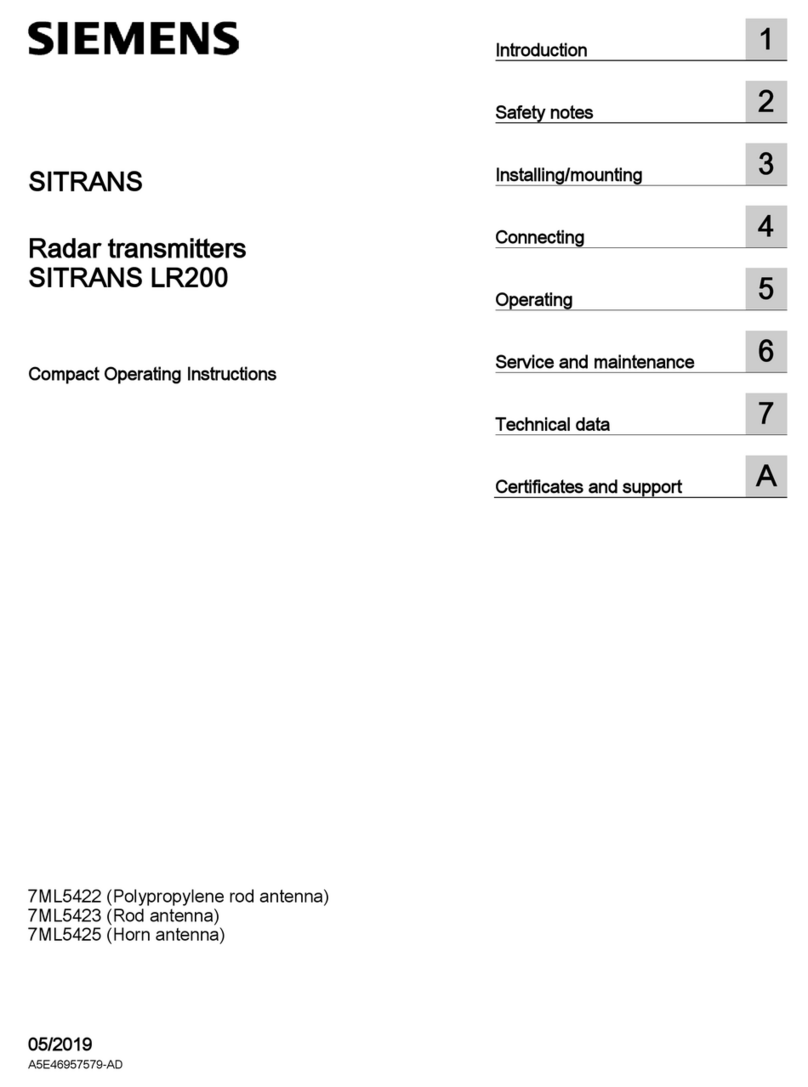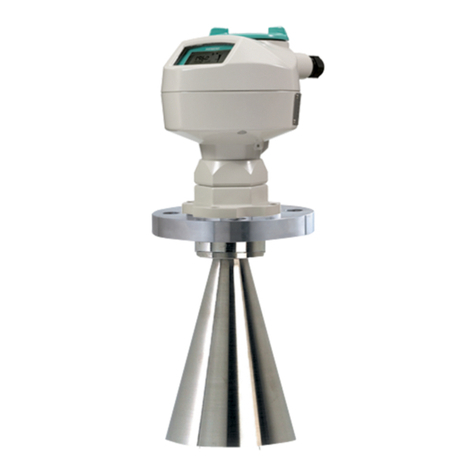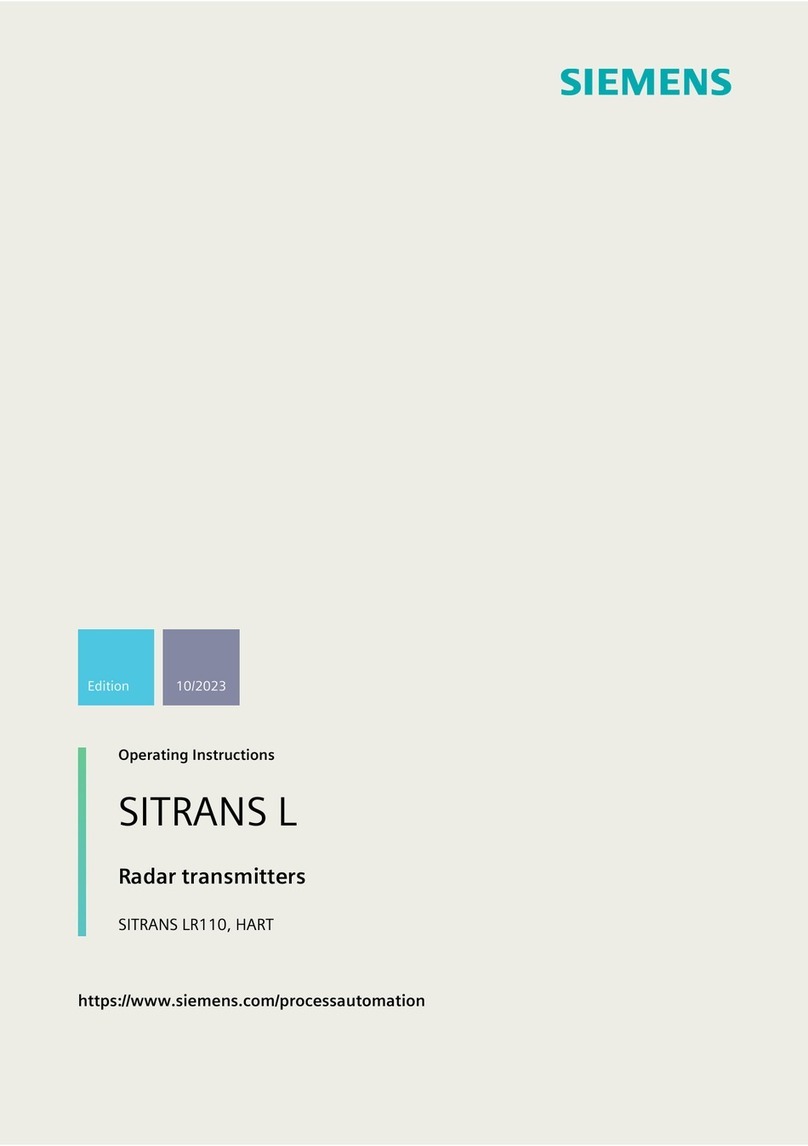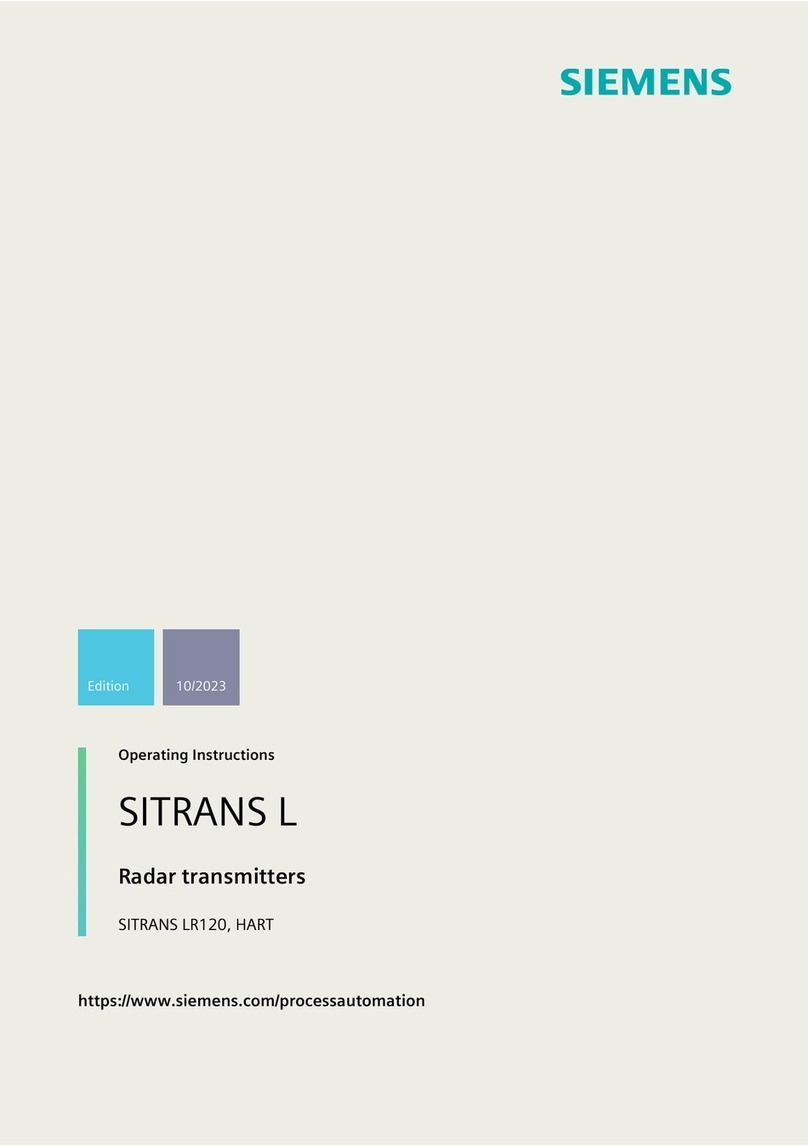P/N 315-699464-10 3
FS-DACT EVENT CODES
Event Type SIA DCS
(8 or 20)*Ademco
Contact ID**
3/1
1400 Hz or
2300HZ
4/2
1400 Hz or
2300HZ
Fire Point Alarm FA tuvw 1 110 xyz 0 01
Fire Point Alarm Restore
(Through Reset)
FH tuvw 3 110 xyz 2 21
Waterflow Point Alarm SA tuvw 1 113 xyz 0 02
Waterflow Point Restore SH tuvw 3 113 xyz 2 22
General Alarm FA 298 1 110 298 0 01
Supervisory Point Active SS tuvw 1 203 xyz 6 66
Supervisory Point Restore SR tuvw 3 203 xyz 7 76
AC Trouble AT 0 1 301 000 8 80
AC Trouble Restore AR 0 3 301 000 7 70
Power Up/Reset RR 0 3 305 000 7 70
Fire Point Trouble FT tuvw 1 373 xyz 8 83
Fire Point Trouble Restore FJ tuvw 3 373 xyz 7 73
Fire Trouble Restore (All Clear) FJ 9 3 373 009 7 79
Fire Point Device Bypass (Disable) FB tuvw 1 571 xyz 8 84
Group, Zone or Panel Relay Bypass
(Disable) FB 298 1 571 298 8 84
Releasing Circuits Bypassed (Disable) SS 298 1 203 298 6 66
Releasing Circuits Unbypassed (Enable) SR 298 3 203 298 7 76
Fire Point Device Unbypass (ReEnable) FU tuvw 3 571 xyz 7 74
Group, Zone or Panel Relay Unbypass
(ReEnable) FU 298 3 571 298 7 74
NAC Bypass (Disable) FB 2nn 1 571 4nn 8 84
NAC Unbypass (ReEnable) FU 2nn 3 571 4nn 7 74
System Battery Trouble YT 298 1 302 298 8 87
System Battery Trouble Restore YR 298 3 302 298 7 77
NAC Circuit nn Trouble FT 2nn 1 373 4nn 8 83
NAC Circuit nn Trouble Restore FJ 2nn 3 373 4nn 7 73
NAC Circuit Ground Fault FT 299 1 373 299 8 89
NAC Circuit Ground Fault Restore FJ 299 3 373 299 7 73
FDLC Ground Fault Trouble FT 299 1 373 299 8 83
FDLC Ground Fault Trouble Restore FJ 299 3 373 299 7 73
FDLC Trouble FT 30d 1 373 298 8 83
Phone Line 1 Trouble LT 1 1 351 001 8 81
Phone Line 1 Trouble Restore LR 1 3 351 001 7 71
Phone Line 2 Trouble LT 2 1 352 002 8 82
Phone Line 2 Trouble Restore LR 2 3 352 002 7 72
Dialer Data Lost RT 30 1 354 030 8 88
Fire Test (Drill) begin FI 0 1 604 000 9 90
Fire Test (Drill) end FK 0 3 604 000 9 92
Quick Test Begin FT 298 1 373 298 8 83
Quick Test Stop FJ 298 3 373 298 7 73
System Trouble qrs FT qrs 1 373 qrs 8 83
System Trouble qrs Restore FJ qrs 3 373 qrs 7 73
Auto Test – System Normal RP 30 1 602 030 9 93
Manual Test – System Normal*** TX 30 1 601 030 9 99
Point Active in Quick Test FX tuvw 1 604 xyz 9 91
***
Note: Below Panel Firmware revision 6.3, this code is always paired with the Auto Test Code (RP 30, etc.) during the daily automatic test.
nn denotes NAC circuit number 1-12.
ddenotes FDLC number.
Important: Account 1 and Account 2 must be set for the same reporting format. See the FS-250 Programming
Manual, P/N 315-049403, or the FS-250C Programming Manual, P/N 315-049403C, as applicable, for details on
setting the reporting format.